
How to Use brushless esc: Examples, Pinouts, and Specs
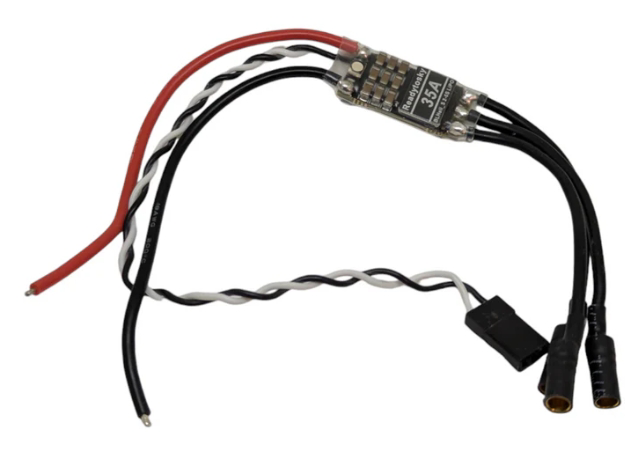
 Design with brushless esc in Cirkit Designer
Design with brushless esc in Cirkit DesignerIntroduction
A Brushless Electronic Speed Controller (ESC) is a critical component used to regulate the speed, direction, and braking of brushless motors. It achieves this by converting direct current (DC) from a power source into a three-phase alternating current (AC) to drive the motor. Brushless ESCs are widely used in applications requiring precise motor control, such as drones, remote-controlled (RC) vehicles, electric skateboards, and robotics.
Explore Projects Built with brushless esc
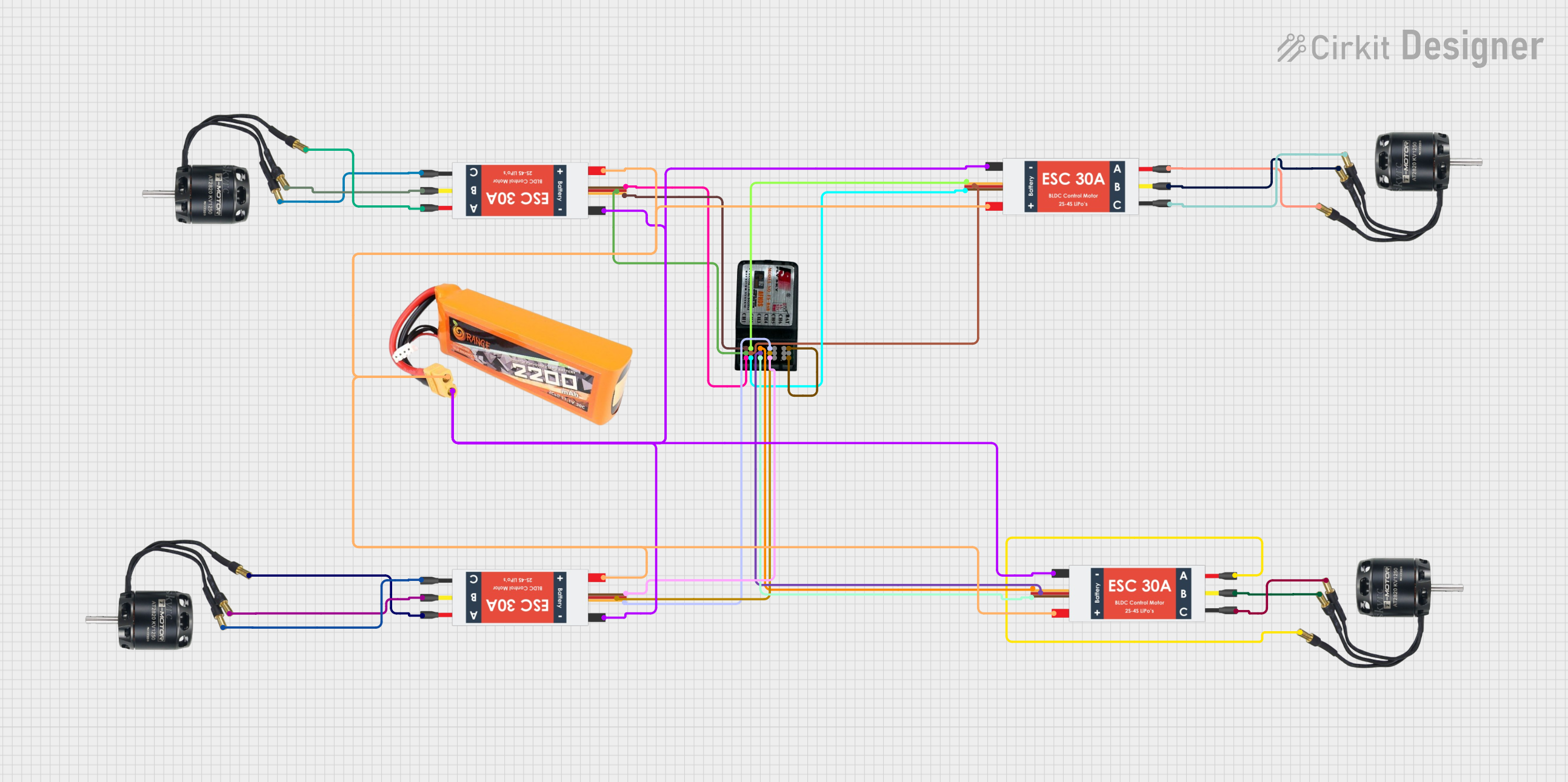
 Open Project in Cirkit Designer
Open Project in Cirkit Designer
 Open Project in Cirkit Designer
Open Project in Cirkit Designer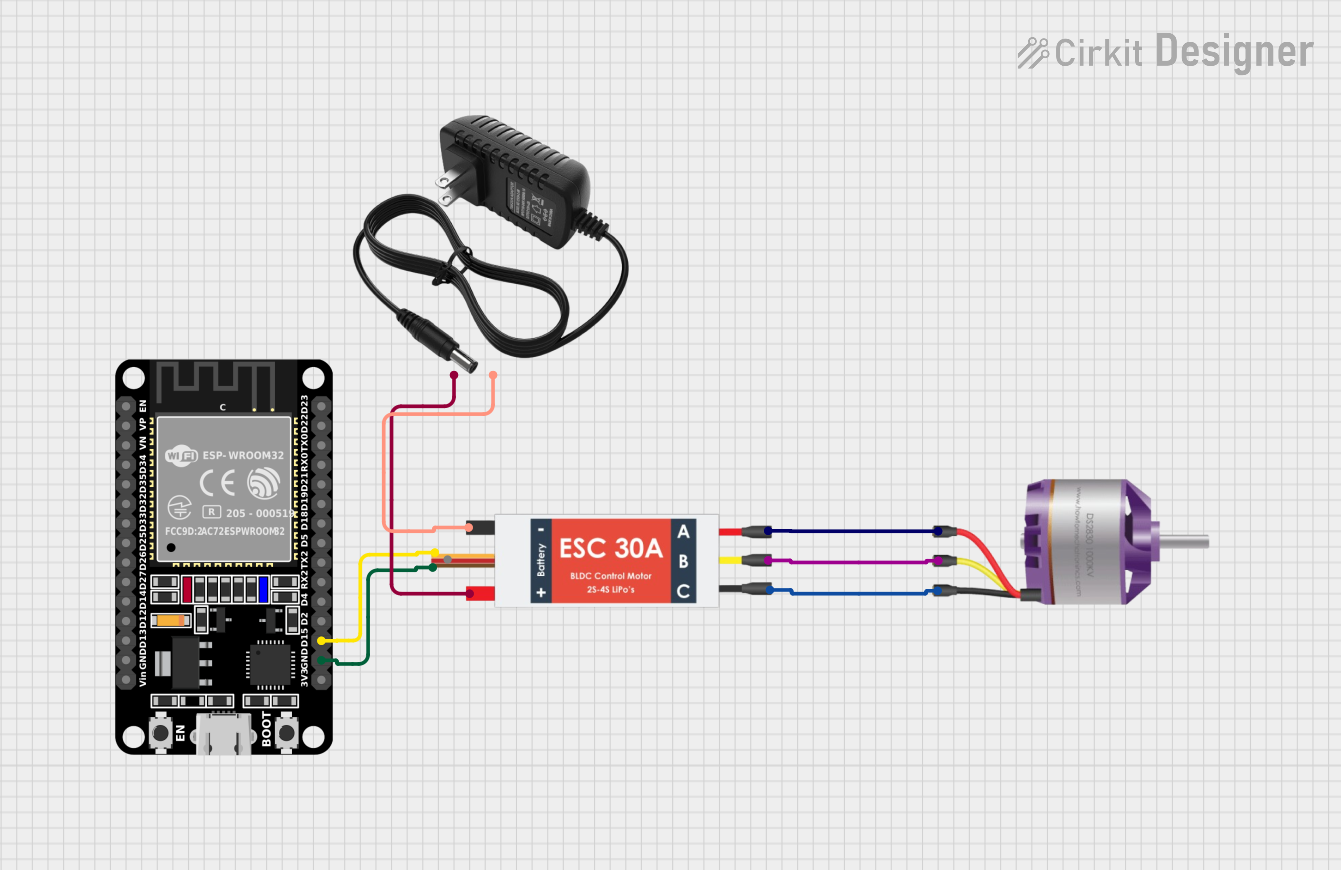
 Open Project in Cirkit Designer
Open Project in Cirkit Designer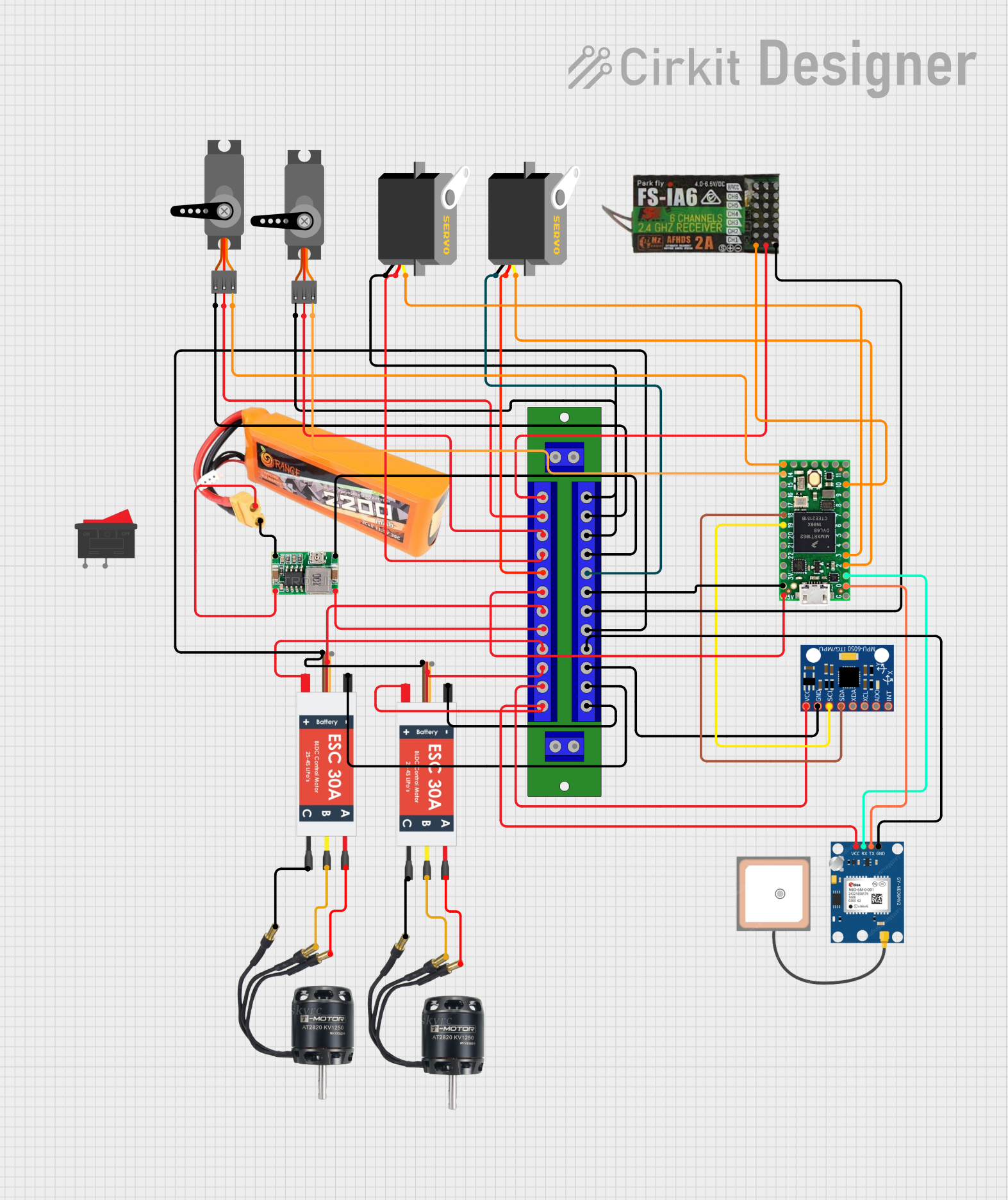
 Open Project in Cirkit Designer
Open Project in Cirkit DesignerExplore Projects Built with brushless esc
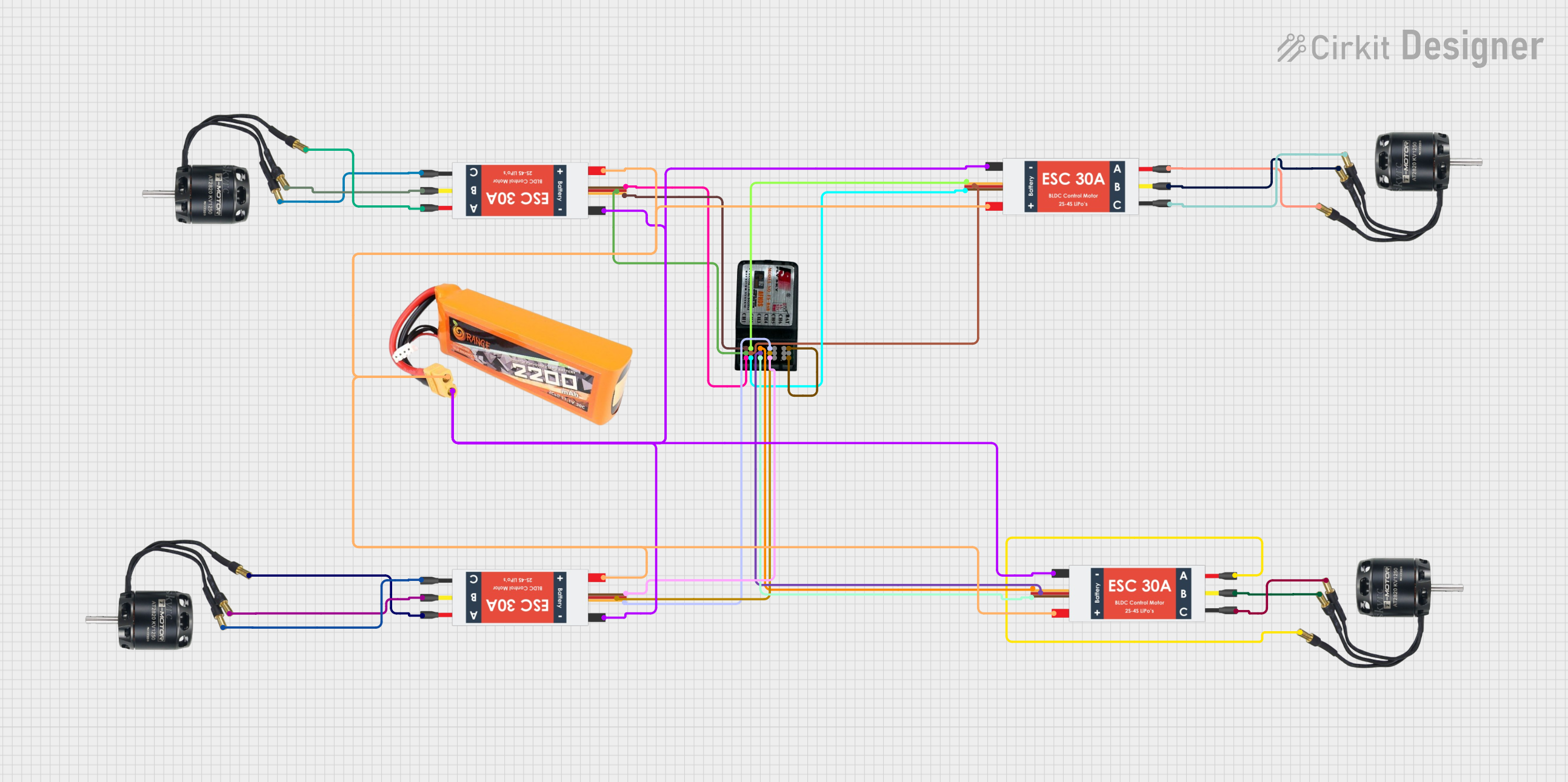
 Open Project in Cirkit Designer
Open Project in Cirkit Designer
 Open Project in Cirkit Designer
Open Project in Cirkit Designer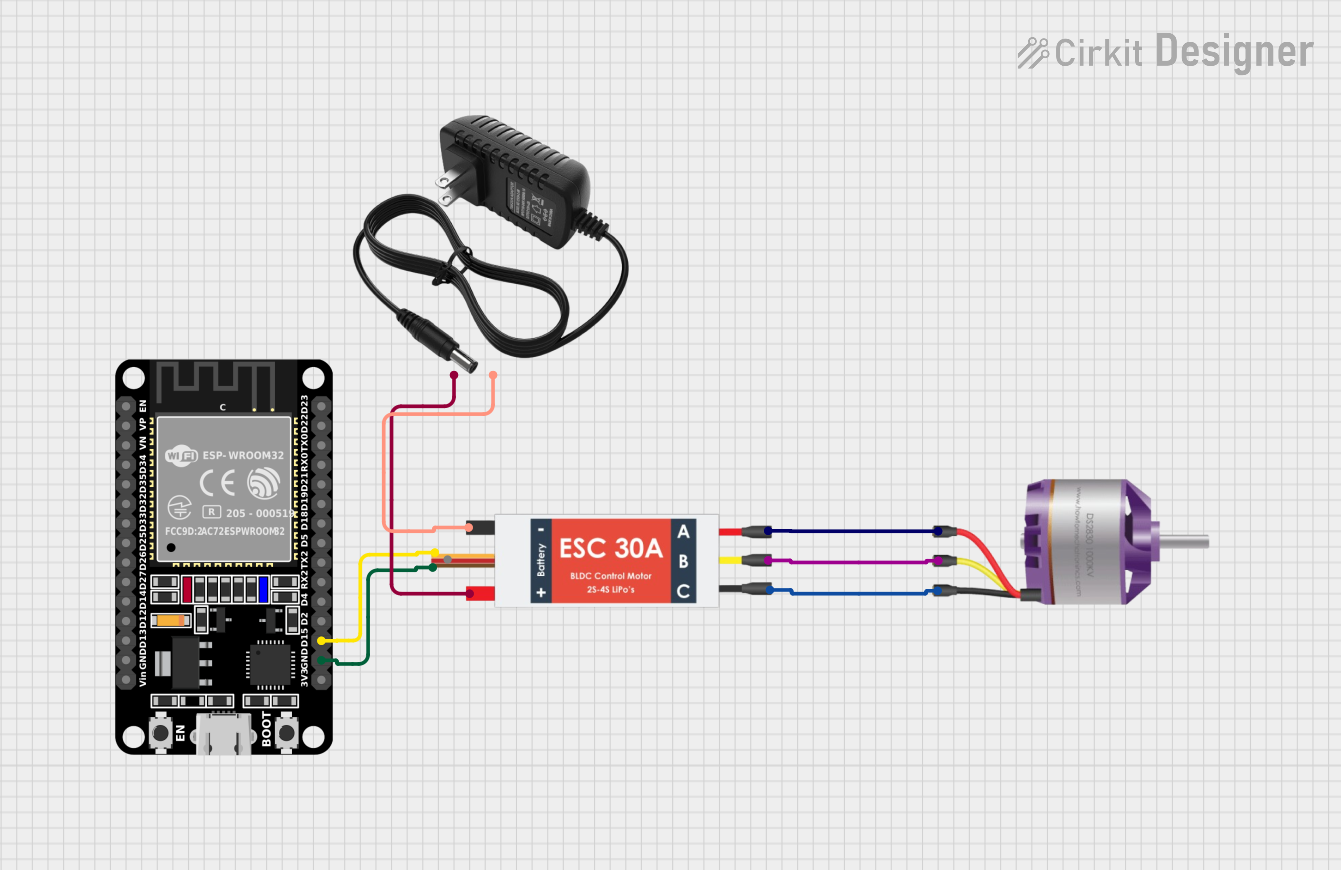
 Open Project in Cirkit Designer
Open Project in Cirkit Designer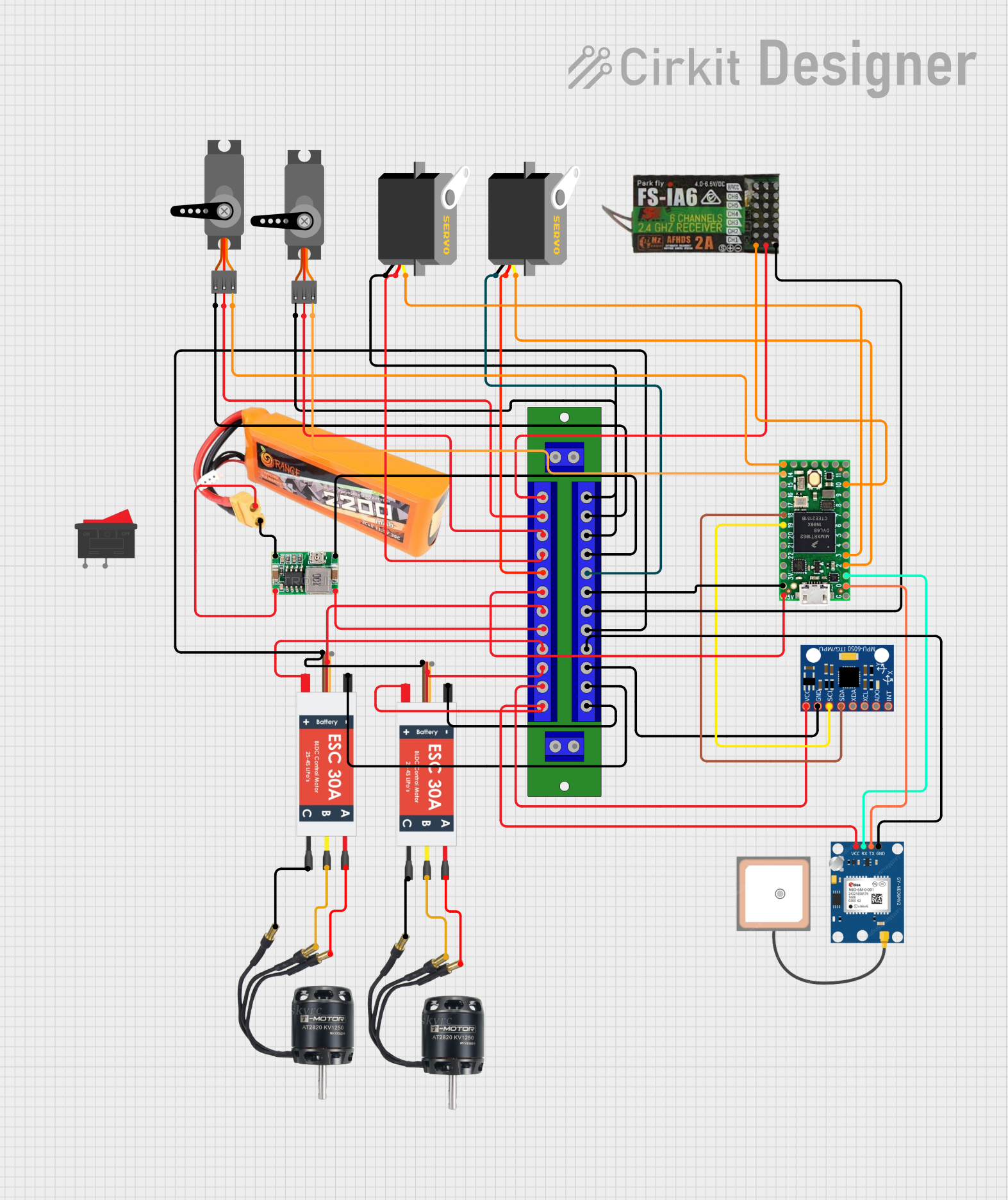
 Open Project in Cirkit Designer
Open Project in Cirkit DesignerCommon Applications:
- Drones and quadcopters for controlling propeller speed
- RC cars, boats, and planes for motor control
- Electric skateboards and scooters
- Robotics and industrial automation systems
Technical Specifications
Below are the general technical specifications for a typical brushless ESC. Note that specific values may vary depending on the model and manufacturer.
Key Technical Details:
- Input Voltage Range: 6V to 50V (commonly 2S to 12S LiPo batteries)
- Continuous Current Rating: 10A to 200A (depending on the model)
- Peak Current Rating: Typically 1.5x to 2x the continuous current rating
- Supported Motor Types: Brushless DC (BLDC) motors
- Control Signal Input: PWM (Pulse Width Modulation) signal, typically 1ms to 2ms pulse width
- BEC (Battery Eliminator Circuit): Optional, provides regulated voltage (e.g., 5V or 6V) for powering external devices like servos or microcontrollers
- Operating Temperature: -20°C to 85°C (varies by model)
- Protection Features: Overcurrent, overvoltage, thermal shutdown, and low-voltage cutoff
Pin Configuration and Descriptions:
The pin configuration of a brushless ESC typically includes the following connections:
| Pin Name | Description |
|---|---|
| Power Input (+/-) | Connects to the positive (+) and negative (-) terminals of the power source. |
| Motor Output (A, B, C) | Three-phase output terminals for connecting to the brushless motor. |
| Signal Input (PWM) | Receives the control signal (PWM) from a microcontroller or receiver. |
| BEC Output (+/-) | Provides regulated voltage (if available) for powering external devices. |
Usage Instructions
How to Use a Brushless ESC in a Circuit:
- Connect the Power Source: Attach the ESC's power input terminals to a compatible battery (e.g., LiPo). Ensure the voltage and current ratings match the ESC's specifications.
- Connect the Motor: Attach the three motor output wires (A, B, C) to the brushless motor. If the motor spins in the wrong direction, swap any two of the three wires.
- Connect the Signal Input: Use a PWM-capable device (e.g., an RC receiver or microcontroller) to send control signals to the ESC's signal input pin.
- Optional - Use the BEC Output: If the ESC has a built-in BEC, connect the BEC output to power external devices like servos or microcontrollers.
- Calibrate the ESC: Follow the manufacturer's instructions to calibrate the ESC for your specific transmitter or controller. This typically involves setting the throttle range.
Important Considerations:
- Cooling: Ensure proper airflow or heat dissipation to prevent the ESC from overheating during operation.
- Battery Compatibility: Use a battery with the correct voltage and discharge rating to avoid damaging the ESC or motor.
- Signal Quality: Ensure the PWM signal is clean and within the specified range (typically 1ms to 2ms pulse width).
- Startup Safety: Always test the ESC and motor in a safe environment to avoid accidents.
Example Code for Arduino UNO:
Below is an example of how to control a brushless ESC using an Arduino UNO:
#include <Servo.h> // Include the Servo library to generate PWM signals
Servo esc; // Create a Servo object to control the ESC
void setup() {
esc.attach(9); // Attach the ESC signal wire to pin 9 on the Arduino
esc.writeMicroseconds(1000); // Send minimum throttle signal (1ms pulse width)
delay(2000); // Wait for 2 seconds to allow the ESC to initialize
}
void loop() {
esc.writeMicroseconds(1500); // Set throttle to 50% (1.5ms pulse width)
delay(5000); // Run the motor at 50% throttle for 5 seconds
esc.writeMicroseconds(1000); // Set throttle to 0% (1ms pulse width)
delay(5000); // Stop the motor for 5 seconds
}
Notes:
- Replace
9inesc.attach(9)with the appropriate pin number if using a different pin. - Adjust the
writeMicrosecondsvalues to control the motor speed (1000 = minimum, 2000 = maximum).
Troubleshooting and FAQs
Common Issues and Solutions:
Motor Does Not Spin:
- Cause: Incorrect wiring or no signal from the controller.
- Solution: Verify all connections, ensure the ESC is receiving a valid PWM signal, and check the battery voltage.
Motor Spins in the Wrong Direction:
- Cause: Incorrect wiring of the motor output terminals.
- Solution: Swap any two of the three motor wires (A, B, C).
ESC Overheats:
- Cause: Insufficient cooling or excessive current draw.
- Solution: Improve airflow around the ESC or use a higher-rated ESC.
ESC Beeps Continuously:
- Cause: Low battery voltage or no signal from the controller.
- Solution: Check the battery voltage and ensure the controller is sending a valid signal.
Motor Stutters or Jerks:
- Cause: Poor connections or incompatible motor/ESC pairing.
- Solution: Check all connections and ensure the motor and ESC are compatible.
FAQs:
Q: Can I use a brushless ESC with a brushed motor?
A: No, brushless ESCs are designed specifically for brushless motors. Use a brushed ESC for brushed motors.Q: How do I know if my ESC has a built-in BEC?
A: Check the manufacturer's specifications or look for a labeled output (e.g., 5V or 6V) on the ESC.Q: Can I control multiple ESCs with one microcontroller?
A: Yes, as long as the microcontroller has enough PWM-capable pins and processing power to handle multiple signals.Q: What happens if I exceed the ESC's current rating?
A: The ESC may overheat, shut down, or become permanently damaged. Always use an ESC with a current rating higher than the motor's maximum draw.
By following this documentation, you can effectively use a brushless ESC in your projects and troubleshoot common issues.