
How to Use BEC: Examples, Pinouts, and Specs

 Design with BEC in Cirkit Designer
Design with BEC in Cirkit DesignerIntroduction
A Buck-Boost Converter (BEC) is a type of DC-DC converter designed to efficiently step down (buck) or step up (boost) voltage levels. Manufactured by APEX RC, the 3AMP 6-25.2V 5V/6V BEC is a versatile power management component that ensures stable voltage output for sensitive electronic devices. It is commonly used in remote-controlled vehicles, drones, robotics, and other applications requiring reliable voltage regulation.
Explore Projects Built with BEC
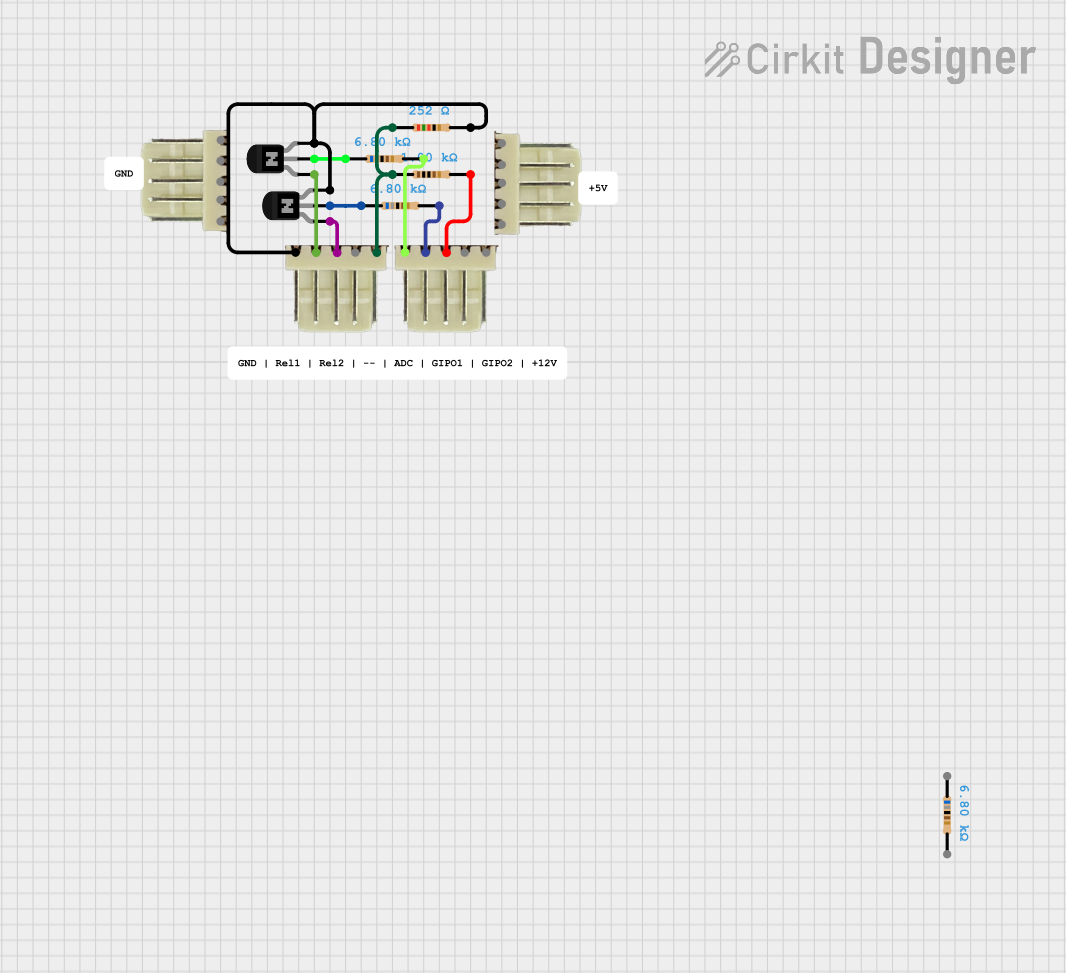
 Open Project in Cirkit Designer
Open Project in Cirkit Designer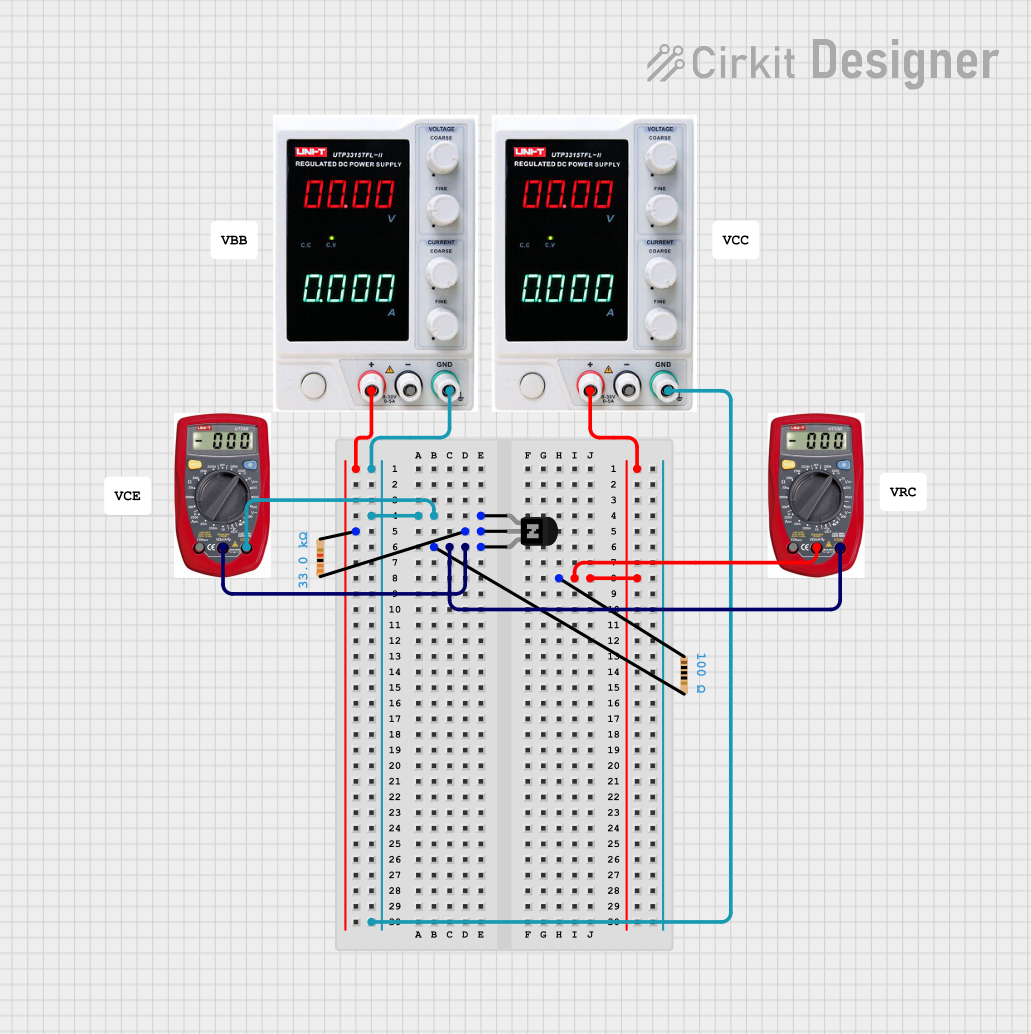
 Open Project in Cirkit Designer
Open Project in Cirkit Designer
 Open Project in Cirkit Designer
Open Project in Cirkit Designer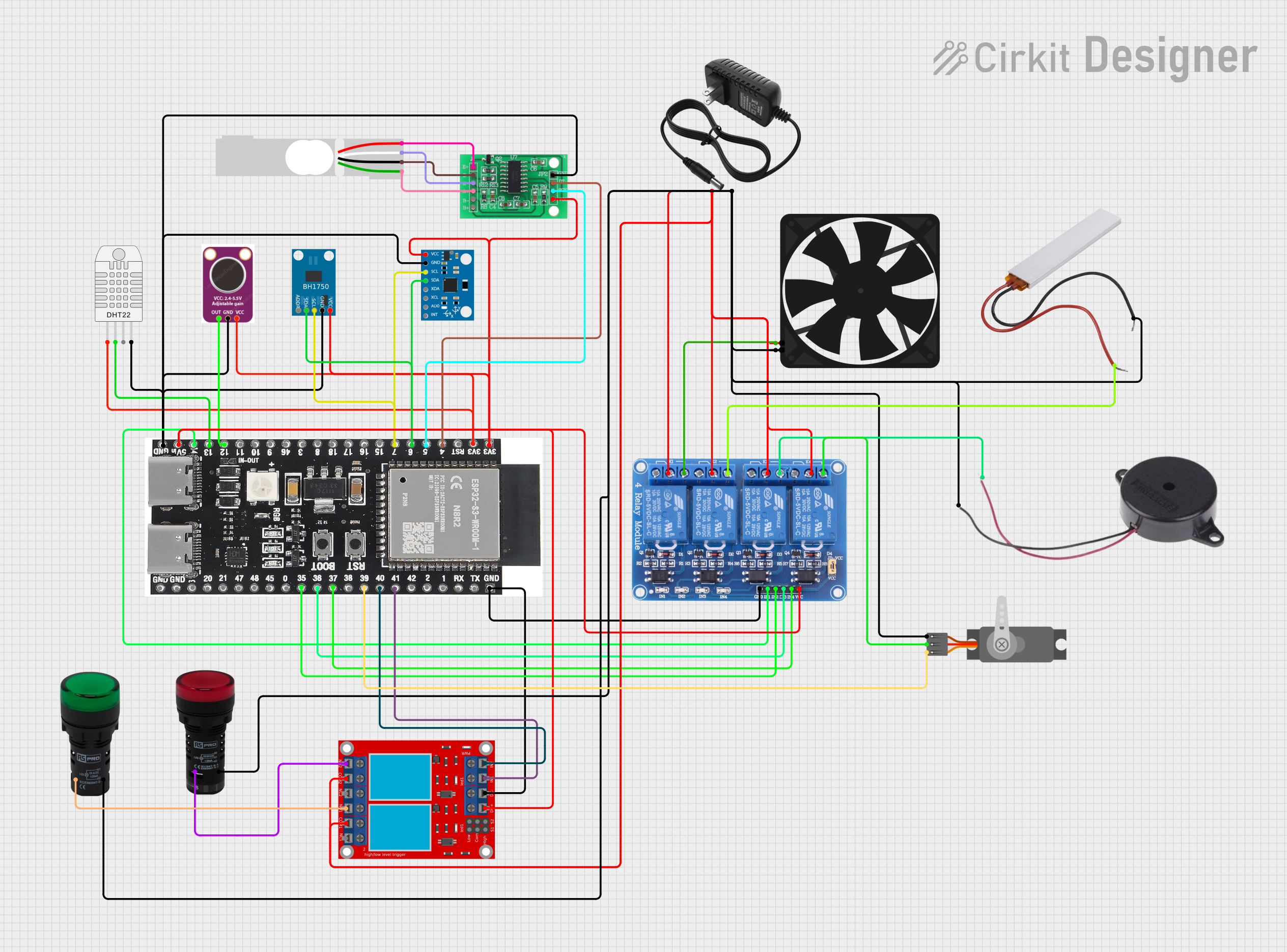
 Open Project in Cirkit Designer
Open Project in Cirkit DesignerExplore Projects Built with BEC
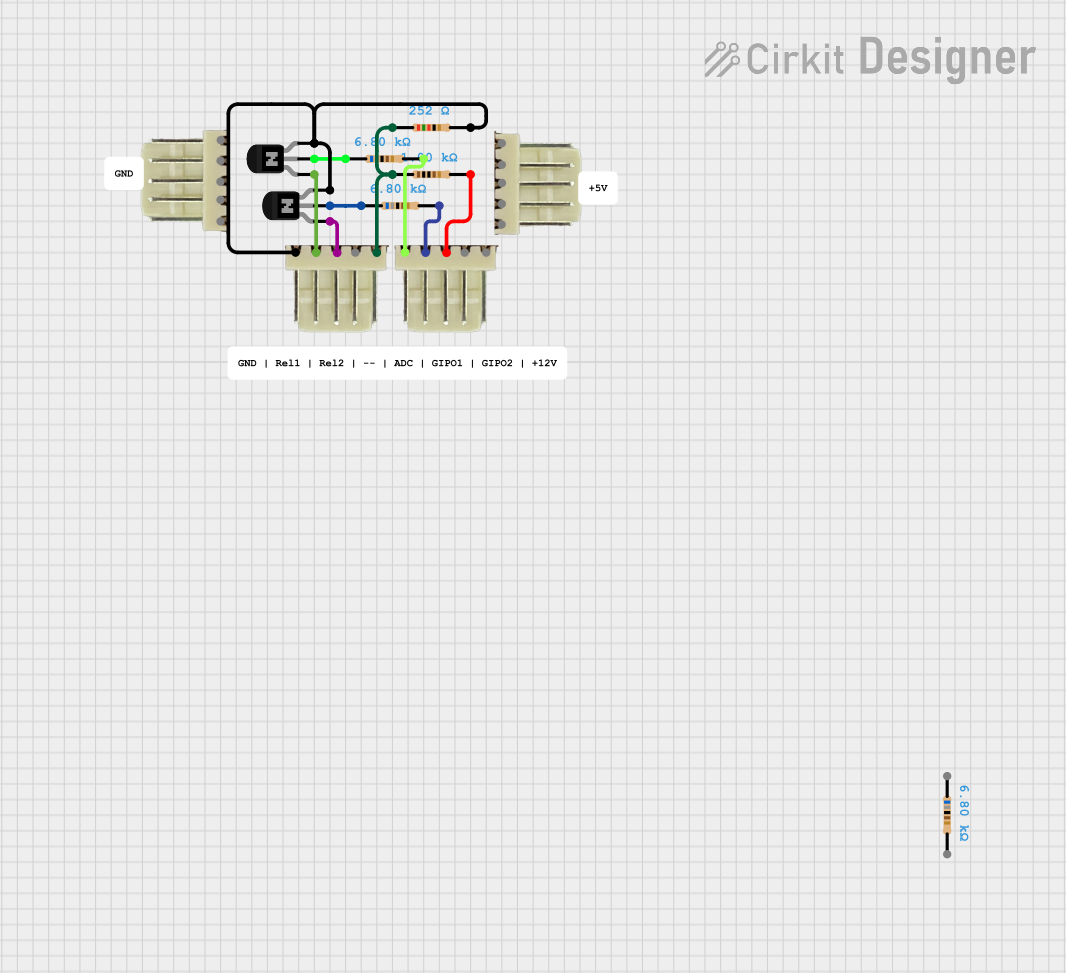
 Open Project in Cirkit Designer
Open Project in Cirkit Designer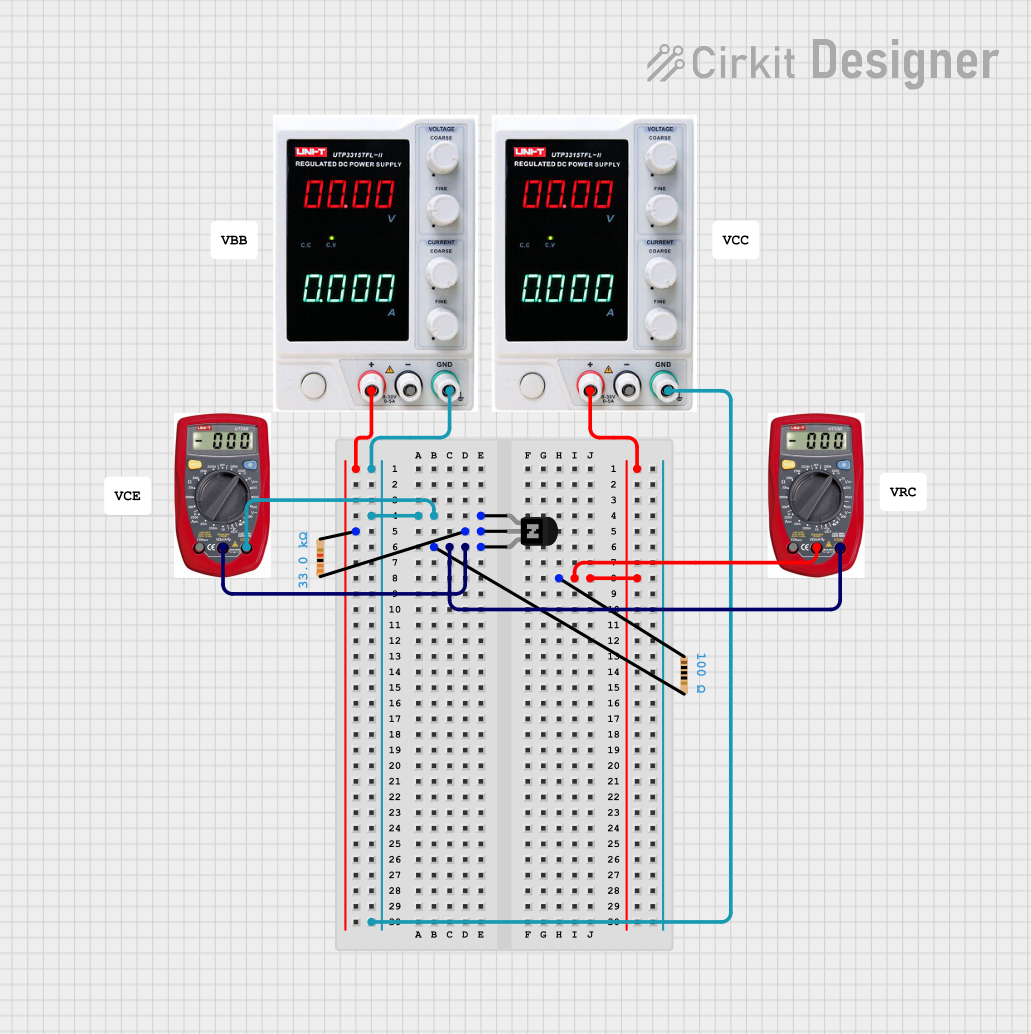
 Open Project in Cirkit Designer
Open Project in Cirkit Designer
 Open Project in Cirkit Designer
Open Project in Cirkit Designer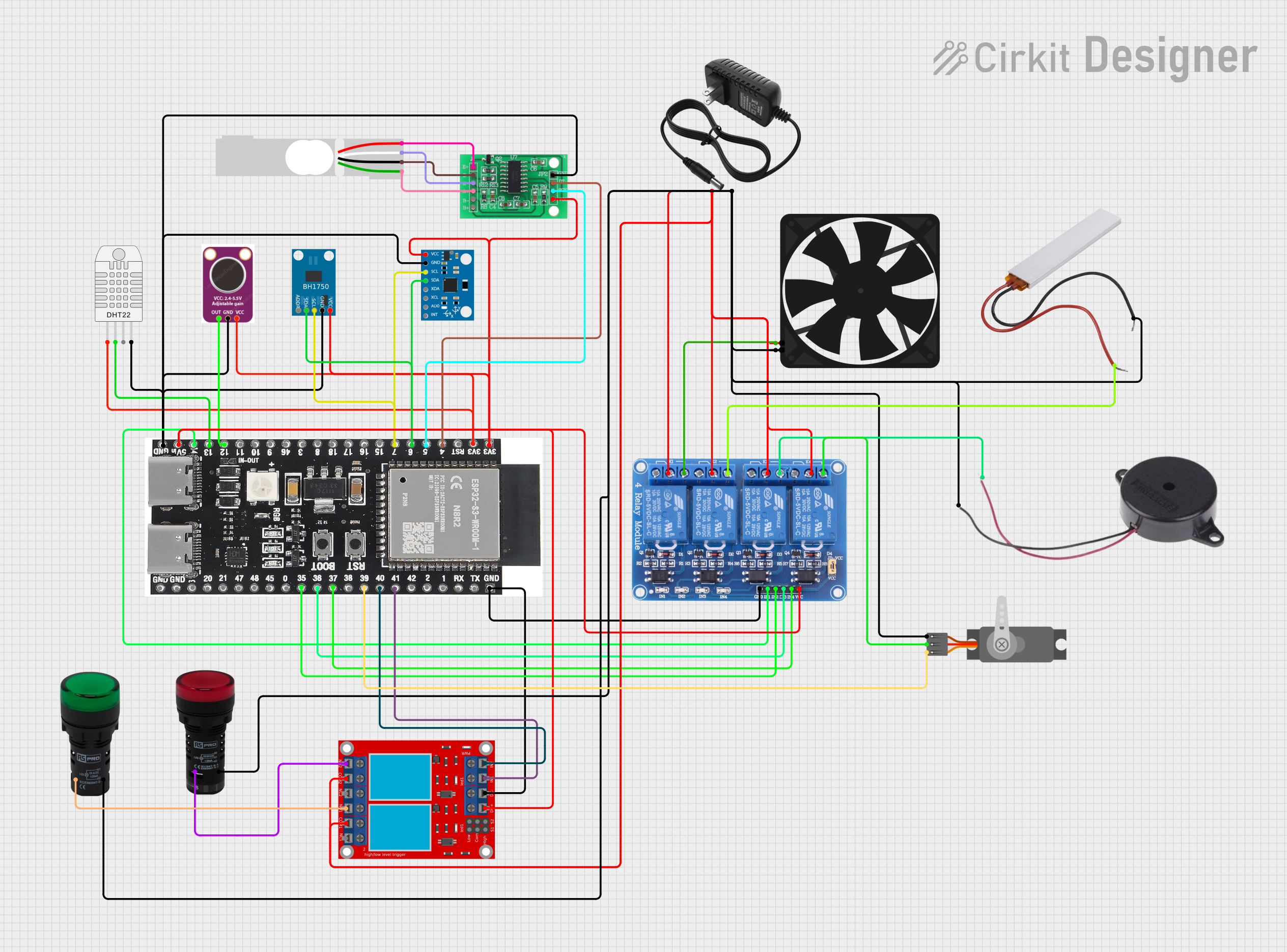
 Open Project in Cirkit Designer
Open Project in Cirkit DesignerCommon Applications and Use Cases
- Powering RC receivers, servos, and flight controllers in drones and RC vehicles.
- Voltage regulation for microcontrollers and sensors in robotics.
- Providing stable power to LED lighting systems.
- General-purpose DC-DC voltage conversion in portable electronics.
Technical Specifications
Key Technical Details
| Parameter | Value |
|---|---|
| Manufacturer | APEX RC |
| Part ID | 3AMP 6-25.2V 5V/6V |
| Input Voltage Range | 6V to 25.2V |
| Output Voltage Options | 5V or 6V (selectable) |
| Maximum Output Current | 3A |
| Efficiency | Up to 92% |
| Dimensions | Compact and lightweight design |
| Weight | Approximately 10g |
Pin Configuration and Descriptions
| Pin Name | Description |
|---|---|
| Input (+) | Positive input terminal for the DC voltage source (6V to 25.2V). |
| Input (-) | Negative input terminal (ground) for the DC voltage source. |
| Output (+) | Positive output terminal providing regulated 5V or 6V (selectable). |
| Output (-) | Negative output terminal (ground) for the regulated voltage. |
| Voltage Select | Jumper or switch to select between 5V and 6V output. |
Usage Instructions
How to Use the Component in a Circuit
Connect the Input Terminals:
- Attach the positive terminal of your DC power source (6V to 25.2V) to the
Input (+)pin. - Connect the ground of your power source to the
Input (-)pin.
- Attach the positive terminal of your DC power source (6V to 25.2V) to the
Set the Output Voltage:
- Use the jumper or switch on the BEC to select the desired output voltage (5V or 6V).
Connect the Output Terminals:
- Attach the
Output (+)pin to the positive terminal of your load (e.g., RC receiver, microcontroller). - Connect the
Output (-)pin to the ground of your load.
- Attach the
Verify Connections:
- Double-check all connections to ensure proper polarity and secure wiring.
Power On:
- Turn on the DC power source. The BEC will regulate the input voltage to the selected output voltage.
Important Considerations and Best Practices
- Input Voltage Range: Ensure the input voltage is within the specified range (6V to 25.2V) to avoid damage.
- Current Limit: Do not exceed the maximum output current of 3A to prevent overheating or failure.
- Heat Dissipation: If operating near the maximum current, ensure adequate ventilation or cooling to maintain efficiency.
- Polarity: Always observe correct polarity when connecting the input and output terminals.
- Voltage Selection: Confirm the output voltage setting (5V or 6V) before connecting sensitive devices.
Example: Using the BEC with an Arduino UNO
The BEC can be used to power an Arduino UNO by providing a stable 5V output. Below is an example circuit and code:
Circuit
- Connect the BEC's
Output (+)to the Arduino's5Vpin. - Connect the BEC's
Output (-)to the Arduino'sGNDpin. - Power the BEC with a DC source (e.g., a 2S or 3S LiPo battery).
Code
// Example code to blink an LED using an Arduino UNO powered by the BEC
// Ensure the BEC is set to 5V output before connecting to the Arduino
const int ledPin = 13; // Built-in LED pin on Arduino UNO
void setup() {
pinMode(ledPin, OUTPUT); // Set the LED pin as an output
}
void loop() {
digitalWrite(ledPin, HIGH); // Turn the LED on
delay(1000); // Wait for 1 second
digitalWrite(ledPin, LOW); // Turn the LED off
delay(1000); // Wait for 1 second
}
Troubleshooting and FAQs
Common Issues and Solutions
| Issue | Possible Cause | Solution |
|---|---|---|
| No output voltage | Incorrect input voltage or polarity | Verify input voltage and polarity. |
| Overheating | Exceeding maximum current limit | Reduce load current or improve cooling. |
| Output voltage not stable | Input voltage too low or noisy | Ensure input voltage is within range and stable. |
| Device not powering on | Jumper/switch not set correctly | Check and set the output voltage jumper. |
FAQs
Can I use the BEC with a 4S LiPo battery?
- Yes, as long as the battery voltage is within the 6V to 25.2V range.
How do I select between 5V and 6V output?
- Use the onboard jumper or switch to toggle between the two voltage options.
What happens if I exceed the 3A current limit?
- The BEC may overheat or shut down to protect itself. Always ensure the load does not exceed 3A.
Can I use the BEC to power multiple devices?
- Yes, as long as the total current draw does not exceed 3A.
Is the BEC waterproof?
- No, the BEC is not waterproof. Protect it from moisture and water exposure.
This documentation provides a comprehensive guide to using the APEX RC 3AMP 6-25.2V 5V/6V BEC. Follow the instructions and best practices to ensure optimal performance and longevity of the component.