
How to Use PIR Sensor: Examples, Pinouts, and Specs
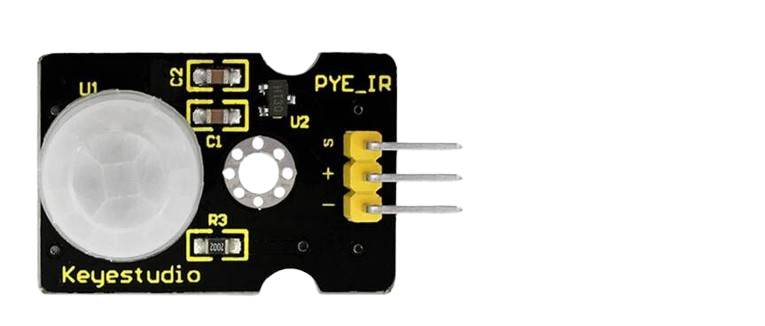
 Design with PIR Sensor in Cirkit Designer
Design with PIR Sensor in Cirkit DesignerIntroduction
The Keyestudio Passive Infrared Sensor (PIR Sensor) is an electronic sensor that detects motion by measuring changes in the infrared light radiating from objects within its field of view. It is commonly used in security systems, lighting controls, and home automation systems to detect the presence of a human or animal.
Explore Projects Built with PIR Sensor
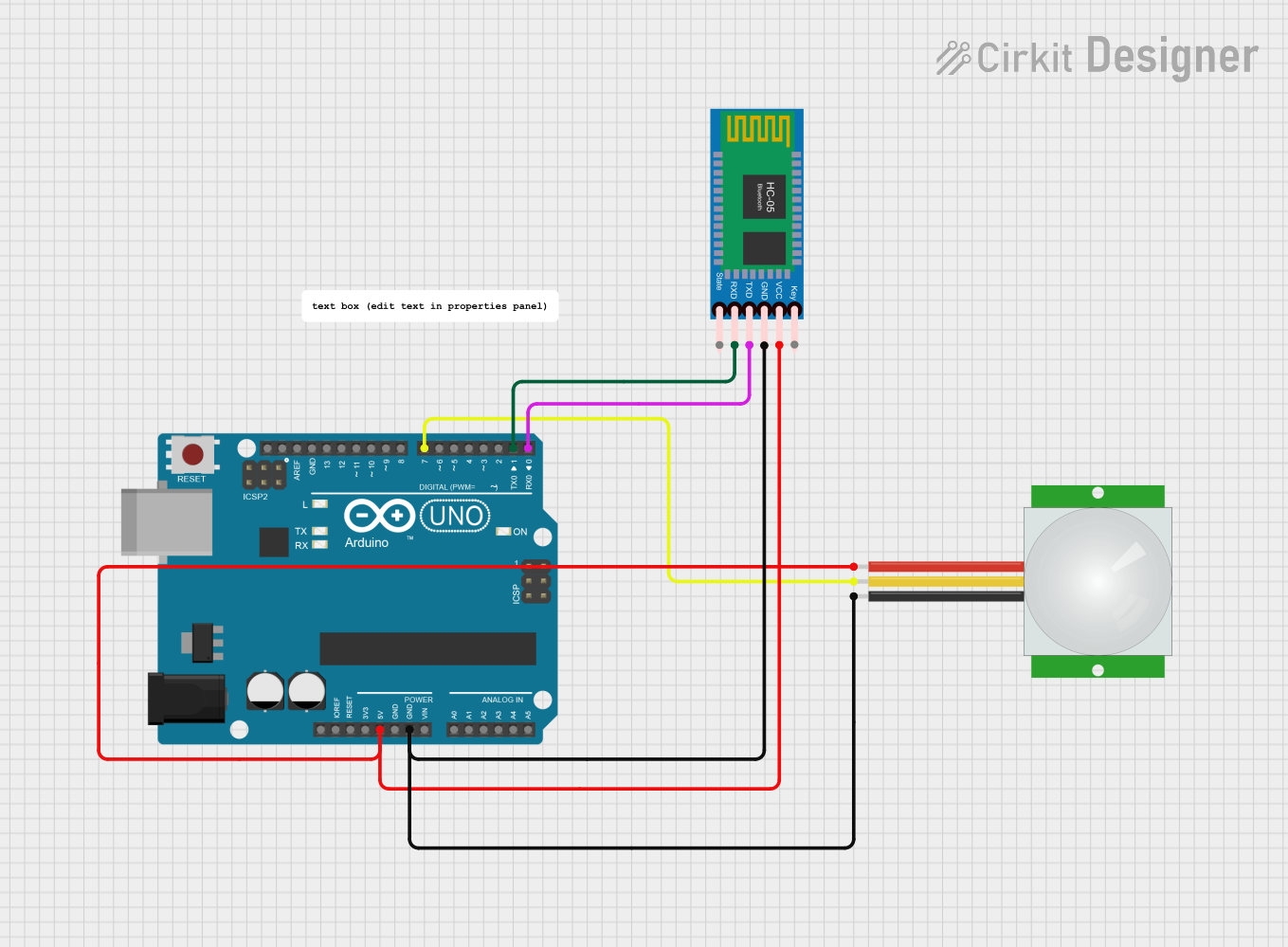
 Open Project in Cirkit Designer
Open Project in Cirkit Designer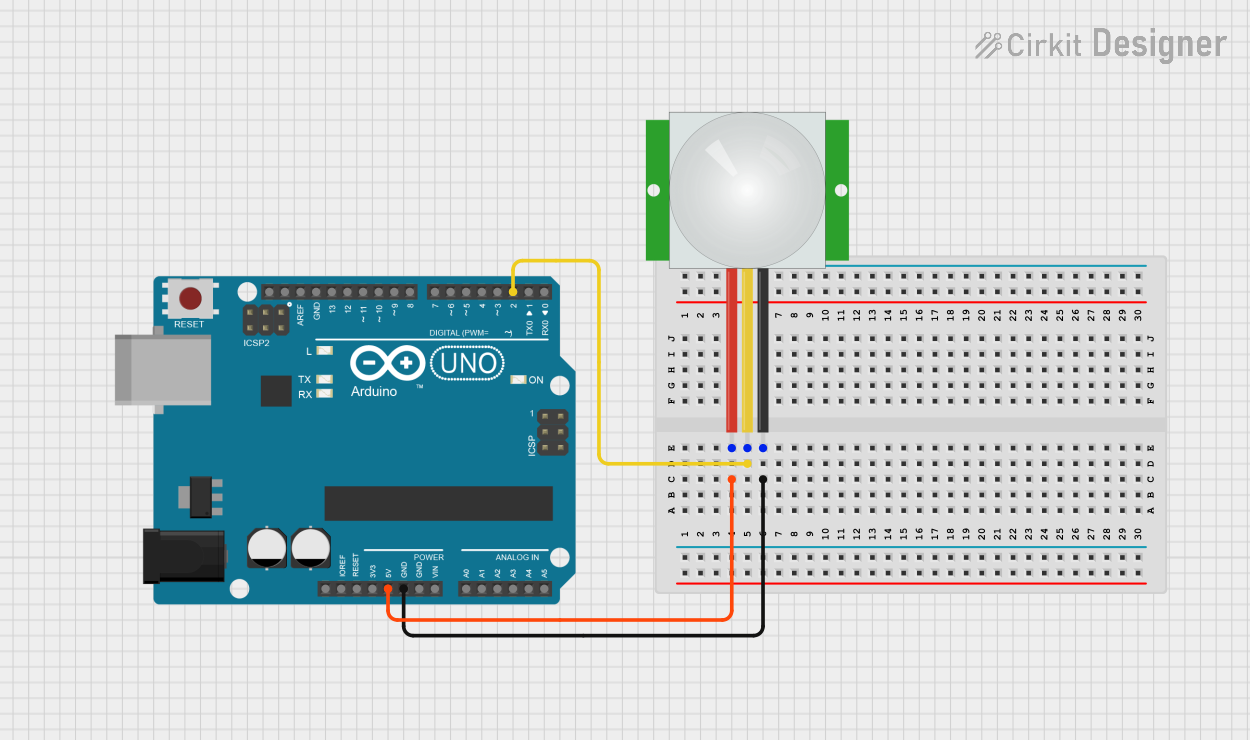
 Open Project in Cirkit Designer
Open Project in Cirkit Designer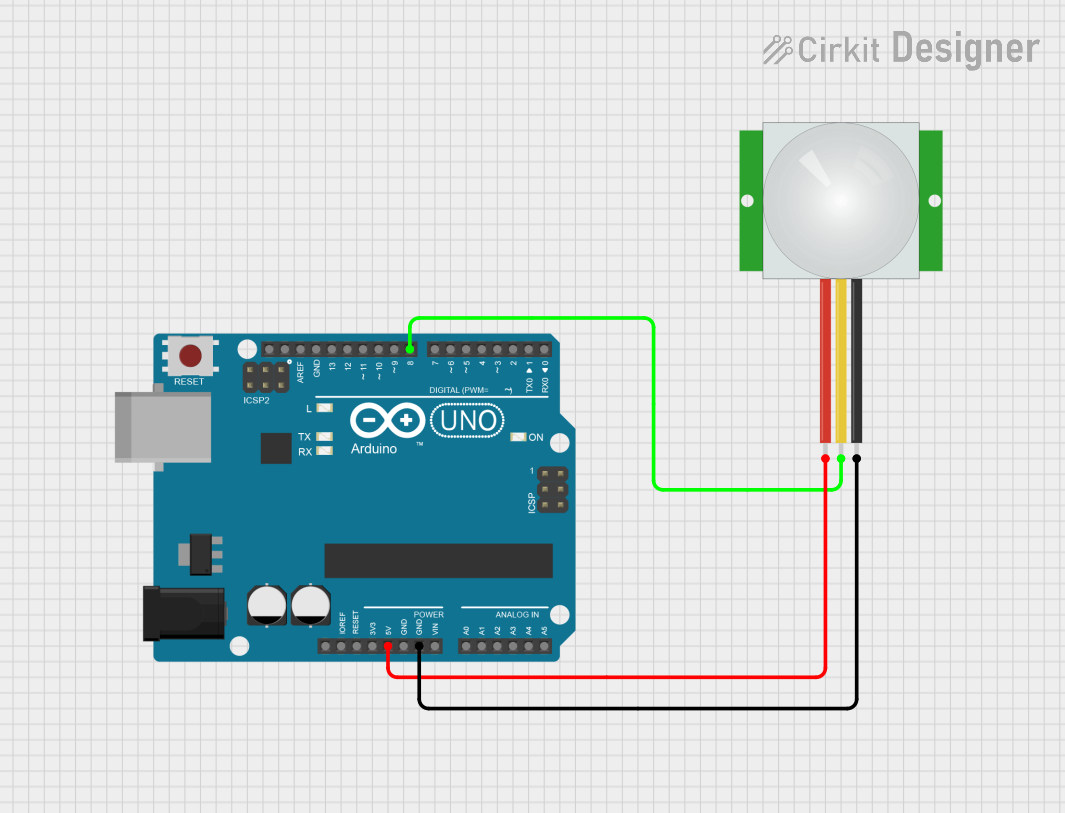
 Open Project in Cirkit Designer
Open Project in Cirkit Designer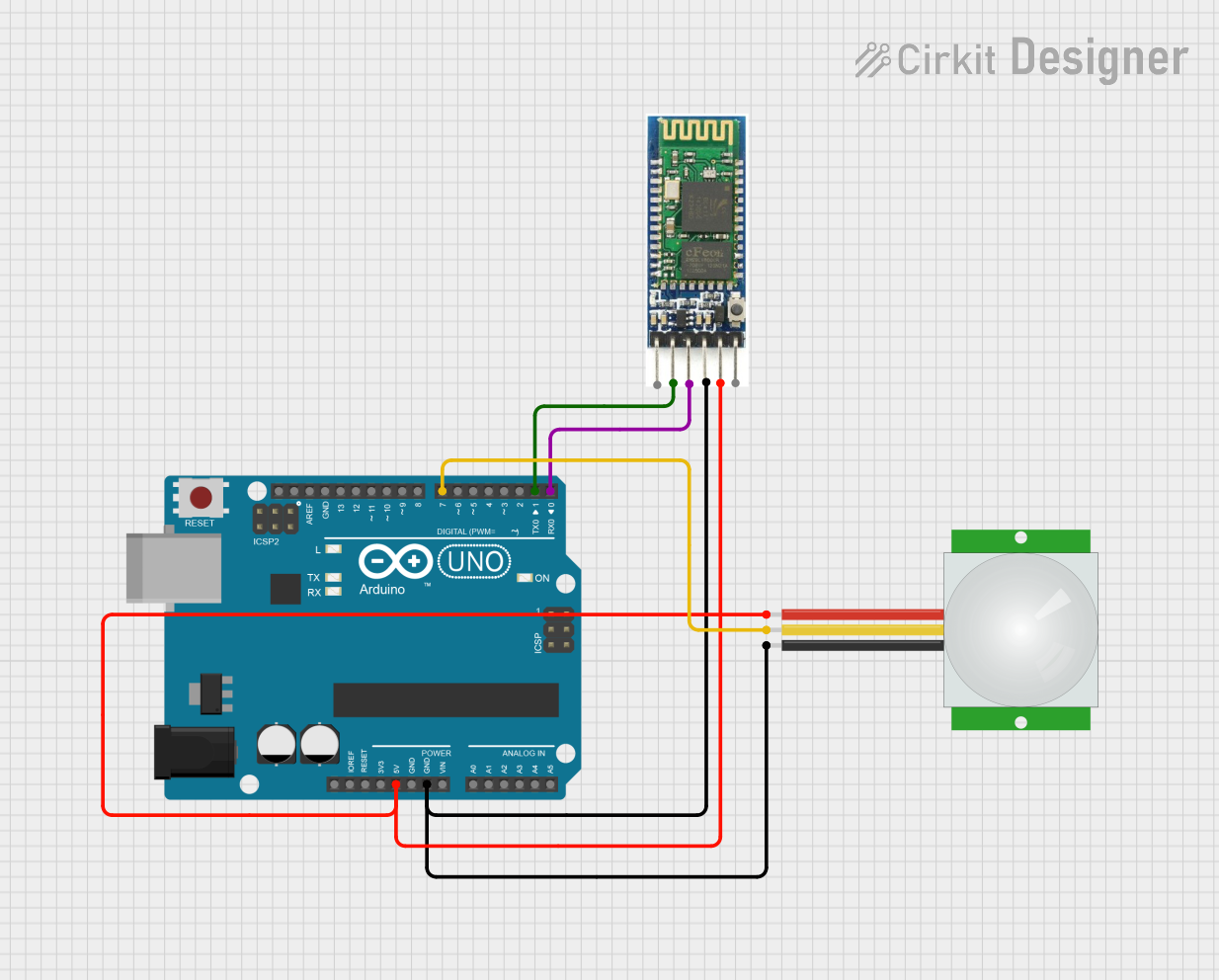
 Open Project in Cirkit Designer
Open Project in Cirkit DesignerExplore Projects Built with PIR Sensor
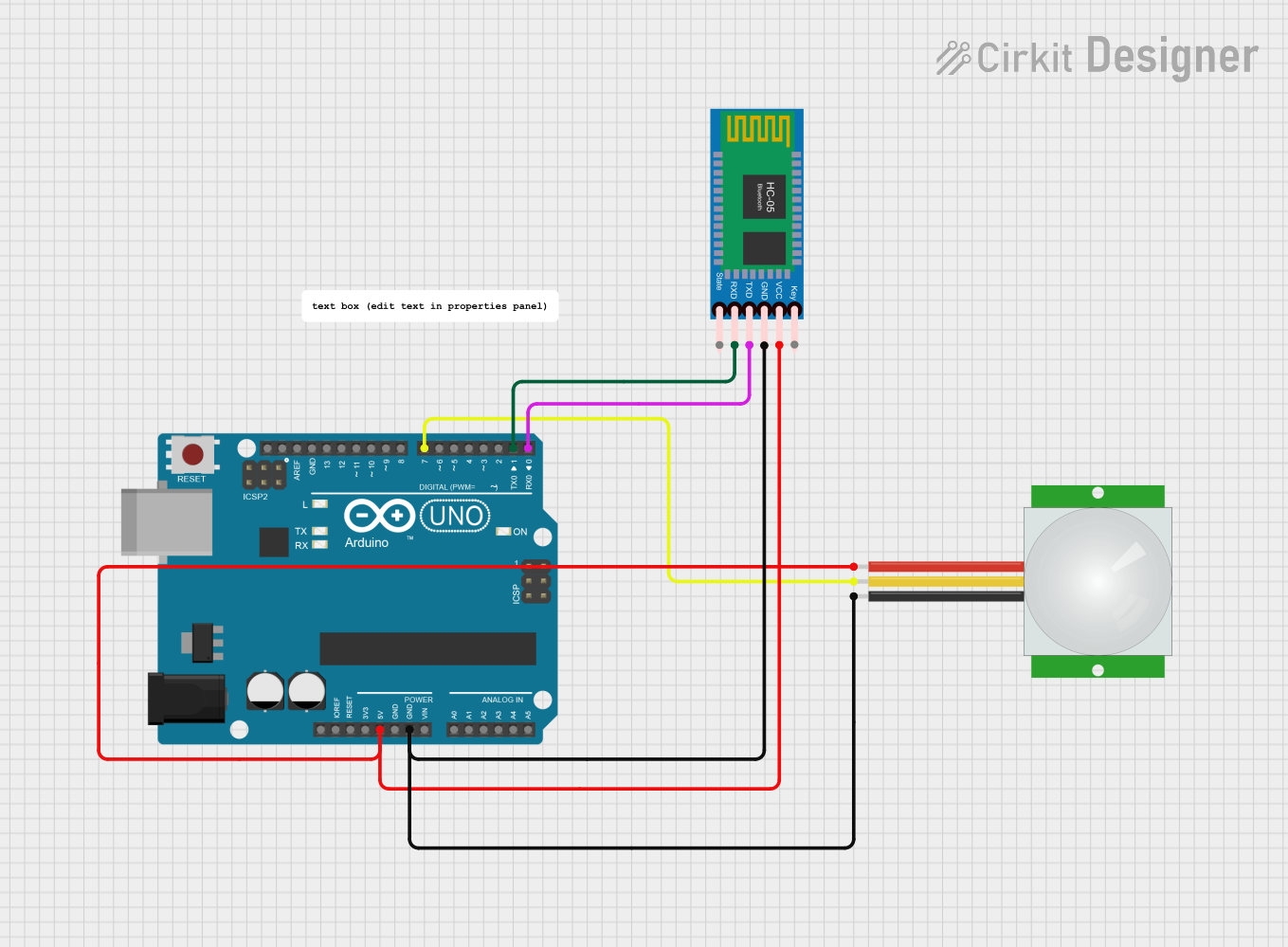
 Open Project in Cirkit Designer
Open Project in Cirkit Designer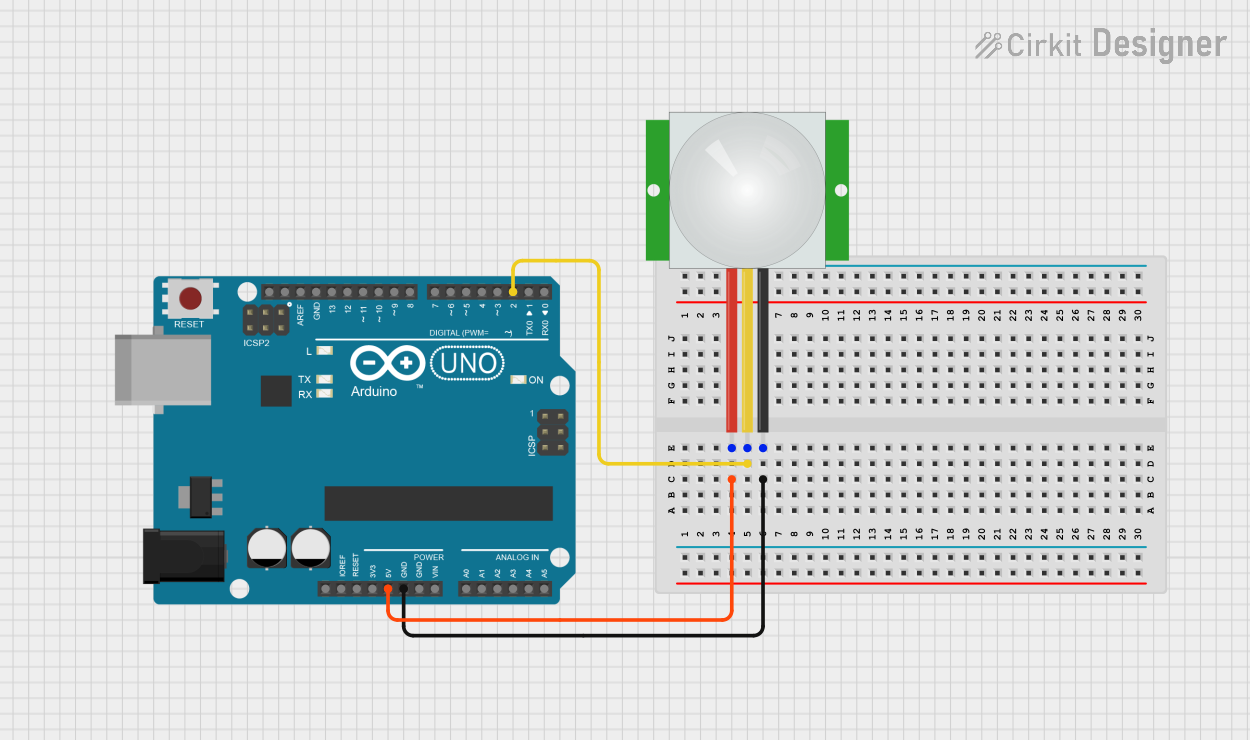
 Open Project in Cirkit Designer
Open Project in Cirkit Designer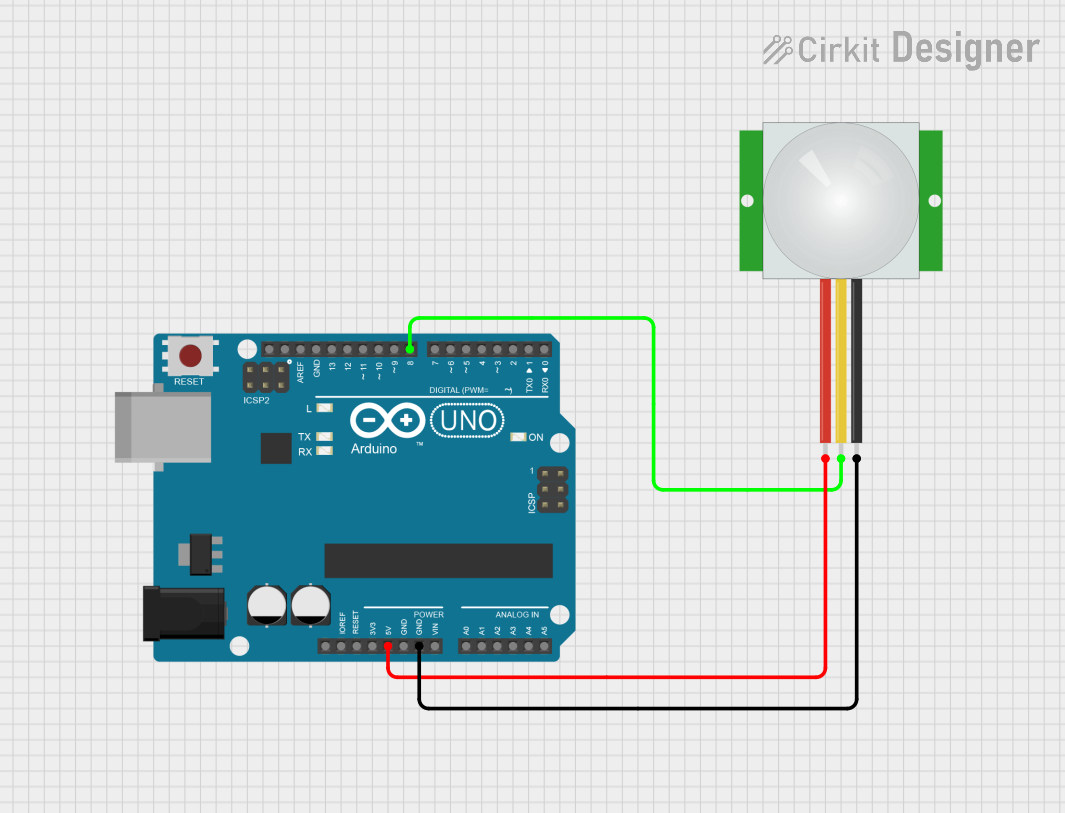
 Open Project in Cirkit Designer
Open Project in Cirkit Designer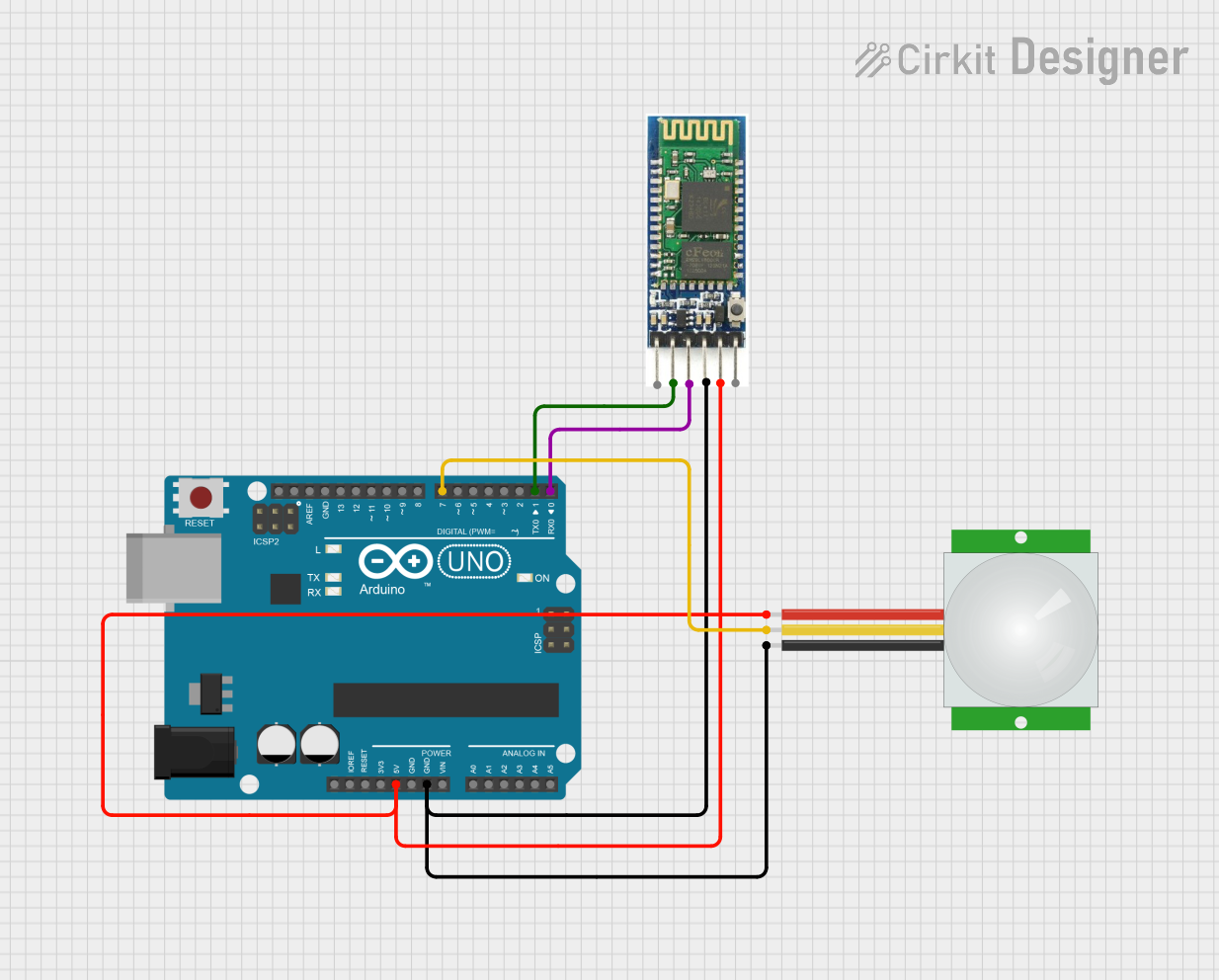
 Open Project in Cirkit Designer
Open Project in Cirkit DesignerCommon Applications and Use Cases
- Motion-activated lighting
- Security alarms
- Automatic door openers
- Presence detection for energy-saving systems
Technical Specifications
Key Technical Details
- Operating Voltage: 5V DC
- Idle Current: <50uA
- Output Voltage: High 3.3V (motion detected), Low 0V (no motion)
- Detection Range: Up to 7 meters
- Detection Angle: < 100 degrees
- Delay Time: Adjustable from 0.3 seconds to 5 minutes
- Operating Temperature: -20°C to +70°C
Pin Configuration and Descriptions
| Pin Number | Name | Description |
|---|---|---|
| 1 | VCC | Connect to 5V power supply |
| 2 | OUT | Output signal (High/Low) |
| 3 | GND | Connect to ground |
Usage Instructions
How to Use the Component in a Circuit
- Connect the VCC pin to a 5V power supply.
- Connect the GND pin to the ground of the power supply.
- Connect the OUT pin to a digital input pin on a microcontroller, such as an Arduino UNO.
Important Considerations and Best Practices
- Ensure that the sensor is not exposed to direct sunlight or placed near heating devices to avoid false triggers.
- Avoid placing the sensor in an area with frequent temperature fluctuations.
- The sensor requires a warm-up time of approximately 20-60 seconds to calibrate to the infrared energy of the room.
- Adjust the delay time and sensitivity knobs according to the specific application needs.
Example Arduino UNO Code
// Define the PIR sensor pin
const int PIRPin = 2; // Connect PIR sensor output to digital pin 2
void setup() {
pinMode(PIRPin, INPUT); // Initialize the PIR sensor pin as an input
Serial.begin(9600); // Start serial communication at 9600 baud rate
}
void loop() {
int motionState = digitalRead(PIRPin); // Read the state of the PIR sensor
// Check if the sensor detected motion
if (motionState == HIGH) {
// Motion detected
Serial.println("Motion detected!");
// Add your code here to handle motion detection event
} else {
// No motion detected
Serial.println("No motion detected.");
}
// Wait for a short period to avoid flooding the serial output
delay(100);
}
Troubleshooting and FAQs
Common Issues Users Might Face
- False Positives: The sensor may trigger without the presence of motion. This can be due to environmental factors such as moving curtains, changes in lighting, or HVAC systems.
- No Response: If the sensor does not detect motion, ensure it is properly powered and the pins are correctly connected.
Solutions and Tips for Troubleshooting
- Adjust Sensitivity: Use the sensitivity adjustment knob on the sensor to reduce the range and prevent false positives.
- Check Connections: Verify that all connections are secure and the sensor is receiving power.
- Allow Warm-Up Time: Give the sensor time to calibrate upon initial power-up.
FAQs
Q: Can the PIR sensor detect motion through glass or walls? A: No, the PIR sensor cannot detect motion through solid barriers like glass or walls.
Q: How can I extend the detection range of the PIR sensor? A: The detection range is fixed and cannot be extended beyond the sensor's specifications.
Q: Is the PIR sensor waterproof? A: No, the Keyestudio PIR sensor is not waterproof and should be used indoors or in a weather-protected area.
Q: How do I adjust the delay time for the sensor? A: Use the delay time adjustment knob on the sensor to set the duration for which the output remains high after detecting motion.
For further assistance, please refer to the Keyestudio PIR Sensor datasheet or contact technical support.