
How to Use CAN bus transceiver: Examples, Pinouts, and Specs
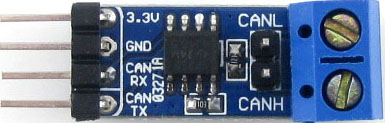
 Design with CAN bus transceiver in Cirkit Designer
Design with CAN bus transceiver in Cirkit DesignerIntroduction
The SN65HVD230 is a high-performance CAN bus transceiver manufactured by Waveshare. It is designed to enable communication between microcontrollers and devices on a Controller Area Network (CAN). This transceiver converts the digital signals from a microcontroller into differential signals suitable for the CAN bus and vice versa, ensuring robust and reliable data transmission.
Explore Projects Built with CAN bus transceiver
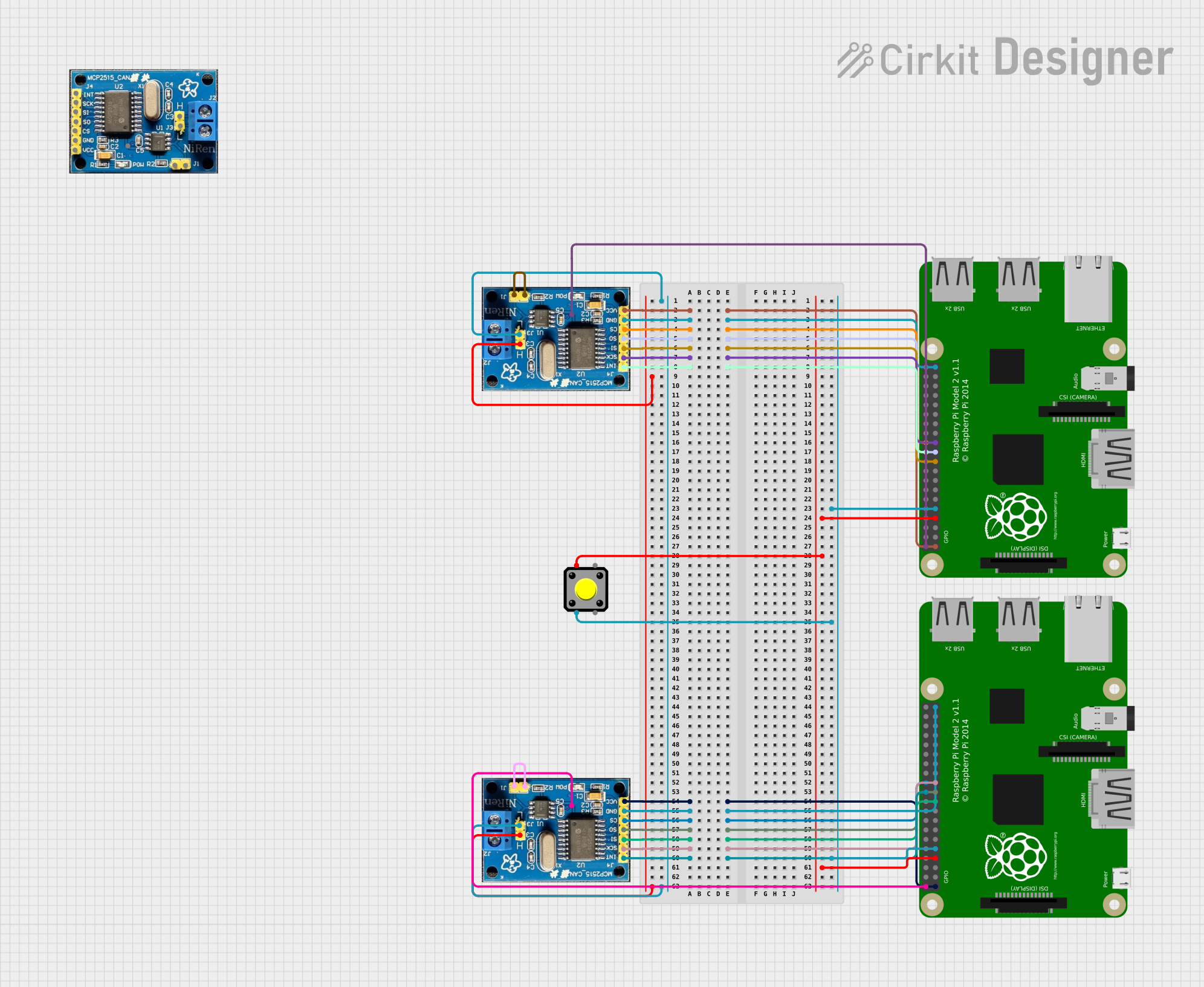
 Open Project in Cirkit Designer
Open Project in Cirkit Designer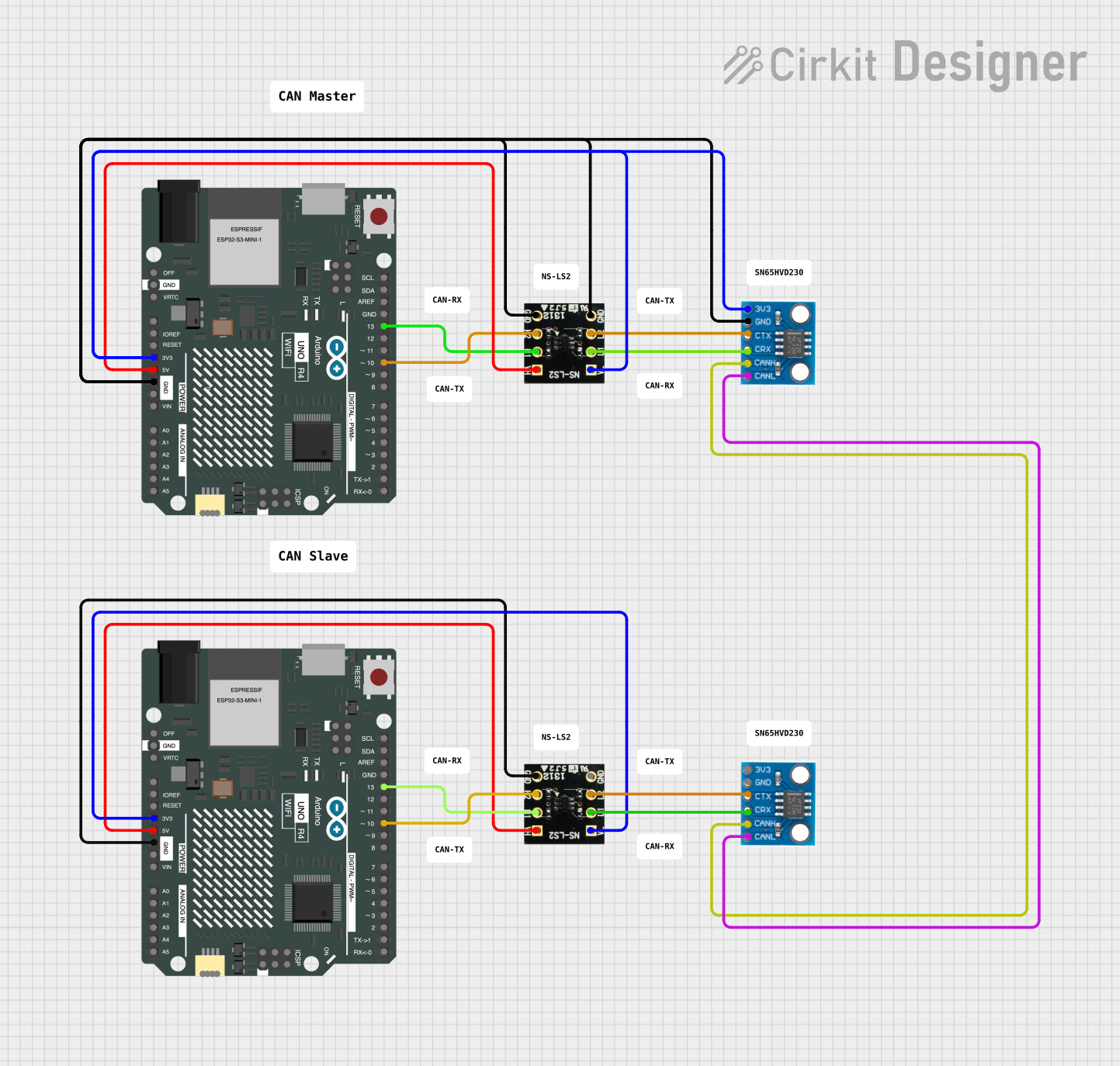
 Open Project in Cirkit Designer
Open Project in Cirkit Designer
 Open Project in Cirkit Designer
Open Project in Cirkit Designer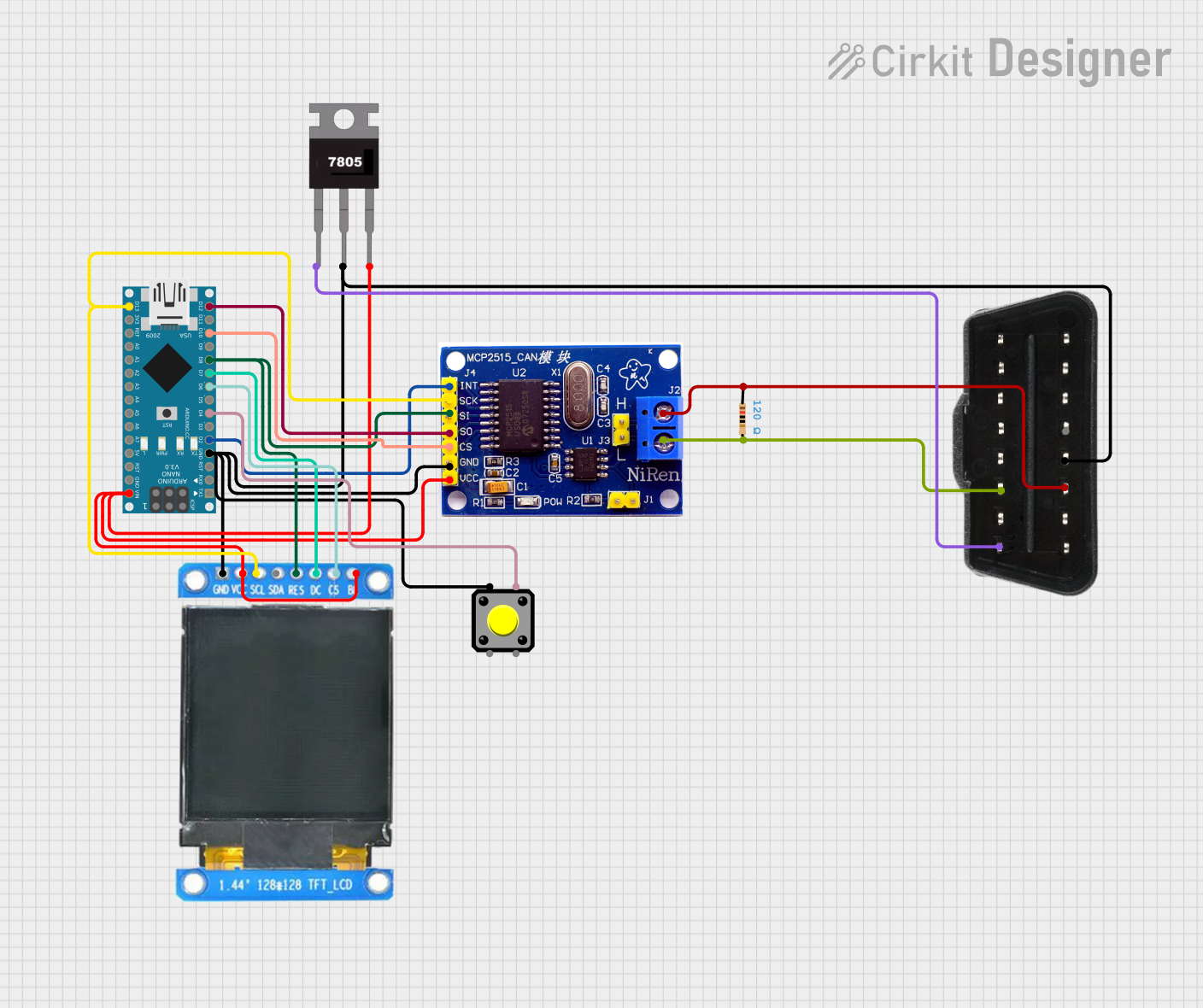
 Open Project in Cirkit Designer
Open Project in Cirkit DesignerExplore Projects Built with CAN bus transceiver
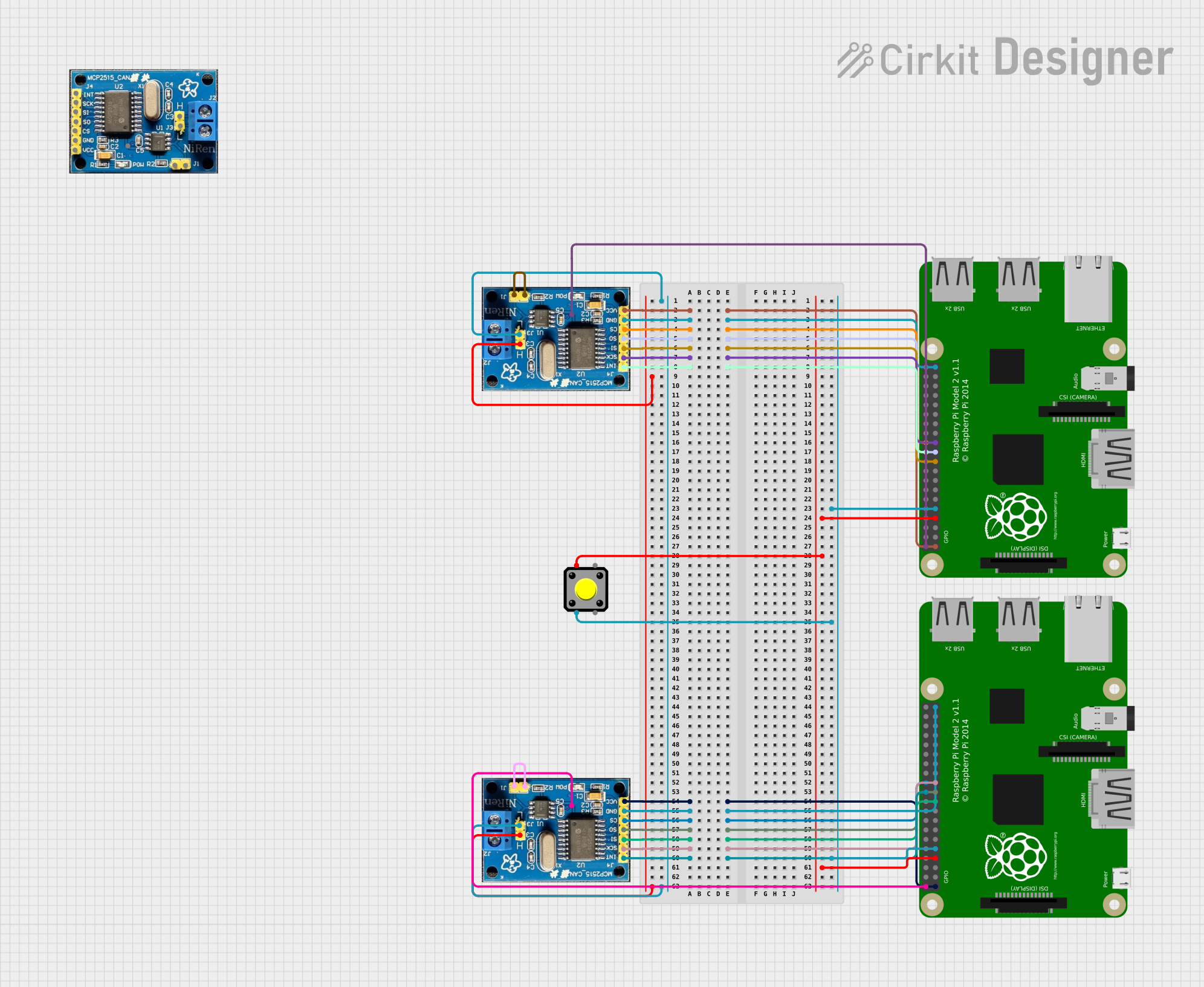
 Open Project in Cirkit Designer
Open Project in Cirkit Designer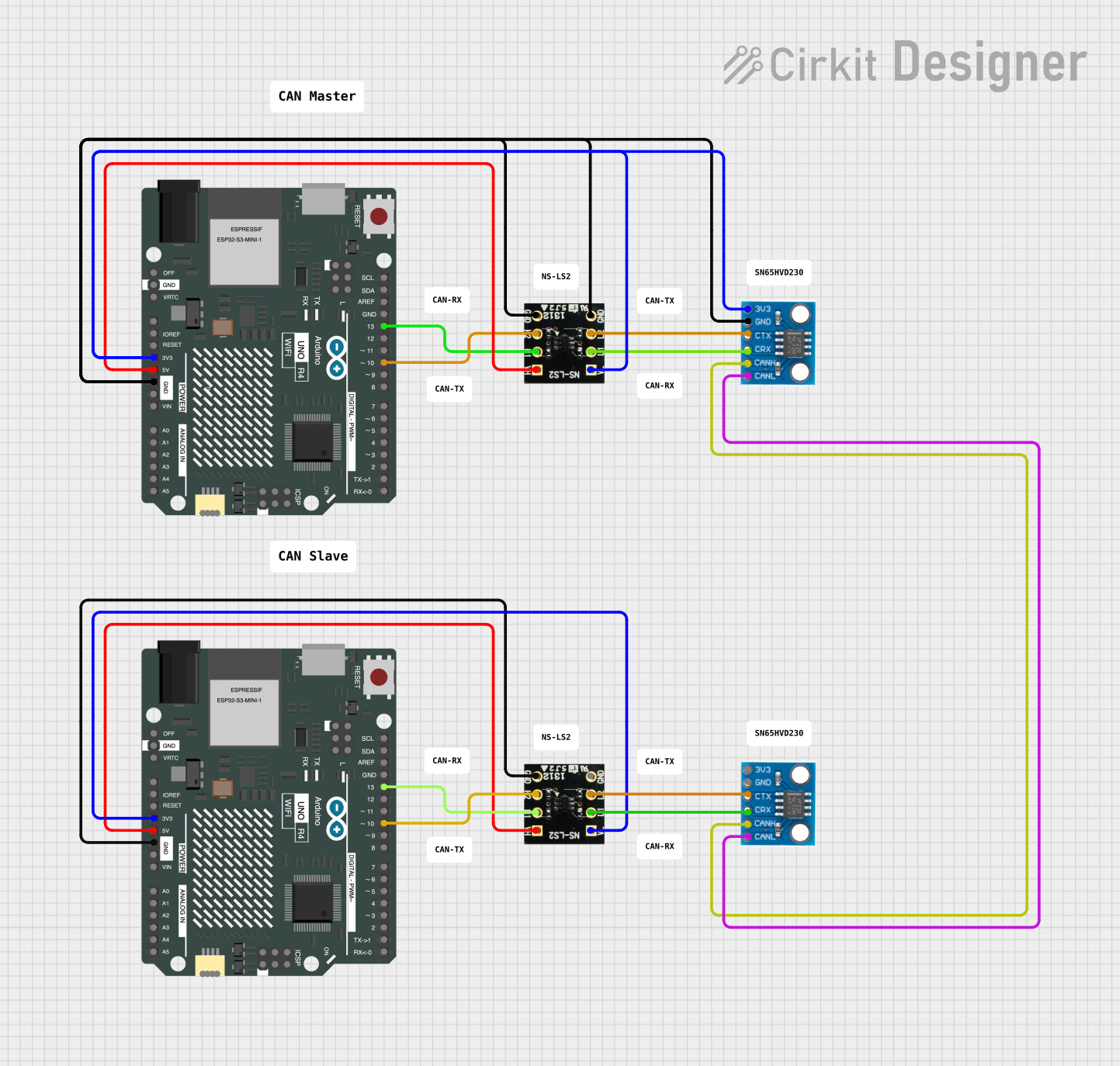
 Open Project in Cirkit Designer
Open Project in Cirkit Designer
 Open Project in Cirkit Designer
Open Project in Cirkit Designer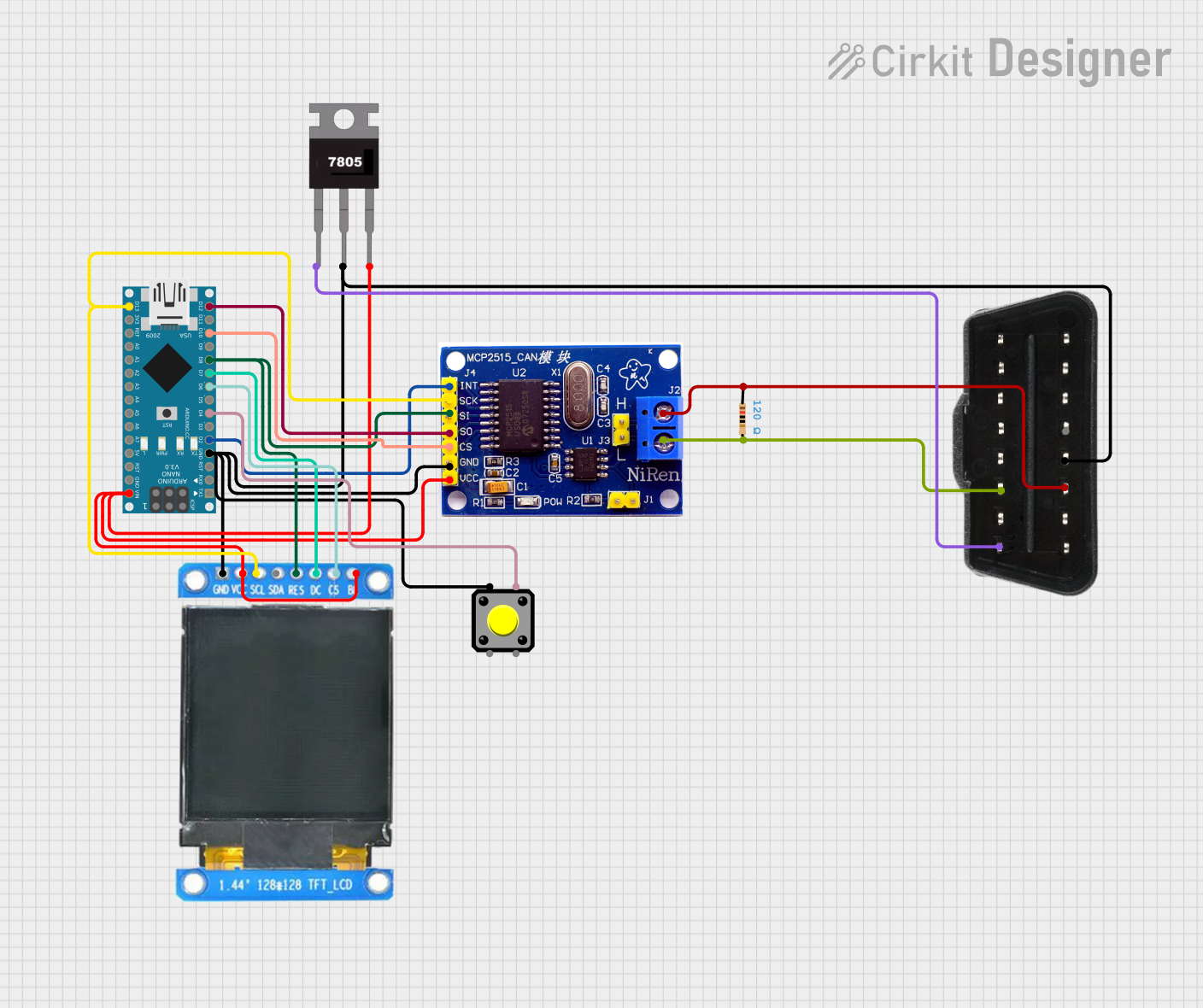
 Open Project in Cirkit Designer
Open Project in Cirkit DesignerCommon Applications and Use Cases
- Automotive systems (e.g., engine control units, infotainment systems)
- Industrial automation and control
- Medical equipment
- Robotics and drones
- IoT devices requiring CAN communication
Technical Specifications
The SN65HVD230 is a robust and versatile transceiver with the following key specifications:
| Parameter | Value |
|---|---|
| Supply Voltage (Vcc) | 3.3V |
| Bus Voltage Range | -7V to +12V |
| Data Rate | Up to 1 Mbps |
| Operating Temperature | -40°C to +85°C |
| Standby Current | < 370 µA |
| Differential Output Voltage | 1.5V to 3V |
| ESD Protection | ±16 kV (Human Body Model) |
Pin Configuration and Descriptions
The SN65HVD230 transceiver is typically available in an 8-pin SOIC package. Below is the pinout and description:
| Pin Number | Pin Name | Description |
|---|---|---|
| 1 | CANH | High-level CAN bus line |
| 2 | CANL | Low-level CAN bus line |
| 3 | RS | Mode selection pin (controls normal, standby, or silent mode) |
| 4 | GND | Ground |
| 5 | Vcc | Power supply (3.3V) |
| 6 | D (RXD) | Receive data output (connected to microcontroller RX pin) |
| 7 | R (TXD) | Transmit data input (connected to microcontroller TX pin) |
| 8 | NC | No connection (not used) |
Usage Instructions
How to Use the SN65HVD230 in a Circuit
- Power Supply: Connect the Vcc pin to a 3.3V power source and the GND pin to ground.
- CAN Bus Lines: Connect the CANH and CANL pins to the corresponding lines on the CAN bus.
- Microcontroller Interface:
- Connect the TXD pin of the transceiver to the TX pin of the microcontroller.
- Connect the RXD pin of the transceiver to the RX pin of the microcontroller.
- Mode Selection:
- Use the RS pin to configure the operating mode:
- Connect RS to GND for normal mode.
- Connect RS to Vcc for standby mode.
- Use a resistor to set a specific slope control for silent mode.
- Use the RS pin to configure the operating mode:
- Termination Resistor: Add a 120-ohm termination resistor between CANH and CANL if the transceiver is at the end of the CAN bus.
Important Considerations and Best Practices
- Ensure the supply voltage is stable and within the specified range (3.3V).
- Use proper grounding to minimize noise and ensure reliable communication.
- Place the transceiver close to the microcontroller to reduce signal degradation.
- If using multiple transceivers on the same CAN bus, ensure only the devices at the ends of the bus have termination resistors.
Example Code for Arduino UNO
Below is an example of how to use the SN65HVD230 with an Arduino UNO for basic CAN communication. This example assumes the use of an external CAN controller (e.g., MCP2515) since the Arduino UNO does not have a built-in CAN controller.
#include <SPI.h>
#include <mcp_can.h>
// Define the SPI CS pin for the MCP2515 CAN controller
#define CAN_CS_PIN 10
// Initialize the MCP_CAN object
MCP_CAN CAN(CAN_CS_PIN);
void setup() {
Serial.begin(115200); // Initialize serial communication for debugging
while (!Serial);
// Initialize the CAN controller at 500 kbps
if (CAN.begin(MCP_ANY, CAN_500KBPS, MCP_8MHZ) == CAN_OK) {
Serial.println("CAN bus initialized successfully!");
} else {
Serial.println("Error initializing CAN bus.");
while (1);
}
// Set the CAN controller to normal mode
CAN.setMode(MCP_NORMAL);
Serial.println("CAN bus set to normal mode.");
}
void loop() {
// Example: Send a CAN message
byte data[8] = {0x01, 0x02, 0x03, 0x04, 0x05, 0x06, 0x07, 0x08};
if (CAN.sendMsgBuf(0x100, 0, 8, data) == CAN_OK) {
Serial.println("Message sent successfully!");
} else {
Serial.println("Error sending message.");
}
delay(1000); // Wait 1 second before sending the next message
}
Troubleshooting and FAQs
Common Issues and Solutions
No Communication on the CAN Bus:
- Verify the wiring between the transceiver, microcontroller, and CAN bus.
- Ensure the RS pin is configured correctly for the desired mode.
- Check that the termination resistors are properly placed at the ends of the CAN bus.
High Noise or Data Errors:
- Use shielded cables for the CAN bus lines to reduce electromagnetic interference.
- Ensure proper grounding of all devices on the CAN bus.
Transceiver Overheating:
- Check for short circuits on the CANH and CANL lines.
- Ensure the supply voltage does not exceed 3.3V.
Microcontroller Not Receiving Data:
- Verify the connections between the RXD/TXD pins and the microcontroller.
- Check the baud rate configuration of the CAN controller and ensure it matches the network.
FAQs
Q: Can the SN65HVD230 operate at 5V?
A: No, the SN65HVD230 is designed to operate at 3.3V. Using 5V may damage the component.
Q: How do I calculate the resistor value for slope control?
A: The resistor value on the RS pin determines the slope of the CAN signals. Refer to the SN65HVD230 datasheet for detailed calculations based on your application.
Q: Can I use the SN65HVD230 for long-distance communication?
A: Yes, the SN65HVD230 supports long-distance communication, but ensure proper termination and use of shielded cables to minimize signal degradation.