
How to Use DC ISOLATOR: Examples, Pinouts, and Specs
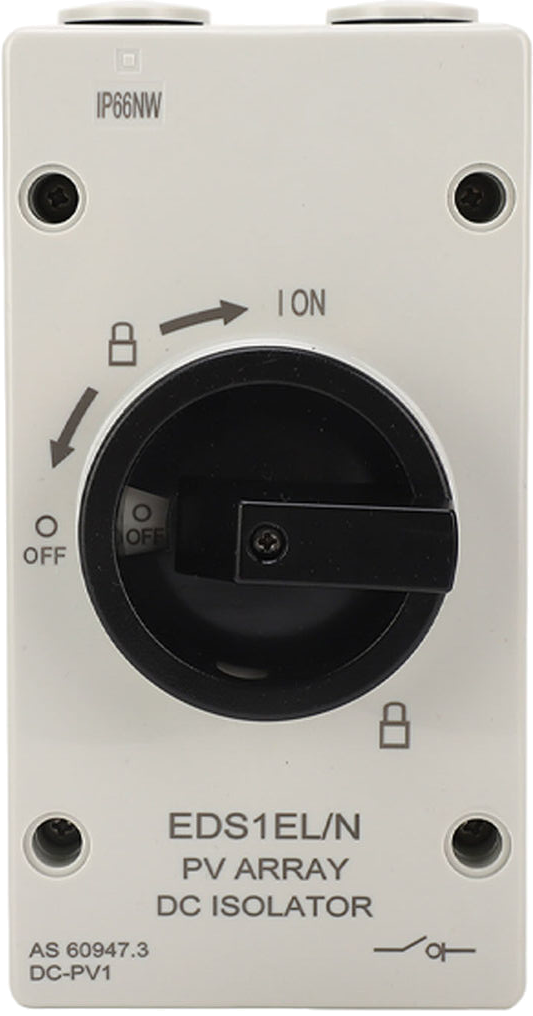
 Design with DC ISOLATOR in Cirkit Designer
Design with DC ISOLATOR in Cirkit DesignerIntroduction
A DC isolator is a crucial safety device used to disconnect a direct current (DC) circuit from its power source. It ensures the safety of personnel and equipment during maintenance or in the event of a fault. DC isolators are commonly used in solar photovoltaic (PV) systems, battery storage systems, and other DC-powered applications to provide a reliable means of isolating circuits.
Explore Projects Built with DC ISOLATOR

 Open Project in Cirkit Designer
Open Project in Cirkit Designer
 Open Project in Cirkit Designer
Open Project in Cirkit Designer
 Open Project in Cirkit Designer
Open Project in Cirkit Designer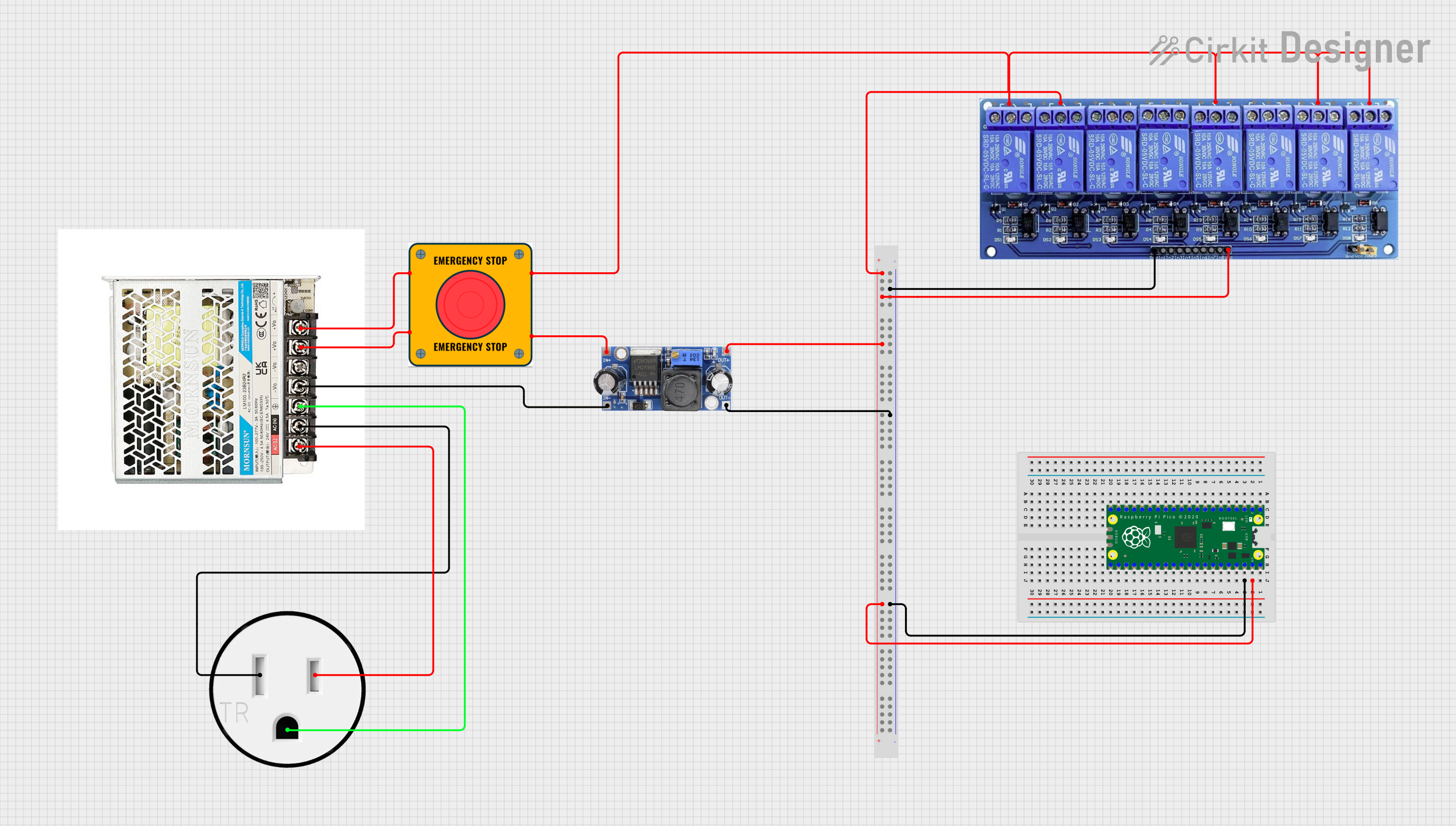
 Open Project in Cirkit Designer
Open Project in Cirkit DesignerExplore Projects Built with DC ISOLATOR

 Open Project in Cirkit Designer
Open Project in Cirkit Designer
 Open Project in Cirkit Designer
Open Project in Cirkit Designer
 Open Project in Cirkit Designer
Open Project in Cirkit Designer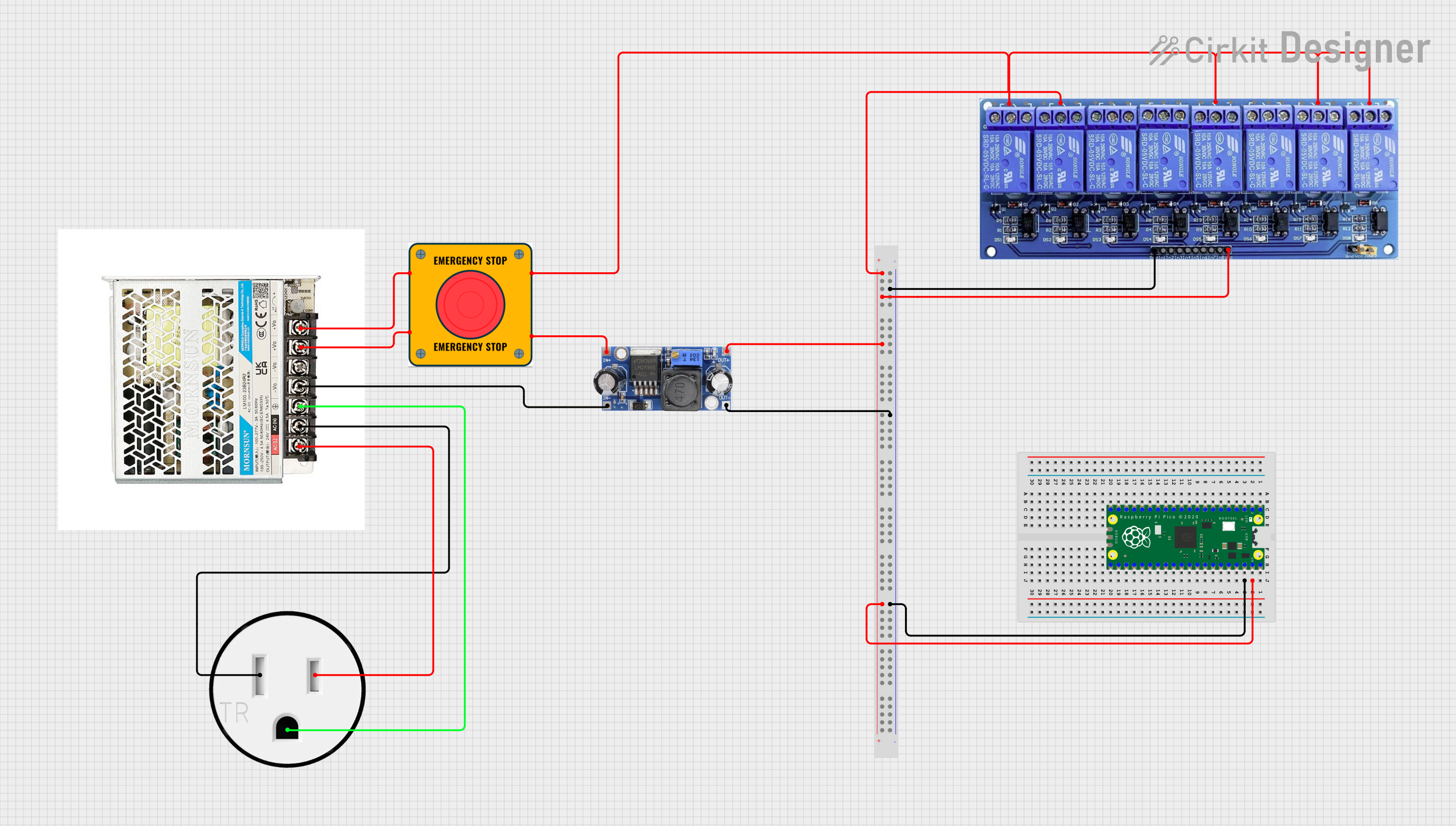
 Open Project in Cirkit Designer
Open Project in Cirkit DesignerCommon Applications and Use Cases
- Solar PV systems: Disconnecting solar panels from inverters for maintenance.
- Battery storage systems: Isolating batteries for safety during servicing.
- Industrial DC circuits: Ensuring safe disconnection of DC motors or other equipment.
- Electric vehicles: Disconnecting high-voltage DC systems for repair or inspection.
Technical Specifications
Below are the key technical details of a typical DC isolator:
| Parameter | Value |
|---|---|
| Rated Voltage | 100 VDC to 1000 VDC (varies by model) |
| Rated Current | 16 A to 63 A (varies by model) |
| Poles | 2-pole or 4-pole |
| Operating Temperature | -25°C to +70°C |
| Enclosure Rating | IP65 (weatherproof for outdoor use) |
| Mounting Type | DIN rail or surface mount |
| Mechanical Endurance | 10,000 operations |
| Electrical Endurance | 1,000 operations at full load |
Pin Configuration and Descriptions
DC isolators typically have input and output terminals for connecting the DC power source and the load. Below is a general description of the terminal configuration:
| Terminal | Description |
|---|---|
| Input (+) | Positive terminal for the DC power source |
| Input (-) | Negative terminal for the DC power source |
| Output (+) | Positive terminal for the load |
| Output (-) | Negative terminal for the load |
| Ground (if available) | Optional grounding terminal for safety |
Usage Instructions
How to Use the DC Isolator in a Circuit
- Identify the Circuit: Determine the DC circuit you need to isolate, such as a solar PV system or battery bank.
- Select the Correct Isolator: Ensure the isolator's voltage and current ratings match or exceed the circuit's requirements.
- Connect the Terminals:
- Connect the DC power source to the input terminals of the isolator.
- Connect the load (e.g., inverter, battery) to the output terminals.
- If available, connect the ground terminal to the system ground for added safety.
- Mount the Isolator: Secure the isolator on a DIN rail or surface mount as per the installation requirements.
- Operate the Switch: Use the isolator's handle to switch between the ON and OFF positions. Ensure the switch is in the OFF position before performing maintenance.
Important Considerations and Best Practices
- Voltage and Current Ratings: Always use a DC isolator with ratings that meet or exceed the circuit's maximum voltage and current.
- Polarity: Ensure correct polarity when connecting the input and output terminals to avoid damage.
- Weatherproofing: For outdoor installations, use an isolator with an IP65 or higher enclosure rating.
- Lockout/Tagout: Use a lockable isolator to prevent accidental re-energization during maintenance.
- Regular Inspection: Periodically inspect the isolator for signs of wear, corrosion, or damage.
Example: Connecting a DC Isolator in a Solar PV System
Below is an example of how to connect a DC isolator between solar panels and an inverter:
Solar Panel (+) ----> DC Isolator Input (+)
Solar Panel (-) ----> DC Isolator Input (-)
DC Isolator Output (+) ----> Inverter Input (+)
DC Isolator Output (-) ----> Inverter Input (-)
Troubleshooting and FAQs
Common Issues and Solutions
Issue: The isolator does not disconnect the circuit.
- Solution: Verify that the isolator is in the OFF position. Check for internal damage or wear in the switch mechanism.
Issue: Overheating of the isolator during operation.
- Solution: Ensure the isolator's current rating matches the circuit's load. Replace the isolator if it is undersized.
Issue: Arcing when switching the isolator.
- Solution: Avoid switching under load if the isolator is not designed for load-breaking. Use a load-rated isolator for such applications.
Issue: Corrosion or damage to terminals.
- Solution: Inspect the isolator regularly, especially in outdoor installations. Use weatherproof enclosures and ensure proper sealing.
FAQs
Q1: Can a DC isolator be used for AC circuits?
A1: No, DC isolators are specifically designed for direct current. Using them in AC circuits may result in improper operation or damage.
Q2: How do I know if my DC isolator is weatherproof?
A2: Check the enclosure's IP rating. An IP65 or higher rating indicates weatherproofing suitable for outdoor use.
Q3: Can I install a DC isolator myself?
A3: While basic installations may be straightforward, it is recommended to consult a qualified electrician for safety and compliance with local regulations.
Q4: What is the difference between a 2-pole and a 4-pole DC isolator?
A4: A 2-pole isolator disconnects the positive and negative lines, while a 4-pole isolator can disconnect two separate circuits or provide additional safety in complex systems.