
How to Use TPA3118 60W Mono Amplifier: Examples, Pinouts, and Specs
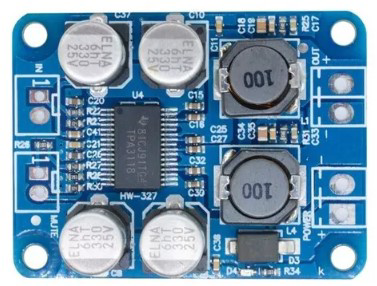
 Design with TPA3118 60W Mono Amplifier in Cirkit Designer
Design with TPA3118 60W Mono Amplifier in Cirkit DesignerIntroduction
The TPA3118 is a high-efficiency Class-D audio amplifier capable of delivering up to 60 watts of power to a single channel. Manufactured by TPA, this component is widely used in audio applications due to its low heat generation and compact size. It is ideal for use in portable audio systems, home theater systems, and other audio amplification applications.
Explore Projects Built with TPA3118 60W Mono Amplifier

 Open Project in Cirkit Designer
Open Project in Cirkit Designer
 Open Project in Cirkit Designer
Open Project in Cirkit Designer
 Open Project in Cirkit Designer
Open Project in Cirkit Designer
 Open Project in Cirkit Designer
Open Project in Cirkit DesignerExplore Projects Built with TPA3118 60W Mono Amplifier

 Open Project in Cirkit Designer
Open Project in Cirkit Designer
 Open Project in Cirkit Designer
Open Project in Cirkit Designer
 Open Project in Cirkit Designer
Open Project in Cirkit Designer
 Open Project in Cirkit Designer
Open Project in Cirkit DesignerTechnical Specifications
Key Technical Details
| Parameter | Value |
|---|---|
| Manufacturer | TPA |
| Part ID | 3118 |
| Amplifier Type | Class-D |
| Output Power | 60W |
| Supply Voltage | 4.5V to 26V |
| Efficiency | Up to 90% |
| THD+N | 0.1% at 1W, 1kHz |
| Signal-to-Noise Ratio | 102 dB |
| Operating Temperature | -40°C to 85°C |
Pin Configuration and Descriptions
| Pin No. | Pin Name | Description |
|---|---|---|
| 1 | GND | Ground |
| 2 | PVCC | Power Supply for Output Stage |
| 3 | OUT+ | Positive Output |
| 4 | OUT- | Negative Output |
| 5 | SDZ | Shutdown Control (Active Low) |
| 6 | GAIN0 | Gain Select 0 |
| 7 | GAIN1 | Gain Select 1 |
| 8 | AVCC | Power Supply for Analog Circuitry |
| 9 | IN+ | Positive Input |
| 10 | IN- | Negative Input |
| 11 | FAULTZ | Fault Reporting (Active Low) |
| 12 | MUTE | Mute Control (Active Low) |
Usage Instructions
How to Use the Component in a Circuit
- Power Supply: Connect the PVCC pin to a power supply ranging from 4.5V to 26V. Ensure that the power supply can provide sufficient current for the desired output power.
- Ground Connection: Connect the GND pin to the ground of the power supply.
- Audio Input: Connect the audio signal to the IN+ and IN- pins. The input signal should be within the acceptable range to avoid distortion.
- Output Connection: Connect the OUT+ and OUT- pins to the speaker. Ensure that the speaker can handle the output power.
- Control Pins: Use the SDZ, GAIN0, GAIN1, and MUTE pins to control the amplifier's operation. For example, pulling the SDZ pin low will shut down the amplifier, and pulling the MUTE pin low will mute the output.
Important Considerations and Best Practices
- Heat Dissipation: Although the TPA3118 is highly efficient, it is recommended to use a heat sink or proper ventilation to dissipate any heat generated during operation.
- Power Supply Decoupling: Use capacitors close to the PVCC and AVCC pins to filter out any noise from the power supply.
- PCB Layout: Ensure a good PCB layout with proper grounding and minimal trace lengths for the power and output connections to reduce noise and improve performance.
Troubleshooting and FAQs
Common Issues and Solutions
No Output Sound:
- Check Power Supply: Ensure that the power supply is connected and providing the correct voltage.
- Verify Connections: Check all connections, especially the input and output connections.
- Control Pins: Ensure that the SDZ and MUTE pins are not pulled low.
Distorted Sound:
- Input Signal: Ensure that the input signal is within the acceptable range.
- Speaker Compatibility: Verify that the speaker can handle the output power.
- Power Supply: Ensure that the power supply can provide sufficient current.
Overheating:
- Heat Sink: Use a heat sink or ensure proper ventilation.
- Power Supply: Ensure that the power supply voltage is within the specified range.
FAQs
Q1: Can I use the TPA3118 with an Arduino UNO? A1: Yes, you can use the TPA3118 with an Arduino UNO to control the amplifier. You can use the digital pins of the Arduino to control the SDZ and MUTE pins of the TPA3118.
Q2: What is the maximum input voltage for the TPA3118? A2: The maximum input voltage for the TPA3118 is 26V.
Q3: How do I select the gain of the amplifier? A3: The gain of the amplifier can be selected using the GAIN0 and GAIN1 pins. Refer to the datasheet for the specific gain settings.
Example Arduino Code
// Example code to control the TPA3118 amplifier with an Arduino UNO
const int SDZ_PIN = 7; // Pin connected to SDZ
const int MUTE_PIN = 8; // Pin connected to MUTE
void setup() {
pinMode(SDZ_PIN, OUTPUT);
pinMode(MUTE_PIN, OUTPUT);
// Initialize the amplifier
digitalWrite(SDZ_PIN, HIGH); // Enable the amplifier
digitalWrite(MUTE_PIN, HIGH); // Unmute the amplifier
}
void loop() {
// Your code to control the amplifier
// For example, you can mute the amplifier by setting MUTE_PIN to LOW
// and unmute it by setting MUTE_PIN to HIGH
}
This documentation provides a comprehensive guide to using the TPA3118 60W Mono Amplifier. Whether you are a beginner or an experienced user, following these instructions and best practices will help you achieve optimal performance from your amplifier.