
How to Use 2S 2A TYPE C CHARGING MODULE: Examples, Pinouts, and Specs
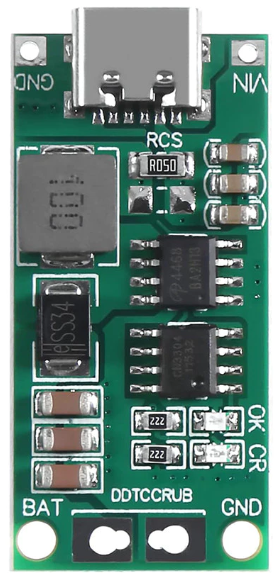
 Design with 2S 2A TYPE C CHARGING MODULE in Cirkit Designer
Design with 2S 2A TYPE C CHARGING MODULE in Cirkit DesignerIntroduction
The 2S 2A TYPE C CHARGING MODULE is a compact and efficient charging solution designed for lithium-ion battery packs with two cells connected in series (2S configuration). It features a USB Type-C interface for modern and reliable power delivery, supporting a maximum charging current of 2A. This module is ideal for applications requiring safe and efficient charging of 7.4V lithium-ion battery packs.
Explore Projects Built with 2S 2A TYPE C CHARGING MODULE

 Open Project in Cirkit Designer
Open Project in Cirkit Designer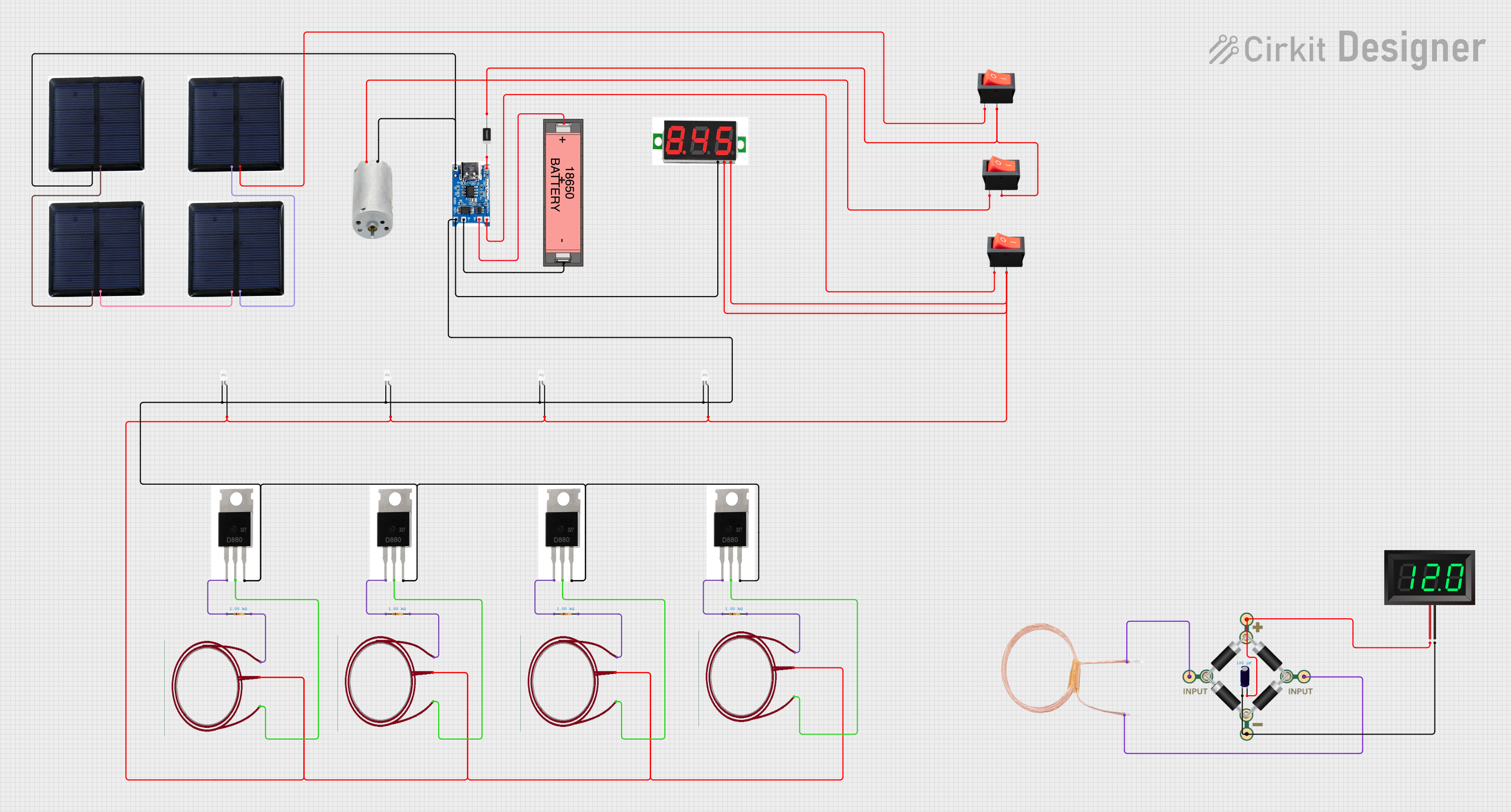
 Open Project in Cirkit Designer
Open Project in Cirkit Designer
 Open Project in Cirkit Designer
Open Project in Cirkit Designer
 Open Project in Cirkit Designer
Open Project in Cirkit DesignerExplore Projects Built with 2S 2A TYPE C CHARGING MODULE

 Open Project in Cirkit Designer
Open Project in Cirkit Designer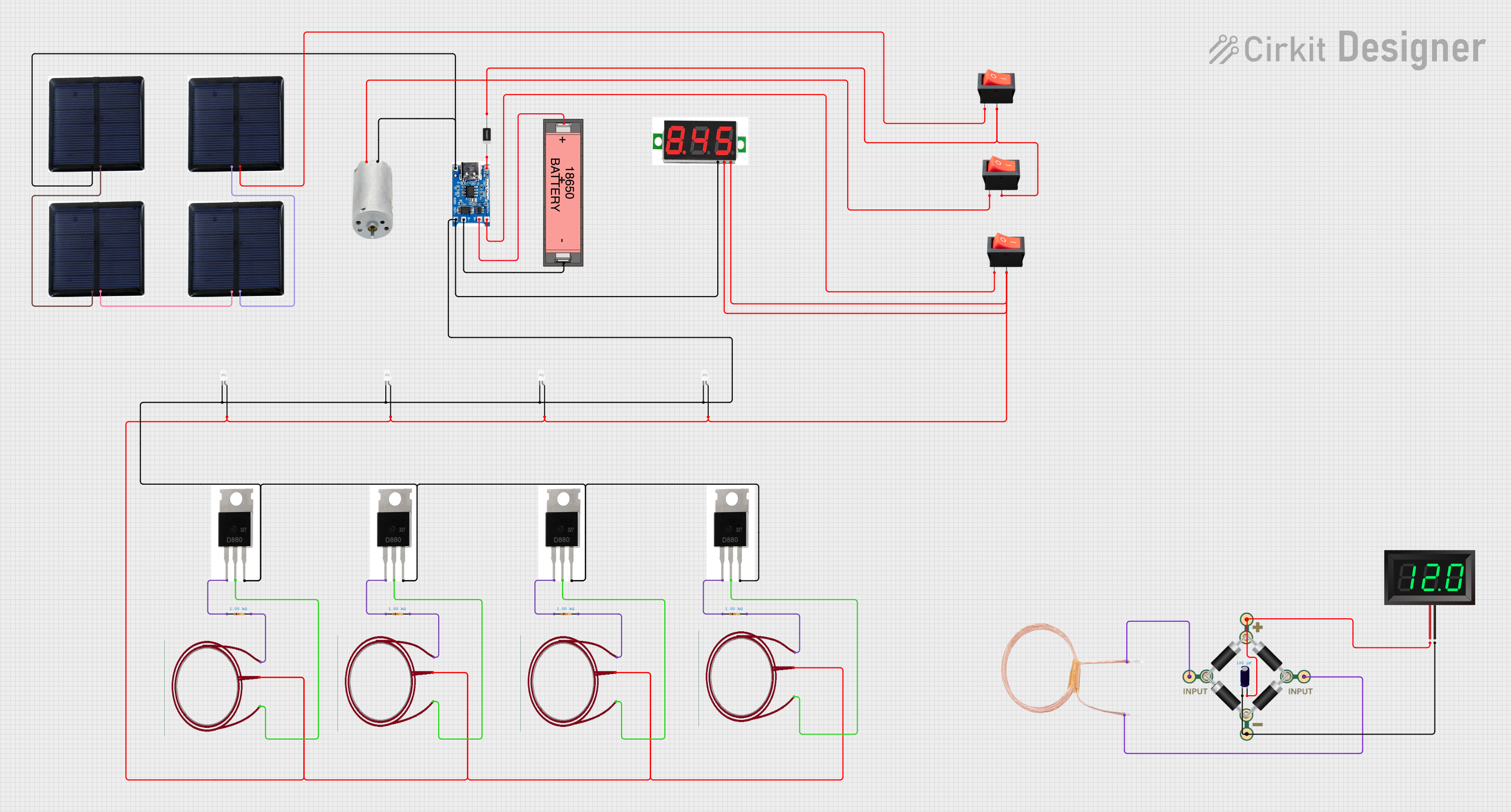
 Open Project in Cirkit Designer
Open Project in Cirkit Designer
 Open Project in Cirkit Designer
Open Project in Cirkit Designer
 Open Project in Cirkit Designer
Open Project in Cirkit DesignerCommon Applications and Use Cases
- Power banks and portable battery packs
- DIY electronics projects with 2S lithium-ion batteries
- Robotics and remote-controlled devices
- Backup power systems
- Consumer electronics requiring USB Type-C charging
Technical Specifications
The following table outlines the key technical details of the 2S 2A TYPE C CHARGING MODULE:
| Parameter | Value |
|---|---|
| Input Voltage | 5V (via USB Type-C) |
| Output Voltage | 8.4V (for 2S lithium-ion batteries) |
| Maximum Charging Current | 2A |
| Battery Configuration | 2S (two cells in series) |
| Charging Interface | USB Type-C |
| Protection Features | Overcharge, overcurrent, and short-circuit protection |
Pin Configuration and Descriptions
The module has the following pinouts and connections:
| Pin/Port | Description |
|---|---|
| USB Type-C Port | Input power source (5V) for charging the battery pack. |
| B+ | Positive terminal of the 2S lithium-ion battery pack. |
| B- | Negative terminal of the 2S lithium-ion battery pack. |
| P+ | Positive output terminal for the load (connected to the battery pack). |
| P- | Negative output terminal for the load (connected to the battery pack). |
Usage Instructions
How to Use the Component in a Circuit
- Connect the Battery Pack:
- Attach the positive terminal of the 2S lithium-ion battery pack to the
B+pin. - Attach the negative terminal of the battery pack to the
B-pin.
- Attach the positive terminal of the 2S lithium-ion battery pack to the
- Connect the Load (Optional):
- If you want to power a load while charging, connect the load's positive terminal to
P+and the negative terminal toP-.
- If you want to power a load while charging, connect the load's positive terminal to
- Power the Module:
- Use a USB Type-C cable to connect the module to a 5V power source, such as a USB wall adapter or power bank.
- Monitor Charging:
- The module typically includes an LED indicator to show the charging status:
- Red LED: Charging in progress.
- Green LED: Charging complete.
- The module typically includes an LED indicator to show the charging status:
Important Considerations and Best Practices
- Ensure the battery pack is a 2S configuration (7.4V nominal voltage). Using an incorrect battery configuration may damage the module or the batteries.
- Use a high-quality USB Type-C cable and a power source capable of delivering at least 2A for optimal performance.
- Avoid short-circuiting the
B+andB-terminals, as this can damage the module and the battery pack. - Do not exceed the module's maximum input voltage of 5V to prevent damage.
- Ensure proper ventilation during charging to prevent overheating.
Example: Using the Module with an Arduino UNO
If you are powering an Arduino UNO with a 2S lithium-ion battery pack charged by this module, connect the P+ and P- terminals to the Arduino's VIN and GND pins, respectively. Below is an example Arduino sketch to monitor the battery voltage:
// Example code to monitor battery voltage using Arduino UNO
const int batteryPin = A0; // Analog pin connected to battery voltage divider
float voltage = 0.0;
void setup() {
Serial.begin(9600); // Initialize serial communication
pinMode(batteryPin, INPUT); // Set the battery pin as input
}
void loop() {
int sensorValue = analogRead(batteryPin); // Read the analog value
voltage = sensorValue * (8.4 / 1023.0); // Convert to voltage (8.4V max)
// Print the battery voltage to the Serial Monitor
Serial.print("Battery Voltage: ");
Serial.print(voltage);
Serial.println(" V");
delay(1000); // Wait for 1 second before the next reading
}
Note: Use a voltage divider circuit to scale down the battery voltage to a safe range (0-5V) for the Arduino's analog input pins.
Troubleshooting and FAQs
Common Issues and Solutions
Module Not Charging the Battery:
- Cause: Incorrect battery connection or damaged battery.
- Solution: Verify the battery pack is properly connected to the
B+andB-terminals. Ensure the battery is functional and within the supported voltage range.
LED Indicator Not Turning On:
- Cause: Insufficient input power or faulty USB cable.
- Solution: Check the USB Type-C cable and ensure the power source can deliver at least 2A.
Overheating During Charging:
- Cause: Poor ventilation or excessive load on the module.
- Solution: Ensure the module is placed in a well-ventilated area. Avoid exceeding the maximum load current.
Battery Not Fully Charging:
- Cause: Faulty battery or insufficient input current.
- Solution: Replace the battery if it is old or damaged. Use a power source capable of delivering 2A.
FAQs
Can I use this module with a single-cell (1S) battery? No, this module is specifically designed for 2S lithium-ion battery packs. Using it with a 1S battery may result in improper charging or damage.
What happens if I connect a power source with more than 5V? The module may be damaged if the input voltage exceeds 5V. Always use a 5V power source.
Can I charge and discharge the battery simultaneously? Yes, the module supports simultaneous charging and discharging. However, ensure the load does not exceed the module's current rating.
Is the module compatible with fast-charging protocols? No, the module operates at a fixed 5V input and does not support fast-charging protocols like Quick Charge or Power Delivery.