
How to Use EZ-SFX Amp: Examples, Pinouts, and Specs
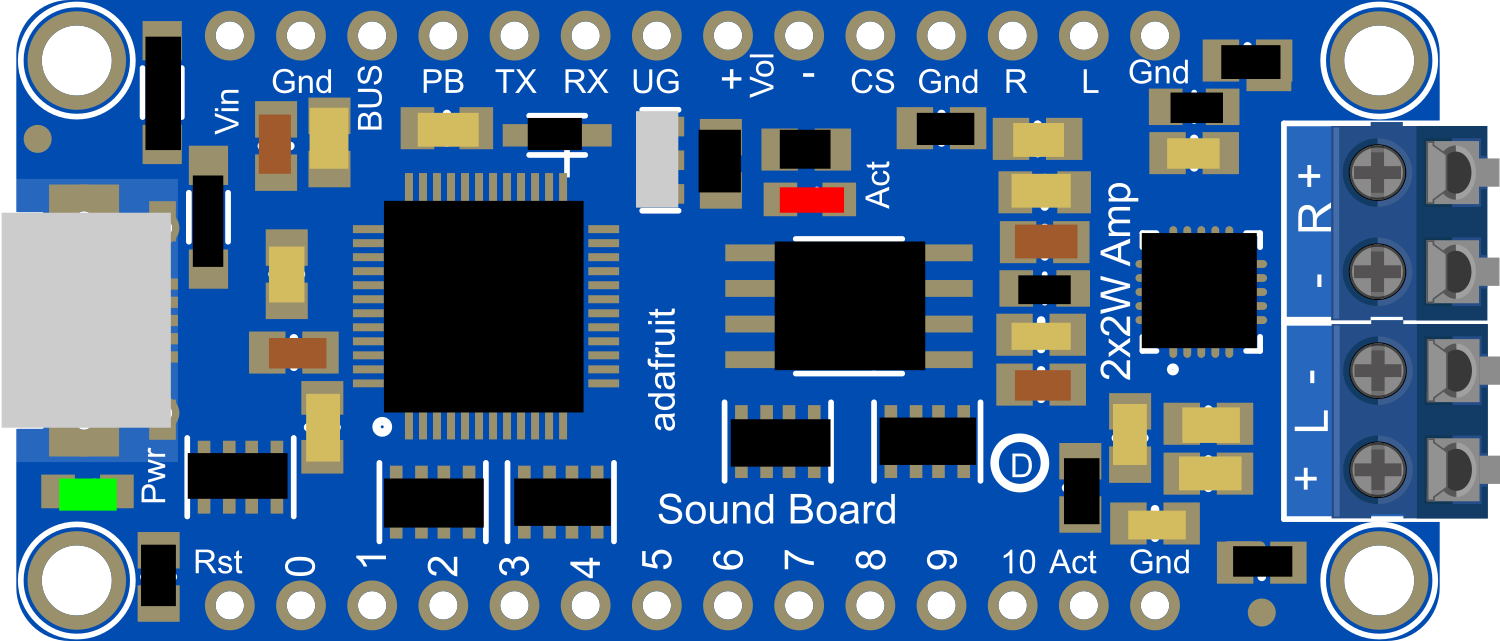
 Design with EZ-SFX Amp in Cirkit Designer
Design with EZ-SFX Amp in Cirkit DesignerIntroduction
The EZ-SFX Amp is a compact audio amplifier module designed to amplify low-level audio signals to a higher level suitable for driving speakers. This makes it an ideal choice for a variety of audio applications, such as DIY audio projects, portable speakers, and enhancing the audio output of small electronic devices.
Explore Projects Built with EZ-SFX Amp
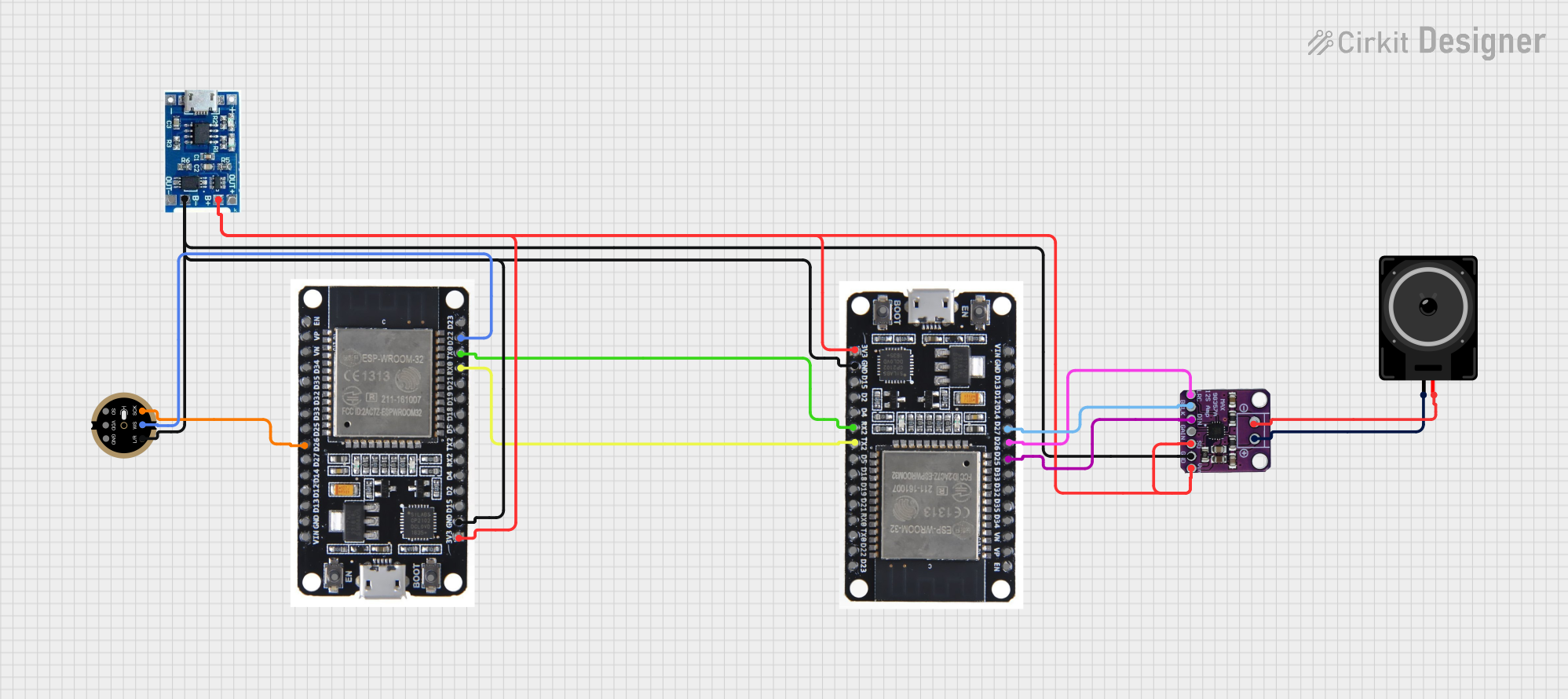
 Open Project in Cirkit Designer
Open Project in Cirkit Designer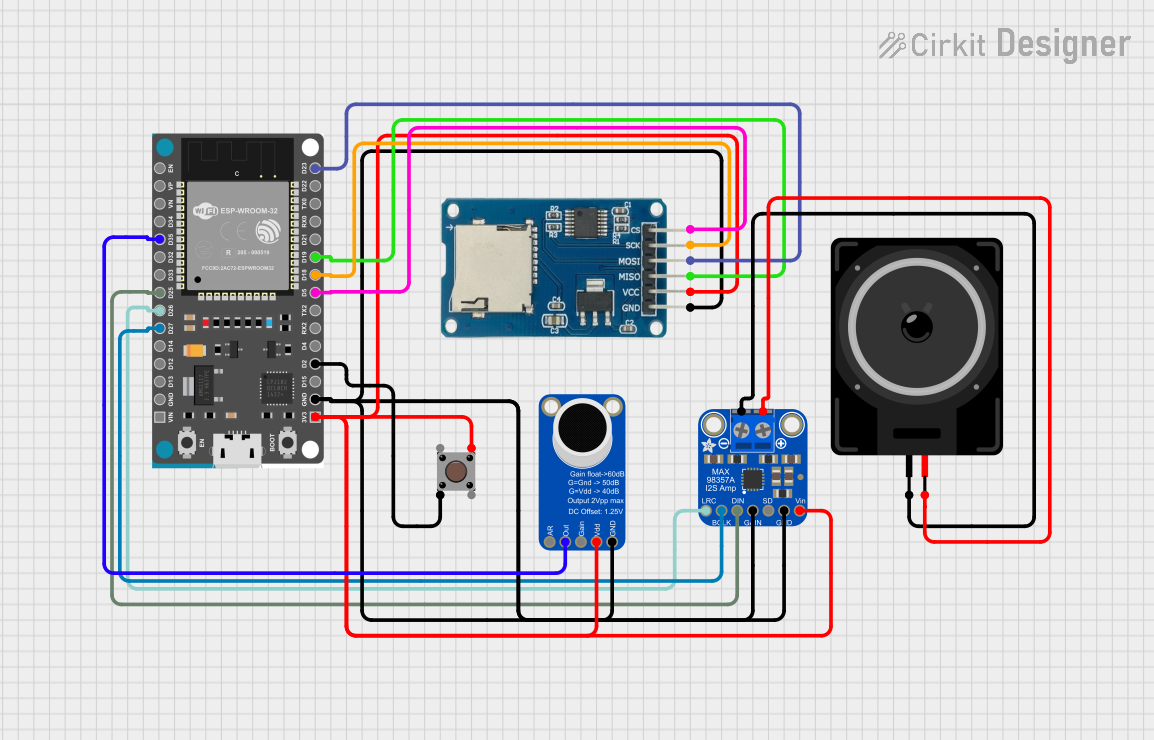
 Open Project in Cirkit Designer
Open Project in Cirkit Designer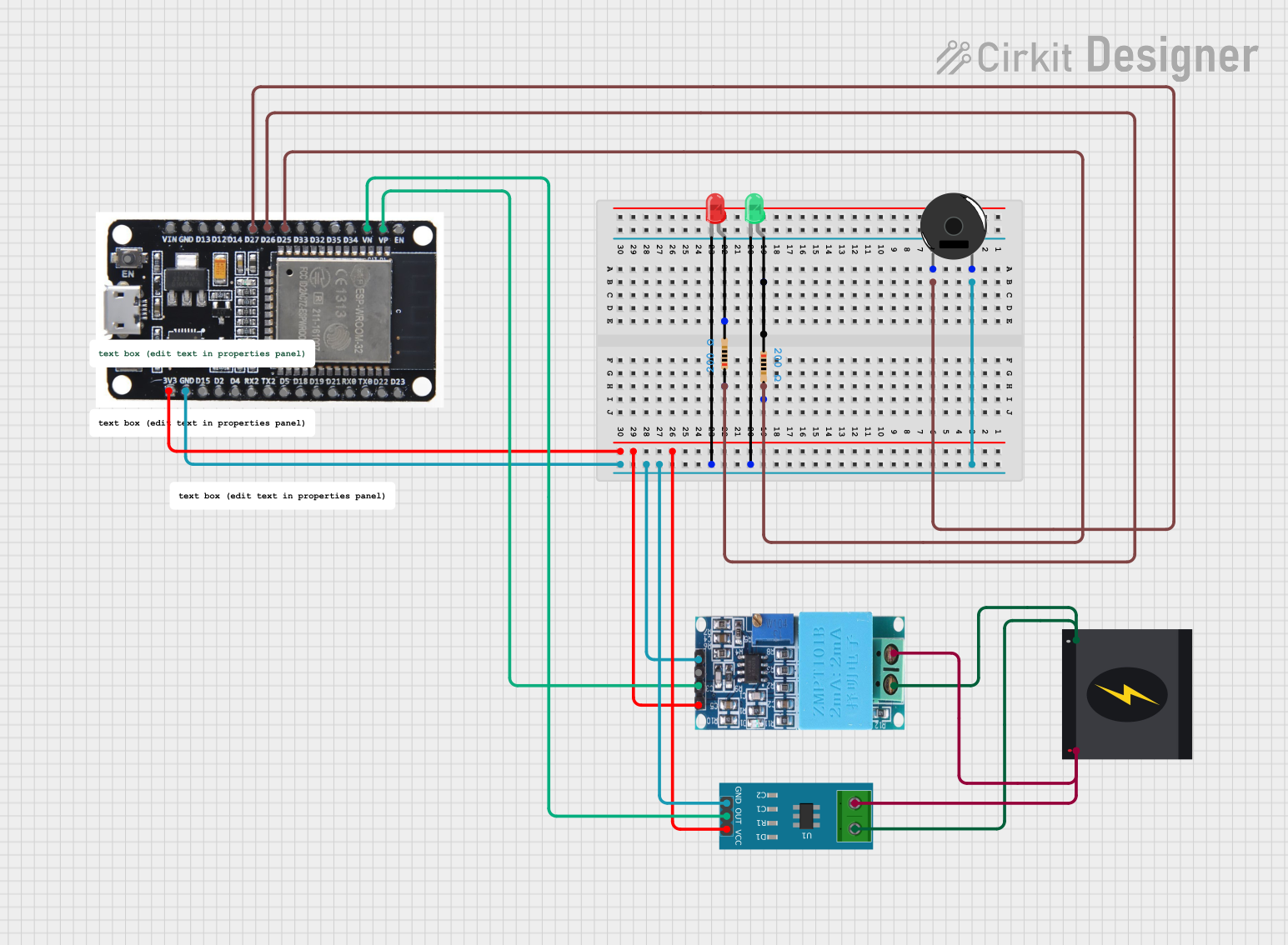
 Open Project in Cirkit Designer
Open Project in Cirkit Designer
 Open Project in Cirkit Designer
Open Project in Cirkit DesignerExplore Projects Built with EZ-SFX Amp
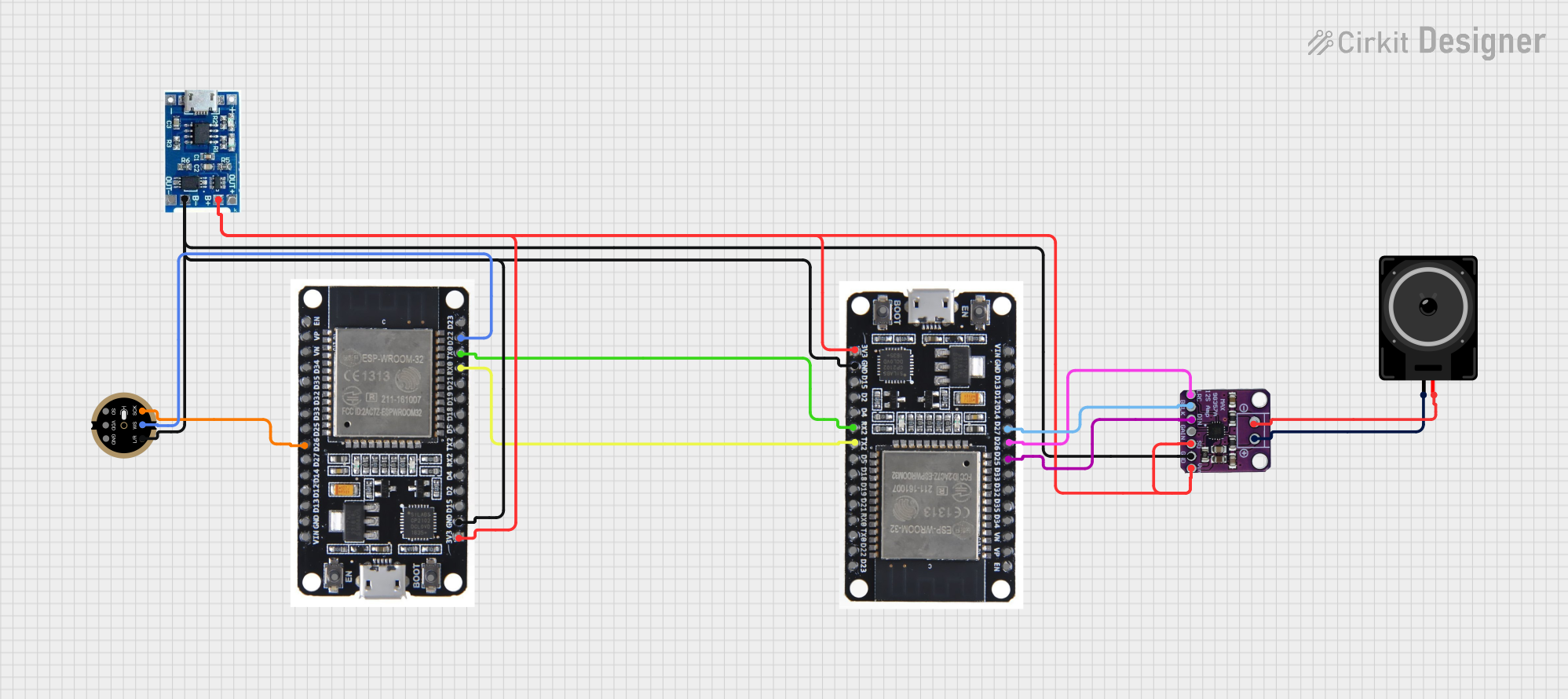
 Open Project in Cirkit Designer
Open Project in Cirkit Designer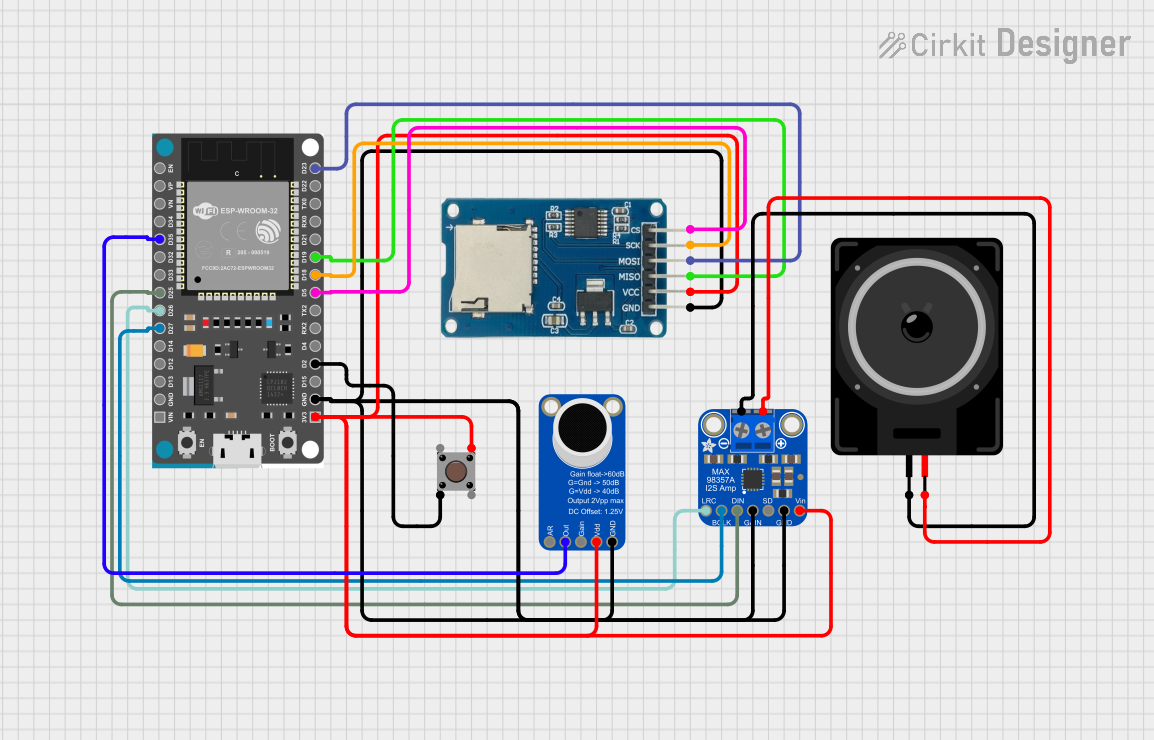
 Open Project in Cirkit Designer
Open Project in Cirkit Designer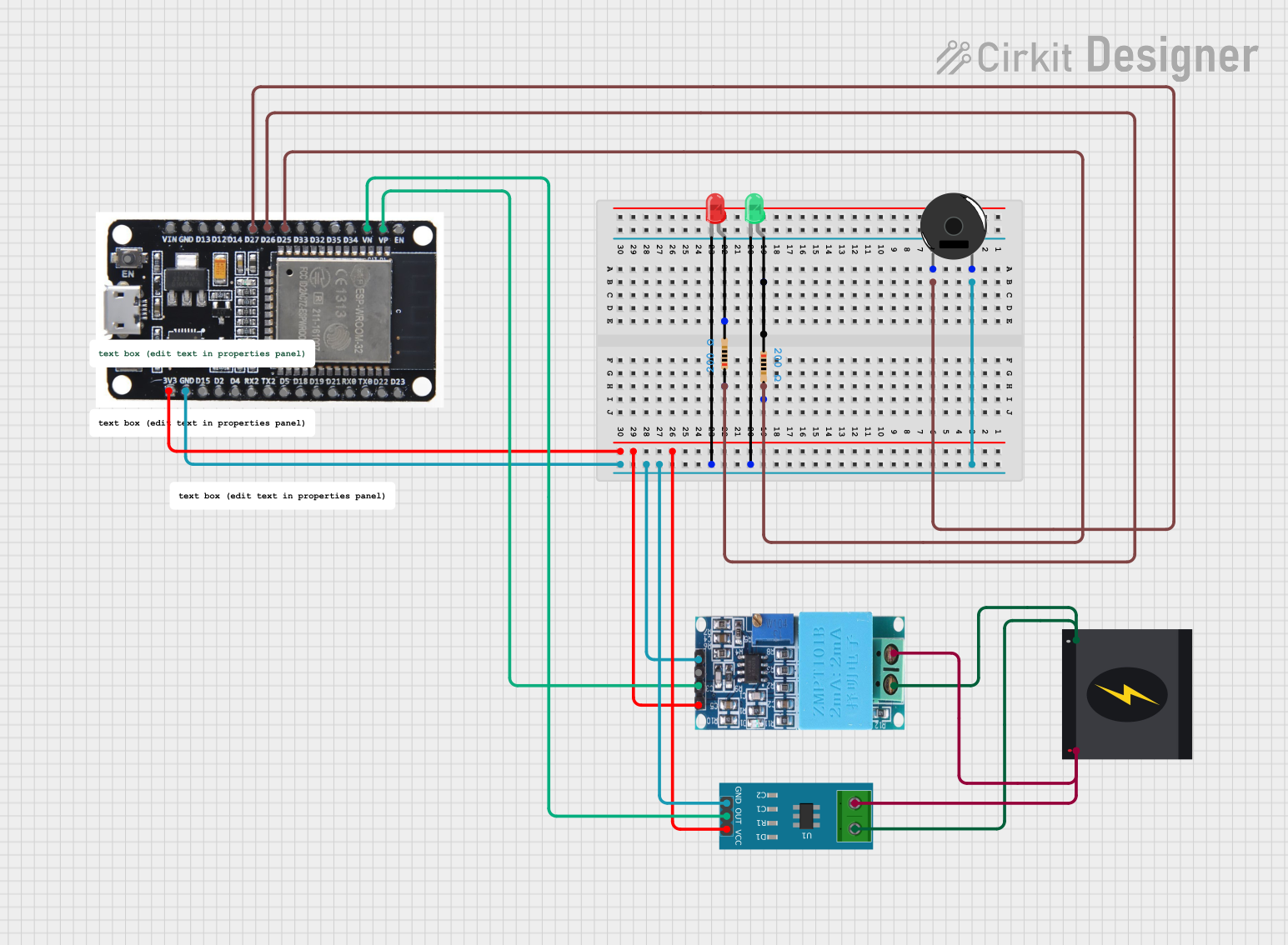
 Open Project in Cirkit Designer
Open Project in Cirkit Designer
 Open Project in Cirkit Designer
Open Project in Cirkit DesignerCommon Applications and Use Cases
- Personal DIY audio projects
- Portable speaker systems
- Enhancing audio output in electronic devices
- Educational projects involving audio signal processing
Technical Specifications
The EZ-SFX Amp module is designed with the following key technical specifications:
| Specification | Value | Description |
|---|---|---|
| Supply Voltage | 2.5V - 5.5V | The operating voltage range of the module. |
| Output Power | 3W (typical) | Power output when driving a 4Ω speaker. |
| Input Impedance | 10kΩ | Impedance of the audio input. |
| Frequency Response | 20Hz - 20kHz | The range of frequencies the amp can handle. |
| Efficiency | >90% | Power efficiency of the amplifier. |
| THD+N | <0.1% | Total Harmonic Distortion plus Noise. |
Pin Configuration and Descriptions
| Pin Number | Name | Description |
|---|---|---|
| 1 | VCC | Power supply input (2.5V - 5.5V). |
| 2 | GND | Ground reference for power and signal. |
| 3 | IN+ | Positive audio input signal. |
| 4 | IN- | Negative audio input signal (ground for single-ended input). |
| 5 | OUT+ | Positive speaker output. |
| 6 | OUT- | Negative speaker output. |
Usage Instructions
How to Use the Component in a Circuit
Power Supply Connection: Connect the VCC pin to a power source within the specified voltage range and the GND pin to the common ground of your circuit.
Audio Input Connection: Connect your audio source to the IN+ and IN- pins. For a single-ended input, connect IN- to ground.
Speaker Connection: Connect the speaker terminals to the OUT+ and OUT- pins, ensuring that the speaker's impedance matches the amplifier's requirements.
Signal Source: Ensure that the input signal level is within the acceptable range to prevent distortion.
Important Considerations and Best Practices
- Use a clean power supply to minimize noise in the audio output.
- Keep audio input cables as short as possible to reduce potential interference.
- Avoid placing the amplifier near sources of electromagnetic interference (EMI).
- Ensure proper heat dissipation if the amplifier is used at high output levels for extended periods.
Troubleshooting and FAQs
Common Issues
- No Sound: Check power supply connections and ensure the input signal is present.
- Distorted Sound: Lower the input signal level or check if the speaker impedance is too low.
- Overheating: Ensure adequate ventilation and check if the speaker impedance is within specifications.
Solutions and Tips for Troubleshooting
- Verify all connections are secure and correct.
- Use a multimeter to check for the presence of the supply voltage and input signal.
- If the sound is distorted at high volumes, try reducing the volume or check for a mismatched speaker impedance.
FAQs
Q: Can I use the EZ-SFX Amp with a 6Ω speaker? A: Yes, the amplifier can drive speakers with impedances higher than 4Ω, but the output power will be reduced.
Q: What is the maximum input signal level for the EZ-SFX Amp? A: The maximum input signal level should not exceed the supply voltage to prevent clipping and distortion.
Q: Can the EZ-SFX Amp be used with a mono input signal? A: Yes, for a mono input, connect the audio signal to IN+ and ground the IN- pin.
Example Arduino UNO Connection and Code
The following example demonstrates how to connect the EZ-SFX Amp to an Arduino UNO and generate a simple tone.
Circuit Connection
- Connect the EZ-SFX Amp VCC to the 5V output on the Arduino UNO.
- Connect the GND pin to the Arduino's ground.
- Generate an audio signal from one of the PWM-capable digital pins on the Arduino and connect it to the IN+ pin of the EZ-SFX Amp. Ground the IN- pin.
- Connect a speaker to the OUT+ and OUT- pins of the EZ-SFX Amp.
Arduino Code
int speakerPin = 9; // PWM-capable pin connected to IN+ on the EZ-SFX Amp
void setup() {
pinMode(speakerPin, OUTPUT);
}
void loop() {
// Generate a 1kHz tone for 1 second
tone(speakerPin, 1000, 1000);
delay(1500); // Wait for 1.5 seconds
}
Note: The tone() function generates a square wave at the specified frequency and duration. The EZ-SFX Amp will amplify this signal to drive the speaker. Ensure that the PWM frequency is within the audio range for the best results.