
How to Use TF Card U Disk Play MP3 Decoder: Examples, Pinouts, and Specs
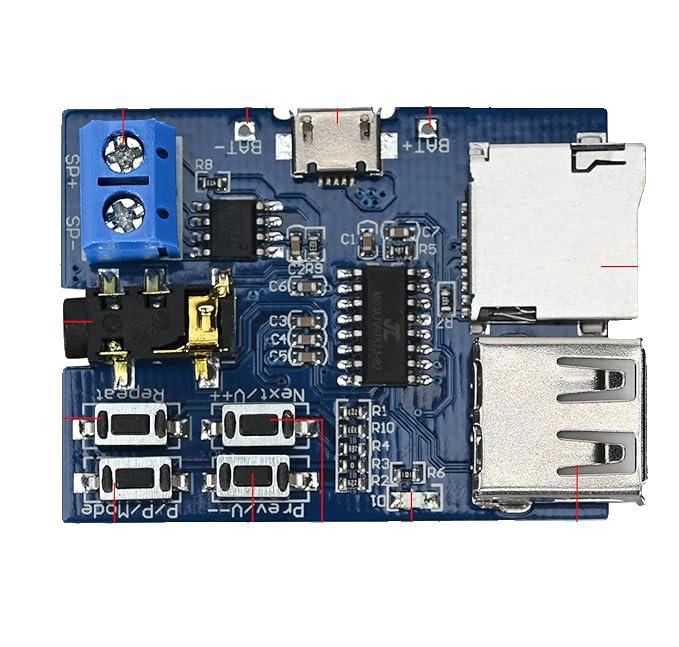
 Design with TF Card U Disk Play MP3 Decoder in Cirkit Designer
Design with TF Card U Disk Play MP3 Decoder in Cirkit DesignerIntroduction
The TF Card U Disk Play MP3 Decoder by Podazz (Manufacturer Part ID: Audio Decoding Player) is a compact and versatile module designed for audio playback applications. It supports MP3 audio files stored on TF (microSD) cards or USB flash drives, making it an ideal choice for DIY audio projects, portable speaker systems, and embedded audio solutions. The module features onboard buttons for basic playback control and can be integrated into larger systems for automated audio playback.
Explore Projects Built with TF Card U Disk Play MP3 Decoder
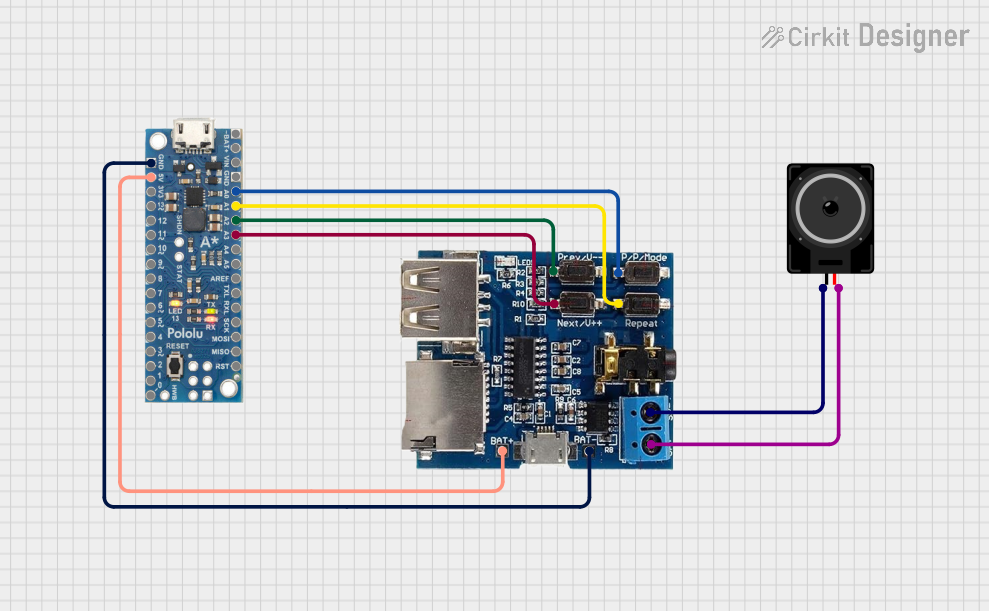
 Open Project in Cirkit Designer
Open Project in Cirkit Designer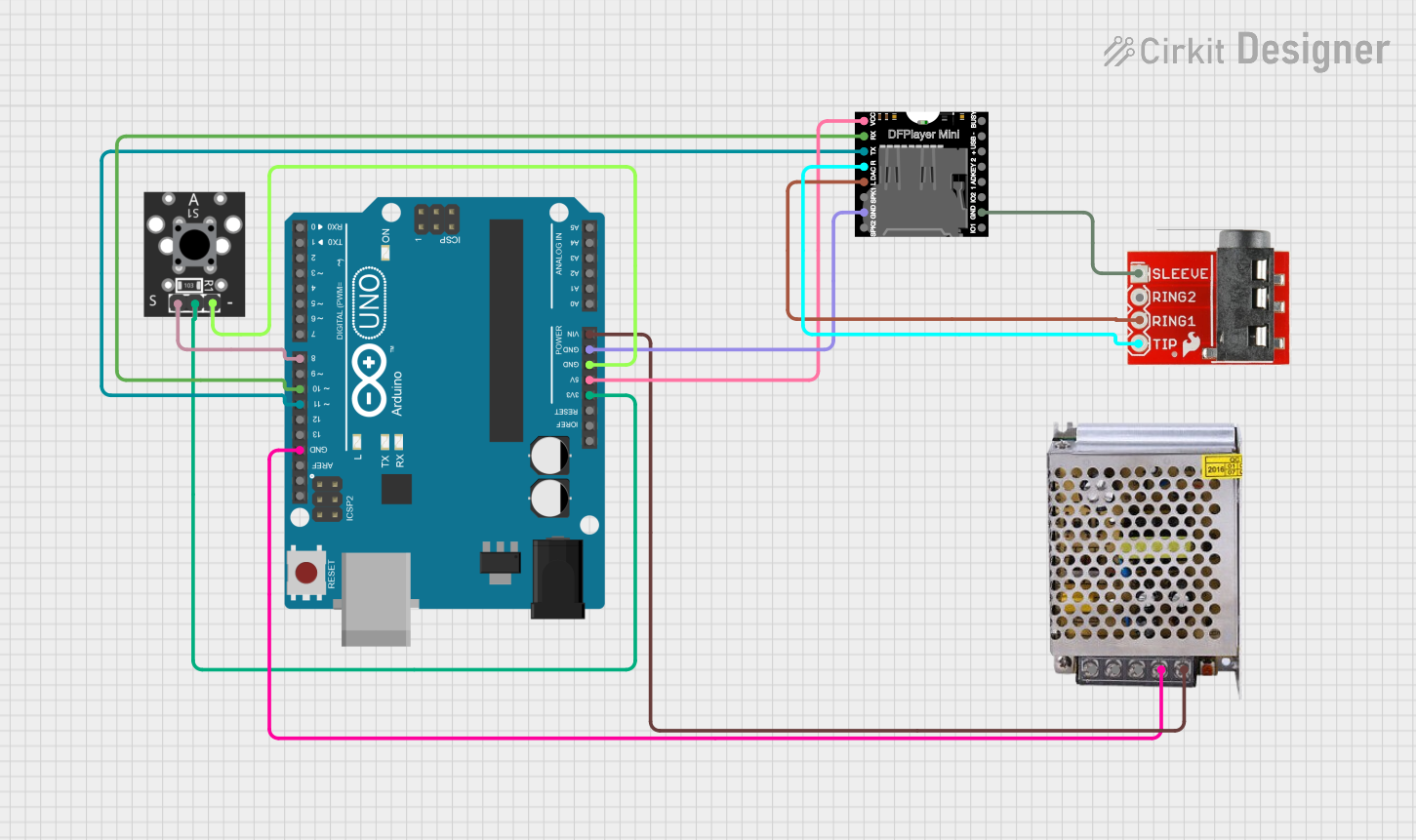
 Open Project in Cirkit Designer
Open Project in Cirkit Designer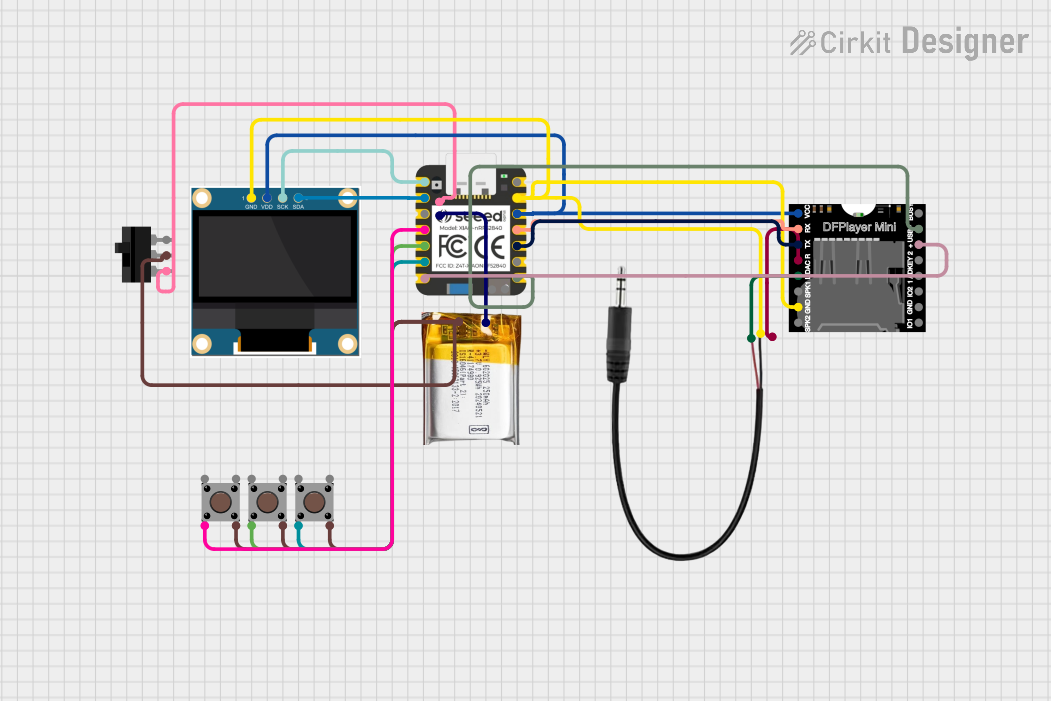
 Open Project in Cirkit Designer
Open Project in Cirkit Designer
 Open Project in Cirkit Designer
Open Project in Cirkit DesignerExplore Projects Built with TF Card U Disk Play MP3 Decoder
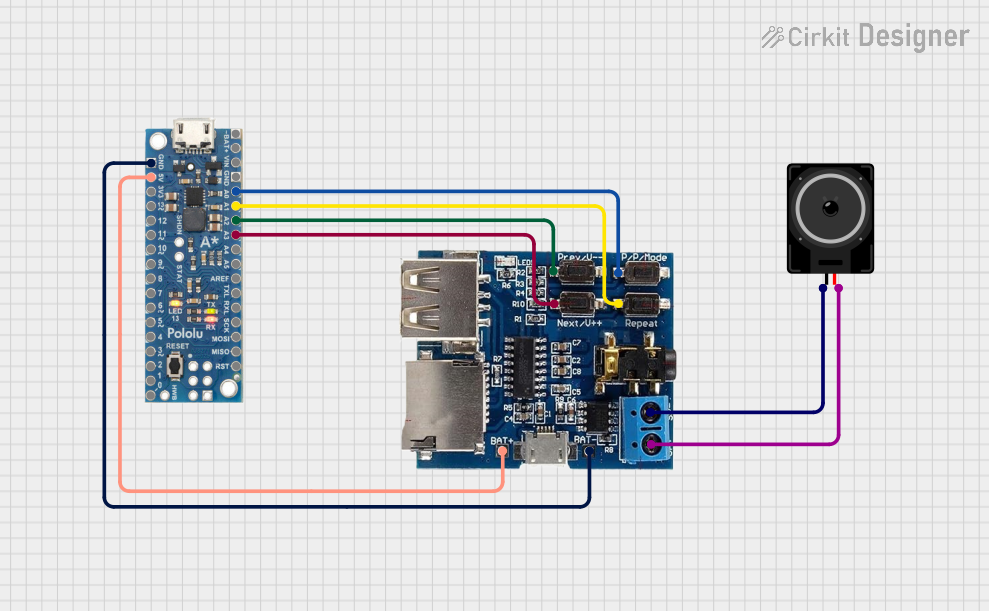
 Open Project in Cirkit Designer
Open Project in Cirkit Designer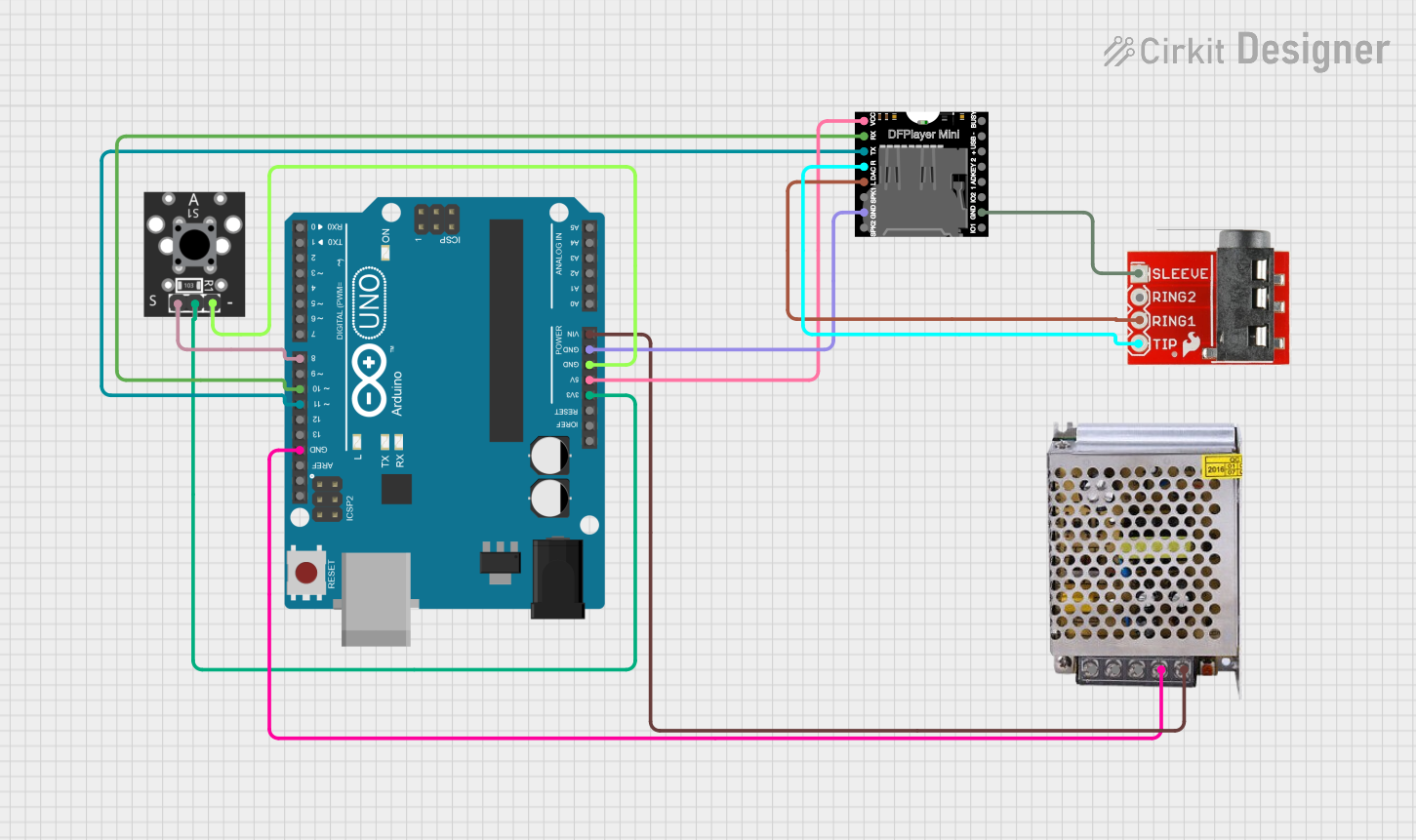
 Open Project in Cirkit Designer
Open Project in Cirkit Designer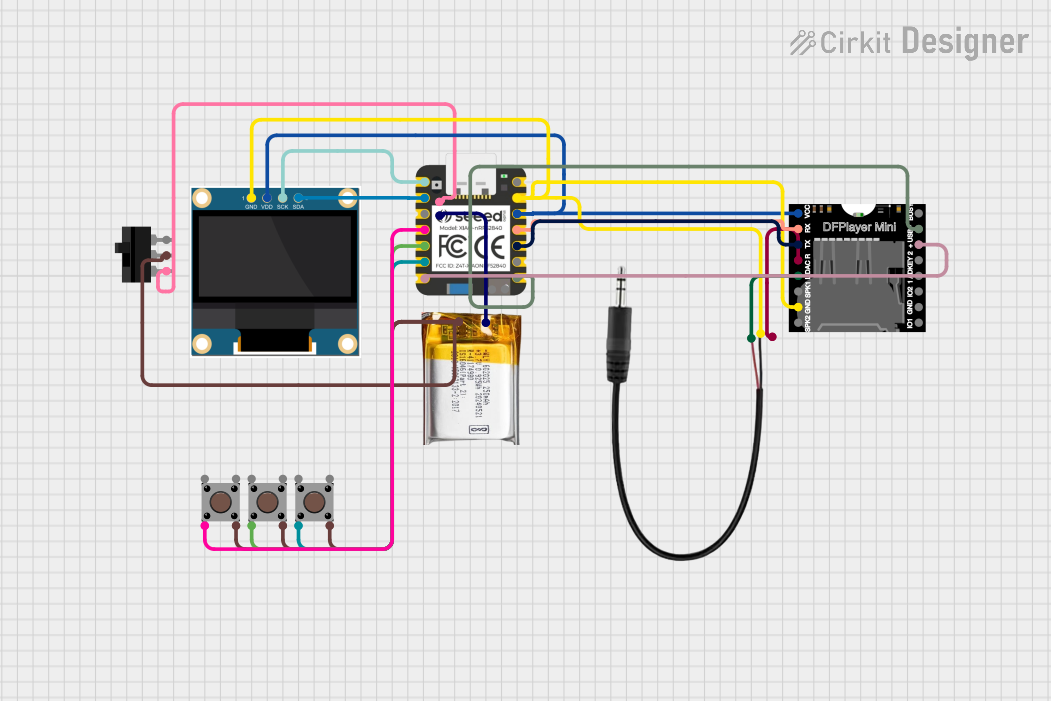
 Open Project in Cirkit Designer
Open Project in Cirkit Designer
 Open Project in Cirkit Designer
Open Project in Cirkit DesignerCommon Applications
- DIY Bluetooth or wired speaker systems
- Audio playback in embedded systems
- Voice prompts or sound effects in IoT devices
- Educational projects and prototypes
- Background music systems for kiosks or displays
Technical Specifications
The following table outlines the key technical details of the TF Card U Disk Play MP3 Decoder module:
| Parameter | Specification |
|---|---|
| Operating Voltage | 5V DC |
| Operating Current | ≤ 30mA |
| Audio Format Support | MP3 |
| Storage Media | TF (microSD) card, USB flash drive |
| Maximum Storage Size | Up to 32GB (FAT32 file system) |
| Audio Output | Stereo (3.5mm headphone jack or speaker) |
| Control Interface | Onboard buttons, GPIO pins |
| Dimensions | 45mm x 36mm x 12mm |
Pin Configuration and Descriptions
The module includes a set of pins for external control and audio output. The pin configuration is as follows:
| Pin Name | Description |
|---|---|
| VCC | Power input (5V DC) |
| GND | Ground |
| RX | UART receive pin for external control |
| TX | UART transmit pin for external control |
| SPK+ | Positive terminal for speaker output |
| SPK- | Negative terminal for speaker output |
| LOUT | Left channel audio output (line out) |
| ROUT | Right channel audio output (line out) |
Usage Instructions
How to Use the Component in a Circuit
- Power the Module: Connect the
VCCpin to a 5V DC power source and theGNDpin to ground. - Insert Storage Media: Insert a TF card or USB flash drive containing MP3 files formatted in FAT32.
- Connect Audio Output:
- For headphones or external amplifiers, use the
LOUTandROUTpins or the 3.5mm audio jack. - For direct speaker output, connect a speaker to the
SPK+andSPK-pins.
- For headphones or external amplifiers, use the
- Playback Control:
- Use the onboard buttons to play, pause, skip tracks, or adjust volume.
- Alternatively, connect the
RXandTXpins to a microcontroller (e.g., Arduino) for UART-based control.
Important Considerations and Best Practices
- Ensure the storage media is formatted as FAT32 and does not exceed 32GB.
- Use a regulated 5V power supply to avoid damaging the module.
- Avoid connecting both the speaker output and line output simultaneously to prevent audio distortion.
- For UART control, use a baud rate of 9600 bps unless otherwise specified.
Example: Connecting to an Arduino UNO
The following example demonstrates how to control the module using an Arduino UNO via UART:
#include <SoftwareSerial.h>
// Define RX and TX pins for communication with the MP3 decoder
SoftwareSerial mp3Serial(10, 11); // RX = Pin 10, TX = Pin 11
void setup() {
mp3Serial.begin(9600); // Initialize UART communication at 9600 bps
Serial.begin(9600); // For debugging via Serial Monitor
// Send a command to play the first track
playTrack(1);
}
void loop() {
// Add your custom logic here (e.g., play/pause based on input)
}
// Function to send a play command to the MP3 decoder
void playTrack(int trackNumber) {
byte command[] = {0x7E, 0x03, 0xA0, (byte)trackNumber, 0x7E};
mp3Serial.write(command, sizeof(command));
Serial.println("Play command sent.");
}
Troubleshooting and FAQs
Common Issues and Solutions
No Audio Output:
- Ensure the storage media is properly inserted and contains MP3 files.
- Verify the audio output connections (e.g., speaker or headphone jack).
- Check the power supply voltage (must be 5V DC).
Playback Does Not Start:
- Confirm the storage media is formatted as FAT32.
- Ensure the MP3 files are not corrupted and are in the root directory of the storage media.
Distorted Audio:
- Avoid connecting both the speaker and line outputs simultaneously.
- Check the speaker impedance (recommended: 4Ω or 8Ω).
UART Commands Not Working:
- Verify the RX and TX connections between the module and microcontroller.
- Ensure the baud rate is set to 9600 bps in your code.
FAQs
Q: Can I use this module with a 3.7V Li-ion battery?
A: No, the module requires a stable 5V DC power supply. Use a step-up converter if necessary.
Q: Does the module support other audio formats like WAV or WMA?
A: No, the module only supports MP3 audio files.
Q: Can I control the module without a microcontroller?
A: Yes, the onboard buttons allow basic playback control without external devices.
Q: What is the maximum speaker power output?
A: The module is designed for low-power speakers (≤3W). For higher power, use an external amplifier.
This concludes the documentation for the TF Card U Disk Play MP3 Decoder.