
How to Use MAX4466: Examples, Pinouts, and Specs

 Design with MAX4466 in Cirkit Designer
Design with MAX4466 in Cirkit DesignerIntroduction
The MAX4466 is an adjustable-gain microphone amplifier module that is designed to amplify the analog signals from an electret microphone. It is equipped with a low-noise preamplifier, variable gain control, and an onboard microphone, making it ideal for a variety of audio applications such as voice recognition, audio recording, and sound detection.
Explore Projects Built with MAX4466
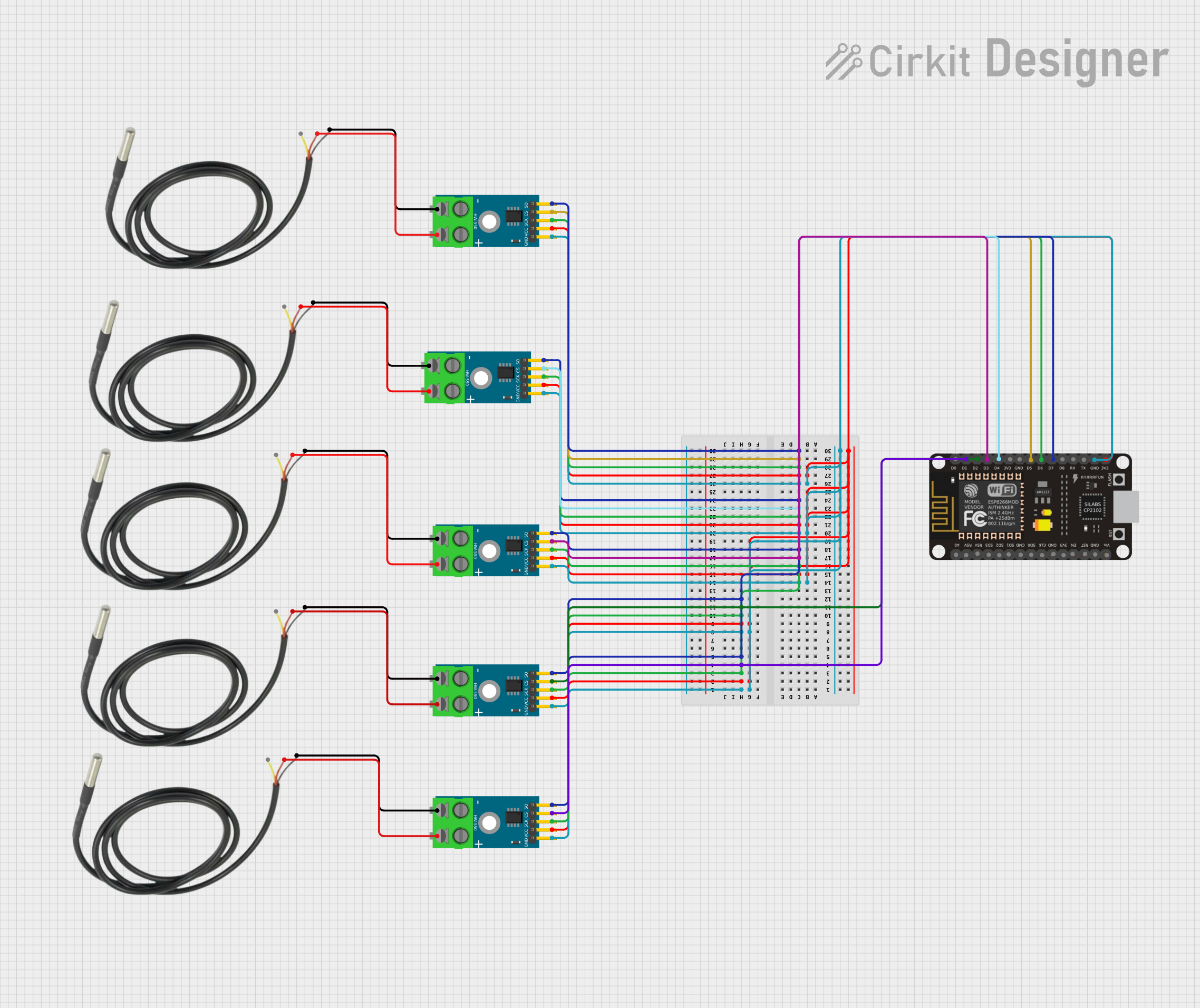
 Open Project in Cirkit Designer
Open Project in Cirkit Designer
 Open Project in Cirkit Designer
Open Project in Cirkit Designer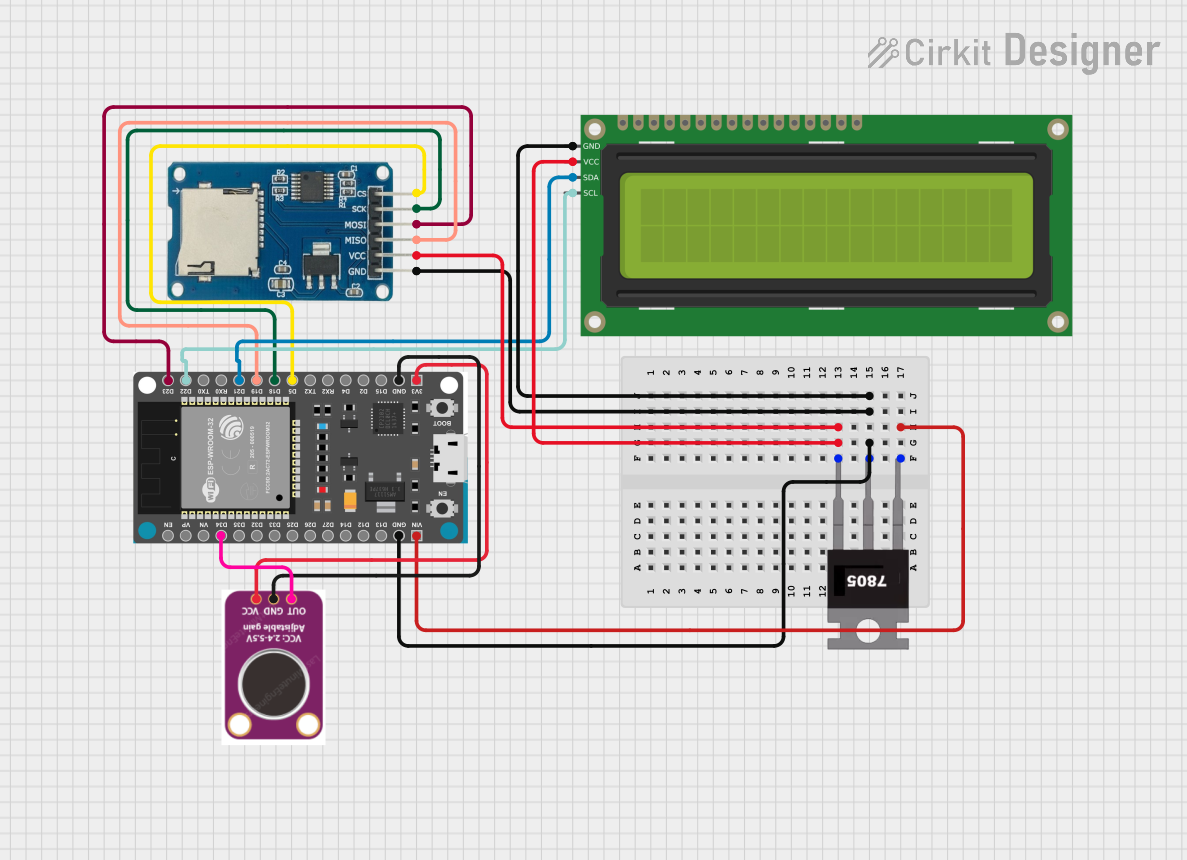
 Open Project in Cirkit Designer
Open Project in Cirkit Designer
 Open Project in Cirkit Designer
Open Project in Cirkit DesignerExplore Projects Built with MAX4466
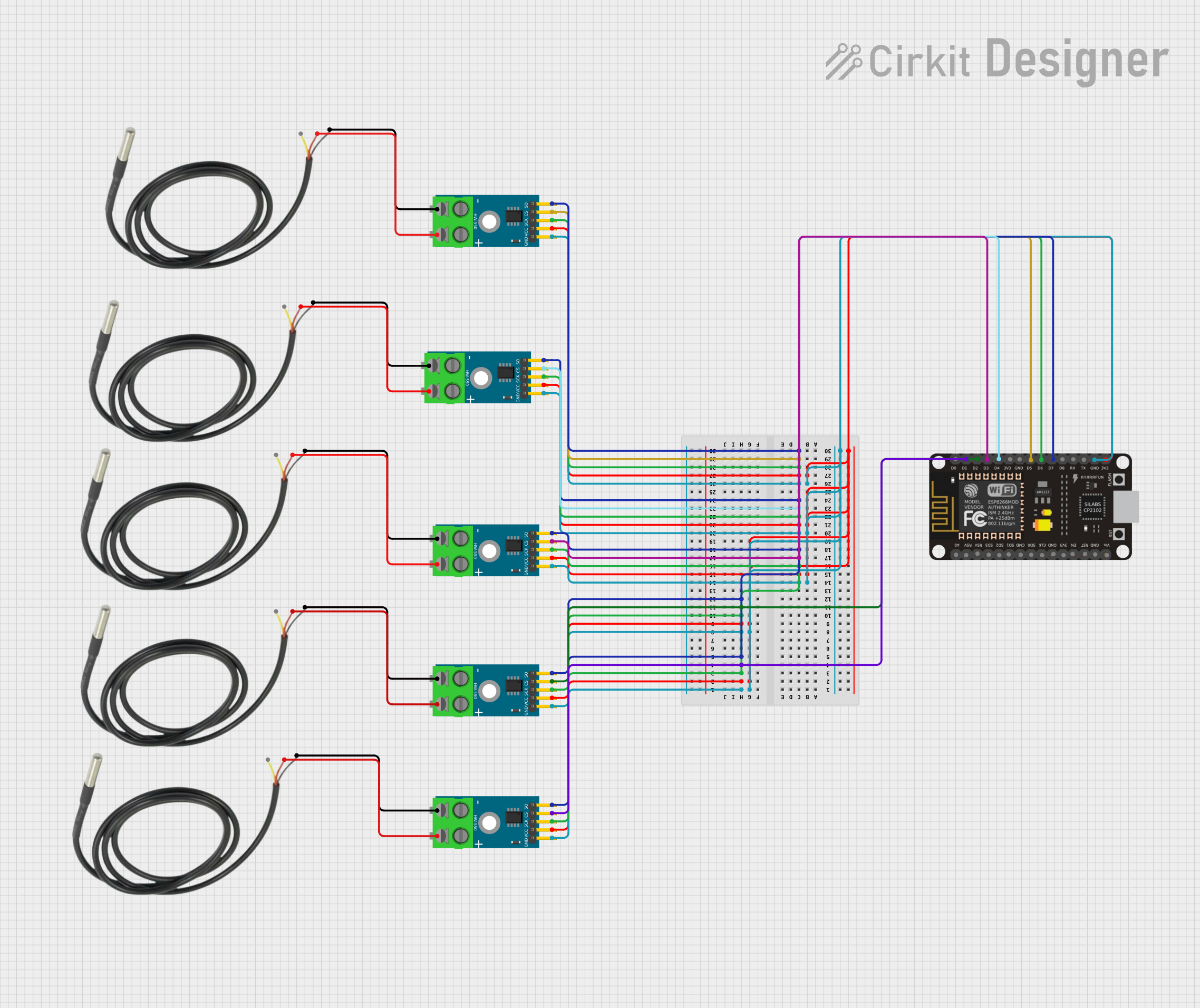
 Open Project in Cirkit Designer
Open Project in Cirkit Designer
 Open Project in Cirkit Designer
Open Project in Cirkit Designer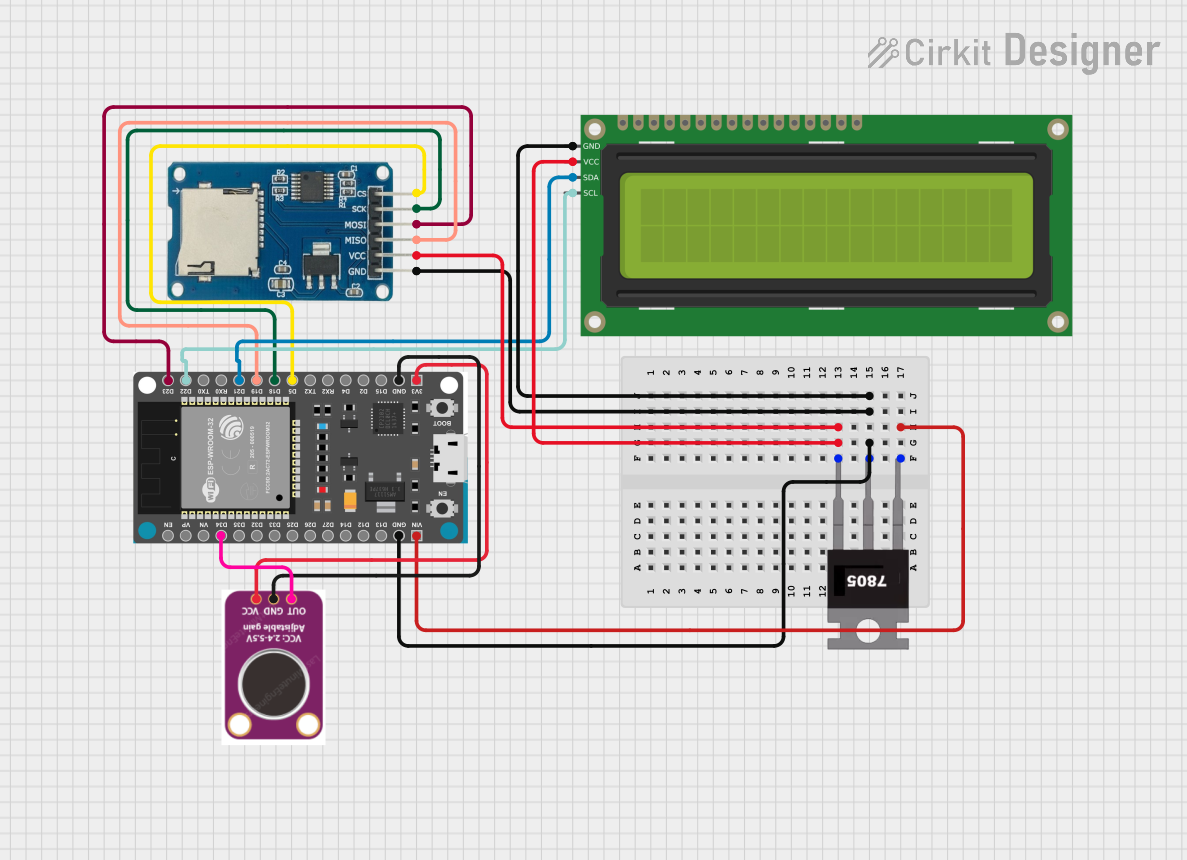
 Open Project in Cirkit Designer
Open Project in Cirkit Designer
 Open Project in Cirkit Designer
Open Project in Cirkit DesignerCommon Applications and Use Cases
- Voice-activated systems
- Audio recording devices
- Sound level detection
- Environmental noise measurement
- DIY audio projects
Technical Specifications
Key Technical Details
- Supply Voltage (Vcc): 2.4V to 5.5V
- Output Voltage Gain: Adjustable from 25x to 125x
- Input Referred Noise: 24nV/√Hz (typical at 1kHz)
- Quiescent Current: 24µA (typical)
- THD+N: 0.04% (typical at 1kHz)
Pin Configuration and Descriptions
| Pin Number | Name | Description |
|---|---|---|
| 1 | Vcc | Power supply (2.4V to 5.5V) |
| 2 | GND | Ground connection |
| 3 | OUT | Amplified audio signal output |
| 4 | Gain | Gain control voltage input (0V to Vcc) |
Usage Instructions
How to Use the Component in a Circuit
- Power Supply: Connect the Vcc pin to a power source between 2.4V and 5.5V, and the GND pin to the ground of your circuit.
- Microphone Connection: The onboard microphone is already connected to the input of the amplifier. If you wish to use an external microphone, ensure it is an electret type and connect it appropriately.
- Gain Adjustment: The gain of the amplifier can be adjusted by applying a voltage to the Gain pin. This can be done using a potentiometer or a voltage divider connected to your power supply.
- Output Signal: The OUT pin provides the amplified signal. Connect this to the analog input of a microcontroller or another audio processing circuit.
Important Considerations and Best Practices
- Use a clean power supply to minimize noise.
- Keep the audio signal paths as short as possible to reduce interference.
- If using an external microphone, ensure it is compatible with the MAX4466.
- To prevent oscillations, keep the gain control wiring away from the output signal path.
Example Connection with Arduino UNO
// Example code for reading the output of the MAX4466 with an Arduino UNO
const int micPin = A0; // Connect the OUT pin of the MAX4466 to analog pin A0
void setup() {
Serial.begin(9600);
}
void loop() {
int micValue = analogRead(micPin); // Read the amplified signal
Serial.println(micValue); // Print the value to the Serial Monitor
delay(10); // Short delay for stability
}
Troubleshooting and FAQs
Common Issues Users Might Face
- Low Output Volume: Ensure the gain is properly adjusted. If using an external microphone, check the connections and compatibility.
- High Noise Levels: Verify the power supply is clean and stable. Keep signal paths short and away from sources of interference.
- No Output Signal: Check all connections, including power supply and ground. Ensure the microphone is functioning.
Solutions and Tips for Troubleshooting
- If experiencing noise, add a decoupling capacitor (e.g., 0.1µF) between Vcc and GND close to the module.
- Use shielded cables for the microphone and output if the module is placed in a noisy environment.
- Adjust the gain control gradually to find the optimal setting for your application.
FAQs
Q: Can I use the MAX4466 with a digital microphone? A: No, the MAX4466 is designed for use with electret microphones, which provide an analog output signal.
Q: What is the maximum gain I can achieve with this module? A: The MAX4466 can provide a maximum gain of 125x.
Q: How do I change the gain setting? A: Apply a voltage between 0V and Vcc to the Gain pin to adjust the gain from 25x to 125x.
Q: Can I power the MAX4466 with a 3.3V supply? A: Yes, the MAX4466 can operate with a supply voltage as low as 2.4V, so a 3.3V supply is suitable.
For further assistance or more complex issues, please refer to the manufacturer's datasheet or contact technical support.