
How to Use atmega328p xplained mini: Examples, Pinouts, and Specs
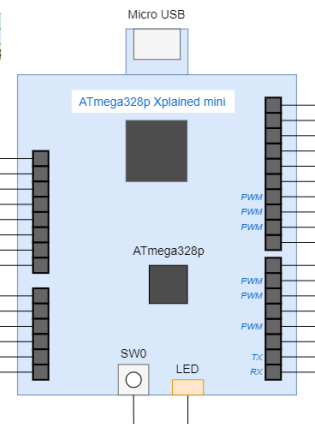
 Design with atmega328p xplained mini in Cirkit Designer
Design with atmega328p xplained mini in Cirkit DesignerIntroduction
The ATmega328P Xplained Mini is a microcontroller board based on the ATmega328P, which is the same microcontroller found in the popular Arduino Uno. This development board is designed by Microchip and provides a compact and cost-effective solution for prototyping and developing applications with the ATmega328P MCU. It is equipped with essential features such as on-board buttons, LEDs, and various interfaces, making it suitable for a wide range of applications from simple hobbyist projects to more complex embedded systems.
Explore Projects Built with atmega328p xplained mini
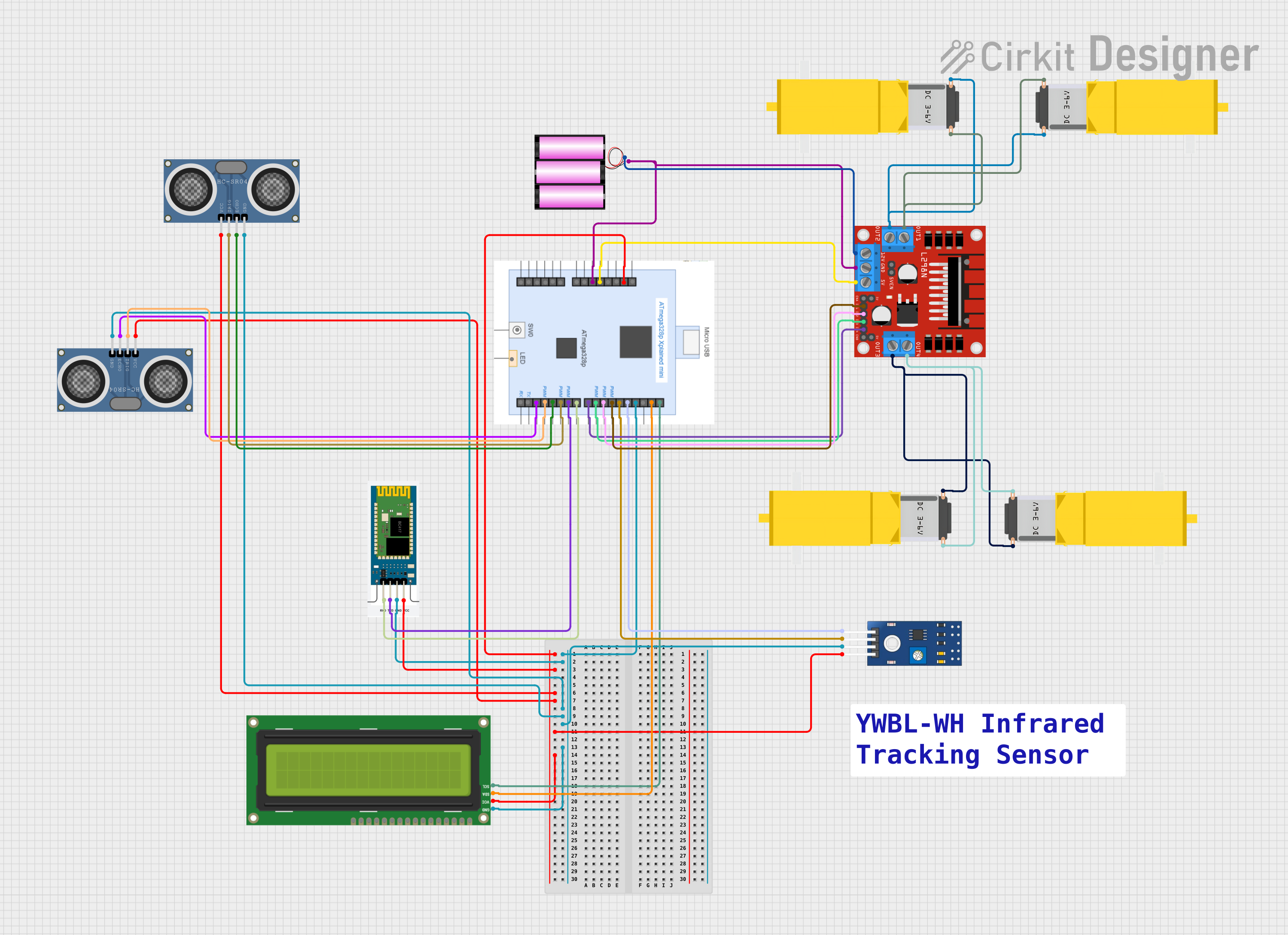
 Open Project in Cirkit Designer
Open Project in Cirkit Designer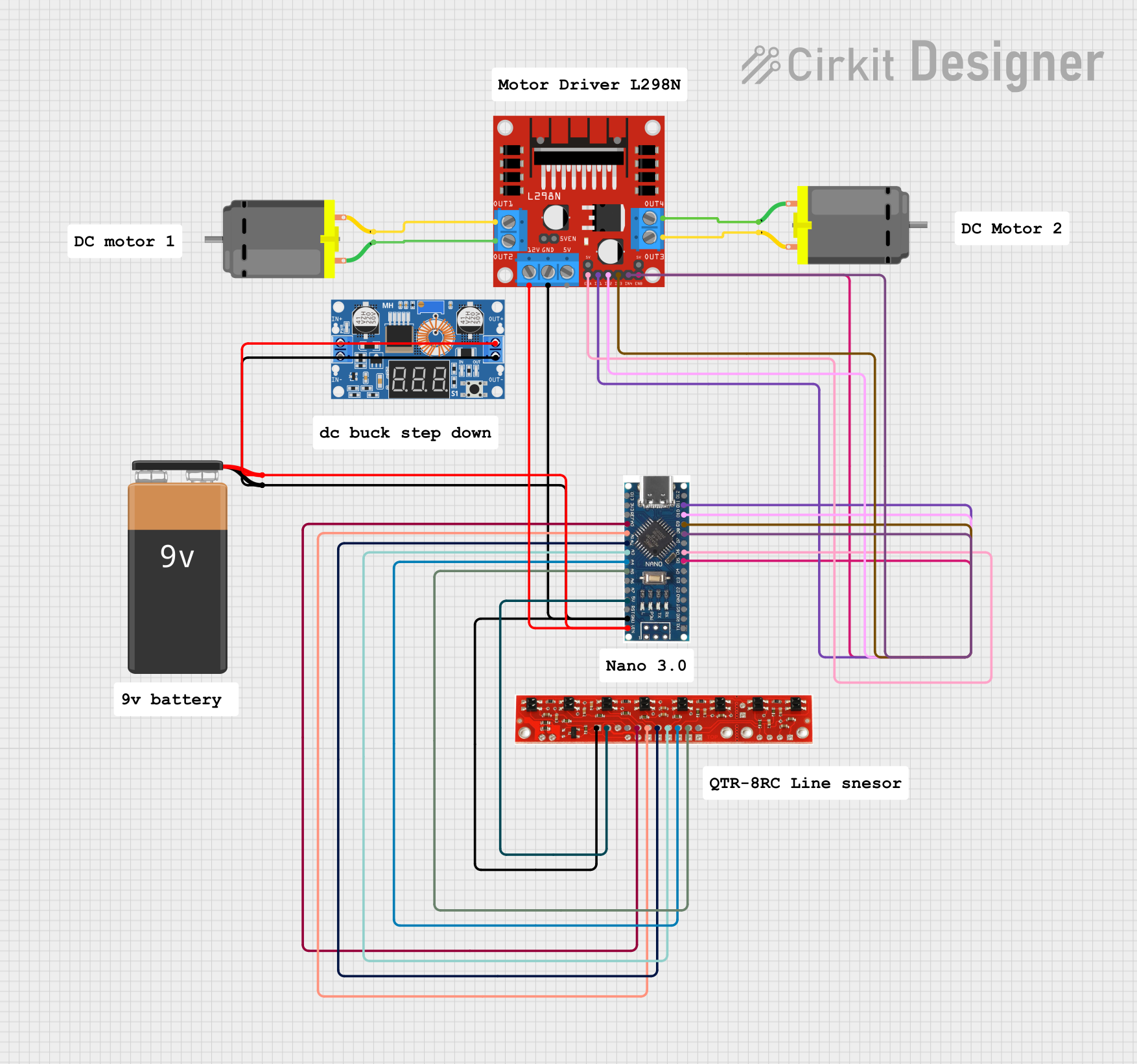
 Open Project in Cirkit Designer
Open Project in Cirkit Designer
 Open Project in Cirkit Designer
Open Project in Cirkit Designer
 Open Project in Cirkit Designer
Open Project in Cirkit DesignerExplore Projects Built with atmega328p xplained mini
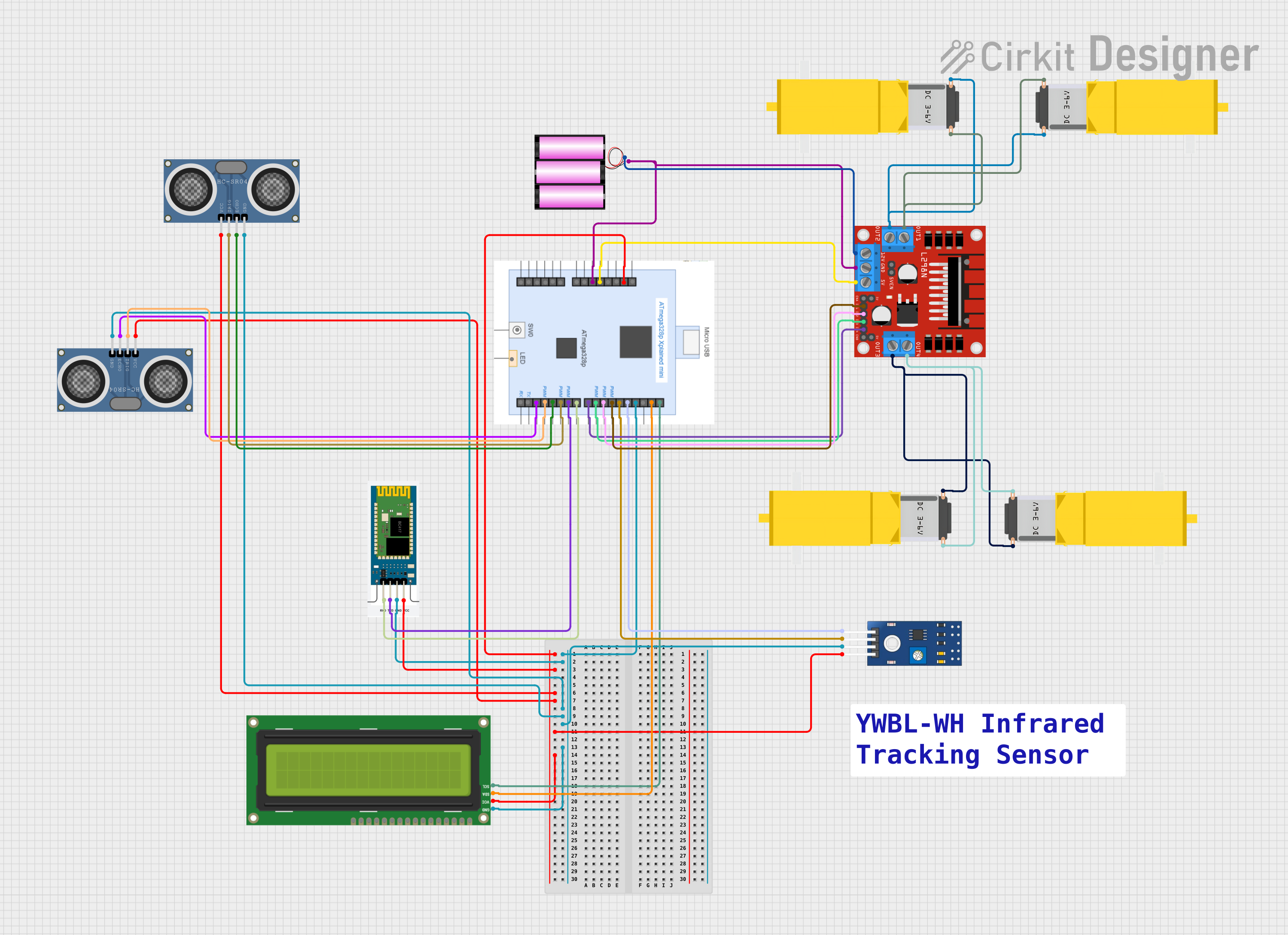
 Open Project in Cirkit Designer
Open Project in Cirkit Designer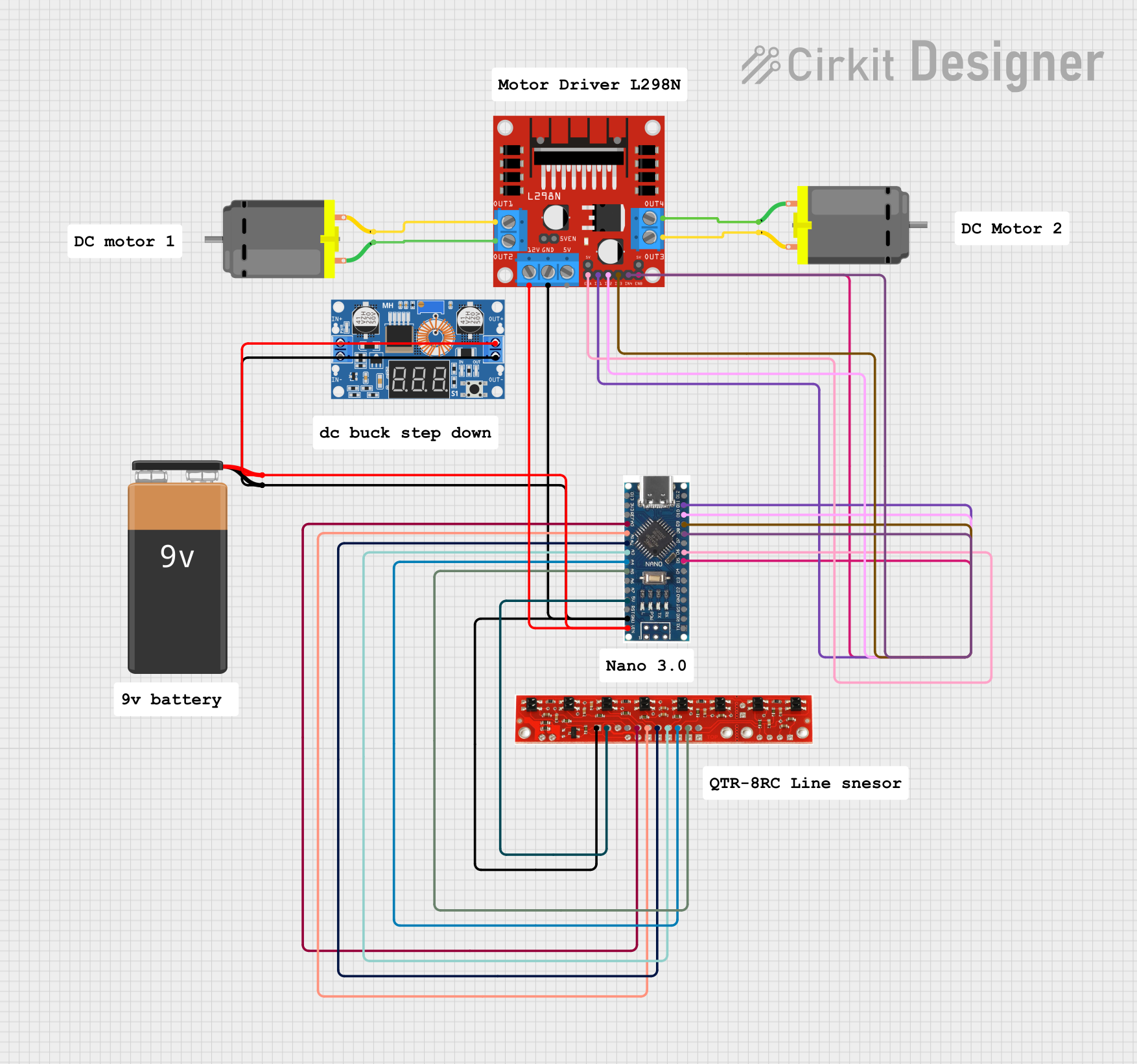
 Open Project in Cirkit Designer
Open Project in Cirkit Designer
 Open Project in Cirkit Designer
Open Project in Cirkit Designer
 Open Project in Cirkit Designer
Open Project in Cirkit DesignerCommon Applications and Use Cases
- DIY electronics projects
- Educational purposes for learning embedded systems
- Prototyping IoT devices
- Building automation and control systems
- Developing battery-operated devices
Technical Specifications
Key Technical Details
- Microcontroller: ATmega328P
- Operating Voltage: 1.8V - 5.5V
- Clock Speed: Up to 20MHz
- Flash Memory: 32KB (of which 0.5KB used by bootloader)
- SRAM: 2KB
- EEPROM: 1KB
- I/O Pins: 23 programmable I/O lines
- Analog Input Pins: 6
- PWM Output: 6
- UART: 1
- SPI: 1
- I2C: 1
- External Interrupts: 2
Pin Configuration and Descriptions
| Pin Number | Pin Name | Description |
|---|---|---|
| 1 | PC6 | Reset |
| 2 | PD0 | RXD, UART |
| 3 | PD1 | TXD, UART |
| 4 | PD2 | INT0 |
| 5 | PD3 | INT1, PWM |
| ... | ... | ... |
| 28 | PC5 | ADC5/SCL |
Note: This table is not exhaustive and only includes a selection of pins for illustration.
Usage Instructions
How to Use the Component in a Circuit
- Powering the Board: Ensure that the board is powered with a stable voltage source within the operating voltage range (1.8V - 5.5V).
- Programming the Board: The ATmega328P Xplained Mini can be programmed via the on-board mini-USB connector using the AVRDUDE tool or through the Arduino IDE with an external programmer.
- Connecting Peripherals: Utilize the I/O pins to connect sensors, actuators, and other peripherals as required for your application.
Important Considerations and Best Practices
- Always check the pinout and datasheet before connecting external components to avoid damage.
- Use current-limiting resistors with LEDs and other sensitive components.
- When using analog inputs, ensure that the voltage does not exceed the reference voltage.
- Avoid exposing the board to static electricity or physical stress.
Troubleshooting and FAQs
Common Issues Users Might Face
- Board not recognized by computer: Ensure that the drivers are installed correctly and the USB cable is functioning.
- Unable to upload sketches: Check the selected board and port in the Arduino IDE or the configuration in AVRDUDE.
- Incorrect behavior of peripherals: Verify the connections and ensure that the code corresponds to the correct pins and settings.
Solutions and Tips for Troubleshooting
- If the board is not recognized, try using a different USB port or cable.
- Double-check the bootloader and fuse settings if you have trouble uploading sketches.
- Use a multimeter to check for continuity and correct voltages at various points in the circuit.
Example Code for Arduino UNO
// Blink an LED connected to pin 13 of the ATmega328P Xplained Mini
void setup() {
// Set pin 13 as an output
pinMode(13, OUTPUT);
}
void loop() {
digitalWrite(13, HIGH); // Turn the LED on
delay(1000); // Wait for a second
digitalWrite(13, LOW); // Turn the LED off
delay(1000); // Wait for a second
}
Note: The above code is written for the Arduino IDE. Ensure that the ATmega328P Xplained Mini is selected as the board, and the correct programmer is chosen before uploading.
Code Comments
pinMode(13, OUTPUT);sets pin 13 as an output pin.digitalWrite(13, HIGH);turns the LED on by supplying 5V to pin 13.delay(1000);pauses the program for 1000 milliseconds (1 second).digitalWrite(13, LOW);turns the LED off by setting pin 13 to 0V.
This documentation provides an overview of the ATmega328P Xplained Mini development board, its technical specifications, usage instructions, troubleshooting tips, and a simple example code for getting started. For more detailed information, refer to the official datasheet and user guide provided by Microchip.