
How to Use adxl345 keystudio: Examples, Pinouts, and Specs
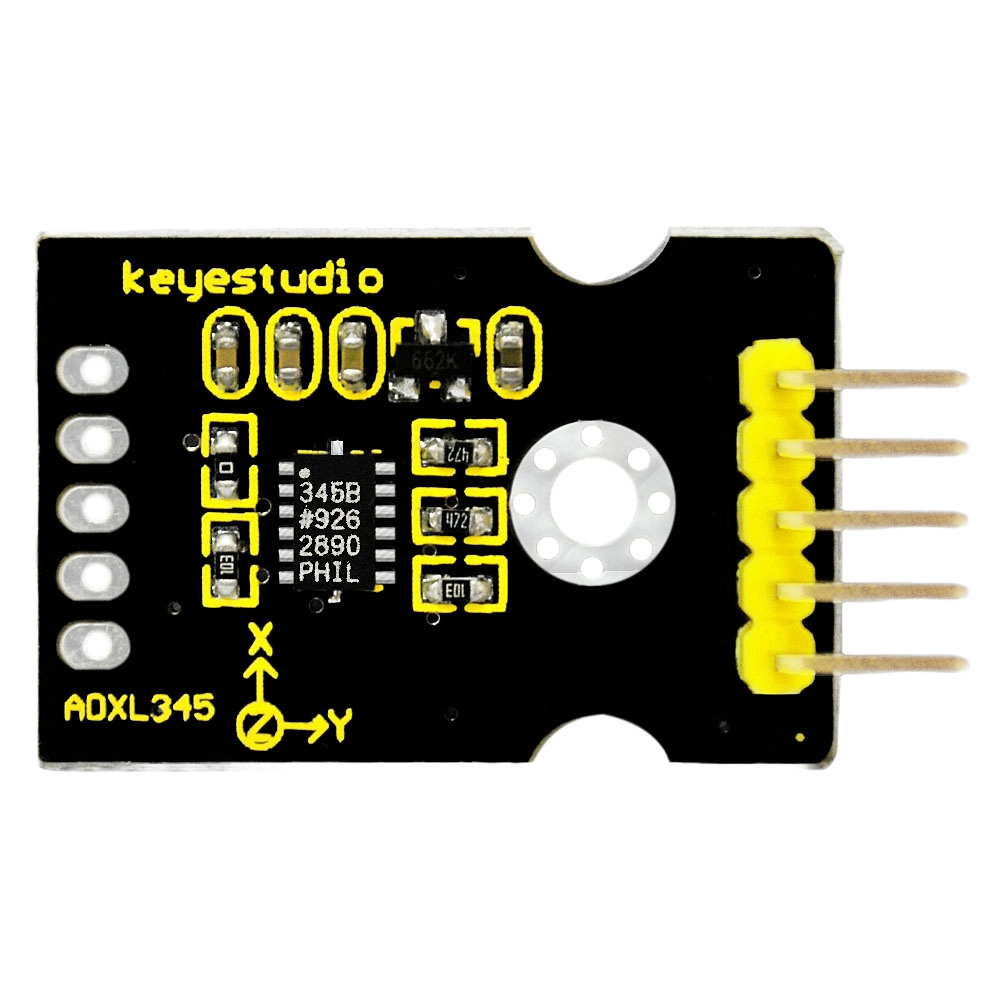
 Design with adxl345 keystudio in Cirkit Designer
Design with adxl345 keystudio in Cirkit DesignerIntroduction
The ADXL345 KeyStudio is a small, thin, low-power, 3-axis accelerometer with high resolution (13-bit) measurement at up to ±16 g. Digital output data is formatted as 16-bit twos complement and is accessible through either a SPI (3- or 4-wire) or I2C digital interface. The ADXL345 is well-suited for mobile device applications. It can measure the static acceleration of gravity in tilt-sensing applications, as well as dynamic acceleration resulting from motion, shock, or vibration.
Explore Projects Built with adxl345 keystudio

 Open Project in Cirkit Designer
Open Project in Cirkit Designer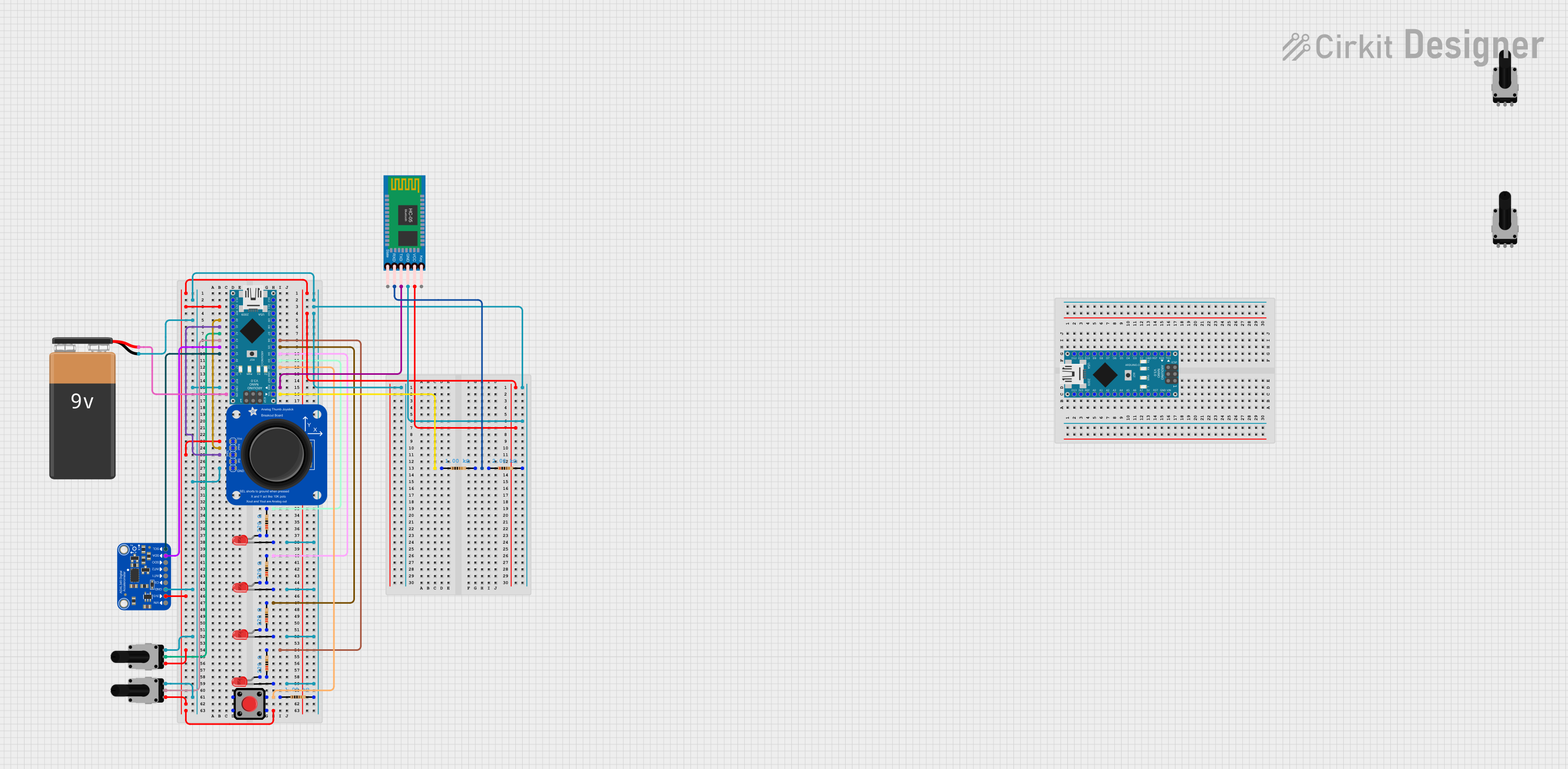
 Open Project in Cirkit Designer
Open Project in Cirkit Designer
 Open Project in Cirkit Designer
Open Project in Cirkit Designer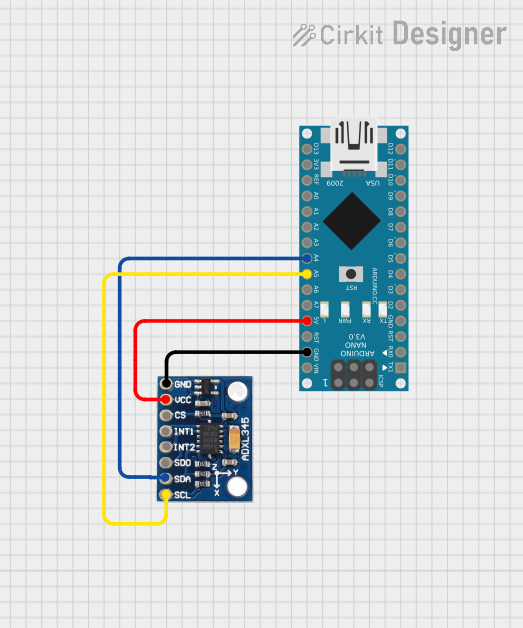
 Open Project in Cirkit Designer
Open Project in Cirkit DesignerExplore Projects Built with adxl345 keystudio

 Open Project in Cirkit Designer
Open Project in Cirkit Designer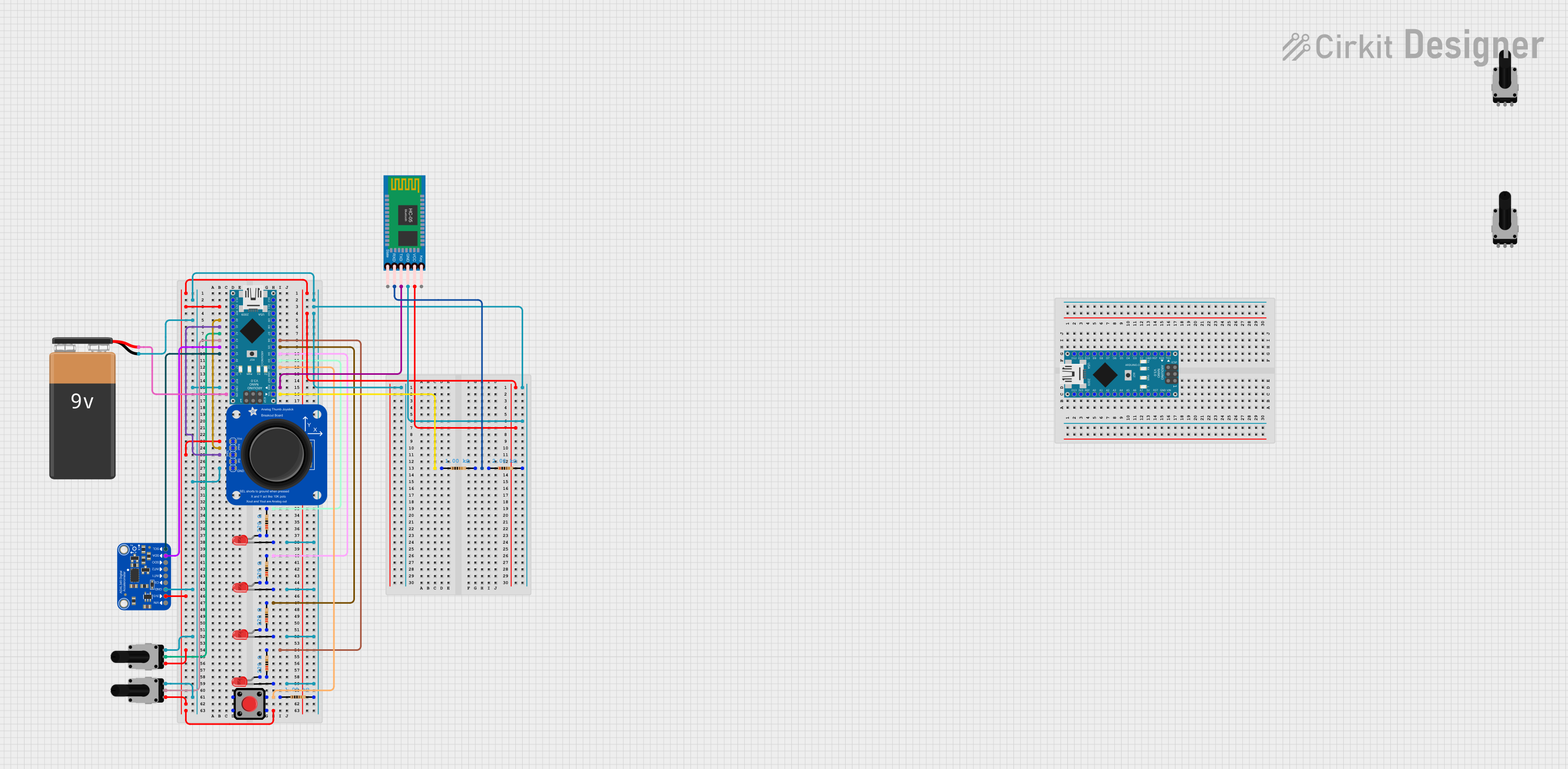
 Open Project in Cirkit Designer
Open Project in Cirkit Designer
 Open Project in Cirkit Designer
Open Project in Cirkit Designer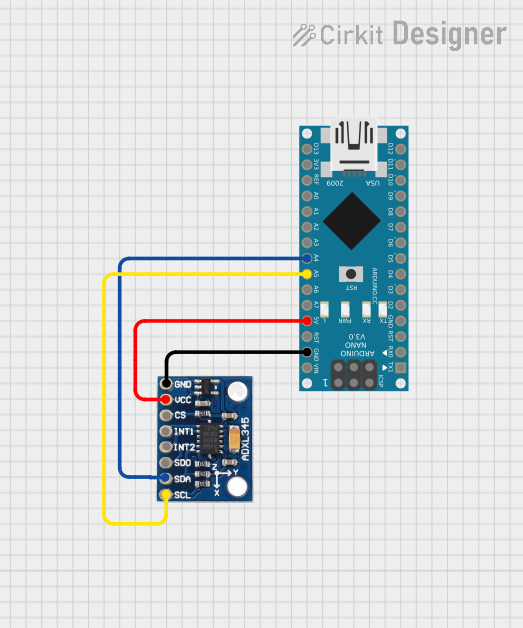
 Open Project in Cirkit Designer
Open Project in Cirkit DesignerCommon Applications and Use Cases
- Mobile device orientation detection (portrait/landscape)
- Gaming and pointing devices
- Impact and vibration detection
- Free-fall detection
- Real-time activity analysis
- Robotics
Technical Specifications
Key Technical Details
- Power Supply: 2.0V to 3.6V DC
- Interface: I2C, SPI (4-wire/3-wire)
- Sensing Range: ±2g, ±4g, ±8g, ±16g
- Resolution: 13-bit
- Output Data Rate: 0.1 Hz to 3200 Hz
Pin Configuration and Descriptions
| Pin Number | Name | Description |
|---|---|---|
| 1 | VCC | Power supply (2.0V to 3.6V) |
| 2 | GND | Ground |
| 3 | SCL/SPICLK | I2C clock line/SPI clock line |
| 4 | SDA/SDI | I2C data line/SPI data input |
| 5 | SDO | SPI data output (optional) |
| 6 | CS | SPI chip select (active low) |
| 7 | INT1 | Interrupt output 1 |
| 8 | INT2 | Interrupt output 2 |
Usage Instructions
How to Use the Component in a Circuit
- Powering the Module: Connect VCC to a 2.0V to 3.6V power supply and GND to the ground of your system.
- Interface Selection:
- For I2C, connect SCL to the I2C clock and SDA to the I2C data.
- For SPI, connect SPICLK to the SPI clock, SDI to the SPI data input, SDO to the SPI data output (if needed), and CS to the chip select.
- Setting Up Interrupts (Optional): Connect INT1 and/or INT2 to the microcontroller interrupt pins if you plan to use the interrupt features.
Important Considerations and Best Practices
- Ensure that the power supply is within the specified range to prevent damage.
- Use pull-up resistors on the I2C lines if they are not already present on the microcontroller board.
- When using SPI, ensure that the CS pin is set to a high state when the device is not in use.
- For accurate readings, the sensor should be mounted on a stable surface without vibrations.
Example Code for Arduino UNO
#include <Wire.h>
#include <ADXL345.h>
ADXL345 adxl; // Create an instance of the ADXL345 library
void setup() {
Wire.begin(); // Join I2C bus
Serial.begin(9600); // Initialize serial communication
adxl.initADXL345(); // Initialize the ADXL345
}
void loop() {
int x, y, z;
adxl.readAccel(&x, &y, &z); // Read the accelerometer values
// Output the values to the serial monitor
Serial.print("x: ");
Serial.print(x);
Serial.print(" y: ");
Serial.print(y);
Serial.print(" z: ");
Serial.println(z);
delay(100); // Delay for readability
}
Troubleshooting and FAQs
Common Issues Users Might Face
- No Data Output: Ensure that the power supply is connected correctly and the I2C/SPI lines are properly configured.
- Inaccurate Readings: Check that the sensor is not subject to vibrations or other external forces. Calibrate the sensor if necessary.
- Communication Errors: Verify that the pull-up resistors are in place for I2C. For SPI, ensure that the CS pin is being managed correctly.
Solutions and Tips for Troubleshooting
- Power Supply Issues: Use a multimeter to check the voltage at the VCC pin.
- Connection Problems: Double-check wiring against the pin configuration table.
- Code Debugging: Add serial print statements to confirm that the program is running as expected and to check the values being read.
FAQs
Q: Can the ADXL345 KeyStudio be used with both 3.3V and 5V microcontrollers? A: Yes, but ensure that the VCC is within the specified range and logic level conversion is used if necessary.
Q: How can I change the range of measurement? A: The range can be set using the appropriate function in the library. Refer to the library documentation for details.
Q: What is the purpose of the INT1 and INT2 pins? A: These pins can be configured to trigger interrupts for events like free-fall, activity/inactivity, and more.
Q: How do I calibrate the ADXL345? A: Calibration involves setting offsets for the x, y, and z axes using the library functions after placing the sensor in a known orientation.
Q: Can I use multiple ADXL345 sensors on the same I2C bus? A: Yes, the ADXL345 has an alternate I2C address that can be used by connecting the SDO pin to VCC. This allows for two sensors on the same I2C bus.