
How to Use eps32_wemos: Examples, Pinouts, and Specs
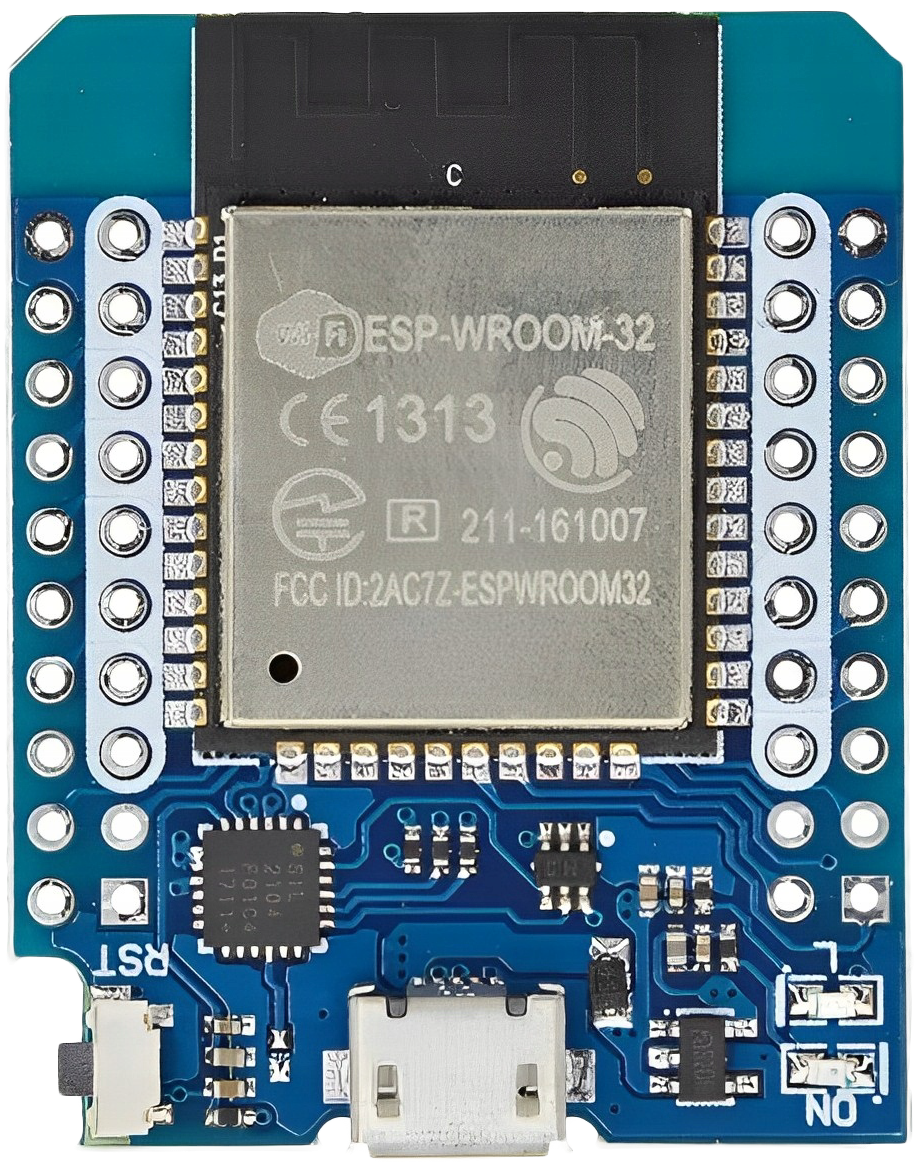
 Design with eps32_wemos in Cirkit Designer
Design with eps32_wemos in Cirkit DesignerIntroduction
The ESP32 Wemos development board is a versatile and powerful platform designed for a wide range of Internet of Things (IoT) applications. It features the ESP32 module, which is a dual-core processor with integrated Wi-Fi and Bluetooth capabilities. The board includes a USB connection for programming and serial communication, a battery charging circuit for mobile applications, and various pins and headers for connecting sensors, actuators, and other peripherals.
Explore Projects Built with eps32_wemos

 Open Project in Cirkit Designer
Open Project in Cirkit Designer
 Open Project in Cirkit Designer
Open Project in Cirkit Designer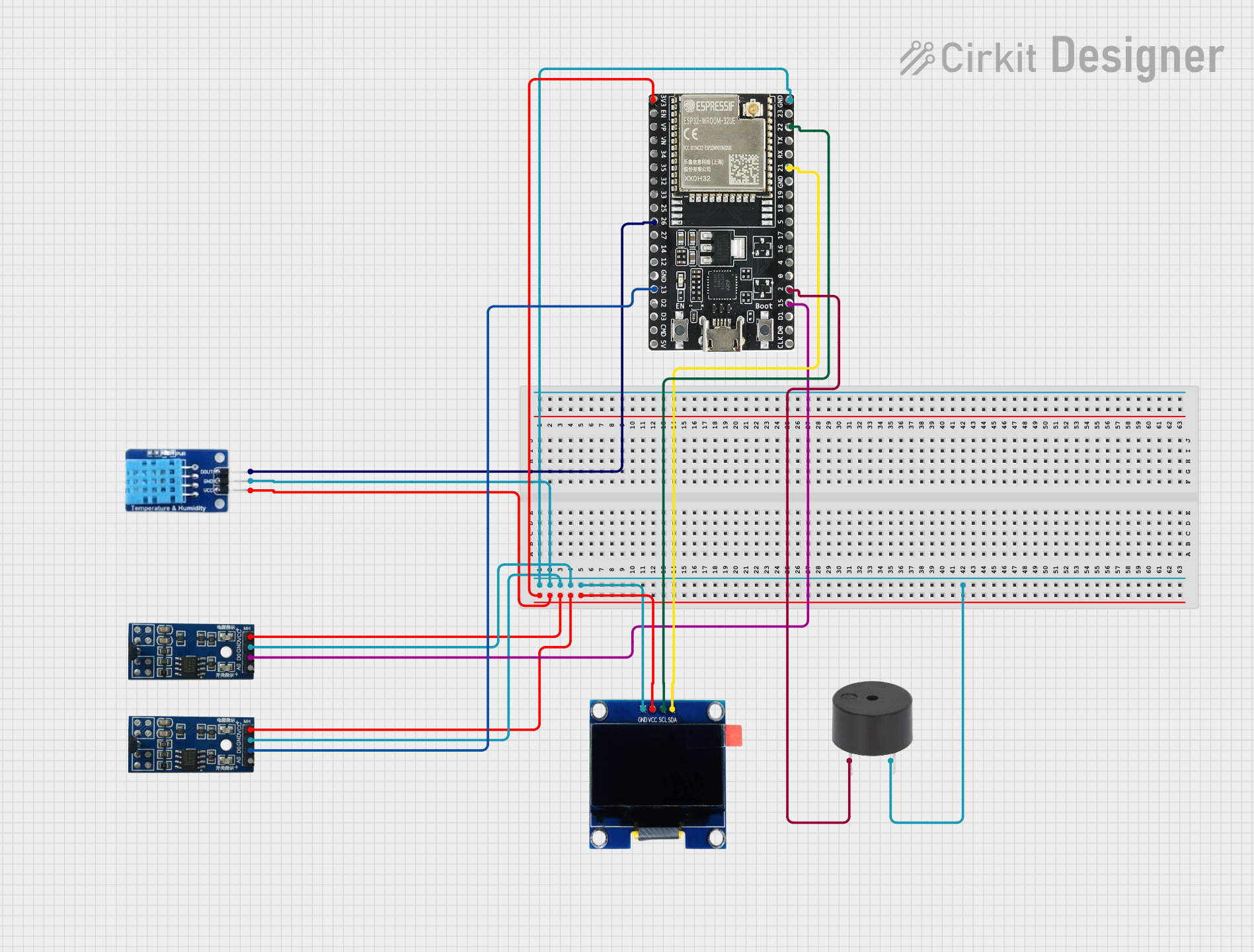
 Open Project in Cirkit Designer
Open Project in Cirkit Designer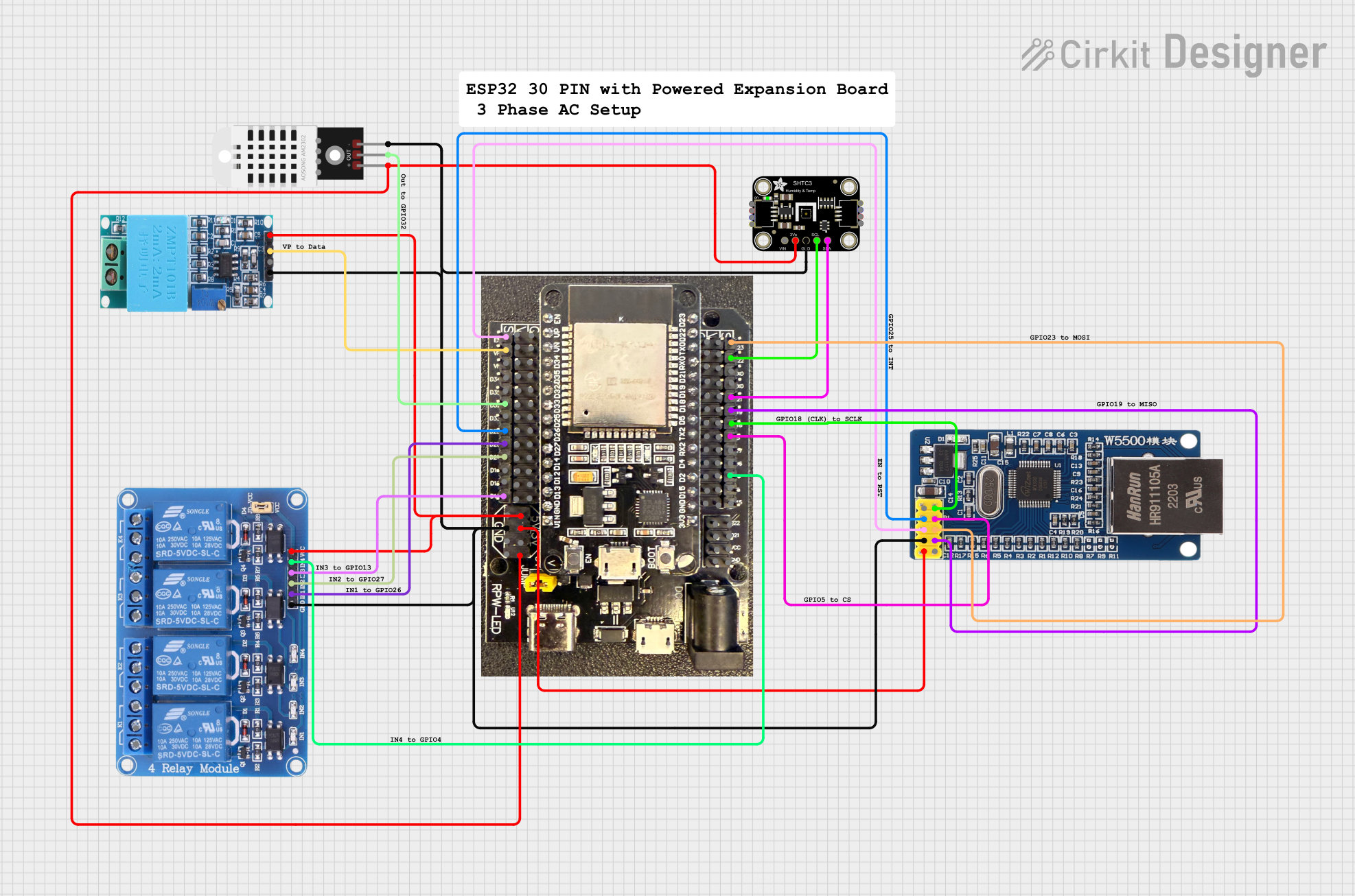
 Open Project in Cirkit Designer
Open Project in Cirkit DesignerExplore Projects Built with eps32_wemos

 Open Project in Cirkit Designer
Open Project in Cirkit Designer
 Open Project in Cirkit Designer
Open Project in Cirkit Designer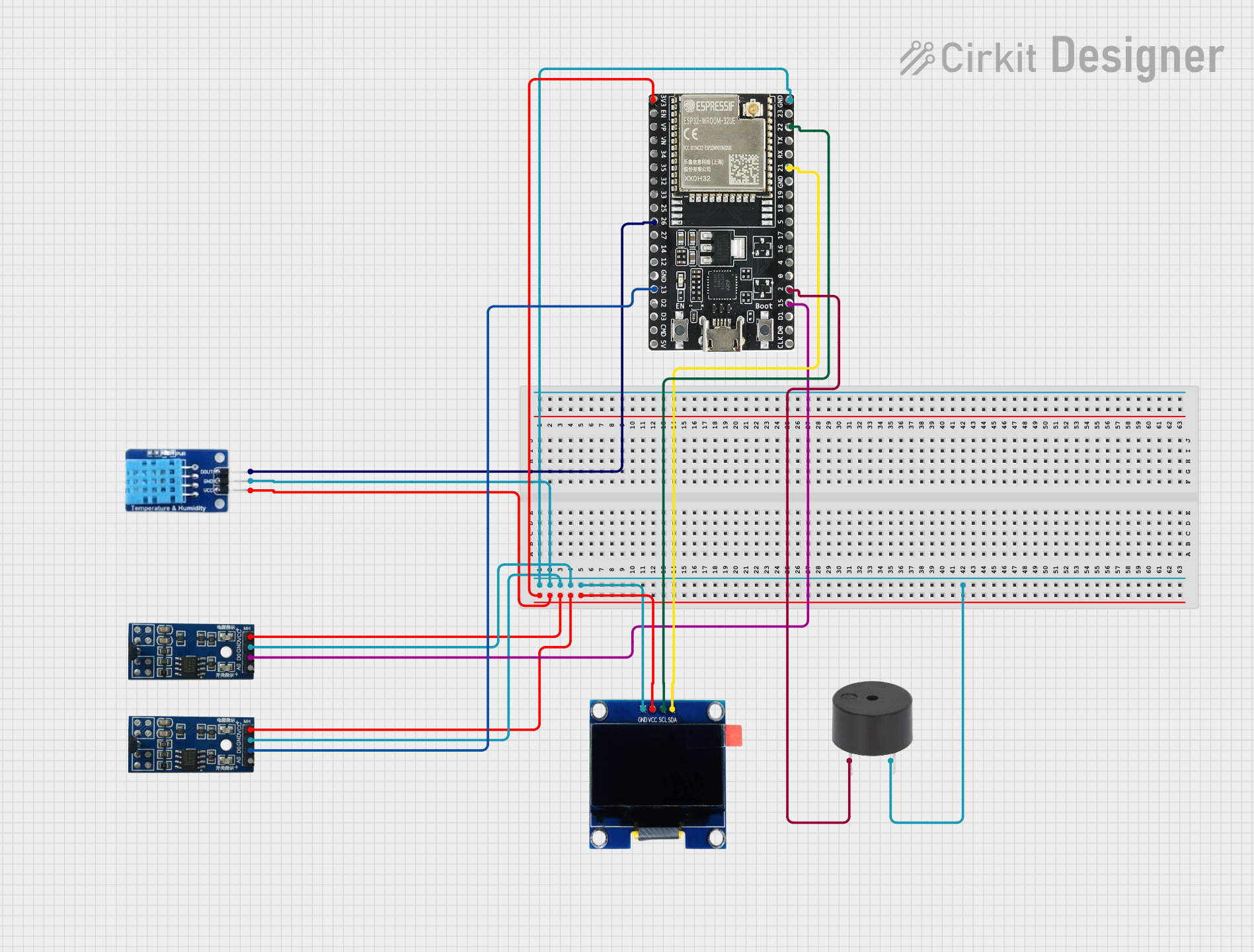
 Open Project in Cirkit Designer
Open Project in Cirkit Designer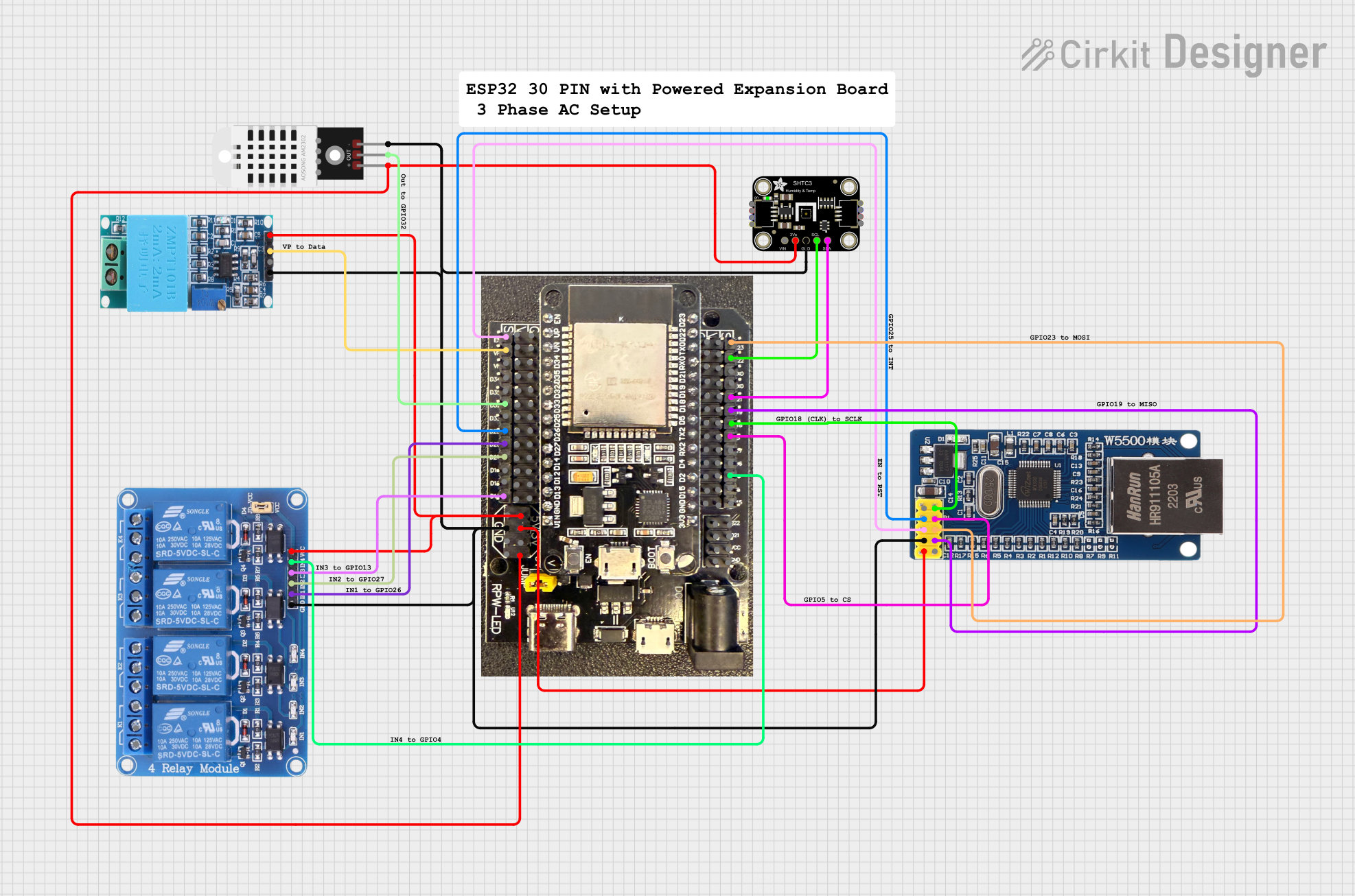
 Open Project in Cirkit Designer
Open Project in Cirkit DesignerCommon Applications and Use Cases
- Smart home devices
- Wireless sensor networks
- IoT applications
- Wearable electronics
- DIY projects and prototyping
Technical Specifications
Key Technical Details
- Microcontroller: ESP32
- Operating Voltage: 3.3V
- Input Voltage (recommended): 5V via USB or battery
- Digital I/O Pins: 22
- Analog Input Pins: 6 (ADC channels)
- Flash Memory: 4MB
- SRAM: 520 KB
- Clock Speed: 240 MHz
- Wi-Fi: 802.11 b/g/n
- Bluetooth: v4.2 BR/EDR and BLE
- USB-to-UART Bridge: CP2102
Pin Configuration and Descriptions
| Pin Number | Function | Description |
|---|---|---|
| 1 | 3V3 | 3.3V power supply |
| 2 | GND | Ground |
| 3 | EN | Reset pin (active low) |
| 4 | VP | GPIO36, ADC1_0, Sensor VP |
| 5 | VN | GPIO39, ADC1_3, Sensor VN |
| 6 | D34 | GPIO34, ADC1_6, Input only |
| 7 | D35 | GPIO35, ADC1_7, Input only |
| 8 | D32 | GPIO32, ADC1_4, XTAL_32K |
| 9 | D33 | GPIO33, ADC1_5, XTAL_32K |
| 10 | D25 | GPIO25, ADC2_8, DAC_1 |
| ... | ... | ... |
| n | TXD0 | GPIO1, U0TXD, UART0 Transmit |
| n+1 | RXD0 | GPIO3, U0RXD, UART0 Receive |
| n+2 | SDA | GPIO21, I2C SDA |
| n+3 | SCL | GPIO22, I2C SCL |
| n+4 | 5V | 5V power supply via USB or battery |
| n+5 | GND | Ground |
Note: This is a partial list of pins for illustration purposes. Please refer to the official pinout diagram for complete details.
Usage Instructions
How to Use the Component in a Circuit
Powering the Board:
- Connect the USB cable to the board and a computer or USB power source.
- Alternatively, connect a battery to the designated battery connector.
Programming the Board:
- Install the necessary drivers for the USB-to-UART bridge (CP2102).
- Use the Arduino IDE or other development environments to write and upload your code.
Connecting Peripherals:
- Use the digital and analog pins to connect sensors and actuators.
- Ensure that the peripherals are compatible with the board's operating voltage (3.3V).
Important Considerations and Best Practices
- Always disconnect the board from power sources before making or altering connections.
- Use a logic level converter if you need to interface with 5V components.
- Avoid drawing more current than the board's maximum rating to prevent damage.
- Use external power sources when connecting power-hungry peripherals.
Troubleshooting and FAQs
Common Issues Users Might Face
- Board not recognized by the computer:
- Ensure the USB cable is properly connected and the drivers are installed.
- Unable to upload code:
- Check the selected board and port in your development environment.
- Press the boot button on the board when initiating the upload process.
- Peripherals not working:
- Verify the connections and ensure that the peripherals are powered correctly.
Solutions and Tips for Troubleshooting
- Restart the development environment and reconnect the board.
- Use a multimeter to check for proper voltage levels at the board's pins.
- Consult the ESP32 Wemos community forums for support and advice.
Example Code for Arduino UNO
// Blink an LED connected to pin 2 on the ESP32 Wemos board
#define LED_PIN 2
void setup() {
pinMode(LED_PIN, OUTPUT); // Initialize the LED pin as an output
}
void loop() {
digitalWrite(LED_PIN, HIGH); // Turn the LED on
delay(1000); // Wait for a second
digitalWrite(LED_PIN, LOW); // Turn the LED off
delay(1000); // Wait for a second
}
Note: The above code is a simple example to get started. For more complex applications, refer to the ESP32 Wemos documentation and libraries.
Remember to always check the official documentation for the most up-to-date information on the ESP32 Wemos development board.