
How to Use TFT ILI9225: Examples, Pinouts, and Specs
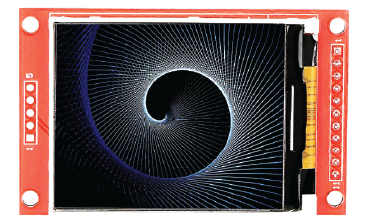
 Design with TFT ILI9225 in Cirkit Designer
Design with TFT ILI9225 in Cirkit DesignerIntroduction
The TFT ILI9225 is a color display driver IC designed to control TFT LCD screens with a resolution of 176x220 pixels. It is widely used in embedded systems to create graphical user interfaces (GUIs) due to its ability to render vibrant colors and deliver fast response times. This component is ideal for applications requiring compact, high-quality displays, such as handheld devices, IoT projects, and DIY electronics.
Explore Projects Built with TFT ILI9225
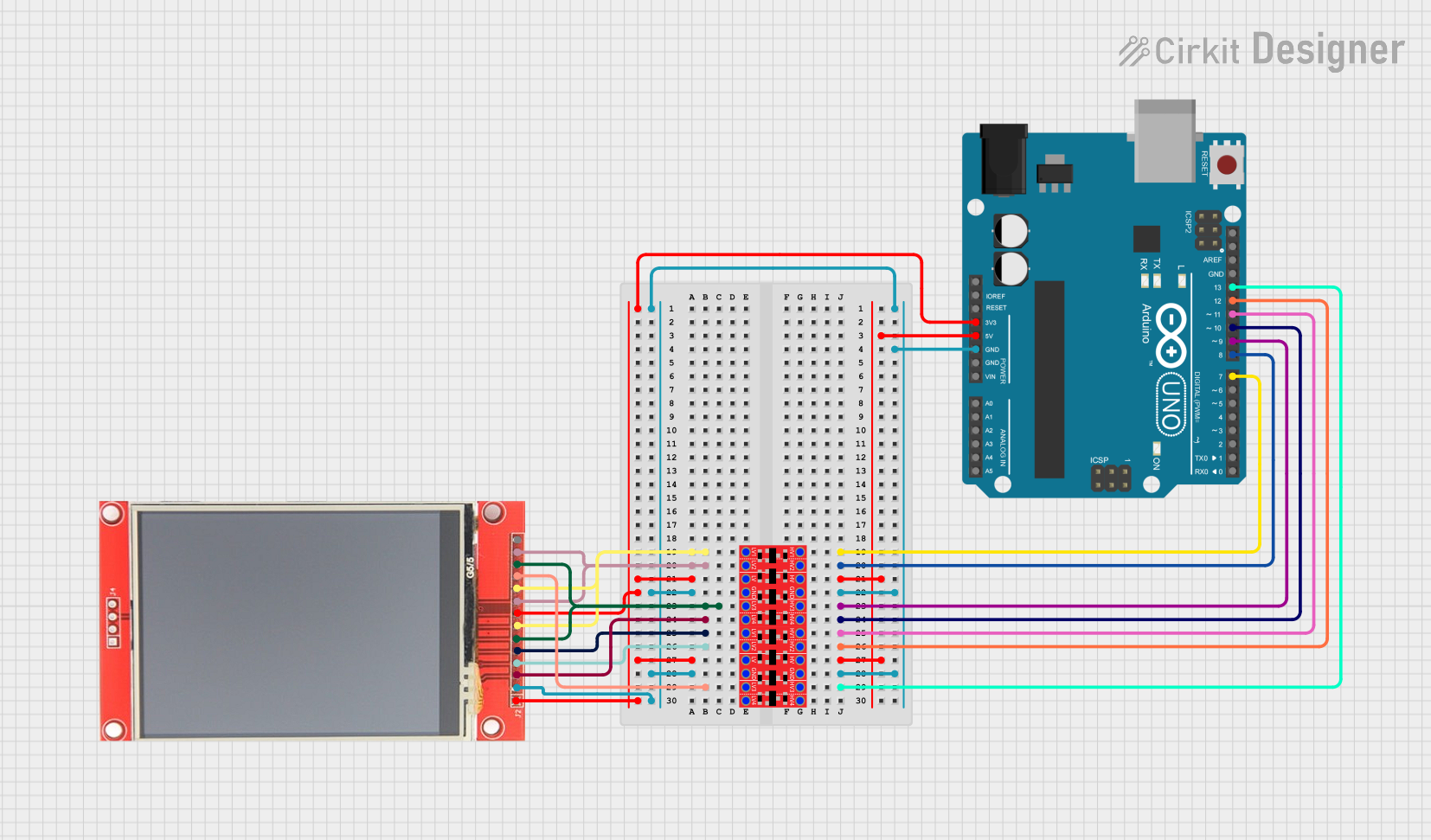
 Open Project in Cirkit Designer
Open Project in Cirkit Designer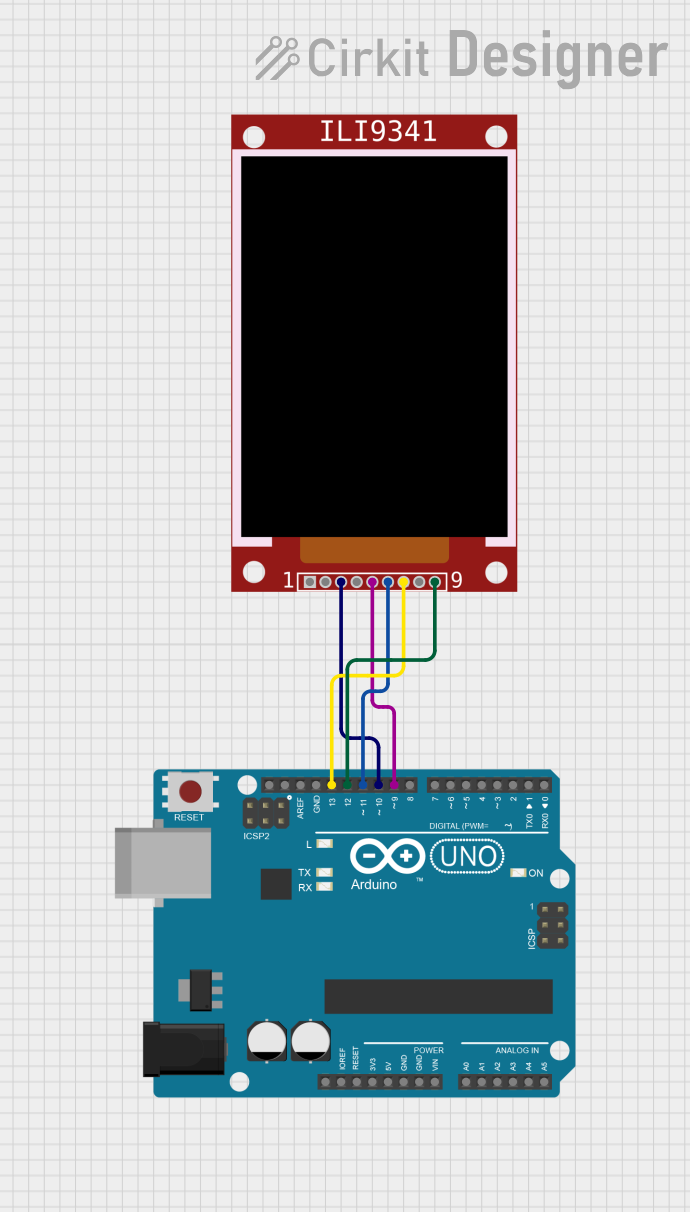
 Open Project in Cirkit Designer
Open Project in Cirkit Designer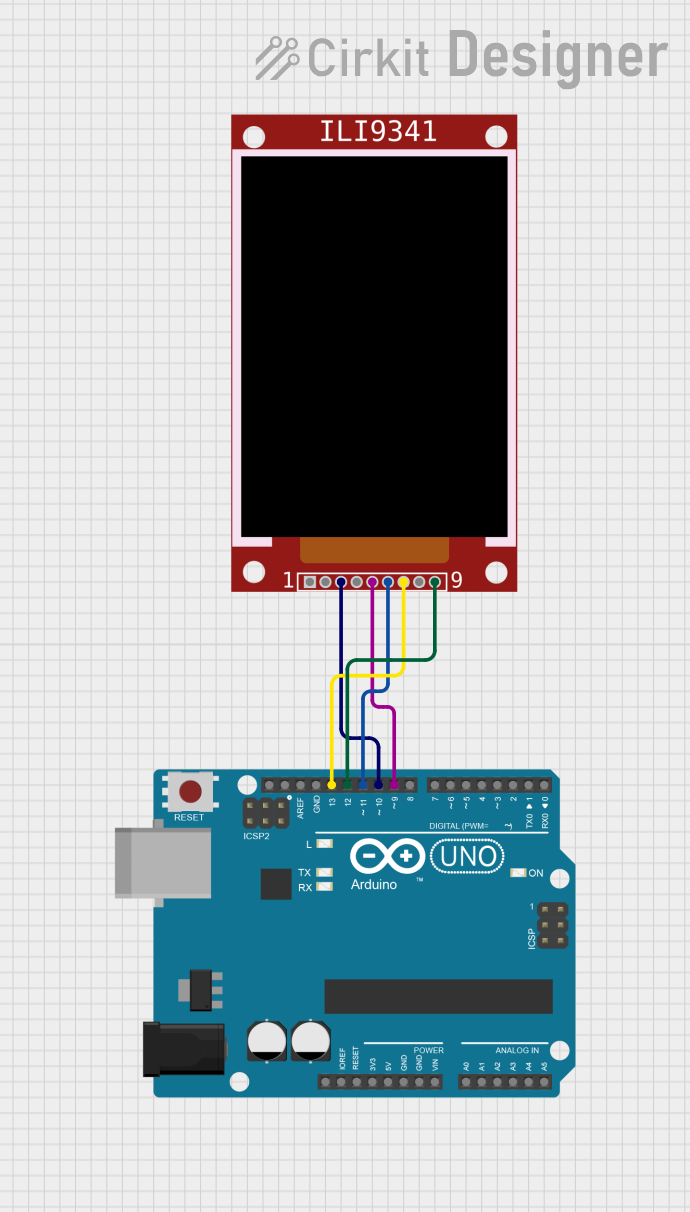
 Open Project in Cirkit Designer
Open Project in Cirkit Designer
 Open Project in Cirkit Designer
Open Project in Cirkit DesignerExplore Projects Built with TFT ILI9225
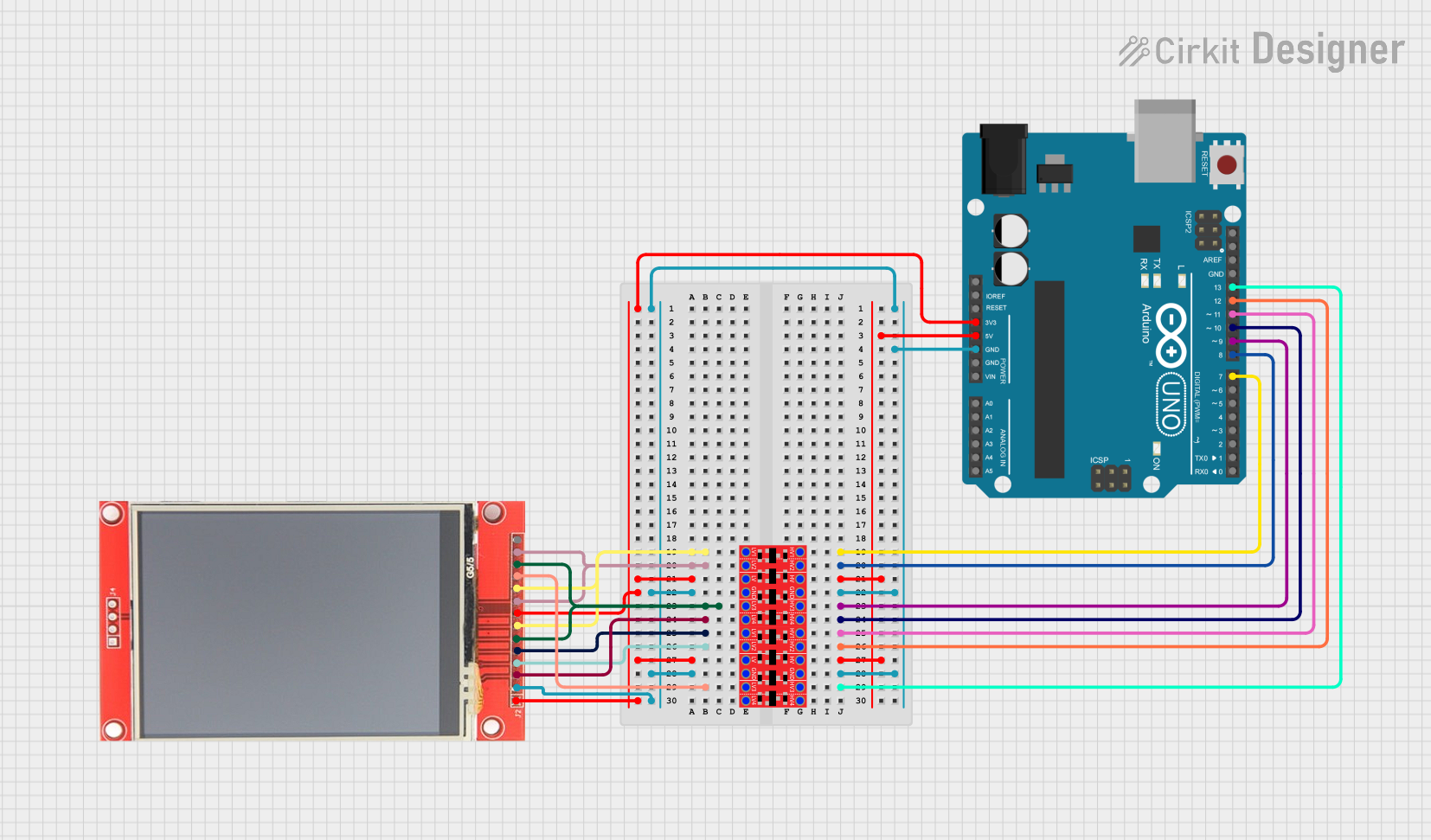
 Open Project in Cirkit Designer
Open Project in Cirkit Designer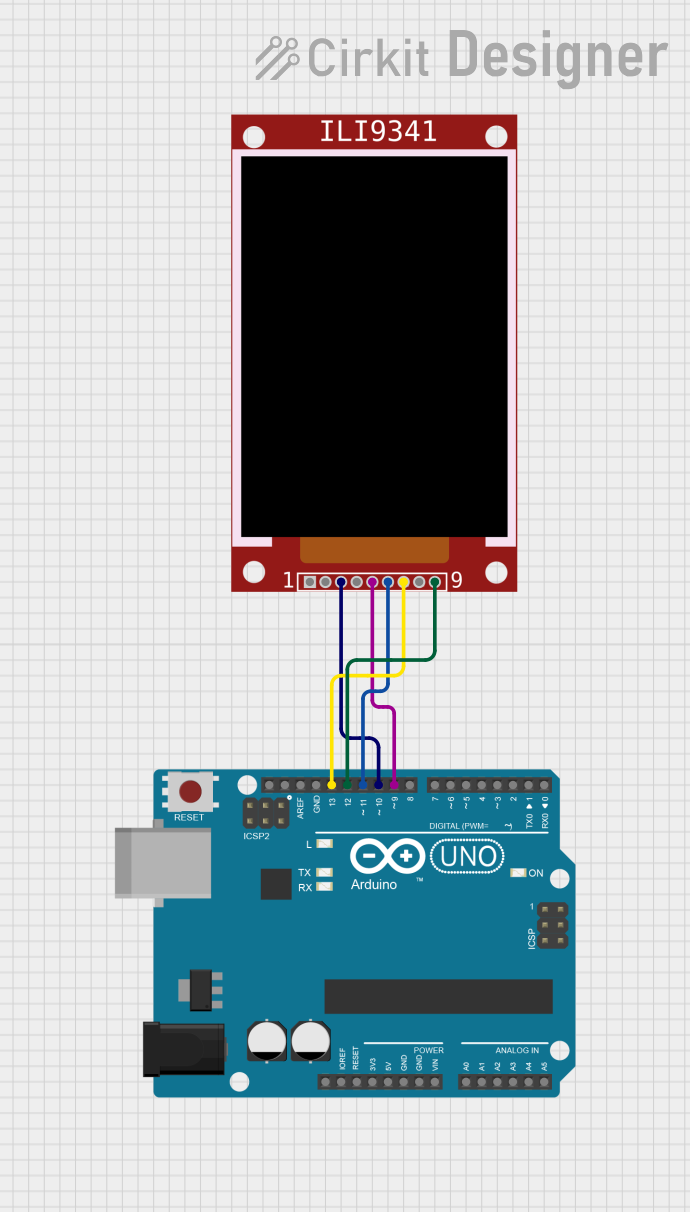
 Open Project in Cirkit Designer
Open Project in Cirkit Designer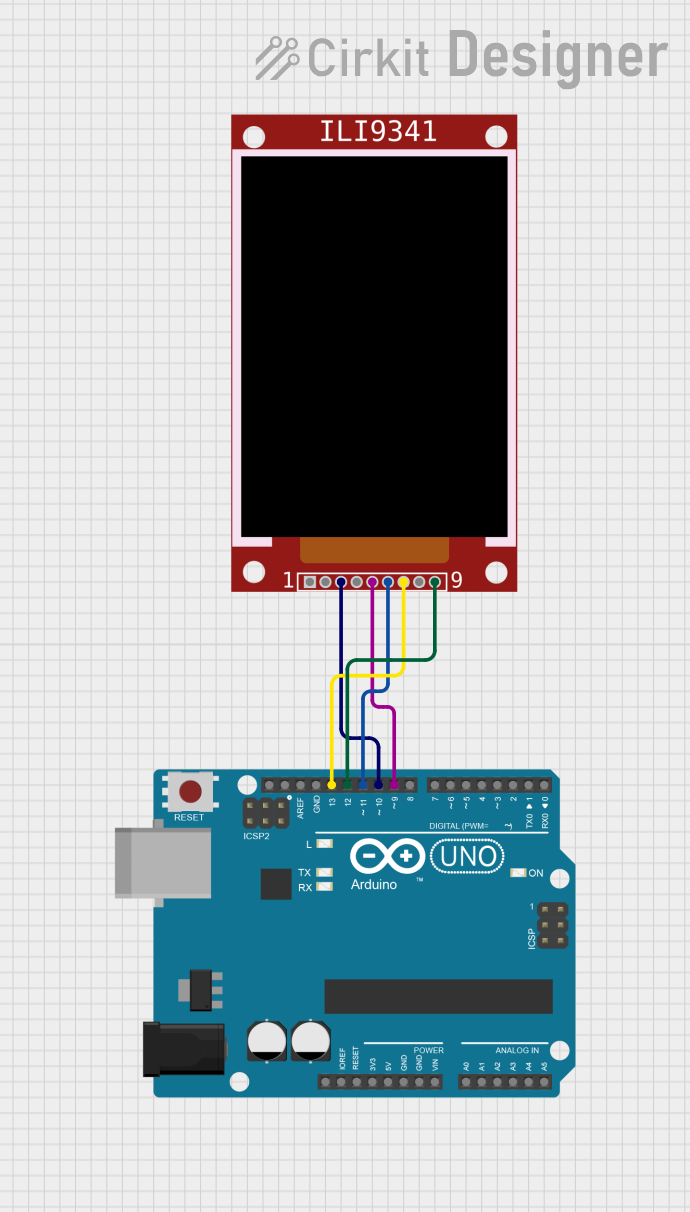
 Open Project in Cirkit Designer
Open Project in Cirkit Designer
 Open Project in Cirkit Designer
Open Project in Cirkit DesignerCommon Applications
- Embedded systems with graphical user interfaces
- IoT devices with visual feedback
- Portable gaming consoles
- Wearable devices
- DIY electronics projects
Technical Specifications
Below are the key technical details of the TFT ILI9225 display module:
| Specification | Details |
|---|---|
| Manufacturer | Unbranded |
| Part ID | 2.2 inch TFT Display 176*220 pixels |
| Display Resolution | 176x220 pixels |
| Display Type | TFT LCD |
| Color Depth | 65K colors (16-bit RGB) |
| Driver IC | ILI9225 |
| Operating Voltage | 3.3V (logic and backlight) |
| Interface Type | SPI (Serial Peripheral Interface) |
| Backlight | LED |
| Dimensions | 2.2 inches (diagonal) |
| Viewing Angle | Wide viewing angle |
Pin Configuration
The TFT ILI9225 module typically has the following pinout:
| Pin Name | Description |
|---|---|
| VCC | Power supply (3.3V) |
| GND | Ground |
| CS | Chip Select (active low) |
| RESET | Reset pin (active low) |
| RS (DC) | Register Select / Data Command |
| SDA (MOSI) | Serial Data Input (Master Out Slave In) |
| SCK | Serial Clock |
| LED | Backlight control (connect to 3.3V or PWM pin) |
Usage Instructions
Connecting the TFT ILI9225 to an Arduino UNO
The TFT ILI9225 can be easily interfaced with an Arduino UNO using the SPI protocol. Below is a typical wiring guide:
| TFT Pin | Arduino UNO Pin |
|---|---|
| VCC | 3.3V |
| GND | GND |
| CS | D10 |
| RESET | D9 |
| RS (DC) | D8 |
| SDA (MOSI) | D11 |
| SCK | D13 |
| LED | 3.3V or PWM pin |
Example Code
The following Arduino sketch demonstrates how to initialize and display basic graphics on the TFT ILI9225 using the popular TFT_22_ILI9225 library. Make sure to install the library via the Arduino Library Manager before running the code.
#include <TFT_22_ILI9225.h> // Include the ILI9225 library
// Define pin connections
#define TFT_CS 10 // Chip Select pin
#define TFT_RST 9 // Reset pin
#define TFT_RS 8 // Register Select pin
// Create an instance of the display
TFT_22_ILI9225 tft = TFT_22_ILI9225(TFT_CS, TFT_RST, TFT_RS);
void setup() {
// Initialize the display
tft.begin();
// Set the background color to black
tft.setBackgroundColor(COLOR_BLACK);
tft.clear();
// Display a message on the screen
tft.setFont(Terminal6x8); // Set font
tft.drawText(10, 20, "Hello, TFT!", COLOR_WHITE);
// Draw a red rectangle
tft.drawRectangle(50, 50, 100, 100, COLOR_RED);
}
void loop() {
// No actions in the loop
}
Important Considerations
- Voltage Levels: The ILI9225 operates at 3.3V logic. If using a 5V microcontroller (e.g., Arduino UNO), use level shifters or voltage dividers to avoid damaging the display.
- Backlight Control: The LED pin can be connected to a PWM pin on the microcontroller for brightness control.
- Library Compatibility: Ensure you use a compatible library like
TFT_22_ILI9225for easy integration. - SPI Speed: Adjust the SPI clock speed in the library settings if you encounter communication issues.
Troubleshooting and FAQs
Common Issues
Blank Screen
- Cause: Incorrect wiring or insufficient power supply.
- Solution: Double-check all connections and ensure the VCC pin is receiving 3.3V.
Flickering or Unstable Display
- Cause: Noise in the power supply or incorrect SPI settings.
- Solution: Use decoupling capacitors near the VCC and GND pins. Verify the SPI clock speed.
No Response from the Display
- Cause: Incorrect initialization or library mismatch.
- Solution: Ensure the correct library is installed and the pins are properly defined in the code.
Dim Backlight
- Cause: Insufficient current to the LED pin.
- Solution: Connect the LED pin directly to 3.3V or use a transistor for higher current drive.
FAQs
Q: Can I use the ILI9225 with a 5V microcontroller?
A: Yes, but you must use level shifters or voltage dividers to step down the 5V logic signals to 3.3V.
Q: What is the maximum SPI clock speed supported by the ILI9225?
A: The ILI9225 typically supports SPI clock speeds up to 10 MHz. However, this may vary depending on the specific module.
Q: Can I use the ILI9225 for video playback?
A: The ILI9225 is not designed for high-speed video playback due to its limited refresh rate and SPI bandwidth.
Q: How do I control the brightness of the backlight?
A: Connect the LED pin to a PWM-capable pin on your microcontroller and use analogWrite() to adjust brightness.
By following this documentation, you can successfully integrate the TFT ILI9225 into your projects and create stunning graphical interfaces!