
How to Use Photodiode: Examples, Pinouts, and Specs

 Design with Photodiode in Cirkit Designer
Design with Photodiode in Cirkit DesignerIntroduction
A photodiode is a semiconductor device that converts light into an electrical current. It is sensitive to light and operates in reverse bias, meaning that it allows current to flow when it is exposed to light. The current flow is directly proportional to the intensity of the light falling on it, making photodiodes useful for light detection and measurement applications.
Common applications of photodiodes include:
- Ambient light sensing
- Optical communication
- Laser range finding
- Safety equipment (smoke detectors)
- Medical devices (pulse oximeters)
Explore Projects Built with Photodiode
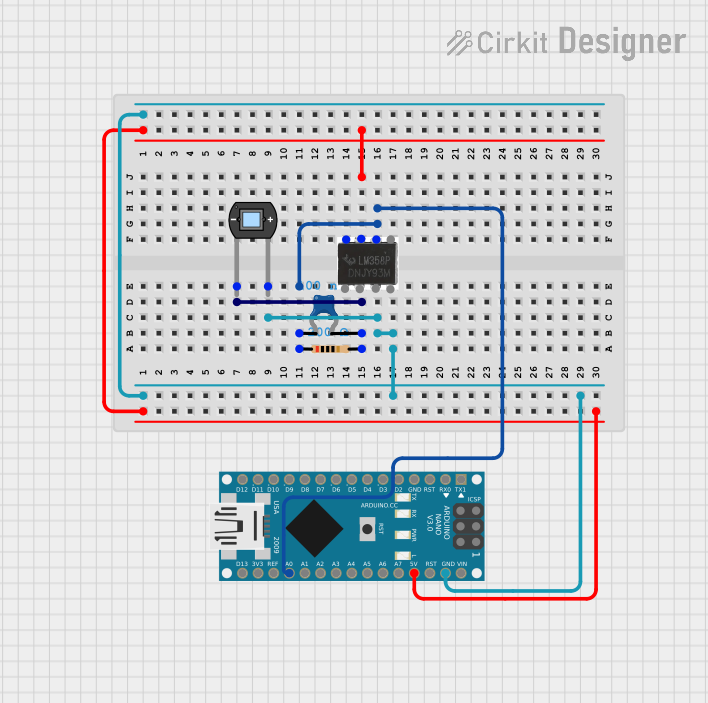
 Open Project in Cirkit Designer
Open Project in Cirkit Designer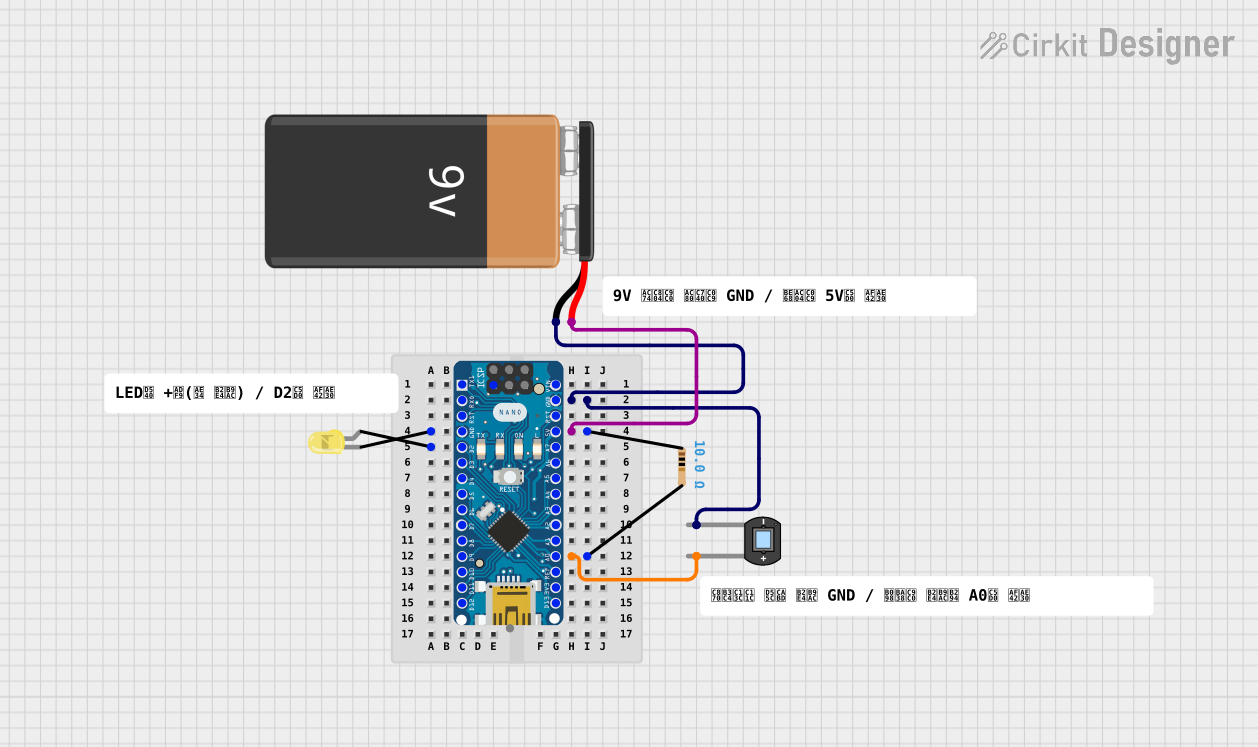
 Open Project in Cirkit Designer
Open Project in Cirkit Designer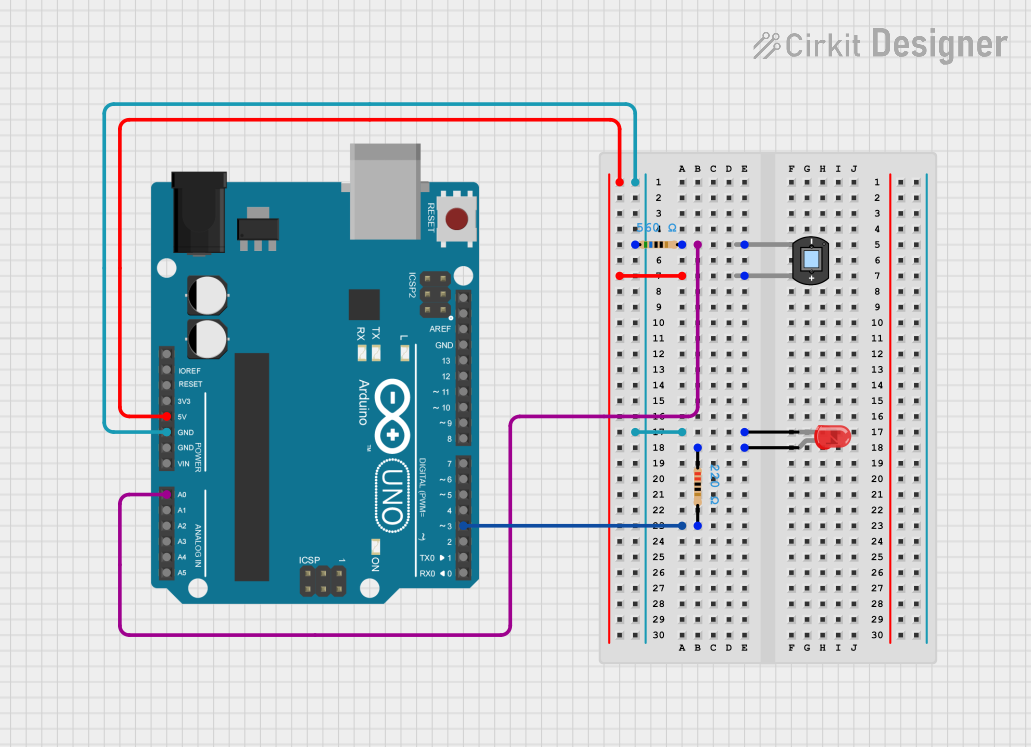
 Open Project in Cirkit Designer
Open Project in Cirkit Designer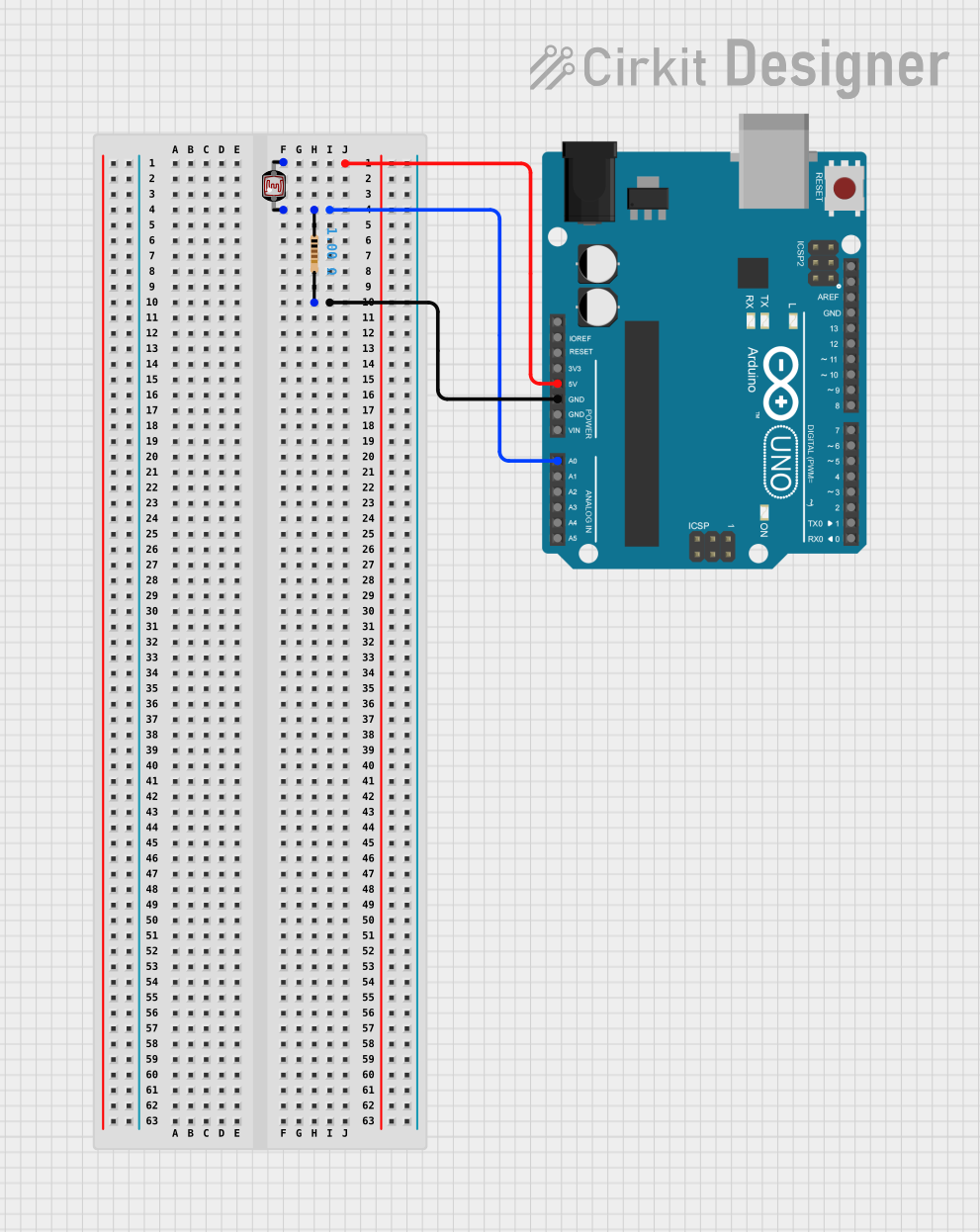
 Open Project in Cirkit Designer
Open Project in Cirkit DesignerExplore Projects Built with Photodiode
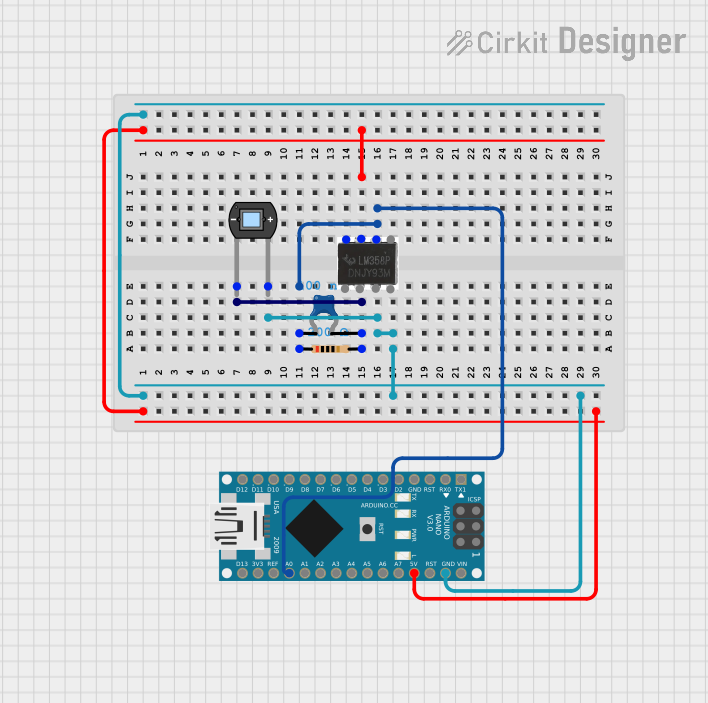
 Open Project in Cirkit Designer
Open Project in Cirkit Designer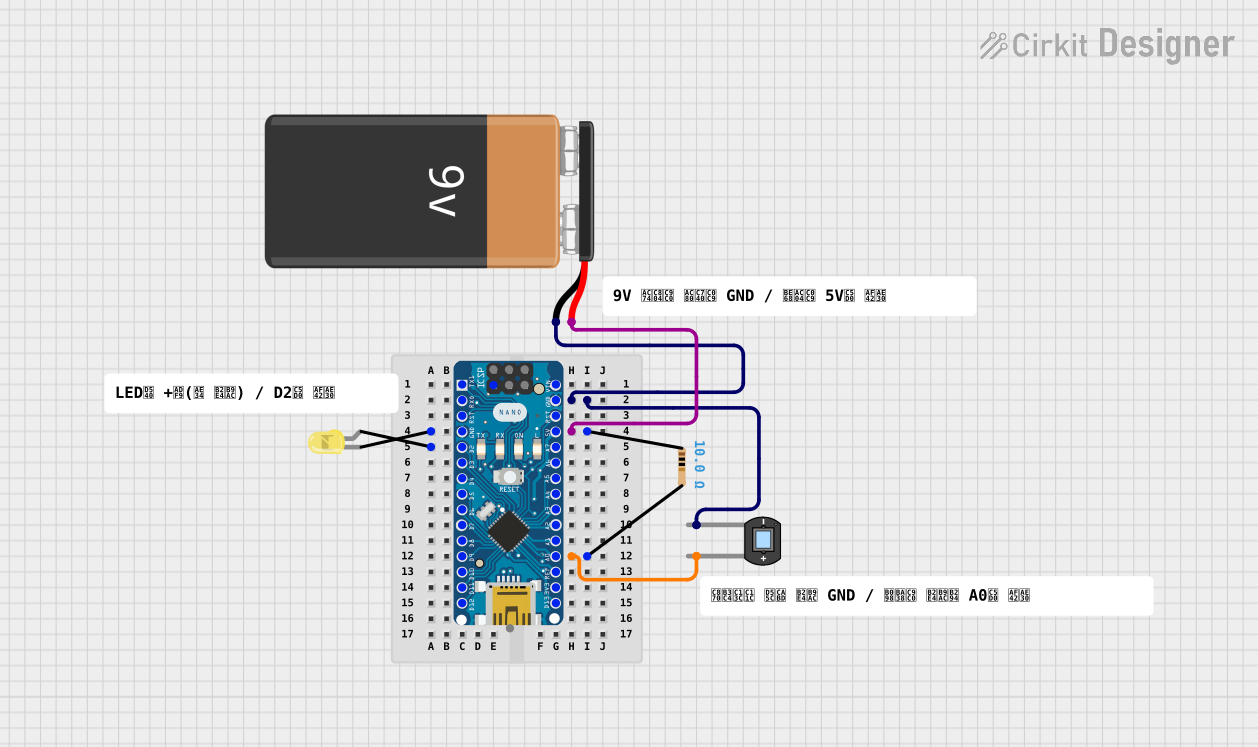
 Open Project in Cirkit Designer
Open Project in Cirkit Designer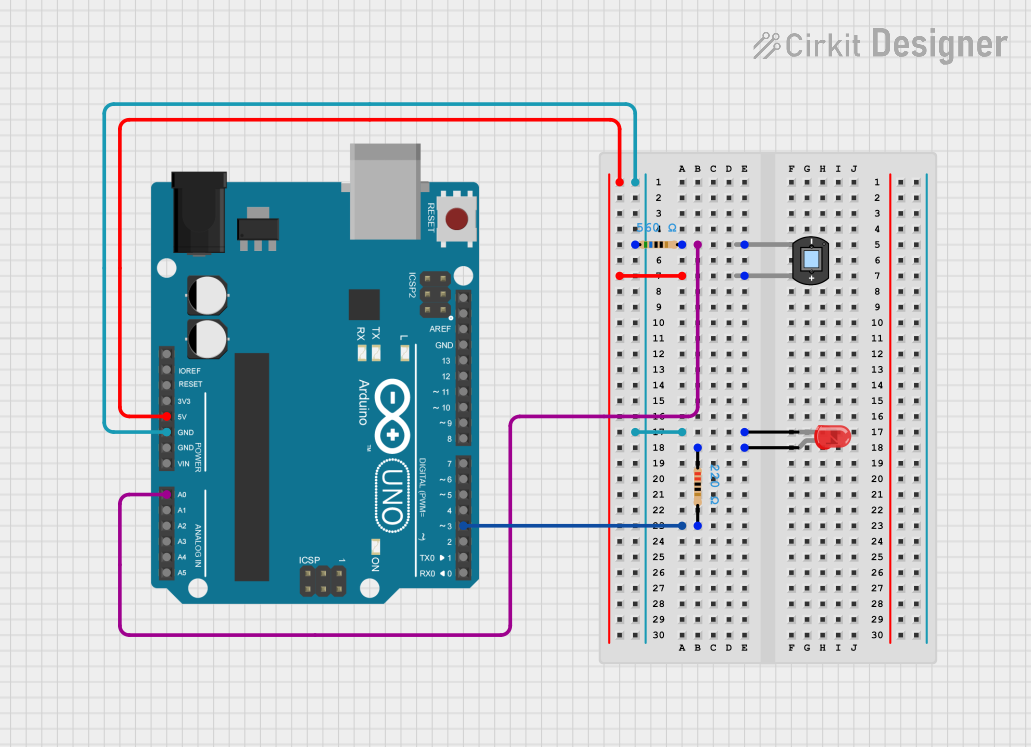
 Open Project in Cirkit Designer
Open Project in Cirkit Designer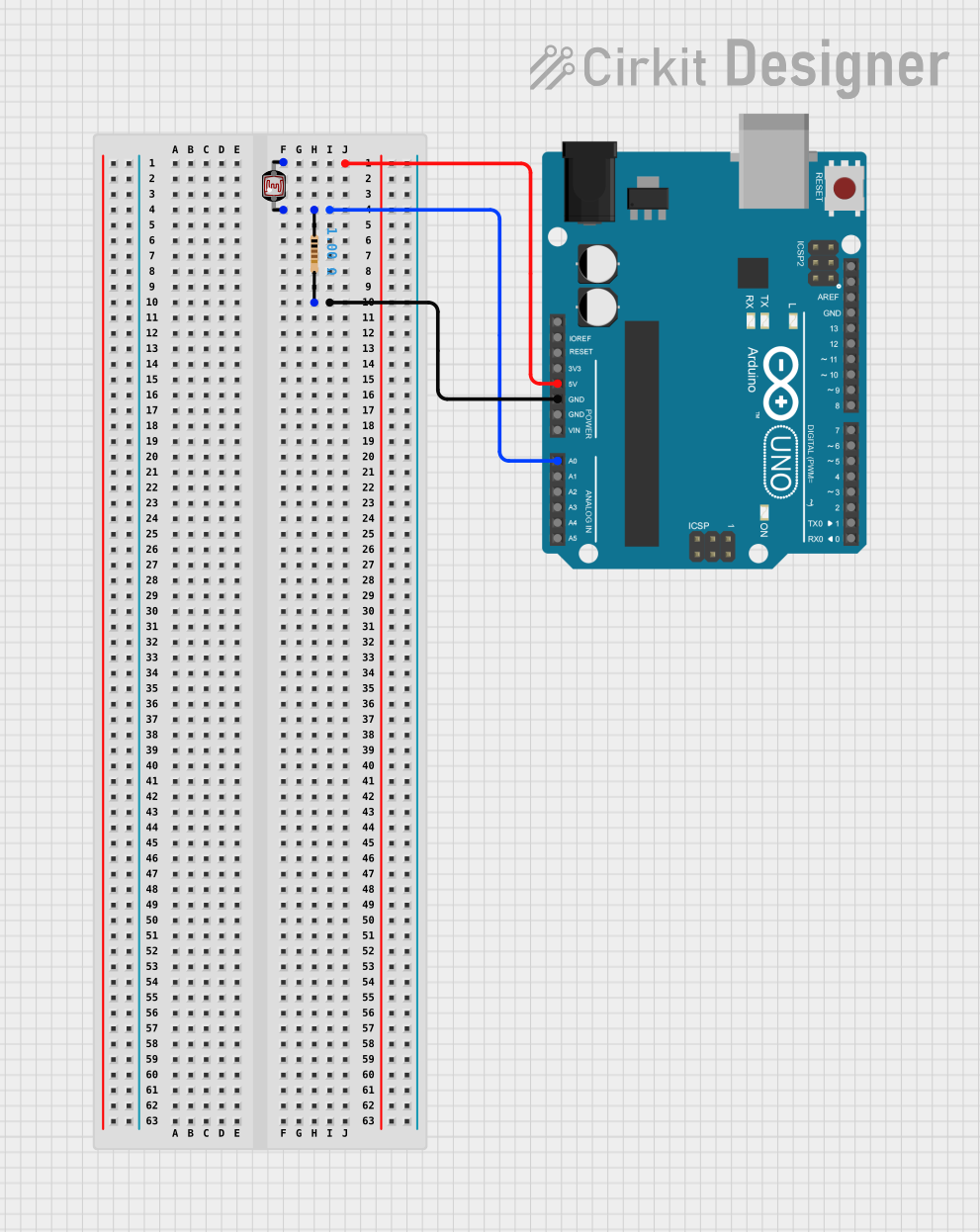
 Open Project in Cirkit Designer
Open Project in Cirkit DesignerTechnical Specifications
Key Technical Details
- Material: Silicon, Germanium, or other semiconductor materials
- Spectral Response: Typically from 200 nm to 1100 nm (varies by material)
- Reverse Voltage: Varies by model (e.g., 5V, 10V, 100V)
- Dark Current: The current through the photodiode in the absence of light; typically in the nanoampere range
- Responsivity: The ratio of the photocurrent to the incident light power, measured in A/W
- Capacitance: Varies with reverse voltage and area of the photodiode; typically in the picofarads (pF) range
- Package: Various (e.g., through-hole, surface-mount, module)
Pin Configuration and Descriptions
| Pin Number | Description |
|---|---|
| 1 | Anode (+) |
| 2 | Cathode (-) |
Usage Instructions
How to Use the Photodiode in a Circuit
- Reverse Bias Connection: Connect the anode to a negative potential and the cathode to a positive potential relative to the anode.
- Load Resistor: Place a load resistor (RL) in series with the photodiode to convert the photocurrent to a voltage.
- Amplification: Use an operational amplifier (op-amp) in a transimpedance configuration to convert the current to a voltage with higher gain if needed.
- Filtering: Add a capacitor in parallel with the load resistor to filter out high-frequency noise.
Important Considerations and Best Practices
- Reverse Bias Voltage: Ensure that the reverse bias voltage does not exceed the maximum rating to prevent damage.
- Ambient Light: Be aware of ambient light that may affect measurements; use shielding if necessary.
- Temperature Effects: Consider the temperature coefficient as it may affect the photodiode's performance.
- Calibration: Calibrate the system for accurate light intensity measurements.
Example Circuit with Arduino UNO
// Photodiode connected to A0 with a 10kΩ load resistor
const int photodiodePin = A0;
void setup() {
Serial.begin(9600);
}
void loop() {
int sensorValue = analogRead(photodiodePin); // Read the photodiode
float voltage = sensorValue * (5.0 / 1023.0); // Convert to voltage
Serial.println(voltage); // Print the voltage
delay(200); // Delay for readability
}
Troubleshooting and FAQs
Common Issues
- Low Responsivity: Ensure that the photodiode is not in a saturated state and that it is properly biased.
- Noise in Signal: Check for proper filtering and shielding. Ensure that the load resistor value is appropriate.
- Inconsistent Readings: Verify that the photodiode is not affected by stray light or temperature variations.
Solutions and Tips
- Shielding: Use opaque materials to shield the photodiode from unwanted light.
- Filtering: Increase the capacitor value in parallel with the load resistor to reduce high-frequency noise.
- Temperature Control: Operate the photodiode in a temperature-controlled environment if precise measurements are required.
FAQs
Q: Can I use a photodiode to measure the intensity of laser light? A: Yes, but ensure that the photodiode's spectral response matches the wavelength of the laser and that the intensity does not exceed the maximum rating.
Q: How do I increase the sensitivity of my photodiode circuit? A: Use a transimpedance amplifier with a higher feedback resistor value to increase gain, but be mindful of bandwidth and noise implications.
Q: What is the difference between a photodiode and a phototransistor? A: A phototransistor is similar to a photodiode but with internal gain. It is generally more sensitive but slower than a photodiode.
Remember to always consult the specific datasheet of the photodiode model you are using for precise specifications and recommendations.