
How to Use SIK Telemetry Radio: Examples, Pinouts, and Specs
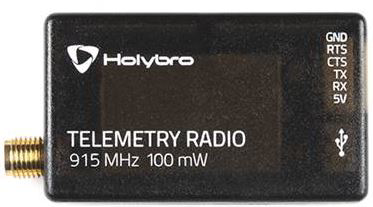
 Design with SIK Telemetry Radio in Cirkit Designer
Design with SIK Telemetry Radio in Cirkit DesignerIntroduction
The SIK Telemetry Radio is a compact and reliable radio module designed for long-range telemetry communication. Manufactured by SIK, this module is widely used in applications requiring real-time data transmission, such as drones, robotics, and remote monitoring systems. It enables seamless communication between a ground control station and a remote device, transmitting data like GPS coordinates, sensor readings, and system diagnostics.
With its robust design and ease of integration, the SIK Telemetry Radio is a popular choice for hobbyists and professionals alike. It supports bidirectional communication, making it ideal for applications where both control commands and telemetry data need to be exchanged.
Explore Projects Built with SIK Telemetry Radio

 Open Project in Cirkit Designer
Open Project in Cirkit Designer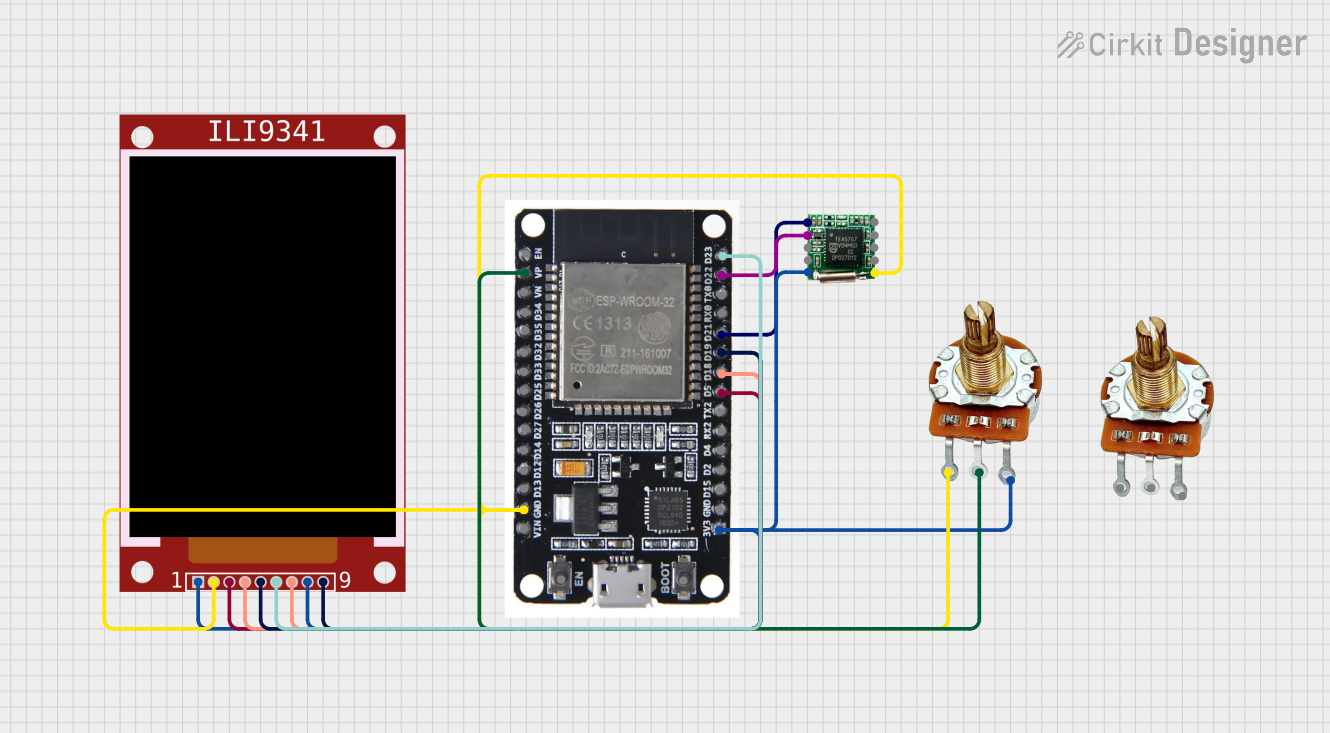
 Open Project in Cirkit Designer
Open Project in Cirkit Designer
 Open Project in Cirkit Designer
Open Project in Cirkit Designer
 Open Project in Cirkit Designer
Open Project in Cirkit DesignerExplore Projects Built with SIK Telemetry Radio

 Open Project in Cirkit Designer
Open Project in Cirkit Designer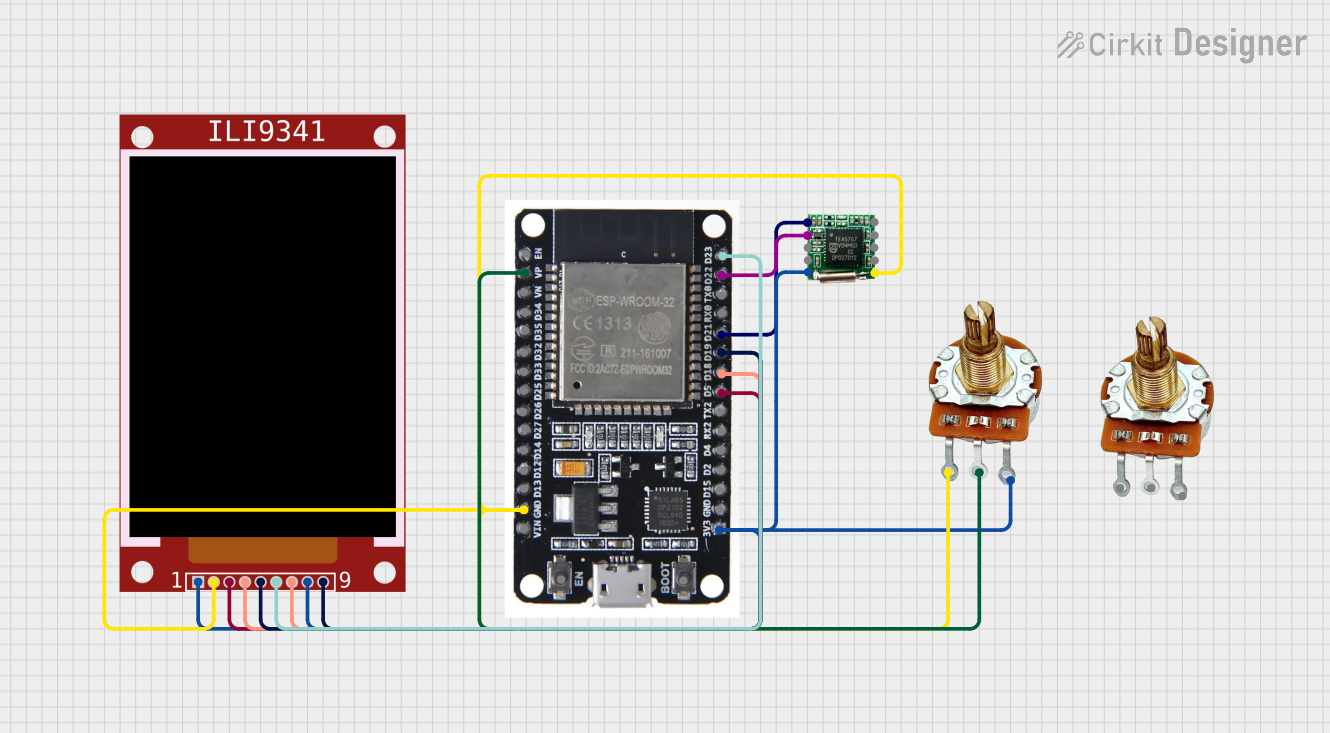
 Open Project in Cirkit Designer
Open Project in Cirkit Designer
 Open Project in Cirkit Designer
Open Project in Cirkit Designer
 Open Project in Cirkit Designer
Open Project in Cirkit DesignerCommon Applications
- Drones and UAVs for transmitting flight data and receiving control commands.
- Robotics for real-time sensor data communication.
- Remote monitoring systems for environmental or industrial data collection.
- Ground control stations for telemetry and diagnostics.
Technical Specifications
Key Technical Details
- Frequency Range: 433 MHz or 915 MHz (region-specific)
- Communication Protocol: Transparent serial link
- Data Rate: Up to 250 kbps
- Range: Up to 1.5 km (line of sight, depending on antenna and environment)
- Power Supply Voltage: 3.3V to 5V
- Transmit Power: 100 mW (20 dBm)
- Interface: UART (TTL level)
- Antenna Connector: RP-SMA
- Dimensions: 25 mm x 55 mm x 12 mm (excluding antenna)
- Operating Temperature: -40°C to 85°C
Pin Configuration and Descriptions
The SIK Telemetry Radio module typically has a 6-pin header for interfacing. Below is the pinout:
| Pin | Name | Description |
|---|---|---|
| 1 | GND | Ground connection. Connect to the ground of the power supply or circuit. |
| 2 | VCC | Power supply input (3.3V to 5V). |
| 3 | TX | Transmit data (UART output). Connect to the RX pin of the microcontroller. |
| 4 | RX | Receive data (UART input). Connect to the TX pin of the microcontroller. |
| 5 | CTS | Clear to Send (optional, for hardware flow control). |
| 6 | RTS | Request to Send (optional, for hardware flow control). |
Usage Instructions
How to Use the SIK Telemetry Radio in a Circuit
- Power the Module: Connect the VCC pin to a 3.3V or 5V power source and the GND pin to the ground.
- Connect UART Pins:
- Connect the TX pin of the SIK Telemetry Radio to the RX pin of your microcontroller or computer.
- Connect the RX pin of the SIK Telemetry Radio to the TX pin of your microcontroller or computer.
- Antenna Setup: Attach the provided RP-SMA antenna to the module for optimal signal strength.
- Configure the Module: Use a configuration tool (e.g., Mission Planner or a terminal program) to set the frequency, baud rate, and other parameters. Ensure both the ground and air modules are configured identically.
- Test Communication: Verify the connection by sending and receiving data between the ground station and the remote device.
Important Considerations and Best Practices
- Antenna Placement: Ensure the antenna is mounted vertically and away from obstructions for maximum range.
- Power Supply: Use a stable power source to avoid communication interruptions.
- Baud Rate Matching: Ensure the baud rate of the SIK Telemetry Radio matches the baud rate of the connected device.
- Line of Sight: For maximum range, maintain a clear line of sight between the ground and air modules.
- Firmware Updates: Periodically check for firmware updates to ensure optimal performance and compatibility.
Example: Connecting to an Arduino UNO
Below is an example of how to connect the SIK Telemetry Radio to an Arduino UNO and send data:
Wiring
- SIK TX → Arduino RX (Pin 0)
- SIK RX → Arduino TX (Pin 1)
- SIK VCC → Arduino 5V
- SIK GND → Arduino GND
Code
// Example code to send data from Arduino to SIK Telemetry Radio
void setup() {
Serial.begin(57600); // Initialize UART communication at 57600 baud
delay(1000); // Wait for the module to initialize
}
void loop() {
Serial.println("Hello from Arduino!"); // Send a test message
delay(1000); // Wait 1 second before sending again
}
Troubleshooting and FAQs
Common Issues and Solutions
No Communication Between Modules
- Cause: Mismatched baud rates or incorrect wiring.
- Solution: Verify that both modules are configured with the same baud rate and check the TX/RX connections.
Short Range or Signal Loss
- Cause: Poor antenna placement or interference.
- Solution: Ensure the antenna is mounted vertically and away from metal objects or other RF sources.
Module Overheating
- Cause: Prolonged high-power transmission.
- Solution: Ensure adequate ventilation and avoid continuous high-power operation.
Data Corruption
- Cause: Noise or mismatched settings.
- Solution: Use hardware flow control (CTS/RTS) if supported, and ensure proper grounding.
FAQs
Q: Can I use the SIK Telemetry Radio with a Raspberry Pi?
- A: Yes, connect the TX/RX pins to the Raspberry Pi's UART pins and configure the serial port.
Q: What is the maximum range of the SIK Telemetry Radio?
- A: The range can reach up to 1.5 km in ideal conditions with a clear line of sight.
Q: How do I update the firmware?
- A: Use a configuration tool like Mission Planner to upload the latest firmware to the module.
Q: Can I use multiple SIK Telemetry Radios in the same area?
- A: Yes, but ensure each pair operates on a unique frequency to avoid interference.
This concludes the documentation for the SIK Telemetry Radio. For further assistance, refer to the manufacturer's user manual or support resources.