
How to Use Single_Supply_Logic_Level_Converter: Examples, Pinouts, and Specs
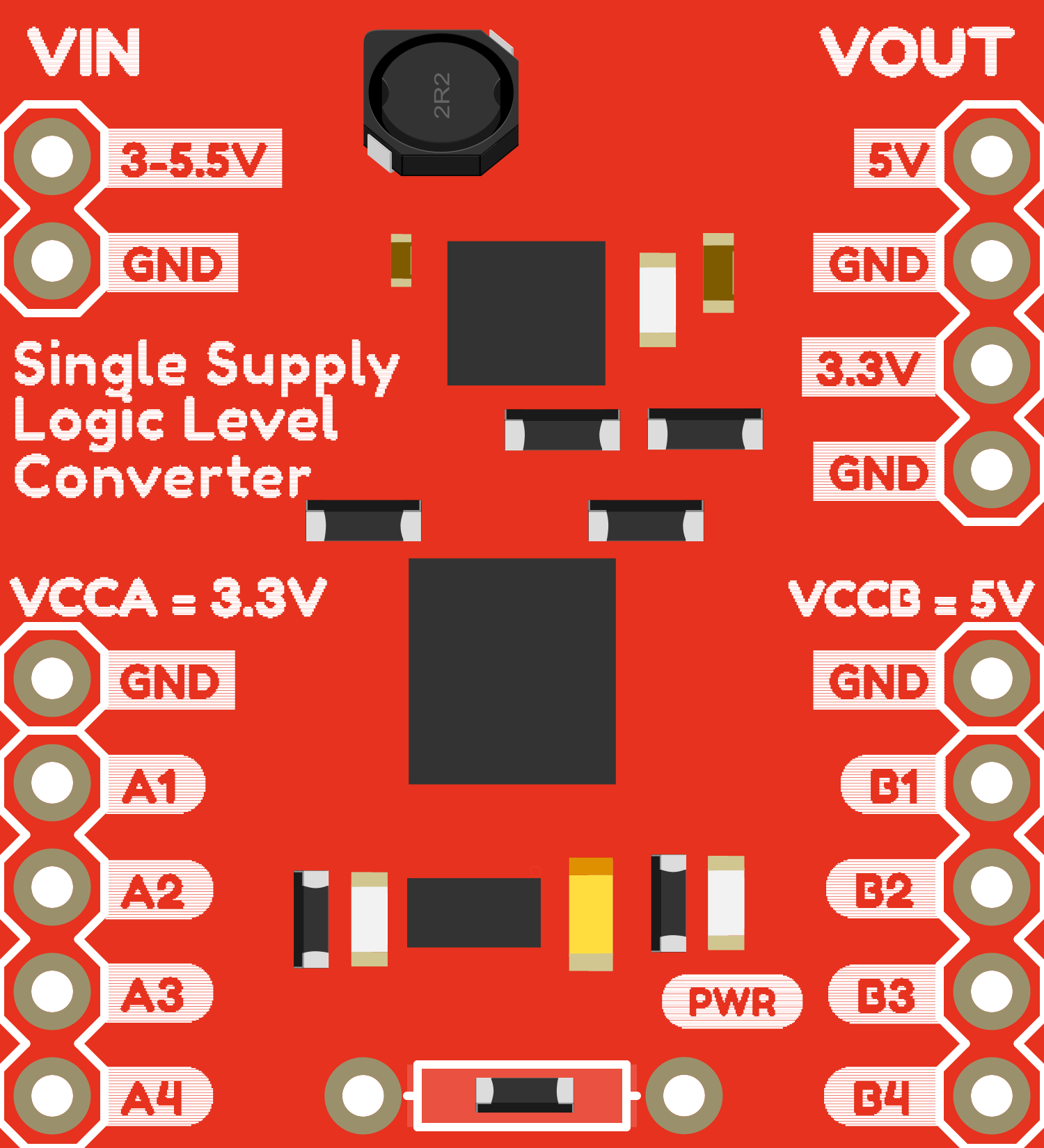
 Design with Single_Supply_Logic_Level_Converter in Cirkit Designer
Design with Single_Supply_Logic_Level_Converter in Cirkit DesignerIntroduction
The Single Supply Logic Level Converter is an essential electronic component designed to bridge the gap between devices that operate at different voltage levels. It is commonly used to enable communication between microcontrollers, such as an Arduino UNO, which typically operates at 5V, and peripherals like sensors or modules that may operate at 3.3V. This bidirectional voltage level translation is crucial for protecting low-voltage devices from higher voltage levels and ensuring reliable data transfer.
Explore Projects Built with Single_Supply_Logic_Level_Converter

 Open Project in Cirkit Designer
Open Project in Cirkit Designer
 Open Project in Cirkit Designer
Open Project in Cirkit Designer
 Open Project in Cirkit Designer
Open Project in Cirkit Designer
 Open Project in Cirkit Designer
Open Project in Cirkit DesignerExplore Projects Built with Single_Supply_Logic_Level_Converter

 Open Project in Cirkit Designer
Open Project in Cirkit Designer
 Open Project in Cirkit Designer
Open Project in Cirkit Designer
 Open Project in Cirkit Designer
Open Project in Cirkit Designer
 Open Project in Cirkit Designer
Open Project in Cirkit DesignerCommon Applications and Use Cases
- Interfacing 3.3V sensors with 5V microcontrollers
- Connecting 5V peripherals to 3.3V systems
- Data communication between devices with different operating voltages
- Prototyping with mixed-voltage systems
Technical Specifications
Key Technical Details
- Operating Voltage (VCC): 1.8V to 6V
- Logic Level Input Voltage (VI): 0V to VCC
- Logic Level Output Voltage (VO): 0V to VCC
- Continuous Current per Channel: 50 mA
- Peak Current per Channel: 100 mA
- Propagation Delay: Typically 6ns (nanoseconds)
Pin Configuration and Descriptions
| Pin Number | Name | Description |
|---|---|---|
| 1 | LV | Low-voltage reference (e.g., 3.3V) |
| 2 | GND | Ground reference |
| 3 | HV | High-voltage reference (e.g., 5V) |
| 4 | LV1 | Low-voltage input/output channel 1 |
| 5 | HV1 | High-voltage input/output channel 1 |
| 6 | LV2 | Low-voltage input/output channel 2 |
| 7 | HV2 | High-voltage input/output channel 2 |
Usage Instructions
How to Use the Component in a Circuit
- Connect the
GNDpin to the common ground of both the high-voltage and low-voltage systems. - Connect the
LVpin to the low-voltage power supply (e.g., 3.3V). - Connect the
HVpin to the high-voltage power supply (e.g., 5V). - Connect the
LVxpins to the low-voltage device's logic pins. - Connect the
HVxpins to the high-voltage device's logic pins.
Important Considerations and Best Practices
- Ensure that the power supplies are stable and within the specified voltage range.
- Do not exceed the continuous or peak current ratings.
- Avoid applying signals to the input/output pins before the power supply is stable.
- Use bypass capacitors close to the power pins to filter out noise and voltage spikes.
Example Connection with Arduino UNO
// Example code for interfacing a 3.3V sensor with a 5V Arduino UNO using the Logic Level Converter
void setup() {
// Initialize the serial communication at 9600 baud rate
Serial.begin(9600);
}
void loop() {
// Read data from the sensor connected to the low-voltage side of the converter
int sensorValue = analogRead(A0); // Assuming the sensor output is connected to A0
// Process the sensor data as needed
// ...
// Send the processed data to the serial monitor
Serial.println(sensorValue);
// Wait for a short period before reading the sensor again
delay(500);
}
Troubleshooting and FAQs
Common Issues Users Might Face
- No Signal Conversion: Ensure that the power supplies to both LV and HV are connected and within the correct voltage range.
- Intermittent Communication: Check for loose connections and ensure that the ground is common between both systems.
- Device Damage: Verify that the current through the channels does not exceed the specified limits.
Solutions and Tips for Troubleshooting
- Double-check the wiring, especially the ground and power connections.
- Use a multimeter to verify the voltage levels at the LV and HV pins.
- Ensure that the signal lines are not too long, as this can introduce noise and reduce signal integrity.
FAQs
Q: Can the logic level converter be used with I2C or SPI communication?
A: Yes, the logic level converter can be used with both I2C and SPI protocols, as long as the voltage and current specifications are within the limits of the device.
Q: Is it possible to use this converter with more than two channels?
A: This documentation covers a two-channel logic level converter. If more channels are needed, multiple converters can be used or a converter with more channels should be selected.
Q: What happens if I connect the HV pin to a voltage lower than the LV pin?
A: The converter is designed to work with HV being higher than LV. Reversing the voltages may not damage the converter immediately, but it will not function correctly and could potentially lead to damage over time. Always ensure HV is greater than LV.