
How to Use Adafruit Thermocouple Amplifier with 1-Wire Breakout Board - MAX31850K: Examples, Pinouts, and Specs
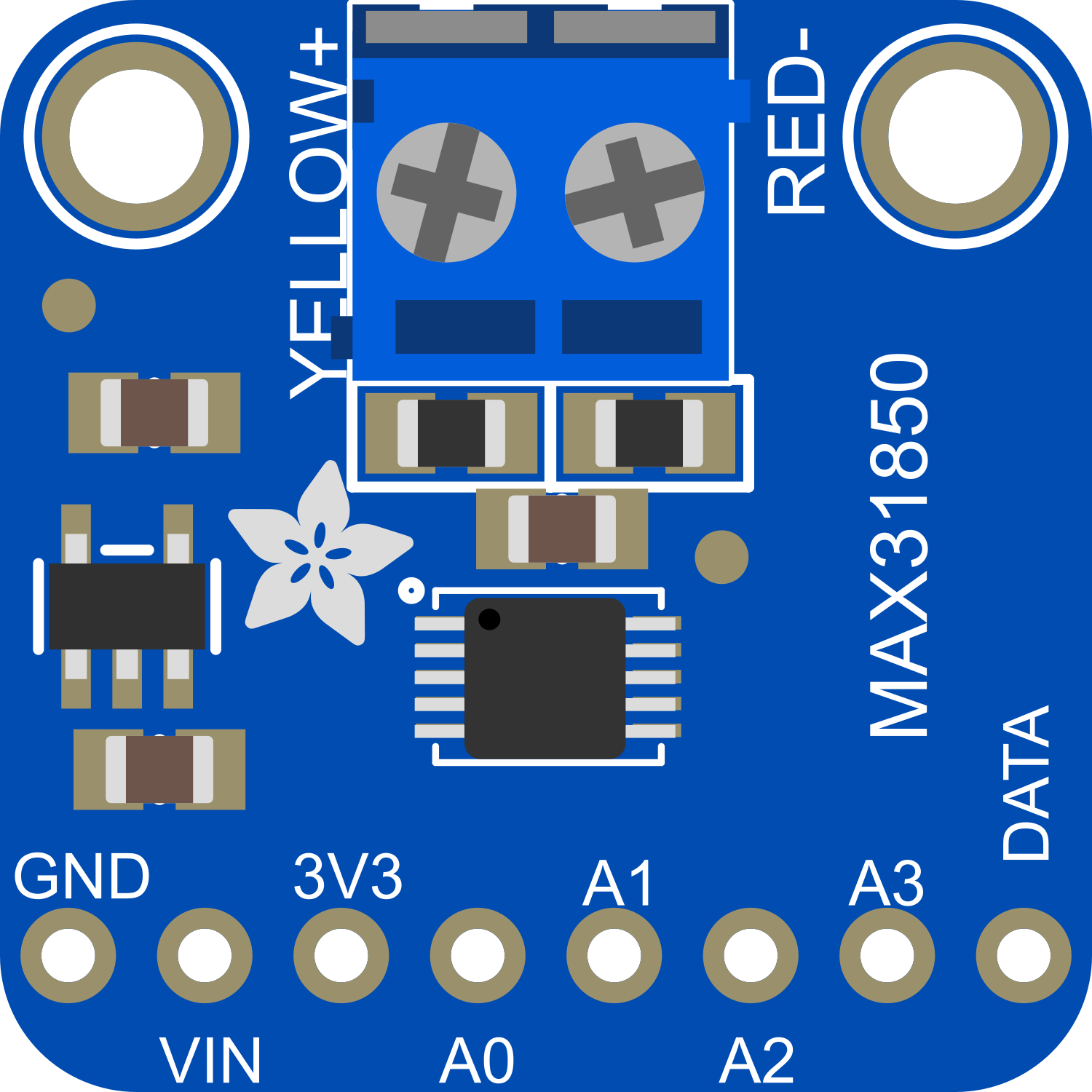
 Design with Adafruit Thermocouple Amplifier with 1-Wire Breakout Board - MAX31850K in Cirkit Designer
Design with Adafruit Thermocouple Amplifier with 1-Wire Breakout Board - MAX31850K in Cirkit DesignerIntroduction
The Adafruit Thermocouple Amplifier with 1-Wire Breakout Board featuring the MAX31850K is a sophisticated electronic component designed to interface with thermocouple sensors, providing precise temperature measurements. This breakout board simplifies the process of reading temperatures from a K-type thermocouple and communicates the data over a 1-Wire interface, which is ideal for microcontroller-based projects.
Explore Projects Built with Adafruit Thermocouple Amplifier with 1-Wire Breakout Board - MAX31850K
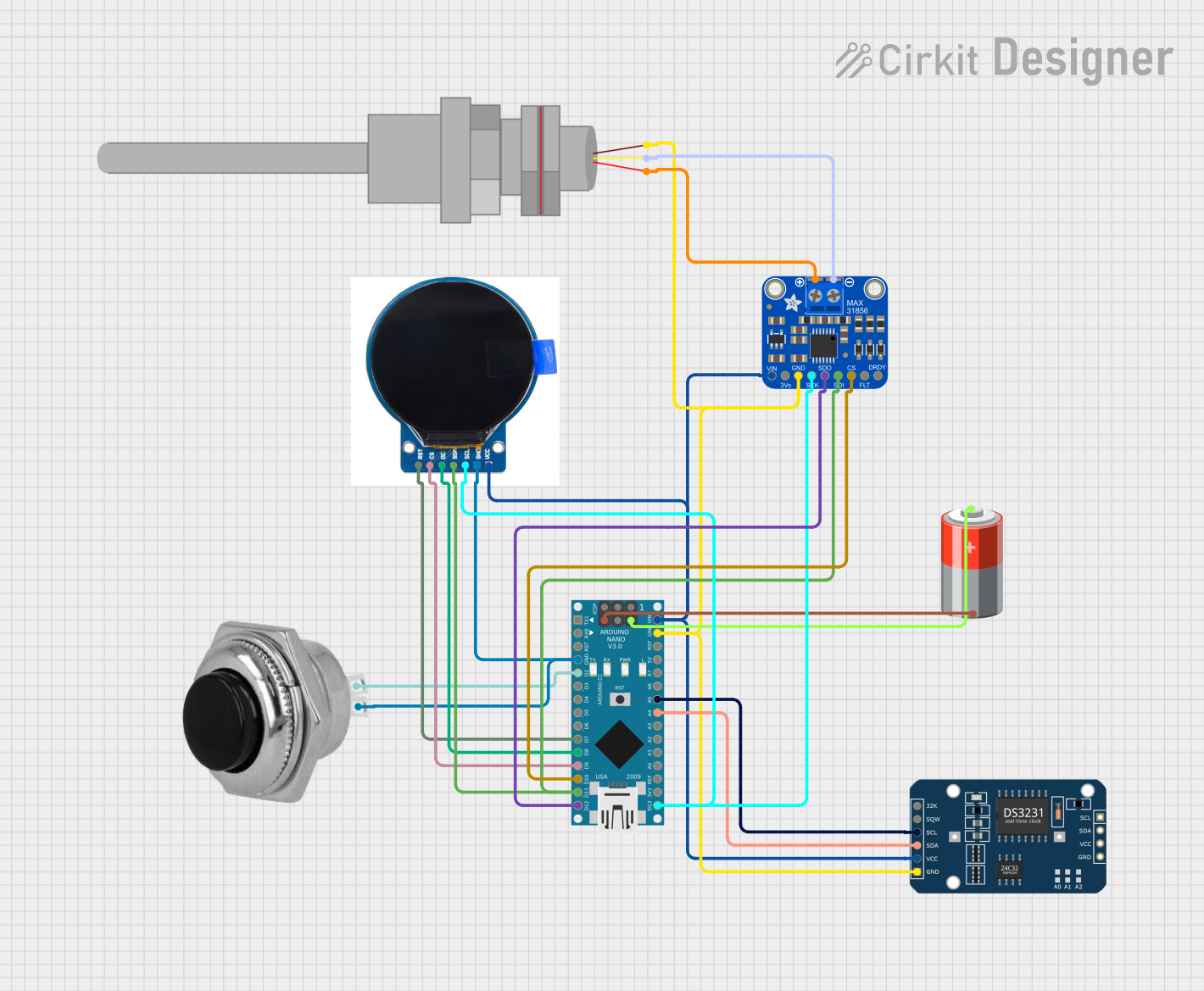
 Open Project in Cirkit Designer
Open Project in Cirkit Designer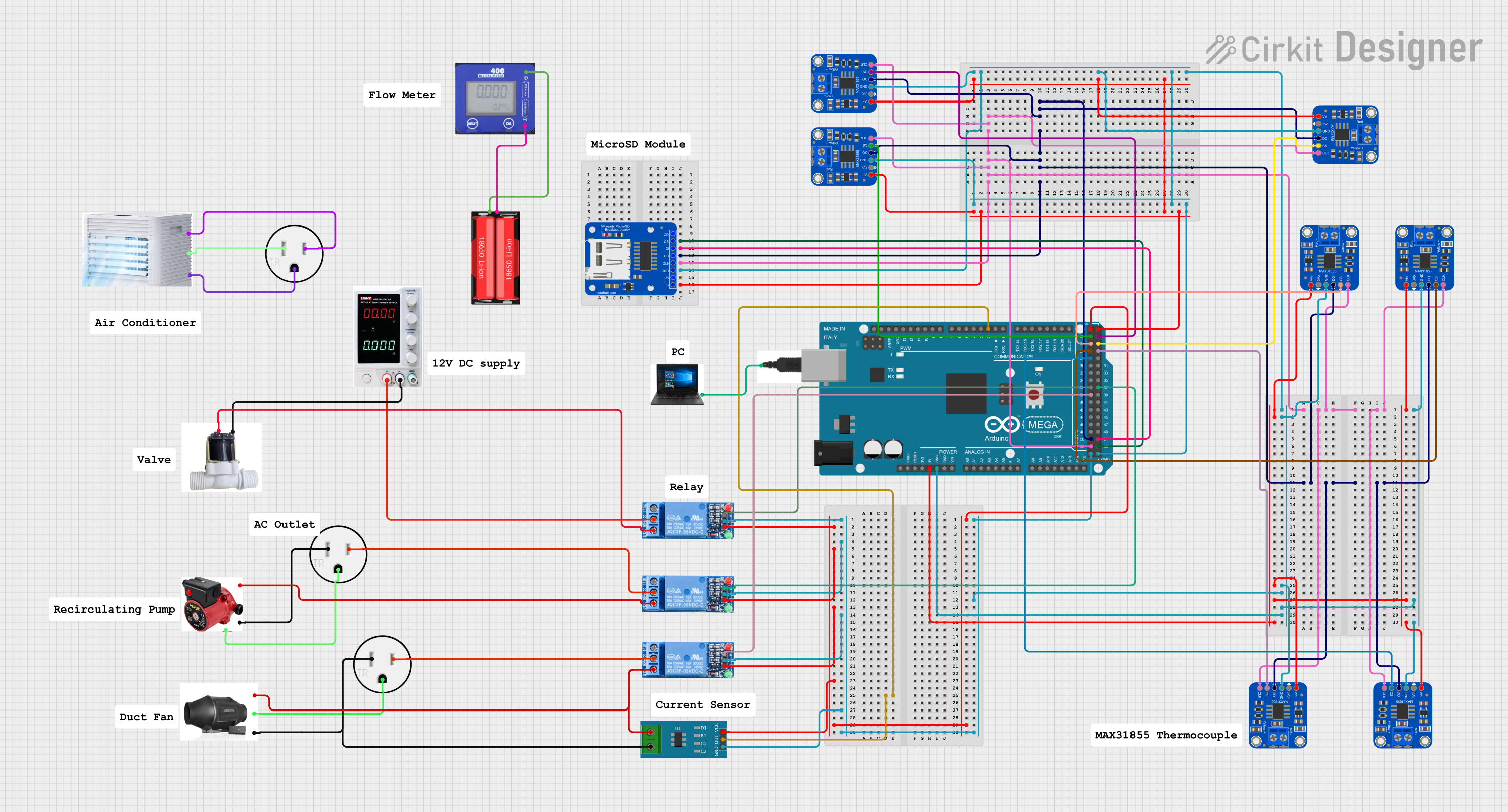
 Open Project in Cirkit Designer
Open Project in Cirkit Designer
 Open Project in Cirkit Designer
Open Project in Cirkit Designer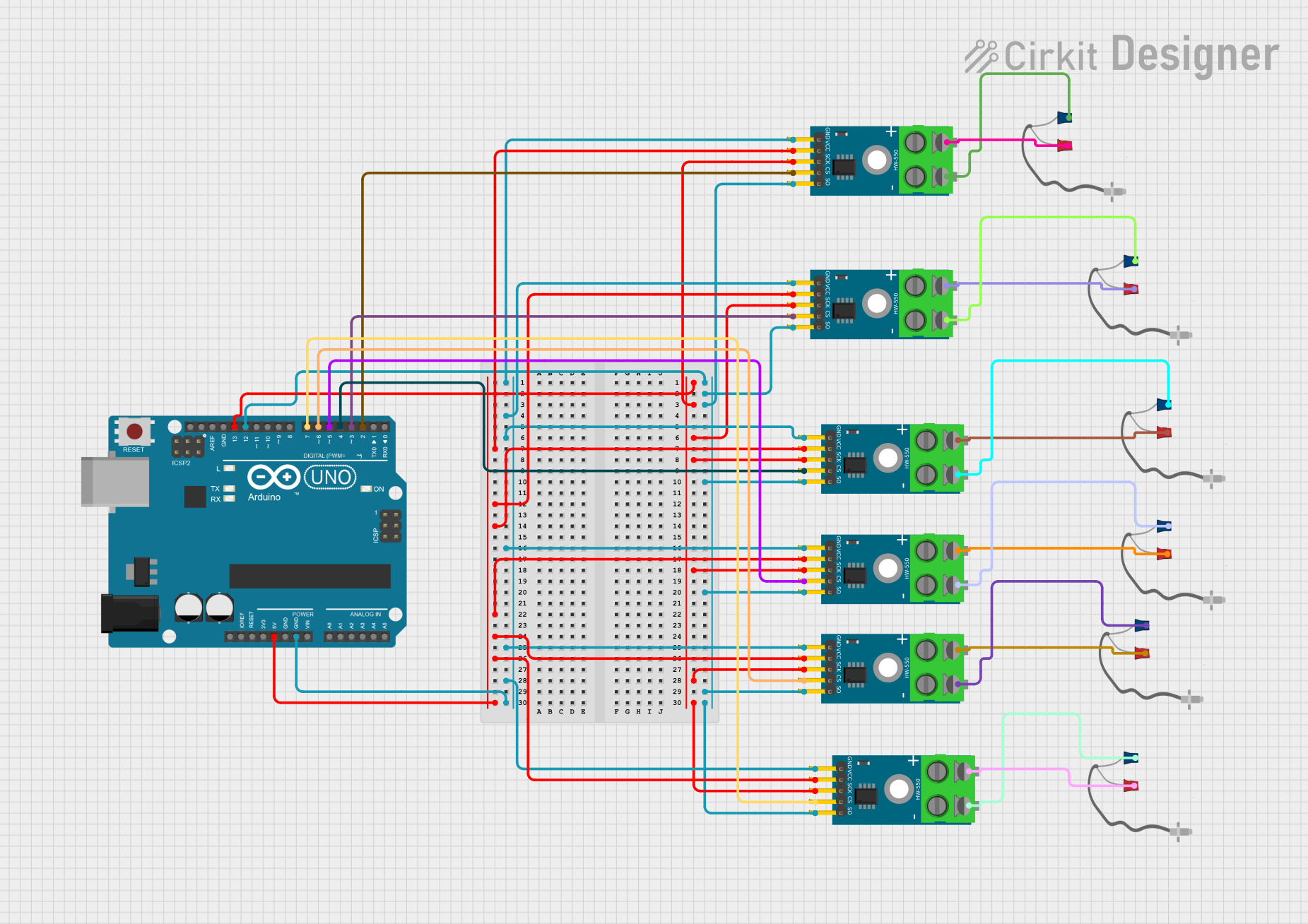
 Open Project in Cirkit Designer
Open Project in Cirkit DesignerExplore Projects Built with Adafruit Thermocouple Amplifier with 1-Wire Breakout Board - MAX31850K
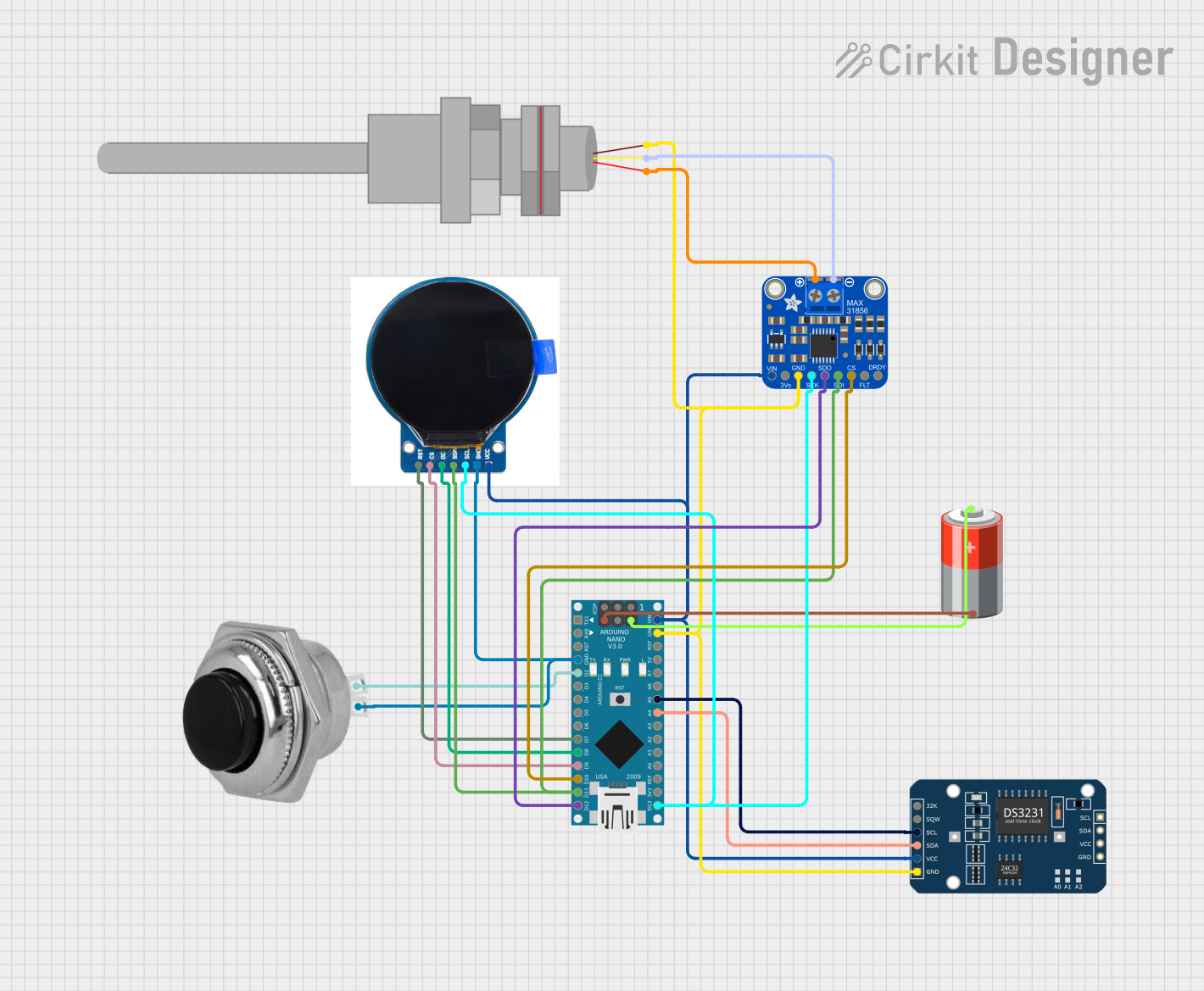
 Open Project in Cirkit Designer
Open Project in Cirkit Designer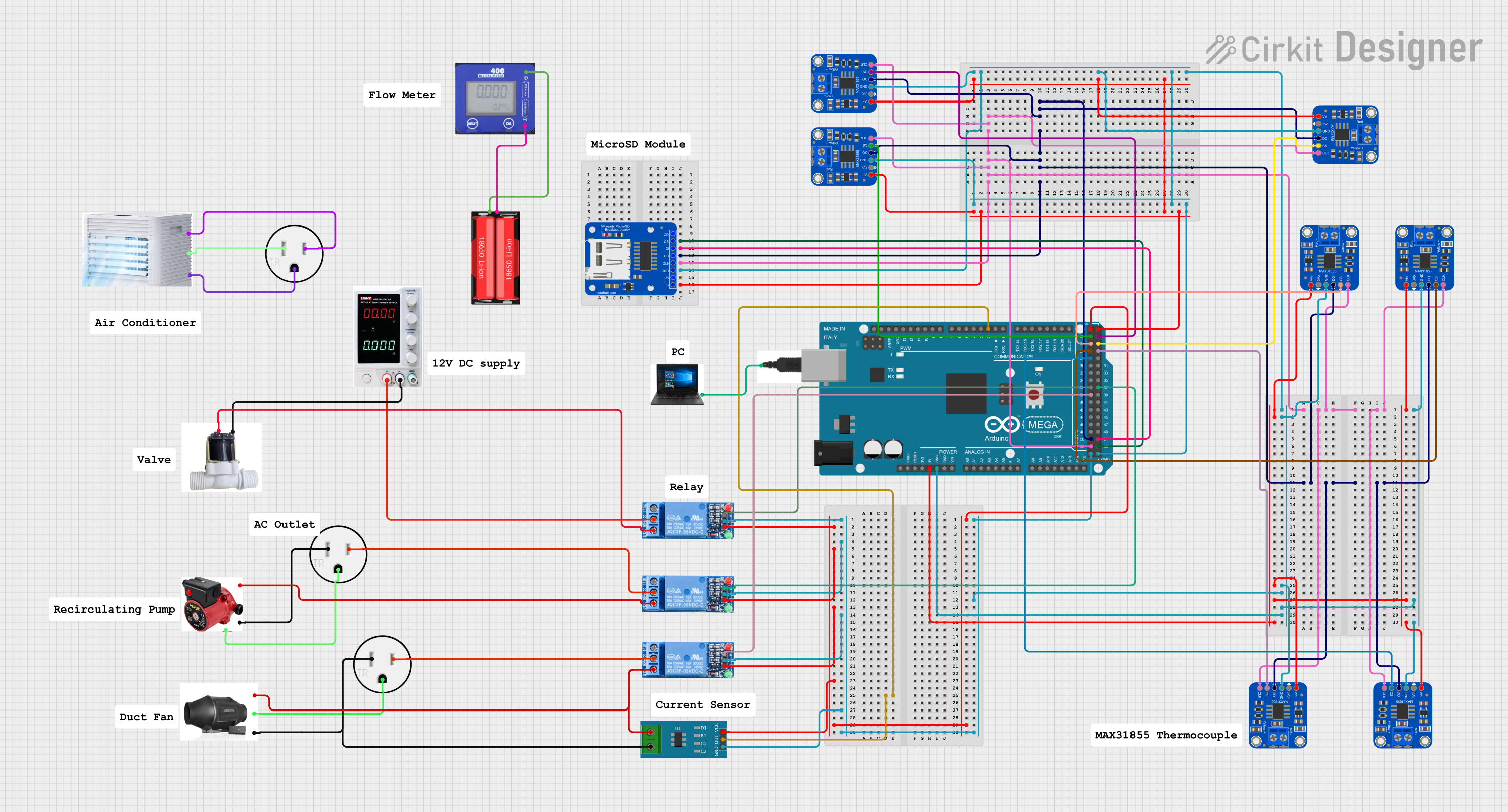
 Open Project in Cirkit Designer
Open Project in Cirkit Designer
 Open Project in Cirkit Designer
Open Project in Cirkit Designer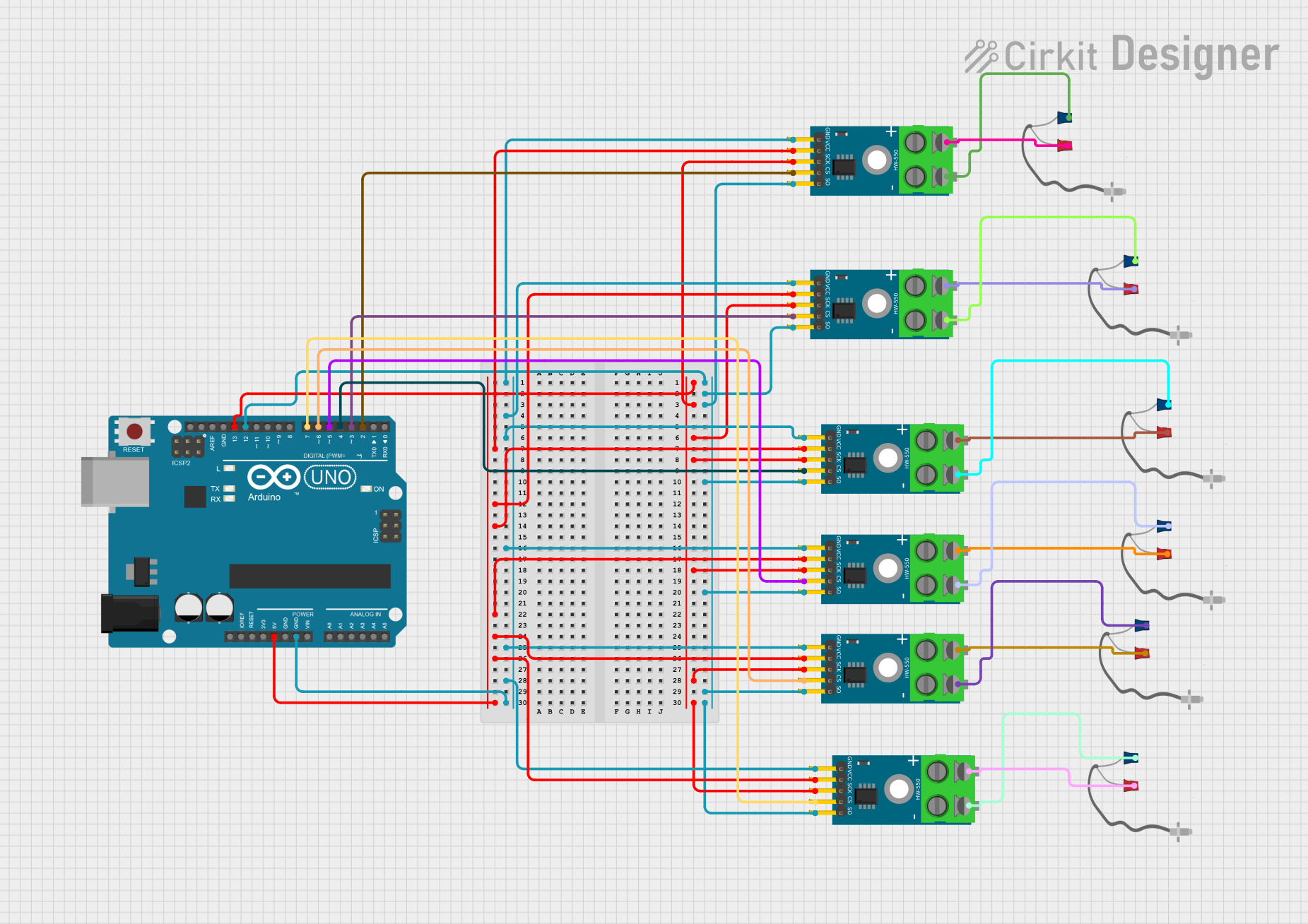
 Open Project in Cirkit Designer
Open Project in Cirkit DesignerCommon Applications and Use Cases
- Industrial temperature monitoring
- High-temperature measurement in ovens and kilns
- Home brewing and cooking appliances
- HVAC systems and refrigeration
- Laboratory and scientific equipment
Technical Specifications
Key Technical Details
- Operating Voltage: 3.3V to 5V
- Temperature Resolution: 0.25°C
- Temperature Range: -270°C to +1768°C (K-type)
- Interface: 1-Wire
Pin Configuration and Descriptions
| Pin Number | Name | Description |
|---|---|---|
| 1 | GND | Ground connection |
| 2 | VDD | Power supply (3.3V to 5V) |
| 3 | DQ | 1-Wire Data line |
| 4 | NC | No connection (reserved for future use) |
Usage Instructions
How to Use the Component in a Circuit
- Connect the GND pin to the ground of your power supply.
- Connect the VDD pin to a 3.3V or 5V power supply.
- Connect the DQ pin to a digital input/output pin on your microcontroller.
- Attach a K-type thermocouple to the input terminals of the breakout board.
Important Considerations and Best Practices
- Ensure that the thermocouple wires are connected correctly: the red wire is typically the negative lead, and the yellow or other color wire is the positive lead.
- Use a pull-up resistor (typically 4.7kΩ) on the DQ line when connecting to a microcontroller.
- Keep the thermocouple and breakout board away from electrical noise sources to prevent inaccurate readings.
- Avoid running the thermocouple wires parallel to high-current carrying conductors.
Example Code for Arduino UNO
#include <OneWire.h>
#include <DallasTemperature.h>
// Data wire is connected to pin 2 on the Arduino
#define ONE_WIRE_BUS 2
// Setup a oneWire instance to communicate with any OneWire devices
OneWire oneWire(ONE_WIRE_BUS);
// Pass our oneWire reference to Dallas Temperature sensor
DallasTemperature sensors(&oneWire);
void setup(void) {
// Start serial communication for debugging
Serial.begin(9600);
// Start up the library
sensors.begin();
}
void loop(void) {
// Request temperature measurements
sensors.requestTemperatures();
// Fetch and print the temperature in Celsius
Serial.print("Temperature: ");
Serial.print(sensors.getTempCByIndex(0));
Serial.println("°C");
// Add a delay between measurements
delay(1000);
}
Troubleshooting and FAQs
Common Issues Users Might Face
- Inaccurate Temperature Readings: Ensure that the thermocouple is properly connected and not subject to electrical interference.
- No Data on Serial Monitor: Check the wiring and ensure that the correct pin is used for the 1-Wire interface.
- Fluctuating Readings: Ensure that there is a stable power supply and that the breakout board is not near high-current devices.
Solutions and Tips for Troubleshooting
- Double-check the wiring against the pin configuration table.
- Use twisted pair wires for the thermocouple to minimize interference.
- Ensure that the Arduino library for the MAX31850K is correctly installed and included in your sketch.
- Use the example code provided as a starting point and modify it according to your setup.
FAQs
Q: Can I use this breakout board with other types of thermocouples?
A: The MAX31850K is specifically designed for K-type thermocouples, so using other types may not provide accurate readings.
Q: How many of these breakout boards can I connect to a single microcontroller?
A: You can connect multiple boards to a single 1-Wire bus, but each device must have a unique address. The 1-Wire protocol supports device discovery, so you can daisy-chain several devices on the same wire.
Q: What is the maximum length for the thermocouple wires?
A: The maximum length depends on the wire gauge and the environment, but it's generally recommended to keep the wires as short as possible to prevent signal degradation and interference.