
How to Use Comment: Examples, Pinouts, and Specs

 Design with Comment in Cirkit Designer
Design with Comment in Cirkit DesignerIntroduction
The Comment Electronic Component is a versatile and essential building block in various electronic circuits. It is commonly used in both educational and professional projects to provide feedback, explanations, or instructions within the code, schematics, or design documentation. Comments are crucial for maintaining code readability and understanding the functionality of electronic designs.
Common Applications and Use Cases
- Educational Purposes: Teaching the principles of circuit design and coding.
- Project Documentation: Providing clear instructions and explanations within schematics and code.
- Code Maintenance: Assisting in future modifications and debugging by explaining the purpose and functionality of specific sections of code or circuit elements.
Technical Specifications
The Comment component does not have electrical characteristics like voltage or current ratings. Instead, its specifications pertain to its format and placement within documentation and code.
Pin Configuration and Descriptions
Since the Comment is not a physical electronic component, it does not have a pin configuration. However, in the context of code, it has a specific syntax that varies depending on the programming language.
| Language | Single-line Comment | Multi-line Comment Start | Multi-line Comment End |
|---|---|---|---|
| C/C++ | // |
/* |
*/ |
| Python | # |
''' or """ |
''' or """ |
| HTML | <!-- |
<!-- |
--> |
| Arduino | // |
/* |
*/ |
Usage Instructions
How to Use the Comment in a Circuit
As a non-physical component, the Comment is used within circuit diagrams and code to provide information. In circuit diagrams, comments can be added as text labels next to components or along signal lines. In code, comments are added by using the syntax specific to the programming language being used.
Important Considerations and Best Practices
- Clarity: Comments should be clear and concise, providing valuable information without being overly verbose.
- Relevance: Ensure that comments are relevant to the code or circuit element they are describing.
- Maintenance: Keep comments updated as changes are made to the code or circuit design to prevent confusion.
- Avoid Overuse: Too many comments can clutter the code or schematic, making it harder to follow.
Troubleshooting and FAQs
Common Issues Users Might Face
- Outdated Comments: Comments that are not updated alongside code changes can lead to confusion.
- Misleading Comments: Incorrect comments can misguide users and lead to improper use of the code or circuit.
Solutions and Tips for Troubleshooting
- Regularly review and update comments to ensure they match the current state of the code or circuit.
- If a piece of code or part of a circuit is not behaving as expected, check the comments to see if they provide insight into the intended functionality.
Example Code for Arduino UNO
Below is an example of how to use comments in an Arduino sketch:
// Define the LED pin
const int ledPin = 13;
void setup() {
// Set the LED pin as an output
pinMode(ledPin, OUTPUT);
}
void loop() {
// Turn the LED on
digitalWrite(ledPin, HIGH);
// Wait for one second
delay(1000);
// Turn the LED off
digitalWrite(ledPin, LOW);
// Wait for one second
delay(1000);
}
In this example, single-line comments are used to describe each line of code. This helps users understand the purpose of each command within the Arduino sketch.
Explore Projects Built with Comment
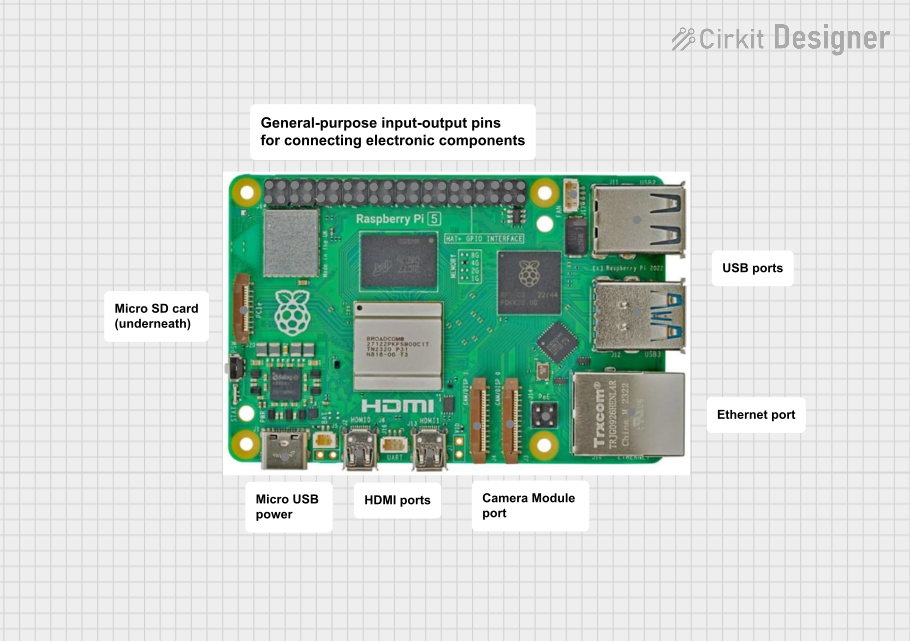
 Open Project in Cirkit Designer
Open Project in Cirkit Designer
 Open Project in Cirkit Designer
Open Project in Cirkit Designer
 Open Project in Cirkit Designer
Open Project in Cirkit Designer
 Open Project in Cirkit Designer
Open Project in Cirkit DesignerExplore Projects Built with Comment
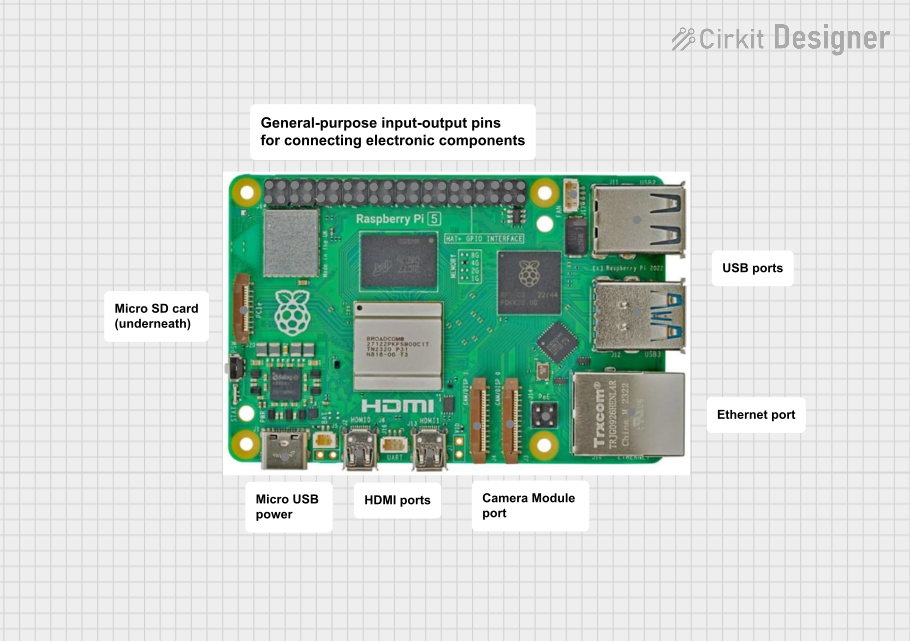
 Open Project in Cirkit Designer
Open Project in Cirkit Designer
 Open Project in Cirkit Designer
Open Project in Cirkit Designer
 Open Project in Cirkit Designer
Open Project in Cirkit Designer
 Open Project in Cirkit Designer
Open Project in Cirkit Designer