
How to Use HW-550 THERMOCOUPLE: Examples, Pinouts, and Specs

 Design with HW-550 THERMOCOUPLE in Cirkit Designer
Design with HW-550 THERMOCOUPLE in Cirkit DesignerIntroduction
The HW-550 Thermocouple is a temperature sensor designed to measure temperature by utilizing the Seebeck effect, where a voltage is generated due to the temperature difference between two junctions of dissimilar metals. This component is widely used in industrial, scientific, and engineering applications for accurate temperature monitoring and control. Its robust design and high-temperature range make it suitable for environments such as furnaces, engines, and manufacturing processes.
Explore Projects Built with HW-550 THERMOCOUPLE
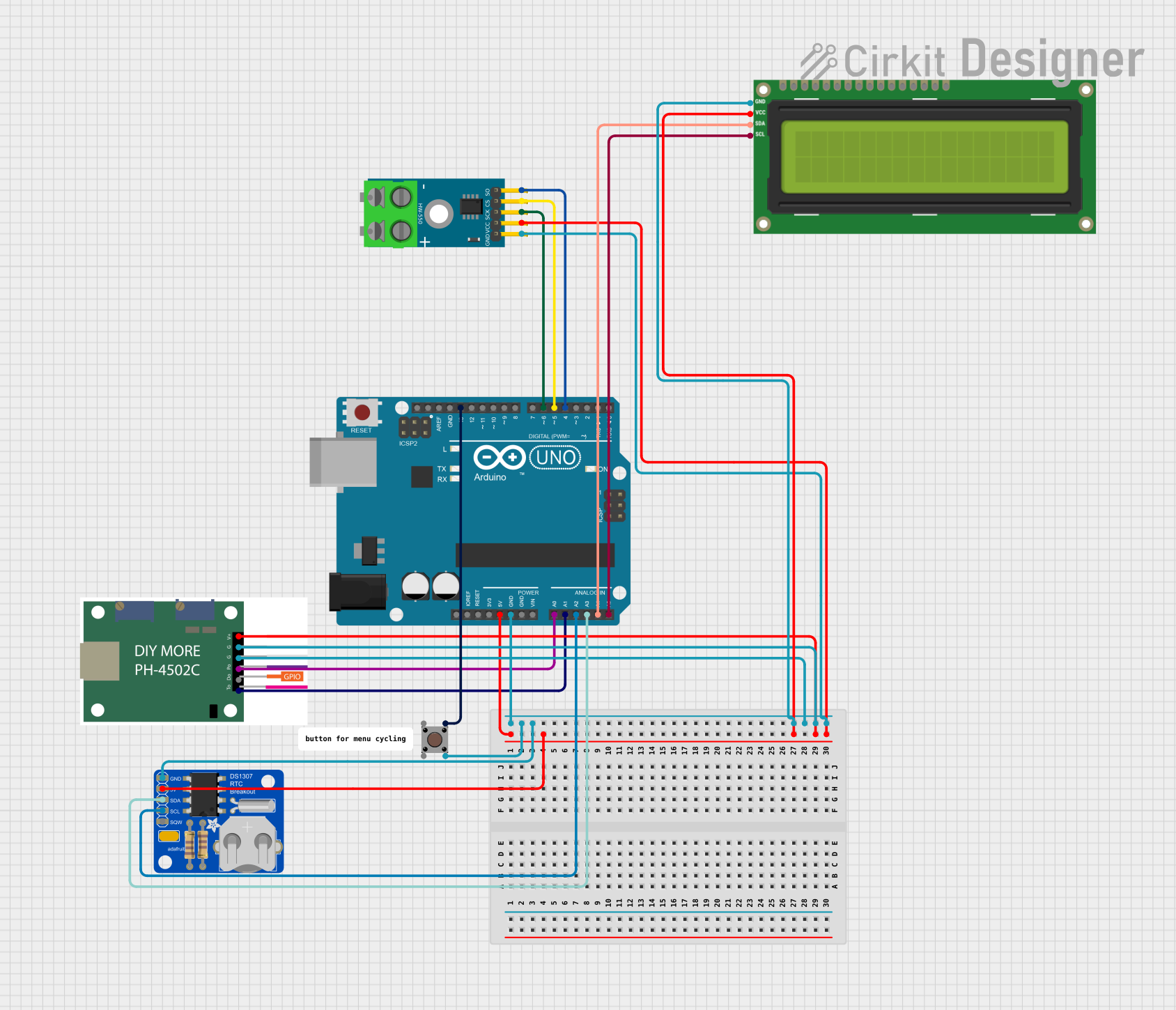
 Open Project in Cirkit Designer
Open Project in Cirkit Designer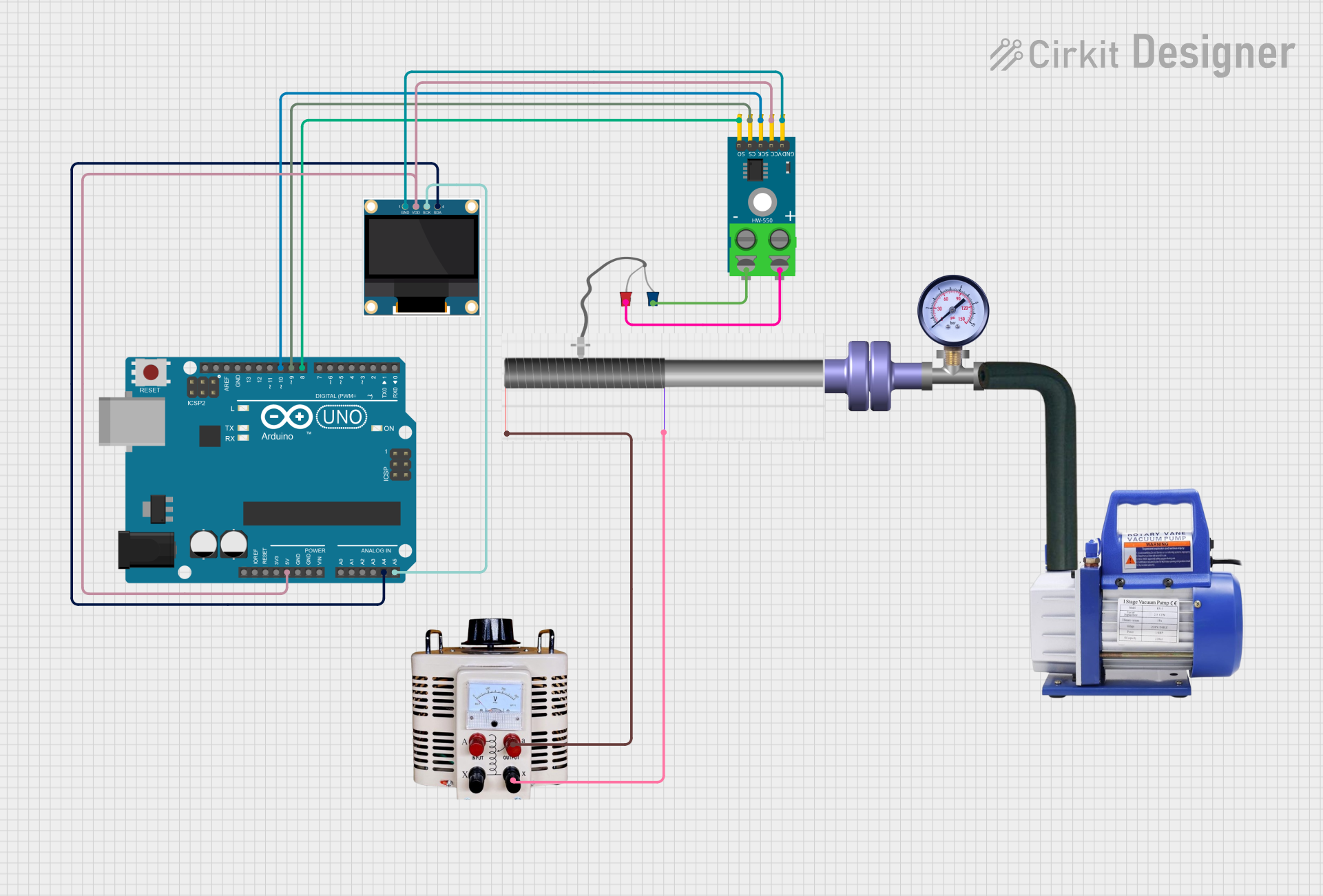
 Open Project in Cirkit Designer
Open Project in Cirkit Designer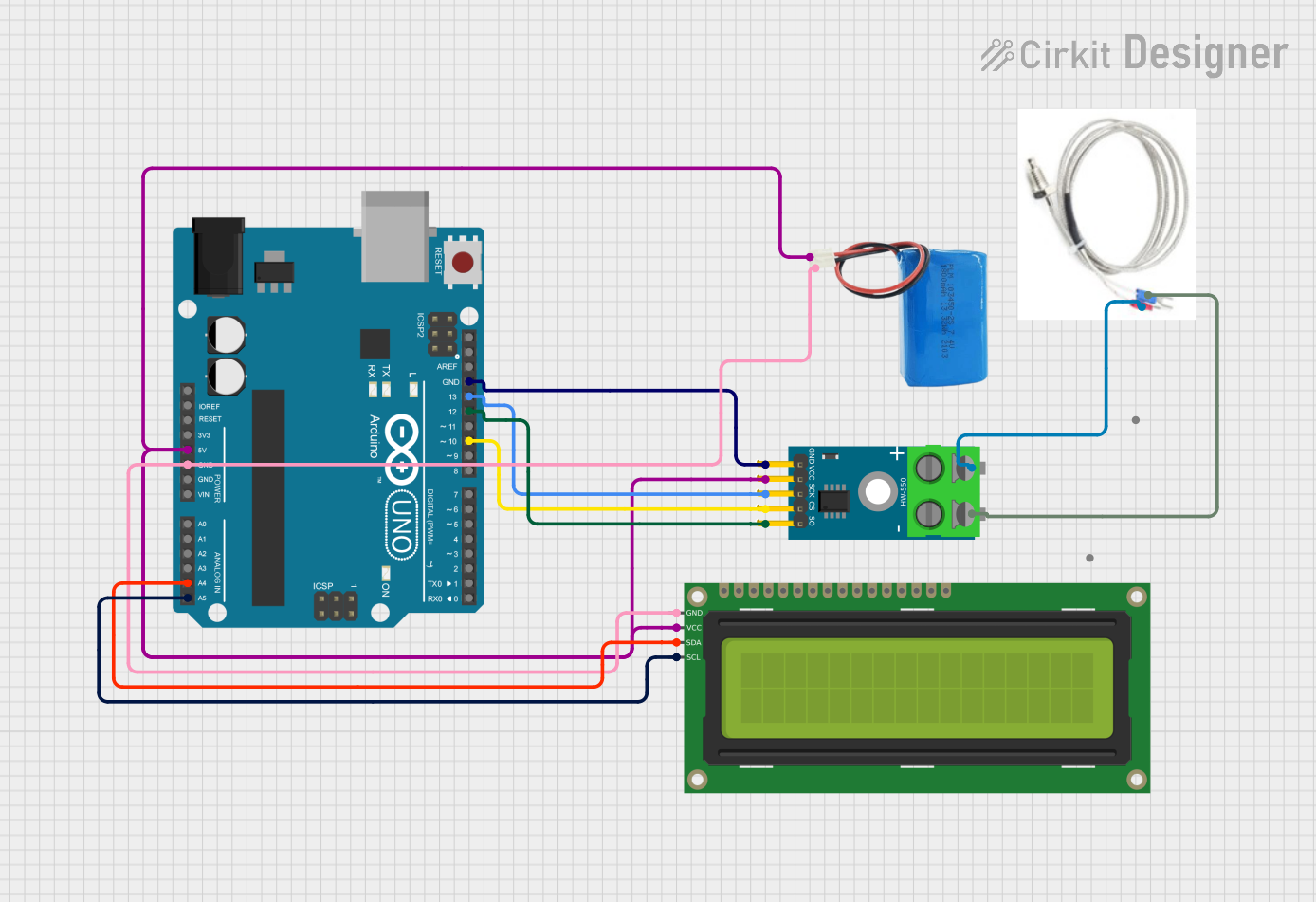
 Open Project in Cirkit Designer
Open Project in Cirkit Designer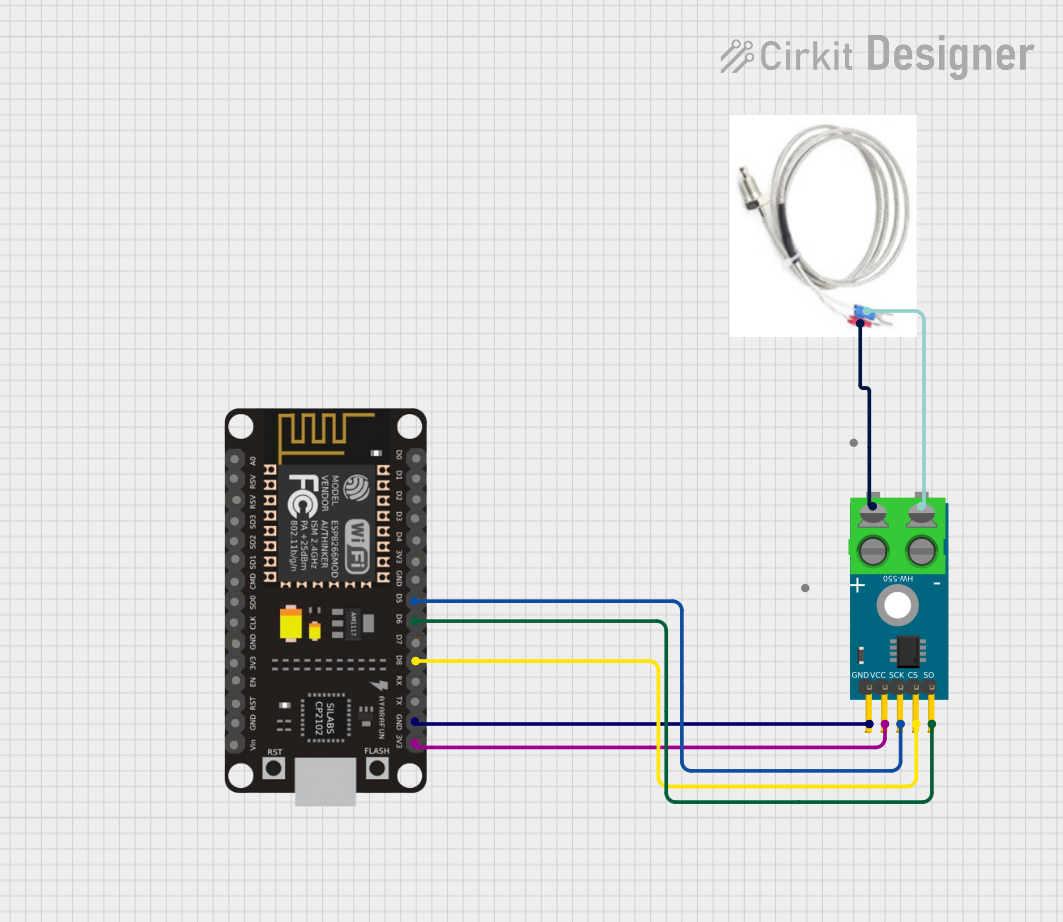
 Open Project in Cirkit Designer
Open Project in Cirkit DesignerExplore Projects Built with HW-550 THERMOCOUPLE
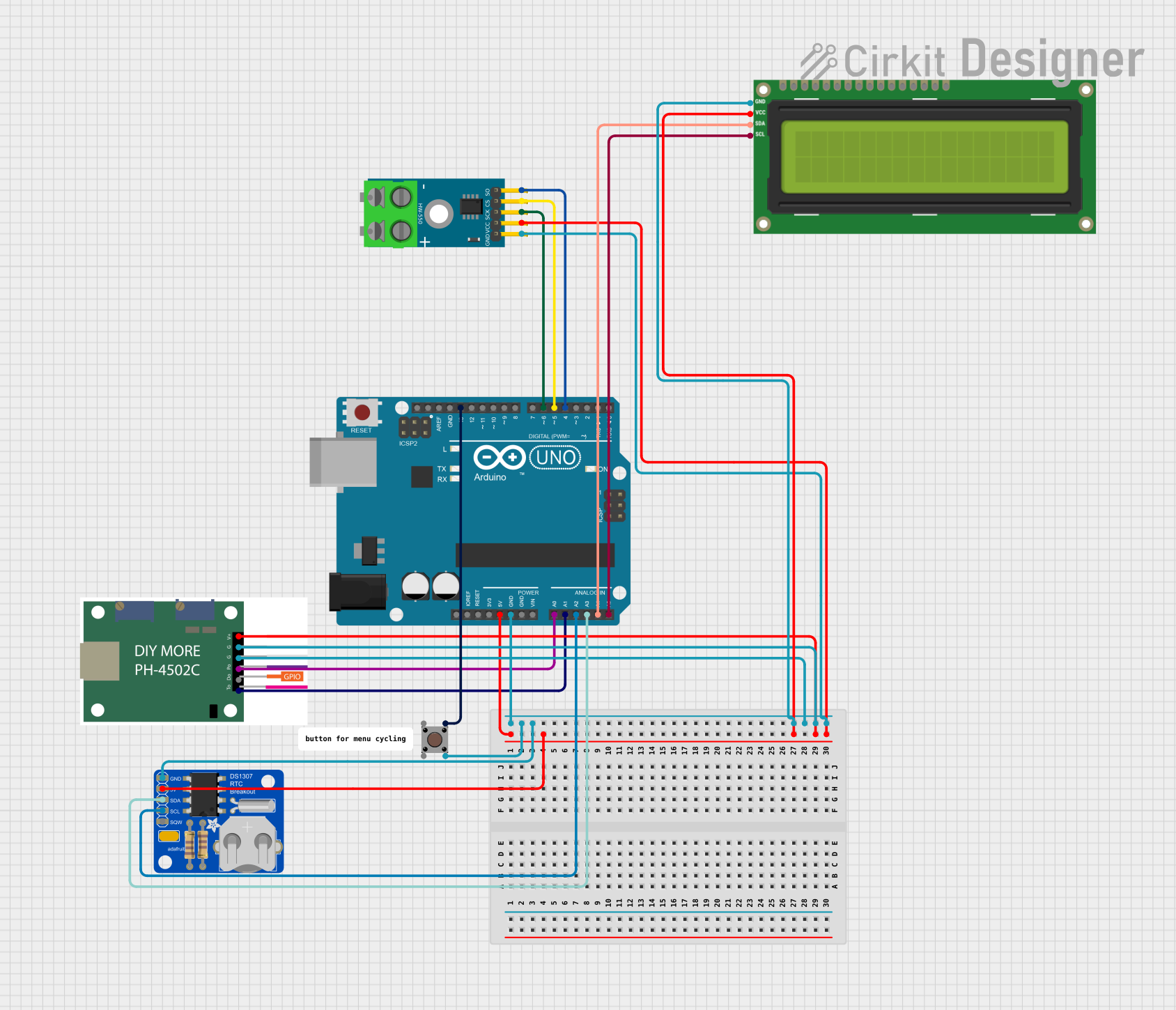
 Open Project in Cirkit Designer
Open Project in Cirkit Designer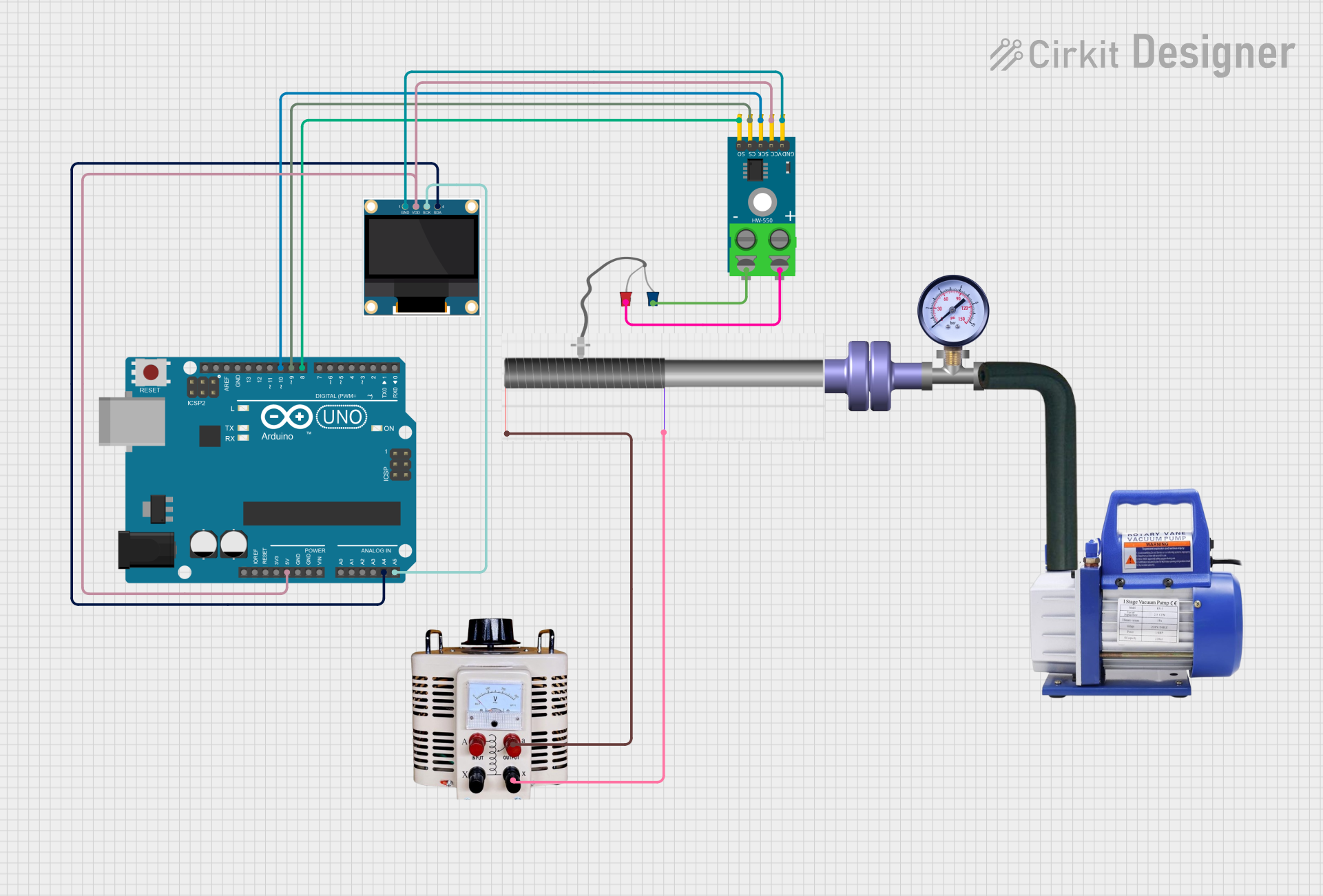
 Open Project in Cirkit Designer
Open Project in Cirkit Designer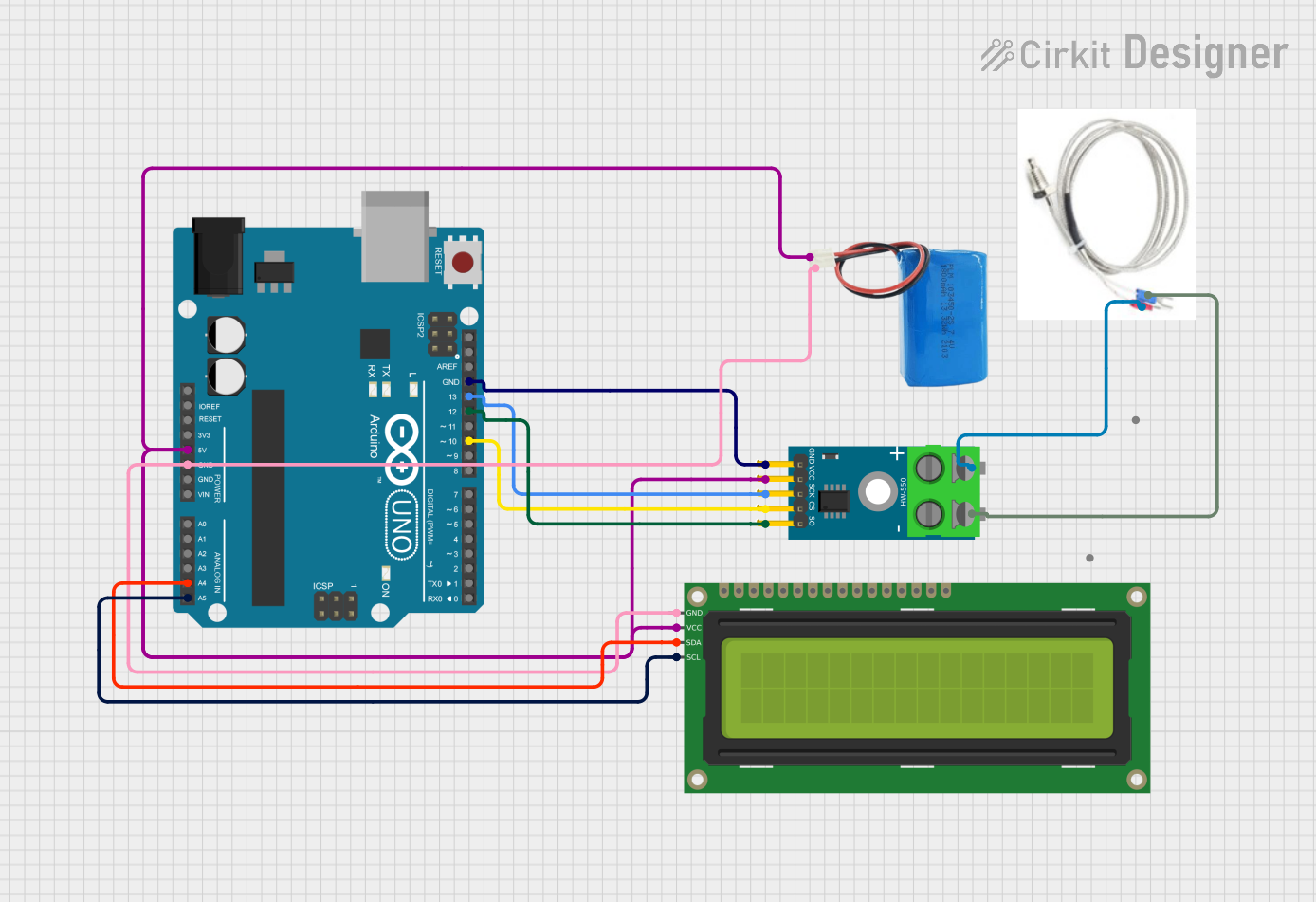
 Open Project in Cirkit Designer
Open Project in Cirkit Designer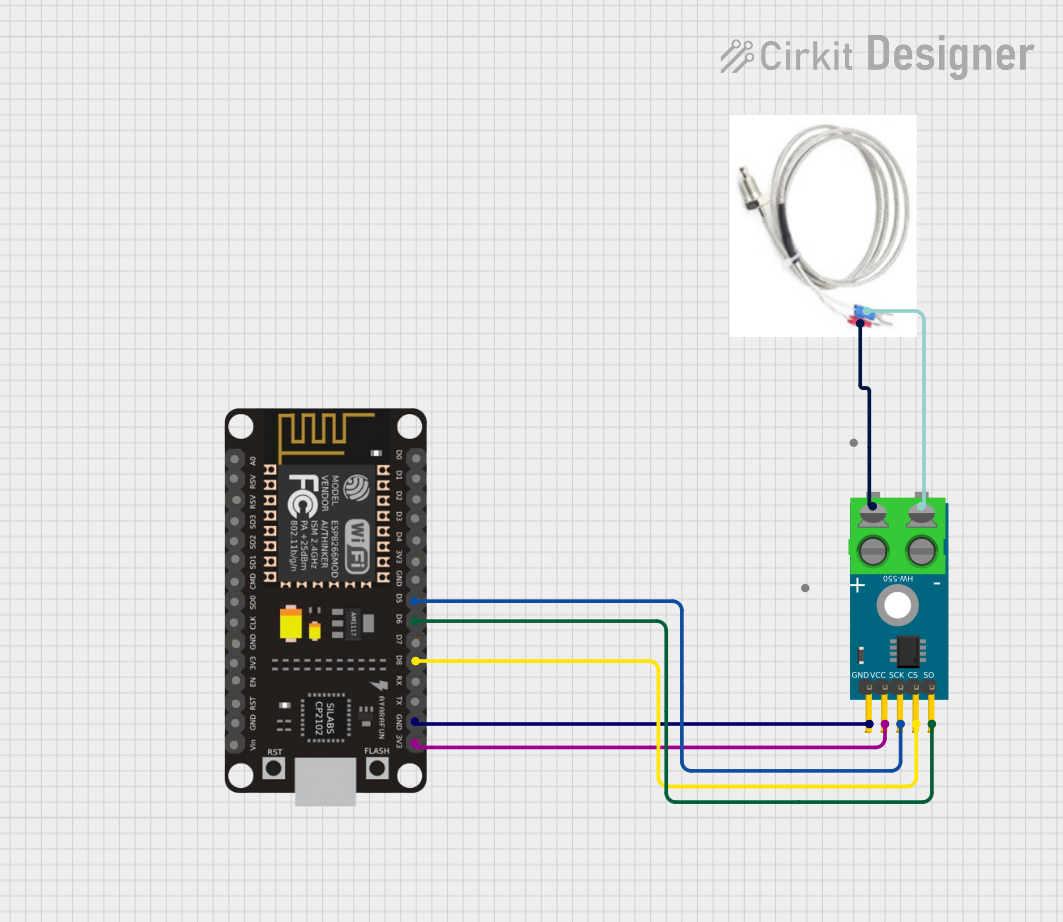
 Open Project in Cirkit Designer
Open Project in Cirkit DesignerCommon Applications:
- Industrial temperature monitoring and control
- HVAC systems
- Scientific experiments requiring precise temperature measurements
- Automotive and aerospace industries
- Food processing and storage systems
Technical Specifications
The HW-550 Thermocouple is typically paired with a thermocouple amplifier or microcontroller for signal processing. Below are its key specifications:
| Parameter | Value |
|---|---|
| Temperature Range | -200°C to 1250°C (Type K) |
| Accuracy | ±2.2°C or ±0.75% (whichever is greater) |
| Output Voltage Range | ~0 mV to ~54.9 mV (Type K) |
| Material Type | Nickel-Chromium / Nickel-Alumel |
| Response Time | ~1 second (depending on probe type) |
| Insulation Resistance | >5 MΩ at 500 VDC |
| Connector Type | Standard thermocouple mini-plug |
Pin Configuration and Descriptions
The HW-550 Thermocouple itself does not have pins but is typically connected to an amplifier module (e.g., MAX6675 or MAX31855). Below is the pin configuration for a common thermocouple amplifier module:
| Pin | Name | Description |
|---|---|---|
| 1 | VCC | Power supply input (typically 3.3V or 5V) |
| 2 | GND | Ground connection |
| 3 | DO (Data Out) | Digital data output for temperature readings |
| 4 | CS (Chip Select) | Used to select the module when multiple devices are connected to the same bus |
| 5 | CLK (Clock) | Serial clock input for SPI communication |
Usage Instructions
How to Use the HW-550 Thermocouple in a Circuit
Connect the Thermocouple to an Amplifier Module:
- Attach the positive (yellow) and negative (red) leads of the thermocouple to the corresponding terminals on the amplifier module.
- Ensure the connections are secure to avoid signal noise.
Power the Amplifier Module:
- Connect the VCC pin of the amplifier module to a 3.3V or 5V power source.
- Connect the GND pin to the ground of your circuit.
Interface with a Microcontroller:
- Use SPI communication to connect the amplifier module to a microcontroller (e.g., Arduino UNO).
- Connect the DO, CS, and CLK pins of the amplifier module to the appropriate digital pins on the microcontroller.
Read Temperature Data:
- Use a library or write custom code to read the digital temperature data from the amplifier module.
Important Considerations and Best Practices
- Cold Junction Compensation: Ensure the amplifier module supports cold junction compensation to account for ambient temperature variations.
- Shielding: Use shielded cables for the thermocouple to minimize electromagnetic interference (EMI).
- Calibration: Periodically calibrate the thermocouple for accurate readings.
- Polarity: Always connect the positive and negative leads correctly to avoid incorrect readings.
Example Code for Arduino UNO
Below is an example of how to use the HW-550 Thermocouple with a MAX6675 amplifier module and an Arduino UNO:
#include "max6675.h" // Include the MAX6675 library
// Define the pins connected to the MAX6675 module
int thermoDO = 4; // Data Out pin
int thermoCS = 5; // Chip Select pin
int thermoCLK = 6; // Clock pin
// Create a MAX6675 object
MAX6675 thermocouple(thermoCLK, thermoCS, thermoDO);
void setup() {
Serial.begin(9600); // Initialize serial communication
Serial.println("HW-550 Thermocouple Test");
delay(500); // Allow time for the thermocouple to stabilize
}
void loop() {
// Read the temperature in Celsius
double temperature = thermocouple.readCelsius();
// Check if the reading is valid
if (isnan(temperature)) {
Serial.println("Error: Thermocouple not connected!");
} else {
Serial.print("Temperature: ");
Serial.print(temperature);
Serial.println(" °C");
}
delay(1000); // Wait 1 second before the next reading
}
Troubleshooting and FAQs
Common Issues and Solutions
No Temperature Reading or NAN Output:
- Cause: Loose or incorrect connections.
- Solution: Verify that the thermocouple leads are securely connected to the amplifier module and that the amplifier is properly powered.
Inaccurate Temperature Readings:
- Cause: EMI or lack of cold junction compensation.
- Solution: Use shielded cables and ensure the amplifier module supports cold junction compensation.
Fluctuating Readings:
- Cause: Electrical noise or unstable power supply.
- Solution: Add decoupling capacitors near the amplifier module and use a stable power source.
Thermocouple Not Detected:
- Cause: Damaged thermocouple or incorrect wiring.
- Solution: Test the thermocouple with a multimeter or replace it if necessary.
FAQs
Q: Can the HW-550 Thermocouple measure negative temperatures?
A: Yes, the HW-550 Thermocouple (Type K) can measure temperatures as low as -200°C.
Q: What is the maximum cable length for the thermocouple?
A: The maximum cable length depends on the environment and signal quality. For long distances, use shielded cables and consider signal amplification.
Q: Can I use the HW-550 Thermocouple without an amplifier module?
A: No, the thermocouple's output voltage is very small and requires an amplifier module for accurate readings.
Q: How do I calibrate the thermocouple?
A: Use a known temperature source (e.g., ice bath or boiling water) and compare the readings. Adjust the calibration settings in your software if necessary.