
How to Use Arduino Sensor Shield v5.0: Examples, Pinouts, and Specs
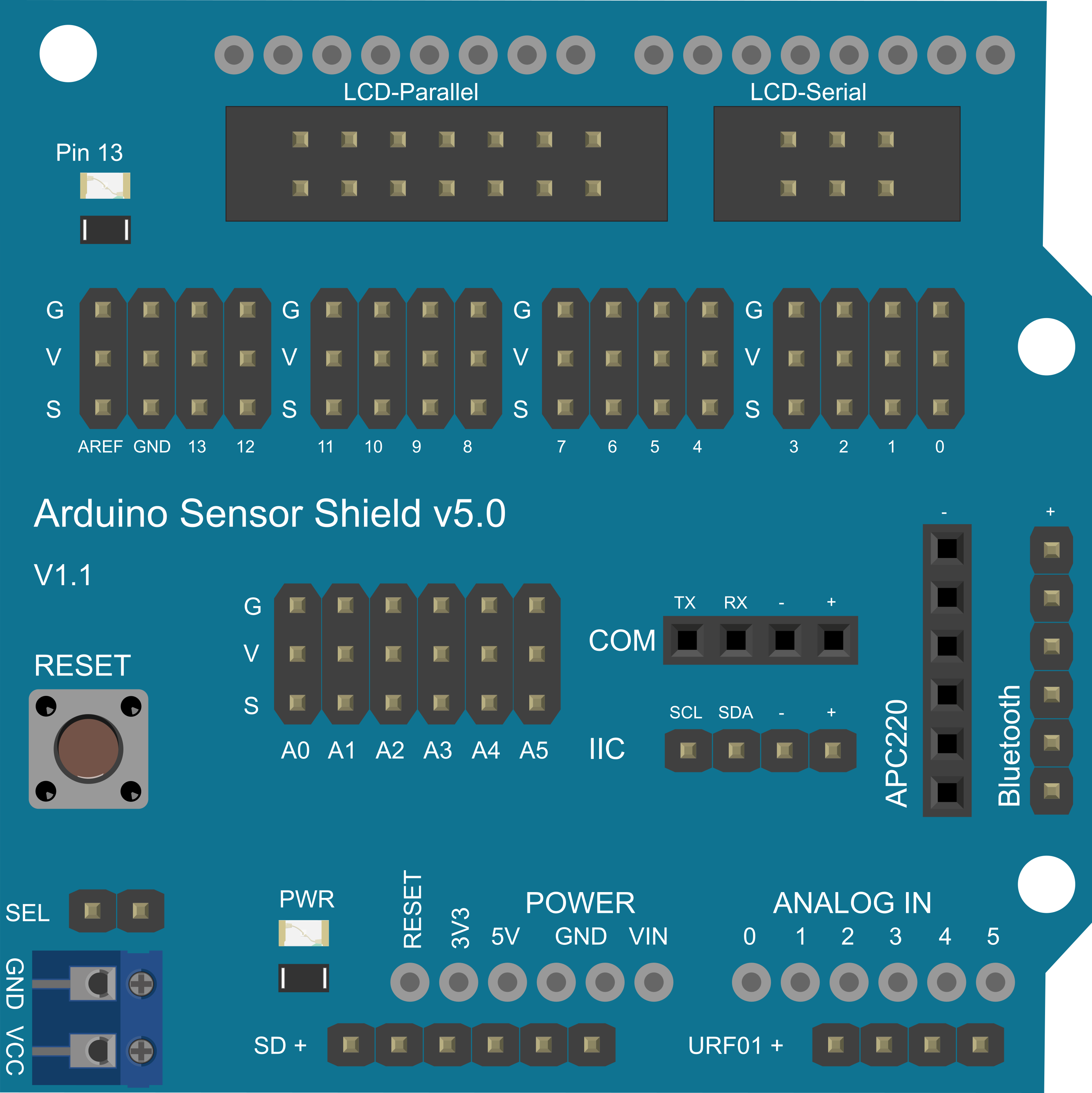
 Design with Arduino Sensor Shield v5.0 in Cirkit Designer
Design with Arduino Sensor Shield v5.0 in Cirkit DesignerIntroduction
The Arduino Sensor Shield v5.0 is designed to facilitate an easy connection between sensors and Arduino boards. It acts as an interface adapter, allowing for the straightforward integration of various sensors, servos, relays, buttons, and other electronic components without the need for a breadboard or complex wiring. This shield is particularly useful for hobbyists, educators, and prototyping, as it simplifies the process of creating interactive projects.
Explore Projects Built with Arduino Sensor Shield v5.0

 Open Project in Cirkit Designer
Open Project in Cirkit Designer
 Open Project in Cirkit Designer
Open Project in Cirkit Designer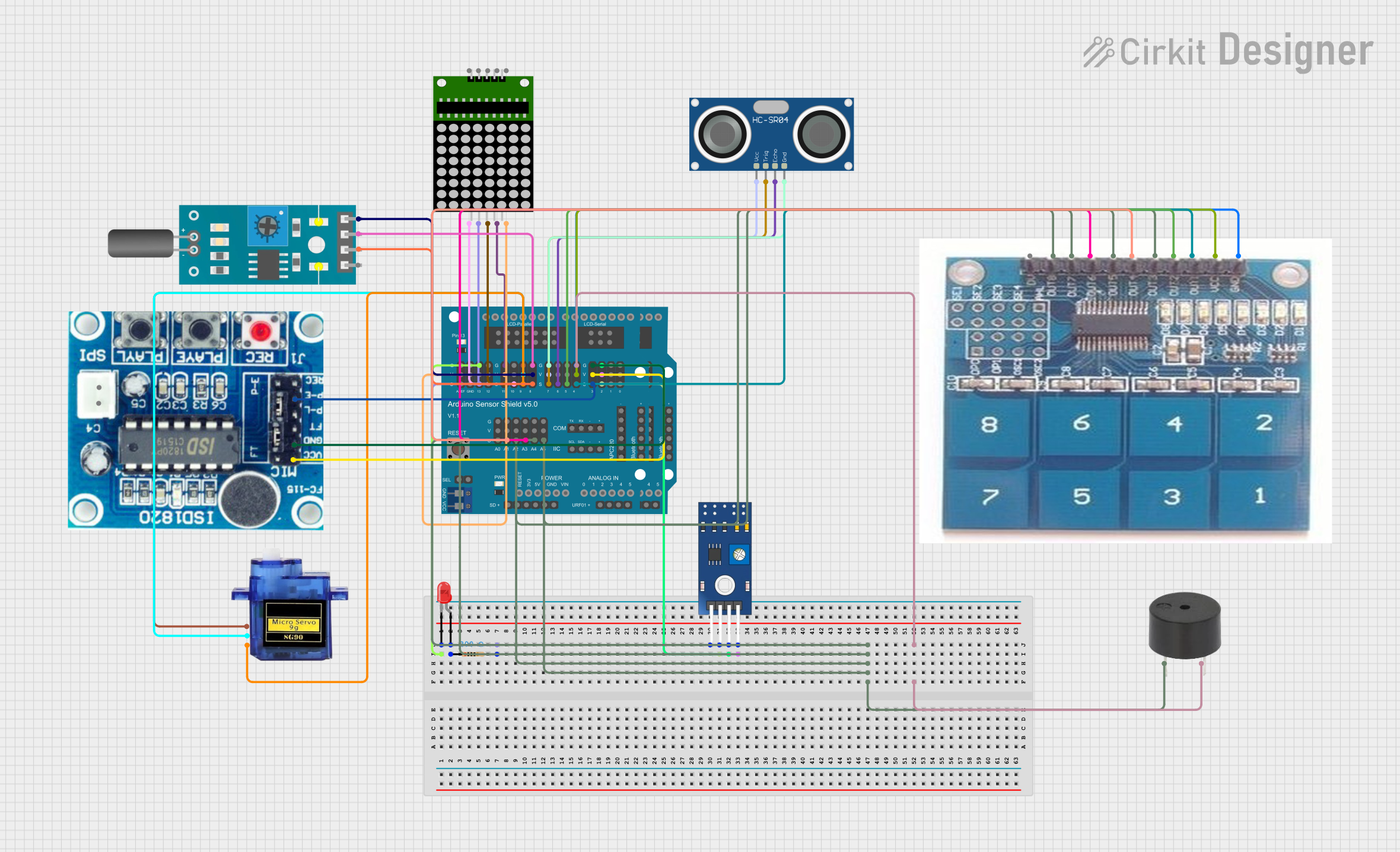
 Open Project in Cirkit Designer
Open Project in Cirkit Designer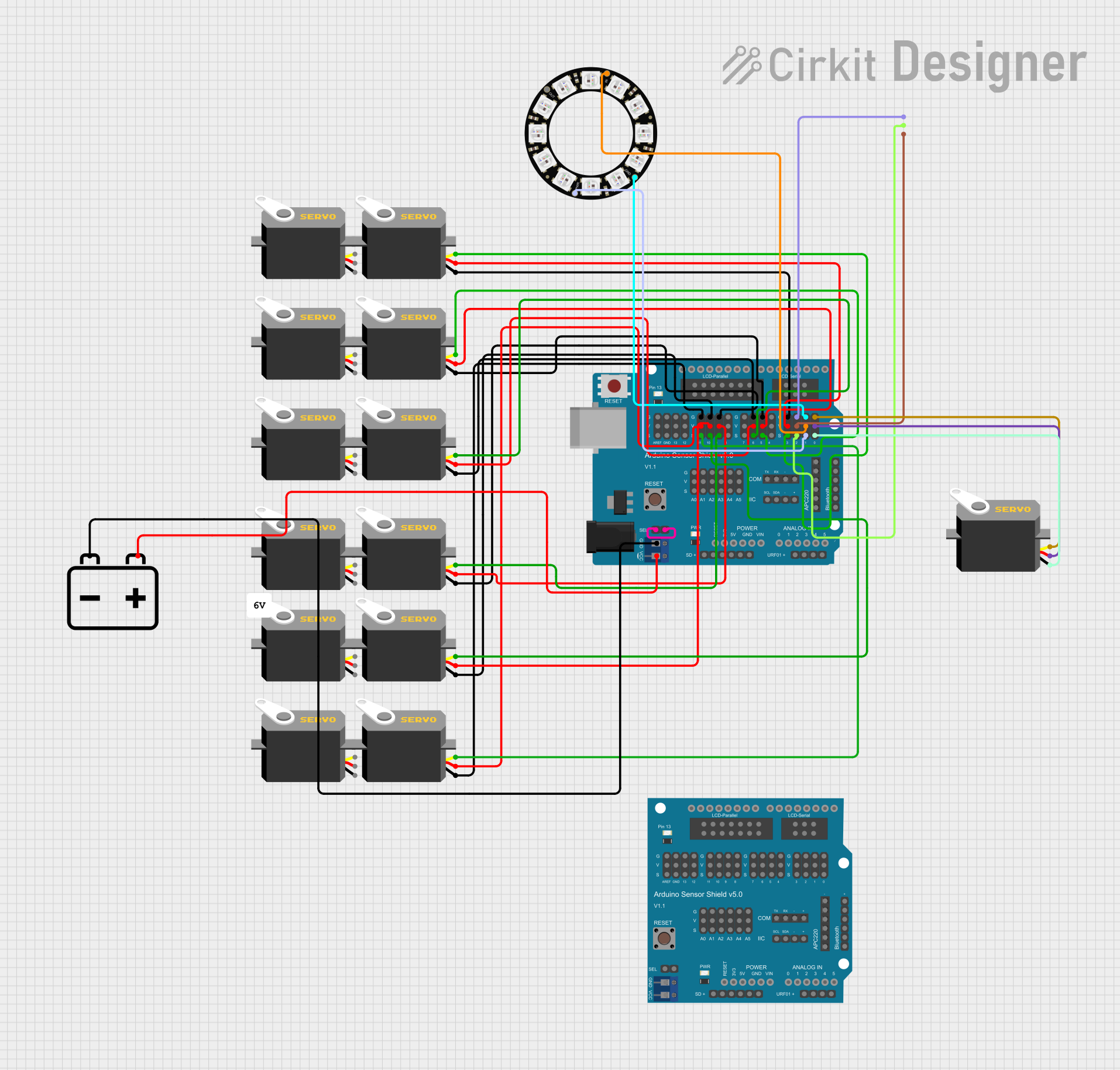
 Open Project in Cirkit Designer
Open Project in Cirkit DesignerExplore Projects Built with Arduino Sensor Shield v5.0

 Open Project in Cirkit Designer
Open Project in Cirkit Designer
 Open Project in Cirkit Designer
Open Project in Cirkit Designer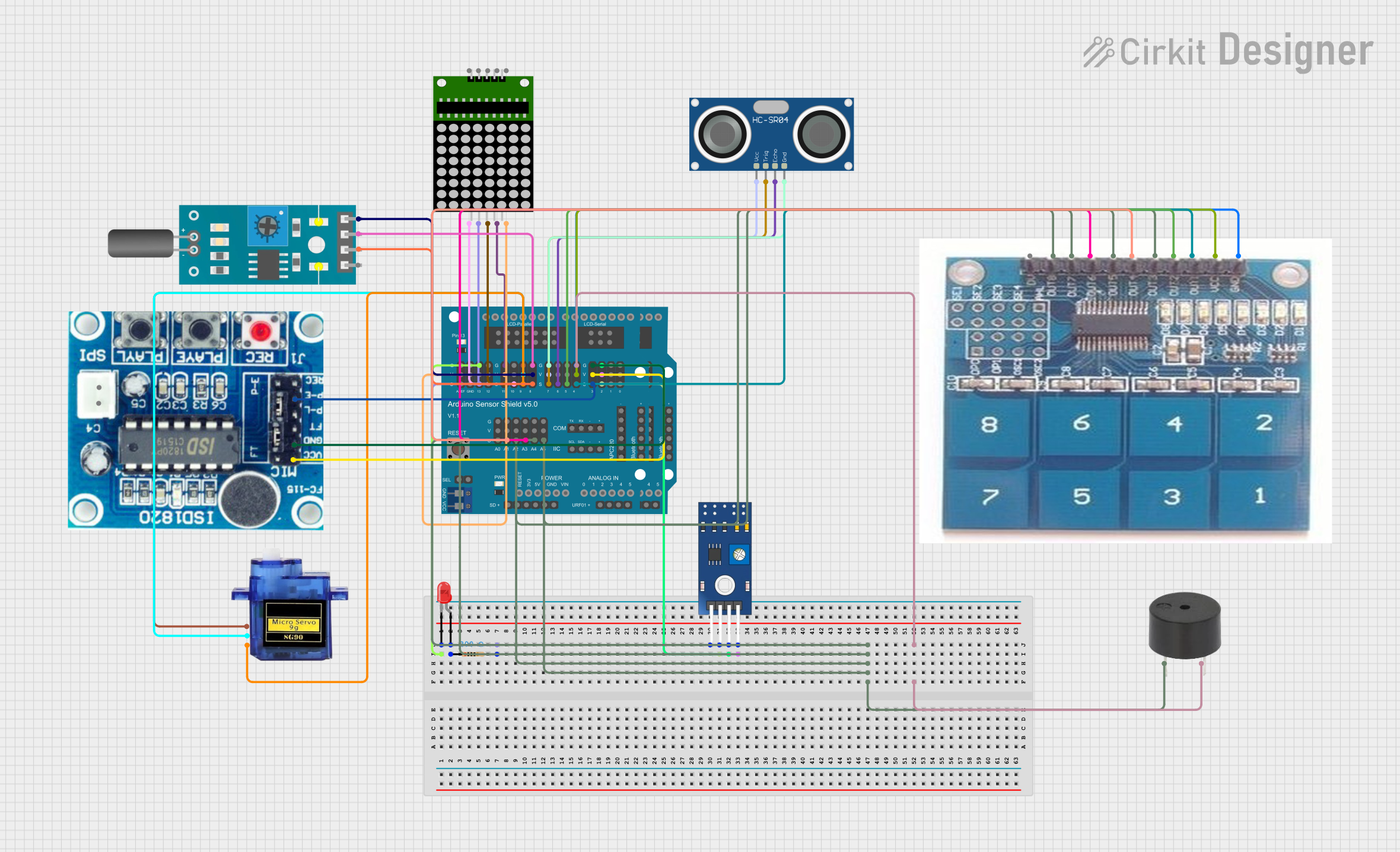
 Open Project in Cirkit Designer
Open Project in Cirkit Designer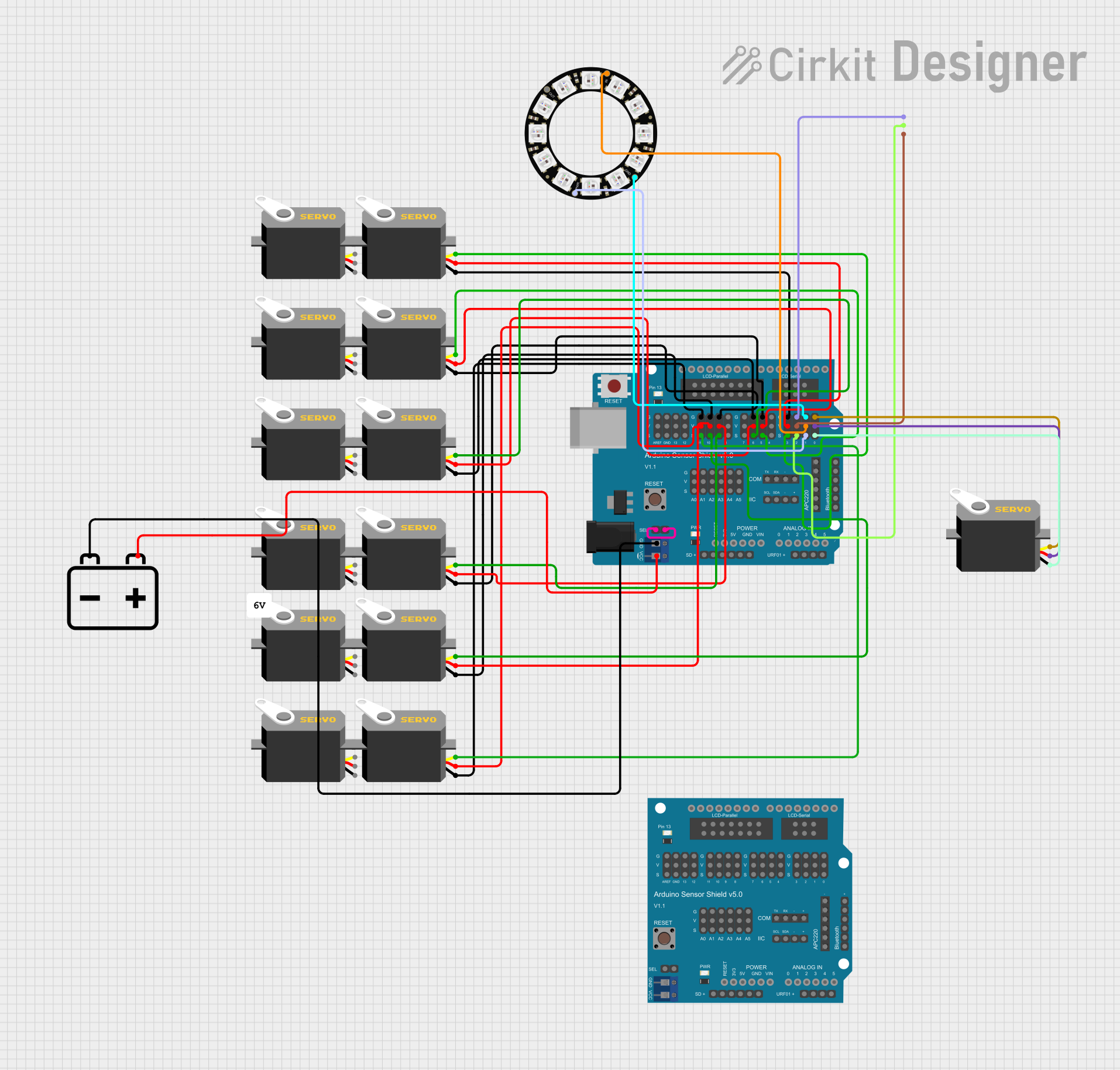
 Open Project in Cirkit Designer
Open Project in Cirkit DesignerCommon Applications and Use Cases
- Robotics: Connecting multiple servos for robotic arms or vehicles.
- Environmental Monitoring: Attaching temperature, humidity, and gas sensors.
- Home Automation: Integrating light, motion, and sound sensors for smart home systems.
- Educational Projects: Teaching electronics and sensor integration in schools and workshops.
Technical Specifications
Key Technical Details
- Operating Voltage: 5V (supplied from the Arduino board)
- I2C Interface: Allows for the connection of I2C devices.
- Analog Inputs: Multiple analog sensor inputs.
- Digital IO: Digital input/output pins for various sensors and modules.
- Servo Motor Connections: Supports up to 12 servo motors.
Pin Configuration and Descriptions
| Pin Number | Description | Type |
|---|---|---|
| A0 - A5 | Analog sensor inputs | Analog In |
| D0 - D13 | Digital input/output pins | Digital IO |
| SDA | I2C data line | I2C |
| SCL | I2C clock line | I2C |
| V+ | Servo power supply (5V from Arduino) | Power |
| GND | Ground connection | Ground |
Usage Instructions
How to Use the Component in a Circuit
- Mounting the Shield: Carefully align the Sensor Shield's pins with the headers on the Arduino board and press down to seat it properly.
- Connecting Sensors: Plug your sensors into the designated analog or digital ports on the shield. Ensure that the sensor's voltage and current requirements are compatible with the shield's specifications.
- Powering Servos: Connect the servo motors to the shield's servo ports. The power for the servos is typically drawn from the Arduino's 5V pin, but for multiple servos or high-power servos, an external power supply is recommended.
Important Considerations and Best Practices
- Power Supply: Ensure that the power supply to the Arduino is sufficient to handle the connected sensors and servos. Overloading the Arduino's voltage regulator can lead to damage.
- I2C Devices: When connecting I2C devices, make sure to avoid address conflicts by configuring each device with a unique address if possible.
- Analog Sensors: For accurate readings, keep the wires between analog sensors and the shield as short as possible to minimize noise and interference.
Troubleshooting and FAQs
Common Issues Users Might Face
- Inaccurate Sensor Readings: This can be caused by noise or interference. Use shielded cables for analog sensors and keep the wiring short.
- Servo Jitter: If the servos are jittering, it may be due to an inadequate power supply. Consider using an external power source for the servos.
- I2C Communication Failure: Ensure that there are pull-up resistors on the I2C lines if required, and check for correct wiring and unique I2C addresses.
Solutions and Tips for Troubleshooting
- Check Connections: Verify that all sensors and components are properly connected to the shield and that there are no loose connections.
- Power Supply: Use a multimeter to check the voltage levels at the power rails of the shield to ensure they are within the expected range.
- Isolate the Problem: Disconnect all sensors and reconnect them one at a time to identify the component causing the issue.
FAQs
Q: Can I use the Sensor Shield v5.0 with all Arduino boards? A: The Sensor Shield v5.0 is compatible with Arduino UNO and other boards with the same pinout, such as the Arduino Mega 2560.
Q: How many sensors can I connect to the Sensor Shield v5.0? A: You can connect as many sensors as there are available input pins, keeping in mind the power limitations of your Arduino board.
Q: Do I need to install any libraries to use the Sensor Shield v5.0? A: No additional libraries are required for the shield itself, but you may need specific libraries for the sensors you are using.
Example Code for Arduino UNO
Here is a simple example of how to read an analog sensor connected to the Sensor Shield v5.0:
// Define the analog sensor pin
const int sensorPin = A0; // Connected to the A0 pin on the Sensor Shield
void setup() {
// Initialize serial communication at 9600 bits per second:
Serial.begin(9600);
}
void loop() {
// Read the value from the sensor:
int sensorValue = analogRead(sensorPin);
// Print out the value to the serial monitor
Serial.println(sensorValue);
delay(1000); // Wait for 1 second between readings
}
Remember to adjust sensorPin to match the actual pin your sensor is connected to on the Sensor Shield.