
How to Use SN74HC193N FIAX: Examples, Pinouts, and Specs

 Design with SN74HC193N FIAX in Cirkit Designer
Design with SN74HC193N FIAX in Cirkit DesignerIntroduction
The SN74HC193N FIAX is a high-speed, 4-bit binary up/down synchronous counter. This versatile component is widely used in digital electronics for counting applications, such as frequency division, event counting, and time measurement. It features a wide operating voltage range and low power consumption, making it suitable for various applications in both consumer and industrial electronics.
Explore Projects Built with SN74HC193N FIAX

 Open Project in Cirkit Designer
Open Project in Cirkit Designer
 Open Project in Cirkit Designer
Open Project in Cirkit Designer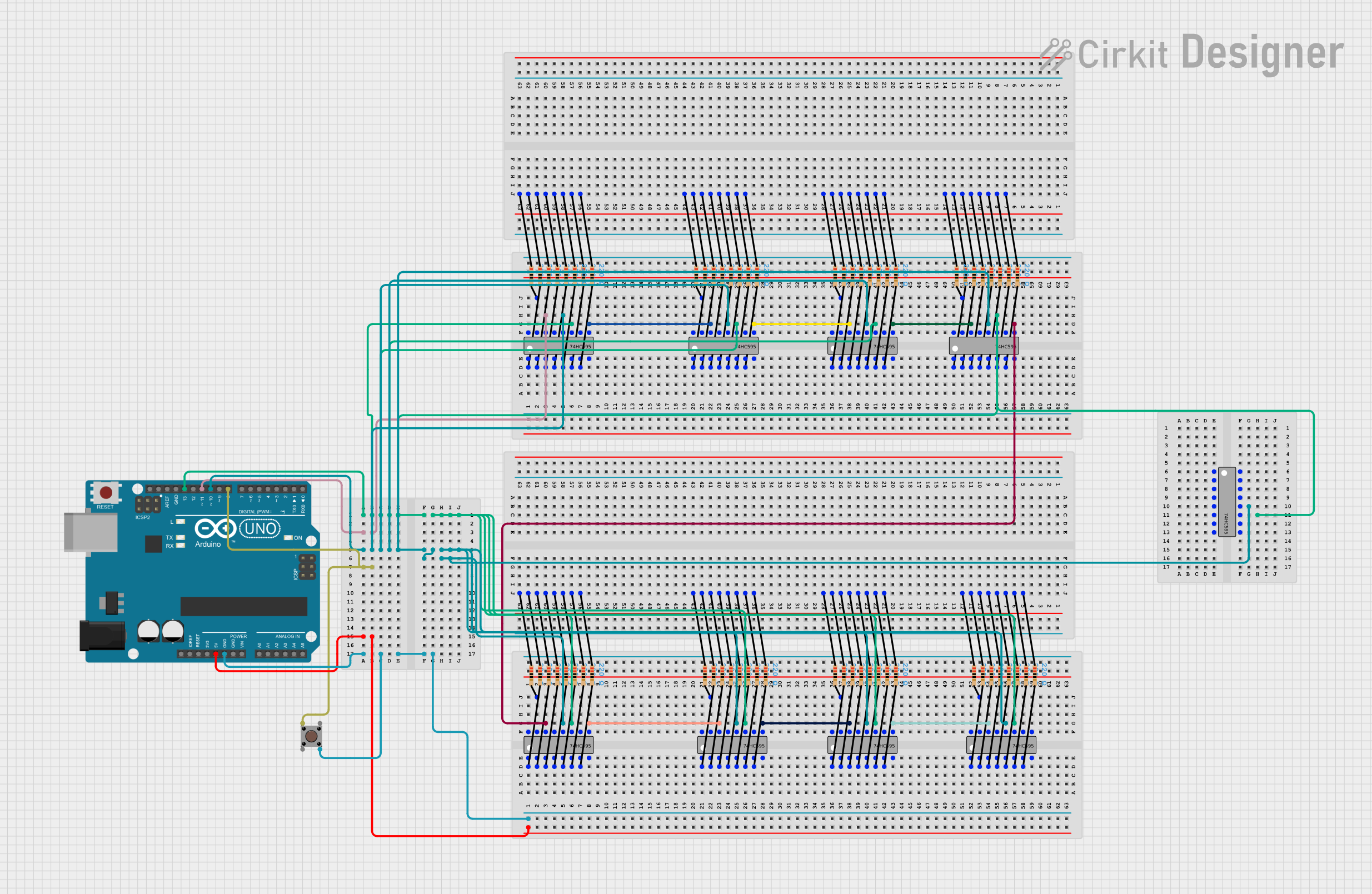
 Open Project in Cirkit Designer
Open Project in Cirkit Designer
 Open Project in Cirkit Designer
Open Project in Cirkit DesignerExplore Projects Built with SN74HC193N FIAX

 Open Project in Cirkit Designer
Open Project in Cirkit Designer
 Open Project in Cirkit Designer
Open Project in Cirkit Designer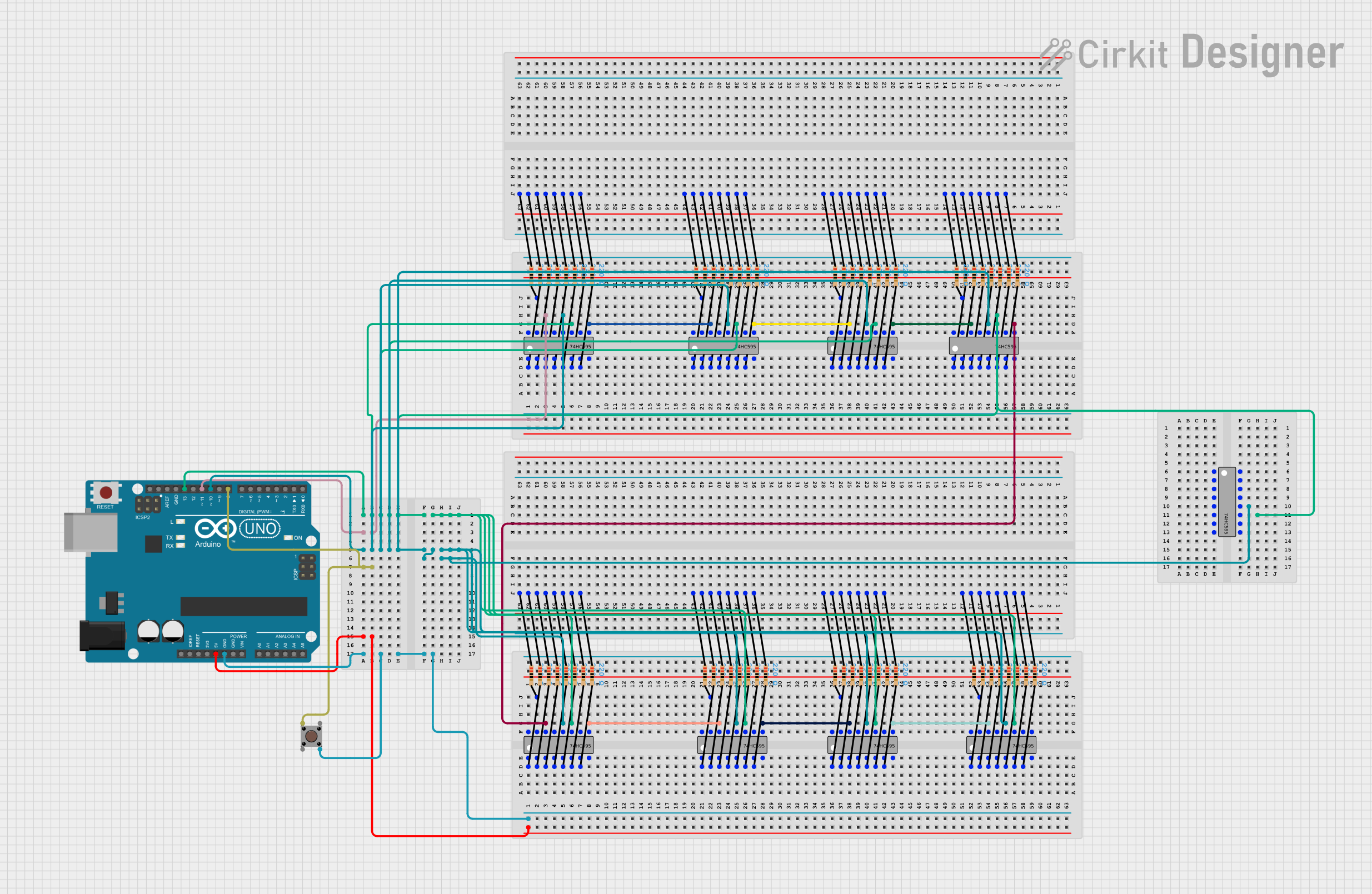
 Open Project in Cirkit Designer
Open Project in Cirkit Designer
 Open Project in Cirkit Designer
Open Project in Cirkit DesignerTechnical Specifications
Key Technical Details
| Parameter | Value |
|---|---|
| Manufacturer | Texas Instruments |
| Part Number | SN74HC193N FIAX |
| Supply Voltage (Vcc) | 2V to 6V |
| Input Voltage | 0V to Vcc |
| Output Voltage | 0V to Vcc |
| High-Level Input Voltage (VIH) | 2V (min) to 6V (max) |
| Low-Level Input Voltage (VIL) | 0V (min) to 1.5V (max) |
| High-Level Output Current (IOH) | -4mA |
| Low-Level Output Current (IOL) | 4mA |
| Operating Temperature Range | -40°C to 85°C |
| Propagation Delay (typical) | 15ns |
Pin Configuration and Descriptions
| Pin No. | Pin Name | Description |
|---|---|---|
| 1 | MR | Master Reset (active low) |
| 2 | CPD | Clock Pulse Down |
| 3 | CPU | Clock Pulse Up |
| 4 | Q1 | Output Bit 1 |
| 5 | Q2 | Output Bit 2 |
| 6 | Q3 | Output Bit 3 |
| 7 | Q4 | Output Bit 4 |
| 8 | GND | Ground |
| 9 | TCUP | Terminal Count Up |
| 10 | TCDN | Terminal Count Down |
| 11 | PE | Parallel Enable (active low) |
| 12 | P0 | Parallel Data Input Bit 0 |
| 13 | P1 | Parallel Data Input Bit 1 |
| 14 | P2 | Parallel Data Input Bit 2 |
| 15 | P3 | Parallel Data Input Bit 3 |
| 16 | Vcc | Supply Voltage |
Usage Instructions
How to Use the SN74HC193N FIAX in a Circuit
- Power Supply: Connect the Vcc pin (16) to a power supply within the range of 2V to 6V. Connect the GND pin (8) to the ground of the power supply.
- Clock Inputs: Use the CPU (3) and CPD (2) pins to provide clock pulses for counting up and down, respectively.
- Reset: To reset the counter, apply a low signal to the MR (1) pin.
- Parallel Load: To load a parallel value into the counter, apply a low signal to the PE (11) pin and provide the desired value on the P0 (12), P1 (13), P2 (14), and P3 (15) pins.
- Outputs: The current count value can be read from the Q1 (4), Q2 (5), Q3 (6), and Q4 (7) pins.
Important Considerations and Best Practices
- Debouncing: Ensure that the clock inputs (CPU and CPD) are debounced to avoid erroneous counting due to noise or mechanical switch bounce.
- Power Supply Decoupling: Use a decoupling capacitor (e.g., 0.1µF) close to the Vcc pin to filter out noise from the power supply.
- Unused Inputs: Tie any unused inputs to a defined logic level (either Vcc or GND) to prevent floating inputs, which can cause unpredictable behavior.
Example Circuit with Arduino UNO
/*
Example code to interface SN74HC193N FIAX with Arduino UNO
This code increments the counter every second and prints the count
to the serial monitor.
*/
const int clockUpPin = 2; // Pin connected to CPU (Clock Pulse Up)
const int resetPin = 3; // Pin connected to MR (Master Reset)
const int q1Pin = 4; // Pin connected to Q1 (Output Bit 1)
const int q2Pin = 5; // Pin connected to Q2 (Output Bit 2)
const int q3Pin = 6; // Pin connected to Q3 (Output Bit 3)
const int q4Pin = 7; // Pin connected to Q4 (Output Bit 4)
void setup() {
pinMode(clockUpPin, OUTPUT);
pinMode(resetPin, OUTPUT);
pinMode(q1Pin, INPUT);
pinMode(q2Pin, INPUT);
pinMode(q3Pin, INPUT);
pinMode(q4Pin, INPUT);
Serial.begin(9600);
// Reset the counter
digitalWrite(resetPin, LOW);
delay(10);
digitalWrite(resetPin, HIGH);
}
void loop() {
// Generate a clock pulse to increment the counter
digitalWrite(clockUpPin, HIGH);
delay(10);
digitalWrite(clockUpPin, LOW);
// Read the counter value
int count = (digitalRead(q4Pin) << 3) |
(digitalRead(q3Pin) << 2) |
(digitalRead(q2Pin) << 1) |
digitalRead(q1Pin);
// Print the count to the serial monitor
Serial.print("Count: ");
Serial.println(count);
delay(1000); // Wait for 1 second
}
Troubleshooting and FAQs
Common Issues and Solutions
Counter Not Incrementing/Decrementing:
- Solution: Ensure that the clock pulses are correctly applied to the CPU or CPD pins. Check for proper debouncing of the clock signals.
Unexpected Count Values:
- Solution: Verify that all input pins are connected to defined logic levels. Floating inputs can cause unpredictable behavior.
Counter Resets Unexpectedly:
- Solution: Check the MR pin to ensure it is not being inadvertently pulled low. Ensure stable power supply and proper decoupling.
FAQs
Q1: Can I use the SN74HC193N FIAX with a 3.3V power supply?
- A1: Yes, the SN74HC193N FIAX can operate with a supply voltage range of 2V to 6V, so 3.3V is within the acceptable range.
Q2: How can I cascade multiple SN74HC193N FIAX counters for higher bit counts?
- A2: Connect the terminal count output (TCUP or TCDN) of the first counter to the clock input (CPU or CPD) of the next counter. This way, the second counter will increment/decrement when the first counter overflows/underflows.
Q3: What is the maximum counting frequency of the SN74HC193N FIAX?
- A3: The maximum counting frequency is determined by the propagation delay, which is typically 15ns. This translates to a maximum frequency of approximately 66.7MHz.
By following this documentation, users can effectively integrate the SN74HC193N FIAX into their projects, ensuring reliable and accurate counting operations.