
How to Use ESP32DevKit: Examples, Pinouts, and Specs
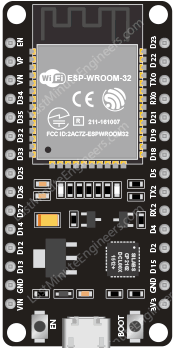
 Design with ESP32DevKit in Cirkit Designer
Design with ESP32DevKit in Cirkit DesignerIntroduction
The ESP32DevKit is a versatile development board built around the ESP32 microcontroller. It features integrated Wi-Fi and Bluetooth capabilities, making it an excellent choice for Internet of Things (IoT) applications, wireless communication projects, and rapid prototyping. With its powerful dual-core processor, ample GPIO pins, and support for various peripherals, the ESP32DevKit is widely used in smart home devices, wearable electronics, and industrial automation.
Common applications and use cases include:
- IoT devices such as smart sensors and connected appliances
- Wireless communication systems using Wi-Fi or Bluetooth
- Home automation and control systems
- Prototyping for robotics and embedded systems
- Data logging and remote monitoring
Explore Projects Built with ESP32DevKit
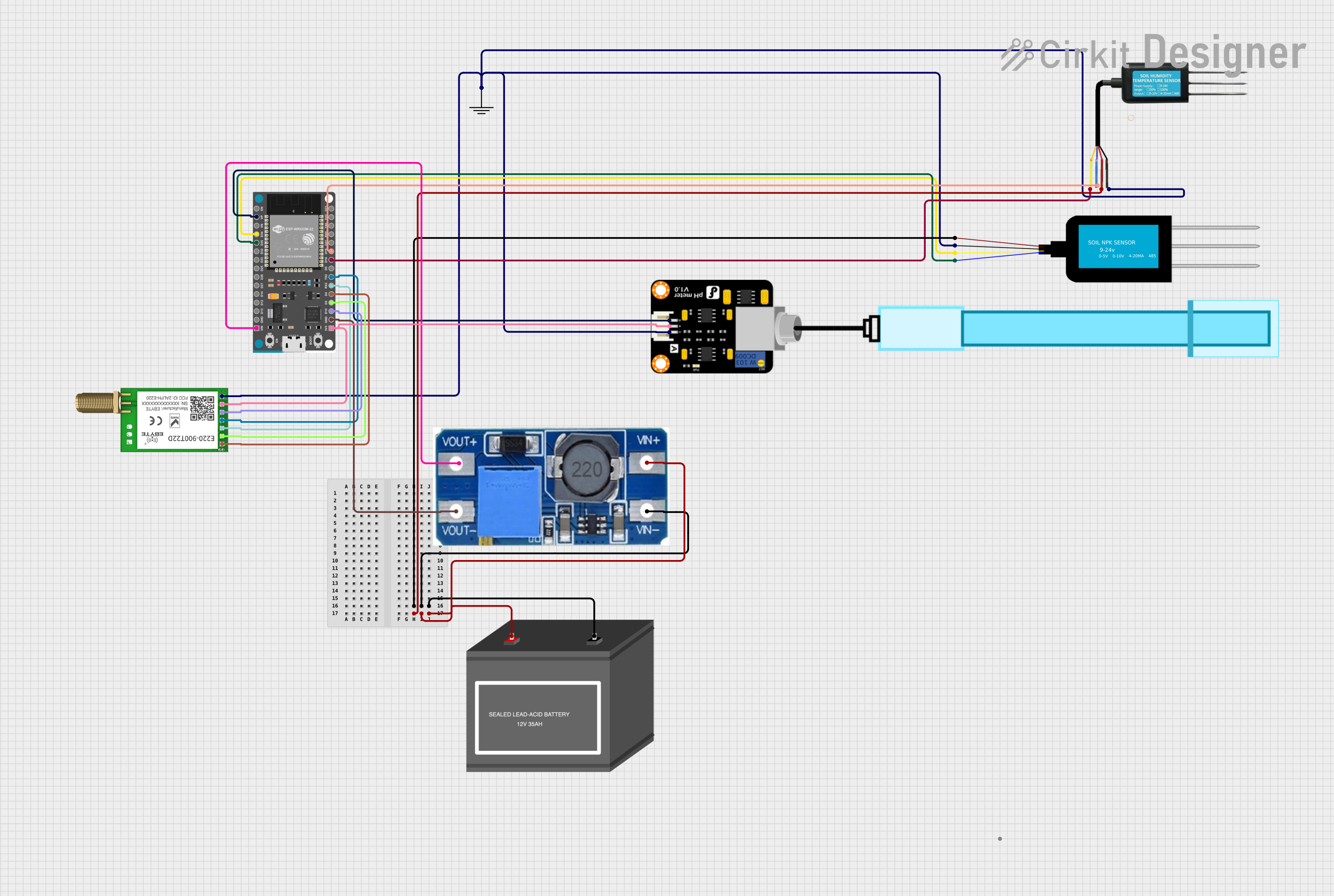
 Open Project in Cirkit Designer
Open Project in Cirkit Designer
 Open Project in Cirkit Designer
Open Project in Cirkit Designer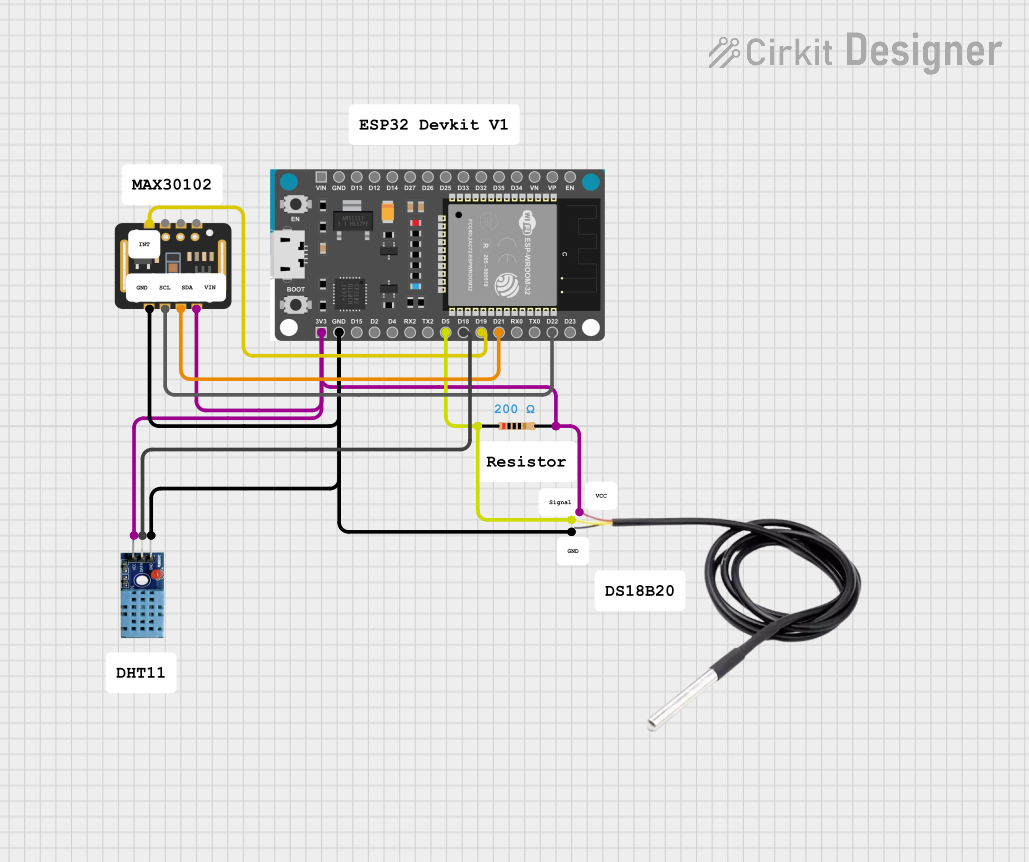
 Open Project in Cirkit Designer
Open Project in Cirkit Designer
 Open Project in Cirkit Designer
Open Project in Cirkit DesignerExplore Projects Built with ESP32DevKit
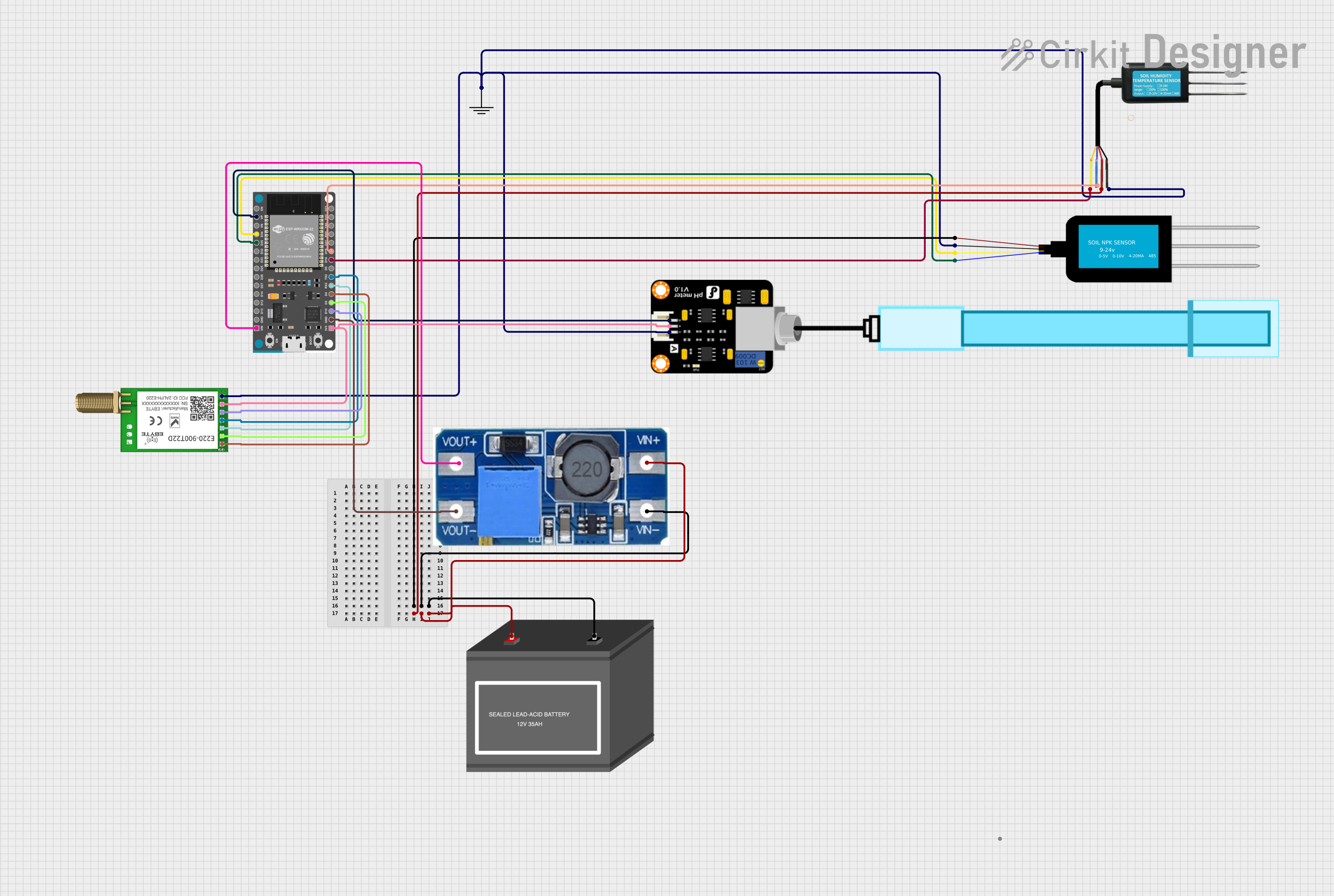
 Open Project in Cirkit Designer
Open Project in Cirkit Designer
 Open Project in Cirkit Designer
Open Project in Cirkit Designer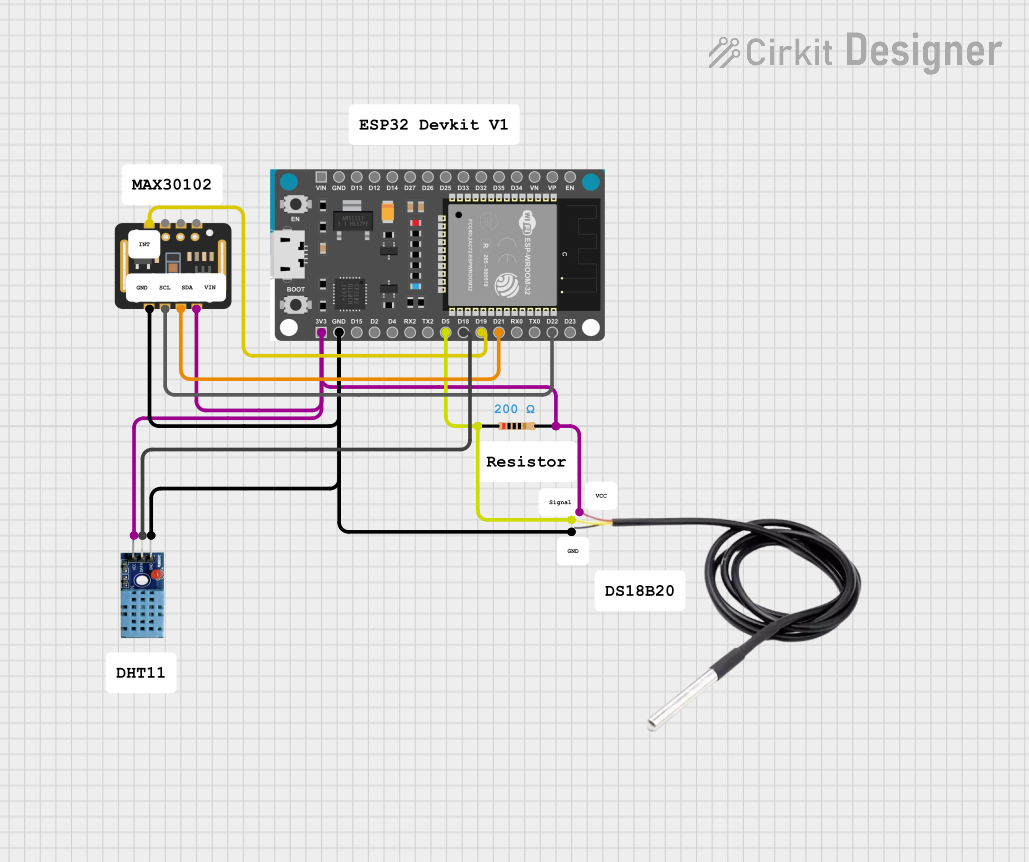
 Open Project in Cirkit Designer
Open Project in Cirkit Designer
 Open Project in Cirkit Designer
Open Project in Cirkit DesignerTechnical Specifications
The ESP32DevKit is designed to provide robust performance and flexibility for a wide range of applications. Below are its key technical specifications:
| Specification | Details |
|---|---|
| Microcontroller | ESP32 (dual-core Xtensa LX6 processor) |
| Clock Speed | Up to 240 MHz |
| Flash Memory | 4 MB (varies by model) |
| SRAM | 520 KB |
| Connectivity | Wi-Fi 802.11 b/g/n, Bluetooth 4.2 (Classic and BLE) |
| Operating Voltage | 3.3V |
| Input Voltage (VIN) | 5V (via USB or external power supply) |
| GPIO Pins | 30+ (varies by board version) |
| ADC Channels | 18 (12-bit resolution) |
| DAC Channels | 2 |
| Communication Interfaces | UART, SPI, I2C, I2S, CAN, PWM |
| Power Consumption | Ultra-low power consumption in deep sleep mode (as low as 10 µA) |
| Dimensions | Approx. 54 mm x 27 mm |
Pin Configuration and Descriptions
The ESP32DevKit features a variety of pins for different functionalities. Below is a table summarizing the key pins and their descriptions:
| Pin | Function |
|---|---|
| VIN | Input voltage (5V) for powering the board |
| GND | Ground pin |
| 3V3 | 3.3V output pin |
| GPIO0 | General-purpose I/O, also used for boot mode selection |
| GPIO2 | General-purpose I/O, often used for onboard LED |
| GPIO12-19 | General-purpose I/O, supports ADC, PWM, and other functions |
| GPIO21 | General-purpose I/O, commonly used for I2C SDA |
| GPIO22 | General-purpose I/O, commonly used for I2C SCL |
| TXD0 (GPIO1) | UART0 Transmit |
| RXD0 (GPIO3) | UART0 Receive |
| EN | Enable pin, used to reset the board |
| BOOT | Boot mode selection pin (hold low during reset to enter bootloader mode) |
Usage Instructions
How to Use the ESP32DevKit in a Circuit
Powering the Board:
- Connect the ESP32DevKit to your computer via a micro-USB cable for power and programming.
- Alternatively, supply 5V to the VIN pin or 3.3V to the 3V3 pin for external power.
Programming the Board:
- Install the Arduino IDE and add the ESP32 board support package.
- Select the appropriate ESP32 board model under
Tools > Board. - Connect the board to your computer and select the correct COM port.
- Write or upload your code to the board.
Connecting Peripherals:
- Use the GPIO pins to connect sensors, actuators, or other peripherals.
- Ensure that the voltage levels of connected devices are compatible with the ESP32 (3.3V logic).
Wi-Fi and Bluetooth Setup:
- Use the built-in libraries (e.g.,
WiFi.handBluetoothSerial.h) to configure wireless communication.
- Use the built-in libraries (e.g.,
Important Considerations and Best Practices
- Voltage Levels: The ESP32 operates at 3.3V logic. Avoid connecting 5V signals directly to GPIO pins to prevent damage.
- Boot Mode: Hold the BOOT button while pressing the EN button to enter bootloader mode for firmware flashing.
- Power Supply: Ensure a stable power supply, especially when using Wi-Fi or Bluetooth, as these features can draw significant current.
- Deep Sleep Mode: Use deep sleep mode to conserve power in battery-powered applications.
Example Code for Arduino IDE
The following example demonstrates how to connect the ESP32DevKit to a Wi-Fi network and print the IP address:
#include <WiFi.h> // Include the WiFi library for ESP32
const char* ssid = "Your_SSID"; // Replace with your Wi-Fi network name
const char* password = "Your_Password"; // Replace with your Wi-Fi password
void setup() {
Serial.begin(115200); // Initialize serial communication at 115200 baud
delay(1000); // Wait for a moment to ensure stability
Serial.println("Connecting to Wi-Fi...");
WiFi.begin(ssid, password); // Start connecting to the Wi-Fi network
while (WiFi.status() != WL_CONNECTED) {
delay(500); // Wait for connection
Serial.print(".");
}
Serial.println("\nWi-Fi connected!");
Serial.print("IP Address: ");
Serial.println(WiFi.localIP()); // Print the assigned IP address
}
void loop() {
// Add your main code here
}
Troubleshooting and FAQs
Common Issues and Solutions
The ESP32DevKit is not detected by the computer:
- Ensure the USB cable is functional and supports data transfer.
- Install the correct USB-to-serial driver for your operating system (e.g., CP210x or CH340).
Wi-Fi connection fails:
- Double-check the SSID and password in your code.
- Ensure the Wi-Fi network is within range and not using unsupported security protocols.
GPIO pins are not working as expected:
- Verify that the pins are not being used for other functions (e.g., boot mode).
- Check for conflicts in your code or wiring.
The board resets unexpectedly:
- Ensure a stable power supply, especially when using Wi-Fi or Bluetooth.
- Add capacitors to smooth out voltage fluctuations if necessary.
FAQs
Can I use 5V sensors with the ESP32DevKit?
No, the ESP32 operates at 3.3V logic. Use a level shifter or voltage divider for 5V signals.How do I update the firmware on the ESP32DevKit?
Use the Arduino IDE or ESP-IDF to flash new firmware. Hold the BOOT button during the process if required.What is the maximum range of the ESP32's Wi-Fi?
The range depends on environmental factors but typically extends up to 100 meters in open spaces.Can I use the ESP32DevKit for battery-powered projects?
Yes, the ESP32 supports low-power modes like deep sleep, making it suitable for battery-powered applications.