
How to Use Adafruit HMC5883L Triple-axis Magnetometer: Examples, Pinouts, and Specs
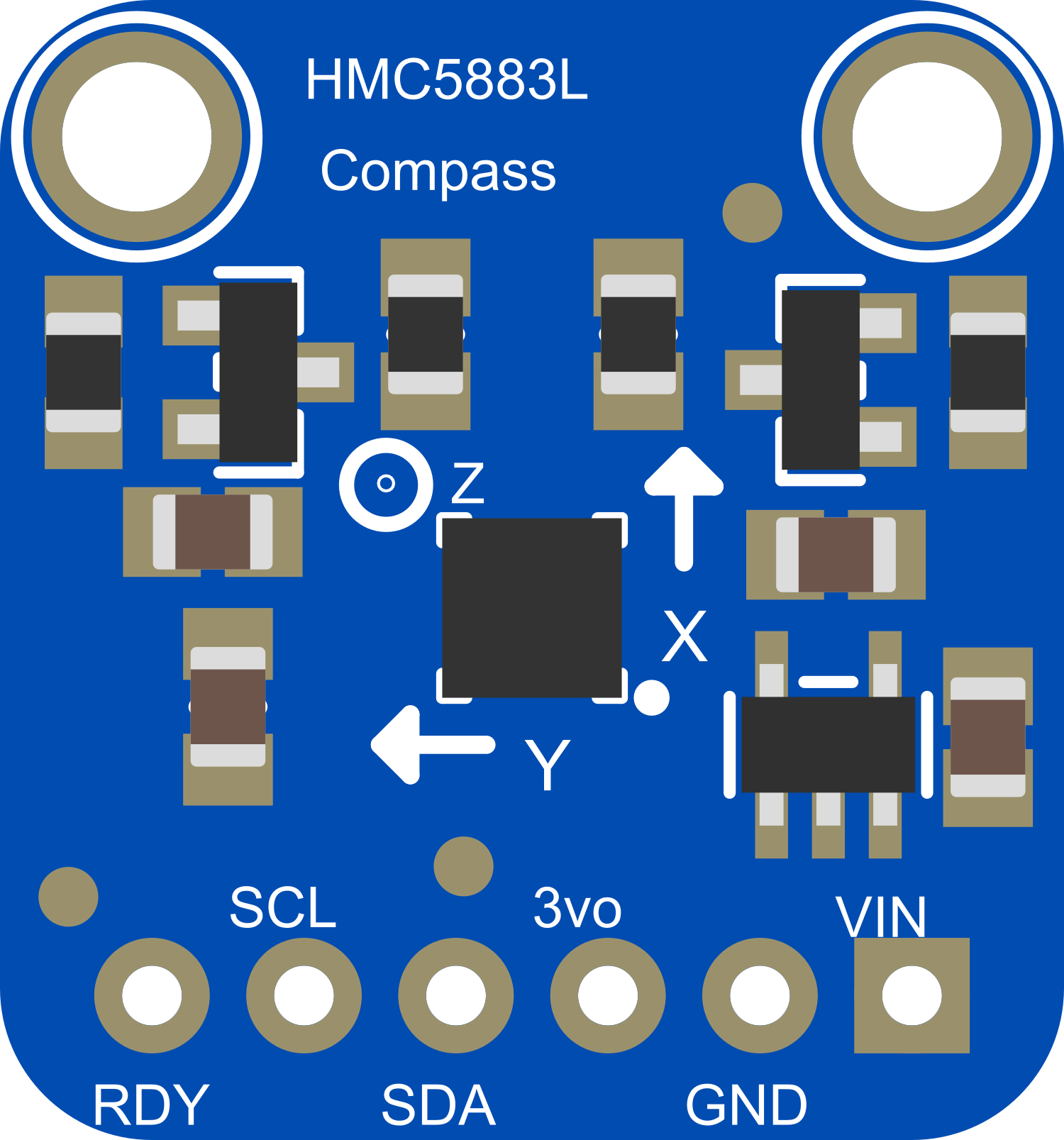
 Design with Adafruit HMC5883L Triple-axis Magnetometer in Cirkit Designer
Design with Adafruit HMC5883L Triple-axis Magnetometer in Cirkit DesignerIntroduction
The Adafruit HMC5883L is a surface-mount, multi-chip module designed for low-field magnetic sensing with a digital interface for applications such as low-cost compassing and magnetometry. The HMC5883L includes our state-of-the-art, high-resolution HMC118X series magneto-resistive sensors plus an ASIC containing amplification, automatic degaussing strap drivers, offset cancellation, and a 12-bit ADC that enables 1° to 2° compass heading accuracy. The I²C serial bus allows for easy interface.
Explore Projects Built with Adafruit HMC5883L Triple-axis Magnetometer
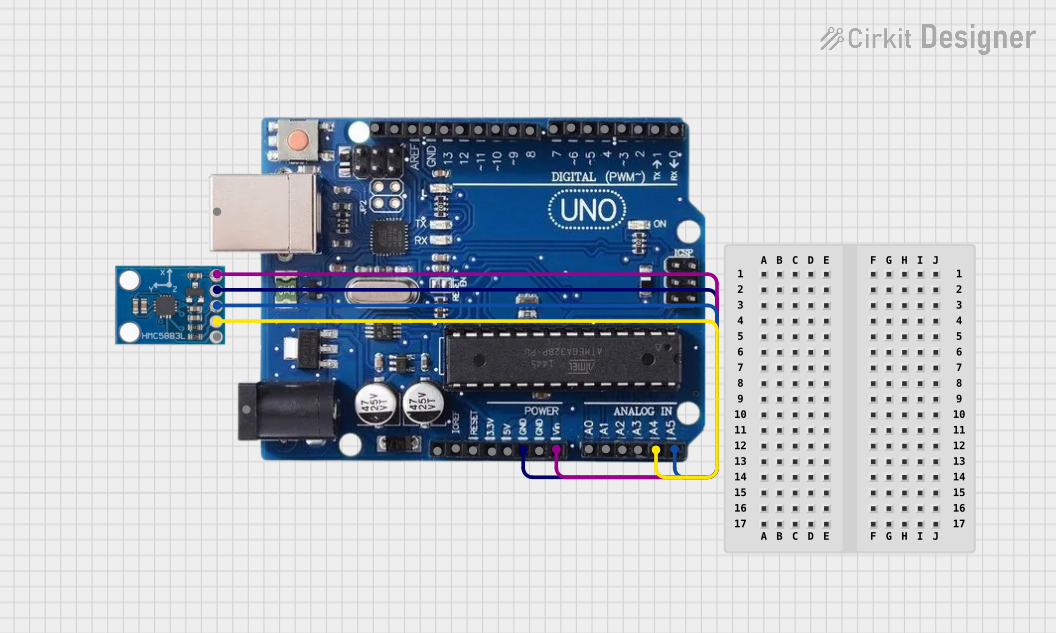
 Open Project in Cirkit Designer
Open Project in Cirkit Designer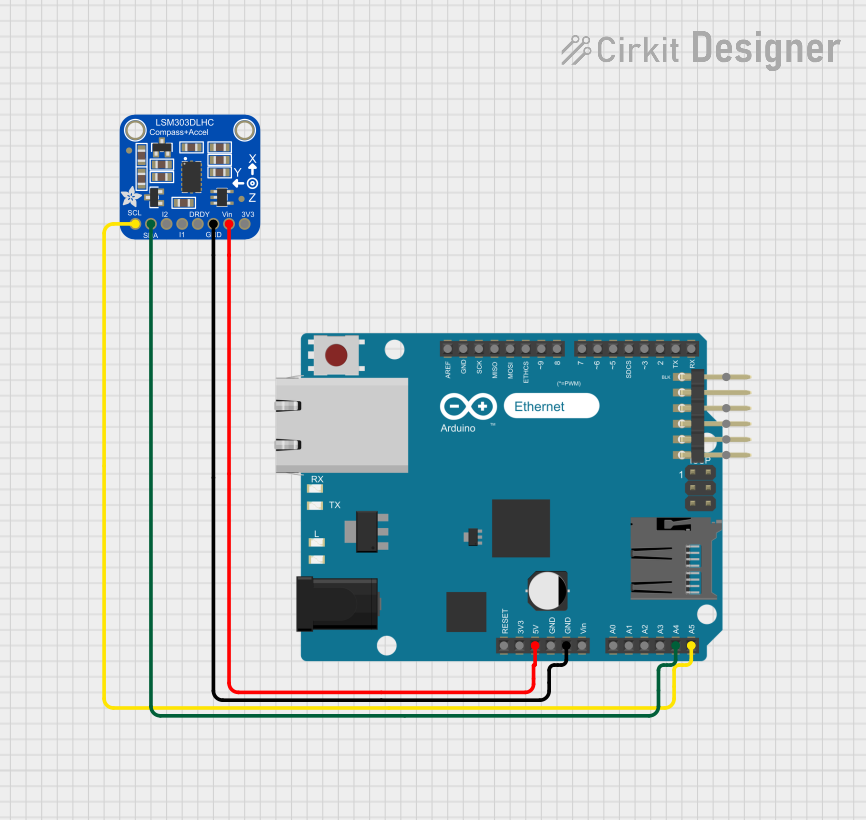
 Open Project in Cirkit Designer
Open Project in Cirkit Designer
 Open Project in Cirkit Designer
Open Project in Cirkit Designer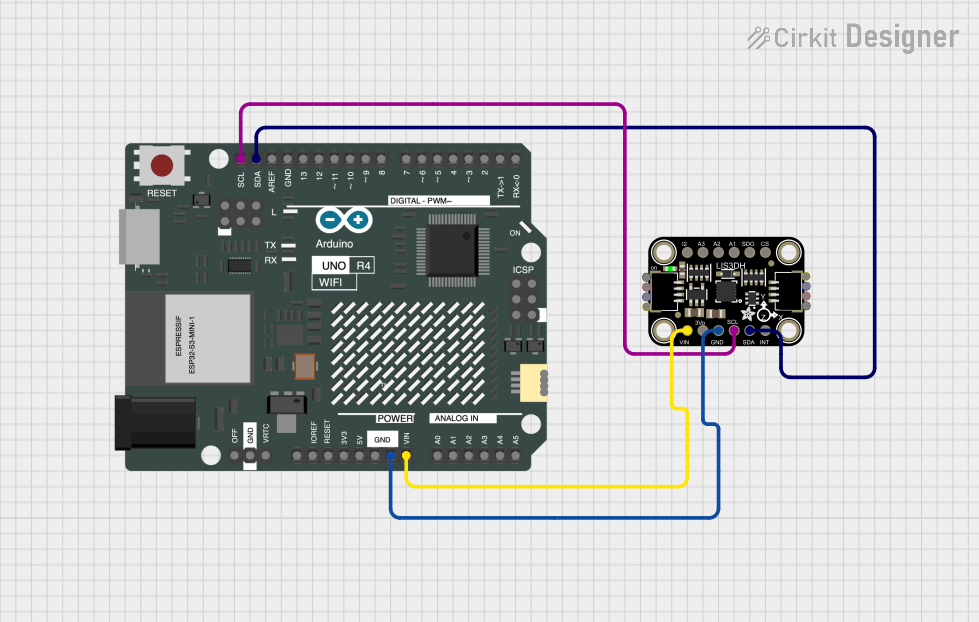
 Open Project in Cirkit Designer
Open Project in Cirkit DesignerExplore Projects Built with Adafruit HMC5883L Triple-axis Magnetometer
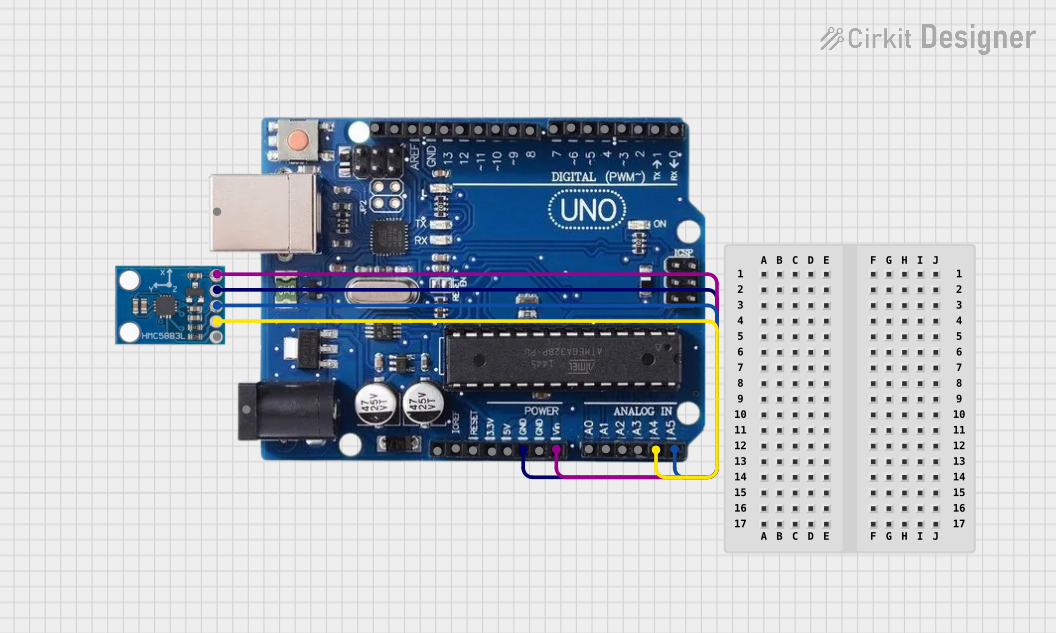
 Open Project in Cirkit Designer
Open Project in Cirkit Designer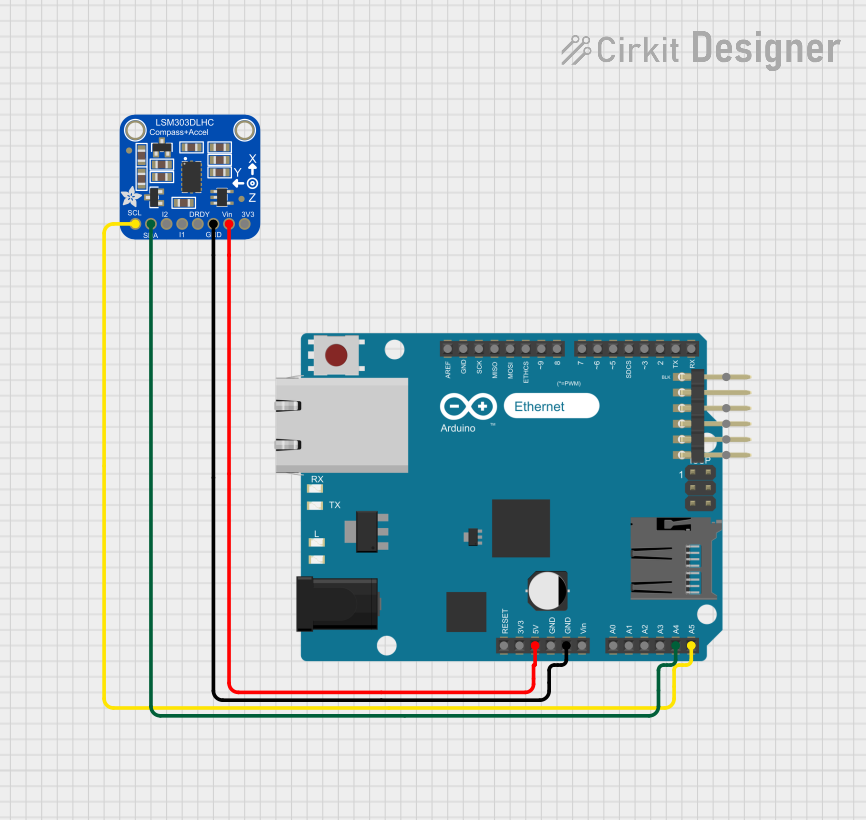
 Open Project in Cirkit Designer
Open Project in Cirkit Designer
 Open Project in Cirkit Designer
Open Project in Cirkit Designer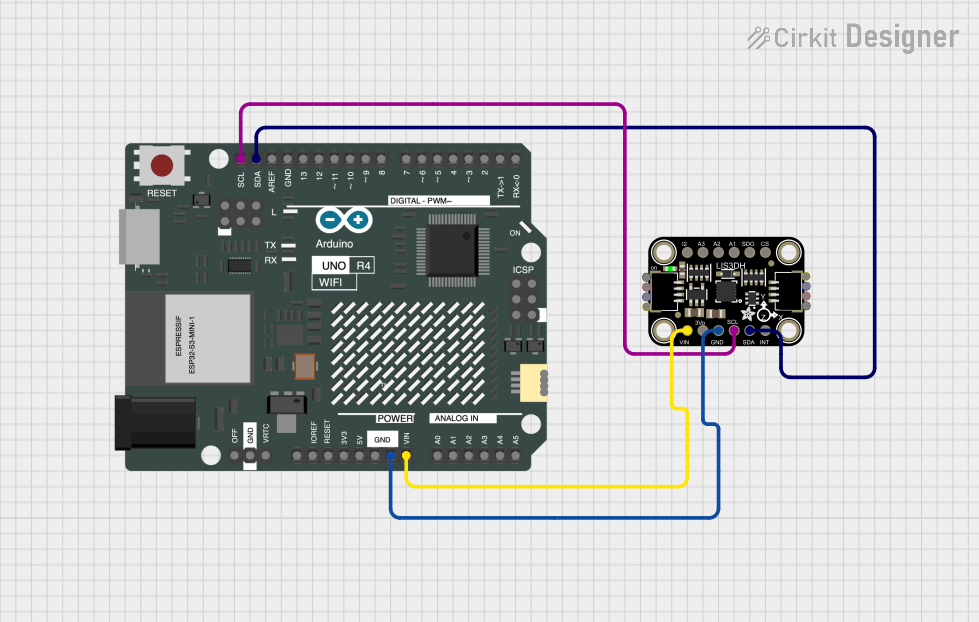
 Open Project in Cirkit Designer
Open Project in Cirkit DesignerCommon Applications and Use Cases
- Electronic compasses
- Navigation systems
- Position detection
- Motion sensing and detection
- Robotics
Technical Specifications
Key Technical Details
- Power Supply: 2.16V to 3.6V
- Interface: I²C (up to 400kHz)
- Operating Temperature: -30°C to +85°C
- Magnetic Field Resolution: 5 milli-gauss
Pin Configuration and Descriptions
| Pin Number | Name | Description |
|---|---|---|
| 1 | VDD | Power supply (2.16V to 3.6V) |
| 2 | GND | Ground |
| 3 | SCL | Serial Clock Line for I²C |
| 4 | SDA | Serial Data Line for I²C |
| 5 | DRDY | Data Ready (optional use) |
Usage Instructions
How to Use the Component in a Circuit
Powering the Device:
- Connect VDD to a 2.16V to 3.6V power source.
- Connect GND to the ground of your power supply.
I²C Communication:
- Connect SCL to the I²C clock line on your microcontroller.
- Connect SDA to the I²C data line on your microcontroller.
Data Ready Pin (Optional):
- Connect DRDY to a digital input on your microcontroller if you wish to use the data ready feature.
Important Considerations and Best Practices
- Ensure that the power supply is within the specified range to prevent damage.
- Use pull-up resistors on the SCL and SDA lines as required by the I²C protocol.
- Place the magnetometer away from magnetic sources like motors and speakers.
- Calibrate the magnetometer for accurate readings in your specific environment.
Example Code for Arduino UNO
#include <Wire.h>
#include <HMC5883L.h>
HMC5883L magnetometer;
void setup() {
Serial.begin(9600);
Wire.begin();
// Initialize HMC5883L
magnetometer.initialize();
// Verify connection
if (magnetometer.testConnection()) {
Serial.println("HMC5883L connected");
} else {
Serial.println("HMC5883L connection failed");
}
}
void loop() {
// Read magnetometer values
int16_t mx, my, mz;
magnetometer.getHeading(&mx, &my, &mz);
// Output the results via the serial port
Serial.print("X: "); Serial.print(mx);
Serial.print(" Y: "); Serial.print(my);
Serial.print(" Z: "); Serial.println(mz);
delay(500);
}
Troubleshooting and FAQs
Common Issues Users Might Face
- Inaccurate Readings: Ensure that the magnetometer is calibrated and that there are no nearby magnetic sources affecting the readings.
- No Data on I²C: Check the connections and ensure pull-up resistors are in place. Also, verify that the correct I²C address is being used.
Solutions and Tips for Troubleshooting
- Calibration: Perform a calibration routine to account for any magnetic interference in your environment.
- Connection Issues: Double-check wiring, solder joints, and ensure that the microcontroller's I²C lines are functioning correctly.
FAQs
Q: What is the I²C address of the HMC5883L? A: The default I²C address of the HMC5883L is 0x1E.
Q: Can the HMC5883L be used with a 5V microcontroller? A: Yes, but a level shifter is recommended for the I²C lines to ensure compatibility with the HMC5883L's voltage levels.
Q: How do I know if the HMC5883L is functioning correctly?
A: Run the testConnection() method in the setup routine to verify communication with the device. If it returns true, the device is functioning correctly.
Q: How often should I calibrate the magnetometer? A: Calibration should be performed whenever the device is placed in a new environment or if there is a significant change in the surrounding magnetic field.