
How to Use Adafruit Feather 32u4 RFM69: Examples, Pinouts, and Specs
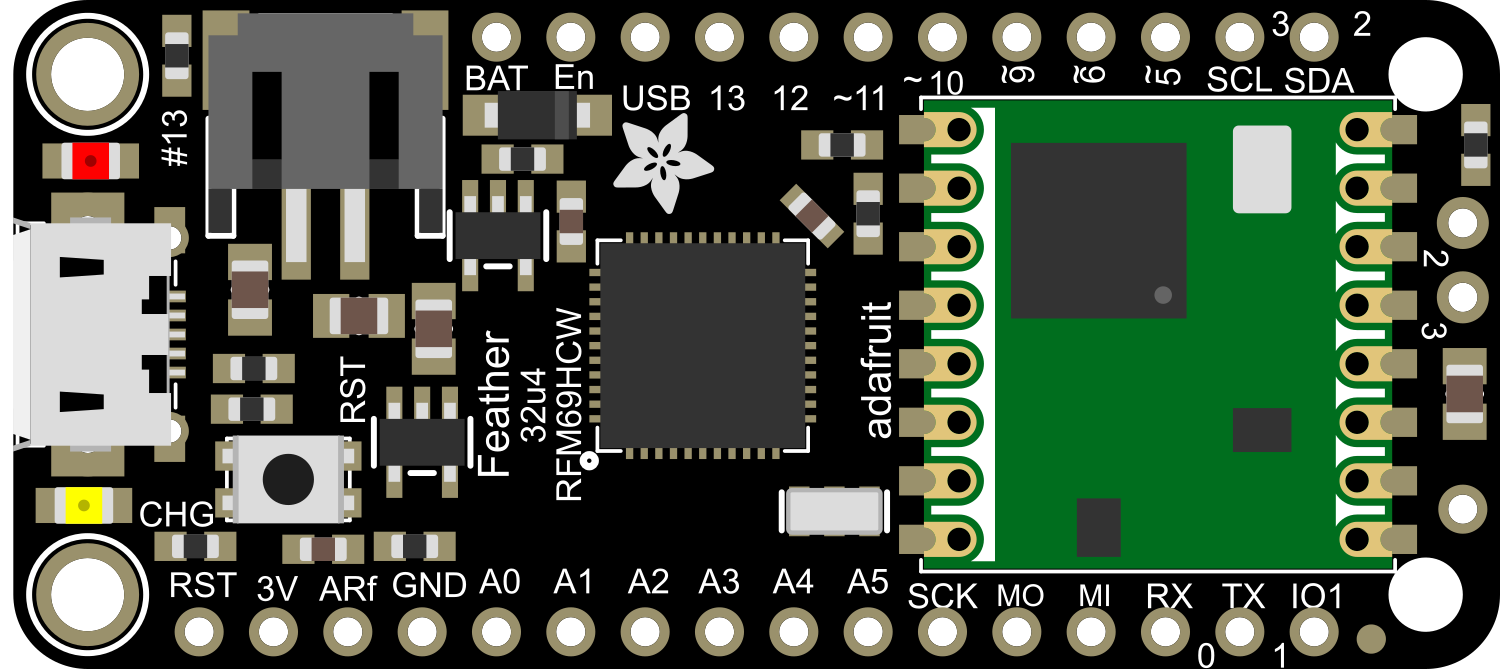
 Design with Adafruit Feather 32u4 RFM69 in Cirkit Designer
Design with Adafruit Feather 32u4 RFM69 in Cirkit DesignerIntroduction
The Adafruit Feather 32u4 RFM69 is a powerful and versatile microcontroller board that integrates a high-performance ATmega32u4 MCU with a RFM69HCW radio module for wireless communication. This board is part of the Feather ecosystem, designed for portability, ease of use, and expandability. It is ideal for hobbyists, educators, and professionals who require a compact, reliable, and energy-efficient solution for IoT projects, wireless sensors, and remote-controlled devices.
Explore Projects Built with Adafruit Feather 32u4 RFM69

 Open Project in Cirkit Designer
Open Project in Cirkit Designer
 Open Project in Cirkit Designer
Open Project in Cirkit Designer
 Open Project in Cirkit Designer
Open Project in Cirkit Designer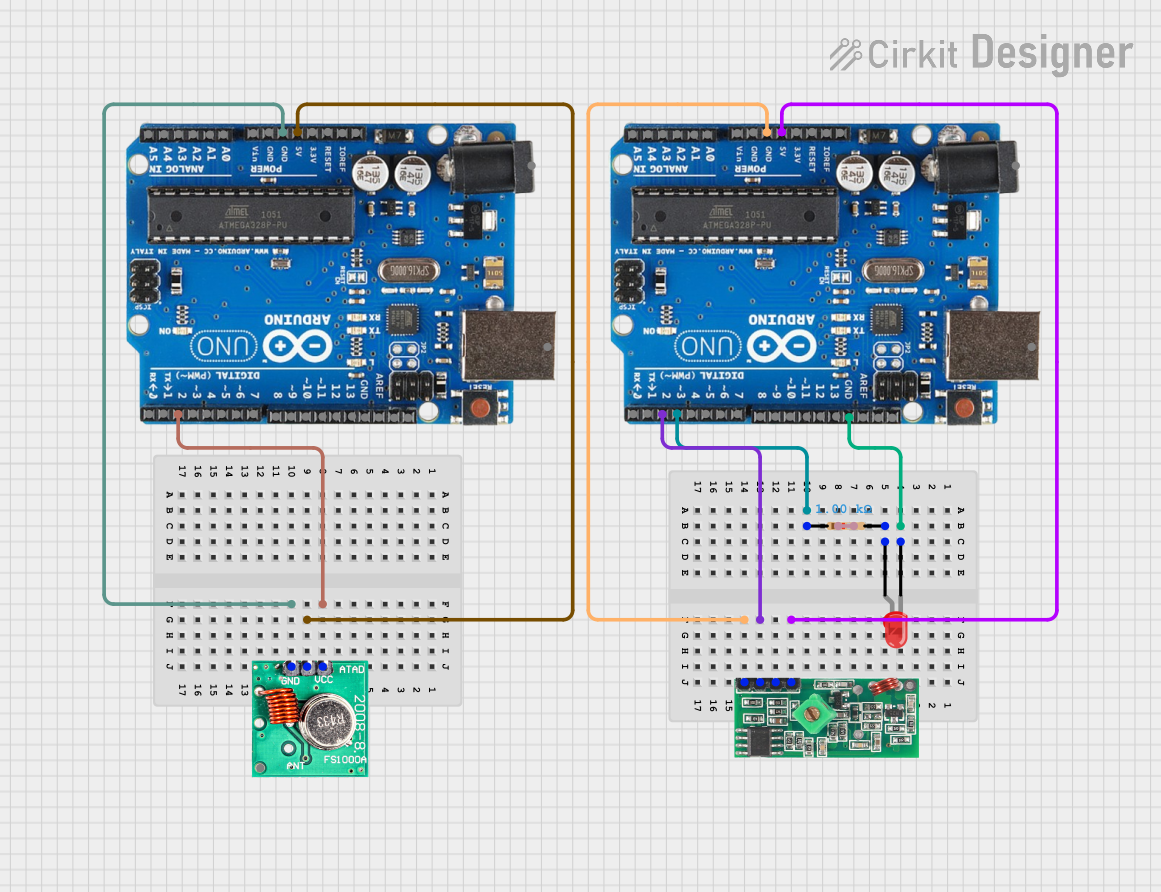
 Open Project in Cirkit Designer
Open Project in Cirkit DesignerExplore Projects Built with Adafruit Feather 32u4 RFM69

 Open Project in Cirkit Designer
Open Project in Cirkit Designer
 Open Project in Cirkit Designer
Open Project in Cirkit Designer
 Open Project in Cirkit Designer
Open Project in Cirkit Designer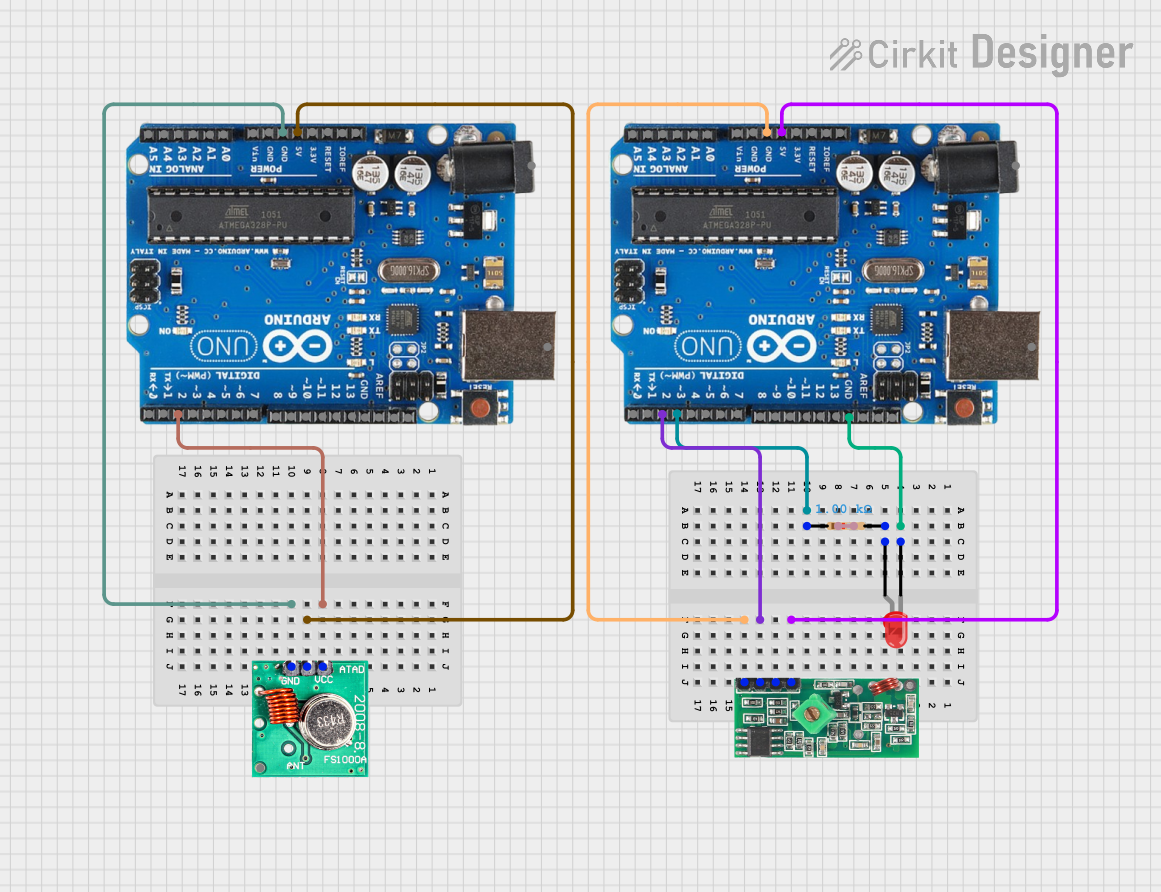
 Open Project in Cirkit Designer
Open Project in Cirkit DesignerCommon Applications and Use Cases
- Internet of Things (IoT) devices
- Wireless sensor networks
- Home automation systems
- Remote control applications
- Educational projects and prototyping
Technical Specifications
Key Technical Details
- Microcontroller: ATmega32u4
- Operating Voltage: 3.3V
- Input Voltage: 3.7-6V via battery and up to 12V via USB
- Clock Speed: 8 MHz
- Digital I/O Pins: 20
- PWM Channels: 7
- Analog Input Channels: 12
- DC Current per I/O Pin: 40 mA
- Flash Memory: 32 KB (ATmega32u4) of which 4 KB used by bootloader
- SRAM: 2.5 KB (ATmega32u4)
- EEPROM: 1 KB (ATmega32u4)
- Radio Frequency: 915 MHz (RFM69HCW)
- Transmit Power: +13 to +20 dBm
Pin Configuration and Descriptions
| Pin Number | Function | Description |
|---|---|---|
| 1 | GND | Ground |
| 2 | BAT | Battery positive voltage (3.7-6V) |
| 3 | EN | Enable pin for the 3.3V regulator |
| 4 | USB | USB positive voltage (up to 12V) |
| 5 | RST | Reset pin |
| 6-11 | D0-D5 | Digital I/O pins, PWM capable (D3, D5) |
| 12-17 | D6-D11 | Digital I/O pins, PWM capable (D9, D10, D11) |
| 18-19 | D12-D13 | Digital I/O pins, D13 is also the LED_BUILTIN |
| 20-25 | A0-A5 | Analog input channels |
| 26-27 | SDA/SCL | I2C Data/Clock |
| 28-29 | RX/TX | UART Receive/Transmit |
| 30 | MISO | SPI Master In Slave Out |
| 31 | SCK | SPI Serial Clock |
| 32 | MOSI | SPI Master Out Slave In |
| 33 | RST | Radio module reset |
| 34 | CS | Radio module chip select |
| 35 | G0 | Radio module interrupt/GPIO0 |
Usage Instructions
How to Use the Component in a Circuit
Powering the Board:
- Connect a 3.7V Lithium polymer battery to the JST connector for portable applications.
- Alternatively, power the board via the USB connection.
Programming:
- Connect the board to a computer using a micro-USB cable.
- Select "Adafruit Feather 32u4" from the Arduino IDE's Tools > Board menu.
Using the RFM69 Radio:
- Install the
RadioHeadlibrary in the Arduino IDE to use the RFM69 module. - Connect an antenna to the board's antenna pad to ensure proper RF performance.
- Install the
Important Considerations and Best Practices
- Always disconnect the battery before soldering to the board.
- Ensure that the antenna is properly connected and suited for the 915 MHz frequency.
- Avoid placing the board near metal objects or inside metal enclosures, which can interfere with radio signals.
- Use capacitors to filter noise if the board is used in a noisy power environment.
Troubleshooting and FAQs
Common Issues
Board not recognized by computer:
- Ensure the micro-USB cable is data-capable.
- Press the reset button twice quickly to enter bootloader mode.
Radio communication not working:
- Check that the antenna is properly connected.
- Verify that the
RadioHeadlibrary is correctly installed and configured.
Solutions and Tips for Troubleshooting
- If the board is not powering on, check the battery and USB connections.
- For radio range issues, ensure there are no obstructions and that the antenna is optimal for the frequency used.
- Use the onboard LED to debug your code and signal status.
FAQs
Can I use the Feather 32u4 RFM69 with a 5V system?
- No, the board operates at 3.3V. Level shifting is required for 5V systems.
How do I charge the battery?
- The board includes a built-in LiPo charger. Simply connect the board to USB power with the battery attached.
What is the range of the RFM69 radio?
- The range can vary from a few hundred meters to over a kilometer, depending on the environment and antenna.
Example Code for Arduino UNO
#include <SPI.h>
#include <RH_RF69.h>
// Singleton instance of the radio driver
RH_RF69 rf69;
void setup() {
// Initialize RFM69 radio
if (!rf69.init()) {
// Initialization failed, handle the error
}
// Set the frequency to match your module (e.g., 915.0 for North America)
if (!rf69.setFrequency(915.0)) {
// Frequency set failed, handle the error
}
// Optionally, increase the transmit power
rf69.setTxPower(14, true);
}
void loop() {
// Send a message to a receiver
const char *msg = "Hello World!";
rf69.send((uint8_t *)msg, strlen(msg));
rf69.waitPacketSent();
// Now wait for a reply
uint8_t buf[RH_RF69_MAX_MESSAGE_LEN];
uint8_t len = sizeof(buf);
if (rf69.waitAvailableTimeout(500)) {
// Should be a reply message for us now
if (rf69.recv(buf, &len)) {
// Message received, handle it
} else {
// Receive failed, handle the error
}
}
}
Note: This example assumes that you have the RadioHead library installed and that you are familiar with uploading sketches to the Adafruit Feather 32u4 RFM69. The comments in the code are wrapped to ensure they do not exceed 80 characters in line length.