
How to Use STM32 Nucleo-144 development board with STM32F746ZG MCU: Examples, Pinouts, and Specs
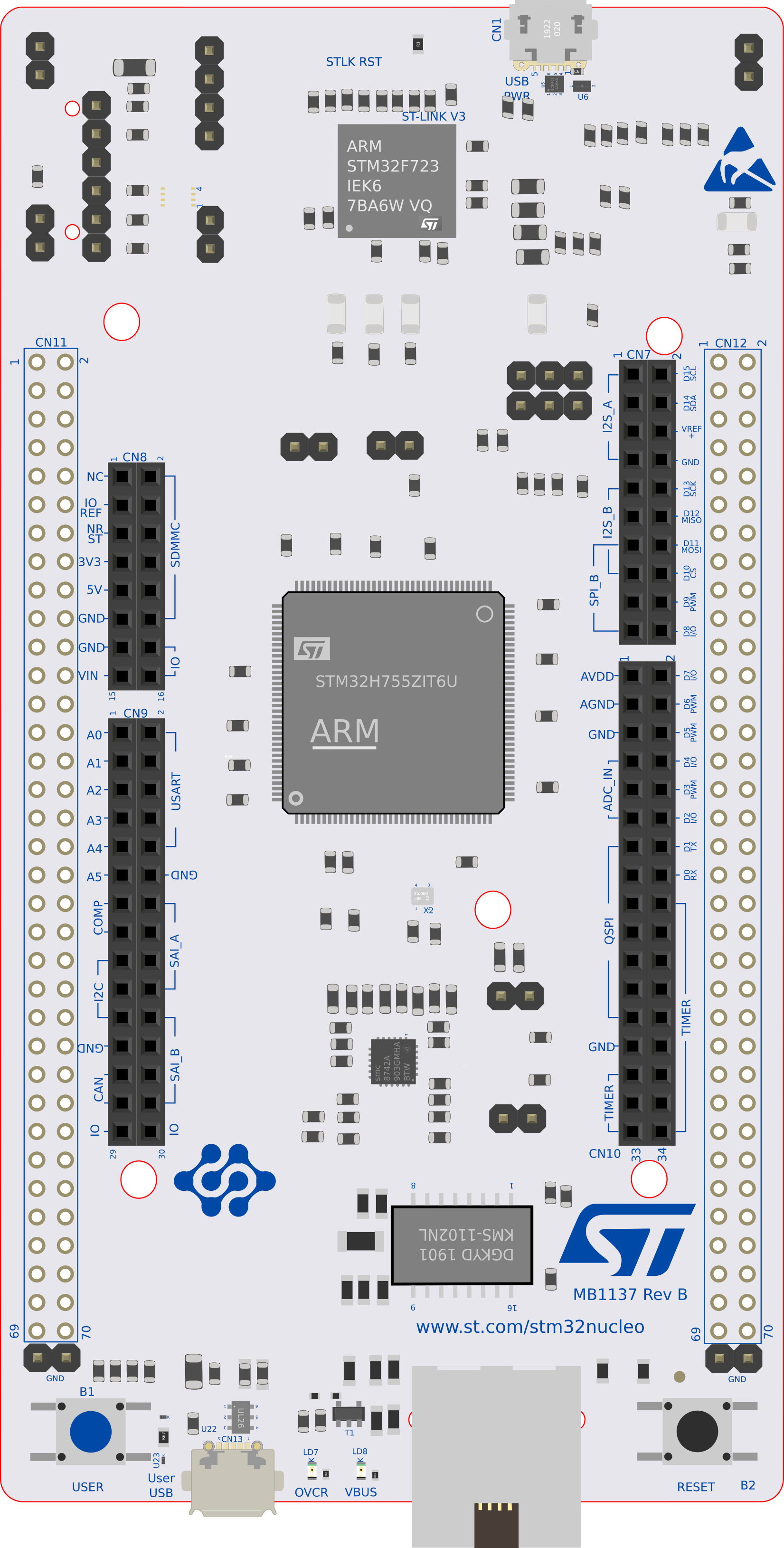
 Design with STM32 Nucleo-144 development board with STM32F746ZG MCU in Cirkit Designer
Design with STM32 Nucleo-144 development board with STM32F746ZG MCU in Cirkit DesignerIntroduction
The STM32 Nucleo-144 development board, manufactured by STMicroelectronics, is a versatile prototyping platform featuring the STM32F746ZG microcontroller. This microcontroller is based on the ARM Cortex-M7 core, offering high performance, extensive connectivity, and advanced peripherals. The board is designed to simplify the development of embedded applications, providing compatibility with a wide range of expansion boards and software tools.
Explore Projects Built with STM32 Nucleo-144 development board with STM32F746ZG MCU

 Open Project in Cirkit Designer
Open Project in Cirkit Designer
 Open Project in Cirkit Designer
Open Project in Cirkit Designer
 Open Project in Cirkit Designer
Open Project in Cirkit Designer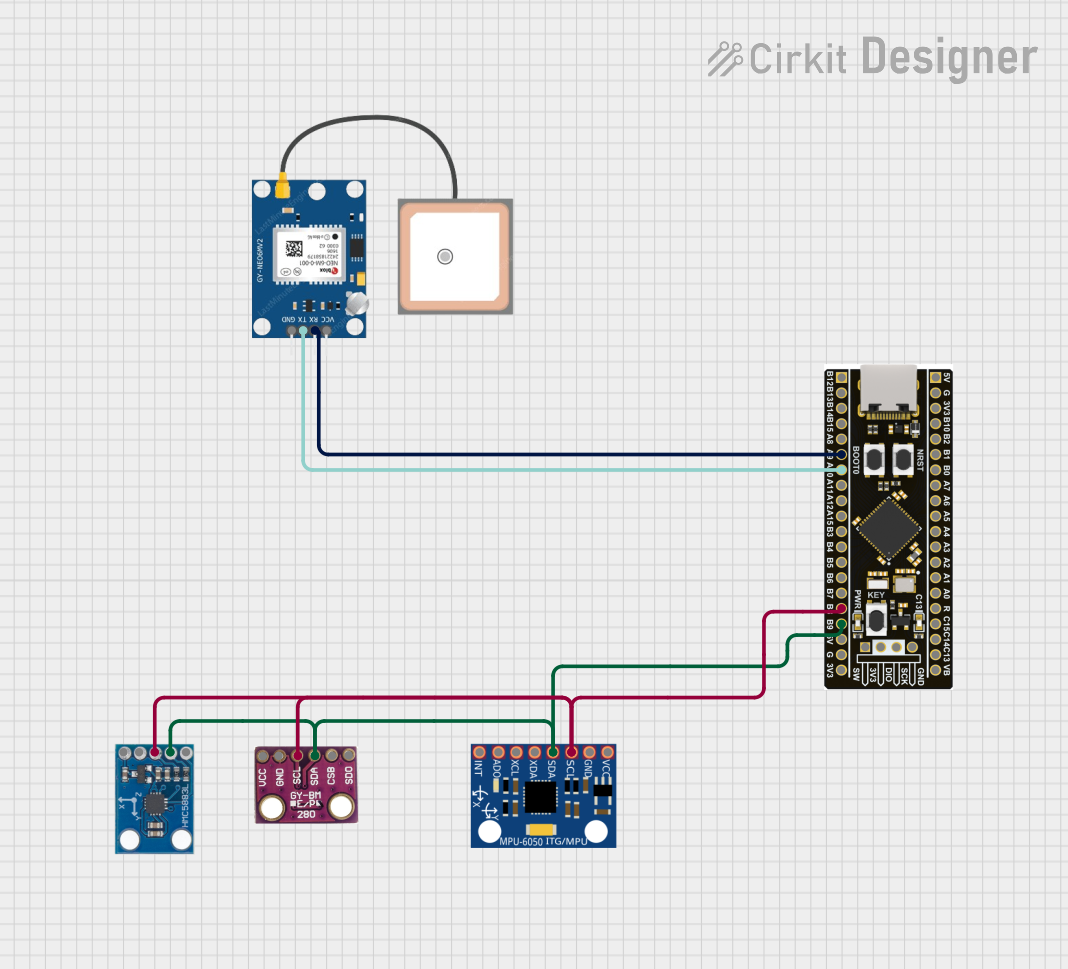
 Open Project in Cirkit Designer
Open Project in Cirkit DesignerExplore Projects Built with STM32 Nucleo-144 development board with STM32F746ZG MCU

 Open Project in Cirkit Designer
Open Project in Cirkit Designer
 Open Project in Cirkit Designer
Open Project in Cirkit Designer
 Open Project in Cirkit Designer
Open Project in Cirkit Designer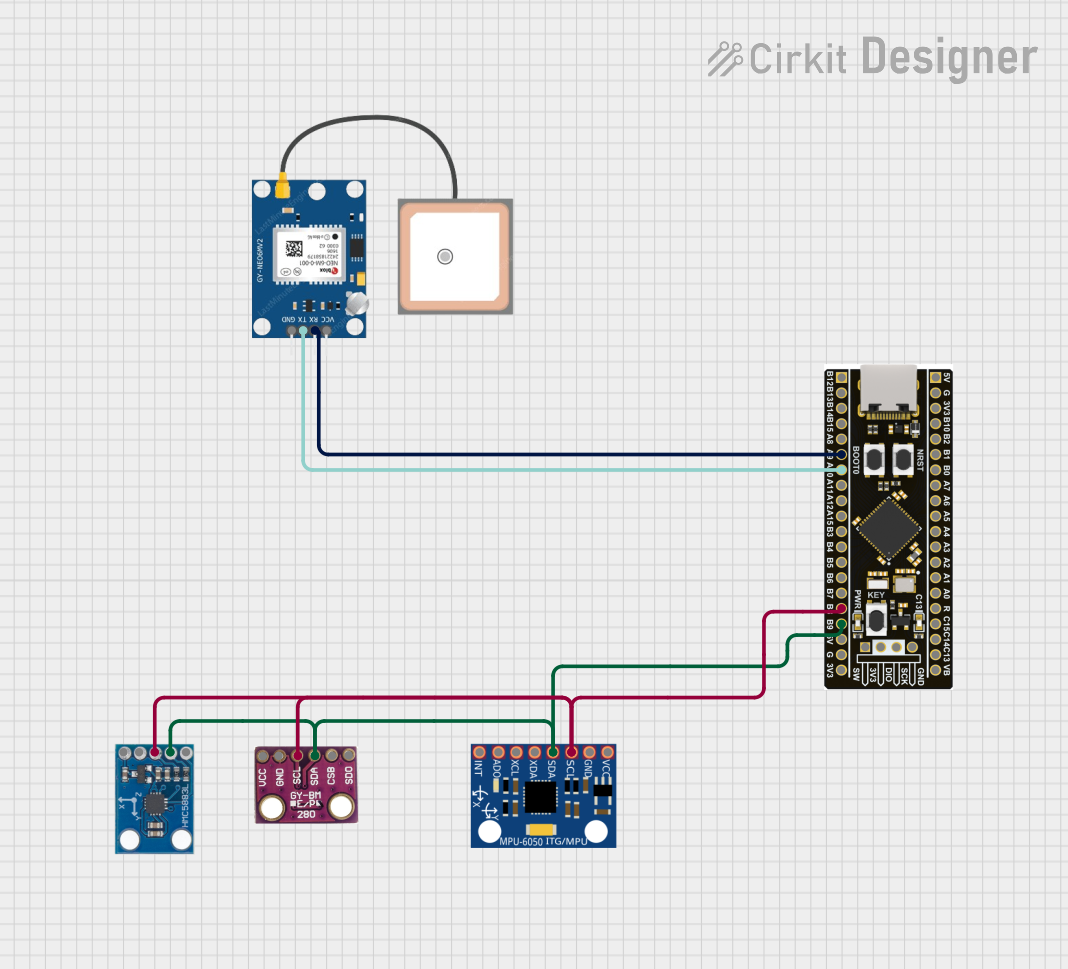
 Open Project in Cirkit Designer
Open Project in Cirkit DesignerCommon Applications and Use Cases
- Industrial control systems
- IoT (Internet of Things) devices
- Robotics and automation
- Audio processing and multimedia applications
- Prototyping for consumer electronics
- Educational and research projects
Technical Specifications
Key Technical Details
- Microcontroller: STM32F746ZG (ARM Cortex-M7 core, 32-bit)
- Clock Speed: Up to 216 MHz
- Flash Memory: 1 MB
- SRAM: 320 KB
- Operating Voltage: 3.3V
- Input Voltage Range: 7V to 12V (via external power supply)
- I/O Pins: 144 pins (extensive GPIO, ADC, DAC, UART, SPI, I2C, etc.)
- Connectivity: Ethernet, USB OTG, CAN, USART
- Expansion: Arduino Uno V3 connectors, ST Zio connectors, and ST morpho headers
- Debugging: Integrated ST-LINK/V2-1 debugger/programmer
- Dimensions: 147 mm x 87 mm
Pin Configuration and Descriptions
The STM32 Nucleo-144 board features multiple pin headers for connectivity. Below is a summary of the key pin configurations:
ST Zio Connector (Partial Pinout)
| Pin Name | Function | Description |
|---|---|---|
| A0-A5 | Analog Input | 6 analog input pins |
| D0-D15 | Digital I/O | 16 digital I/O pins |
| 5V | Power Supply | 5V output |
| 3.3V | Power Supply | 3.3V output |
| GND | Ground | Common ground |
ST Morpho Header (Partial Pinout)
| Pin Name | Function | Description |
|---|---|---|
| PA0-PA15 | GPIO/Alternate Functions | General-purpose I/O or alternate functions |
| PB0-PB15 | GPIO/Alternate Functions | General-purpose I/O or alternate functions |
| PC0-PC15 | GPIO/Alternate Functions | General-purpose I/O or alternate functions |
| VDD | Power Supply | 3.3V power supply |
| GND | Ground | Common ground |
Arduino Uno V3 Connector (Partial Pinout)
| Pin Name | Function | Description |
|---|---|---|
| A0-A5 | Analog Input | Analog input pins |
| D0-D13 | Digital I/O | Digital I/O pins |
| VIN | Power Input | External power input |
| GND | Ground | Common ground |
Usage Instructions
How to Use the Component in a Circuit
Powering the Board:
- Connect the board to a PC using a USB cable for power and programming.
- Alternatively, use an external power supply (7V to 12V) via the VIN pin or power jack.
Programming the Board:
- Use the integrated ST-LINK/V2-1 debugger/programmer to upload code.
- Compatible with STM32CubeIDE, Keil MDK, IAR Embedded Workbench, and other IDEs.
Connecting Peripherals:
- Use the ST Zio, ST Morpho, or Arduino Uno V3 connectors to attach sensors, actuators, or other peripherals.
- Ensure proper voltage levels and pin configurations for connected devices.
Running the Application:
- After uploading the code, press the reset button to start the application.
- Monitor the output using the serial interface or other debugging tools.
Important Considerations and Best Practices
- Ensure the input voltage does not exceed the specified range to avoid damaging the board.
- Use decoupling capacitors when connecting external components to reduce noise.
- Avoid shorting pins or connecting incompatible peripherals.
- Use the provided software libraries (e.g., STM32 HAL or LL drivers) for efficient development.
Example Code for Arduino IDE
The STM32 Nucleo-144 board can be programmed using the Arduino IDE. Below is an example of blinking an LED connected to pin D13:
// Example: Blink an LED on pin D13
// Ensure the STM32 board is selected in the Arduino IDE
#define LED_PIN D13 // Define the LED pin (D13 is onboard LED)
void setup() {
pinMode(LED_PIN, OUTPUT); // Set LED pin as output
}
void loop() {
digitalWrite(LED_PIN, HIGH); // Turn the LED on
delay(1000); // Wait for 1 second
digitalWrite(LED_PIN, LOW); // Turn the LED off
delay(1000); // Wait for 1 second
}
Troubleshooting and FAQs
Common Issues and Solutions
Board Not Detected by PC:
- Ensure the USB cable is functional and properly connected.
- Check if the ST-LINK driver is installed on your PC.
Code Upload Fails:
- Verify that the correct board and port are selected in the IDE.
- Ensure no other application is using the ST-LINK interface.
Peripheral Not Working:
- Double-check the pin connections and configurations.
- Ensure the peripheral is powered and compatible with the board.
Board Overheating:
- Check for short circuits or excessive current draw from connected devices.
- Use a proper heat sink if necessary.
FAQs
Q1: Can I use the STM32 Nucleo-144 board with third-party IDEs?
A1: Yes, the board is compatible with STM32CubeIDE, Keil MDK, IAR Embedded Workbench, and the Arduino IDE.
Q2: How do I reset the board?
A2: Press the reset button located on the board to restart the application.
Q3: Can I power the board using a battery?
A3: Yes, you can use a battery within the input voltage range (7V to 12V) connected to the VIN pin or power jack.
Q4: Is the board compatible with all Arduino shields?
A4: The board supports Arduino Uno V3 shields, but compatibility depends on the shield's voltage and pin requirements. Always verify before use.