
How to Use Adafruit FeatherWing Doubler: Examples, Pinouts, and Specs
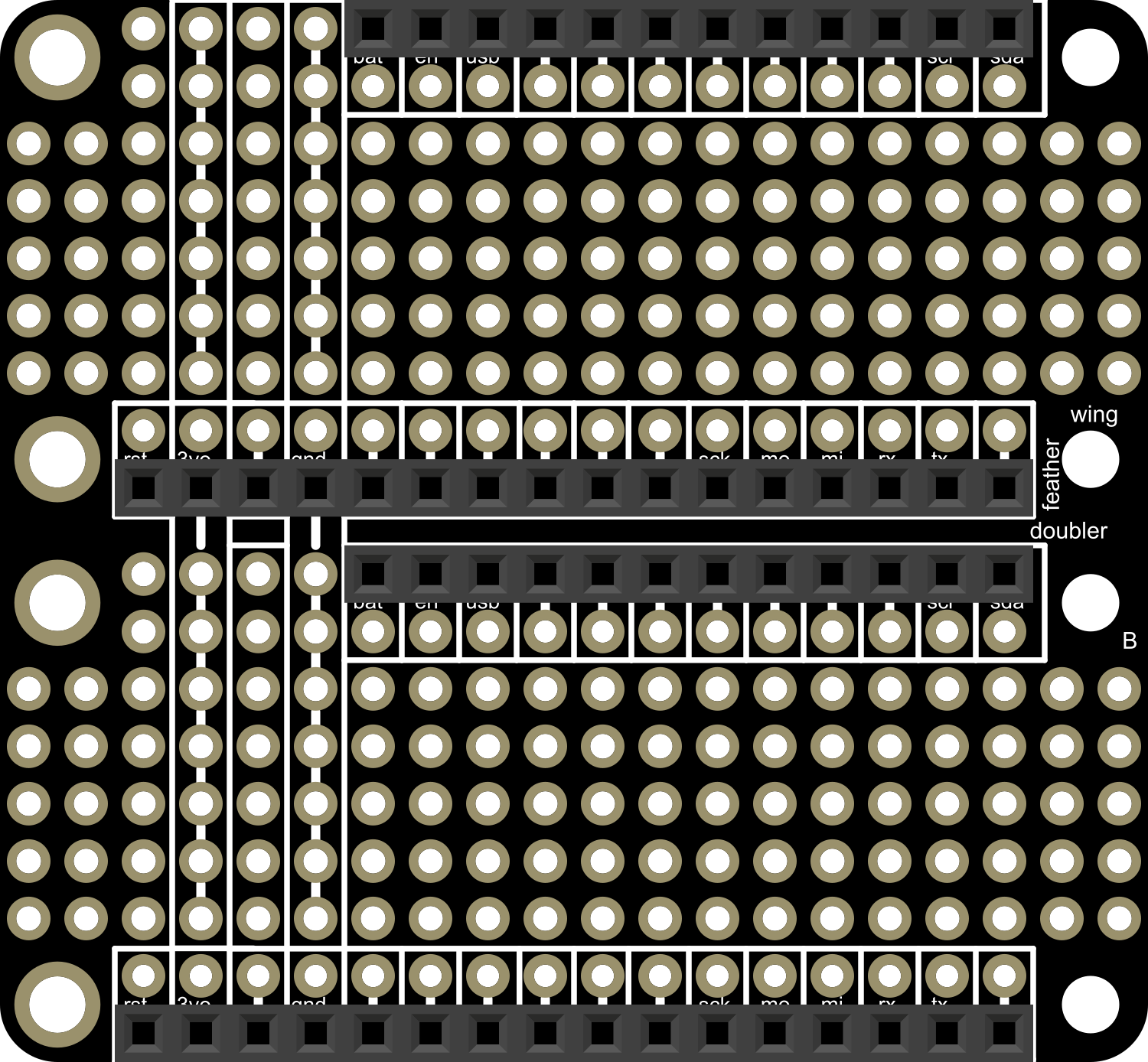
 Design with Adafruit FeatherWing Doubler in Cirkit Designer
Design with Adafruit FeatherWing Doubler in Cirkit DesignerIntroduction
The Adafruit FeatherWing Doubler is an innovative prototyping add-on designed to complement the Adafruit Feather ecosystem. This board effectively doubles the available prototyping area and provides additional access to the GPIO pins of a Feather board. It is ideal for hobbyists, engineers, and makers who require more space for components or need to connect multiple FeatherWings together.
Explore Projects Built with Adafruit FeatherWing Doubler

 Open Project in Cirkit Designer
Open Project in Cirkit Designer
 Open Project in Cirkit Designer
Open Project in Cirkit Designer
 Open Project in Cirkit Designer
Open Project in Cirkit Designer
 Open Project in Cirkit Designer
Open Project in Cirkit DesignerExplore Projects Built with Adafruit FeatherWing Doubler

 Open Project in Cirkit Designer
Open Project in Cirkit Designer
 Open Project in Cirkit Designer
Open Project in Cirkit Designer
 Open Project in Cirkit Designer
Open Project in Cirkit Designer
 Open Project in Cirkit Designer
Open Project in Cirkit DesignerCommon Applications and Use Cases
- Expanding the number of FeatherWings that can be connected to a single Feather board.
- Providing a larger breadboard-like area for prototyping custom circuits.
- Facilitating the creation of more complex projects by offering additional GPIO access.
Technical Specifications
Key Technical Details
- Dimensions: 50.8mm x 22.9mm x 1.6mm / 2" x 0.9" x 0.06"
- Weight: 4.2g / 0.15oz
- Compatibility: Works with all Feather boards
Pin Configuration and Descriptions
| Pin Number | Description |
|---|---|
| GND | Ground |
| 3V | 3.3V Supply from Feather |
| BAT | Battery Voltage (if available) |
| USB | USB Voltage (if available) |
| A0-D13 | Analog and Digital Pin Breakout |
| SCK, MISO, MOSI | SPI Pin Breakout |
| SDA, SCL | I2C Pin Breakout |
| TX, RX | UART Pin Breakout |
Usage Instructions
How to Use the Component in a Circuit
Mounting the Feather Board:
- Align the headers of your Feather board with the female headers on the FeatherWing Doubler.
- Press down gently to ensure a secure connection.
Connecting Additional FeatherWings:
- Use the pass-through headers to stack another FeatherWing on top of the Doubler.
- Ensure that the pins are aligned correctly to avoid damaging the boards.
Prototyping:
- Use the prototyping area to add components or build custom circuits.
- The grid of 0.1" spaced holes is compatible with most through-hole components and male/female headers.
Important Considerations and Best Practices
- Power Supply: Ensure that the power requirements of all connected boards and components do not exceed the power capabilities of the Feather board.
- Pin Usage: Be mindful of pin conflicts when stacking multiple FeatherWings. Consult the documentation for each board to avoid issues.
- Firmware Updates: When using the Doubler with development boards that support firmware updates, ensure that the connections do not interfere with the update process.
Troubleshooting and FAQs
Common Issues
- Loose Connections: If your circuit is not working as expected, check all connections for a secure fit.
- Power Issues: Verify that the power supply is adequate for all connected components.
- Pin Conflicts: If multiple boards are not working together, ensure there are no pin conflicts.
Solutions and Tips for Troubleshooting
- Re-seat Connections: Disconnect and reconnect the Feather board and any FeatherWings to ensure a good connection.
- Check Compatibility: Make sure that all FeatherWings are compatible with each other and with the Feather board in use.
- Review Documentation: Refer to the documentation for each individual FeatherWing for specific troubleshooting steps.
FAQs
Q: Can I use the FeatherWing Doubler with any Feather board? A: Yes, the Doubler is designed to be compatible with all Feather boards.
Q: How many FeatherWings can I connect with the Doubler? A: The Doubler allows you to connect one additional FeatherWing directly. However, with stacking headers, you can add more.
Q: Does the Doubler come with headers pre-soldered? A: Headers are usually not pre-soldered, giving you the flexibility to choose the best configuration for your project.
Example Code for Arduino UNO
The FeatherWing Doubler is not directly used with an Arduino UNO, as it is designed for the Adafruit Feather series. However, if you are using a Feather compatible with Arduino IDE, you can use the standard GPIO functions to interact with the pins.
// Example code to blink an LED connected to pin 13 on the Doubler
void setup() {
pinMode(13, OUTPUT); // Set pin 13 as an output
}
void loop() {
digitalWrite(13, HIGH); // Turn the LED on
delay(1000); // Wait for a second
digitalWrite(13, LOW); // Turn the LED off
delay(1000); // Wait for a second
}
Remember to adjust the pin numbers and functionality according to the specific Feather board and the peripherals you are using. Always consult the Feather board's documentation for the correct usage of GPIO pins.