
How to Use BMP180 Breakout: Examples, Pinouts, and Specs
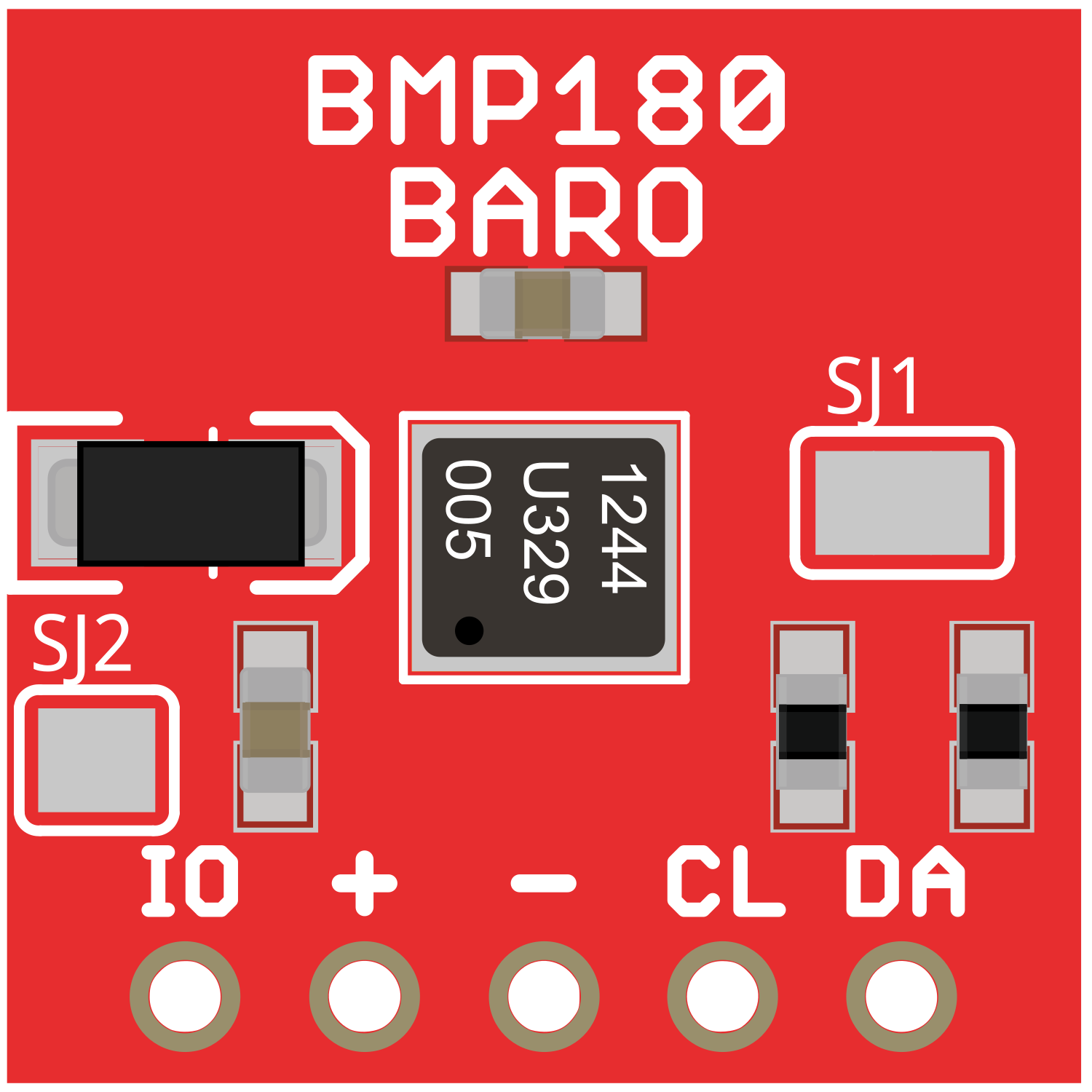
 Design with BMP180 Breakout in Cirkit Designer
Design with BMP180 Breakout in Cirkit DesignerIntroduction
The BMP180 Breakout is a compact sensor module designed for measuring barometric pressure and ambient temperature. Utilizing a piezoresistive MEMS pressure sensor, the BMP180 provides high-precision data, making it ideal for a variety of applications such as weather monitoring, indoor navigation, altitude sensing, and vertical velocity indication in drones and other flying devices.
Explore Projects Built with BMP180 Breakout
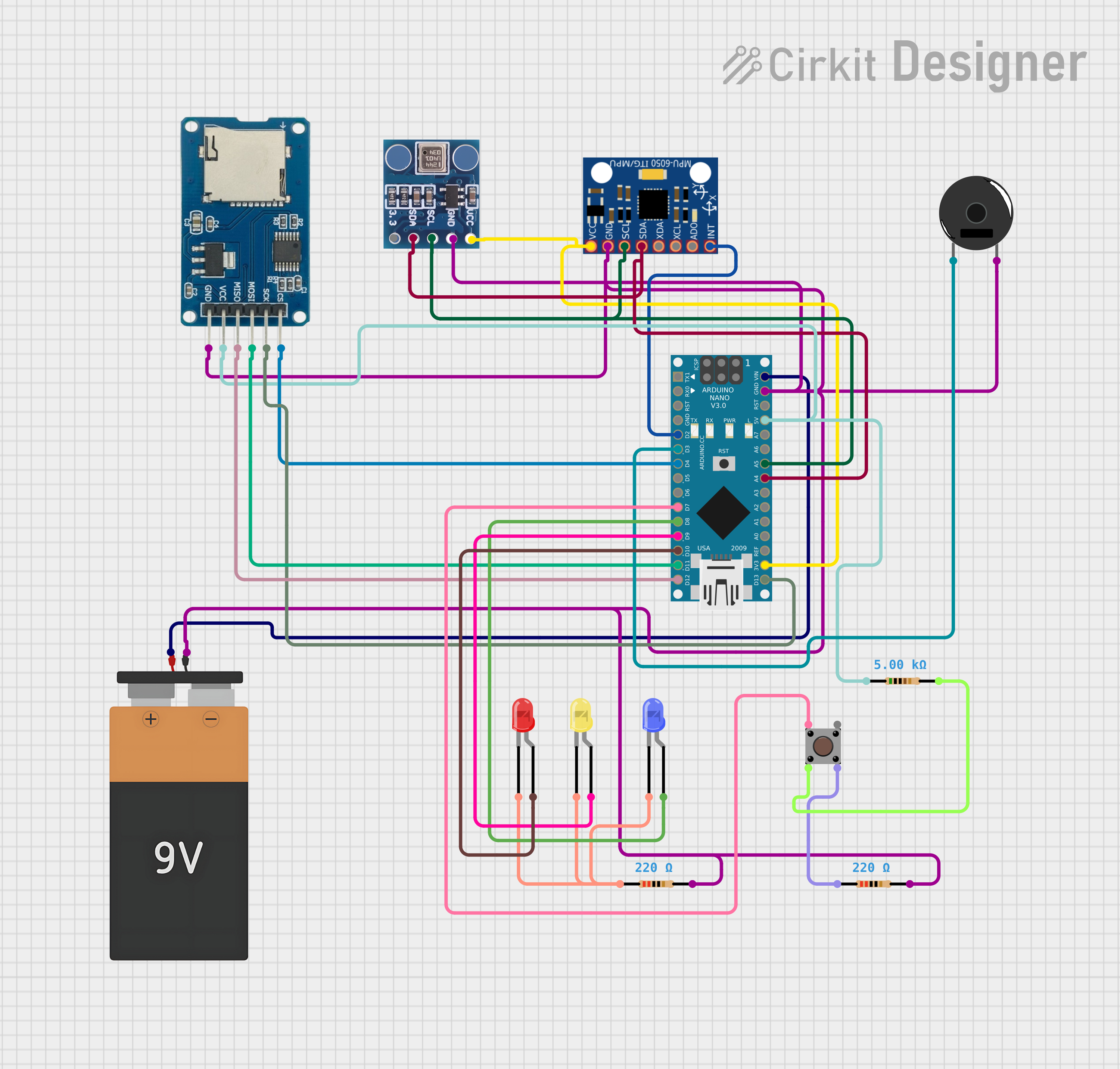
 Open Project in Cirkit Designer
Open Project in Cirkit Designer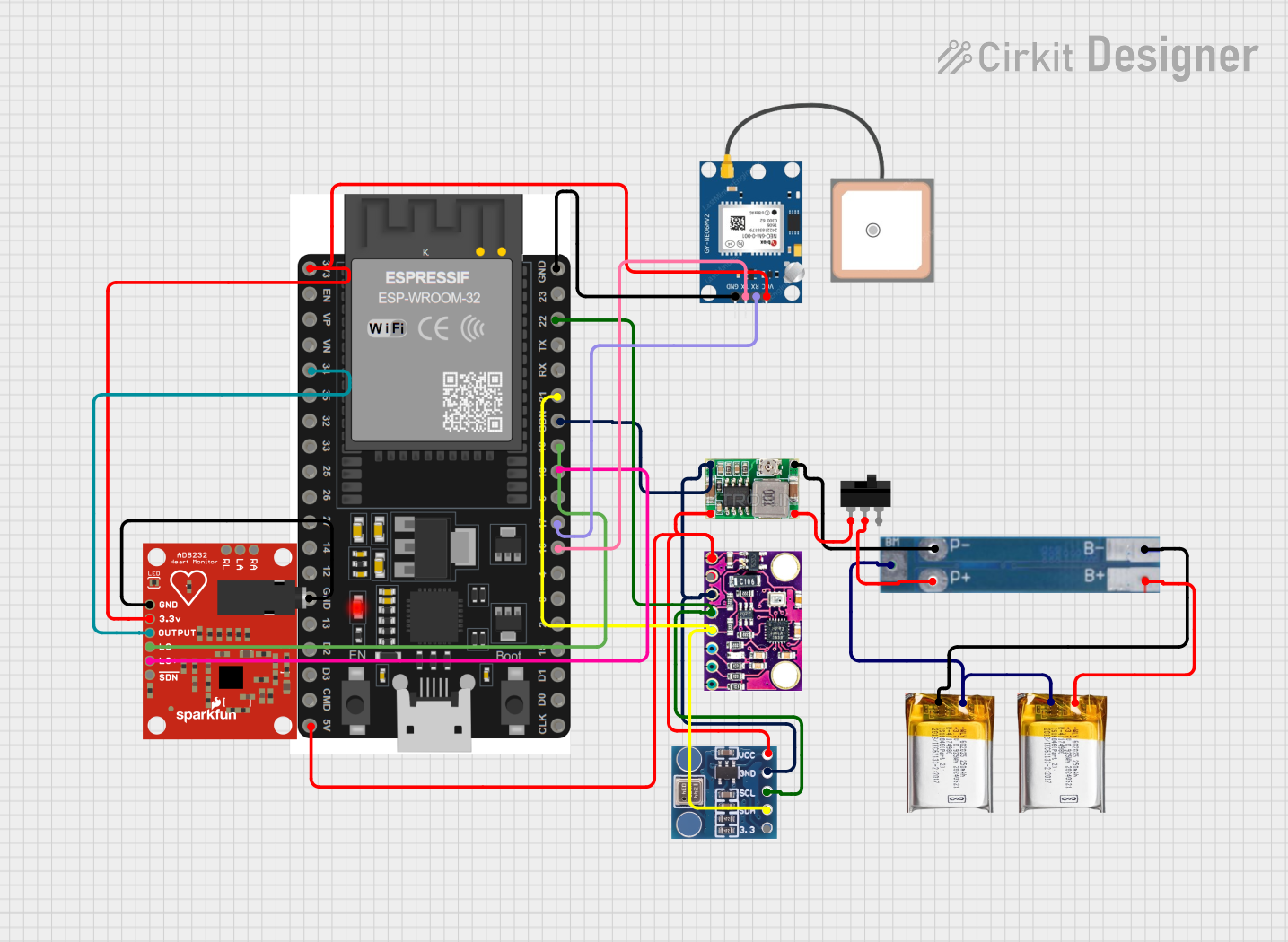
 Open Project in Cirkit Designer
Open Project in Cirkit Designer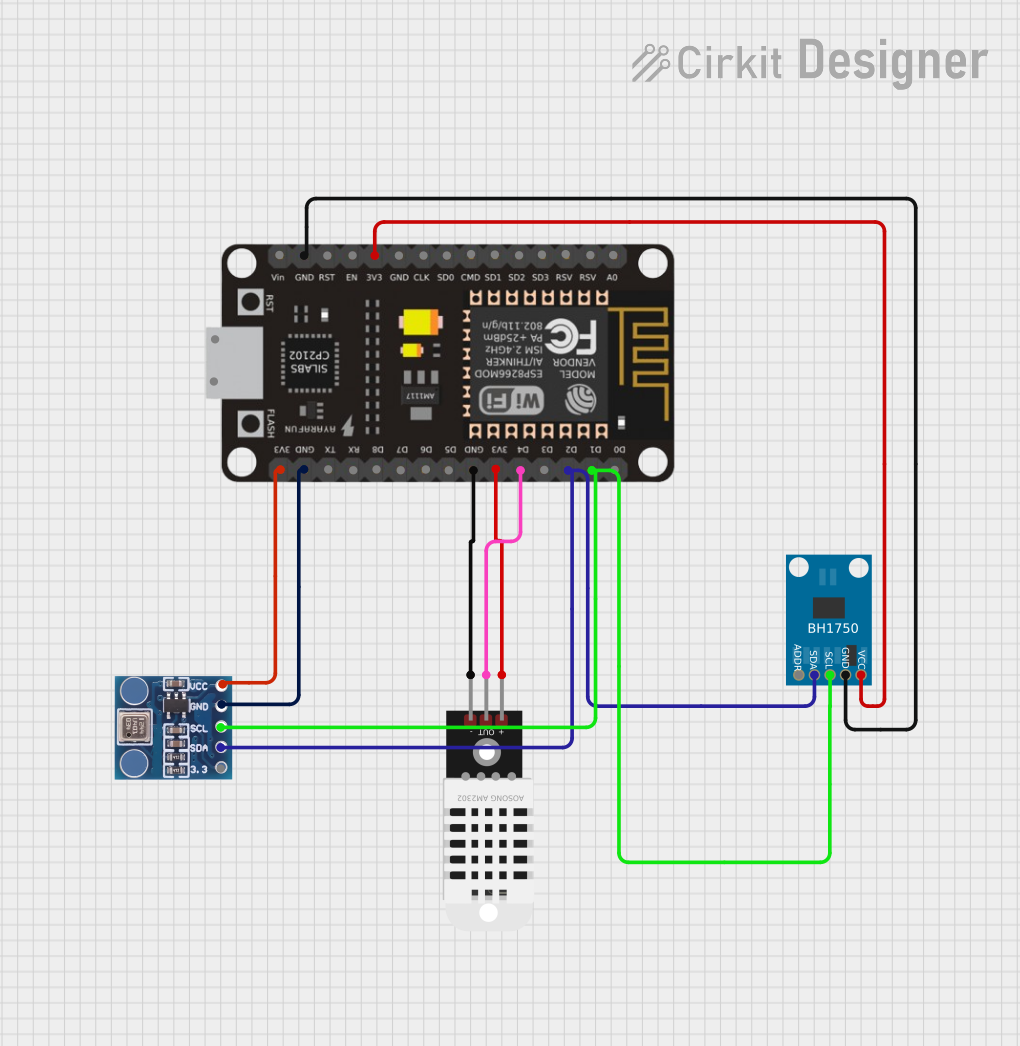
 Open Project in Cirkit Designer
Open Project in Cirkit Designer
 Open Project in Cirkit Designer
Open Project in Cirkit DesignerExplore Projects Built with BMP180 Breakout
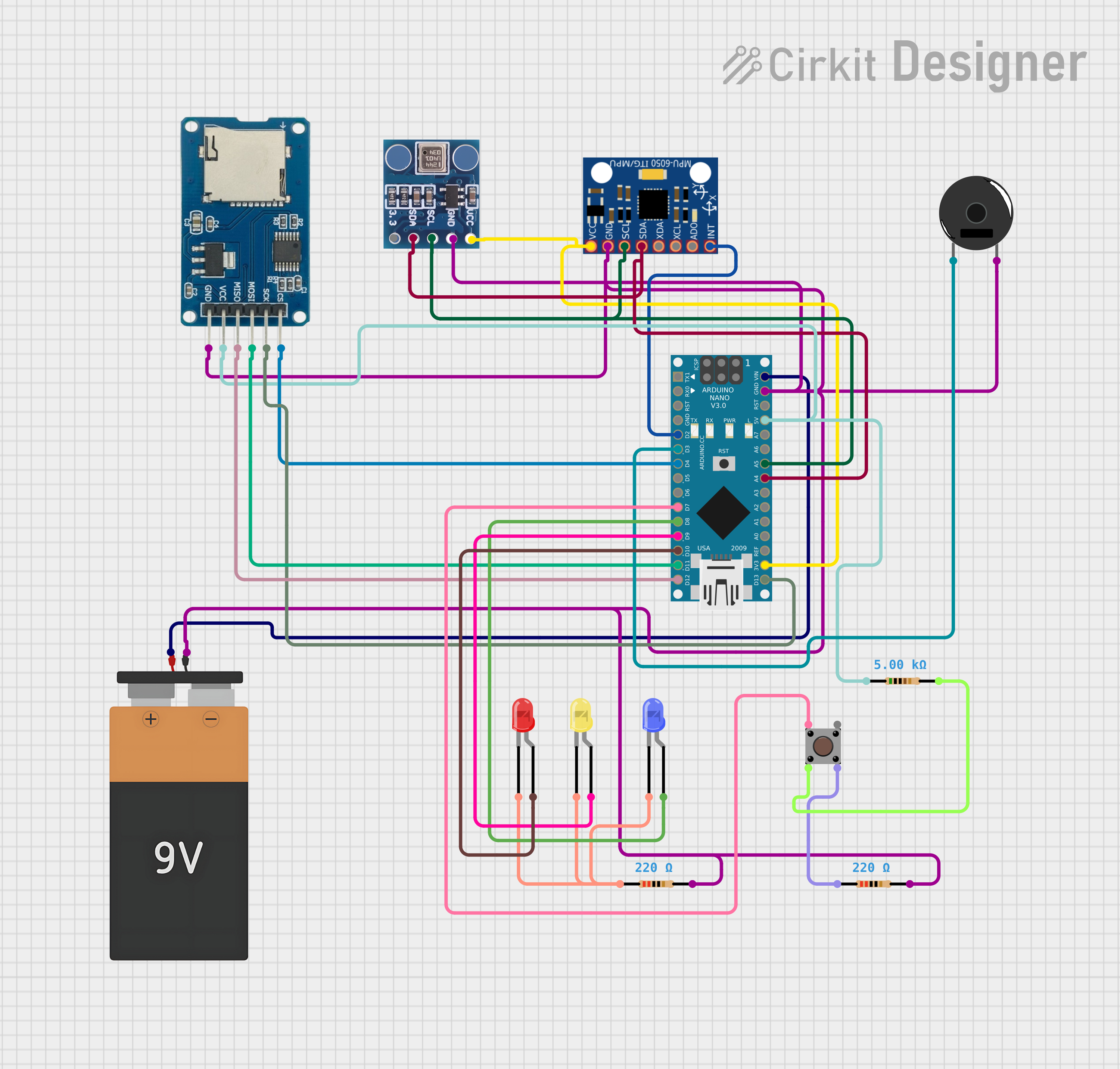
 Open Project in Cirkit Designer
Open Project in Cirkit Designer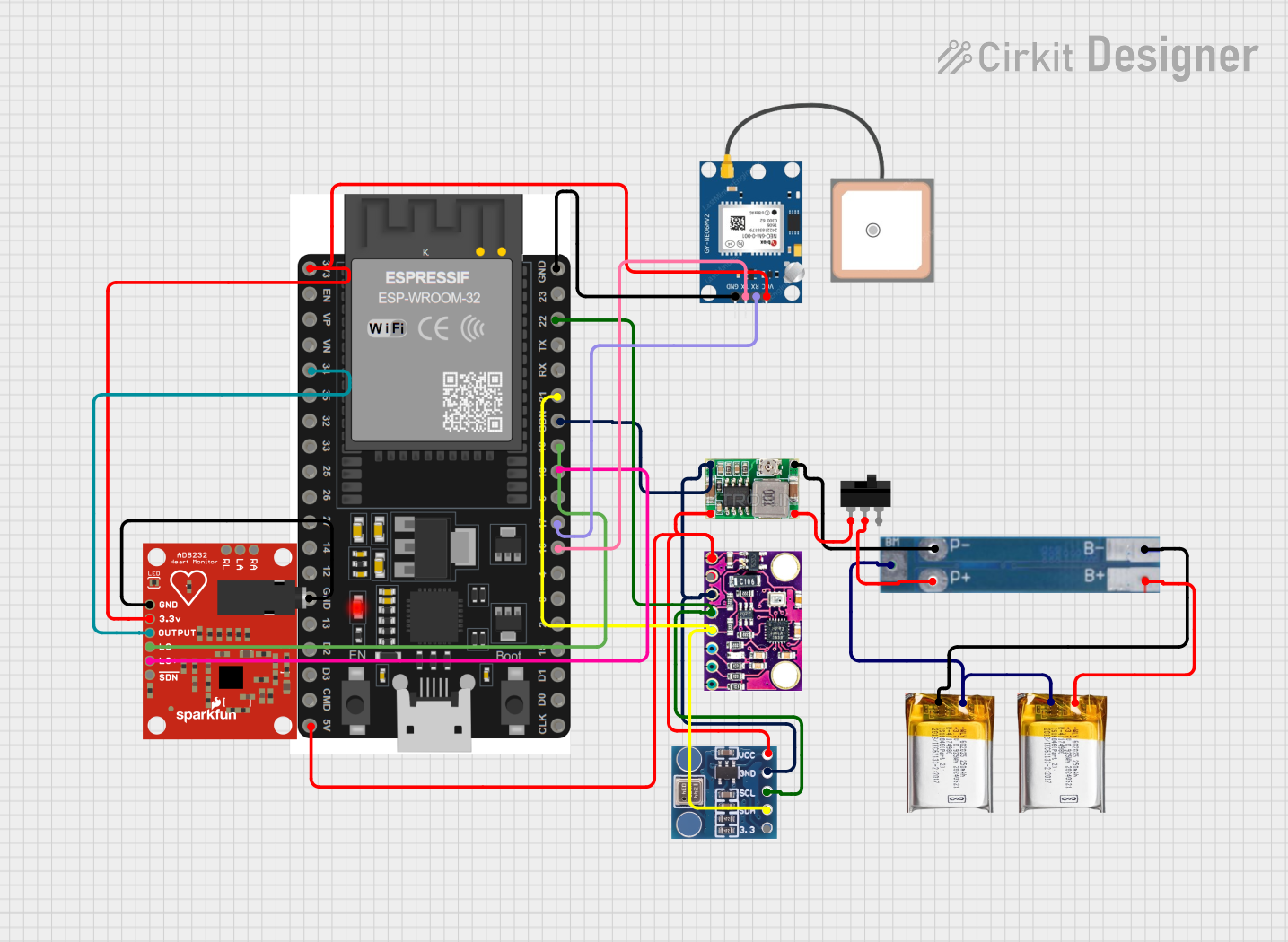
 Open Project in Cirkit Designer
Open Project in Cirkit Designer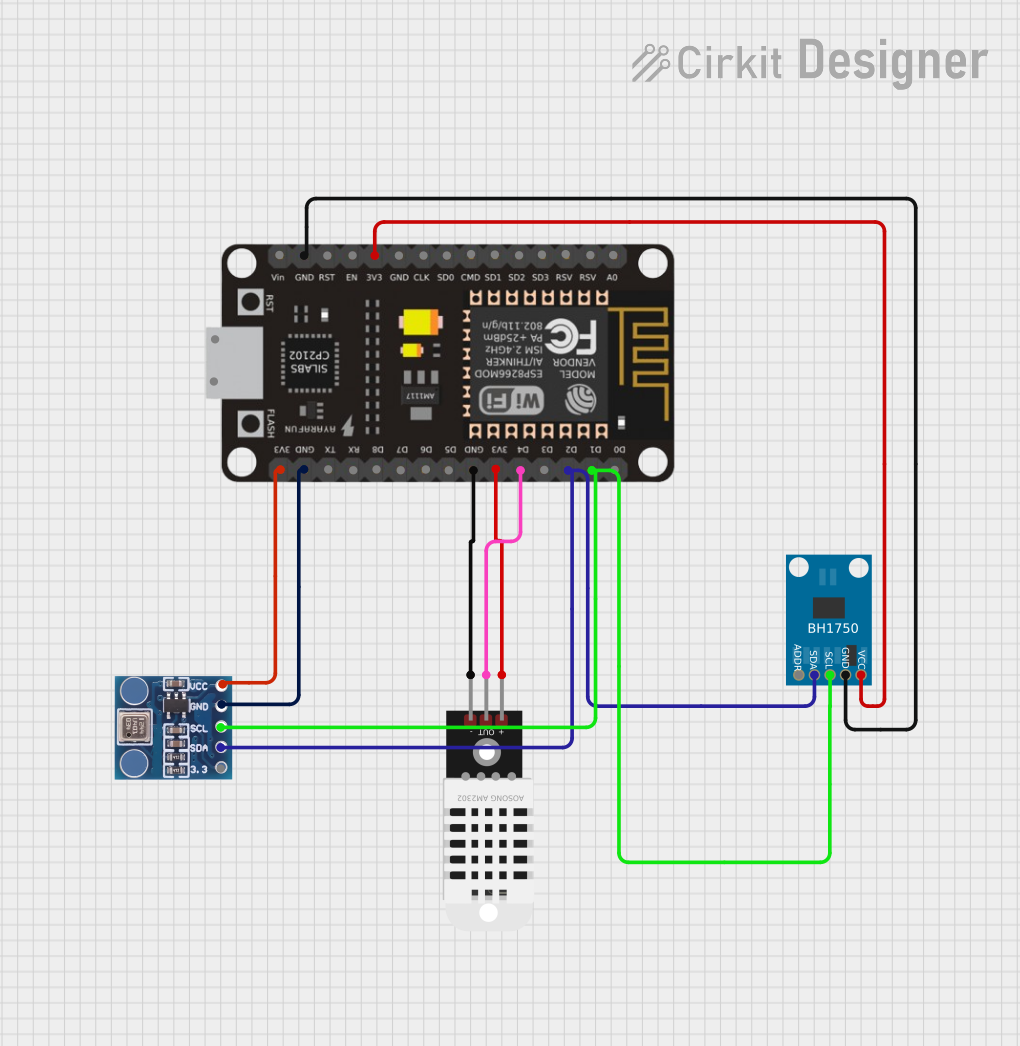
 Open Project in Cirkit Designer
Open Project in Cirkit Designer
 Open Project in Cirkit Designer
Open Project in Cirkit DesignerCommon Applications and Use Cases
- Weather stations
- Altitude sensing for hiking and outdoor sports
- Indoor navigation and map development
- Vertical speed indication in UAVs (Unmanned Aerial Vehicles)
- Environmental monitoring
Technical Specifications
The BMP180 sensor operates on the principle of piezoresistive sensing to measure barometric pressure and temperature. Below are the key technical specifications:
| Specification | Value |
|---|---|
| Supply Voltage | 1.8V to 3.6V |
| Interface | I2C (up to 3.4MHz) |
| Pressure Range | 300 to 1100 hPa |
| Temperature Range | 0°C to +65°C |
| Resolution | 0.01 hPa (pressure) |
| 0.1°C (temperature) | |
| Accuracy | ±0.02 hPa (pressure) |
| ±1°C (temperature) | |
| Current Consumption | 0.5 µA (standby) |
| 12 µA (active) |
Pin Configuration and Descriptions
| Pin Number | Name | Description |
|---|---|---|
| 1 | VCC | Power supply (1.8V to 3.6V) |
| 2 | GND | Ground |
| 3 | SCL | I2C clock line |
| 4 | SDA | I2C data line |
| 5 | XCLR | Not connected (used for factory testing) |
| 6 | EOC | End of Conversion (optional use) |
Usage Instructions
Integrating BMP180 with a Circuit
- Connect the VCC pin to the power supply (1.8V to 3.6V).
- Connect the GND pin to the ground of the power supply.
- Connect the SCL and SDA pins to the I2C clock and data lines, respectively.
- If using the EOC pin, connect it to a digital input on your microcontroller to detect the end of a conversion cycle.
Important Considerations and Best Practices
- Ensure that the power supply voltage does not exceed 3.6V to prevent damage.
- Use pull-up resistors on the I2C lines (typically 4.7kΩ to 10kΩ) for reliable communication.
- Keep the sensor away from heat sources to avoid affecting the temperature readings.
- For accurate pressure readings, calibrate the sensor at a known altitude or against a known pressure.
Example Code for Arduino UNO
#include <Wire.h>
#include <Adafruit_BMP085.h>
Adafruit_BMP085 bmp;
void setup() {
Serial.begin(9600);
if (!bmp.begin()) {
Serial.println("Could not find a valid BMP180 sensor, check wiring!");
while (1) {}
}
}
void loop() {
float temperature = bmp.readTemperature();
long pressure = bmp.readPressure();
float altitude = bmp.readAltitude();
Serial.print("Temperature = ");
Serial.print(temperature);
Serial.println(" *C");
Serial.print("Pressure = ");
Serial.print(pressure);
Serial.println(" Pa");
Serial.print("Altitude = ");
Serial.print(altitude);
Serial.println(" meters");
delay(1000);
}
Troubleshooting and FAQs
Common Issues
- Inaccurate Readings: Ensure the sensor is calibrated correctly. Avoid placing the sensor near heat sources or in direct sunlight.
- No Data on I2C: Check the wiring, especially the SDA and SCL connections. Ensure pull-up resistors are in place.
- Sensor Not Detected: Verify that the power supply is within the specified range and that the sensor is correctly powered.
Solutions and Tips for Troubleshooting
- Calibration: Perform calibration at a known altitude or pressure to improve accuracy.
- Wiring Check: Use a multimeter to ensure there are no breaks in the connections.
- Pull-up Resistors: If communication issues persist, experiment with different resistor values between 4.7kΩ and 10kΩ.
FAQs
Q: Can the BMP180 sensor measure altitude? A: Yes, the BMP180 can estimate altitude based on the measured pressure and a reference sea-level pressure.
Q: What is the operating temperature range of the BMP180? A: The BMP180 can operate in temperatures ranging from 0°C to +65°C.
Q: How can I extend the life of my BMP180 sensor? A: Avoid exposing the sensor to corrosive chemicals, dust, and water. Also, operate the sensor within the recommended voltage and temperature ranges.