
How to Use POWER SUPPLY 24v 350w: Examples, Pinouts, and Specs
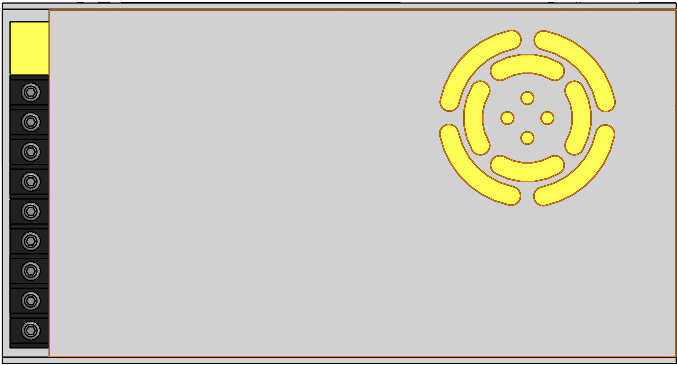
 Design with POWER SUPPLY 24v 350w in Cirkit Designer
Design with POWER SUPPLY 24v 350w in Cirkit DesignerIntroduction
The Meanwell POWER SUPPLY 24V 350W is a high-performance, reliable power supply designed to convert AC mains electricity into a stable 24V DC output. With a maximum power output of 350 watts, this power supply is ideal for powering a wide range of electronic devices, industrial equipment, and DIY projects. Its robust design ensures consistent performance, making it suitable for both professional and hobbyist applications.
Explore Projects Built with POWER SUPPLY 24v 350w

 Open Project in Cirkit Designer
Open Project in Cirkit Designer
 Open Project in Cirkit Designer
Open Project in Cirkit Designer
 Open Project in Cirkit Designer
Open Project in Cirkit Designer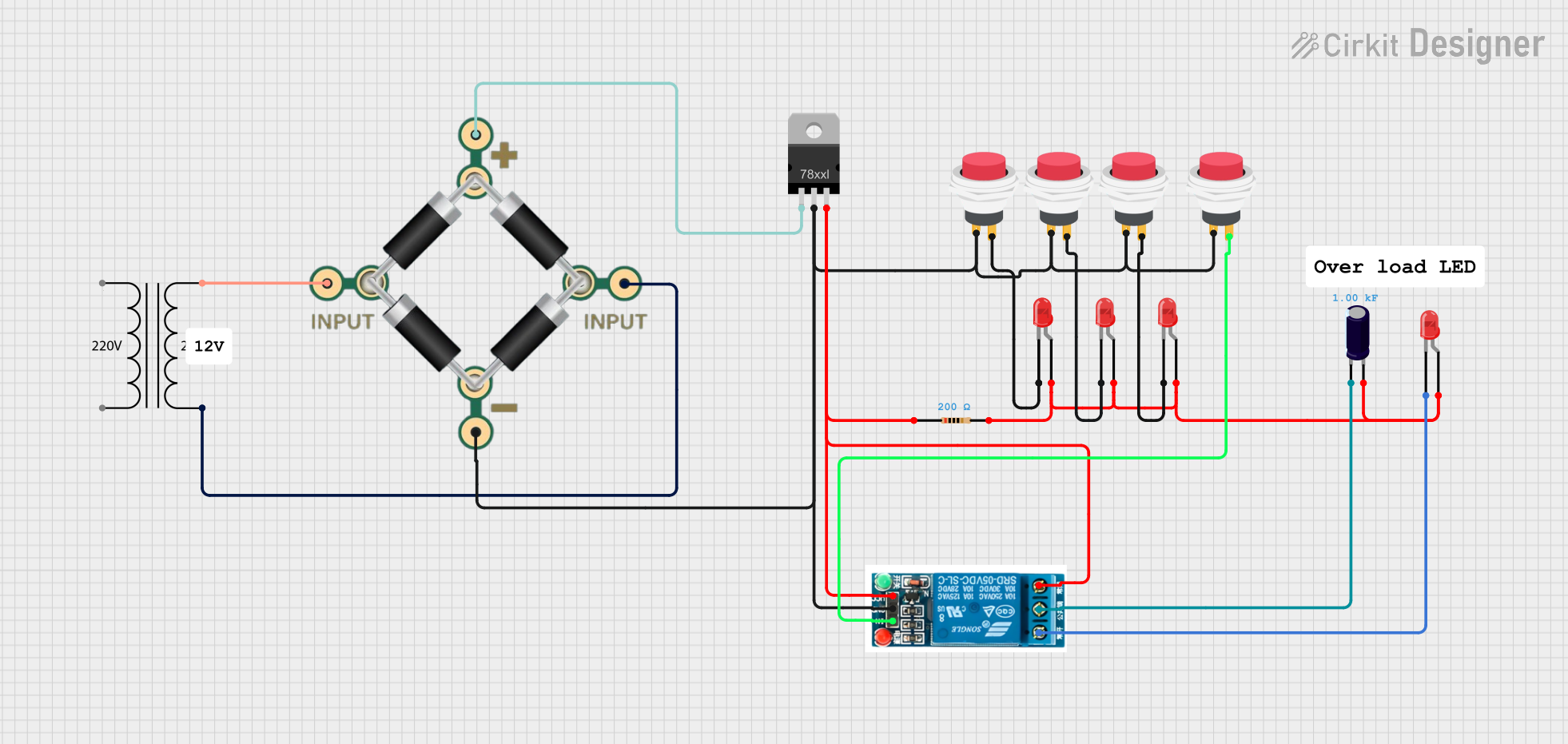
 Open Project in Cirkit Designer
Open Project in Cirkit DesignerExplore Projects Built with POWER SUPPLY 24v 350w

 Open Project in Cirkit Designer
Open Project in Cirkit Designer
 Open Project in Cirkit Designer
Open Project in Cirkit Designer
 Open Project in Cirkit Designer
Open Project in Cirkit Designer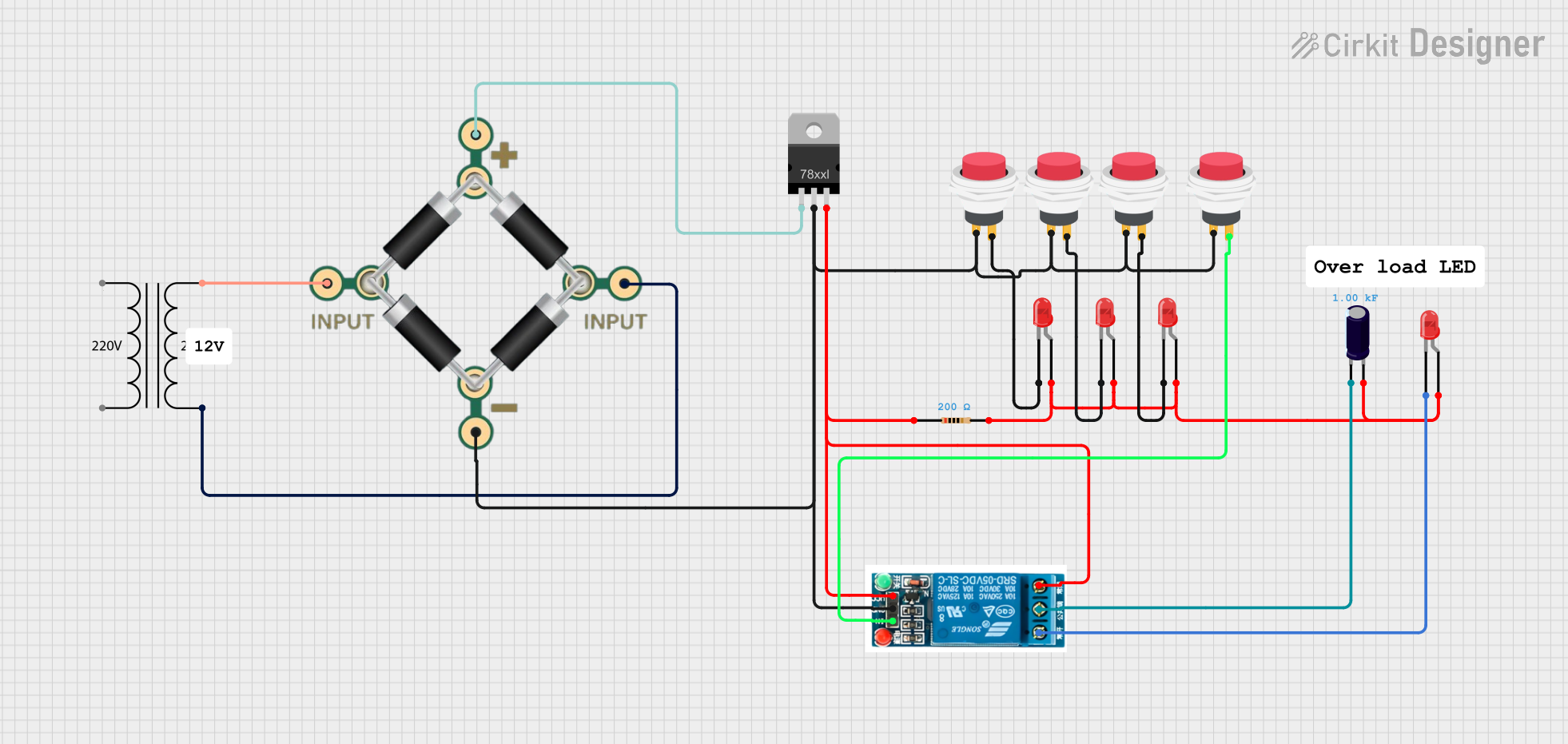
 Open Project in Cirkit Designer
Open Project in Cirkit DesignerCommon Applications and Use Cases
- Industrial automation systems
- LED lighting installations
- CNC machines and 3D printers
- Robotics and motor controllers
- DIY electronics projects requiring a stable 24V DC supply
Technical Specifications
The following table outlines the key technical specifications of the Meanwell POWER SUPPLY 24V 350W:
| Parameter | Value |
|---|---|
| Input Voltage Range | 85-264V AC / 120-370V DC |
| Output Voltage | 24V DC |
| Output Current | 14.6A (maximum) |
| Output Power | 350W |
| Efficiency | Up to 89% |
| Operating Temperature | -20°C to +70°C |
| Dimensions | 215mm x 115mm x 30mm |
| Weight | 0.8 kg |
| Protection Features | Overload, Overvoltage, Overtemperature, Short Circuit |
Pin Configuration and Descriptions
The Meanwell POWER SUPPLY 24V 350W features screw terminal connections for both input and output. Below is the pin configuration:
Input Terminals
| Pin | Label | Description |
|---|---|---|
| 1 | L | Live AC input |
| 2 | N | Neutral AC input |
| 3 | FG | Frame Ground (Earth connection) |
Output Terminals
| Pin | Label | Description |
|---|---|---|
| 1 | V+ | Positive DC output (24V) |
| 2 | V- | Negative DC output (Ground) |
Usage Instructions
How to Use the Component in a Circuit
- Mounting the Power Supply: Secure the power supply in a well-ventilated area to ensure proper heat dissipation. Avoid placing it near heat-sensitive components.
- Connecting the Input:
- Connect the L terminal to the live wire of the AC mains.
- Connect the N terminal to the neutral wire of the AC mains.
- Connect the FG terminal to the earth/ground wire for safety.
- Connecting the Output:
- Connect the V+ terminal to the positive input of your load or circuit.
- Connect the V- terminal to the ground or negative input of your load or circuit.
- Adjusting the Output Voltage (if necessary):
- Use the built-in potentiometer to fine-tune the output voltage. This is useful for applications requiring slight voltage adjustments.
Important Considerations and Best Practices
- Safety First: Always disconnect the power supply from the mains before making any connections or adjustments.
- Load Requirements: Ensure the total load does not exceed 350W or 14.6A to prevent overloading.
- Ventilation: Maintain adequate airflow around the power supply to prevent overheating.
- Fuse Protection: Use an appropriate fuse on the input side to protect against overcurrent conditions.
- Polarity: Double-check the polarity of the output connections to avoid damaging your devices.
Example: Connecting to an Arduino UNO
The Meanwell POWER SUPPLY 24V 350W can be used to power an Arduino UNO via a step-down voltage regulator (e.g., LM2596) to convert 24V to 5V. Below is an example circuit and Arduino code:
Circuit Setup
- Connect the V+ and V- terminals of the power supply to the input of the LM2596 regulator.
- Adjust the LM2596 output to 5V using its potentiometer.
- Connect the 5V output of the LM2596 to the Arduino UNO's 5V and GND pins.
Arduino Code
// Example code to blink an LED connected to pin 13 of the Arduino UNO
// Ensure the Arduino is powered via the 5V output of the LM2596 regulator
void setup() {
pinMode(13, OUTPUT); // Set pin 13 as an output
}
void loop() {
digitalWrite(13, HIGH); // Turn the LED on
delay(1000); // Wait for 1 second
digitalWrite(13, LOW); // Turn the LED off
delay(1000); // Wait for 1 second
}
Troubleshooting and FAQs
Common Issues and Solutions
No Output Voltage:
- Check the AC input connections (L, N, FG) for proper wiring.
- Verify that the mains power is turned on and within the input voltage range.
- Inspect the output connections (V+, V-) for loose or incorrect wiring.
Overheating:
- Ensure the power supply is not overloaded (max 350W).
- Check for proper ventilation and remove any obstructions around the power supply.
Output Voltage Fluctuations:
- Verify that the load is stable and within the rated current limit.
- Adjust the output voltage using the potentiometer if necessary.
Short Circuit Protection Triggered:
- Disconnect the load and inspect for short circuits in the connected circuit.
- After resolving the issue, reconnect the load and power on the supply.
FAQs
Q: Can this power supply be used outdoors?
A: No, the Meanwell POWER SUPPLY 24V 350W is not waterproof. Use it in a dry, indoor environment or within a weatherproof enclosure.
Q: How do I know if the power supply is overloaded?
A: The power supply will activate its overload protection, causing the output to shut down. Reduce the load and restart the power supply.
Q: Can I use this power supply to charge batteries?
A: Yes, but ensure the battery charging circuit includes proper current and voltage regulation to prevent overcharging.
Q: Is it safe to operate the power supply continuously at full load?
A: Yes, the power supply is designed for continuous operation at full load, provided it is adequately ventilated.