
How to Use Itsy Bitsy 32u4 5V @ 16MHz: Examples, Pinouts, and Specs
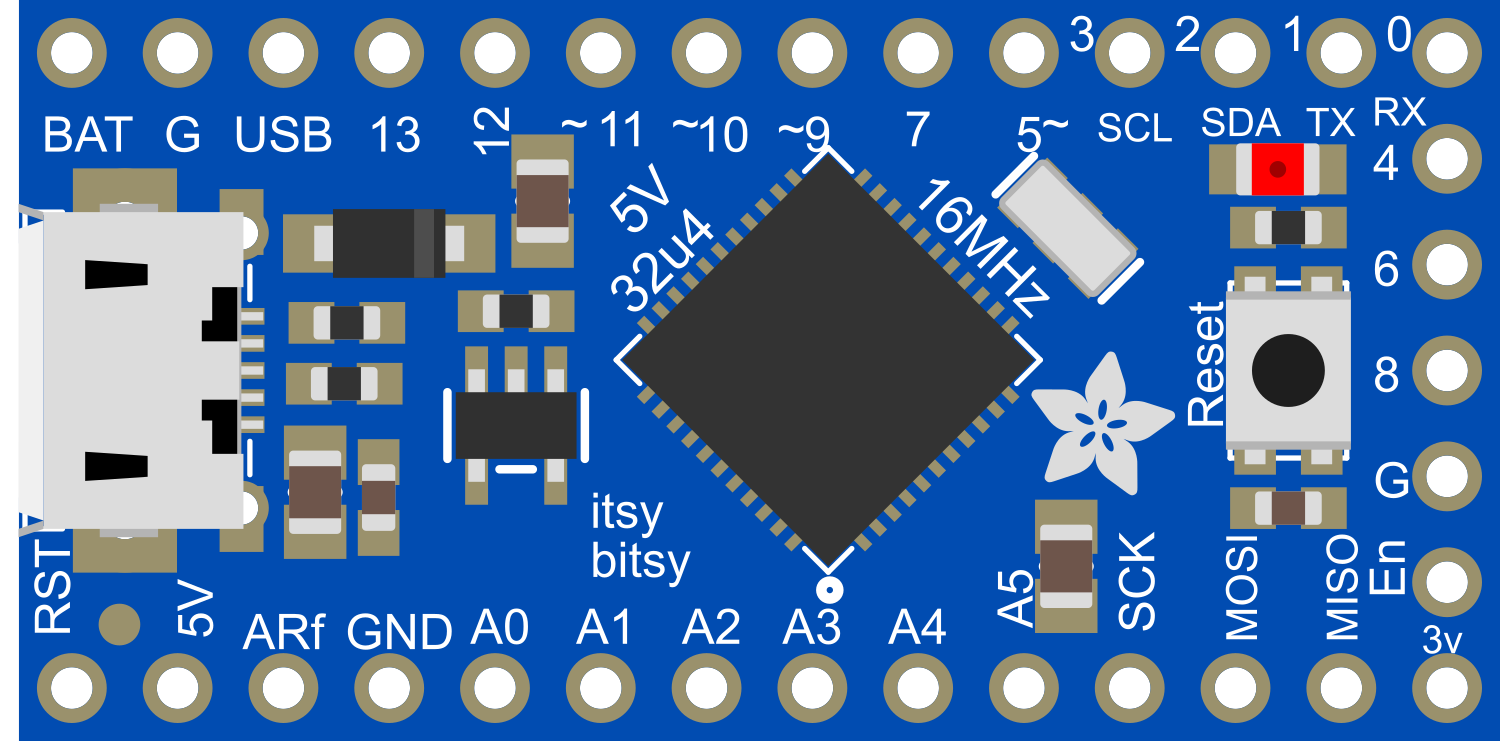
 Design with Itsy Bitsy 32u4 5V @ 16MHz in Cirkit Designer
Design with Itsy Bitsy 32u4 5V @ 16MHz in Cirkit DesignerIntroduction
The Itsy Bitsy 32u4 5V @ 16MHz is a compact, Arduino-compatible microcontroller board powered by the ATmega32u4 chip. It is designed for small projects where space is at a premium, without compromising on processing power and functionality. This board operates at 5V and a clock speed of 16MHz, which is the same as the Arduino Leonardo and Micro, making it suitable for a wide range of applications including wearables, portable instruments, and custom USB peripherals.
Explore Projects Built with Itsy Bitsy 32u4 5V @ 16MHz
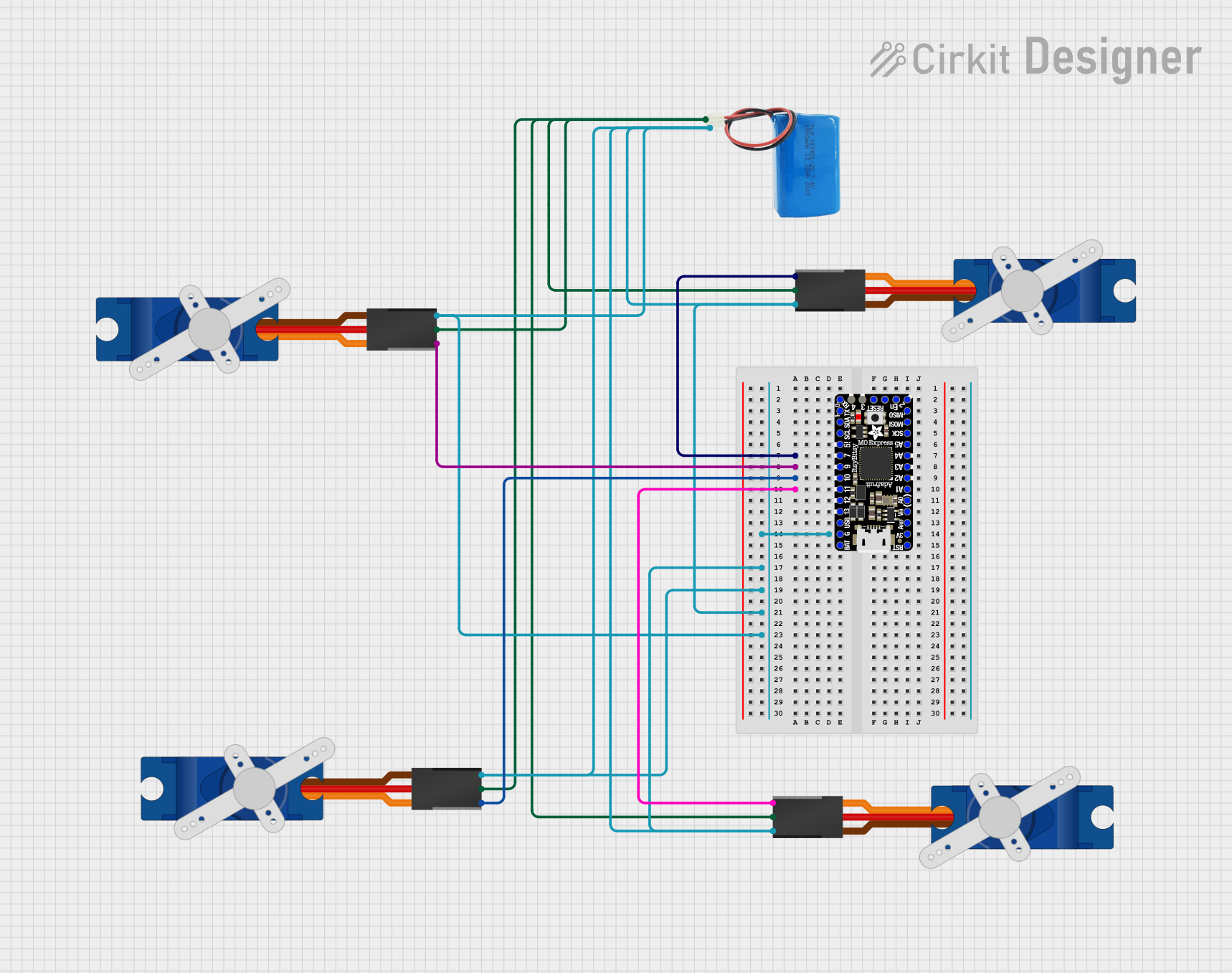
 Open Project in Cirkit Designer
Open Project in Cirkit Designer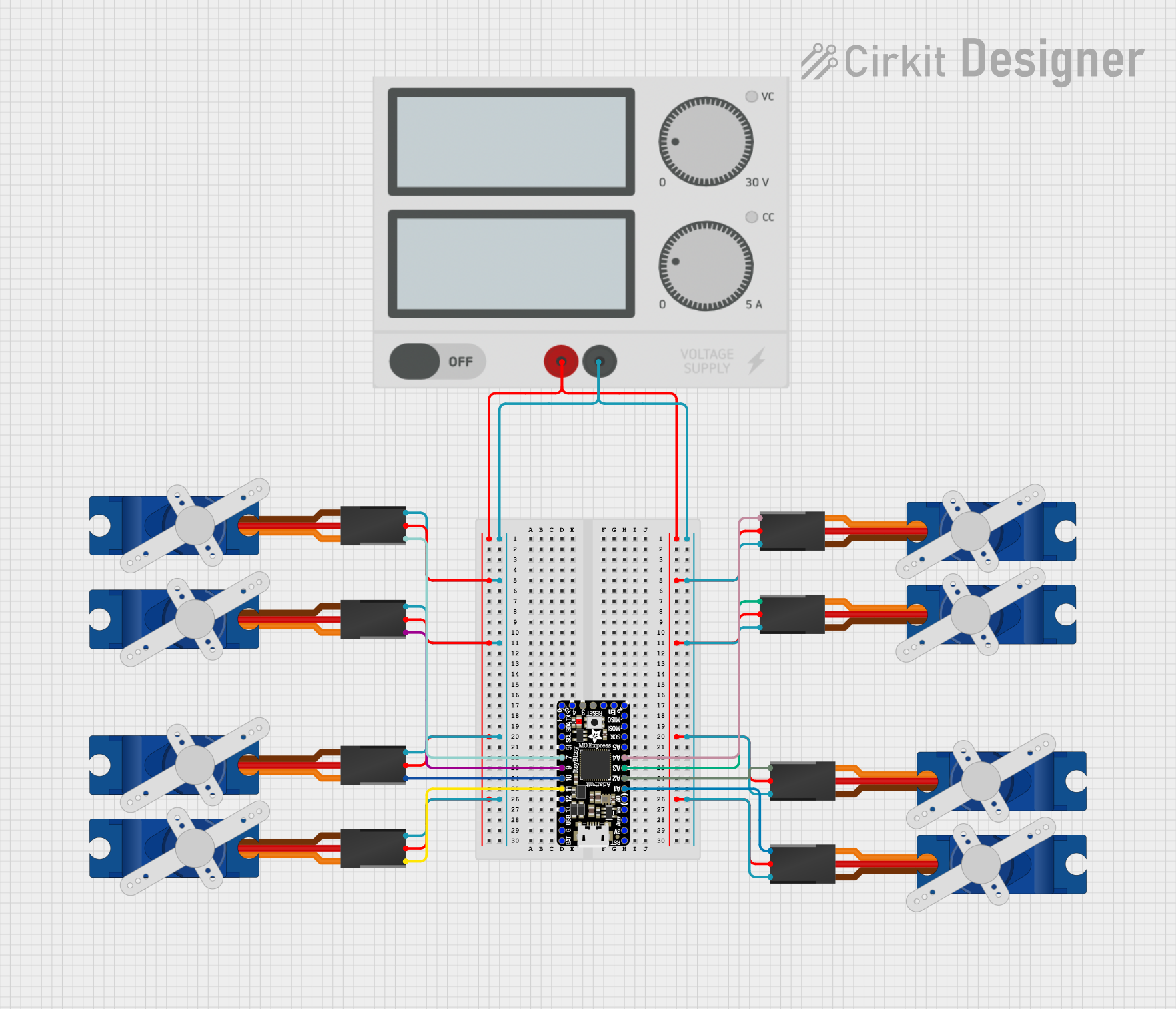
 Open Project in Cirkit Designer
Open Project in Cirkit Designer
 Open Project in Cirkit Designer
Open Project in Cirkit Designer
 Open Project in Cirkit Designer
Open Project in Cirkit DesignerExplore Projects Built with Itsy Bitsy 32u4 5V @ 16MHz
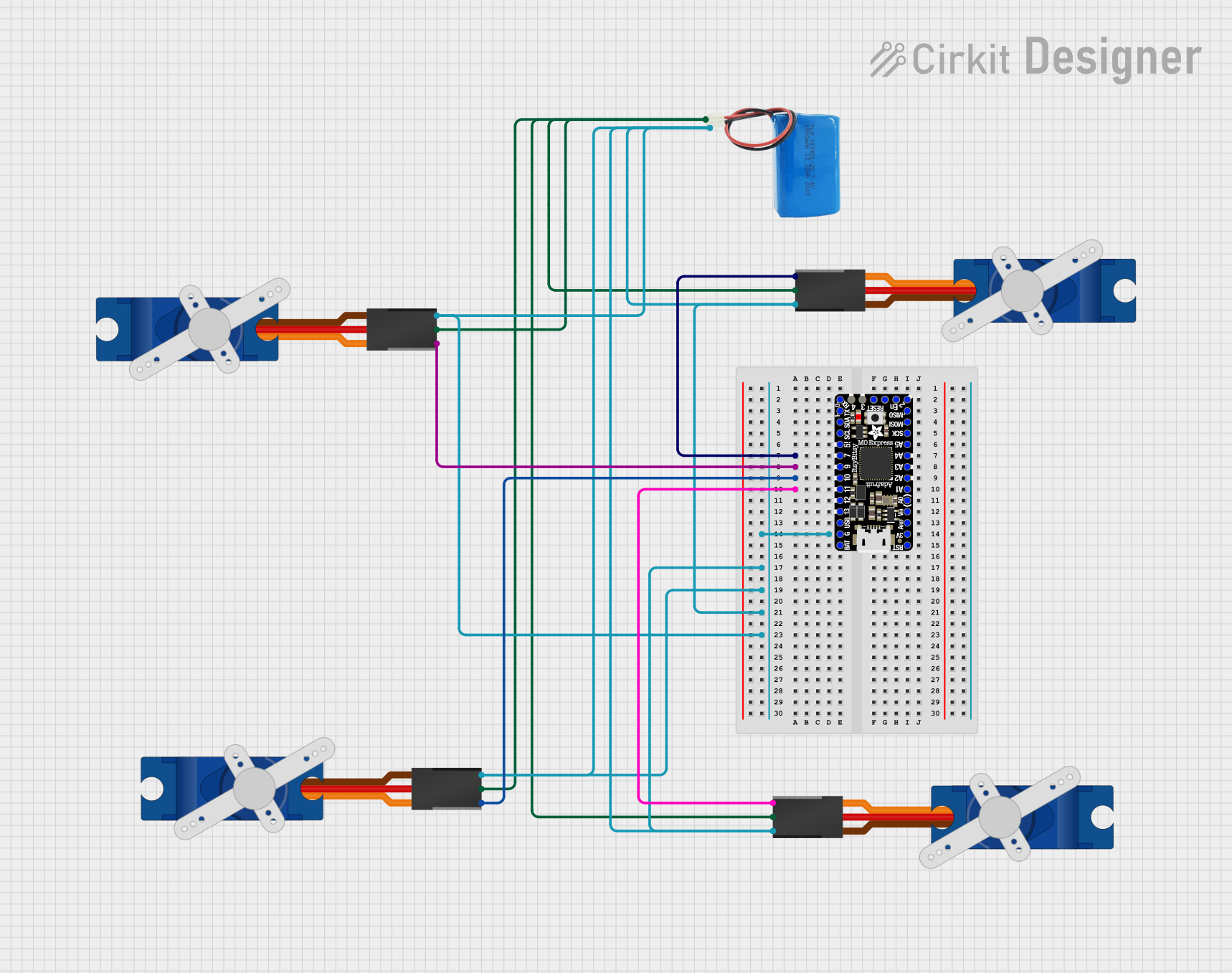
 Open Project in Cirkit Designer
Open Project in Cirkit Designer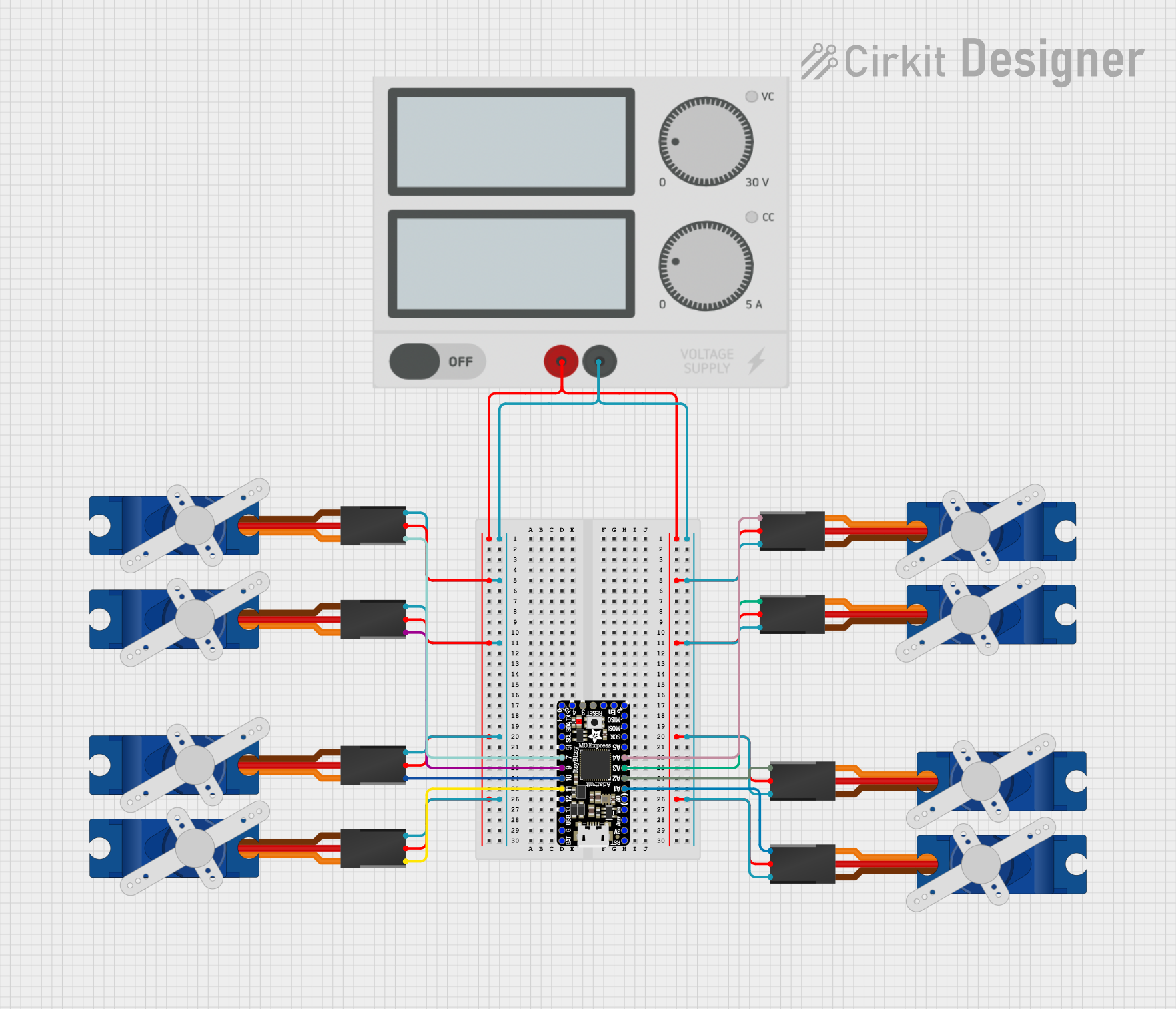
 Open Project in Cirkit Designer
Open Project in Cirkit Designer
 Open Project in Cirkit Designer
Open Project in Cirkit Designer
 Open Project in Cirkit Designer
Open Project in Cirkit DesignerCommon Applications and Use Cases
- DIY electronics projects
- Wearable devices
- USB HID devices (keyboards, mice, game controllers)
- Prototyping IoT devices
- Educational purposes and learning embedded systems
Technical Specifications
Key Technical Details
- Microcontroller: ATmega32u4
- Operating Voltage: 5V
- Input Voltage: 6-16V
- Digital I/O Pins: 23
- PWM Channels: 7
- Analog Input Channels: 12
- DC Current per I/O Pin: 40 mA
- DC Current for 3.3V Pin: 50 mA
- Flash Memory: 32 KB (ATmega32u4) of which 4 KB used by bootloader
- SRAM: 2.5 KB (ATmega32u4)
- EEPROM: 1 KB (ATmega32u4)
- Clock Speed: 16 MHz
Pin Configuration and Descriptions
| Pin Number | Function | Description |
|---|---|---|
| 1 | GND | Ground |
| 2 | VIN | Voltage input for the board |
| 3-7 | Digital Pins | Digital input/output pins, PWM capable |
| 8-9 | Analog Pins | Analog input pins |
| 10 | RESET | Reset pin, active low |
| 11-17 | Digital Pins | Digital input/output pins, PWM capable |
| 18-23 | Analog Pins | Analog input pins, also digital I/O capable |
| 24 | 5V | Regulated 5V output |
| 25 | 3.3V | Regulated 3.3V output |
| 26 | AREF | Analog reference voltage for the ADC |
| 27 | SCK | Serial Clock for SPI communication |
| 28 | MISO | Master In Slave Out for SPI communication |
| 29 | MOSI | Master Out Slave In for SPI communication |
| 30 | RXLED | LED indicating USB data reception |
| 31 | TXLED | LED indicating USB data transmission |
| 32 | SDA | Data line for I2C communication |
| 33 | SCL | Clock line for I2C communication |
Usage Instructions
How to Use the Component in a Circuit
- Powering the Board: Connect a power supply to the VIN pin (6-16V) or plug the board into a USB port for power.
- Programming: Use the micro USB port to connect the Itsy Bitsy to a computer for programming via the Arduino IDE.
- Digital I/O: Utilize the digital pins for input or output functions. Remember to set the pin mode in your code.
- Analog Input: Connect sensors to the analog pins to read varying voltages.
- PWM Output: Use PWM-capable pins to control devices like LEDs or motors with analog-like behavior.
- Serial Communication: Utilize RX and TX pins for serial communication.
- I2C and SPI: Use dedicated pins for I2C or SPI communication with peripherals.
Important Considerations and Best Practices
- Always ensure that the power supply voltage does not exceed the recommended range to prevent damage to the board.
- When connecting external components, make sure they are compatible with the board's logic level (5V).
- Avoid drawing more current than the maximum specified for each pin and for the board overall.
- Use a current limiting resistor when connecting LEDs directly to the output pins.
- Disconnect the board from power sources before making or altering connections to prevent shorts or component damage.
Troubleshooting and FAQs
Common Issues Users Might Face
- Board not recognized by computer: Ensure the micro USB cable is data-capable and the board's drivers are installed.
- Sketch not uploading: Check the selected board and port in the Arduino IDE, and ensure the bootloader is not corrupted.
- Incorrect behavior of I/O pins: Verify that the pin modes and states are correctly set in your sketch.
Solutions and Tips for Troubleshooting
- If the board is not recognized, try a different USB cable or port, and reset the board.
- For upload issues, double-check the connections, select the correct board from the Tools menu, and ensure the correct drivers are installed.
- Review your code for any logical errors or incorrect pin assignments that could cause unexpected behavior.
FAQs
Q: Can I use the Itsy Bitsy 32u4 with Arduino shields? A: Due to its small size, it may not be directly compatible with many shields designed for larger Arduino boards. However, with appropriate wiring, you can connect shield components to the Itsy Bitsy.
Q: How do I reset the board? A: Briefly connect the RESET pin to GND or press the reset button if available.
Q: What is the maximum current the board can supply? A: The board can supply up to 40 mA per I/O pin, with a maximum of 50 mA for the 3.3V pin.
Example Code for Arduino UNO
// Blink an LED connected to pin 13
void setup() {
pinMode(13, OUTPUT); // Set pin 13 as an output
}
void loop() {
digitalWrite(13, HIGH); // Turn the LED on
delay(1000); // Wait for a second
digitalWrite(13, LOW); // Turn the LED off
delay(1000); // Wait for a second
}
Note: The example code provided is for the Arduino UNO but is also compatible with the Itsy Bitsy 32u4 5V @ 16MHz, as they share the same microcontroller and similar pinout structure.