
How to Use doppler radar: Examples, Pinouts, and Specs
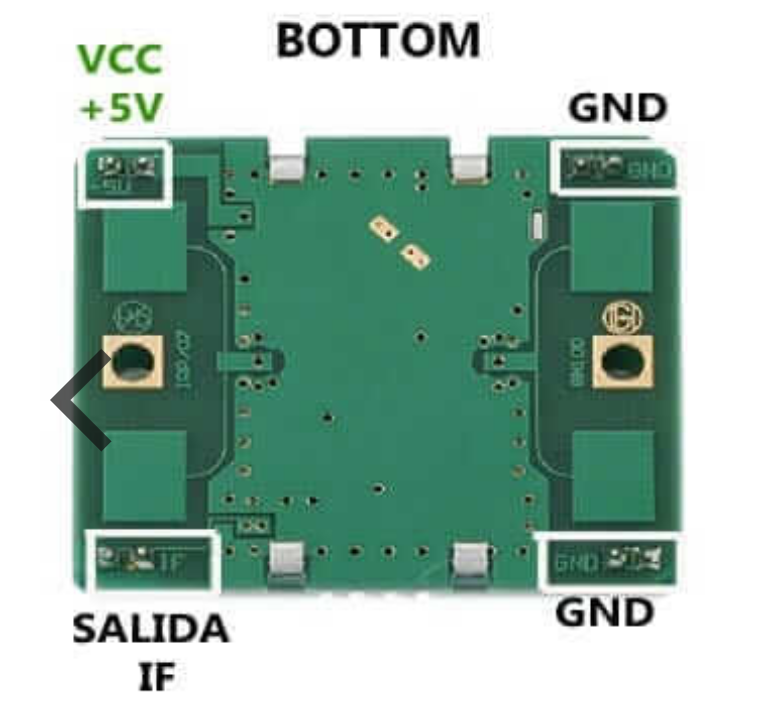
 Design with doppler radar in Cirkit Designer
Design with doppler radar in Cirkit DesignerIntroduction
A Doppler radar module is an electronic device that employs the Doppler effect to determine the velocity of an object. It emits microwave signals and then receives the reflected waves from a moving target. The frequency shift between the emitted and received signals is used to calculate the velocity of the object. Doppler radar modules are commonly used in speed detection, motion sensors, and automatic door openers.
Explore Projects Built with doppler radar

 Open Project in Cirkit Designer
Open Project in Cirkit Designer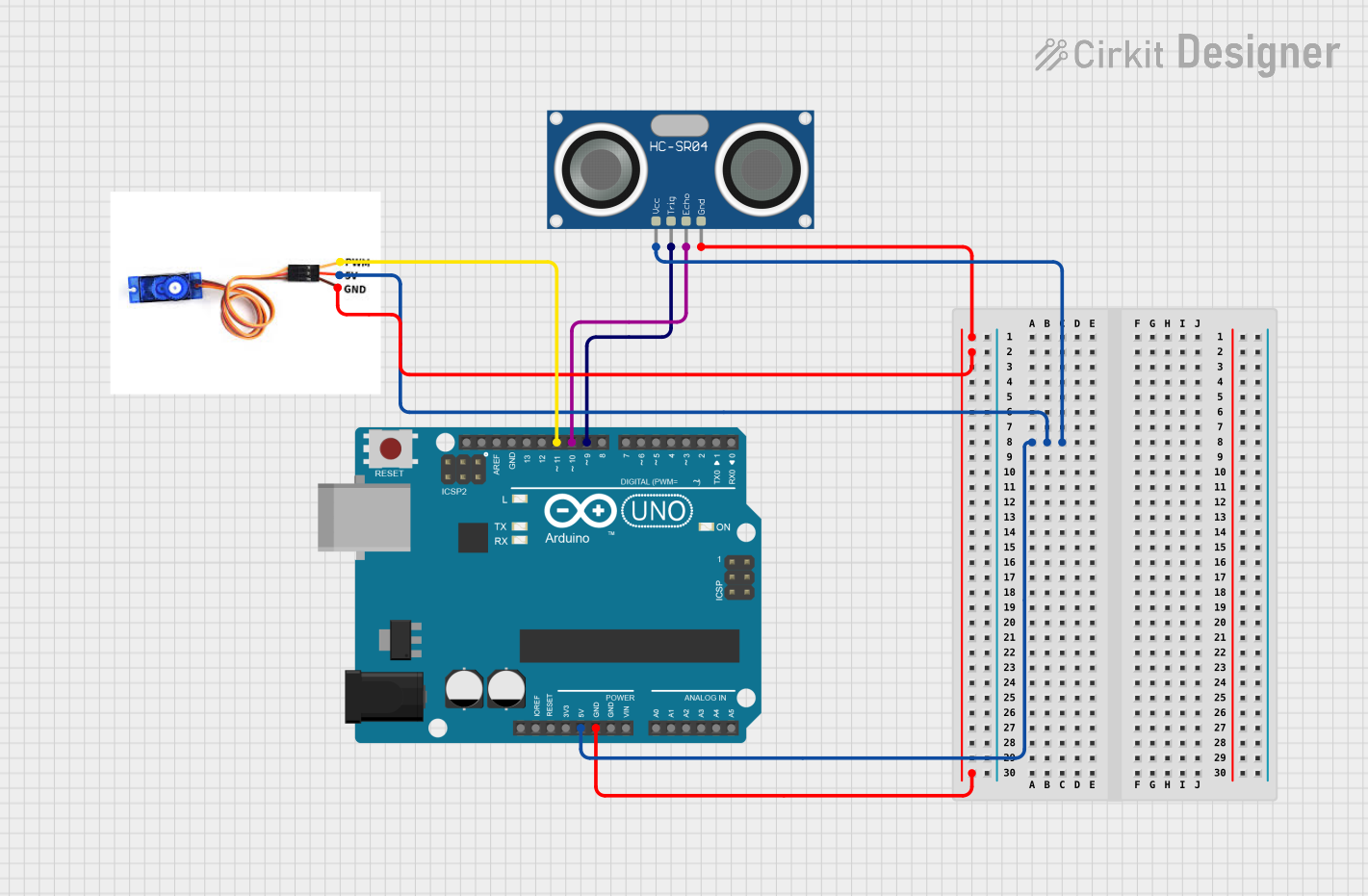
 Open Project in Cirkit Designer
Open Project in Cirkit Designer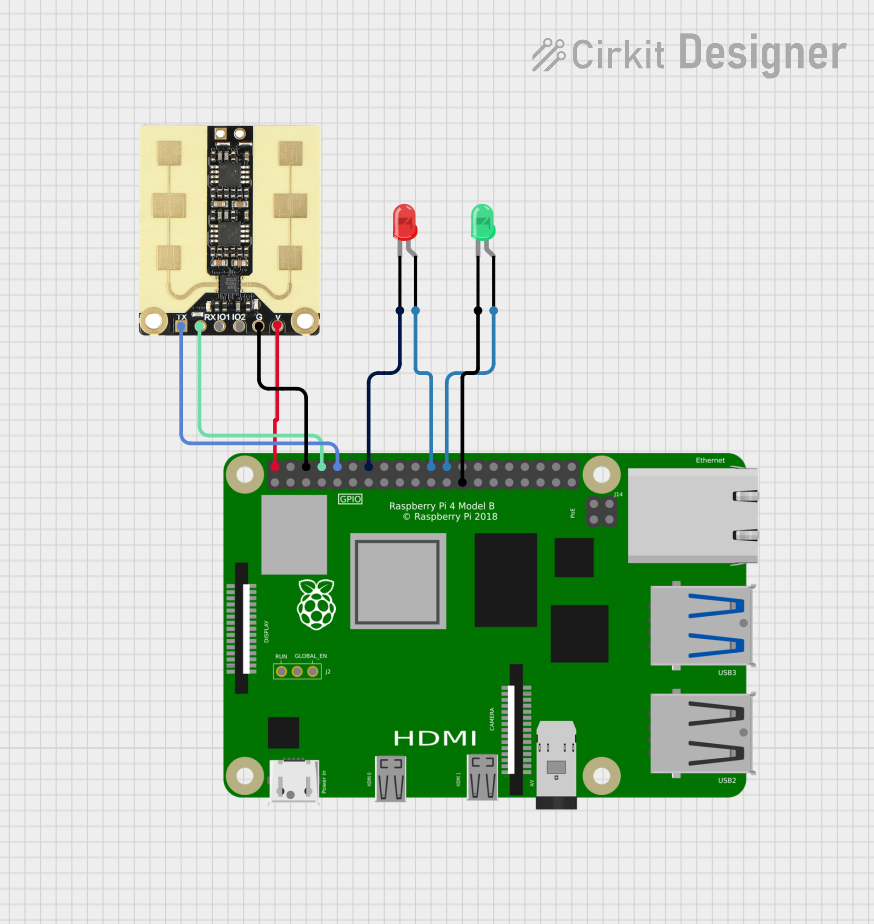
 Open Project in Cirkit Designer
Open Project in Cirkit Designer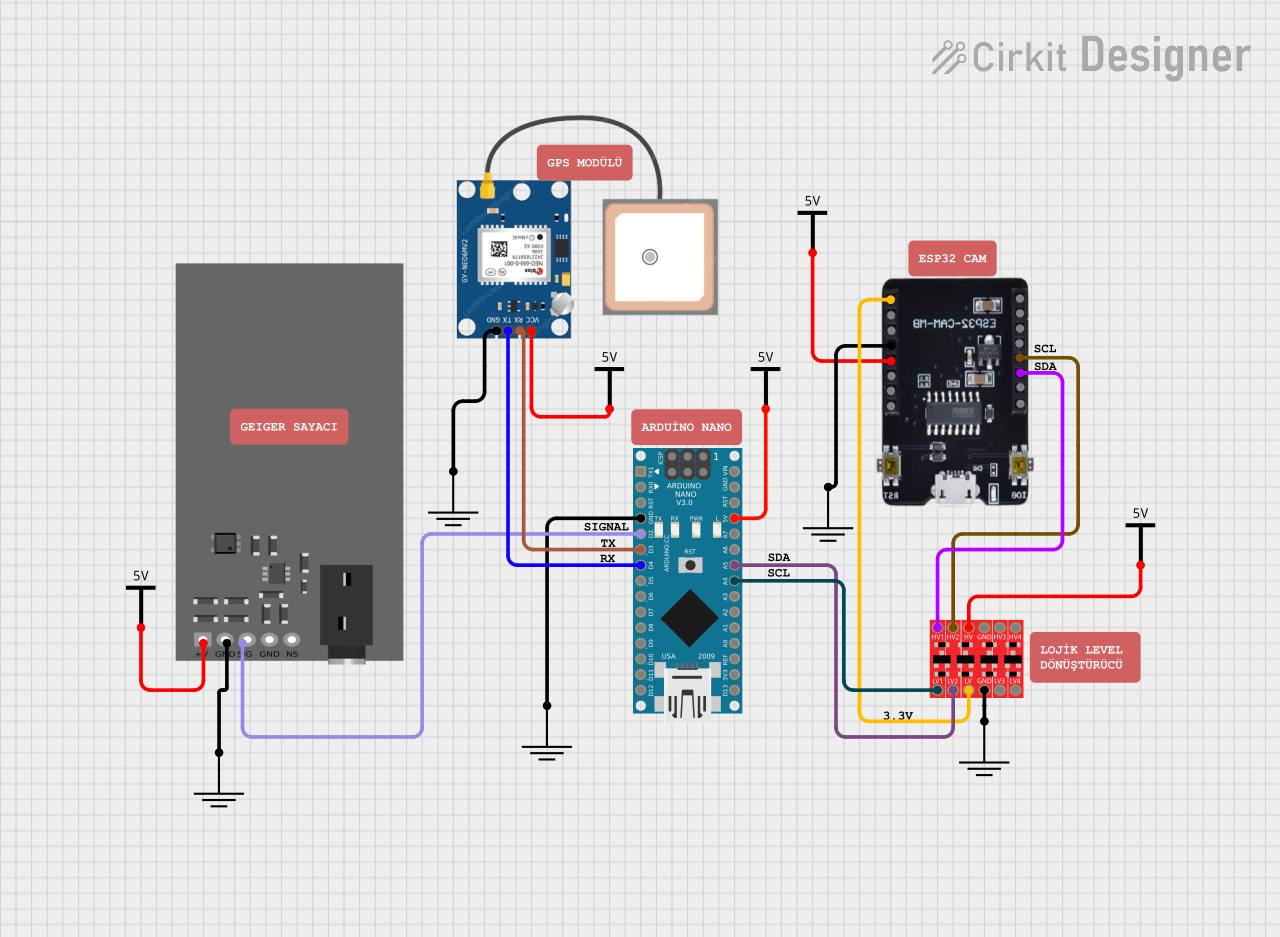
 Open Project in Cirkit Designer
Open Project in Cirkit DesignerExplore Projects Built with doppler radar

 Open Project in Cirkit Designer
Open Project in Cirkit Designer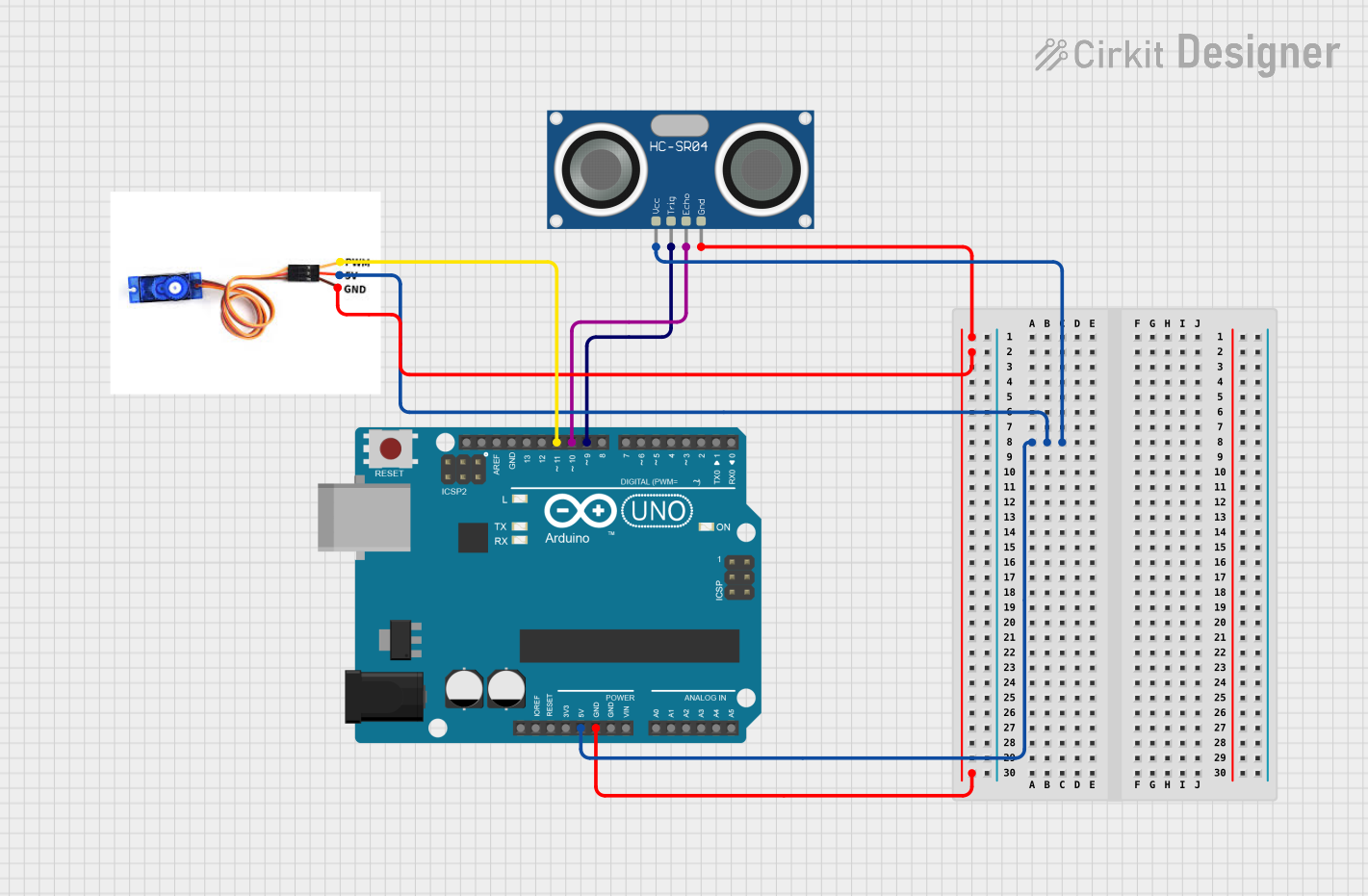
 Open Project in Cirkit Designer
Open Project in Cirkit Designer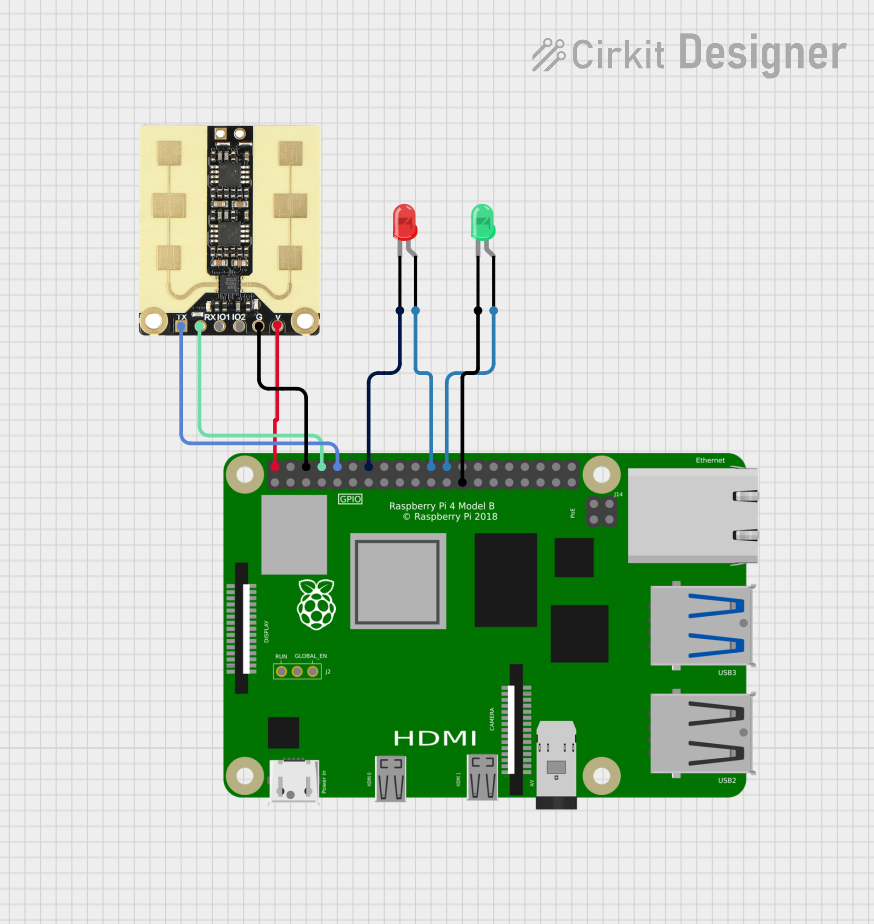
 Open Project in Cirkit Designer
Open Project in Cirkit Designer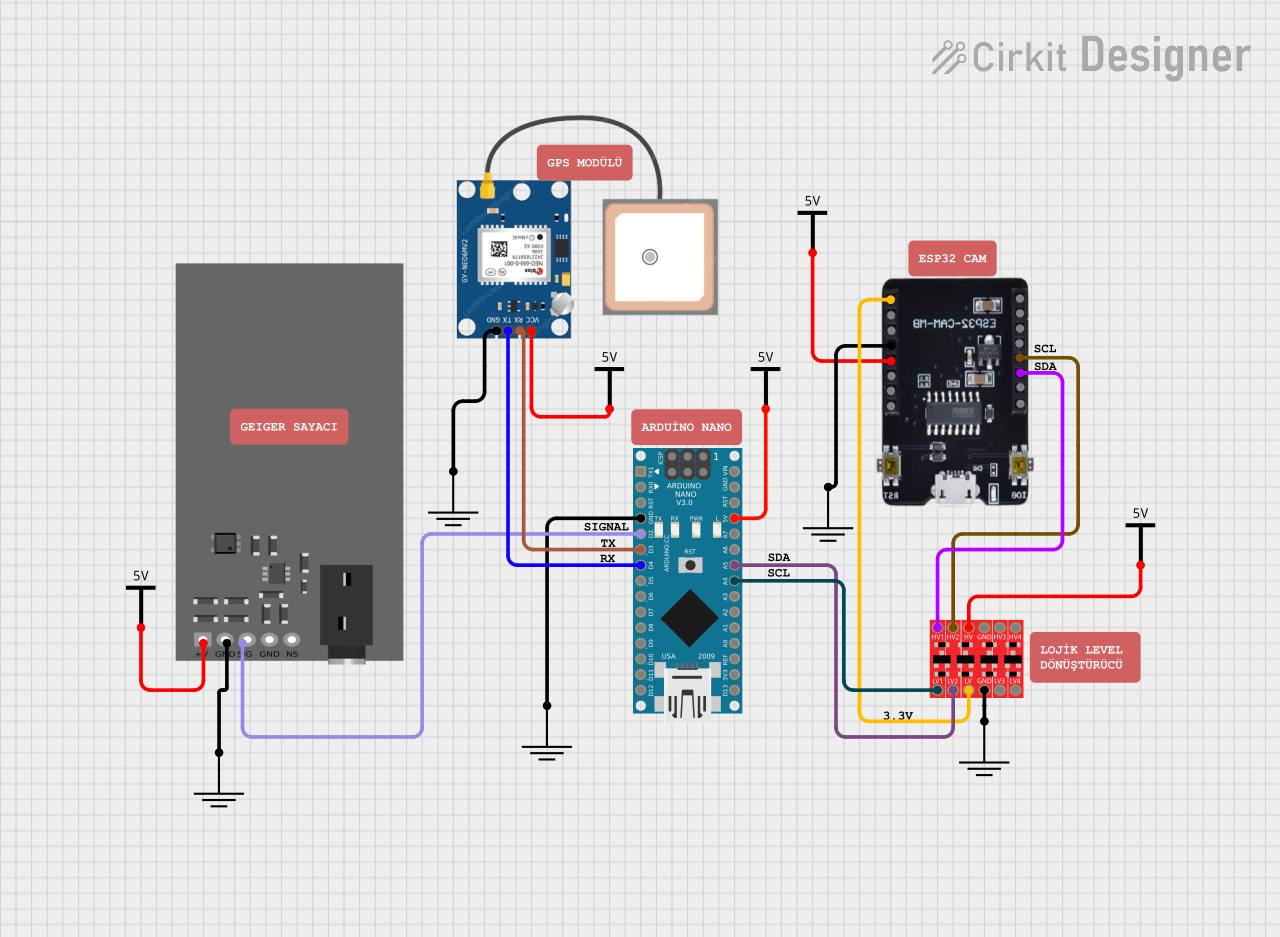
 Open Project in Cirkit Designer
Open Project in Cirkit DesignerCommon Applications and Use Cases
- Traffic speed monitoring
- Automatic door sensors
- Intruder detection systems
- Robotics for obstacle avoidance
- Home automation for presence detection
Technical Specifications
Key Technical Details
- Operating Frequency: Typically in the microwave range, e.g., 10.525 GHz
- Output Power: Usually in the milliwatt range, e.g., 5mW
- Detection Range: Varies by model, e.g., 2 to 20 meters
- Voltage Supply Range: 4.5V to 5.5V DC
- Current Consumption: 30mA to 100mA depending on the model
Pin Configuration and Descriptions
| Pin Number | Name | Description |
|---|---|---|
| 1 | Vcc | Power supply input (4.5V to 5.5V DC) |
| 2 | GND | Ground connection |
| 3 | OUT | Output signal (digital or analog, depending on the model) |
| 4 | CDS | Light-dependent resistor (LDR) input for controlling sensitivity based on ambient light (optional, not present on all models) |
Usage Instructions
How to Use the Component in a Circuit
- Power Supply: Connect the Vcc pin to a suitable power source within the specified voltage range and the GND pin to the ground of the power supply.
- Output Signal: Connect the OUT pin to a digital input pin on a microcontroller if the output is digital, or to an analog input if the output is analog.
- Ambient Light Sensitivity (Optional): If available, connect a photoresistor to the CDS pin to enable automatic adjustment of the radar sensitivity based on ambient light conditions.
Important Considerations and Best Practices
- Ensure that the power supply does not exceed the recommended voltage range to prevent damage to the module.
- Place the module in a position where it has a clear line of sight to the area of interest for accurate detection.
- Avoid placing objects too close to the radar module as it may cause false triggers or interfere with the signal.
- Use appropriate decoupling capacitors close to the module's power supply pins to minimize power supply noise.
Example Arduino Code
// Define the pin connected to the Doppler radar module's output
const int radarPin = 2;
void setup() {
// Initialize the radarPin as an input
pinMode(radarPin, INPUT);
// Begin serial communication at 9600 baud rate
Serial.begin(9600);
}
void loop() {
// Read the state of the radar's output
int radarState = digitalRead(radarPin);
// If the output is HIGH, motion is detected
if (radarState == HIGH) {
Serial.println("Motion detected!");
} else {
Serial.println("No motion detected.");
}
// Wait for a short period before reading again
delay(100);
}
Troubleshooting and FAQs
Common Issues Users Might Face
- No Output Signal: Ensure that the module is correctly powered and that the pins are properly connected. Check for any loose connections.
- False Triggers: Adjust the module's placement or consider adding a delay in the code to filter out short, unintended triggers.
- Inconsistent Detection: Make sure that the module is not obstructed and that it has a clear line of sight to the target area.
Solutions and Tips for Troubleshooting
- Verify the power supply voltage with a multimeter to ensure it is within the specified range.
- Use shielded cables for connections, especially in environments with high electromagnetic interference.
- Implement software debouncing techniques in the code to manage false triggers effectively.
FAQs
Q: Can the Doppler radar module detect stationary objects? A: No, it is designed to detect moving objects. Stationary objects will not cause a frequency shift in the reflected waves.
Q: Is it possible to determine the direction of movement? A: Basic Doppler radar modules can only detect the presence of motion, not the direction. Advanced modules or additional processing may be required for directional detection.
Q: How can I increase the range of detection? A: The range is typically fixed based on the module's design. However, ensuring a clear path and minimal obstructions can help achieve the maximum specified range.