
How to Use Adafruit Stereo 2.8W Class D Audio Amplifier - I2C Control AGC - TPA2016: Examples, Pinouts, and Specs
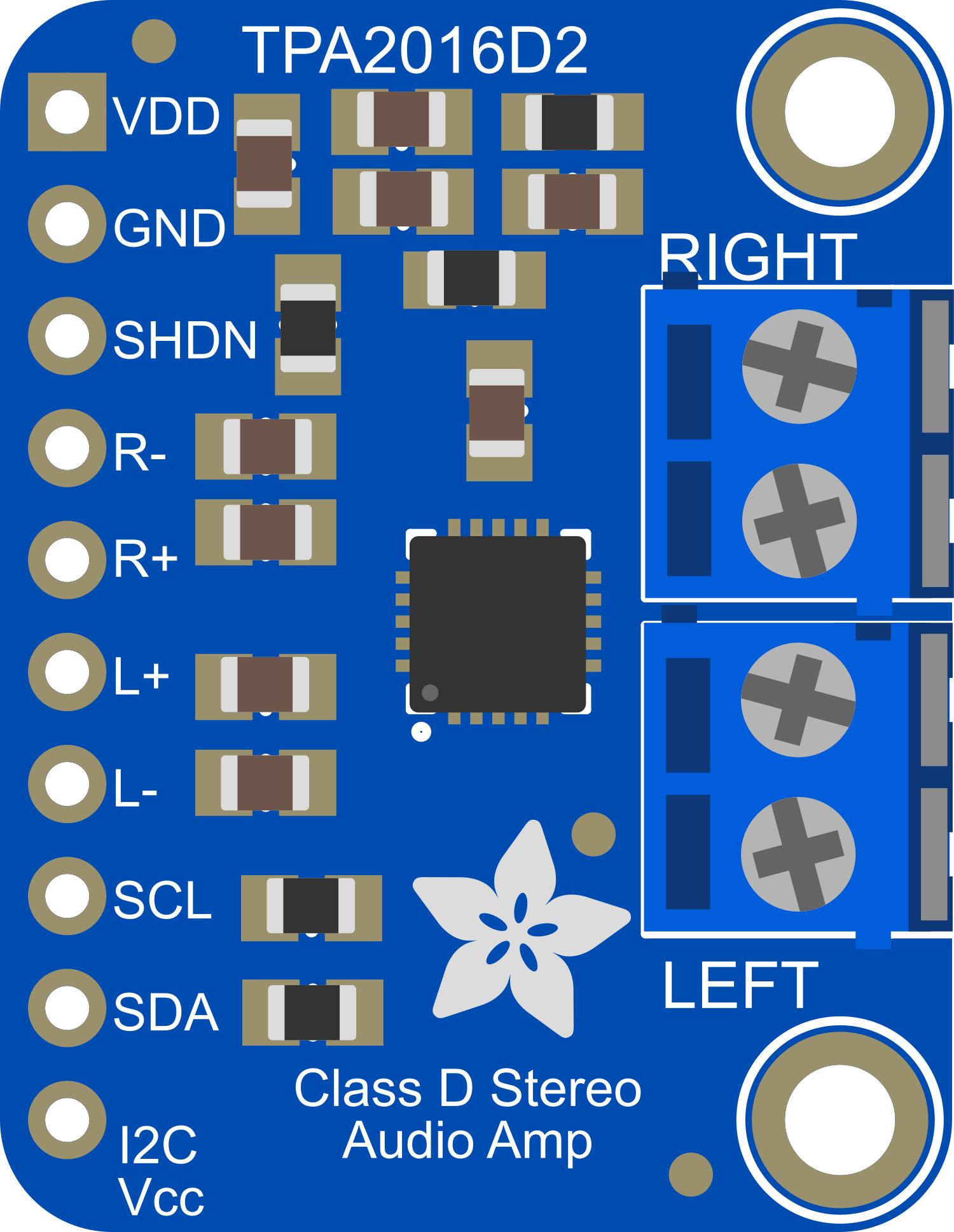
 Design with Adafruit Stereo 2.8W Class D Audio Amplifier - I2C Control AGC - TPA2016 in Cirkit Designer
Design with Adafruit Stereo 2.8W Class D Audio Amplifier - I2C Control AGC - TPA2016 in Cirkit DesignerIntroduction
The Adafruit Stereo 2.8W Class D Audio Amplifier with I2C Control AGC, featuring the TPA2016D2 chip, is a sophisticated audio amplification solution designed for projects that require high-quality sound in a compact form factor. This amplifier is capable of delivering up to 2.8 watts per channel into 4-ohm speakers. With its I2C interface, users can digitally control volume and configure the automatic gain control (AGC) settings, making it ideal for a wide range of applications such as DIY speakers, portable audio devices, and interactive installations.
Explore Projects Built with Adafruit Stereo 2.8W Class D Audio Amplifier - I2C Control AGC - TPA2016
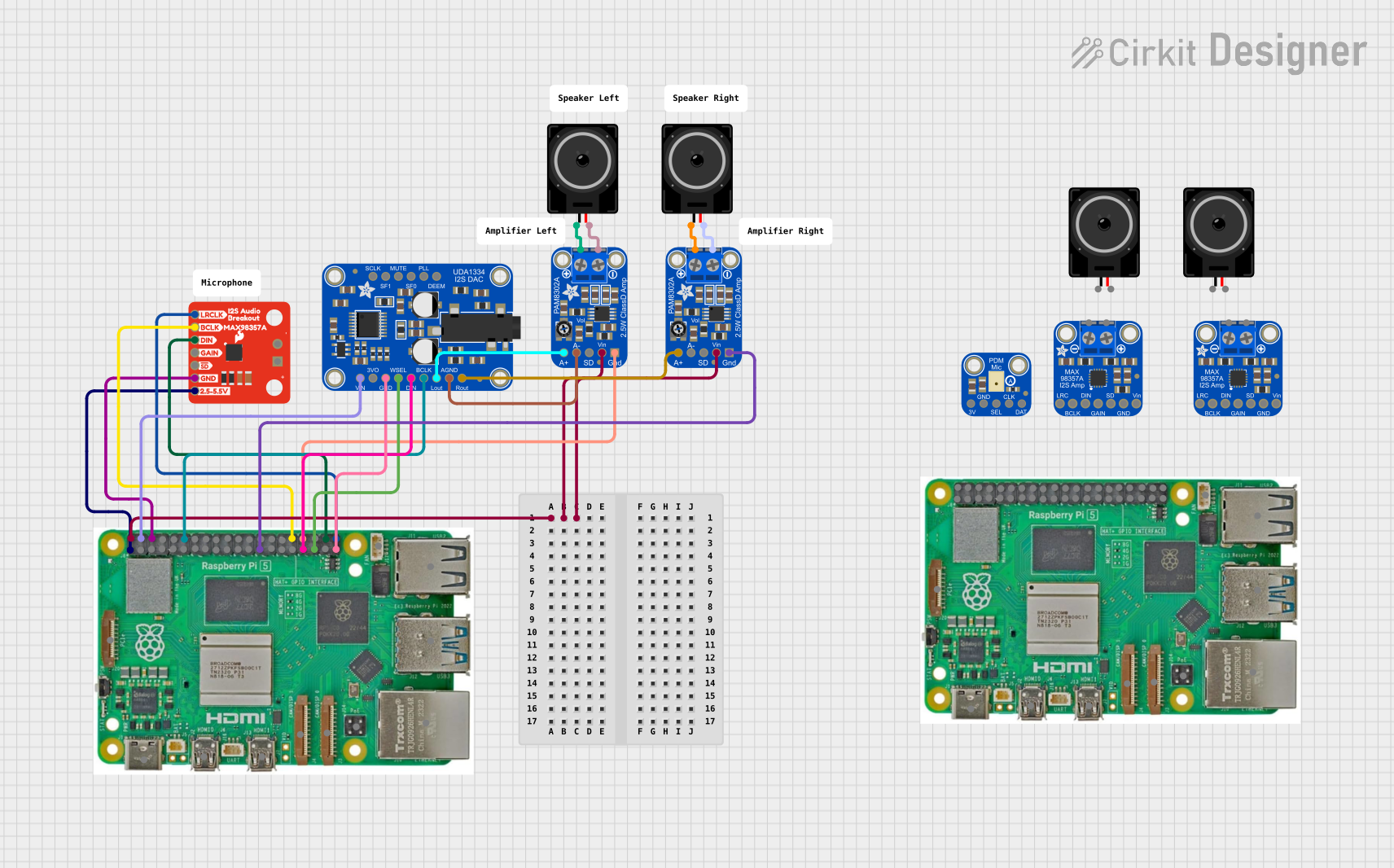
 Open Project in Cirkit Designer
Open Project in Cirkit Designer
 Open Project in Cirkit Designer
Open Project in Cirkit Designer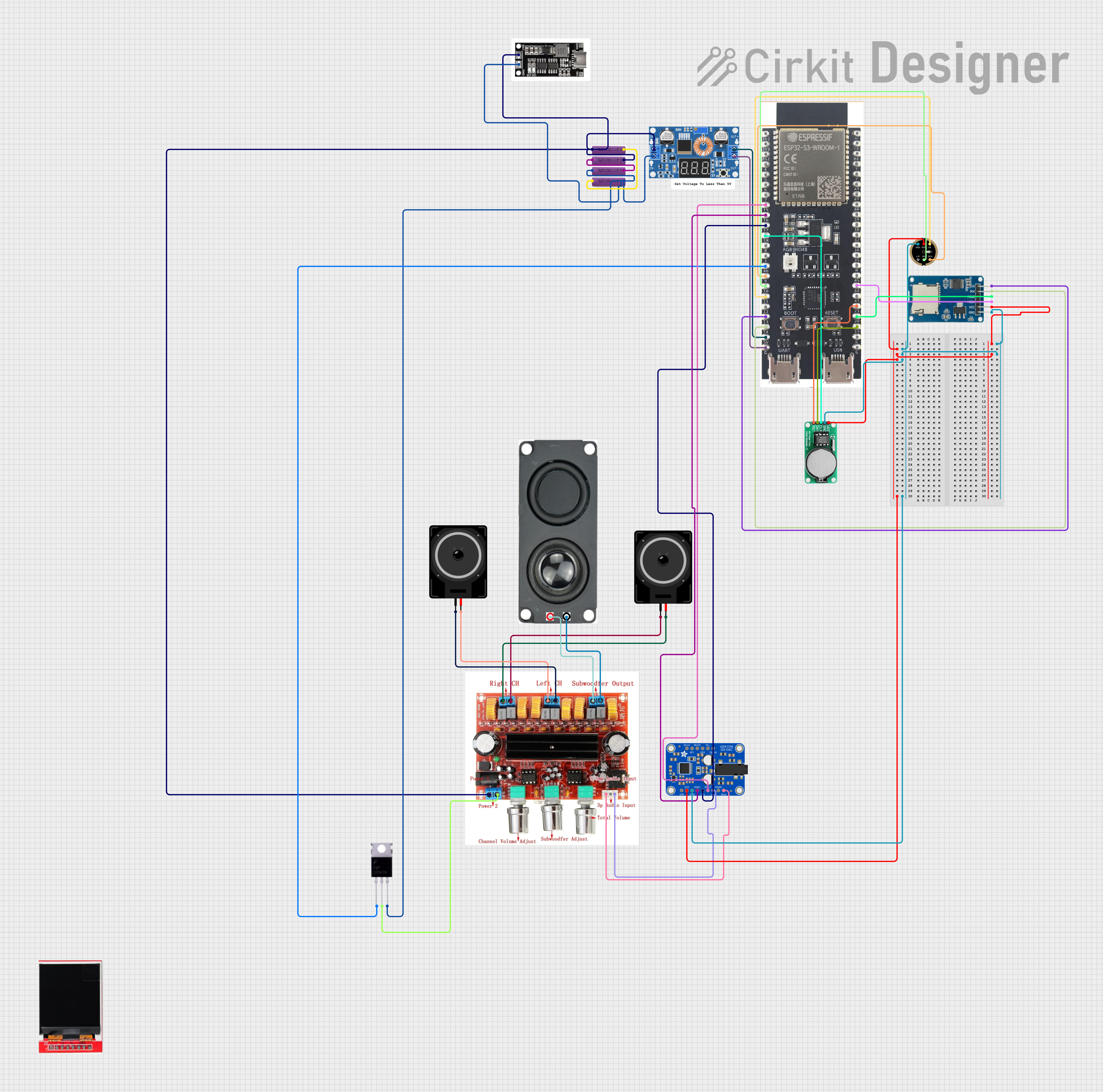
 Open Project in Cirkit Designer
Open Project in Cirkit Designer
 Open Project in Cirkit Designer
Open Project in Cirkit DesignerExplore Projects Built with Adafruit Stereo 2.8W Class D Audio Amplifier - I2C Control AGC - TPA2016
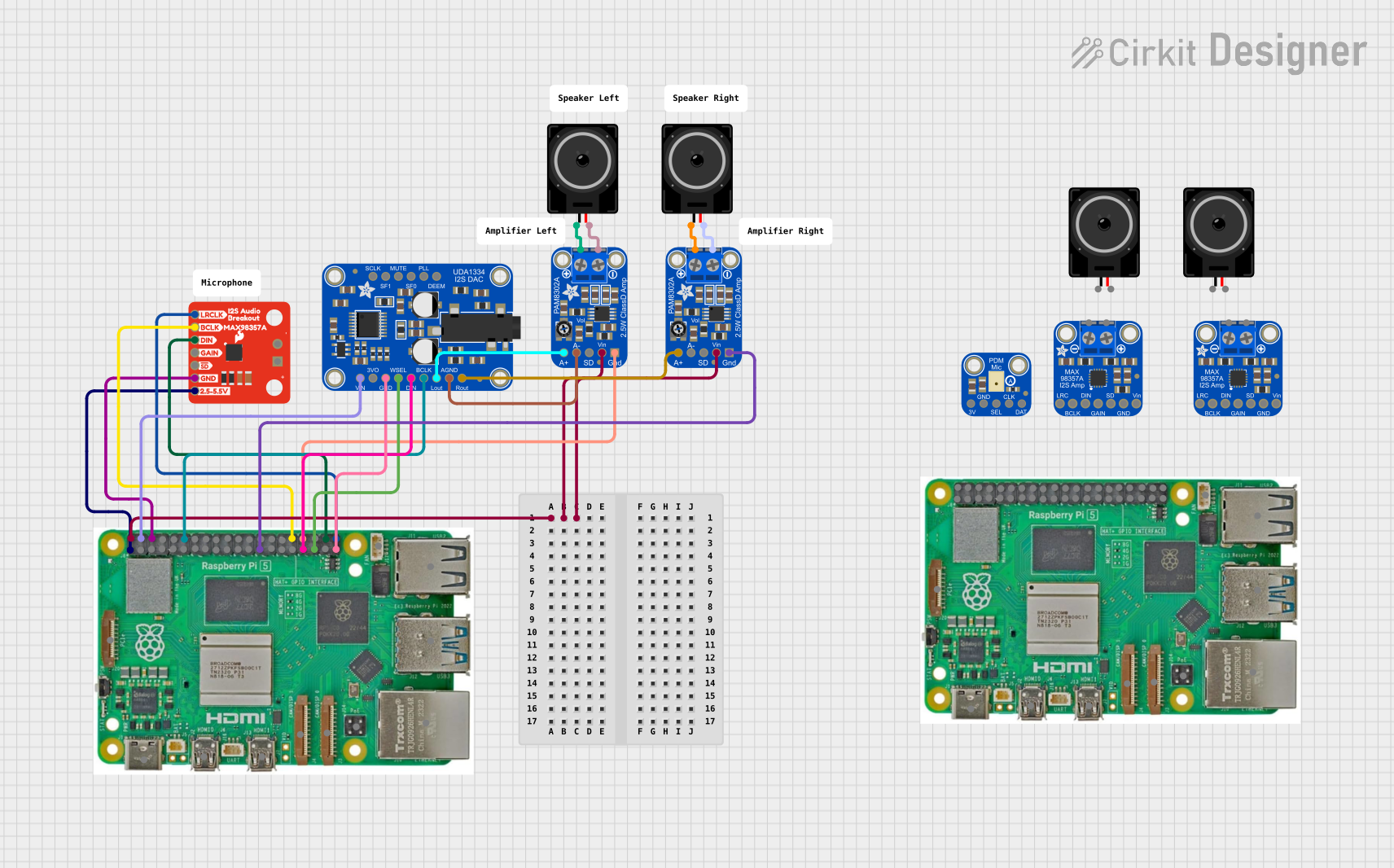
 Open Project in Cirkit Designer
Open Project in Cirkit Designer
 Open Project in Cirkit Designer
Open Project in Cirkit Designer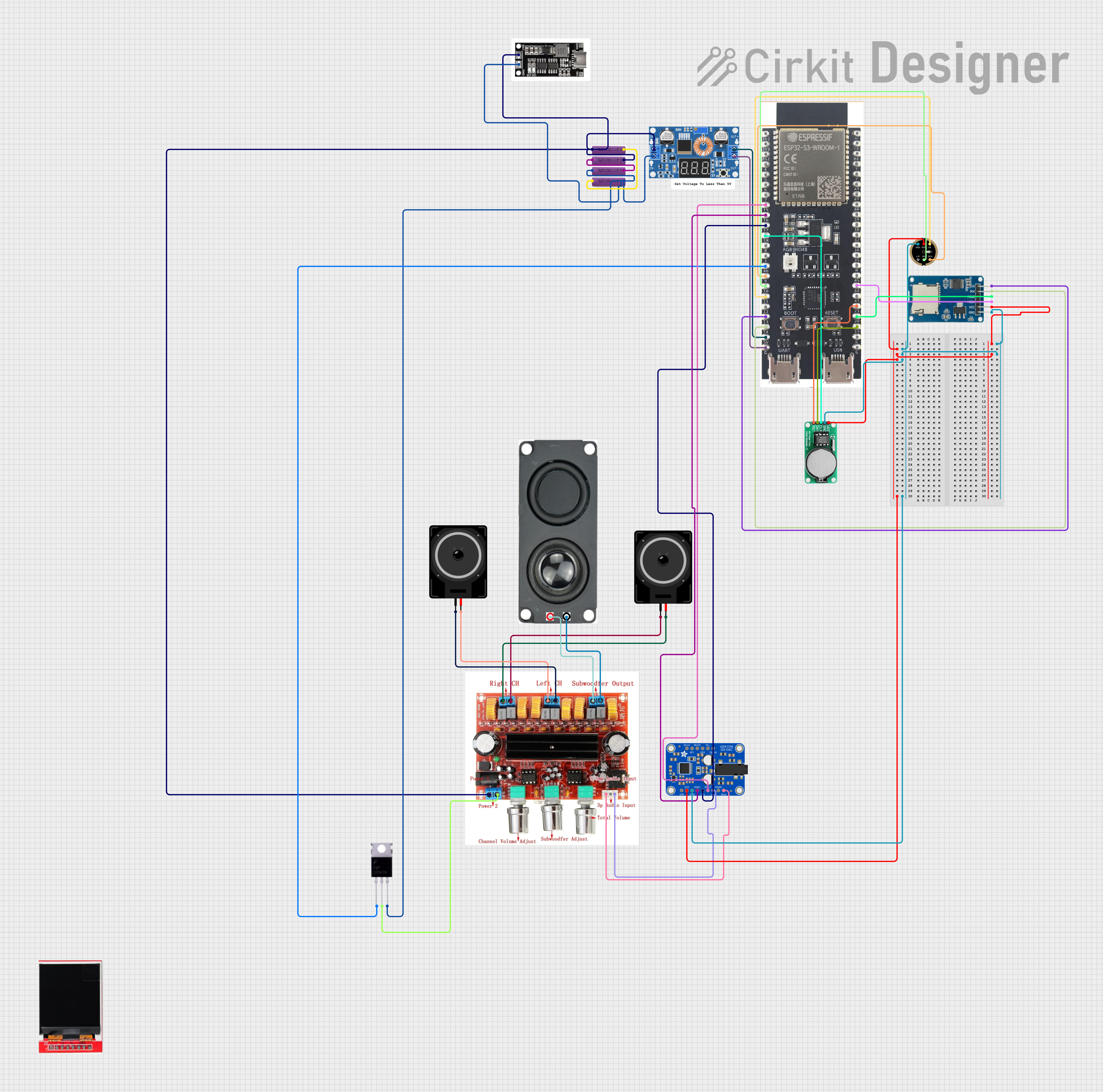
 Open Project in Cirkit Designer
Open Project in Cirkit Designer
 Open Project in Cirkit Designer
Open Project in Cirkit DesignerTechnical Specifications
Key Features
- Stereo output: 2.8W per channel into 4Ω
- Class D operation: Highly efficient and low heat generation
- I2C control interface: Digital volume and AGC configuration
- Supply voltage: 2.7V to 5.5V
- PSRR: 77 dB at 217 Hz with AGC disabled
- THD+N: 0.02% at 1W into 8Ω
- SNR: 90 dB (typical A-weighted)
- AGC and compression settings: Adjustable via I2C
Pin Configuration and Descriptions
| Pin Number | Name | Description |
|---|---|---|
| 1 | Vin | Supply voltage (2.7V to 5.5V) |
| 2 | GND | Ground connection |
| 3 | L+ | Left channel positive output |
| 4 | L- | Left channel negative output |
| 5 | R+ | Right channel positive output |
| 6 | R- | Right channel negative output |
| 7 | SD | Shutdown control (active low) |
| 8 | GAIN | Gain selection input |
| 9 | ADR | I2C address select |
| 10 | SCL | I2C clock input |
| 11 | SDA | I2C data input/output |
Usage Instructions
Integration into a Circuit
- Power Supply: Connect the Vin pin to a 2.7V to 5.5V power source and the GND pin to the ground.
- Speaker Connection: Connect your 4Ω speakers to the L+ and L- for the left channel, and R+ and R- for the right channel.
- I2C Communication: Connect the SCL and SDA pins to your microcontroller's I2C clock and data lines, respectively.
- Shutdown Control (Optional): Connect the SD pin to a GPIO on your microcontroller if you wish to control the shutdown mode programmatically.
Best Practices
- Use a decoupling capacitor close to the Vin pin to filter out voltage spikes.
- Ensure that the speakers are rated for the output power of the amplifier to prevent damage.
- Keep the audio input signal within the recommended levels to avoid distortion.
- Use shielded cables for I2C communication to reduce noise pickup.
Example Code for Arduino UNO
#include <Wire.h>
#include <Adafruit_TPA2016.h>
Adafruit_TPA2016 audioamp;
void setup() {
Wire.begin(); // Join I2C bus
audioamp.begin(); // Initialize the amplifier
audioamp.setAGCCompression(TPA2016_AGC_OFF); // Disable AGC
audioamp.setGain(30); // Set gain to 30dB
}
void loop() {
// Your code to control the amplifier
}
Troubleshooting and FAQs
Common Issues
- No Sound Output: Ensure that the speakers are properly connected and the amplifier is powered.
- Distorted Sound: Check if the input signal level is too high and adjust the gain settings.
- I2C Communication Failure: Verify the connections to SCL and SDA pins and check for correct pull-up resistors.
FAQs
Q: Can I use 8Ω speakers with this amplifier? A: Yes, but the output power will be lower than with 4Ω speakers.
Q: How do I change the I2C address? A: The I2C address can be changed by connecting the ADR pin to Vin or GND.
Q: What is the default I2C address? A: The default I2C address is 0x58.
Q: Can the amplifier run on a 3.3V supply? A: Yes, the amplifier can operate on a supply voltage as low as 2.7V.
Q: How do I enable the AGC feature? A: AGC can be enabled and configured through the I2C interface using the Adafruit_TPA2016 library.
For further assistance, consult the Adafruit support forums or the detailed datasheet for the TPA2016D2 chip.