
How to Use Raspberry Pi 5: Examples, Pinouts, and Specs
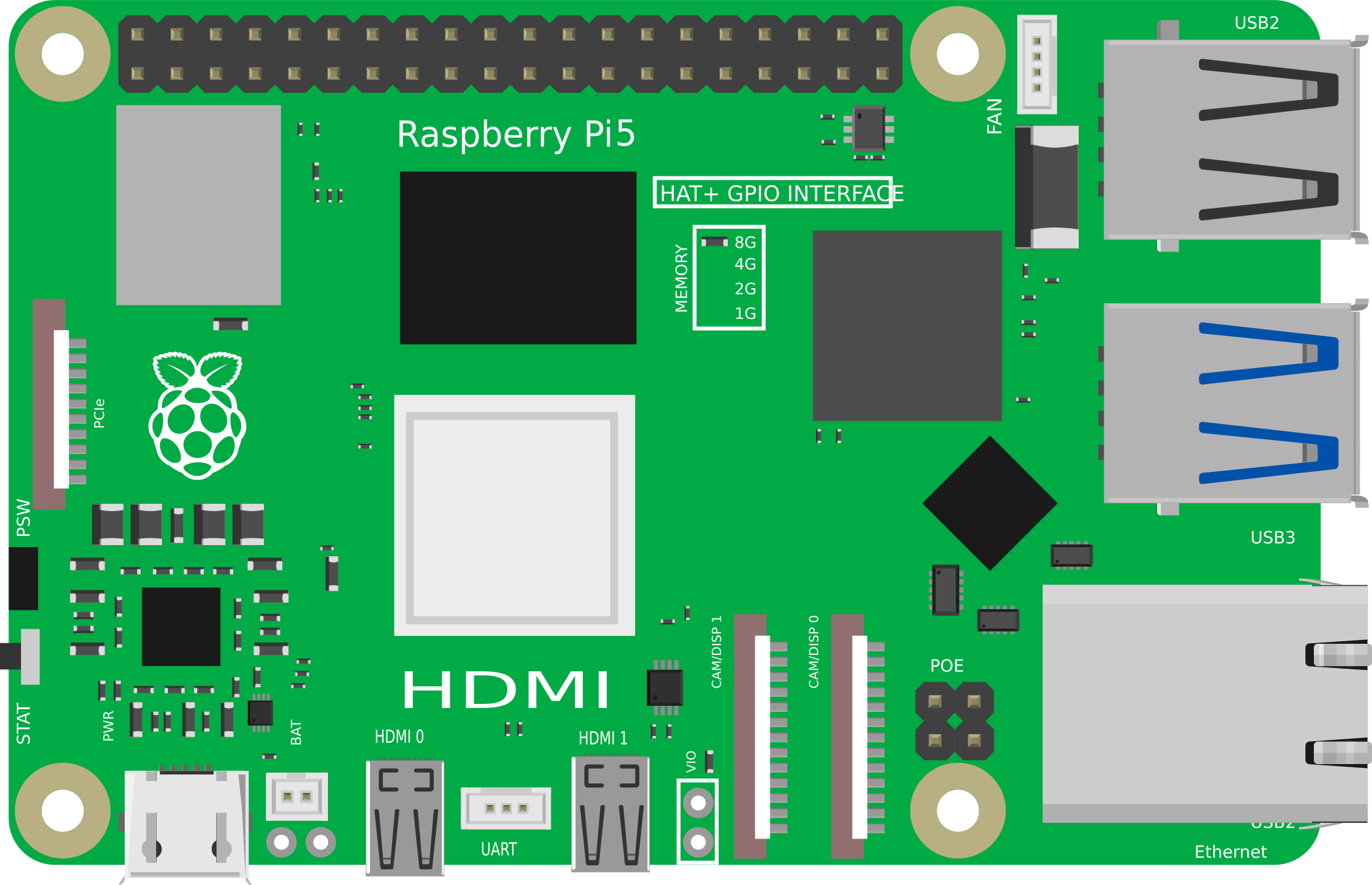
 Design with Raspberry Pi 5 in Cirkit Designer
Design with Raspberry Pi 5 in Cirkit DesignerIntroduction
The Raspberry Pi 5 is a compact, affordable single-board computer designed for a wide range of applications. It features a powerful quad-core processor, multiple USB ports, HDMI output, and GPIO pins, making it an excellent choice for programming, robotics, IoT, and other electronic projects. Its versatility and affordability have made it a popular tool for hobbyists, educators, and professionals alike.
Explore Projects Built with Raspberry Pi 5
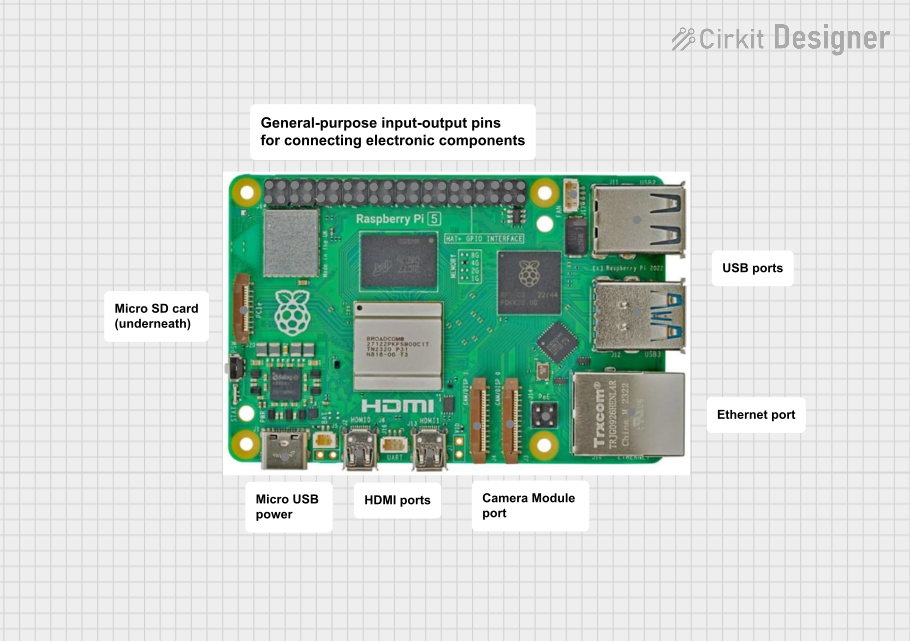
 Open Project in Cirkit Designer
Open Project in Cirkit Designer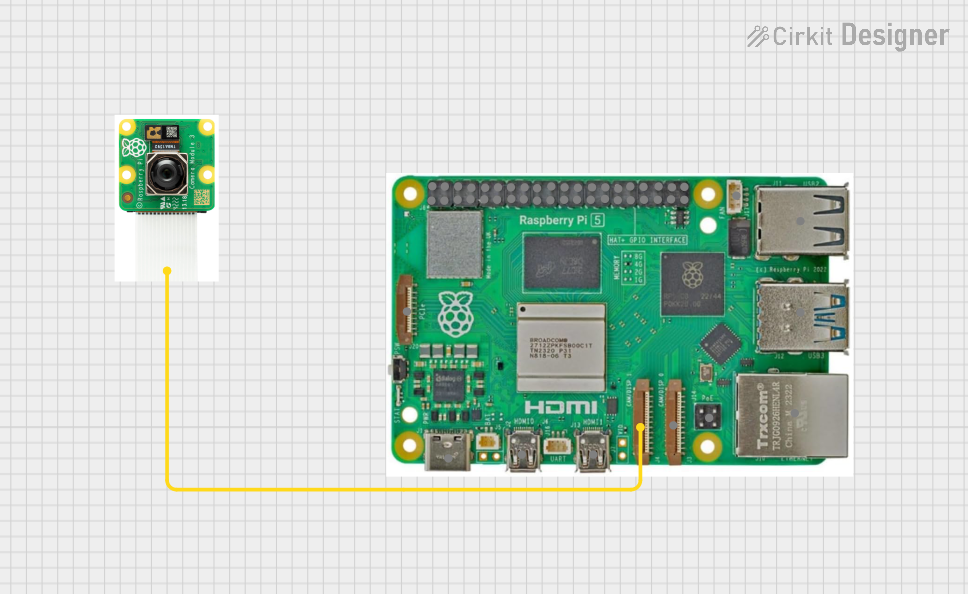
 Open Project in Cirkit Designer
Open Project in Cirkit Designer
 Open Project in Cirkit Designer
Open Project in Cirkit Designer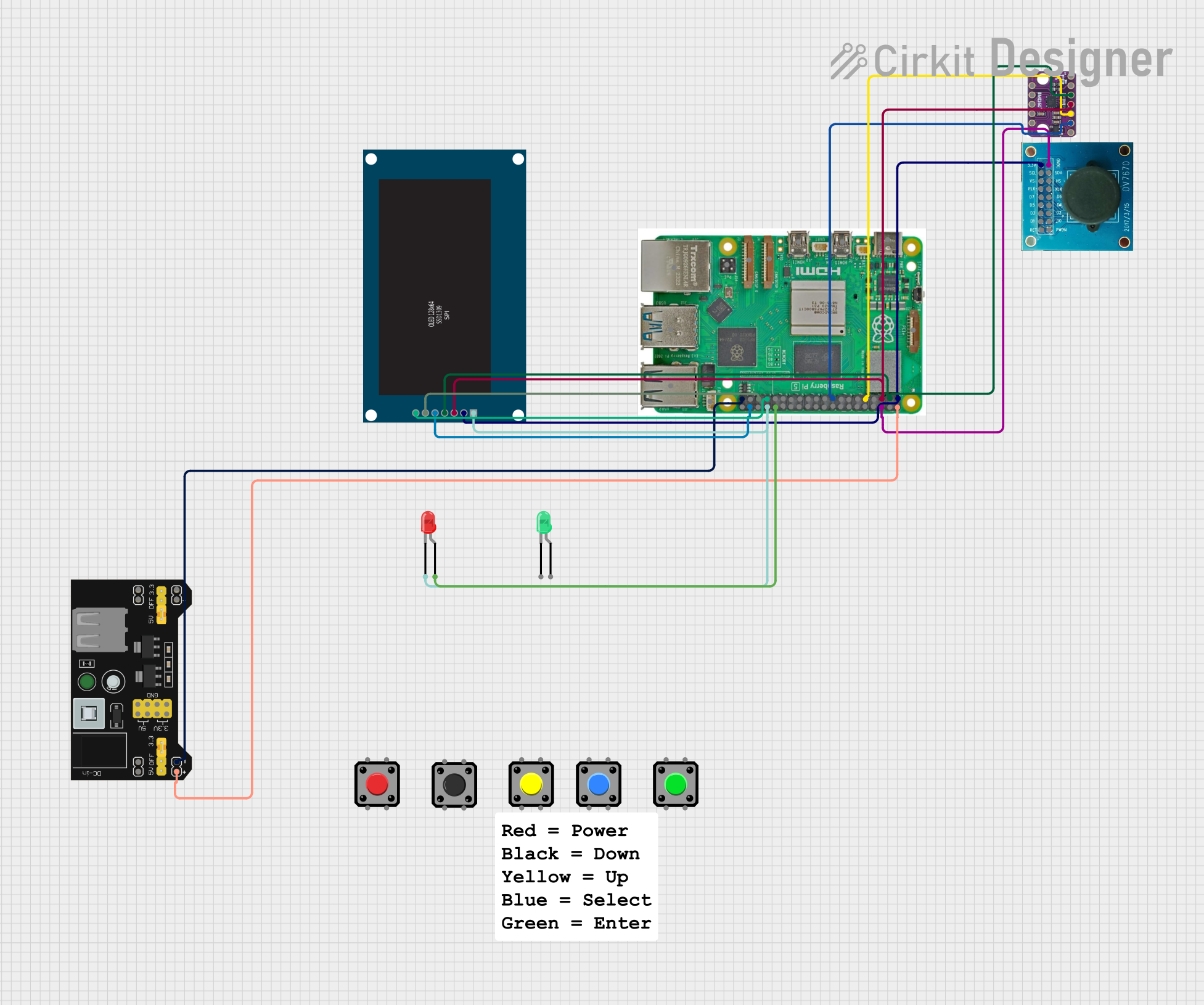
 Open Project in Cirkit Designer
Open Project in Cirkit DesignerExplore Projects Built with Raspberry Pi 5
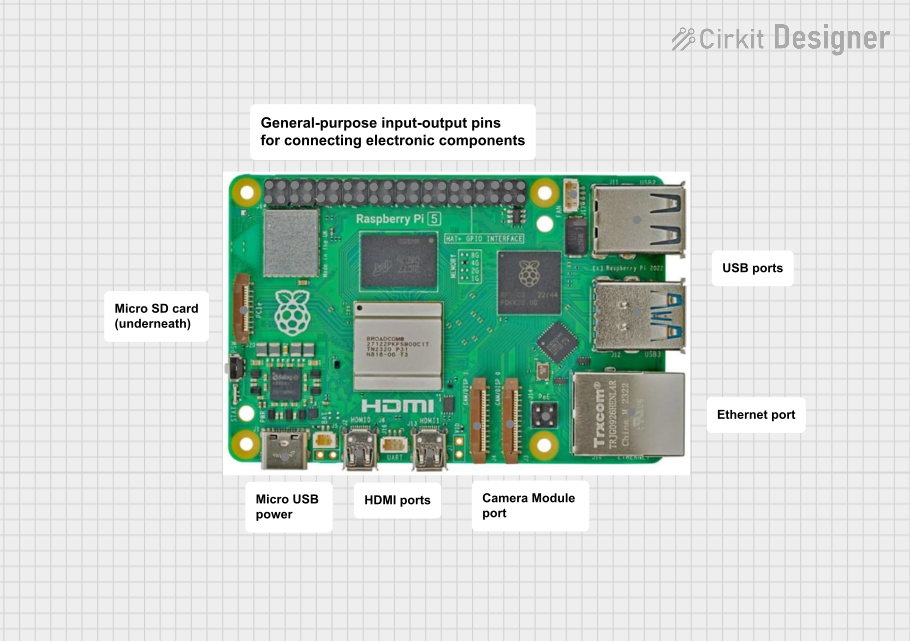
 Open Project in Cirkit Designer
Open Project in Cirkit Designer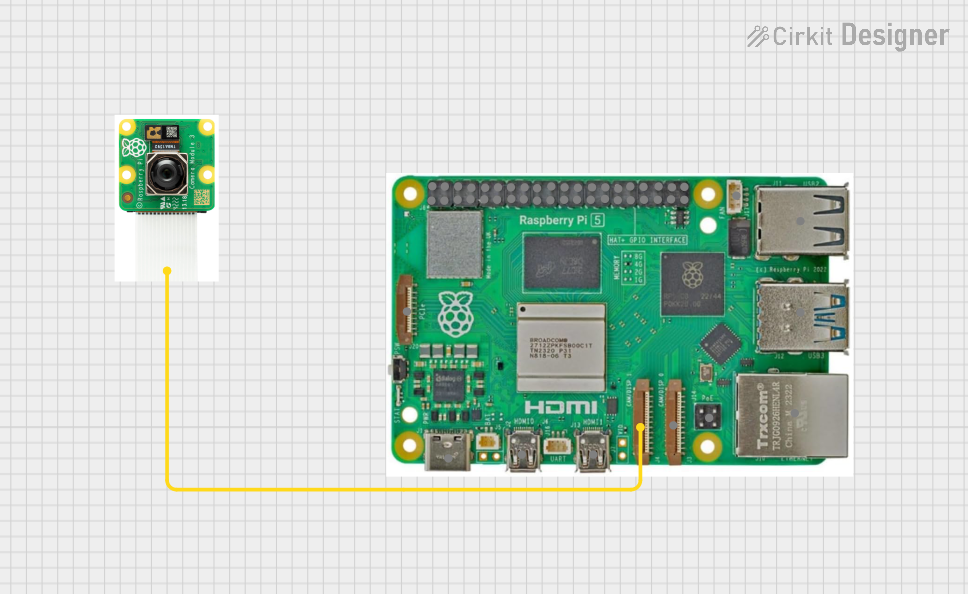
 Open Project in Cirkit Designer
Open Project in Cirkit Designer
 Open Project in Cirkit Designer
Open Project in Cirkit Designer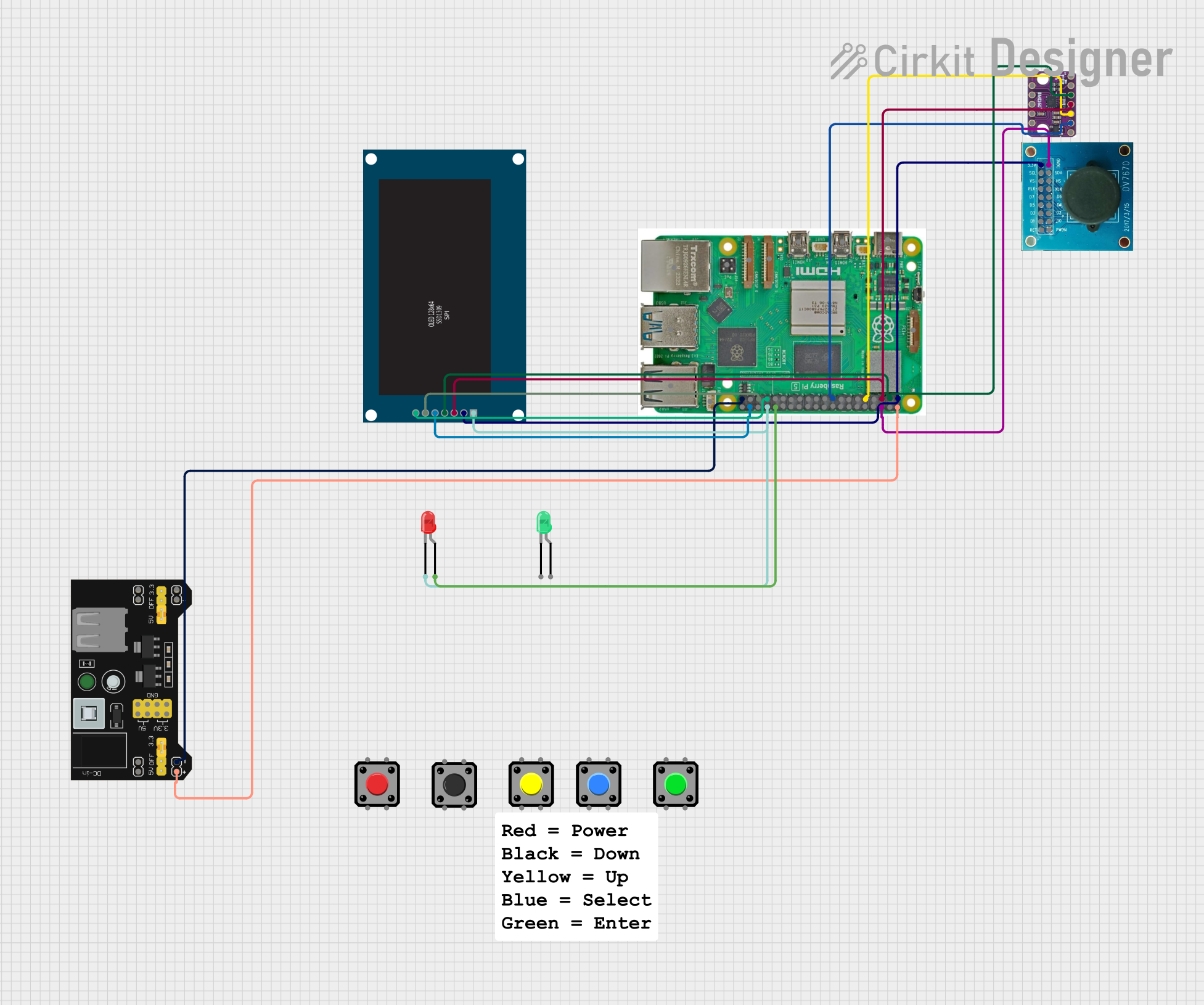
 Open Project in Cirkit Designer
Open Project in Cirkit DesignerCommon Applications and Use Cases
- Programming and Software Development: Ideal for learning programming languages like Python, C++, and Java.
- IoT Projects: Used to create smart home devices, sensors, and automation systems.
- Robotics: Serves as the brain for robots, enabling control and data processing.
- Media Centers: Can be configured as a media player or streaming device.
- Educational Tools: Widely used in schools and universities for teaching computing and electronics.
Technical Specifications
The Raspberry Pi 5 offers significant improvements over its predecessors, providing enhanced performance and connectivity.
Key Technical Details
- Processor: Quad-core ARM Cortex-A76, 2.4 GHz
- RAM: 4GB or 8GB LPDDR4X (depending on the model)
- Storage: MicroSD card slot, support for external SSDs via USB 3.0
- USB Ports: 2 × USB 3.0, 2 × USB 2.0
- HDMI Output: Dual micro-HDMI ports, supporting up to 4K resolution at 60Hz
- Networking: Gigabit Ethernet, Wi-Fi 6, Bluetooth 5.2
- GPIO Pins: 40-pin header, compatible with HATs and other accessories
- Power Supply: USB-C, 5V/3A
- Dimensions: 85.6mm × 56.5mm × 17mm
Pin Configuration and Descriptions
The Raspberry Pi 5 features a 40-pin GPIO header for interfacing with external components. Below is the pinout:
| Pin Number | Pin Name | Function |
|---|---|---|
| 1 | 3.3V | Power supply (3.3V) |
| 2 | 5V | Power supply (5V) |
| 3 | GPIO2 (SDA1) | I2C Data Line |
| 4 | 5V | Power supply (5V) |
| 5 | GPIO3 (SCL1) | I2C Clock Line |
| 6 | GND | Ground |
| 7 | GPIO4 | General Purpose I/O |
| 8 | GPIO14 (TXD) | UART Transmit |
| 9 | GND | Ground |
| 10 | GPIO15 (RXD) | UART Receive |
| ... | ... | ... |
| 39 | GND | Ground |
| 40 | GPIO21 | General Purpose I/O |
For a complete pinout diagram, refer to the official Raspberry Pi documentation.
Usage Instructions
How to Use the Raspberry Pi 5 in a Circuit
- Powering the Raspberry Pi: Use a 5V/3A USB-C power adapter to power the board.
- Connecting Peripherals: Attach a monitor via the micro-HDMI port, a keyboard and mouse via USB, and a microSD card with the operating system installed.
- Using GPIO Pins: Connect external components (e.g., LEDs, sensors) to the GPIO pins. Use a breadboard and jumper wires for prototyping.
- Networking: Connect to the internet via Ethernet or Wi-Fi for software updates and remote access.
Important Considerations and Best Practices
- Static Protection: Handle the board carefully to avoid static discharge, which can damage components.
- Cooling: Use a heatsink or fan for cooling during intensive tasks to prevent overheating.
- Power Supply: Ensure the power supply meets the required specifications to avoid instability.
- GPIO Safety: Avoid exceeding the voltage and current limits of the GPIO pins (3.3V logic level).
Example: Blinking an LED with GPIO and Python
The following example demonstrates how to blink an LED connected to GPIO pin 17 using Python.
Circuit Setup
- Connect the positive leg of the LED to GPIO pin 17.
- Connect the negative leg of the LED to a 330-ohm resistor, and then to a GND pin.
Code
Import the GPIO library and time module
import RPi.GPIO as GPIO import time
Set up GPIO mode
GPIO.setmode(GPIO.BCM) # Use Broadcom pin numbering GPIO.setup(17, GPIO.OUT) # Set GPIO 17 as an output pin
try: while True: GPIO.output(17, GPIO.HIGH) # Turn on the LED time.sleep(1) # Wait for 1 second GPIO.output(17, GPIO.LOW) # Turn off the LED time.sleep(1) # Wait for 1 second except KeyboardInterrupt: # Clean up GPIO settings on exit GPIO.cleanup()
Troubleshooting and FAQs
Common Issues and Solutions
The Raspberry Pi does not boot:
- Ensure the microSD card is properly inserted and contains a valid operating system image.
- Check the power supply for proper voltage and current output.
No display on the monitor:
- Verify the HDMI cable is securely connected.
- Ensure the monitor is set to the correct input source.
- Check the configuration file (
config.txt) on the microSD card for display settings.
GPIO pins not working:
- Confirm the correct pin numbering mode (BCM or BOARD) is used in the code.
- Check for loose connections or damaged components in the circuit.
Overheating:
- Use a heatsink or fan to improve cooling.
- Avoid running resource-intensive tasks for extended periods without proper cooling.
FAQs
Can I use the Raspberry Pi 5 with older HATs and accessories? Yes, the GPIO header is backward-compatible with previous Raspberry Pi models.
What operating systems are supported? The Raspberry Pi 5 supports Raspberry Pi OS, Ubuntu, and other Linux-based distributions.
Can I power the Raspberry Pi 5 via GPIO pins? Yes, but it is recommended to use the USB-C port for stable power delivery.
How do I enable SSH for remote access? Create an empty file named
sshin the boot partition of the microSD card before booting the Raspberry Pi.