
How to Use MLX90614: Examples, Pinouts, and Specs

 Design with MLX90614 in Cirkit Designer
Design with MLX90614 in Cirkit DesignerIntroduction
The MLX90614 is a sophisticated infrared thermometer sensor designed for non-contact temperature measurements. It integrates a sensor and a custom signal conditioning ASIC in a single package, providing a digital output directly proportional to the object temperature. This sensor is commonly used in a variety of applications, including medical equipment, industrial temperature control, and environmental monitoring.
Explore Projects Built with MLX90614
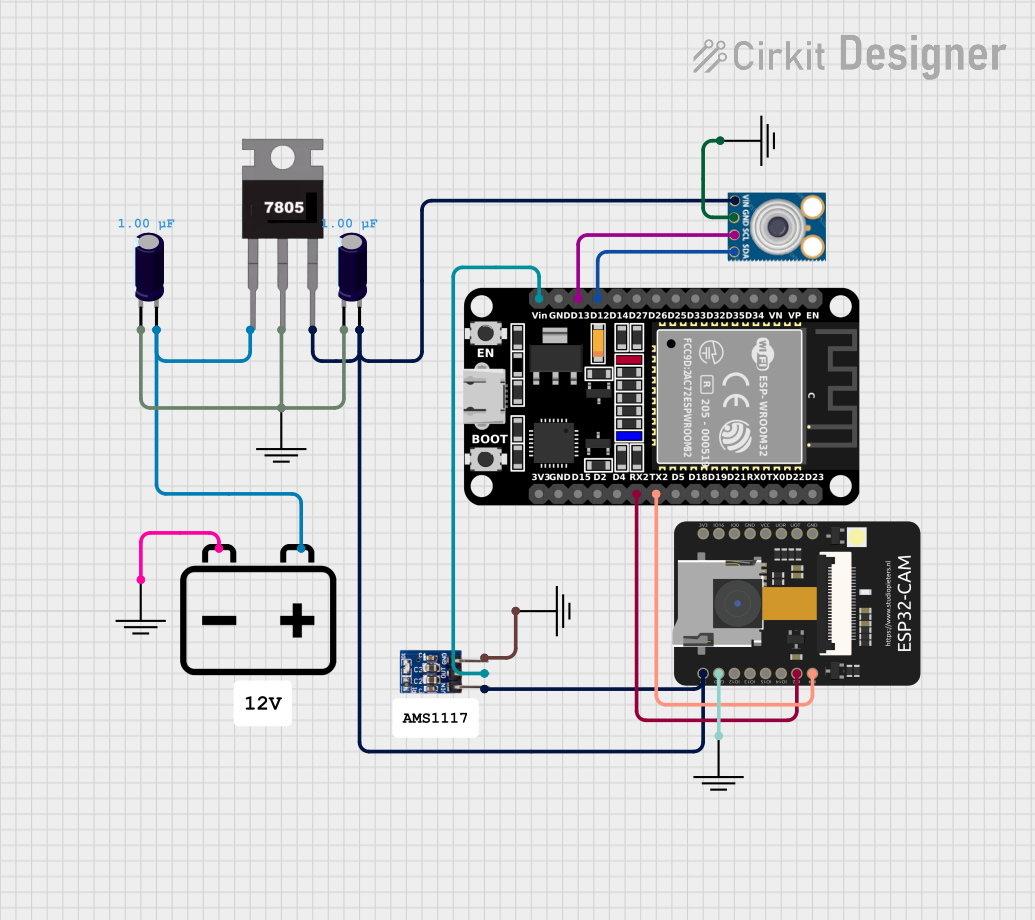
 Open Project in Cirkit Designer
Open Project in Cirkit Designer
 Open Project in Cirkit Designer
Open Project in Cirkit Designer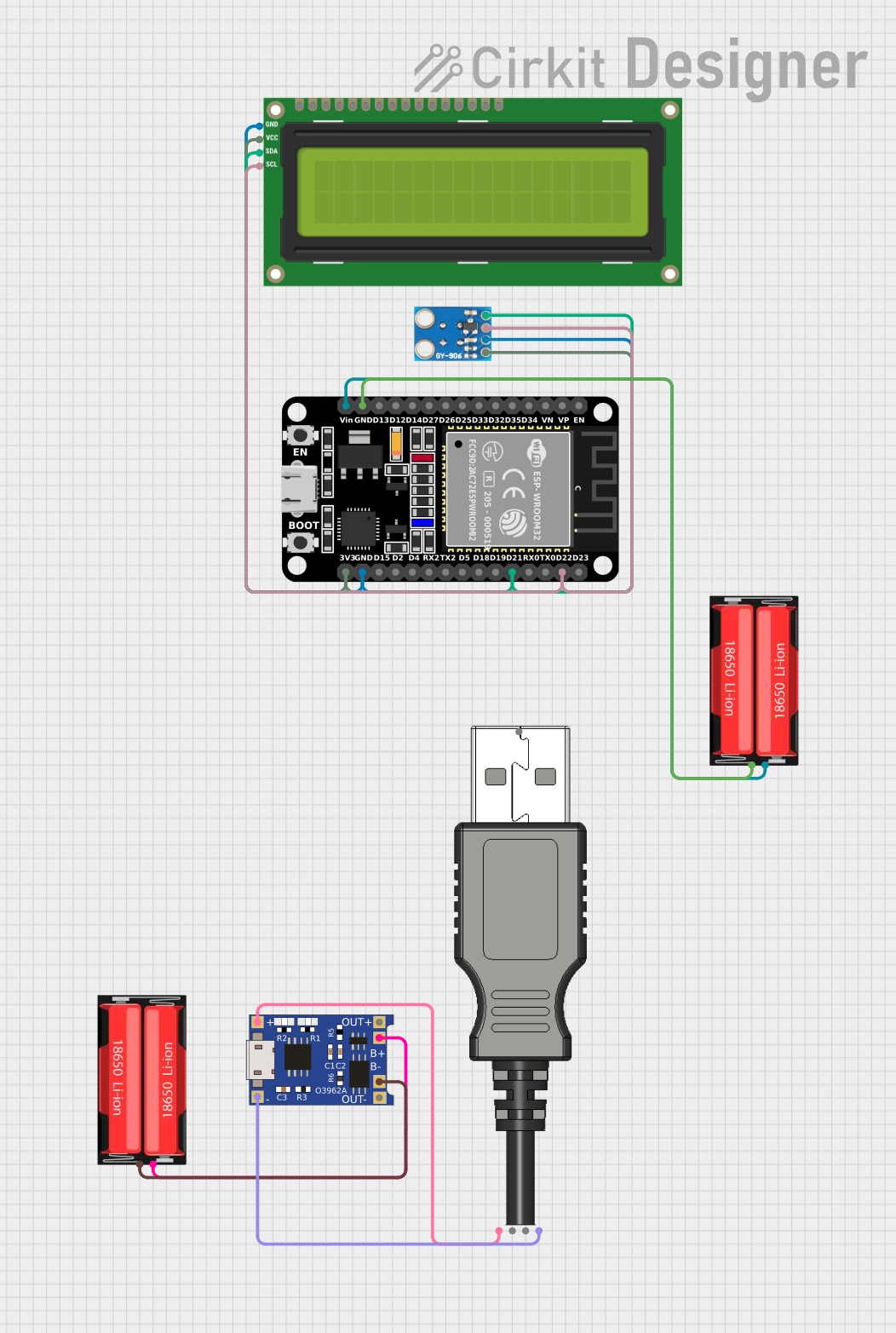
 Open Project in Cirkit Designer
Open Project in Cirkit Designer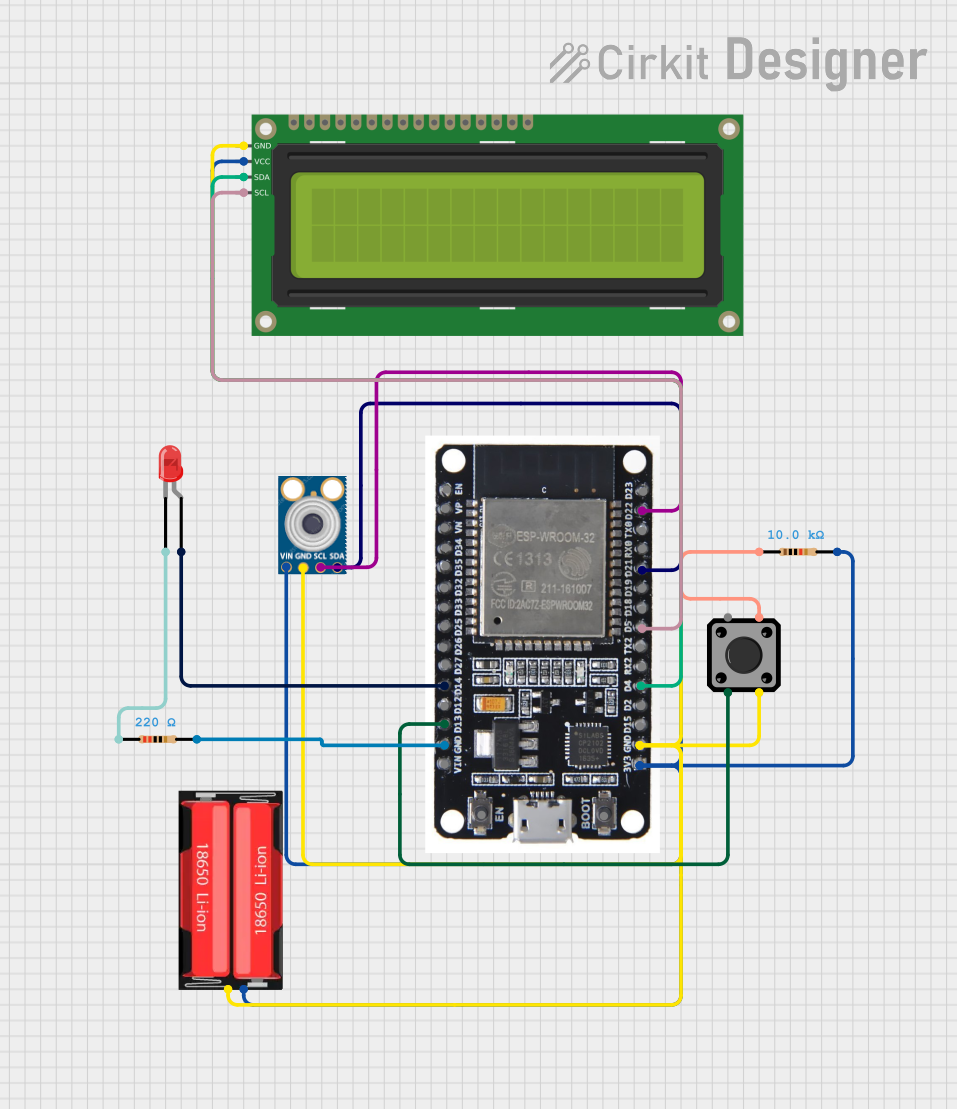
 Open Project in Cirkit Designer
Open Project in Cirkit DesignerExplore Projects Built with MLX90614
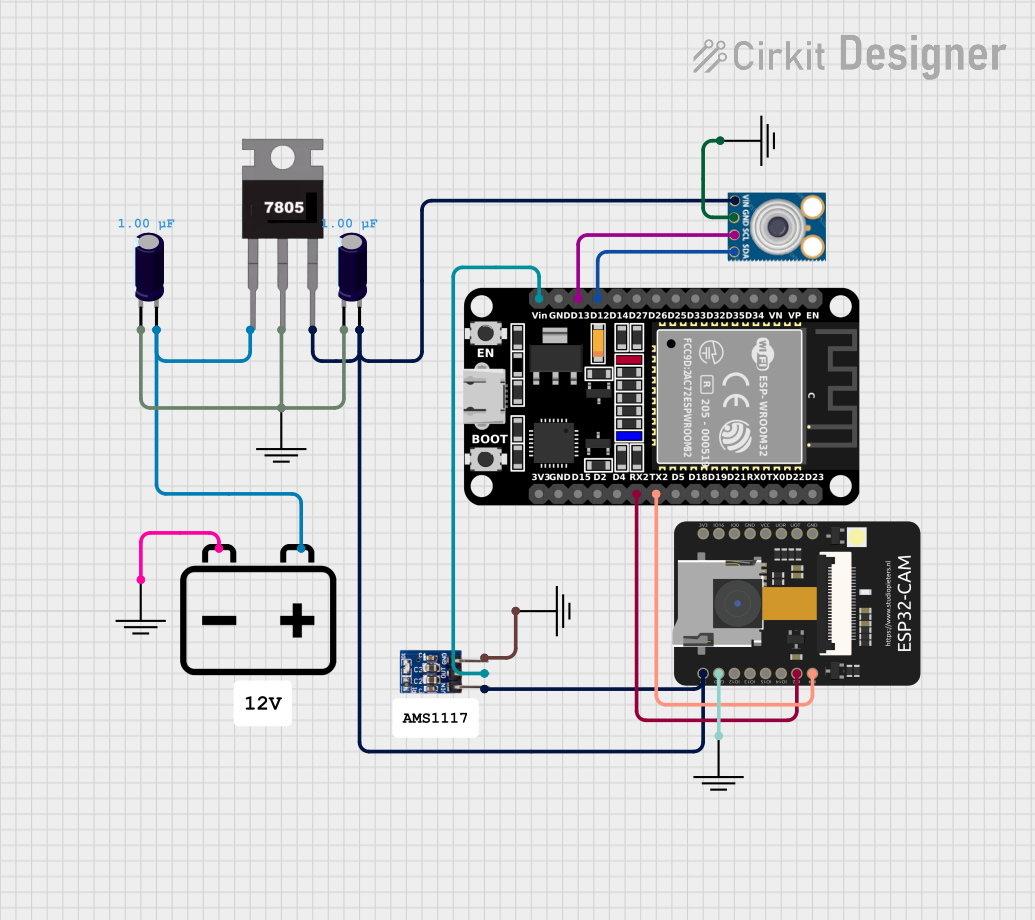
 Open Project in Cirkit Designer
Open Project in Cirkit Designer
 Open Project in Cirkit Designer
Open Project in Cirkit Designer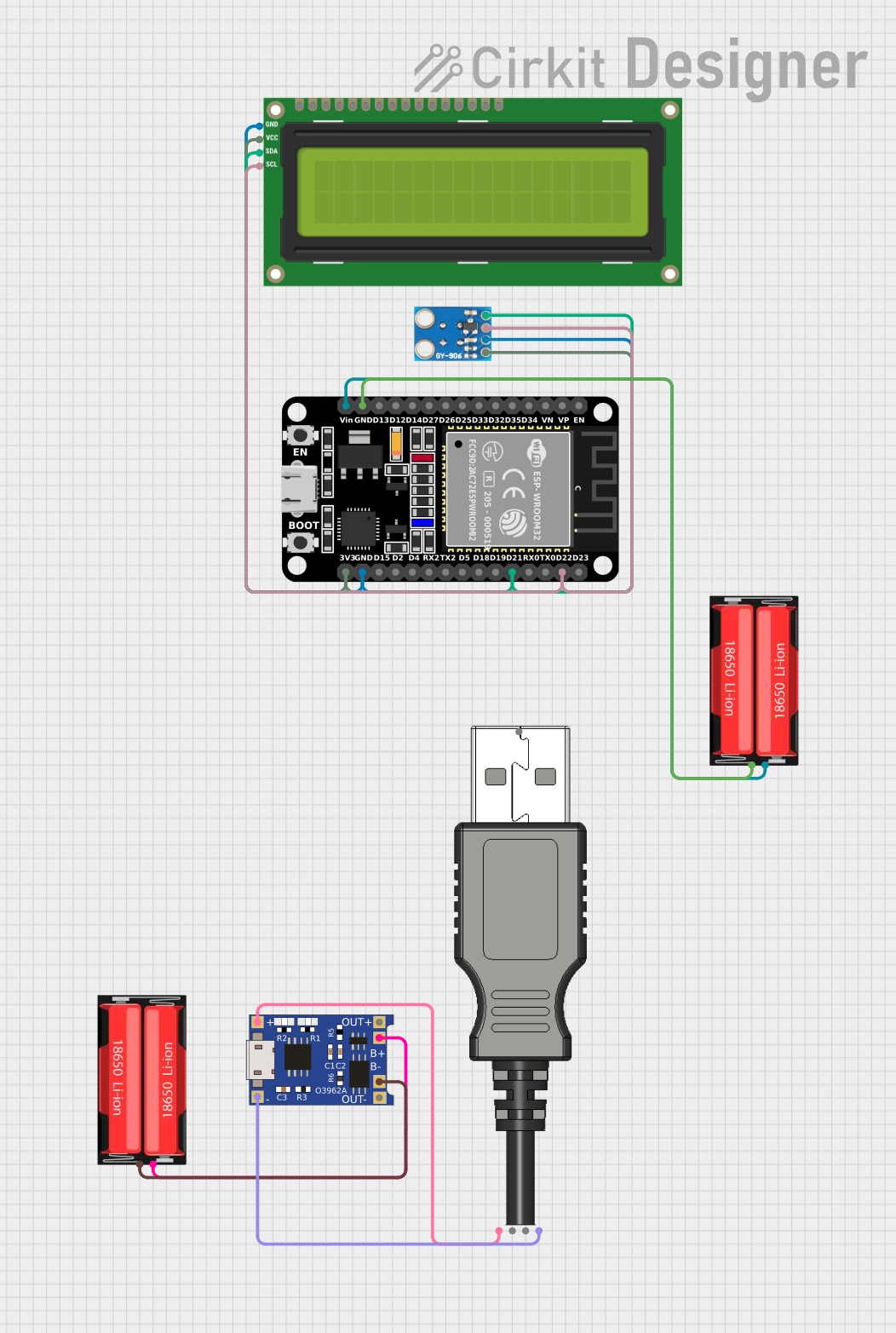
 Open Project in Cirkit Designer
Open Project in Cirkit Designer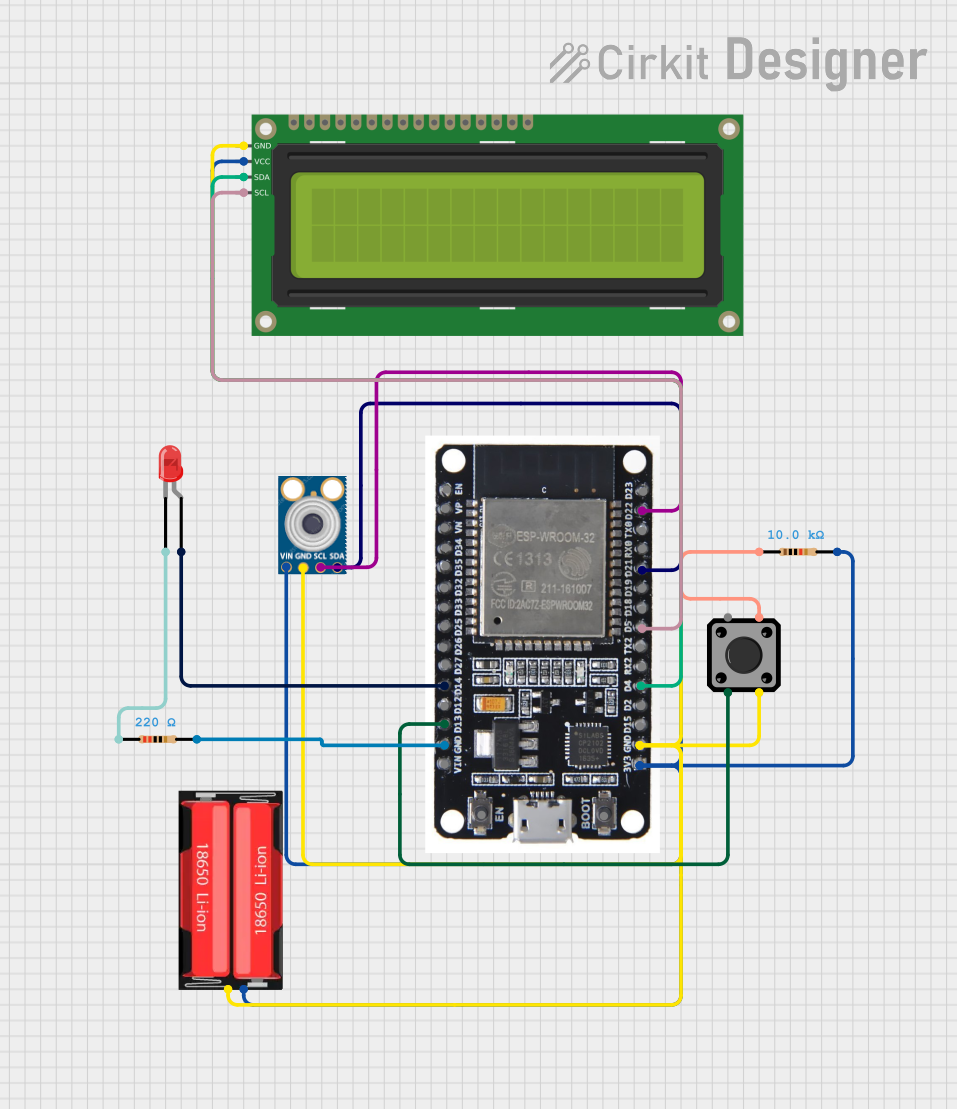
 Open Project in Cirkit Designer
Open Project in Cirkit DesignerCommon Applications and Use Cases
- Medical thermometers (ear and forehead thermometers)
- Industrial systems (temperature monitoring of machinery)
- Automotive (cabin temperature control, engine monitoring)
- Consumer electronics (smart home temperature management)
- Food safety (monitoring temperature during processing and storage)
Technical Specifications
Key Technical Details
- Operating Voltage: 3.3V to 5V
- Measurement Range: -70°C to +380°C for object temperature
- Resolution: 0.02°C
- Accuracy: ±0.5°C for object temperature (0°C to 50°C)
- Field of View: 35° to 75° (depends on version)
- Interface: I2C (up to 100kHz)
- Power Consumption: 1.5mA (typical use)
Pin Configuration and Descriptions
| Pin Number | Name | Description |
|---|---|---|
| 1 | VDD | Power supply (3.3V to 5V) |
| 2 | SDA | I2C Data Line |
| 3 | SCL | I2C Clock Line |
| 4 | GND | Ground |
Usage Instructions
How to Use the Component in a Circuit
- Power Supply: Connect the VDD pin to a 3.3V or 5V power supply, and the GND pin to the ground.
- I2C Connection: Connect the SDA and SCL pins to the corresponding I2C data and clock lines on your microcontroller.
- Pull-up Resistors: Attach pull-up resistors (typically 4.7kΩ) to the SDA and SCL lines if your microcontroller does not have built-in pull-ups.
Important Considerations and Best Practices
- Ensure that the power supply is stable and within the specified voltage range.
- Avoid physical obstructions in front of the sensor's field of view to ensure accurate measurements.
- Be aware of the sensor's field of view and ensure that the target is within this area.
- Allow the sensor to reach thermal equilibrium with its environment for accurate readings.
- Use proper ESD precautions when handling the MLX90614 to prevent damage.
Example Code for Arduino UNO
#include <Wire.h>
#include <Adafruit_MLX90614.h>
Adafruit_MLX90614 mlx = Adafruit_MLX90614();
void setup() {
Serial.begin(9600);
mlx.begin();
}
void loop() {
Serial.print("Ambient = "); Serial.print(mlx.readAmbientTempC());
Serial.print("*C\tObject = "); Serial.print(mlx.readObjectTempC()); Serial.println("*C");
delay(500);
}
Code Comments
#include <Wire.h>: Includes the I2C library for communication.#include <Adafruit_MLX90614.h>: Includes the library for the MLX90614 sensor.Adafruit_MLX90614 mlx: Creates an instance of the MLX90614 class.Serial.begin(9600): Initializes serial communication at 9600 baud rate.mlx.begin(): Initializes the sensor.mlx.readAmbientTempC(): Reads the ambient temperature in Celsius.mlx.readObjectTempC(): Reads the object temperature in Celsius.delay(500): Pauses the loop for 500 milliseconds.
Troubleshooting and FAQs
Common Issues Users Might Face
- Inaccurate Temperature Readings: Ensure there are no obstructions in front of the sensor and that the target is within the sensor's field of view.
- No Data on I2C: Check the wiring, ensure pull-up resistors are in place, and verify that the correct I2C address is being used.
- Sensor Not Responding: Make sure the sensor is properly powered and that the I2C lines are connected correctly.
Solutions and Tips for Troubleshooting
- Check Connections: Verify all connections are secure and correct.
- Use Example Code: Start with example code to ensure the sensor is functioning properly.
- I2C Scanner: Run an I2C scanner sketch to confirm the sensor's address and connectivity.
- Consult Datasheet: Refer to the MLX90614 datasheet for detailed information and troubleshooting tips.
FAQs
Q: Can the MLX90614 measure the temperature of liquids? A: The MLX90614 is designed for non-contact temperature measurements, so it can measure the surface temperature of liquids if they are within its field of view.
Q: What is the maximum distance for accurate temperature measurement? A: The maximum distance depends on the object size and the sensor's field of view. Consult the datasheet for specific details.
Q: How can I calibrate the MLX90614? A: The MLX90614 comes factory-calibrated. However, for critical applications, refer to the calibration procedures outlined in the datasheet.
Q: Is the MLX90614 affected by ambient temperature? A: The sensor has compensation for ambient temperature variations, but extreme changes can affect readings. Allow the sensor to acclimate to new environments before taking measurements.