
How to Use 12v RGB LED Strip: Examples, Pinouts, and Specs
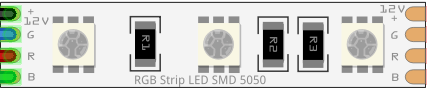
 Design with 12v RGB LED Strip in Cirkit Designer
Design with 12v RGB LED Strip in Cirkit DesignerIntroduction
The 12V RGB LED Strip is a flexible and versatile lighting solution that combines red, green, and blue LEDs to produce a wide spectrum of colors. These strips are commonly used for accent lighting, backlighting, task lighting, and decorative lighting in both residential and commercial environments. They can be used to enhance the aesthetic of a room, highlight architectural features, or provide mood lighting.
Explore Projects Built with 12v RGB LED Strip
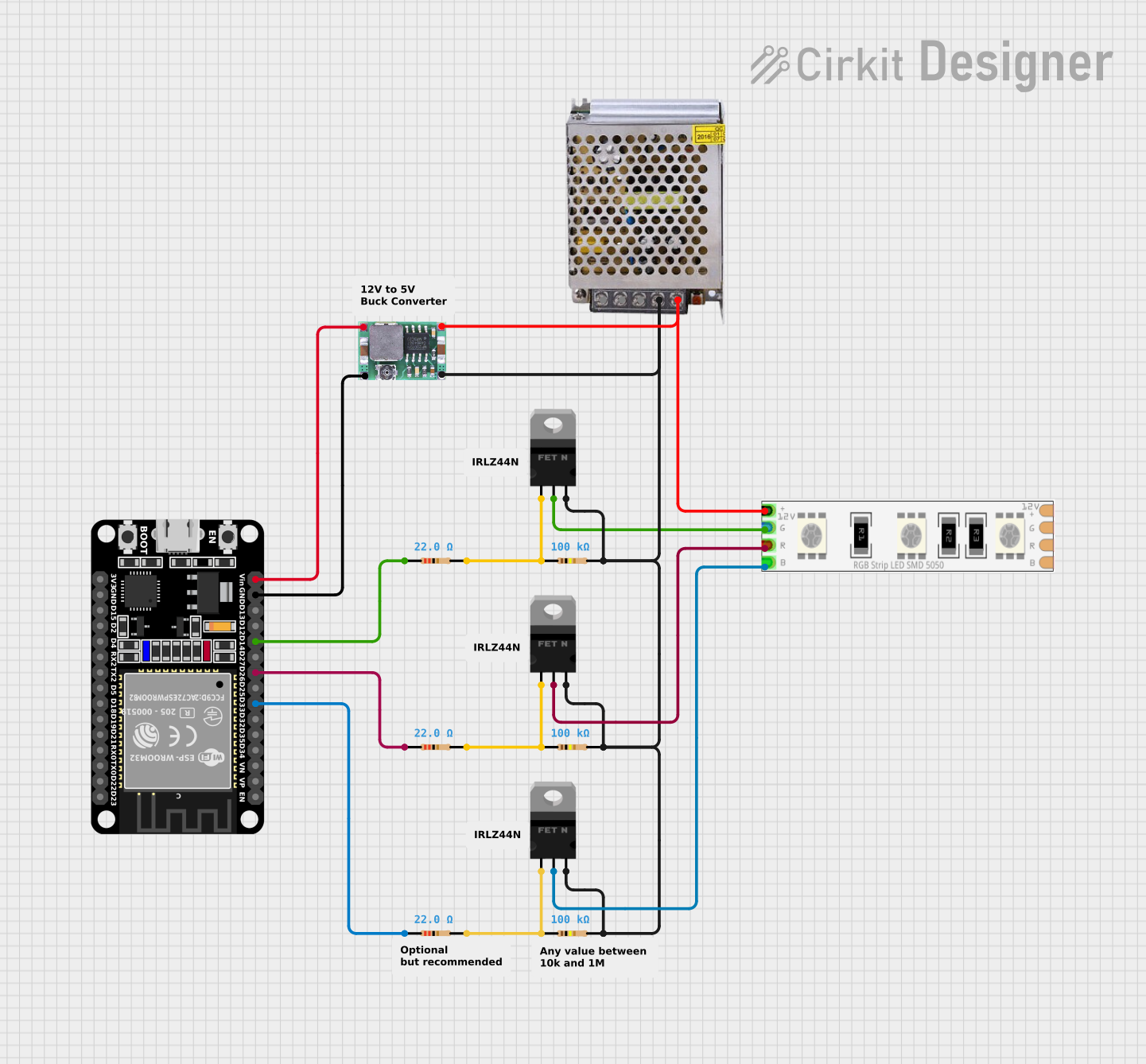
 Open Project in Cirkit Designer
Open Project in Cirkit Designer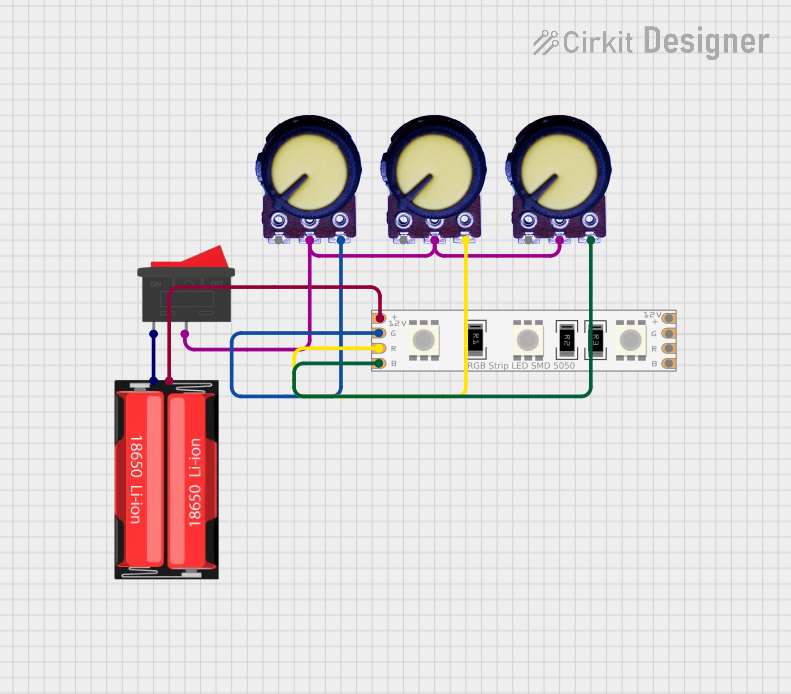
 Open Project in Cirkit Designer
Open Project in Cirkit Designer
 Open Project in Cirkit Designer
Open Project in Cirkit Designer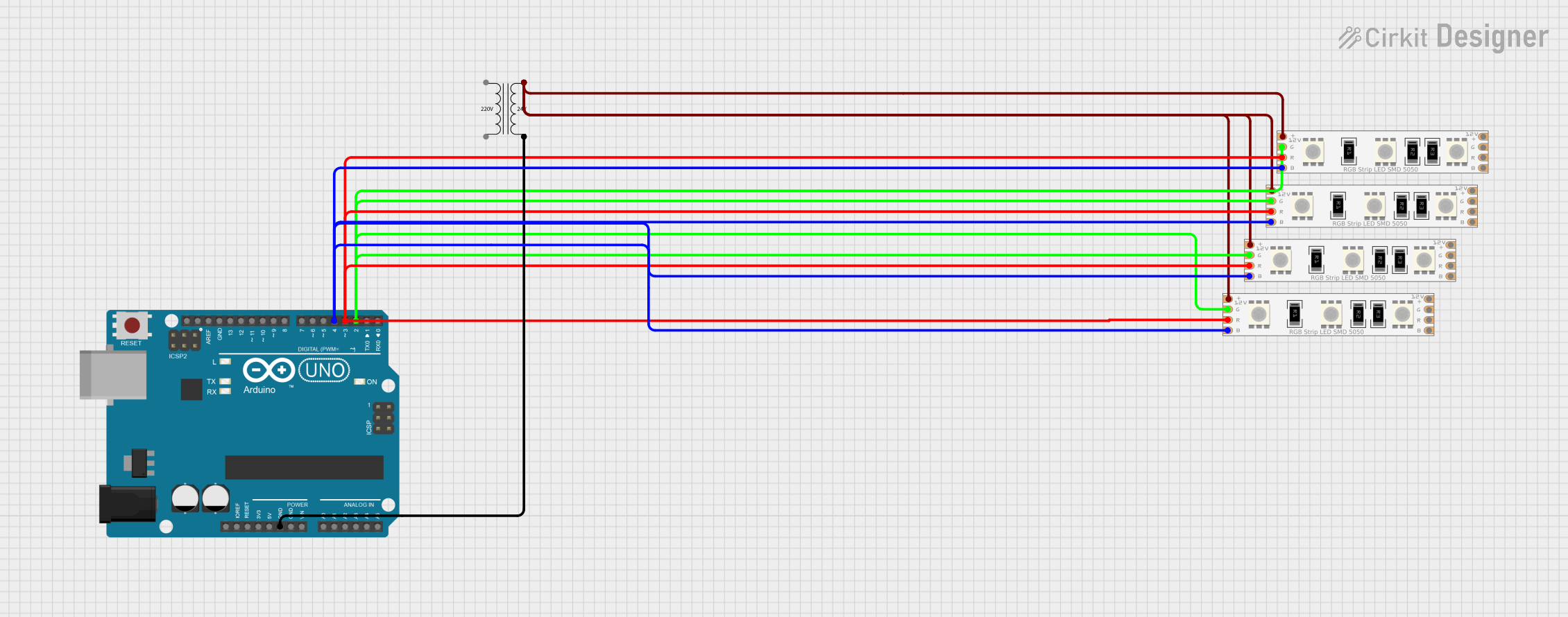
 Open Project in Cirkit Designer
Open Project in Cirkit DesignerExplore Projects Built with 12v RGB LED Strip
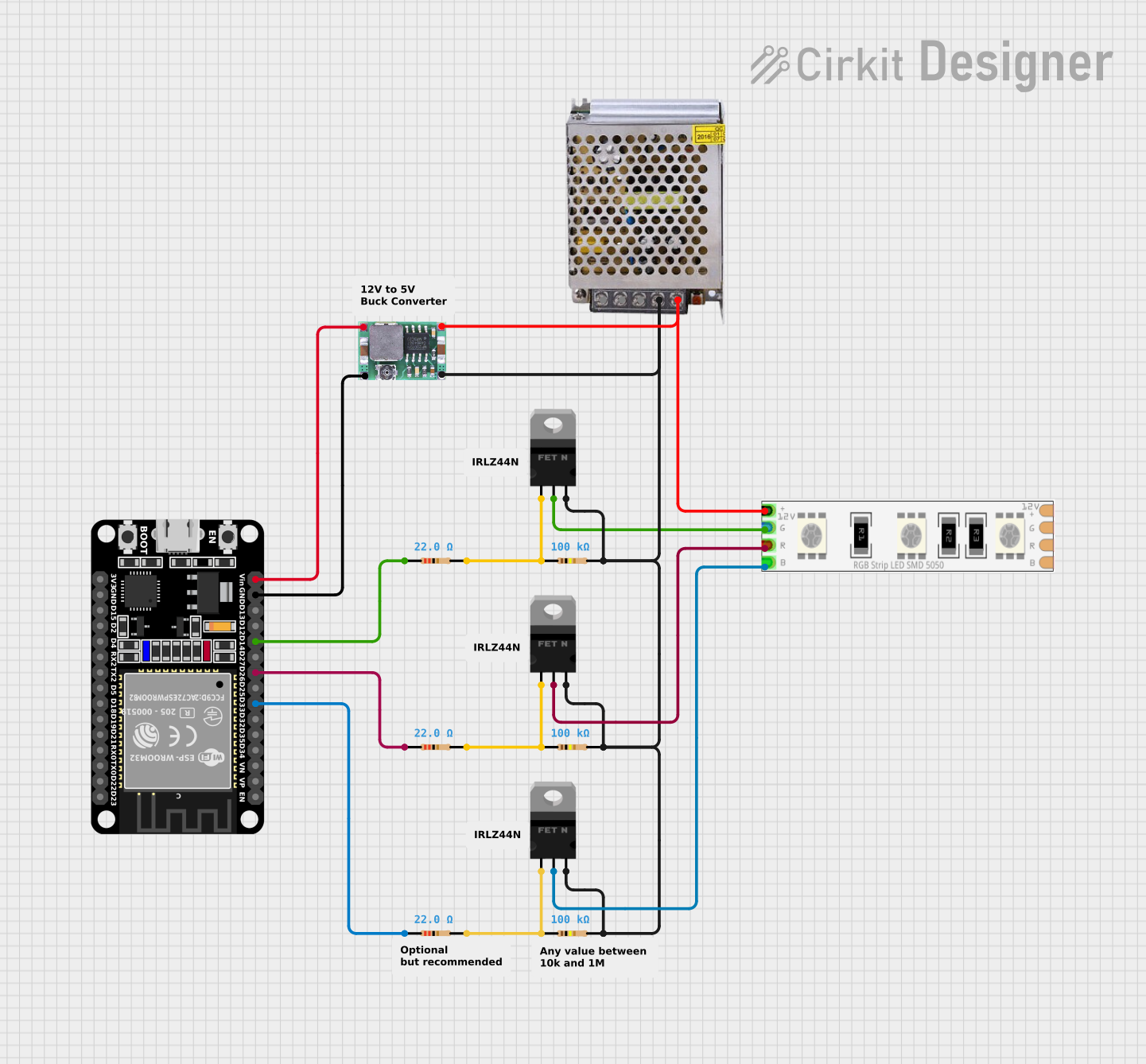
 Open Project in Cirkit Designer
Open Project in Cirkit Designer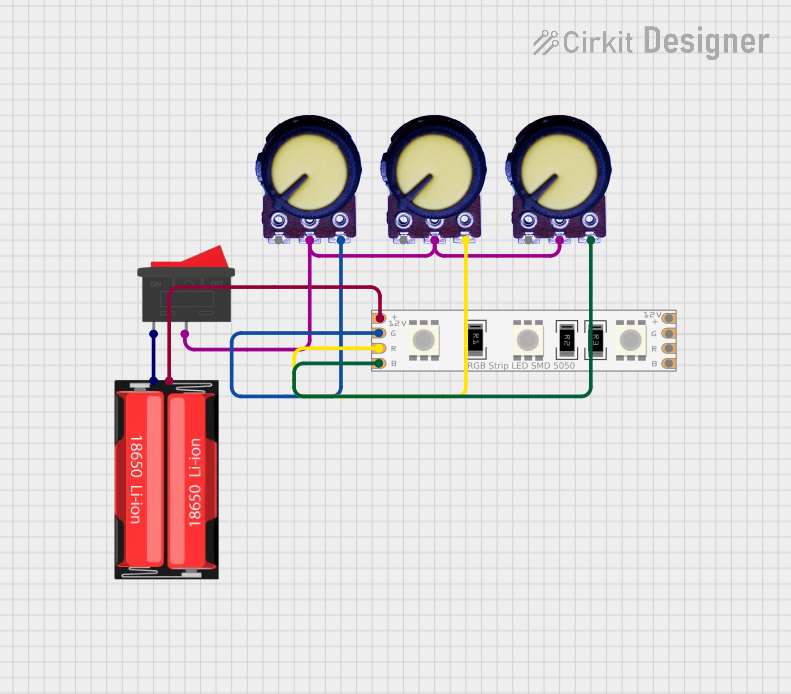
 Open Project in Cirkit Designer
Open Project in Cirkit Designer
 Open Project in Cirkit Designer
Open Project in Cirkit Designer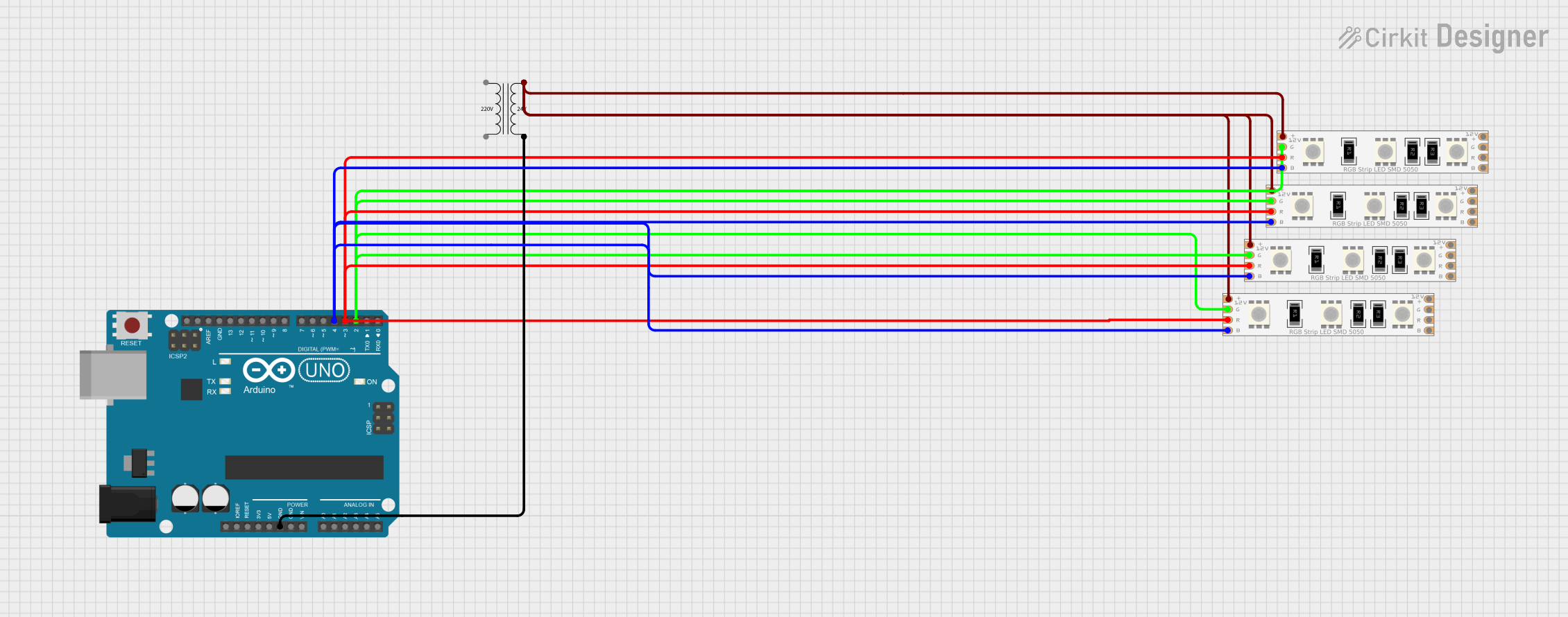
 Open Project in Cirkit Designer
Open Project in Cirkit DesignerTechnical Specifications
Key Technical Details
- Operating Voltage: 12V DC
- Current Consumption: Varies depending on the length of the strip and color brightness (typically measured in mA per meter)
- Power Consumption: Varies, often rated in Watts per meter
- Color Range: Red, Green, Blue (can mix to produce various colors)
- Luminous Intensity: Dependent on LED density and brightness (measured in lumens per meter)
- LED Density: Number of LEDs per meter (e.g., 30, 60, 120 LEDs/m)
- Lifespan: Typically 25,000+ hours
- Operating Temperature: -25°C to +60°C
- Protection Rating: May vary (e.g., IP20 for no waterproofing, IP65 for splash-proof, IP67 for waterproof)
Pin Configuration and Descriptions
| Pin | Description |
|---|---|
| V+ | Power supply (12V DC) |
| R | Red color control |
| G | Green color control |
| B | Blue color control |
Usage Instructions
Connecting to a Power Source
- Ensure your power supply is rated for 12V DC and can handle the current required by the length of the LED strip you are using.
- Connect the V+ pin to the positive terminal of your power supply.
- Connect the common ground of the R, G, and B pins to the negative terminal of your power supply.
Controlling the Colors
To control the colors of the RGB LED strip, you can use a variety of methods, including:
- RGB LED controllers (with or without remote control)
- PWM (Pulse Width Modulation) signals from a microcontroller like an Arduino UNO
Best Practices
- Avoid bending the LED strip at sharp angles to prevent damage.
- Ensure proper heat dissipation to extend the lifespan of the LEDs.
- Use appropriate connectors or soldering techniques to ensure reliable connections.
- If cutting the strip to size, only cut along the designated cut lines.
Example Arduino UNO Code
// Define the pins for the RGB LED strip
const int redPin = 9; // Red pin connected to the PWM pin 9
const int greenPin = 10; // Green pin connected to the PWM pin 10
const int bluePin = 11; // Blue pin connected to the PWM pin 11
void setup() {
// Set the RGB LED pins as output
pinMode(redPin, OUTPUT);
pinMode(greenPin, OUTPUT);
pinMode(bluePin, OUTPUT);
}
void loop() {
// Set the color to purple
analogWrite(redPin, 255); // Red at full brightness
analogWrite(greenPin, 0); // Green off
analogWrite(bluePin, 255); // Blue at full brightness
// Keep the color for 5 seconds
delay(5000);
// Turn off the LED strip
analogWrite(redPin, 0);
analogWrite(greenPin, 0);
analogWrite(bluePin, 0);
// Wait for 2 seconds before the next loop iteration
delay(2000);
}
Troubleshooting and FAQs
Common Issues
- LEDs not lighting up: Check power supply connections and ensure the voltage is 12V DC. Verify that the strip is connected correctly with the correct polarity.
- Uneven color distribution: Ensure that the LED strip has not been bent or damaged. Check for loose connections or poor solder joints.
- Flickering lights: This may be due to a low-quality power supply or insufficient current. Ensure the power supply is rated for the total current draw of the strip.
FAQs
Q: Can I cut the LED strip to fit my space? A: Yes, but only cut along the designated cut lines to avoid damaging the strip.
Q: How do I connect multiple strips together? A: You can connect multiple strips in series or parallel, but ensure the power supply can handle the increased current draw.
Q: Is it possible to control the LED strip with a smartphone? A: Yes, if you use a compatible RGB LED controller with Bluetooth or Wi-Fi connectivity.
Q: Can I use the RGB LED strip outdoors? A: It depends on the protection rating of the strip. Use an IP65 or higher rated strip for outdoor applications.
For further assistance, consult the manufacturer's documentation or contact technical support.