
How to Use Sunflow Blower Fan : Examples, Pinouts, and Specs

 Design with Sunflow Blower Fan in Cirkit Designer
Design with Sunflow Blower Fan in Cirkit DesignerIntroduction
The Sunflow Blower Fan is a high-performance cooling solution designed to deliver powerful airflow for a variety of applications. Manufactured by Sunflow, this fan is ideal for electronics cooling, ventilation systems, and air circulation in both industrial and consumer devices. Its compact design and efficient operation make it a versatile choice for maintaining optimal temperatures in sensitive equipment.
Explore Projects Built with Sunflow Blower Fan
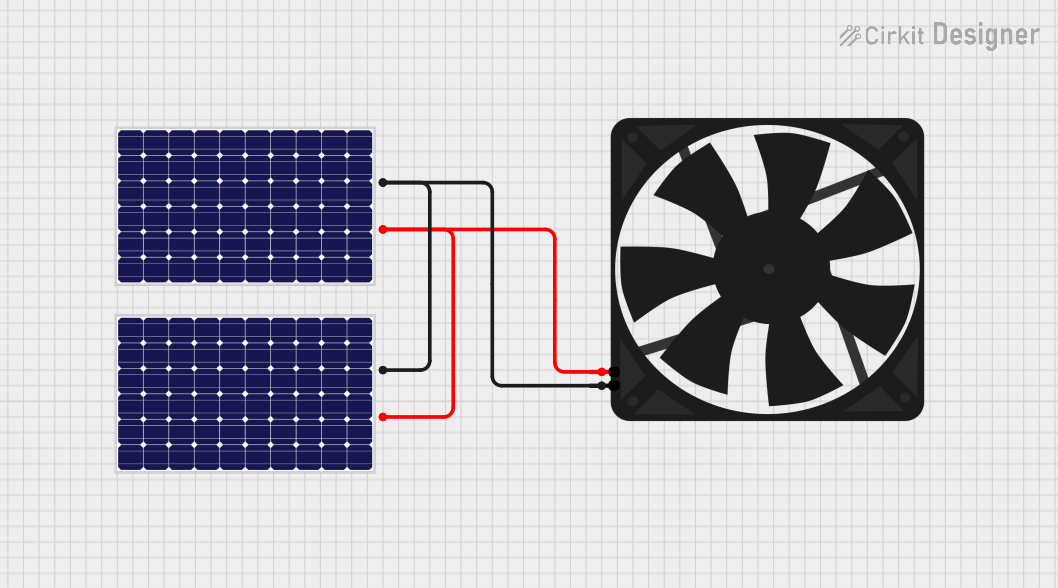
 Open Project in Cirkit Designer
Open Project in Cirkit Designer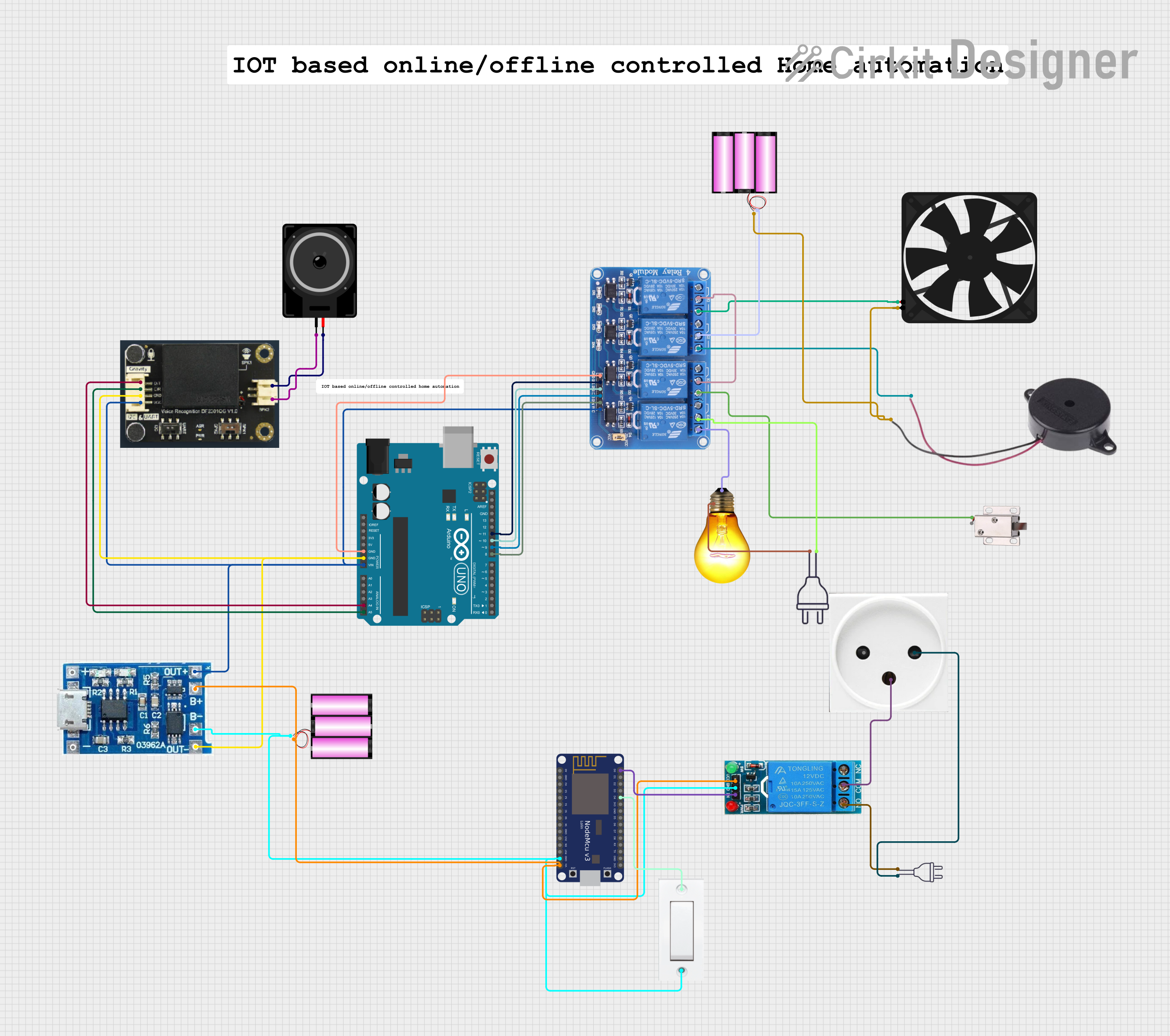
 Open Project in Cirkit Designer
Open Project in Cirkit Designer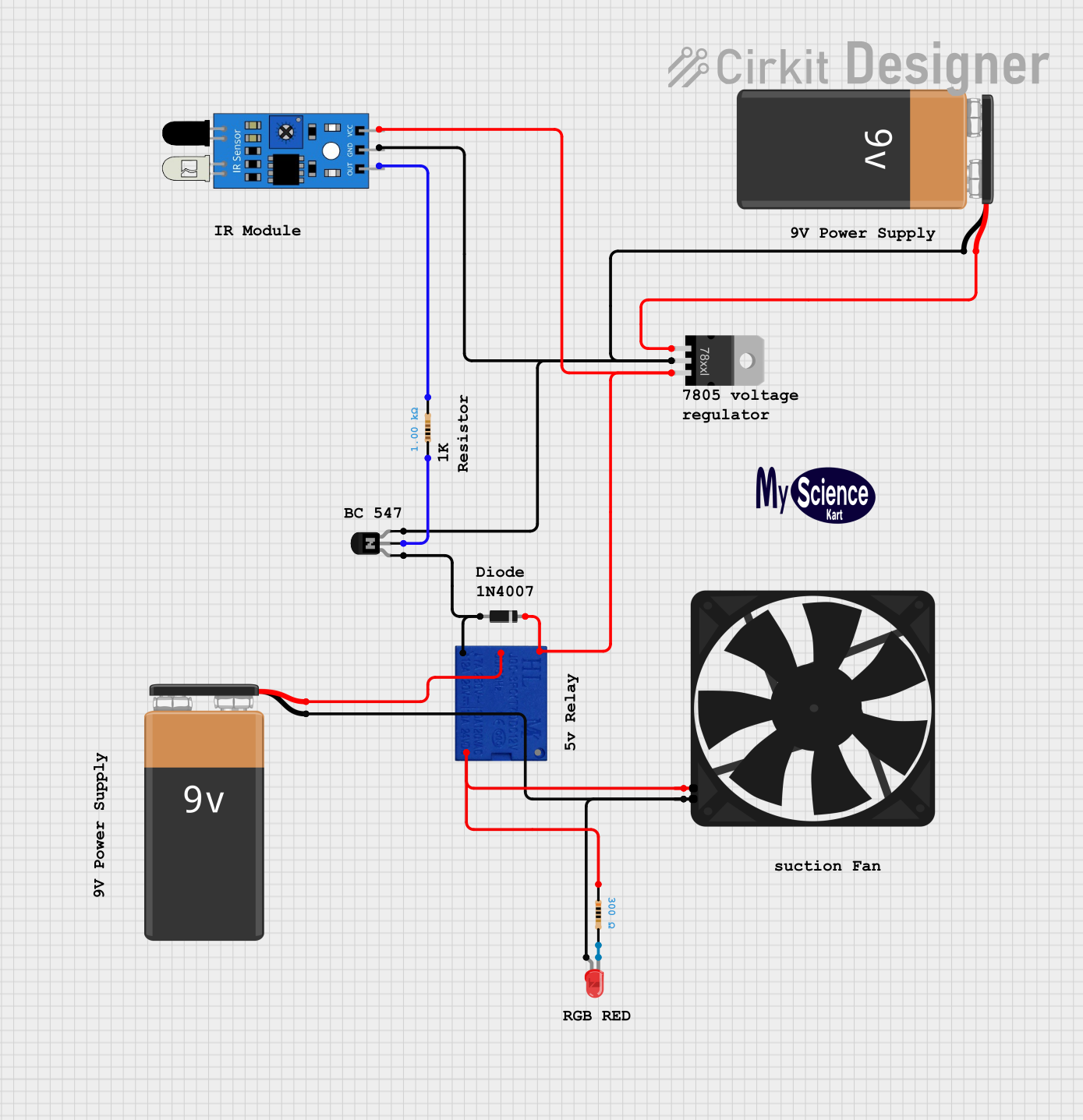
 Open Project in Cirkit Designer
Open Project in Cirkit Designer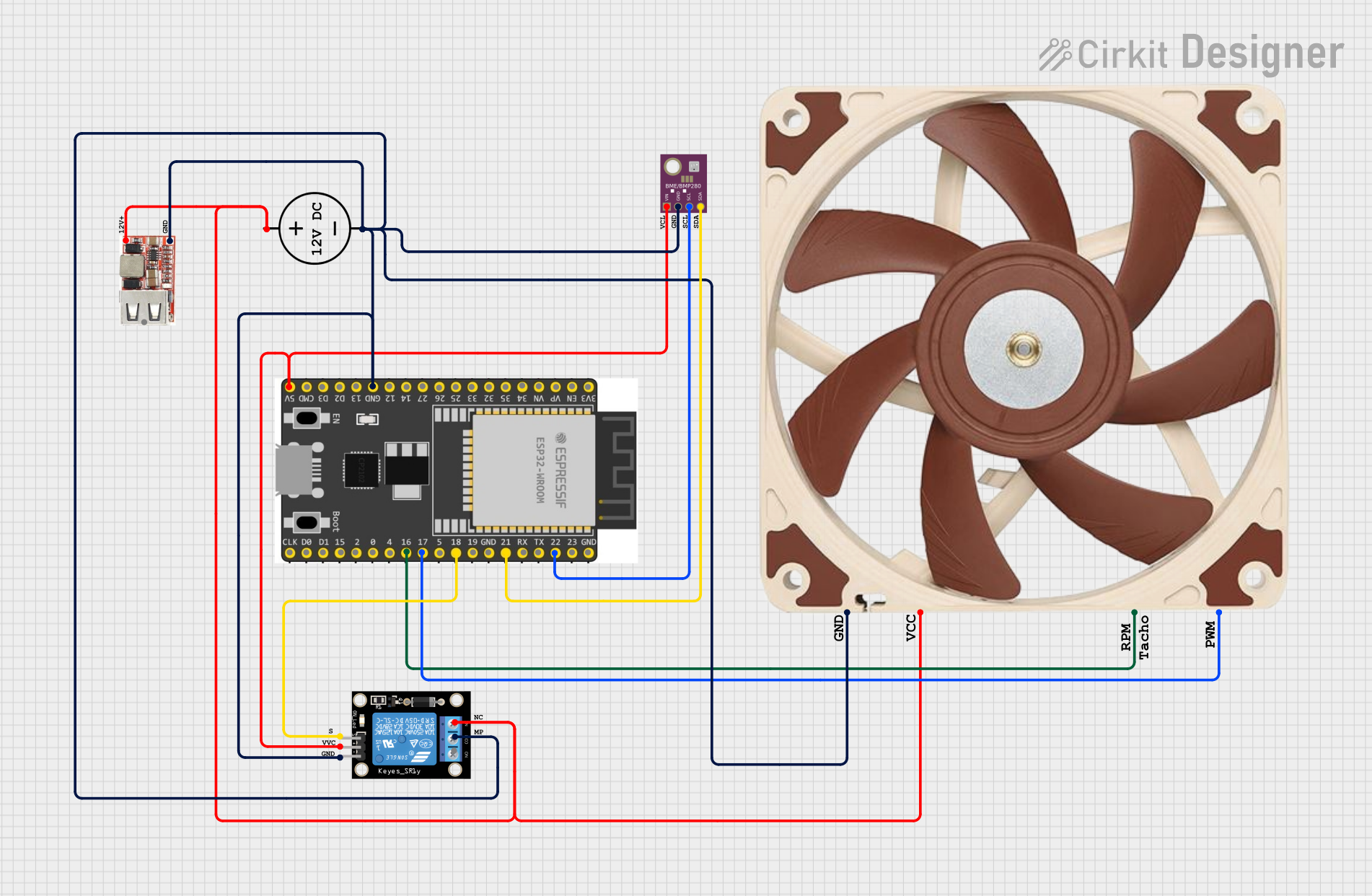
 Open Project in Cirkit Designer
Open Project in Cirkit DesignerExplore Projects Built with Sunflow Blower Fan
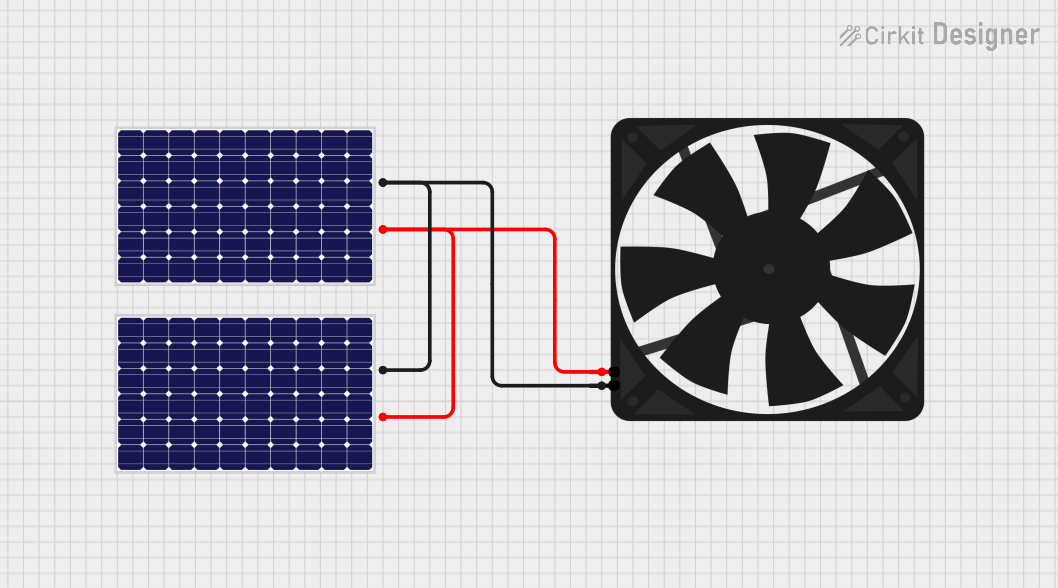
 Open Project in Cirkit Designer
Open Project in Cirkit Designer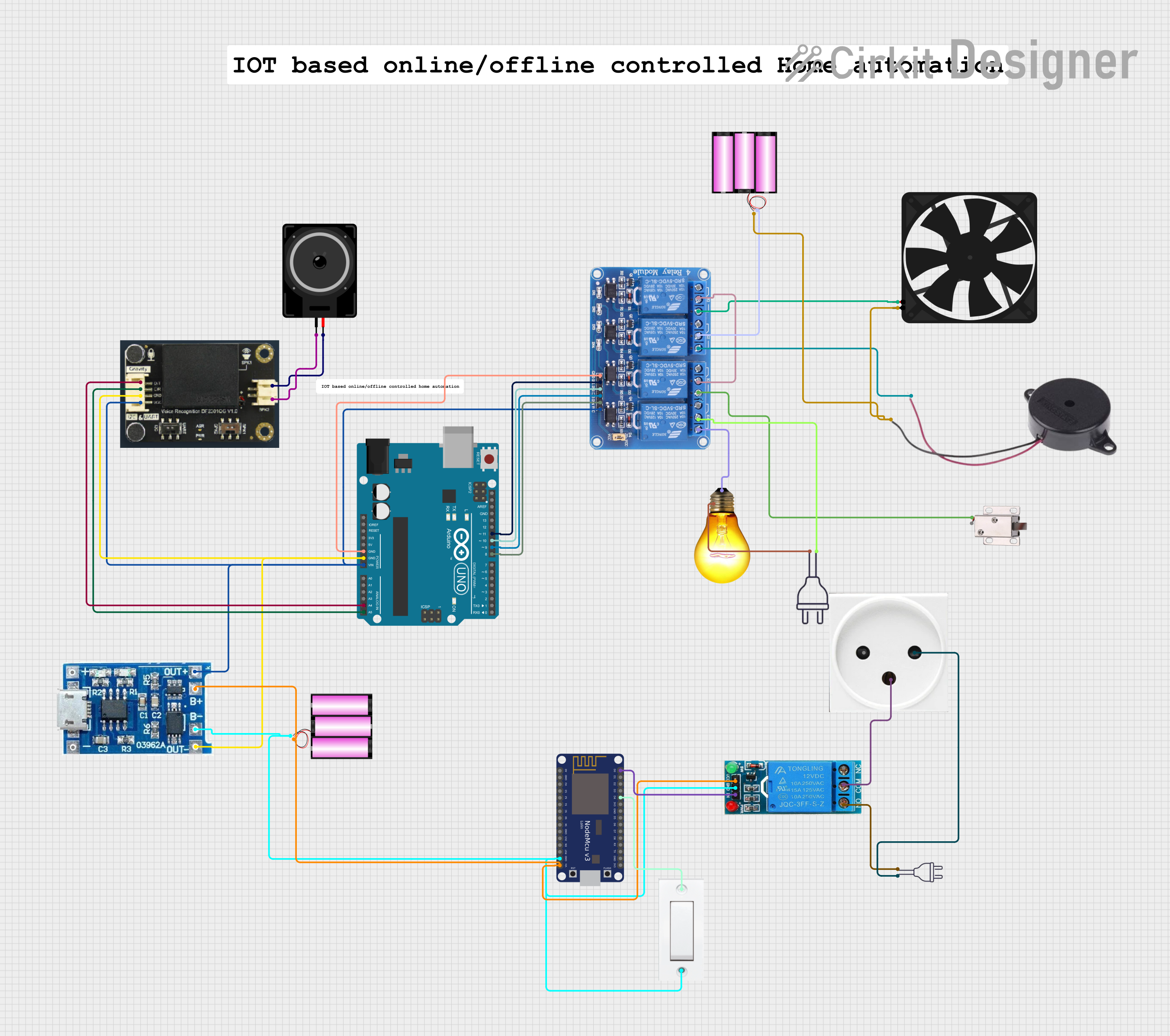
 Open Project in Cirkit Designer
Open Project in Cirkit Designer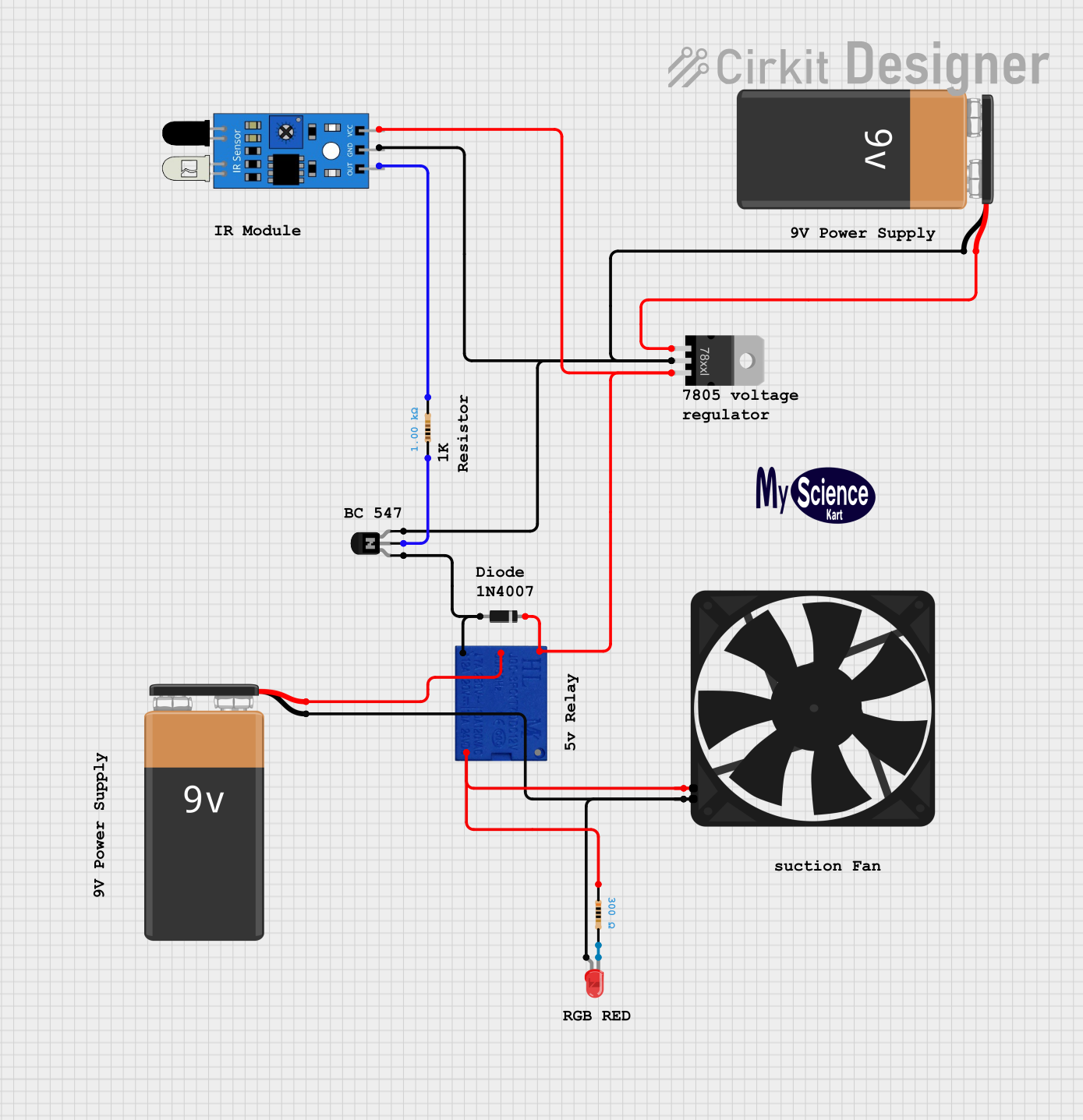
 Open Project in Cirkit Designer
Open Project in Cirkit Designer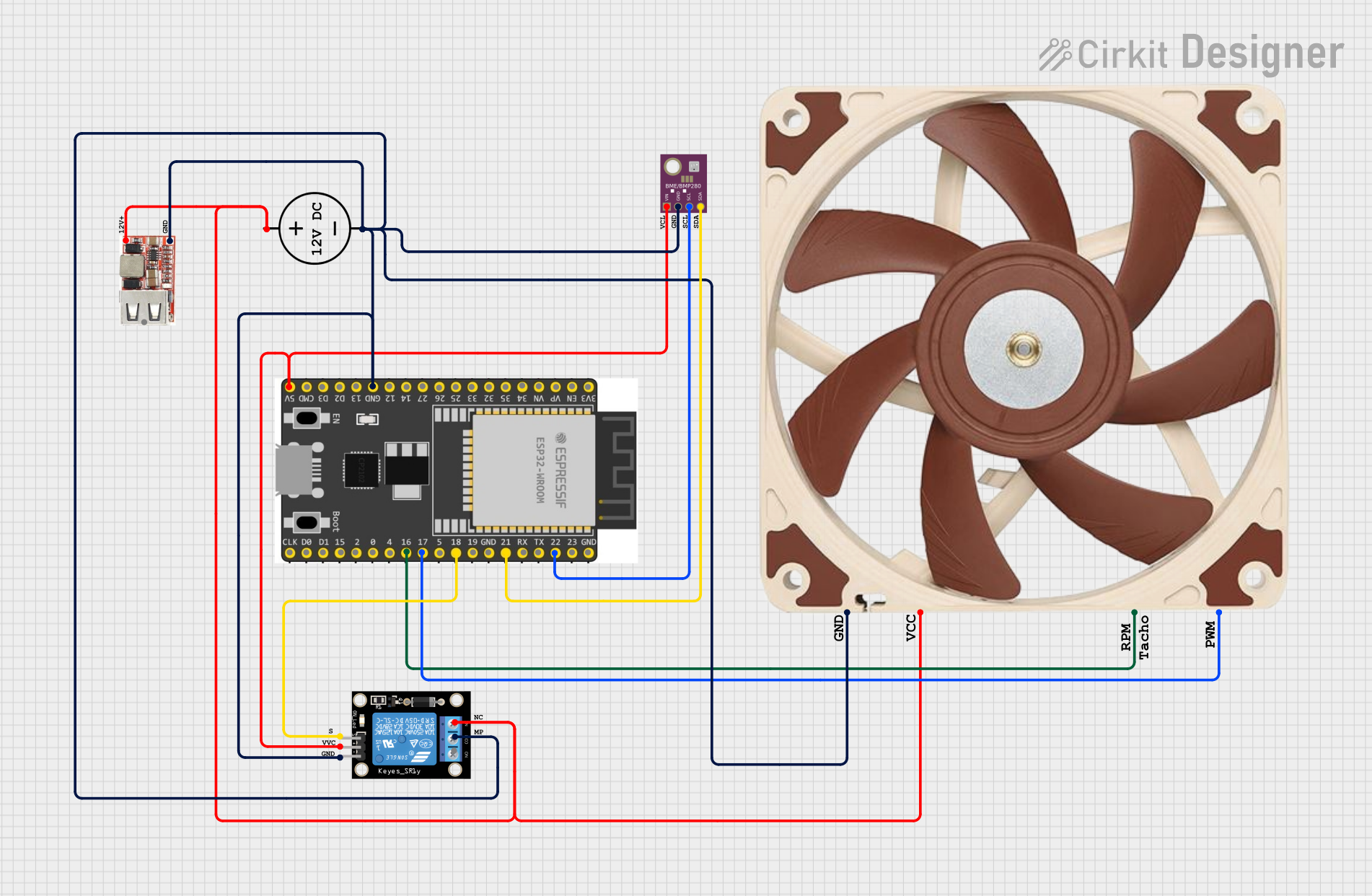
 Open Project in Cirkit Designer
Open Project in Cirkit DesignerCommon Applications and Use Cases
- Cooling for electronic components such as CPUs, GPUs, and power supplies
- Ventilation in enclosures, cabinets, and small spaces
- Air circulation in 3D printers, laser cutters, and other machinery
- HVAC systems and small-scale air filtration units
Technical Specifications
The Sunflow Blower Fan is engineered to meet demanding cooling requirements. Below are its key technical specifications:
| Parameter | Value |
|---|---|
| Operating Voltage | 12V DC |
| Current Rating | 0.2A |
| Power Consumption | 2.4W |
| Airflow | 5.5 CFM (Cubic Feet per Minute) |
| Noise Level | 25 dBA |
| Dimensions | 50mm x 50mm x 15mm |
| Bearing Type | Sleeve Bearing |
| Connector Type | 2-pin JST |
| Operating Temperature | -10°C to 70°C |
| Lifespan | 30,000 hours (at 25°C) |
Pin Configuration and Descriptions
The Sunflow Blower Fan features a 2-pin JST connector for power input. The pin configuration is as follows:
| Pin | Wire Color | Description |
|---|---|---|
| 1 | Red | Positive Voltage (VCC) |
| 2 | Black | Ground (GND) |
Usage Instructions
How to Use the Component in a Circuit
- Power Supply: Connect the fan to a 12V DC power source. Ensure the power supply can provide at least 0.2A of current to avoid underpowering the fan.
- Wiring: Use the 2-pin JST connector to connect the fan. Match the red wire to the positive terminal (VCC) and the black wire to the ground (GND).
- Mounting: Secure the fan using screws or adhesive mounts. Ensure the airflow direction aligns with your cooling or ventilation requirements (check the arrow markings on the fan housing).
Important Considerations and Best Practices
- Voltage Tolerance: Do not exceed the rated 12V DC input to prevent damage to the fan.
- Airflow Optimization: Position the fan in a way that minimizes obstructions to airflow for maximum efficiency.
- Noise Reduction: Use rubber mounts or grommets to reduce vibration and noise during operation.
- Maintenance: Periodically clean the fan blades and housing to prevent dust buildup, which can reduce performance and lifespan.
Example: Connecting to an Arduino UNO
The Sunflow Blower Fan can be controlled using an Arduino UNO and a transistor for switching. Below is an example circuit and code to control the fan:
Circuit Diagram
- Connect the fan's red wire to the collector of an NPN transistor (e.g., 2N2222).
- Connect the fan's black wire to the ground (GND).
- Connect the emitter of the transistor to GND.
- Connect a 1kΩ resistor between the base of the transistor and a digital pin on the Arduino (e.g., pin 9).
- Connect the Arduino's GND to the power supply's GND.
Arduino Code
// Sunflow Blower Fan Control Example
// This code demonstrates how to control the fan using PWM on an Arduino UNO.
const int fanPin = 9; // Pin connected to the transistor base
void setup() {
pinMode(fanPin, OUTPUT); // Set the fan control pin as an output
}
void loop() {
analogWrite(fanPin, 128); // Set fan speed to 50% (PWM value: 128)
delay(5000); // Run the fan at 50% speed for 5 seconds
analogWrite(fanPin, 255); // Set fan speed to 100% (PWM value: 255)
delay(5000); // Run the fan at full speed for 5 seconds
analogWrite(fanPin, 0); // Turn off the fan
delay(5000); // Wait for 5 seconds before repeating
}
Troubleshooting and FAQs
Common Issues and Solutions
Fan Does Not Spin
- Cause: Insufficient power supply or incorrect wiring.
- Solution: Verify the power supply provides 12V DC and at least 0.2A. Check the wiring to ensure the red wire is connected to VCC and the black wire to GND.
Excessive Noise
- Cause: Dust buildup or improper mounting.
- Solution: Clean the fan blades and housing. Use rubber mounts to reduce vibration.
Overheating Components
- Cause: Insufficient airflow or incorrect fan placement.
- Solution: Ensure the fan is positioned to direct airflow effectively. Remove any obstructions.
Fan Stops Intermittently
- Cause: Loose connections or power fluctuations.
- Solution: Check all connections and ensure a stable power supply.
FAQs
Can I use the fan with a 5V power supply?
- No, the fan requires a 12V DC power supply for proper operation.
Is the fan waterproof?
- No, the Sunflow Blower Fan is not waterproof. Avoid exposing it to moisture or liquids.
Can I control the fan speed without an Arduino?
- Yes, you can use a PWM controller or a variable resistor to adjust the fan speed manually.
What is the expected lifespan of the fan?
- The fan has an expected lifespan of 30,000 hours under normal operating conditions at 25°C.
By following this documentation, you can effectively integrate the Sunflow Blower Fan into your projects and ensure reliable performance.