
How to Use CCS811 Air Quality Sensor Module: Examples, Pinouts, and Specs
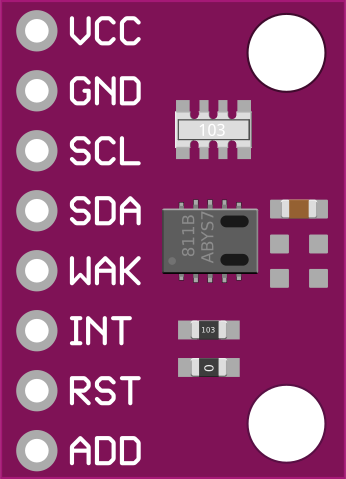
 Design with CCS811 Air Quality Sensor Module in Cirkit Designer
Design with CCS811 Air Quality Sensor Module in Cirkit DesignerIntroduction
The CCS811 Air Quality Sensor Module is a digital gas sensor solution that detects a wide range of Volatile Organic Compounds (VOCs) and carbon monoxide (CO) in real-time. This sensor is designed for indoor air quality monitoring and can be used in various applications such as smart homes, HVAC systems, and air purifiers. It utilizes a micro-hotplate technology and a metal oxide (MOX) sensor, providing a reliable measurement of air contaminants.
Explore Projects Built with CCS811 Air Quality Sensor Module
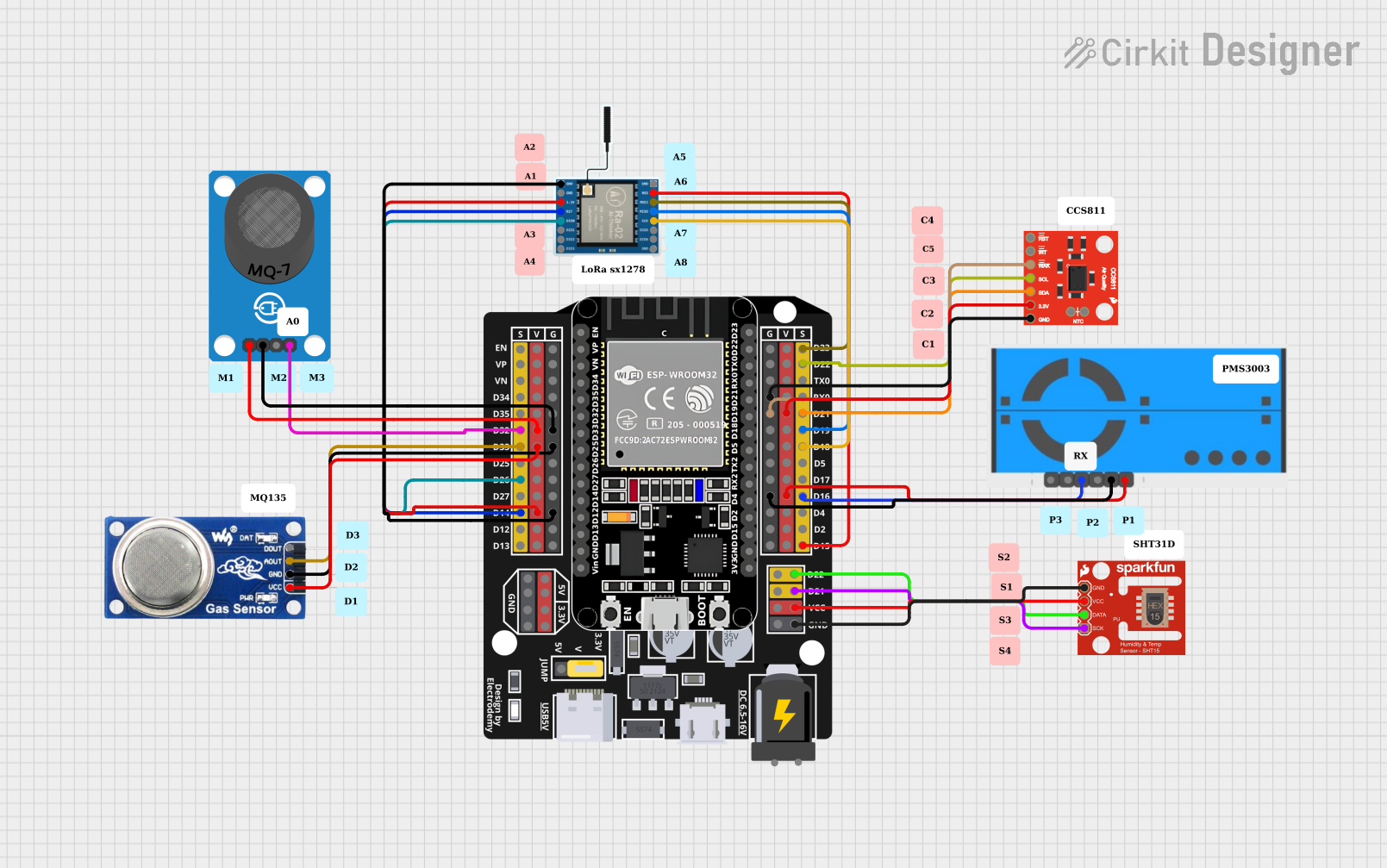
 Open Project in Cirkit Designer
Open Project in Cirkit Designer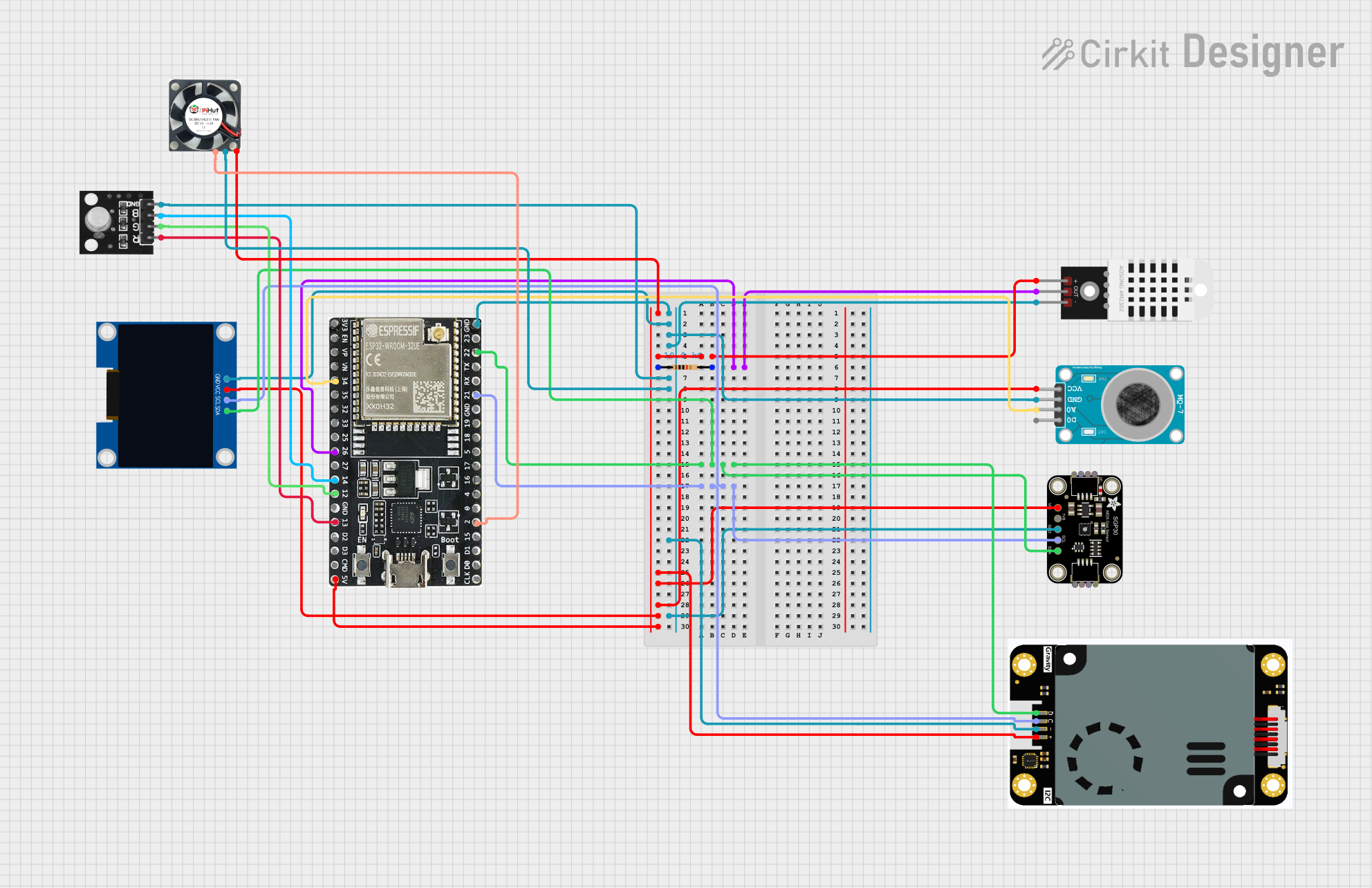
 Open Project in Cirkit Designer
Open Project in Cirkit Designer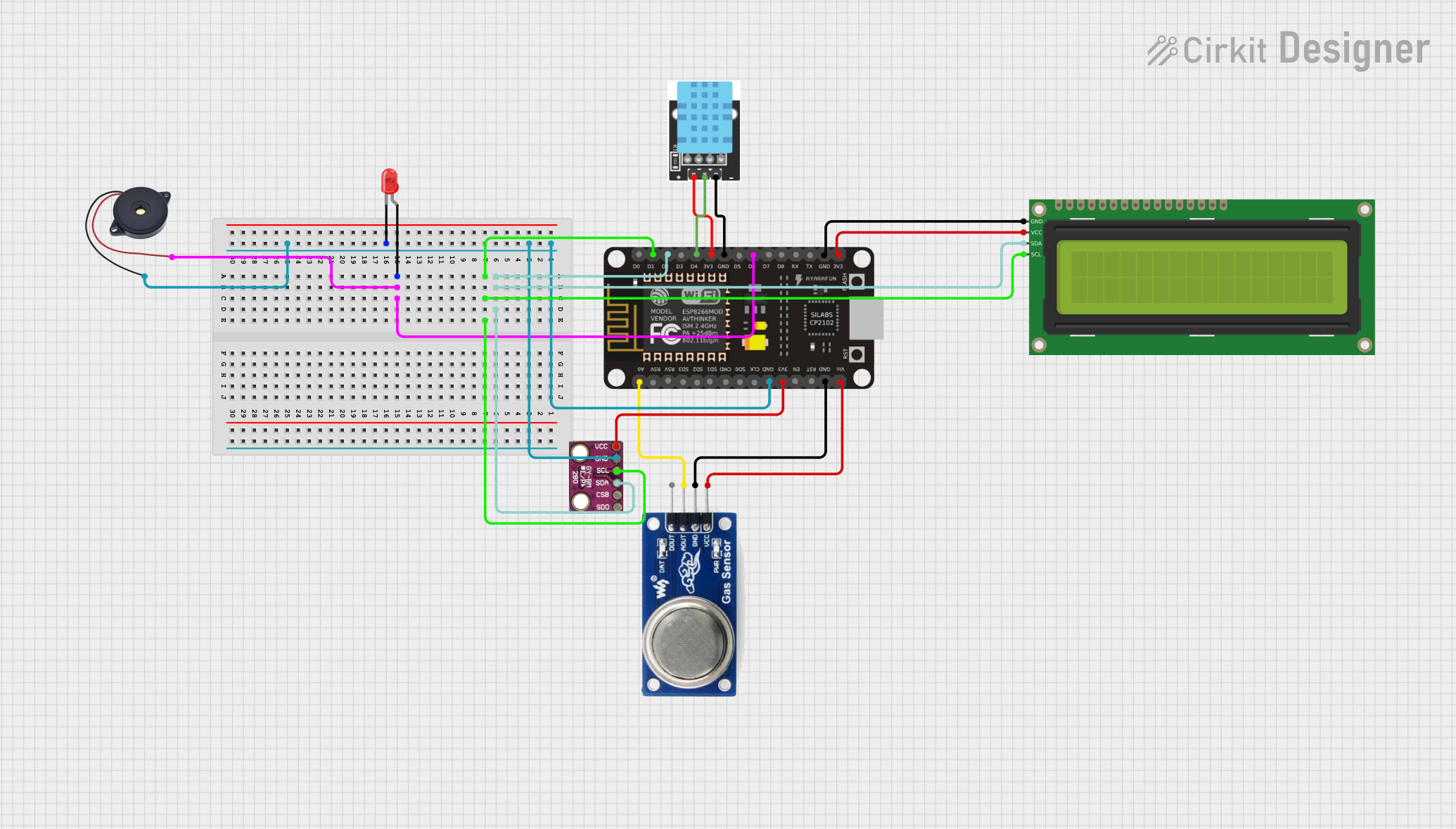
 Open Project in Cirkit Designer
Open Project in Cirkit Designer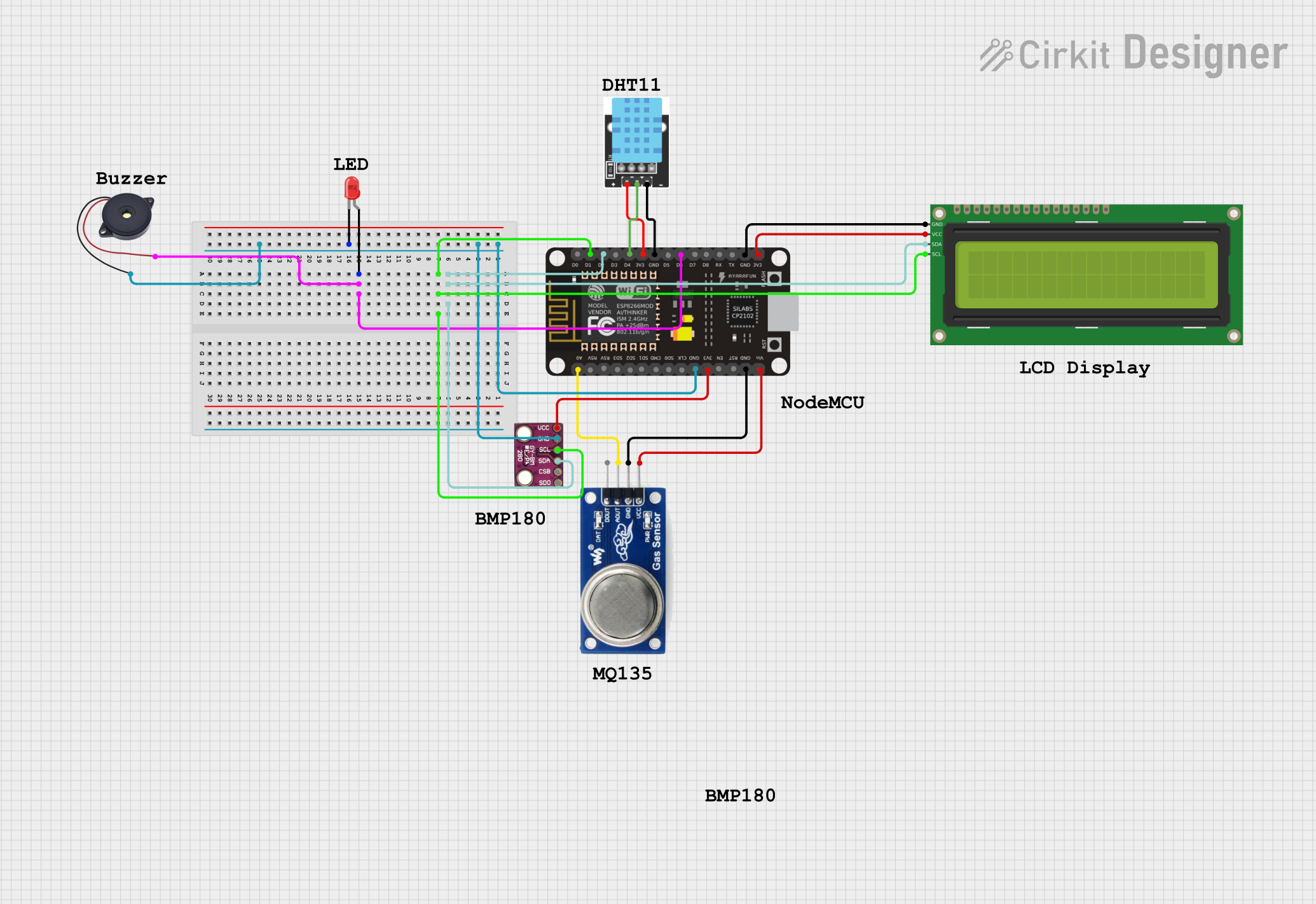
 Open Project in Cirkit Designer
Open Project in Cirkit DesignerExplore Projects Built with CCS811 Air Quality Sensor Module
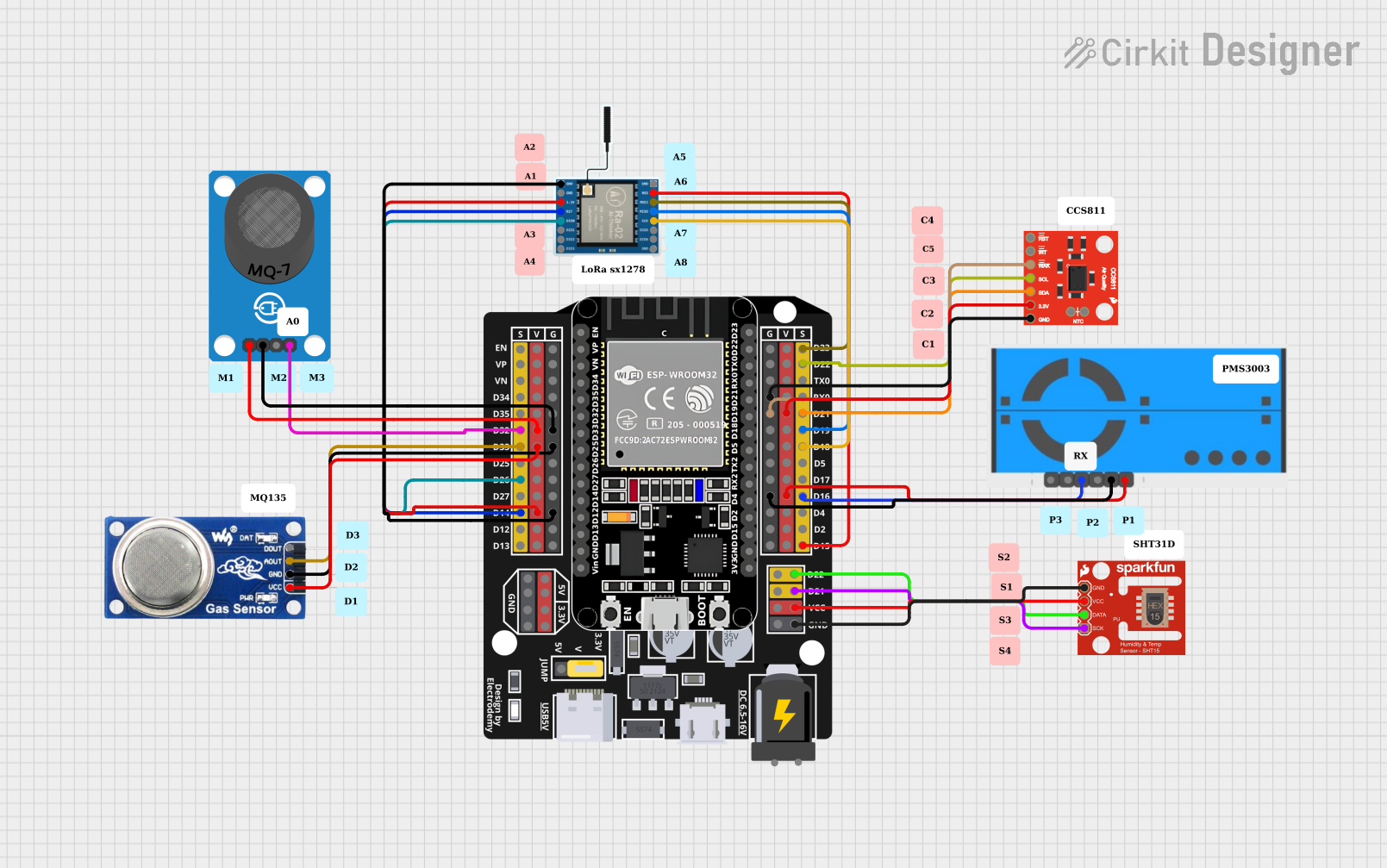
 Open Project in Cirkit Designer
Open Project in Cirkit Designer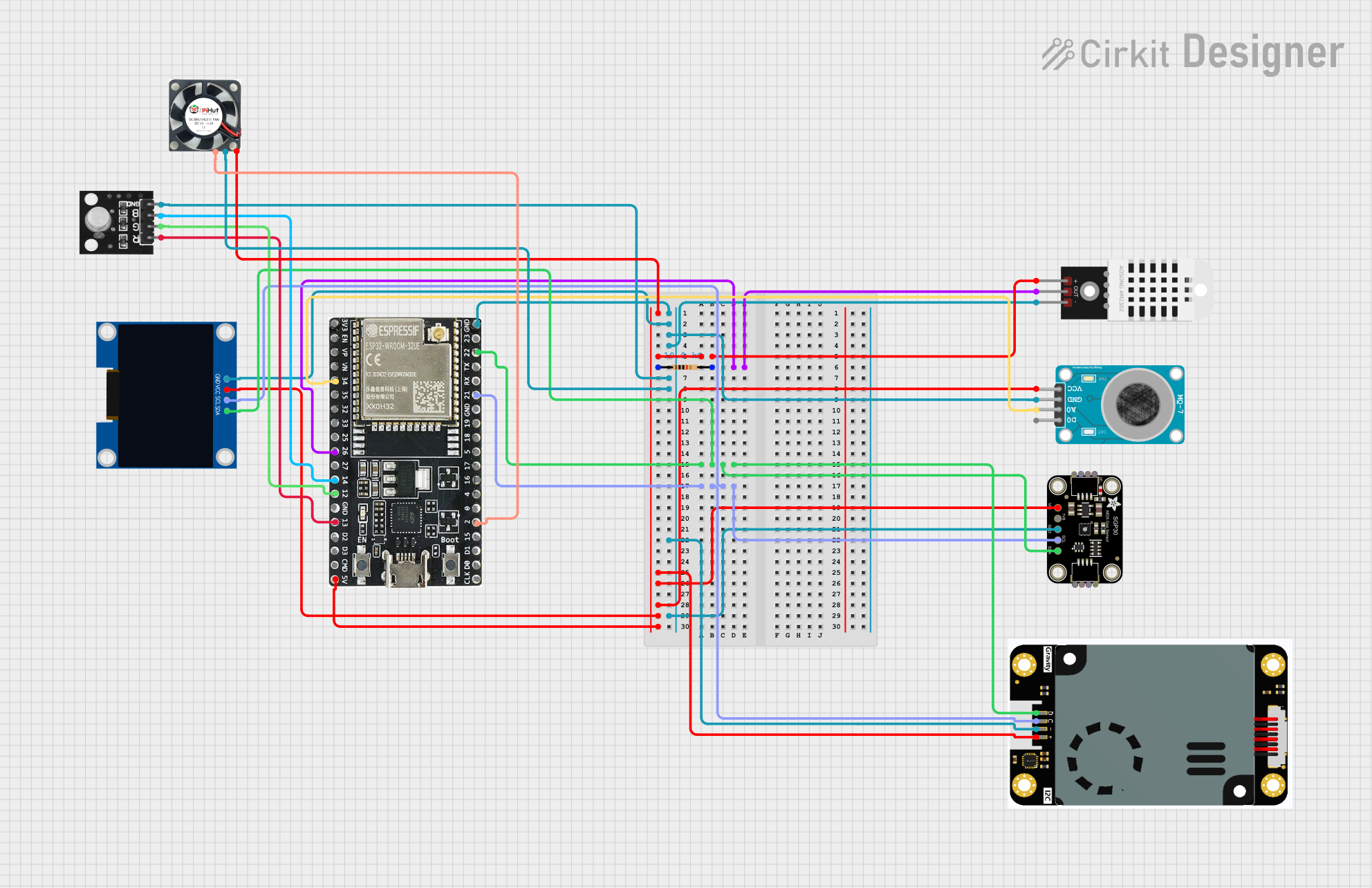
 Open Project in Cirkit Designer
Open Project in Cirkit Designer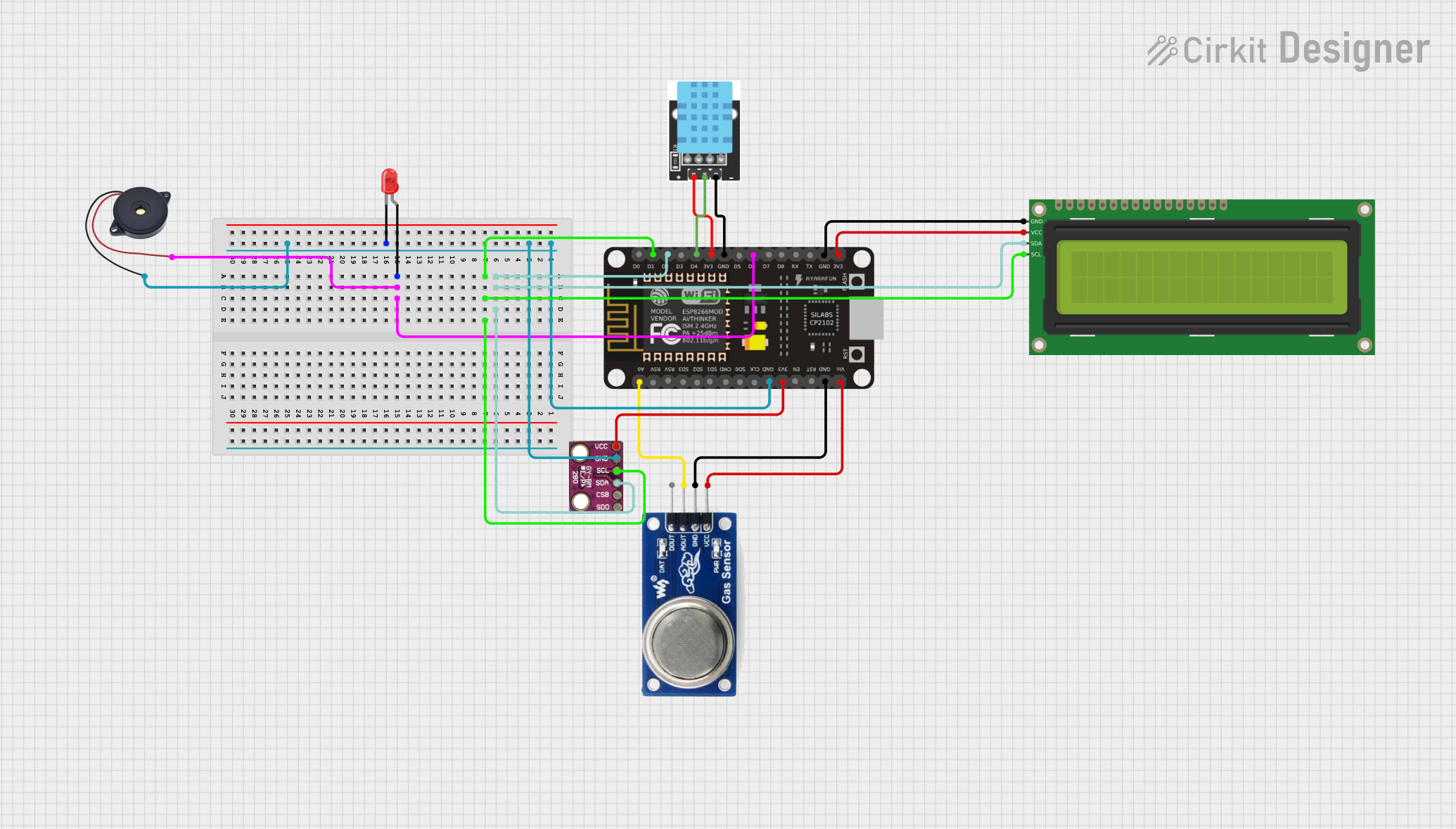
 Open Project in Cirkit Designer
Open Project in Cirkit Designer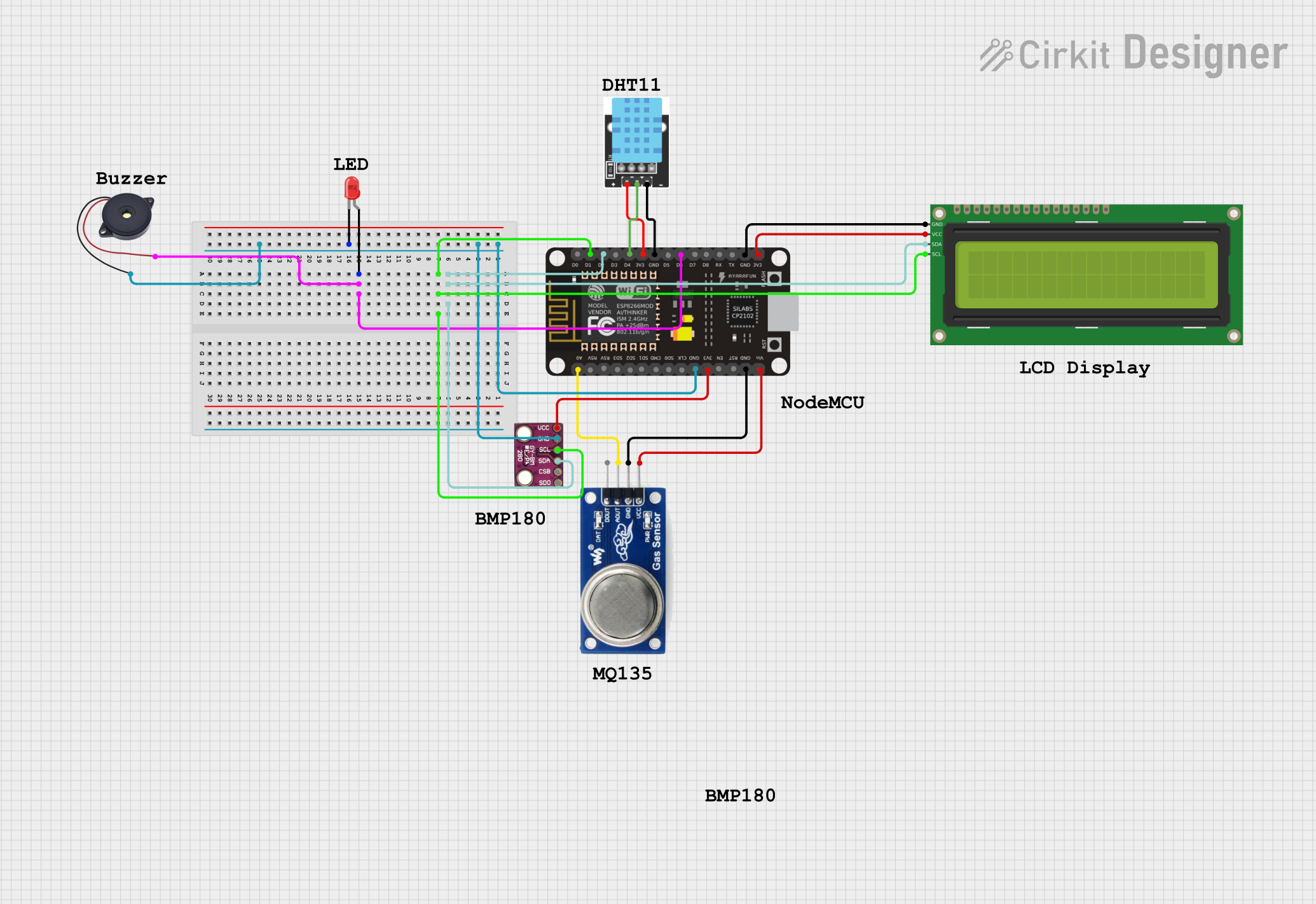
 Open Project in Cirkit Designer
Open Project in Cirkit DesignerTechnical Specifications
Key Technical Details
- Measurement Range (CO2): 400 to 8192 ppm
- Measurement Range (TVOC): 0 to 1187 ppb
- Interface: I2C
- Supply Voltage: 3.3V
- Current Consumption: 60 mA during measurement, 10 µA in sleep mode
- Operating Temperature: -40°C to 85°C
- Humidity Range: 10% to 95% relative humidity, non-condensing
Pin Configuration and Descriptions
| Pin Number | Pin Name | Description |
|---|---|---|
| 1 | VDD | Supply voltage (3.3V) |
| 2 | GND | Ground |
| 3 | SDA | Serial Data Line for I2C communication |
| 4 | SCL | Serial Clock Line for I2C communication |
| 5 | WAKE | Wake pin, active low |
| 6 | INT | Interrupt pin, active low |
| 7 | RST | Reset pin, active low |
| 8 | ADDR | I2C address selection pin |
Usage Instructions
Integration with a Circuit
- Power Supply: Connect the VDD pin to a 3.3V source and the GND pin to ground.
- I2C Communication: Connect the SDA and SCL pins to the corresponding SDA and SCL pins on your microcontroller (e.g., Arduino UNO).
- Wake and Reset: The WAKE pin should be connected to ground to keep the sensor awake. The RST pin can be left unconnected if not used.
- Interrupts (Optional): The INT pin can be connected to an interrupt-capable GPIO pin on your microcontroller if you wish to use the interrupt feature.
- Address Selection: The ADDR pin can be connected to ground or VDD to change the I2C address if multiple I2C devices are used.
Best Practices
- Ensure that the sensor is preheated for at least 20 minutes before taking measurements for the first time.
- Avoid placing the sensor in environments with high concentrations of corrosive gases.
- Keep the sensor away from direct sunlight and high humidity conditions.
- Use pull-up resistors on the I2C lines if your microcontroller does not have built-in pull-ups.
Example Code for Arduino UNO
#include <Wire.h>
#include "Adafruit_CCS811.h"
Adafruit_CCS811 ccs;
void setup() {
Serial.begin(9600);
Wire.begin();
// Initialize the CCS811 sensor
if (!ccs.begin()) {
Serial.println("Failed to start sensor! Please check your wiring.");
while (1);
}
// Wait for the sensor to be ready
while (!ccs.available());
}
void loop() {
// Check if data is available to read
if (ccs.available()) {
// Read sensor data
if (!ccs.readData()) {
// Output the CO2 and TVOC readings
Serial.print("CO2: ");
Serial.print(ccs.geteCO2());
Serial.print("ppm, TVOC: ");
Serial.print(ccs.getTVOC());
Serial.println("ppb");
} else {
Serial.println("ERROR! Unable to read sensor data.");
}
}
delay(500); // Wait for 500 milliseconds before next read
}
Troubleshooting and FAQs
Common Issues
- Sensor not responding: Ensure that the sensor is correctly powered and that the I2C connections are secure. Check for proper pull-up resistors on the I2C lines.
- Inaccurate readings: Verify that the sensor has been preheated and calibrated if necessary. Avoid exposing the sensor to pollutants that can cause sensor drift.
- High power consumption in sleep mode: Make sure that the WAKE pin is correctly managed to allow the sensor to enter sleep mode.
Solutions and Tips
- Preheating: Run the sensor for at least 20 minutes before taking the first reading.
- Calibration: Follow the manufacturer's guidelines for calibration, which may include exposing the sensor to clean air.
- Sensor Placement: Install the sensor in a location with good air circulation and away from direct heat sources.
FAQs
Q: Can the CCS811 sensor measure CO2 directly? A: No, the CCS811 sensor estimates CO2 levels based on the detected VOCs. It is not a direct CO2 sensor.
Q: How often should the sensor be calibrated? A: The sensor should be calibrated according to the manufacturer's recommendations or when there is a significant change in the operating environment.
Q: What is the lifespan of the CCS811 sensor? A: The typical lifespan of the CCS811 sensor is around five years, depending on the operating conditions and usage.
Q: Can the sensor operate at 5V? A: No, the CCS811 is designed to operate at 3.3V. Using a higher voltage can damage the sensor.