
How to Use SparkFun LED Array - 8x7: Examples, Pinouts, and Specs
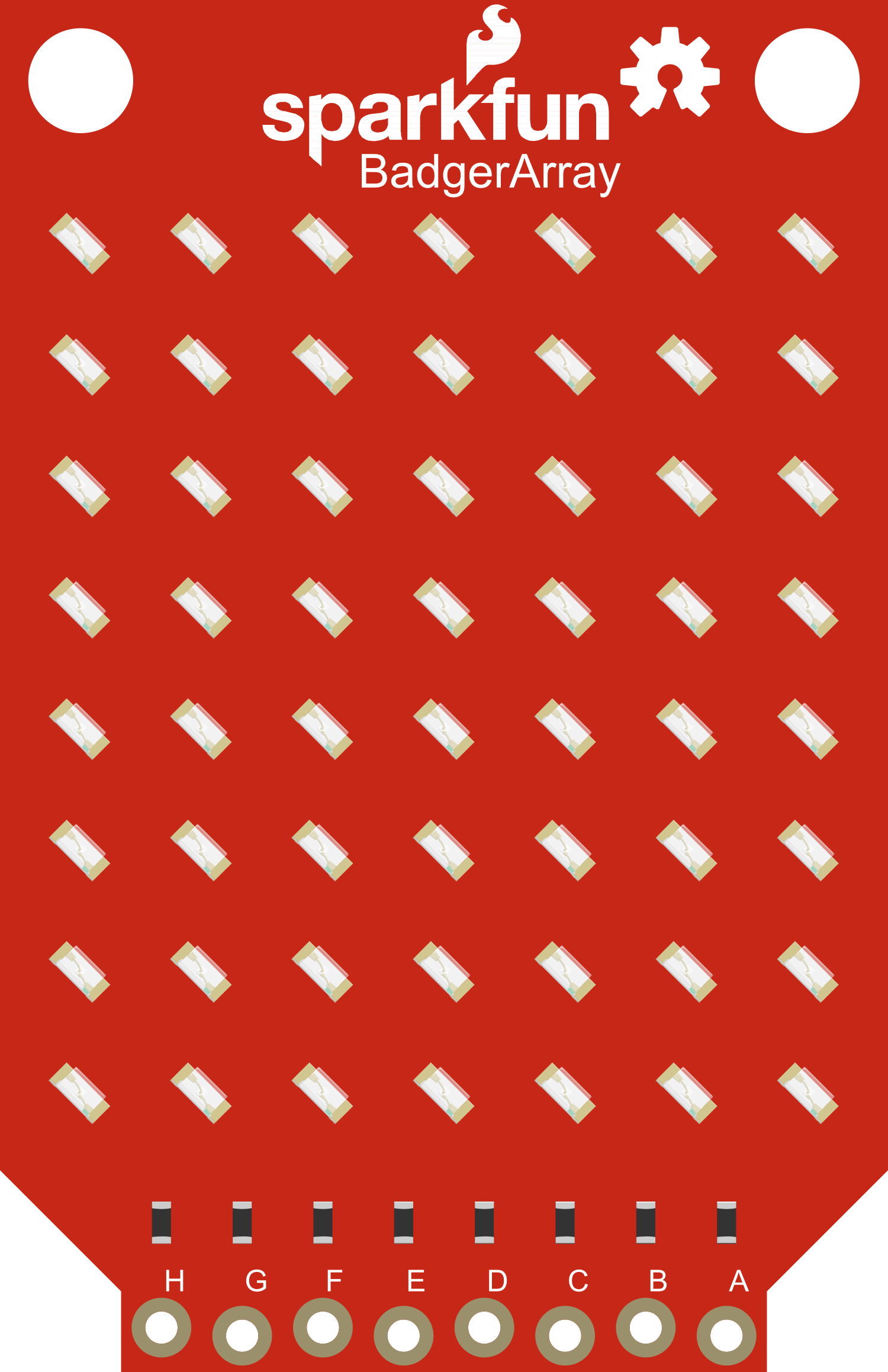
 Design with SparkFun LED Array - 8x7 in Cirkit Designer
Design with SparkFun LED Array - 8x7 in Cirkit DesignerIntroduction
The SparkFun LED Array - 8x7 is a versatile and vibrant display module featuring 56 individually addressable RGB LEDs. This array allows users to create a wide range of colorful visual effects and patterns. It operates using the I2C communication protocol, making it simple to interface with microcontrollers such as the Arduino UNO. Common applications include custom indicators, gaming displays, message boards, and educational projects that require visual feedback.
Explore Projects Built with SparkFun LED Array - 8x7
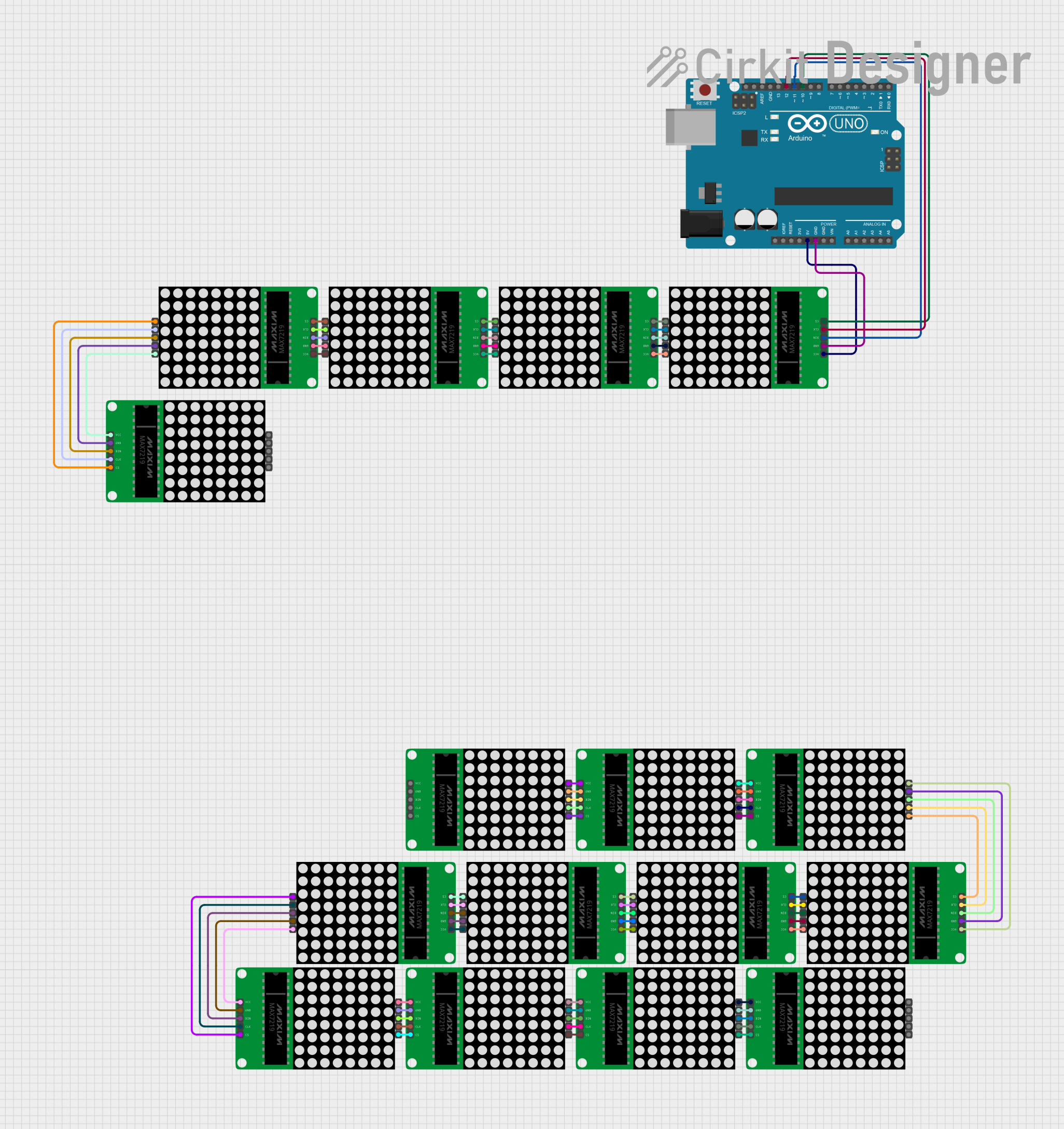
 Open Project in Cirkit Designer
Open Project in Cirkit Designer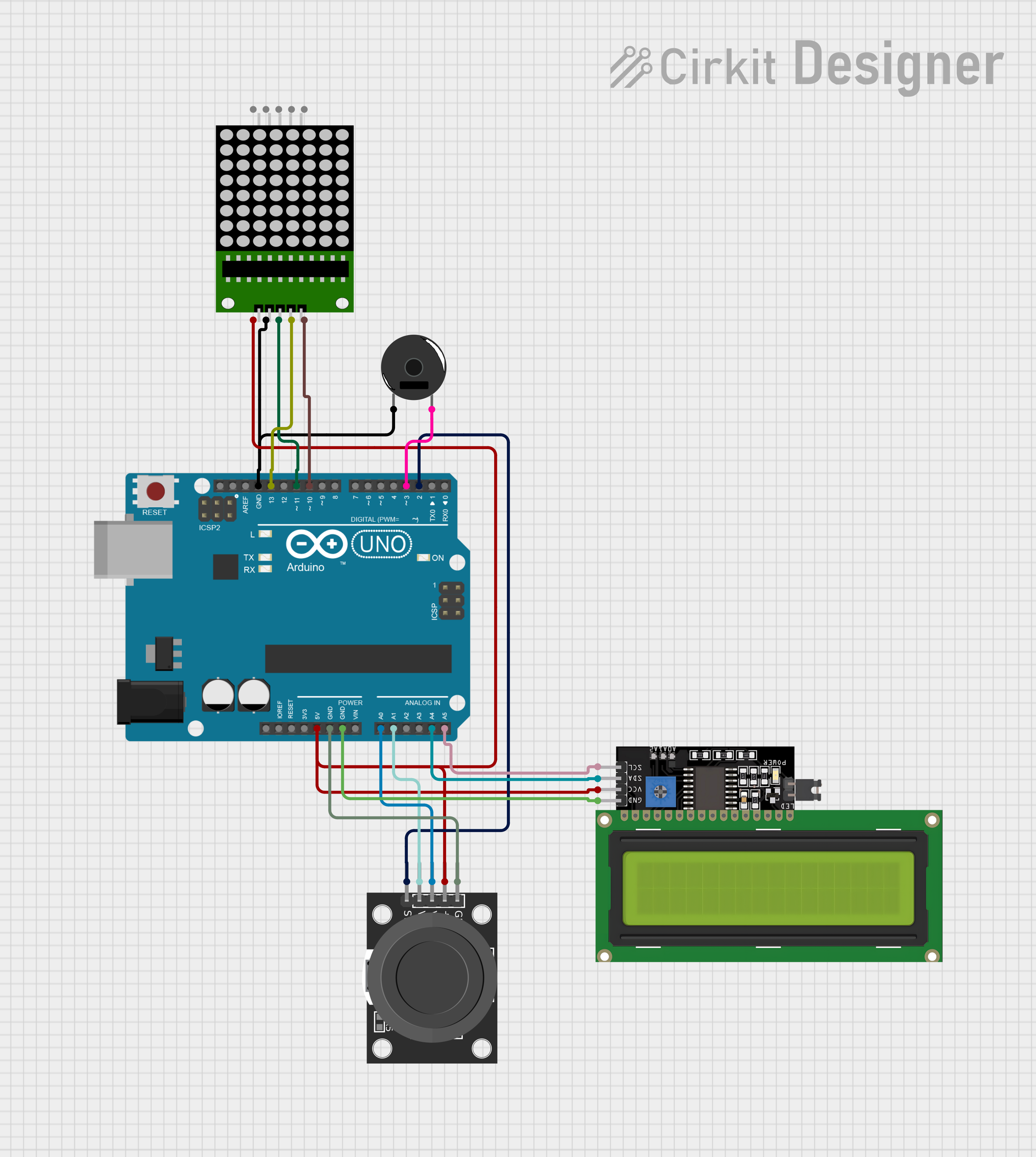
 Open Project in Cirkit Designer
Open Project in Cirkit Designer
 Open Project in Cirkit Designer
Open Project in Cirkit Designer
 Open Project in Cirkit Designer
Open Project in Cirkit DesignerExplore Projects Built with SparkFun LED Array - 8x7
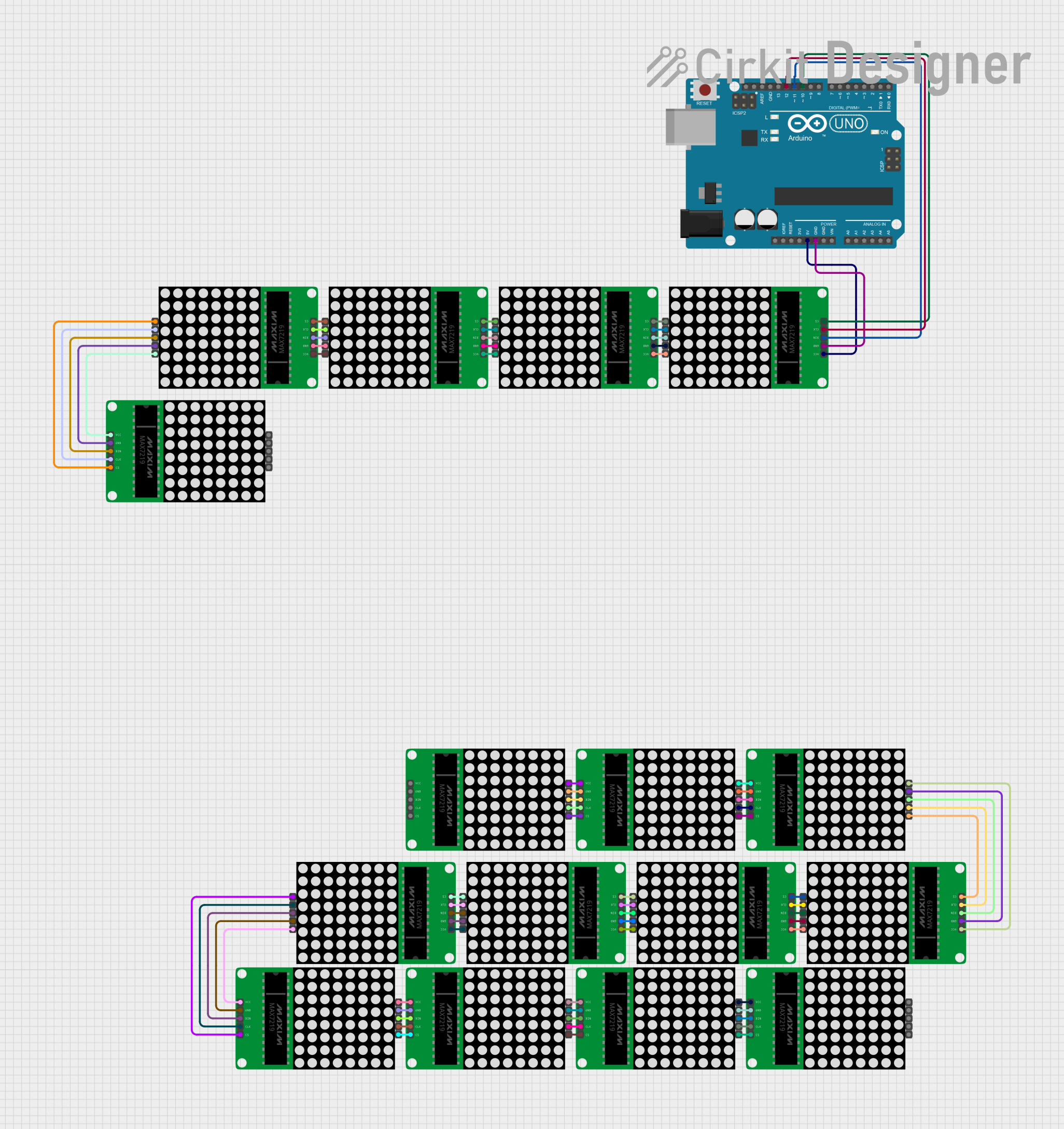
 Open Project in Cirkit Designer
Open Project in Cirkit Designer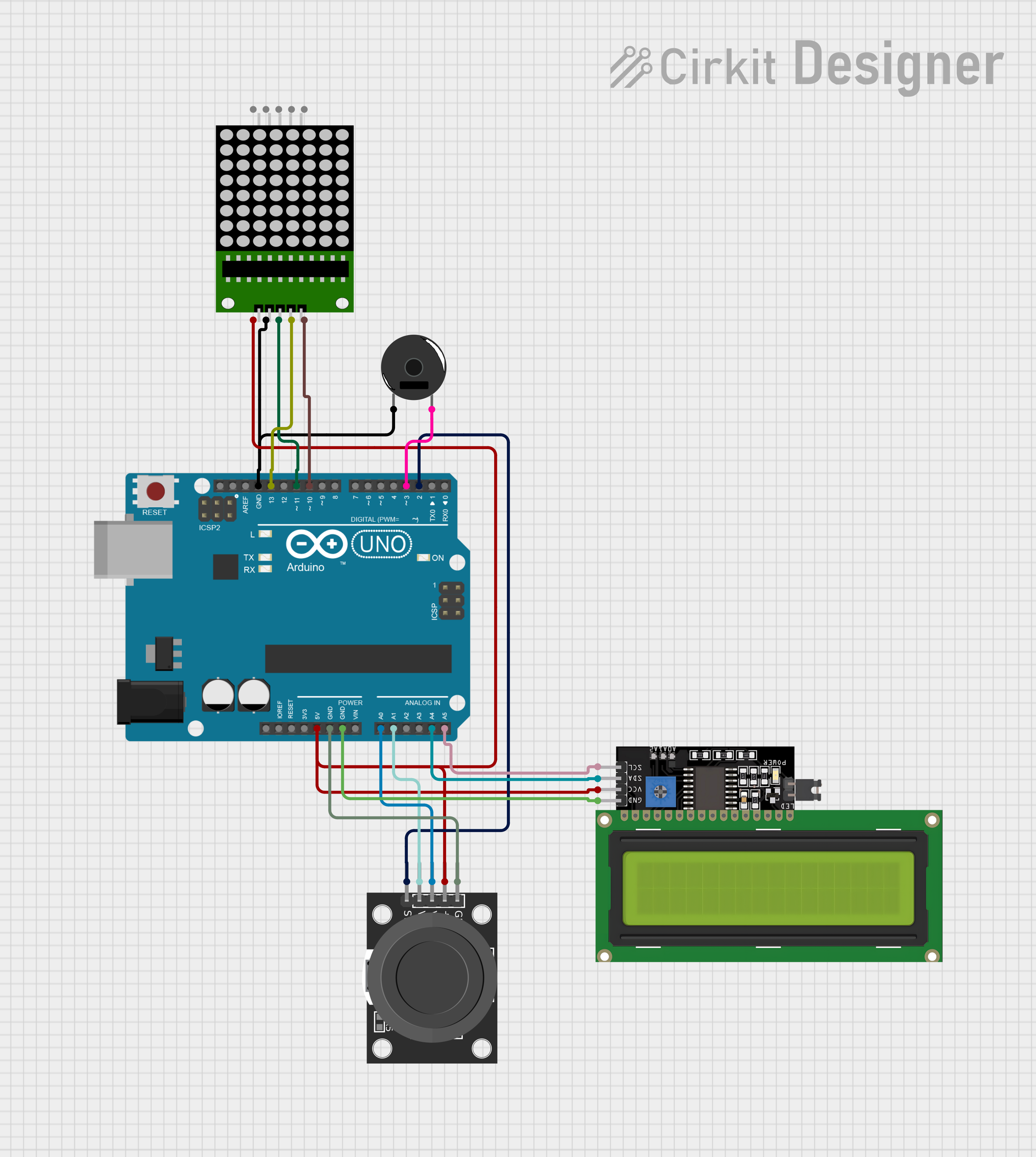
 Open Project in Cirkit Designer
Open Project in Cirkit Designer
 Open Project in Cirkit Designer
Open Project in Cirkit Designer
 Open Project in Cirkit Designer
Open Project in Cirkit DesignerTechnical Specifications
Key Technical Details
- Operating Voltage: 3.3V to 5V
- Communication: I2C protocol
- LED Count: 56 (8x7 matrix)
- Color Depth: 24-bit color (RGB)
- Default I2C Address: 0x77 (can be changed)
- Dimensions: 60mm x 60mm
Pin Configuration and Descriptions
| Pin Name | Description |
|---|---|
| VCC | Power supply (3.3V to 5V) |
| GND | Ground |
| SDA | I2C Data line |
| SCL | I2C Clock line |
| INT | Interrupt (optional use) |
Usage Instructions
Interfacing with Arduino
To use the SparkFun LED Array with an Arduino UNO, follow these steps:
Connect the LED Array to the Arduino:
- VCC to 5V
- GND to GND
- SDA to A4 (or the SDA pin if using a different Arduino model)
- SCL to A5 (or the SCL pin if using a different Arduino model)
Install the Required Library:
- Download and install the SparkFun LED Array library from the Arduino Library Manager or SparkFun's GitHub repository.
Programming the Arduino:
- Open the Arduino IDE and include the SparkFun LED Array library.
- Initialize the LED array and set the I2C address if necessary.
- Use the library functions to control individual LEDs or create patterns.
Example Code
#include <SparkFun_LED_Array.h> // Include the SparkFun LED Array library
SparkFun_LED_Array ledArray; // Create an LED Array object
void setup() {
Wire.begin(); // Initialize I2C communication
ledArray.begin(); // Initialize the LED Array
}
void loop() {
// Example: Set the first LED to red
ledArray.setLEDColor(0, 255, 0, 0); // Set LED at index 0 to red
ledArray.updateDisplay(); // Update the display to show changes
delay(500); // Wait for 500 milliseconds
// Turn off the first LED
ledArray.setLEDColor(0, 0, 0, 0); // Set LED at index 0 to off
ledArray.updateDisplay(); // Update the display to show changes
delay(500); // Wait for 500 milliseconds
}
Important Considerations and Best Practices
- Ensure the power supply voltage does not exceed the recommended range to prevent damage to the LED array.
- When addressing individual LEDs, remember that the index starts at 0 and ends at 55.
- To prevent flickering, use
updateDisplay()after setting the desired LED colors. - For complex patterns, it's recommended to calculate the entire frame before calling
updateDisplay()to ensure smooth transitions.
Troubleshooting and FAQs
Common Issues
LEDs Not Lighting Up:
- Check the wiring and ensure proper connections to the Arduino.
- Verify that the power supply is within the operating voltage range.
- Ensure that the I2C address is correctly set in the code if it has been changed from the default.
Flickering LEDs:
- Minimize the number of times
updateDisplay()is called in quick succession. - Ensure that the power supply is stable and can provide sufficient current.
- Minimize the number of times
Incorrect Colors Displayed:
- Confirm that the color values are correctly set in the code.
- Check for any issues with the I2C communication.
FAQs
Q: Can I change the I2C address of the LED array?
- A: Yes, the I2C address can be changed to avoid conflicts with other I2C devices.
Q: How many LED arrays can I chain together?
- A: You can chain multiple arrays as long as unique I2C addresses are assigned to each and the power supply can handle the current draw.
Q: Is it possible to use this LED array with other microcontrollers?
- A: Absolutely, any microcontroller with I2C capability can be used to control the LED array.
For further assistance, consult the SparkFun LED Array - 8x7 forums and community resources.