
How to Use Ettus USRP B200: Examples, Pinouts, and Specs
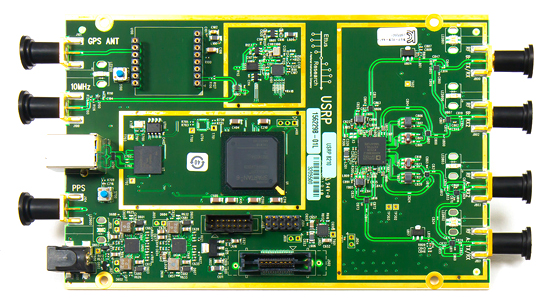
 Design with Ettus USRP B200 in Cirkit Designer
Design with Ettus USRP B200 in Cirkit DesignerIntroduction
The Ettus USRP (Universal Software Radio Peripheral) B200 is a compact, software-defined radio (SDR) platform designed for RF applications ranging from 70 MHz to 6 GHz. It is widely used in academic research, signal processing, and communication systems development. The B200 allows for a wide range of experimentation in wireless communications, including but not limited to, cellular and satellite communications, radio astronomy, and radar.
Explore Projects Built with Ettus USRP B200

 Open Project in Cirkit Designer
Open Project in Cirkit Designer
 Open Project in Cirkit Designer
Open Project in Cirkit Designer
 Open Project in Cirkit Designer
Open Project in Cirkit Designer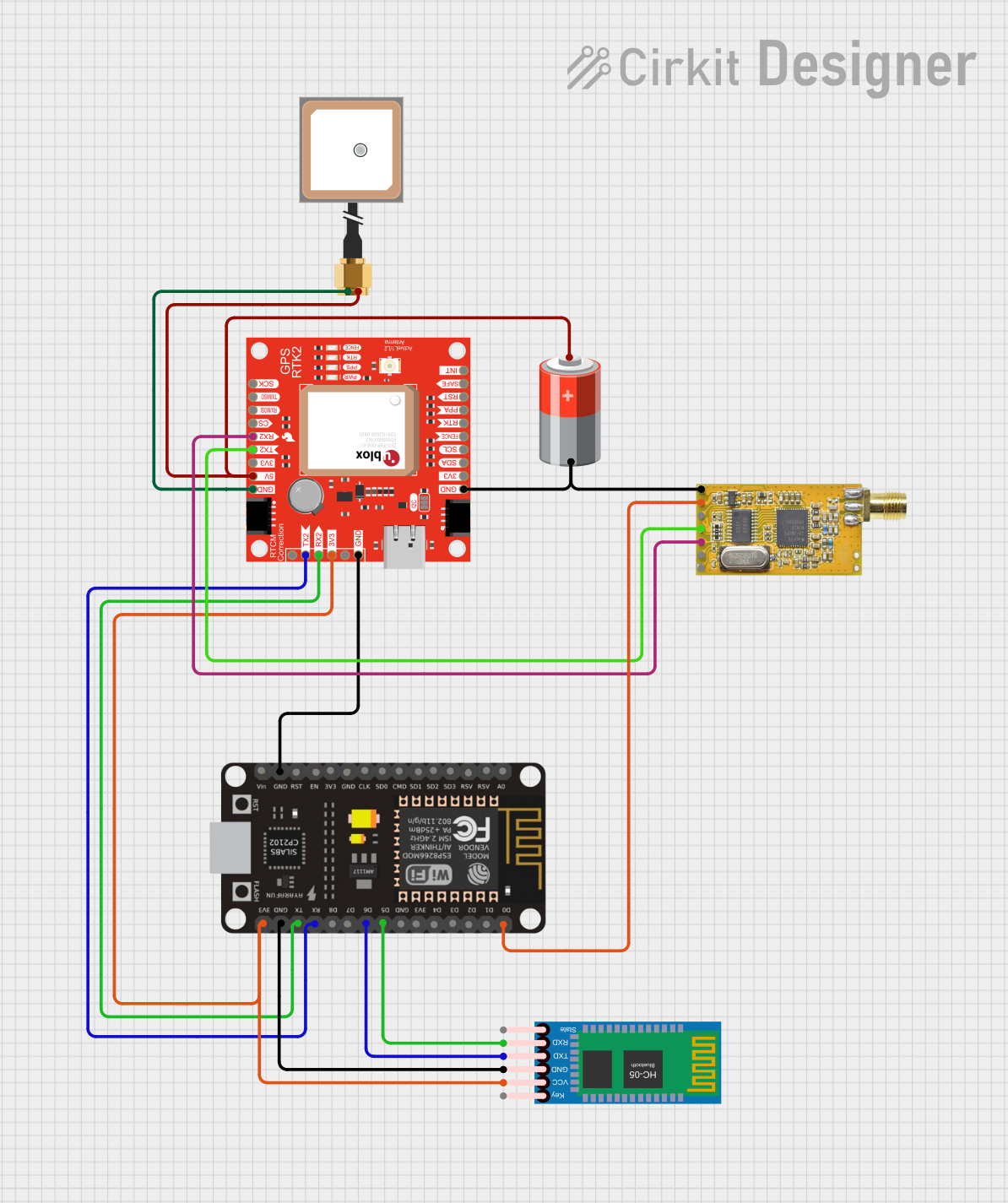
 Open Project in Cirkit Designer
Open Project in Cirkit DesignerExplore Projects Built with Ettus USRP B200

 Open Project in Cirkit Designer
Open Project in Cirkit Designer
 Open Project in Cirkit Designer
Open Project in Cirkit Designer
 Open Project in Cirkit Designer
Open Project in Cirkit Designer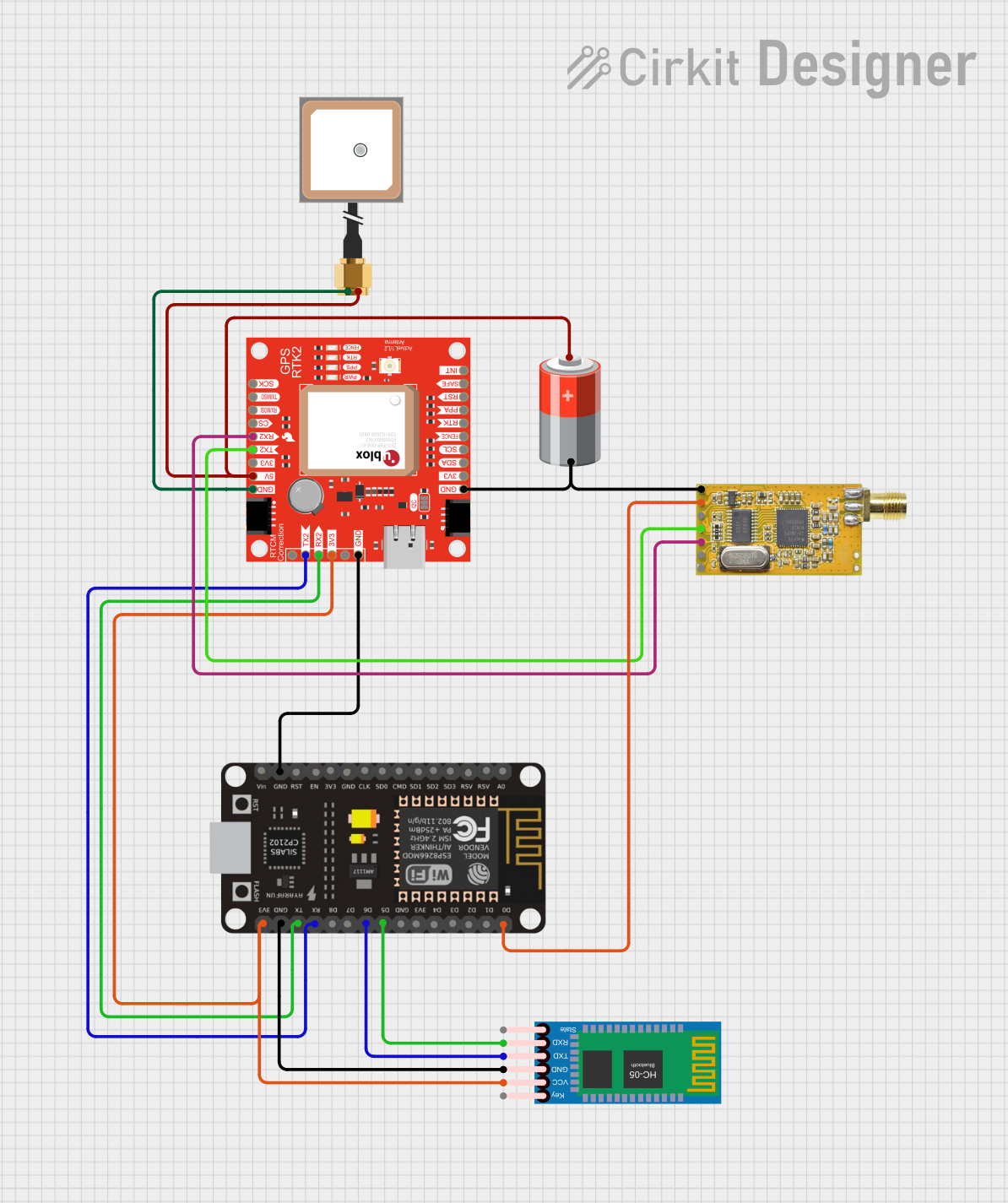
 Open Project in Cirkit Designer
Open Project in Cirkit DesignerTechnical Specifications
Key Technical Details
- Frequency Range: 70 MHz to 6 GHz
- RF Bandwidth: Up to 56 MHz
- Sample Rate: Up to 61.44 MS/s
- ADC/DAC Resolution: 12-bit
- RF Connector: SMA female
- Power Supply: USB 3.0 powered or external supply
- Reference Clock Stability: ±2.5 ppm
Pin Configuration and Descriptions
| Pin Number | Description | Notes |
|---|---|---|
| 1 | RF RX | SMA connector for RX antenna |
| 2 | RF TX | SMA connector for TX antenna |
| 3 | USB 3.0 Interface | Connects to host computer |
| 4 | GPIO | General Purpose Input/Output |
| 5 | PPS Input | Pulse Per Second for timing |
| 6 | 10 MHz Reference Input/Output | External clock synchronization |
Usage Instructions
Integration with a Circuit
To use the Ettus USRP B200 in a circuit:
- Connect the B200 to a host computer using a USB 3.0 cable.
- Attach the appropriate antennas to the RX and TX SMA connectors.
- If external synchronization is required, connect a 10 MHz reference signal to the reference input/output.
- Install the necessary software, such as UHD (USRP Hardware Driver) and GNU Radio, on the host computer.
Important Considerations and Best Practices
- Ensure that the B200 is properly grounded to prevent damage from static discharge.
- Use quality RF cables and connectors to minimize signal loss and interference.
- When transmitting, comply with local regulations regarding frequency use and power levels.
- Regularly update the UHD software to benefit from performance improvements and bug fixes.
Troubleshooting and FAQs
Common Issues
- Device not recognized: Ensure that the USB 3.0 drivers are installed and that the cable is functioning.
- Poor signal quality: Check antenna connections and consider using an external amplifier or filter if necessary.
- Overheating: Provide adequate ventilation around the B200 to prevent thermal shutdown.
Solutions and Tips
- If the device is not recognized, try a different USB port or cable.
- For signal quality issues, verify that the sample rate and bandwidth settings are appropriate for your application.
- In case of overheating, ensure that the B200 is not enclosed in a tight space and that ambient temperature is within operational limits.
FAQs
Q: Can the B200 be powered solely by USB?
- A: Yes, the B200 can be powered by USB 3.0, but an external power supply can be used for improved performance.
Q: What software is needed to operate the B200?
- A: The UHD driver and GNU Radio are commonly used with the B200 for SDR applications.
Q: Is the B200 compatible with Windows, Linux, and macOS?
- A: Yes, the B200 is supported on all three operating systems with the appropriate UHD driver installed.
Example Code for Arduino UNO Connection
The Ettus USRP B200 is not typically connected directly to an Arduino UNO due to the complexity and processing requirements of SDR. Instead, the B200 is controlled via a host computer with sufficient processing capabilities. However, for applications that require simple control or monitoring, an Arduino can interface with the host computer or with peripherals related to the B200.
// Example code for interfacing Arduino with peripherals related to B200
// Note: This is a hypothetical example as direct Arduino-B200 communication is not standard.
#include <Wire.h>
void setup() {
// Initialize the I2C communication
Wire.begin();
// Set up serial communication for debugging purposes
Serial.begin(9600);
}
void loop() {
// Example of sending a command to a peripheral (e.g., an external amplifier)
Wire.beginTransmission(0x40); // Address of the peripheral
Wire.write(0x01); // Command byte
Wire.write(0xFF); // Data byte, e.g., setting the gain of the amplifier
Wire.endTransmission();
// Delay for demonstration purposes
delay(1000);
}
Please note that the above code is for illustrative purposes only and does not directly control the Ettus USRP B200. The B200 requires a host computer with the UHD driver and potentially GNU Radio or similar software for operation and control.