
How to Use ADG728: Examples, Pinouts, and Specs
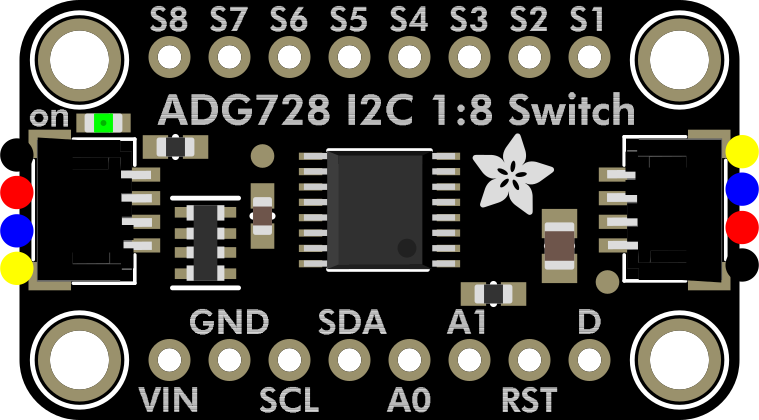
 Design with ADG728 in Cirkit Designer
Design with ADG728 in Cirkit DesignerIntroduction
The ADG728 is a low on-resistance, dual 4-channel analog multiplexer/demultiplexer designed for use in a variety of signal routing applications. It features low distortion and high linearity, making it ideal for audio and video switching. The device integrates two independent 4-channel multiplexers, which can be used to route analog signals with minimal loss or distortion. Its compact design and high performance make it suitable for applications such as audio/video signal routing, data acquisition systems, and communication systems.
Explore Projects Built with ADG728
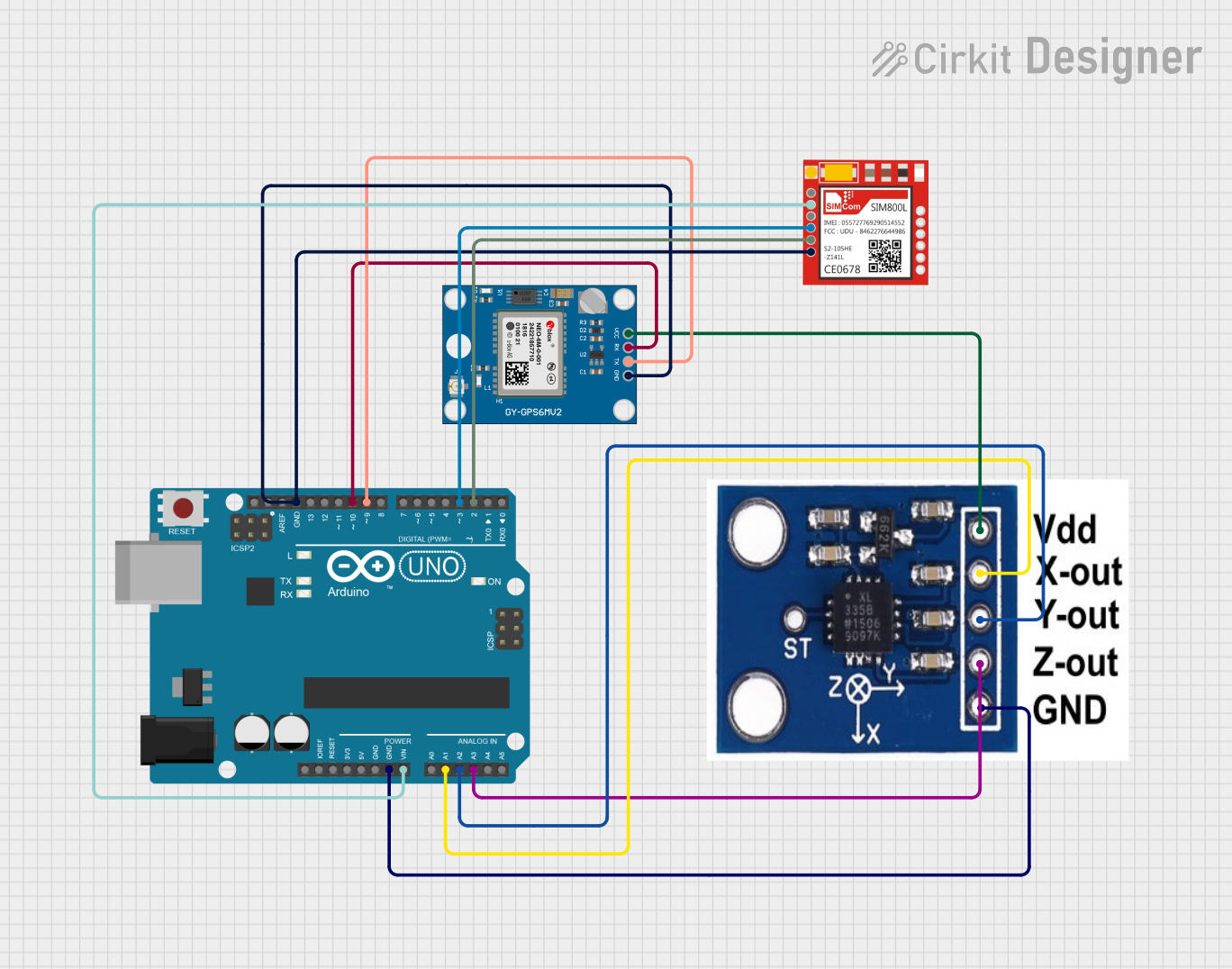
 Open Project in Cirkit Designer
Open Project in Cirkit Designer
 Open Project in Cirkit Designer
Open Project in Cirkit Designer
 Open Project in Cirkit Designer
Open Project in Cirkit Designer
 Open Project in Cirkit Designer
Open Project in Cirkit DesignerExplore Projects Built with ADG728
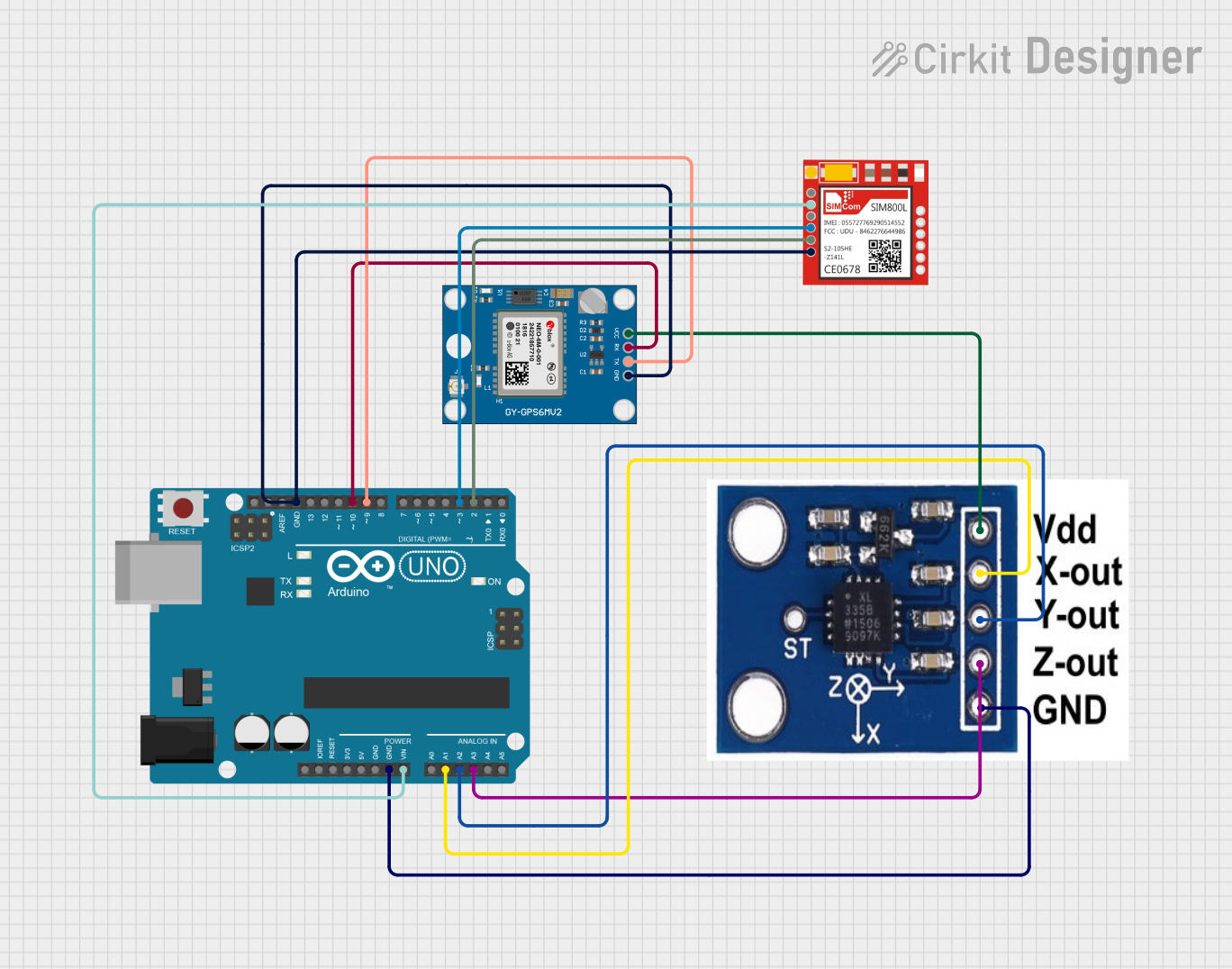
 Open Project in Cirkit Designer
Open Project in Cirkit Designer
 Open Project in Cirkit Designer
Open Project in Cirkit Designer
 Open Project in Cirkit Designer
Open Project in Cirkit Designer
 Open Project in Cirkit Designer
Open Project in Cirkit DesignerCommon Applications and Use Cases
- Audio and video signal switching
- Data acquisition systems
- Communication systems
- Test and measurement equipment
- Industrial control systems
Technical Specifications
Key Technical Details
- Supply Voltage (VDD): 1.8 V to 5.5 V
- On-Resistance (RON): 2.5 Ω (typical at 5 V)
- On-Resistance Flatness: 0.5 Ω (typical at 5 V)
- Bandwidth: 200 MHz (typical)
- Crosstalk: -80 dB at 1 MHz
- Off-Isolation: -80 dB at 1 MHz
- Operating Temperature Range: -40°C to +85°C
- Package Options: TSSOP-16, LFCSP-16
Pin Configuration and Descriptions
The ADG728 is available in a 16-pin package. Below is the pin configuration and description:
| Pin Number | Pin Name | Description |
|---|---|---|
| 1 | S1A | Source 1 of multiplexer A |
| 2 | S2A | Source 2 of multiplexer A |
| 3 | S3A | Source 3 of multiplexer A |
| 4 | S4A | Source 4 of multiplexer A |
| 5 | D1A | Drain of multiplexer A |
| 6 | GND | Ground |
| 7 | S1B | Source 1 of multiplexer B |
| 8 | S2B | Source 2 of multiplexer B |
| 9 | S3B | Source 3 of multiplexer B |
| 10 | S4B | Source 4 of multiplexer B |
| 11 | D1B | Drain of multiplexer B |
| 12 | EN | Enable pin (active low) |
| 13 | A0 | Address select pin 0 |
| 14 | A1 | Address select pin 1 |
| 15 | VDD | Positive supply voltage |
| 16 | RESET | Reset pin (active low, resets all switches to off state) |
Usage Instructions
How to Use the ADG728 in a Circuit
Power Supply: Connect the VDD pin to a power supply within the range of 1.8 V to 5.5 V. Connect the GND pin to the ground of the circuit.
Enable the Device: The EN pin is active low. To enable the device, pull the EN pin low. If the EN pin is high, all switches will be turned off.
Channel Selection: Use the A0 and A1 pins to select the desired channel for each multiplexer. The channel selection logic is as follows:
A1 A0 Selected Channel 0 0 S1A/S1B 0 1 S2A/S2B 1 0 S3A/S3B 1 1 S4A/S4B Signal Routing: Connect the input signals to the source pins (S1A, S2A, etc.) and the output to the drain pins (D1A, D1B). The selected channel will route the signal from the source to the drain.
Important Considerations and Best Practices
- Decoupling Capacitor: Place a 0.1 µF decoupling capacitor close to the VDD pin to reduce noise and ensure stable operation.
- Signal Integrity: For high-frequency signals, minimize trace lengths and use proper PCB layout techniques to reduce crosstalk and signal loss.
- Reset Functionality: Use the RESET pin to reset all switches to the off state if needed. This pin is active low.
- Logic Levels: Ensure that the control logic levels (EN, A0, A1) are compatible with the VDD voltage level.
Example: Connecting the ADG728 to an Arduino UNO
The ADG728 can be controlled using an Arduino UNO. Below is an example code snippet to control the multiplexer:
// Define control pins for the ADG728
const int EN_PIN = 2; // Enable pin (active low)
const int A0_PIN = 3; // Address select pin 0
const int A1_PIN = 4; // Address select pin 1
void setup() {
// Set control pins as outputs
pinMode(EN_PIN, OUTPUT);
pinMode(A0_PIN, OUTPUT);
pinMode(A1_PIN, OUTPUT);
// Enable the ADG728
digitalWrite(EN_PIN, LOW); // Pull EN low to enable the device
}
void loop() {
// Select channel S1A/S1B
digitalWrite(A0_PIN, LOW);
digitalWrite(A1_PIN, LOW);
delay(1000); // Wait for 1 second
// Select channel S2A/S2B
digitalWrite(A0_PIN, HIGH);
digitalWrite(A1_PIN, LOW);
delay(1000); // Wait for 1 second
// Select channel S3A/S3B
digitalWrite(A0_PIN, LOW);
digitalWrite(A1_PIN, HIGH);
delay(1000); // Wait for 1 second
// Select channel S4A/S4B
digitalWrite(A0_PIN, HIGH);
digitalWrite(A1_PIN, HIGH);
delay(1000); // Wait for 1 second
}
Troubleshooting and FAQs
Common Issues and Solutions
No Signal Output:
- Ensure the EN pin is pulled low to enable the device.
- Verify that the correct channel is selected using the A0 and A1 pins.
- Check the power supply connections (VDD and GND).
High Signal Distortion:
- Ensure the input signal is within the specified bandwidth of the ADG728.
- Minimize trace lengths and use proper PCB layout techniques to reduce noise.
Device Not Responding:
- Check the logic levels of the control pins (EN, A0, A1) and ensure they are compatible with the VDD voltage.
- Verify that the RESET pin is not unintentionally pulled low.
FAQs
Q: Can the ADG728 handle digital signals?
A: Yes, the ADG728 can route both analog and digital signals, provided they are within the voltage range of the device.
Q: What happens if the EN pin is high?
A: When the EN pin is high, all switches are turned off, and no signal will be routed.
Q: Can I use the ADG728 with a 3.3 V microcontroller?
A: Yes, the ADG728 is compatible with logic levels as low as 1.8 V, making it suitable for 3.3 V microcontrollers.