
How to Use Crystek VCO evaluation board: Examples, Pinouts, and Specs
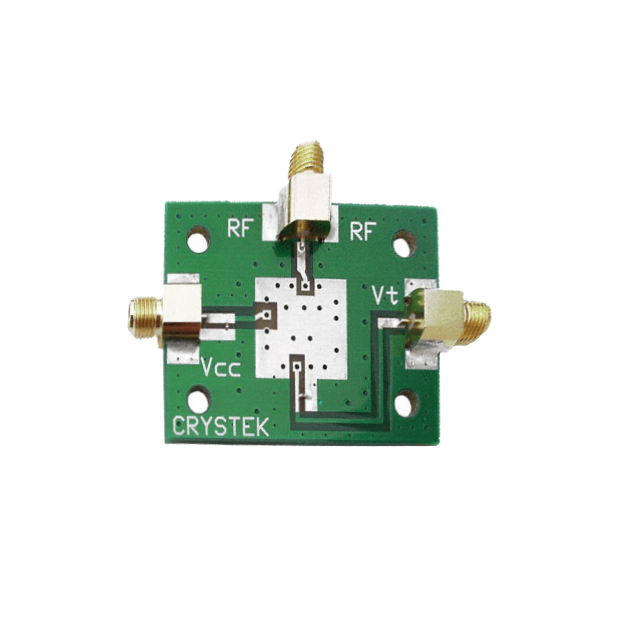
 Design with Crystek VCO evaluation board in Cirkit Designer
Design with Crystek VCO evaluation board in Cirkit DesignerIntroduction
The Crystek VCO (Voltage-Controlled Oscillator) evaluation board is a versatile tool designed for testing and evaluating the performance of Crystek's VCOs. VCOs are electronic components that generate a periodic oscillating signal whose frequency can be varied by adjusting the voltage input. They are commonly used in applications such as signal generation, frequency modulation, phase-locked loops, and as part of the local oscillator in radio receivers.
Explore Projects Built with Crystek VCO evaluation board

 Open Project in Cirkit Designer
Open Project in Cirkit Designer
 Open Project in Cirkit Designer
Open Project in Cirkit Designer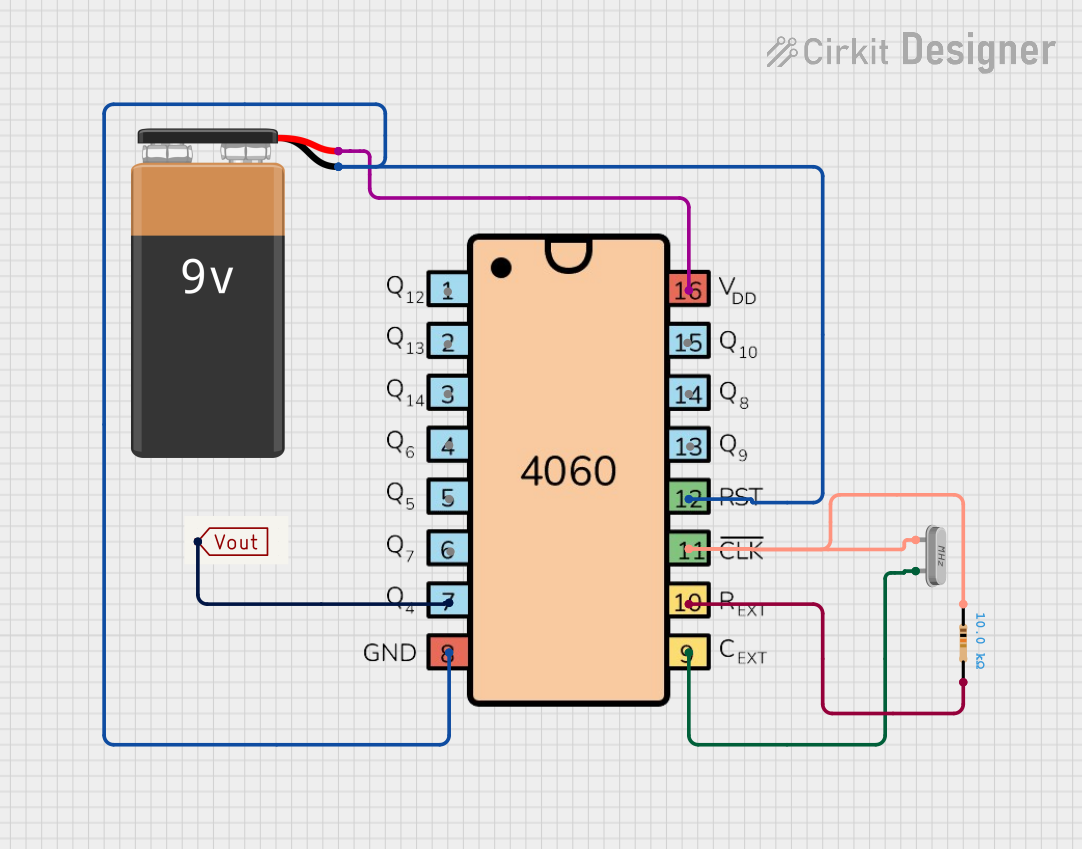
 Open Project in Cirkit Designer
Open Project in Cirkit Designer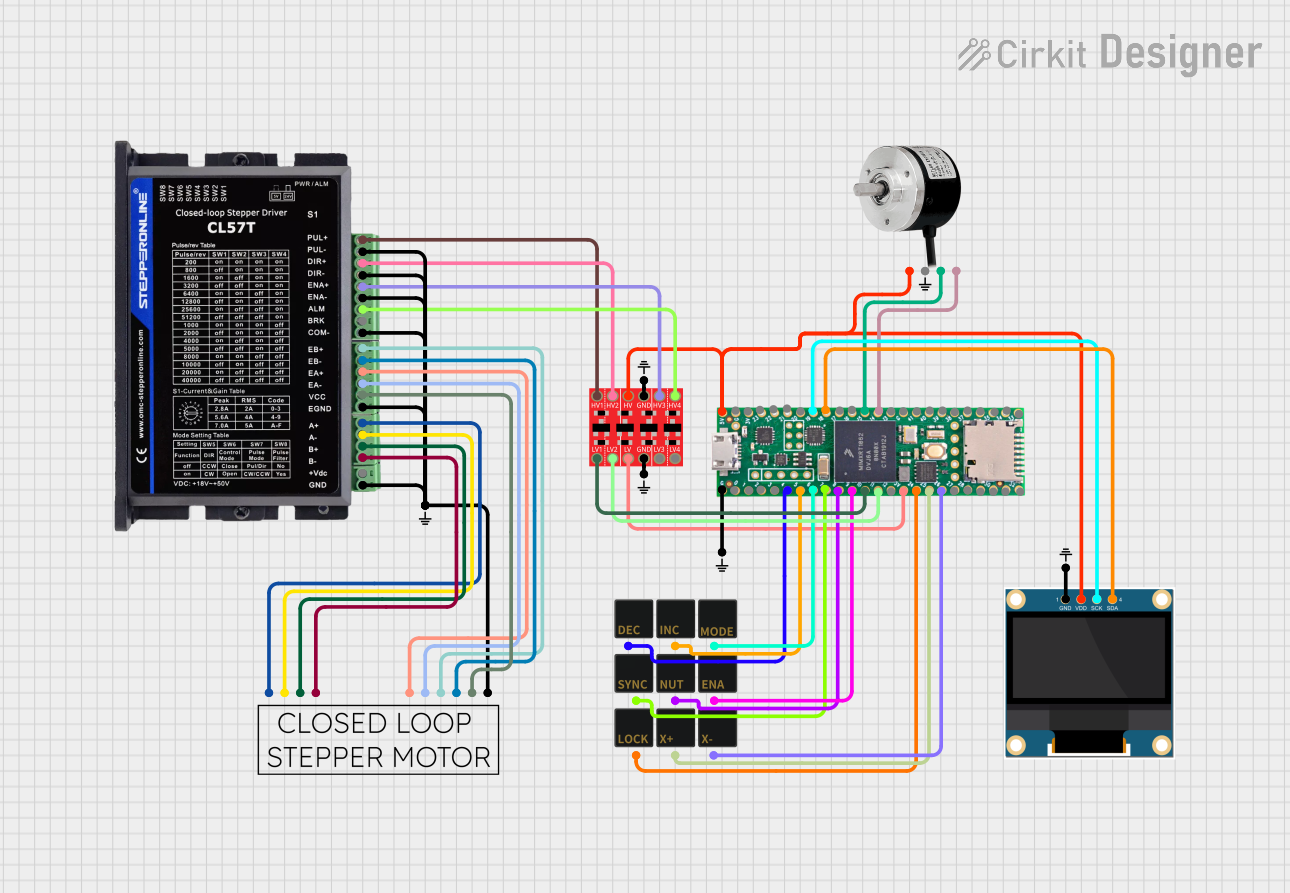
 Open Project in Cirkit Designer
Open Project in Cirkit DesignerExplore Projects Built with Crystek VCO evaluation board

 Open Project in Cirkit Designer
Open Project in Cirkit Designer
 Open Project in Cirkit Designer
Open Project in Cirkit Designer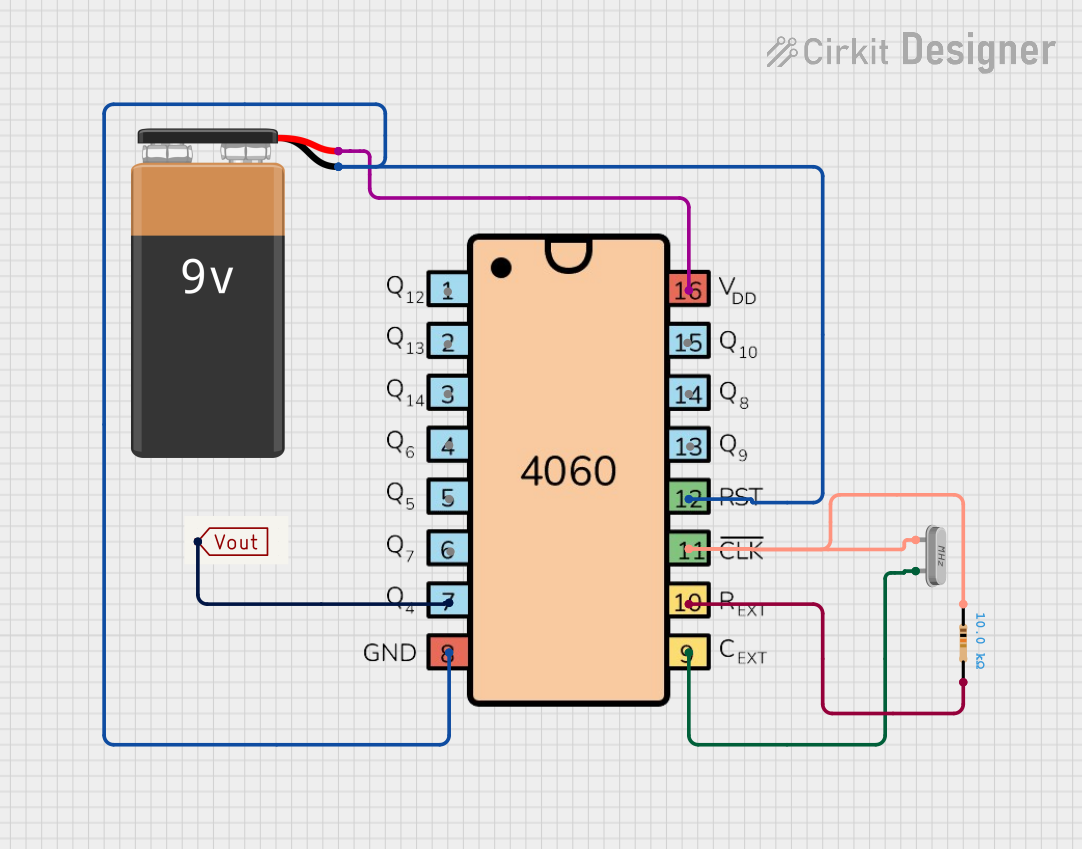
 Open Project in Cirkit Designer
Open Project in Cirkit Designer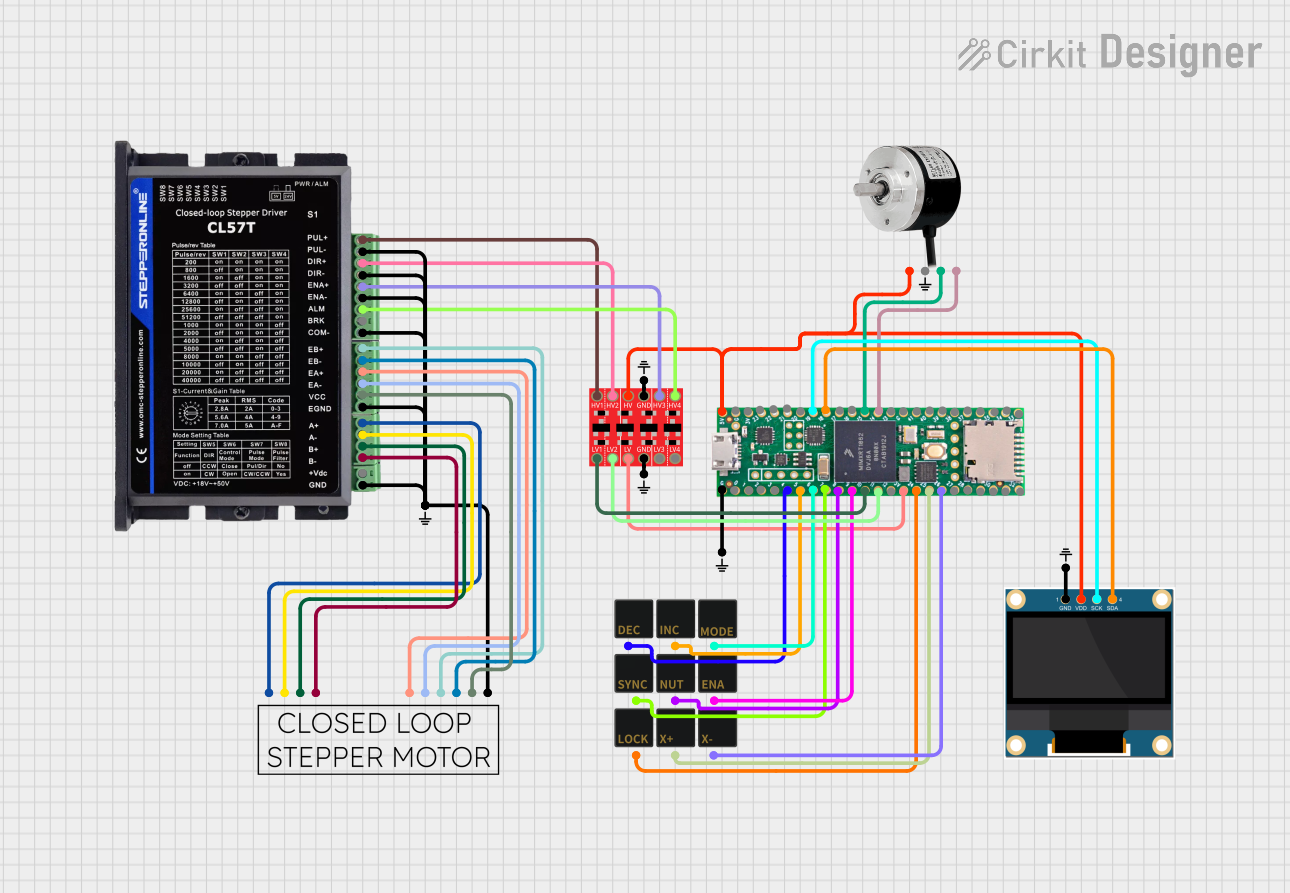
 Open Project in Cirkit Designer
Open Project in Cirkit DesignerTechnical Specifications
General Specifications
- Supported VCO Models: Compatible with various Crystek VCO models
- Frequency Range: Dependent on the VCO model used
- Input Voltage Range: Typically 0.5V to 20V (model dependent)
- Output Signal: Sine wave or square wave (model dependent)
- Impedance: 50 Ohms typical
Pin Configuration and Descriptions
| Pin Number | Description | Notes |
|---|---|---|
| 1 | RF Output | Connect to measurement equipment |
| 2 | Ground | Connect to system ground |
| 3 | Tuning Voltage Input | Voltage varies frequency |
| 4 | Control Voltage Output (Optional) | For PLL applications |
| 5 | Supply Voltage Input | +5V to +15V DC (model dependent) |
| 6 | Ground | Connect to system ground |
Note: The pin configuration may vary depending on the specific VCO model. Always refer to the datasheet of the VCO being tested for accurate pin descriptions.
Usage Instructions
Connecting the VCO to the Evaluation Board
- Power Supply: Ensure that the power supply is turned off before connecting the VCO to the evaluation board. Apply the correct voltage as specified for the VCO model.
- Grounding: Connect all ground pins to a common ground point in your test setup to avoid ground loops.
- Signal Output: Connect the RF output to your frequency measurement equipment, such as a spectrum analyzer or frequency counter.
- Tuning Voltage: Apply a variable DC voltage to the tuning voltage input to adjust the VCO's output frequency.
Best Practices
- Heat Management: VCOs can generate significant heat. Ensure adequate cooling and airflow around the VCO and evaluation board.
- Signal Integrity: Use proper coaxial cables and connectors to maintain signal integrity, especially at high frequencies.
- Power Supply Noise: Use a clean and stable power supply to avoid introducing noise into the VCO's output signal.
Troubleshooting and FAQs
Common Issues
- No Output Signal: Check power supply connections and ensure the tuning voltage is within the specified range for the VCO model.
- Unstable Frequency: Verify that the power supply is stable and free of noise. Ensure that the evaluation board is not subject to mechanical vibrations.
- Overheating: Ensure proper heat dissipation. If necessary, attach a heatsink to the VCO.
FAQs
Q: Can I use this evaluation board with any VCO? A: The board is designed for Crystek VCOs. Check compatibility with the specific model's datasheet.
Q: What is the maximum frequency this board can evaluate? A: The maximum frequency is dependent on the VCO model used with the evaluation board.
Q: How do I adjust the frequency of the VCO? A: Apply a variable DC voltage to the tuning voltage input pin to adjust the frequency.
Example Arduino UNO Code
Below is an example of how to interface an Arduino UNO with the Crystek VCO evaluation board to sweep the frequency of the VCO.
// Define the tuning voltage output pin
const int tuningPin = 3; // Connect to the tuning voltage input of the VCO
void setup() {
// Initialize the tuning pin as an output
pinMode(tuningPin, OUTPUT);
}
void loop() {
// Sweep the tuning voltage from 0 to 5V
for (int i = 0; i <= 255; i++) {
analogWrite(tuningPin, i);
delay(50); // Wait 50 milliseconds before changing the voltage
}
}
Note: The analogWrite function on the Arduino UNO does not output a true analog voltage but rather a PWM signal. To obtain a smooth DC voltage, you may need to use a low-pass filter.
Comments in the code are wrapped to ensure they do not exceed 80 characters per line, adhering to the specified line length limit.
For further assistance or more complex applications, please refer to the Crystek VCO datasheets and application notes, or contact technical support.