
How to Use HX711: Examples, Pinouts, and Specs
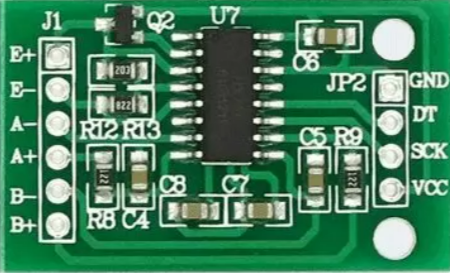
 Design with HX711 in Cirkit Designer
Design with HX711 in Cirkit DesignerIntroduction
The HX711 is a precision 24-bit analog-to-digital converter (ADC) designed for high-accuracy weight measurement and industrial control applications. Manufactured by Amplifier, this module integrates a low-noise amplifier, making it ideal for interfacing with load cells and other sensors requiring precise analog-to-digital conversion. Its compact design and ease of use make it a popular choice for projects involving weight scales, force measurement, and other applications requiring high-resolution data acquisition.
Explore Projects Built with HX711
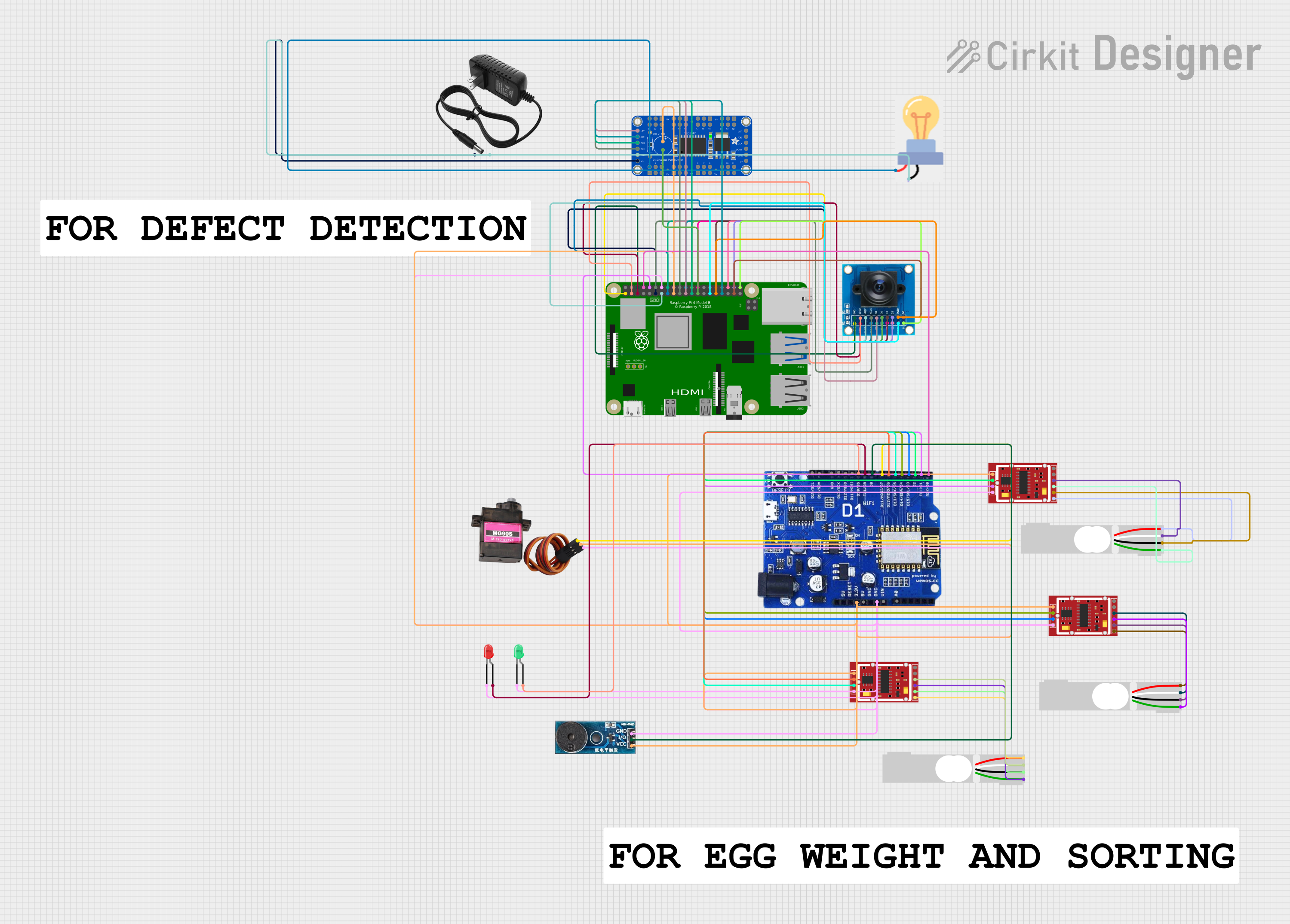
 Open Project in Cirkit Designer
Open Project in Cirkit Designer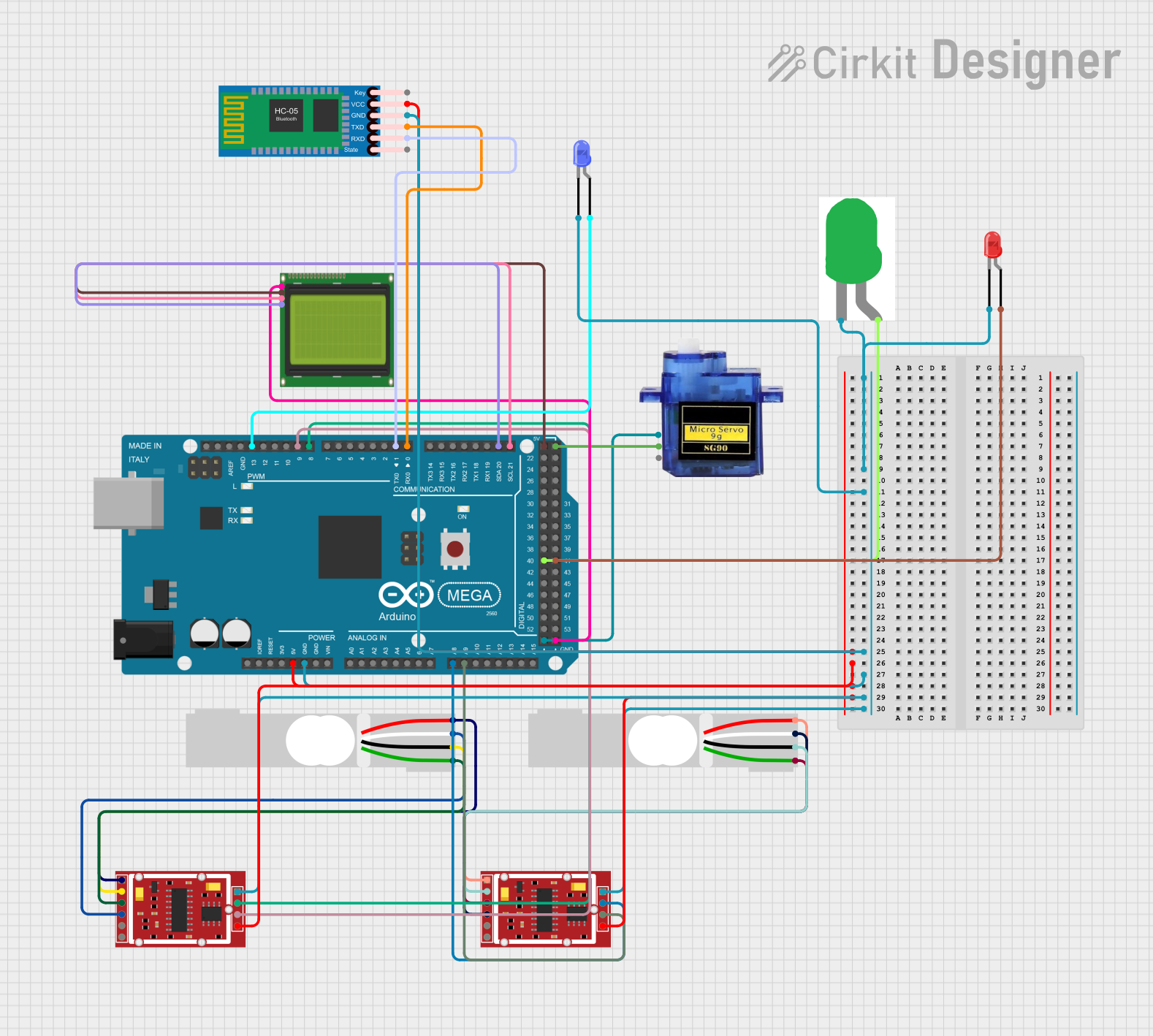
 Open Project in Cirkit Designer
Open Project in Cirkit Designer
 Open Project in Cirkit Designer
Open Project in Cirkit Designer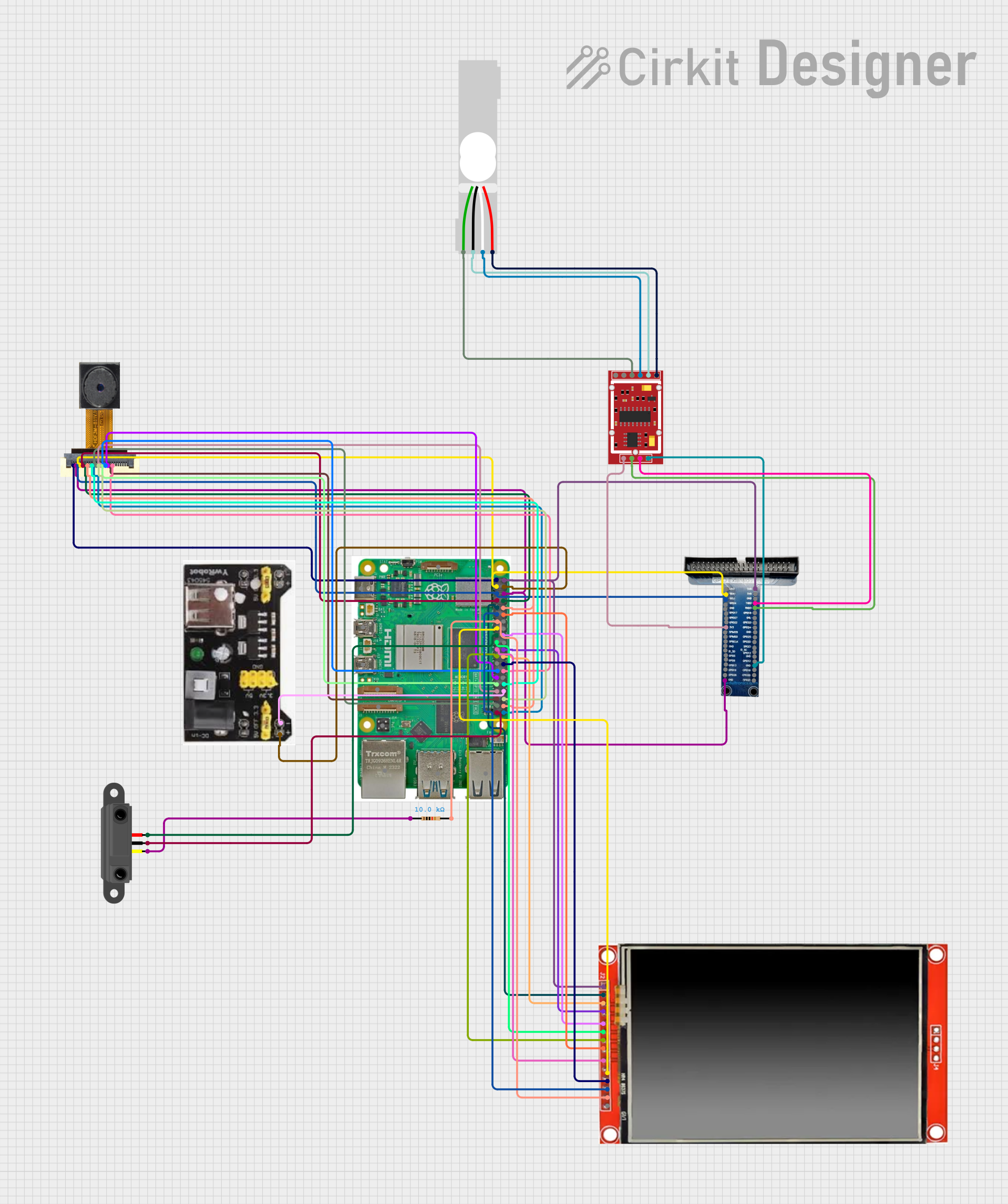
 Open Project in Cirkit Designer
Open Project in Cirkit DesignerExplore Projects Built with HX711
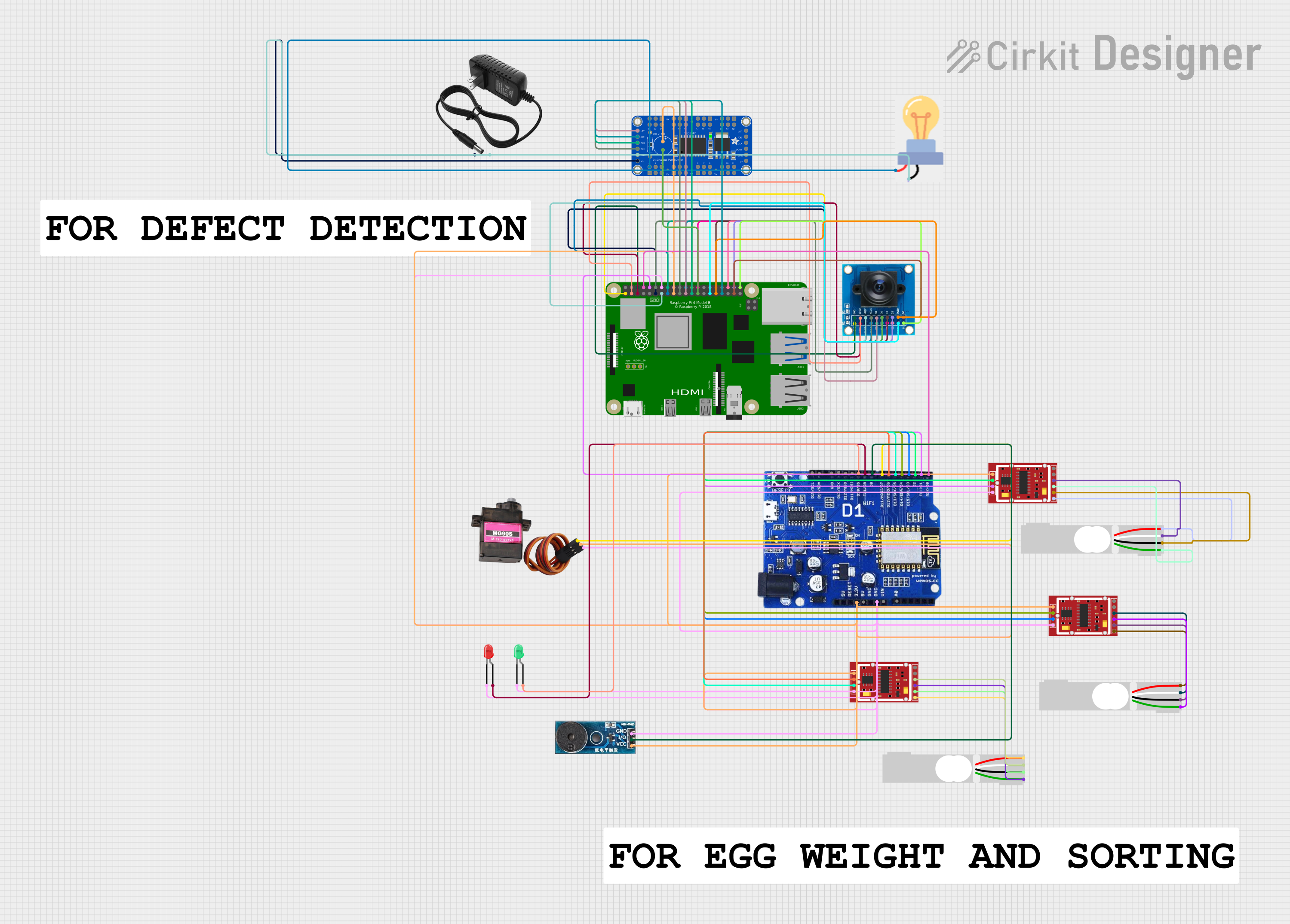
 Open Project in Cirkit Designer
Open Project in Cirkit Designer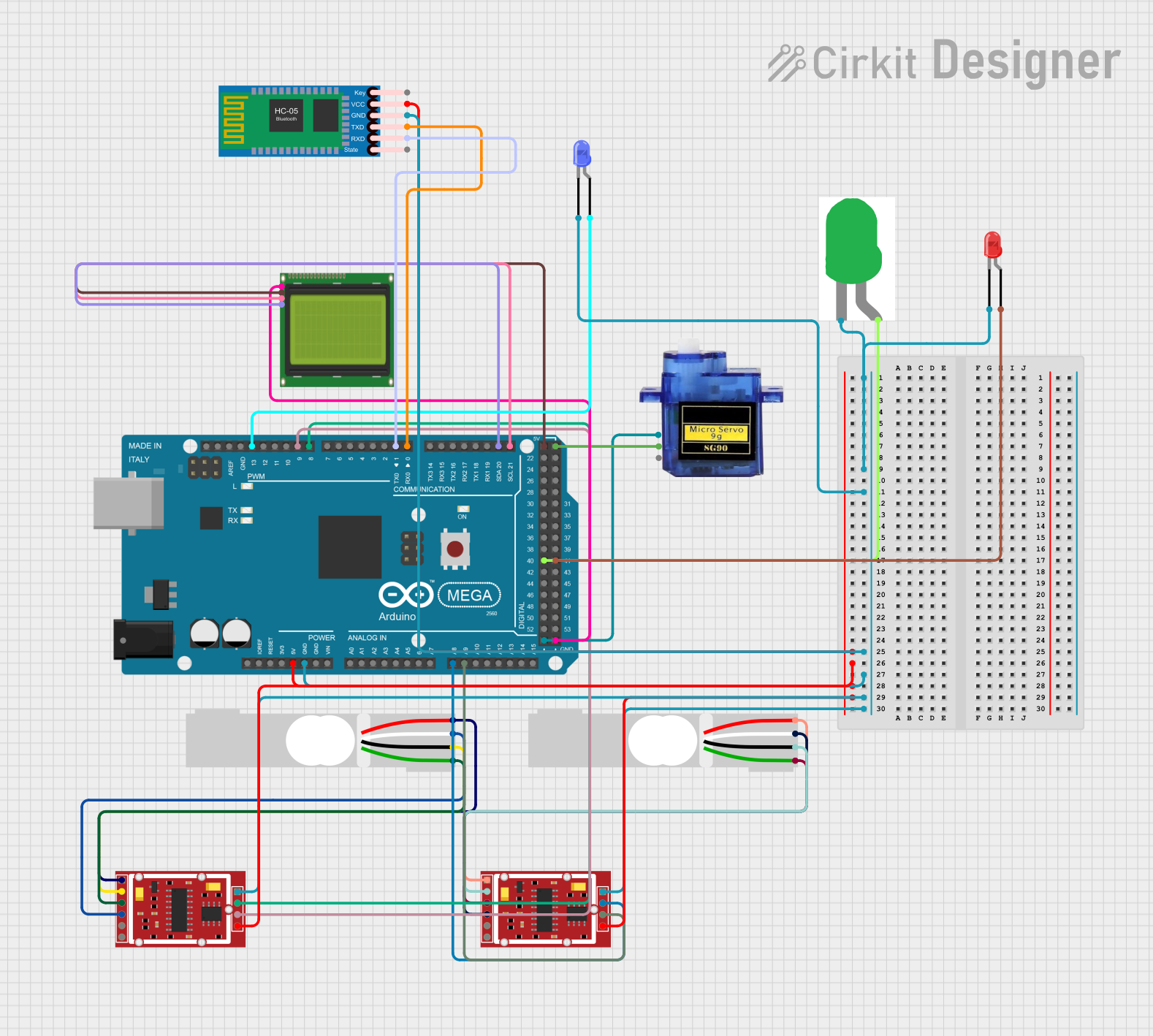
 Open Project in Cirkit Designer
Open Project in Cirkit Designer
 Open Project in Cirkit Designer
Open Project in Cirkit Designer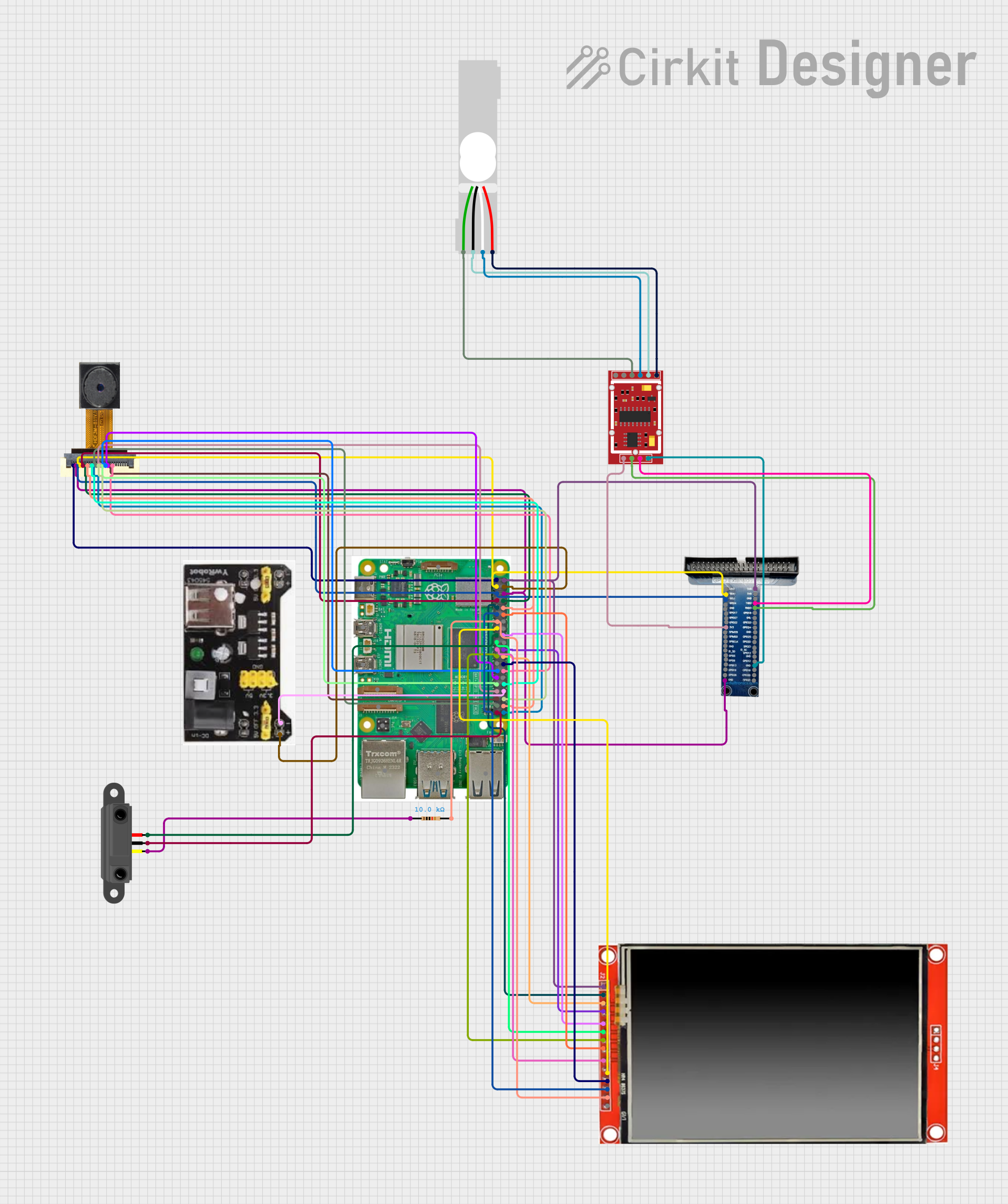
 Open Project in Cirkit Designer
Open Project in Cirkit DesignerCommon Applications
- Digital weight scales
- Industrial process control
- Force measurement systems
- IoT-based weighing systems
- Laboratory instrumentation
Technical Specifications
The HX711 module is designed to provide high precision and low noise for analog-to-digital conversion. Below are its key technical details:
| Parameter | Value |
|---|---|
| Supply Voltage (VDD) | 2.6V to 5.5V |
| Operating Current | ~1.5mA |
| Standby Current | <1µA |
| ADC Resolution | 24-bit |
| Input Channels | 2 (Channel A and Channel B) |
| Gain | Channel A: 128 or 64, Channel B: 32 |
| Data Rate | 10Hz or 80Hz |
| Operating Temperature | -40°C to +85°C |
Pin Configuration
The HX711 module has a total of 4 pins for interfacing with microcontrollers and power supply. Below is the pinout description:
| Pin Name | Description |
|---|---|
| VCC | Power supply input (2.6V to 5.5V). Connect to the microcontroller's 3.3V or 5V. |
| GND | Ground connection. Connect to the ground of the microcontroller. |
| DT (Data) | Serial data output. Used for communication with the microcontroller. |
| SCK (Clock) | Serial clock input. Used to synchronize data transfer with the microcontroller. |
Usage Instructions
The HX711 is straightforward to use in a circuit, especially for weight measurement applications. Below are the steps and best practices for using the module:
Connecting the HX711 to a Microcontroller
- Power Supply: Connect the VCC pin to a 3.3V or 5V power source, depending on your microcontroller. Connect the GND pin to the ground.
- Data and Clock Pins: Connect the DT pin to a digital input pin on the microcontroller and the SCK pin to another digital output pin.
- Load Cell Connection: Connect the load cell to the HX711 module's input terminals (E+, E-, A+, A-, or B+ depending on the channel used).
Example Circuit
Below is an example of connecting the HX711 to an Arduino UNO:
- VCC → 5V
- GND → GND
- DT → Digital Pin 3
- SCK → Digital Pin 2
Sample Arduino Code
The following Arduino code demonstrates how to interface the HX711 with an Arduino UNO to read weight data:
#include "HX711.h" // Include the HX711 library
// Define pins for HX711
#define DT 3 // Data pin connected to Arduino pin 3
#define SCK 2 // Clock pin connected to Arduino pin 2
HX711 scale; // Create an instance of the HX711 class
void setup() {
Serial.begin(9600); // Initialize serial communication
scale.begin(DT, SCK); // Initialize the HX711 with DT and SCK pins
Serial.println("HX711 initialized. Place weight on the scale.");
}
void loop() {
if (scale.is_ready()) { // Check if the HX711 is ready
long reading = scale.get_units(); // Get the weight reading
Serial.print("Weight: ");
Serial.print(reading); // Print the weight value
Serial.println(" units");
} else {
Serial.println("HX711 not ready. Check connections.");
}
delay(500); // Wait for 500ms before the next reading
}
Important Considerations
- Power Supply Stability: Ensure a stable power supply to avoid noise in the readings.
- Load Cell Calibration: Calibrate the load cell before use to ensure accurate weight measurements.
- Data Rate Selection: The HX711 supports two data rates (10Hz and 80Hz). Use the appropriate rate for your application.
- Shielding: Use shielded cables for the load cell to minimize noise interference.
Troubleshooting and FAQs
Common Issues and Solutions
No Data Output
- Cause: Incorrect wiring or loose connections.
- Solution: Verify all connections, especially the DT and SCK pins.
Inconsistent Readings
- Cause: Unstable power supply or noise interference.
- Solution: Use a decoupling capacitor across the VCC and GND pins. Ensure proper shielding for the load cell wires.
HX711 Not Ready
- Cause: Faulty module or incorrect initialization in code.
- Solution: Check the module's power supply and ensure the
scale.begin()function is called correctly in the code.
Weight Readings Are Incorrect
- Cause: Load cell not calibrated or improperly connected.
- Solution: Perform a proper calibration using known weights and verify the load cell wiring.
FAQs
Q1: Can the HX711 work with a 3.3V microcontroller?
A1: Yes, the HX711 can operate with a supply voltage as low as 2.6V, making it compatible with 3.3V microcontrollers.
Q2: How do I calibrate the HX711?
A2: Use a known weight to determine the calibration factor. Adjust the factor in your code until the readings match the actual weight.
Q3: Can I use both channels (A and B) simultaneously?
A3: Yes, but note that Channel A has higher gain options (128 or 64) compared to Channel B (32).
Q4: What is the maximum weight the HX711 can measure?
A4: The maximum weight depends on the load cell used. The HX711 itself does not impose a weight limit but provides high-resolution readings for the connected load cell.
By following this documentation, you can effectively integrate the HX711 module into your projects for precise weight measurement and data acquisition.