
How to Use DS18B20 Temperature Sensor (Wokwi Compatible): Examples, Pinouts, and Specs
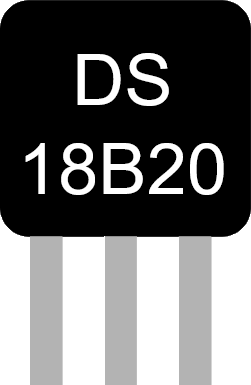
 Design with DS18B20 Temperature Sensor (Wokwi Compatible) in Cirkit Designer
Design with DS18B20 Temperature Sensor (Wokwi Compatible) in Cirkit DesignerIntroduction
The DS18B20 is a precision digital temperature sensor that provides temperature measurements in a digital form using a 1-Wire interface. This sensor is widely used in various applications such as environmental monitoring, HVAC systems, and temperature regulation. The Wokwi compatible version of the DS18B20 is designed to integrate smoothly with the Wokwi simulation platform, allowing for easy development and testing of temperature sensing applications.
Explore Projects Built with DS18B20 Temperature Sensor (Wokwi Compatible)
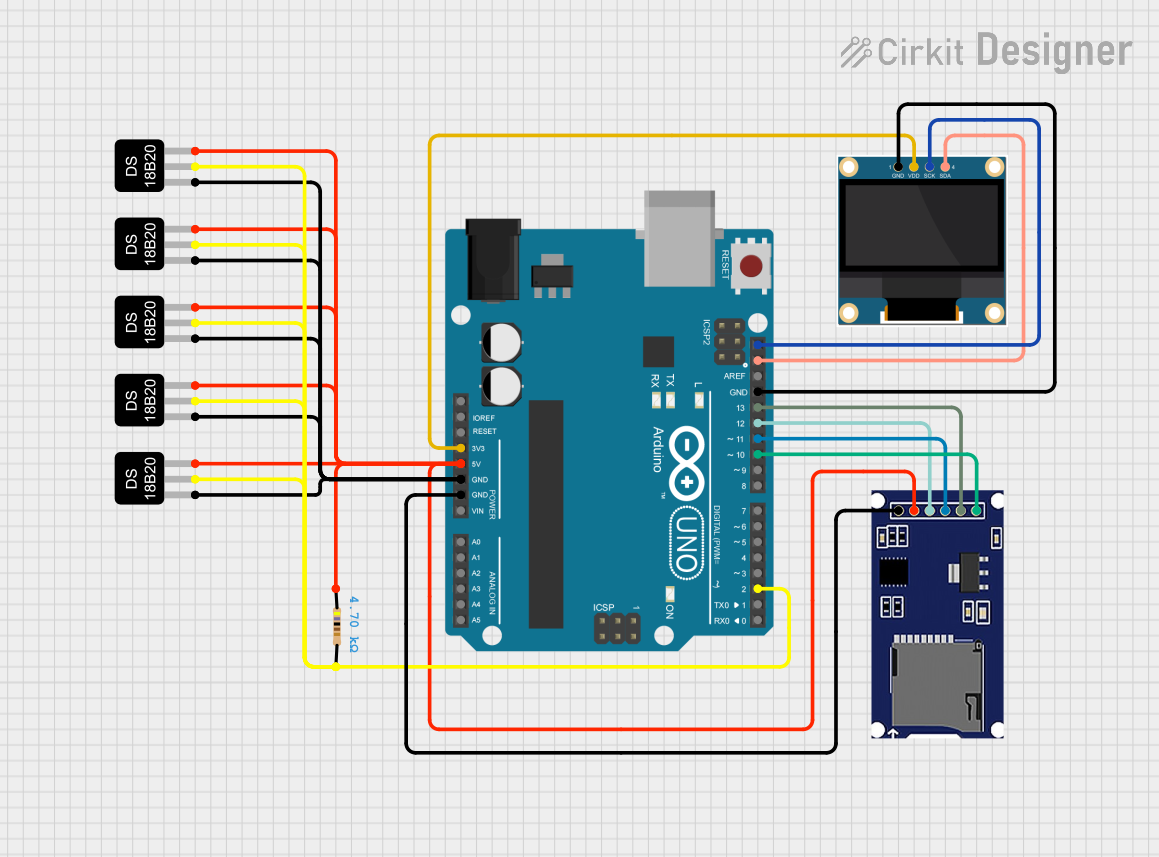
 Open Project in Cirkit Designer
Open Project in Cirkit Designer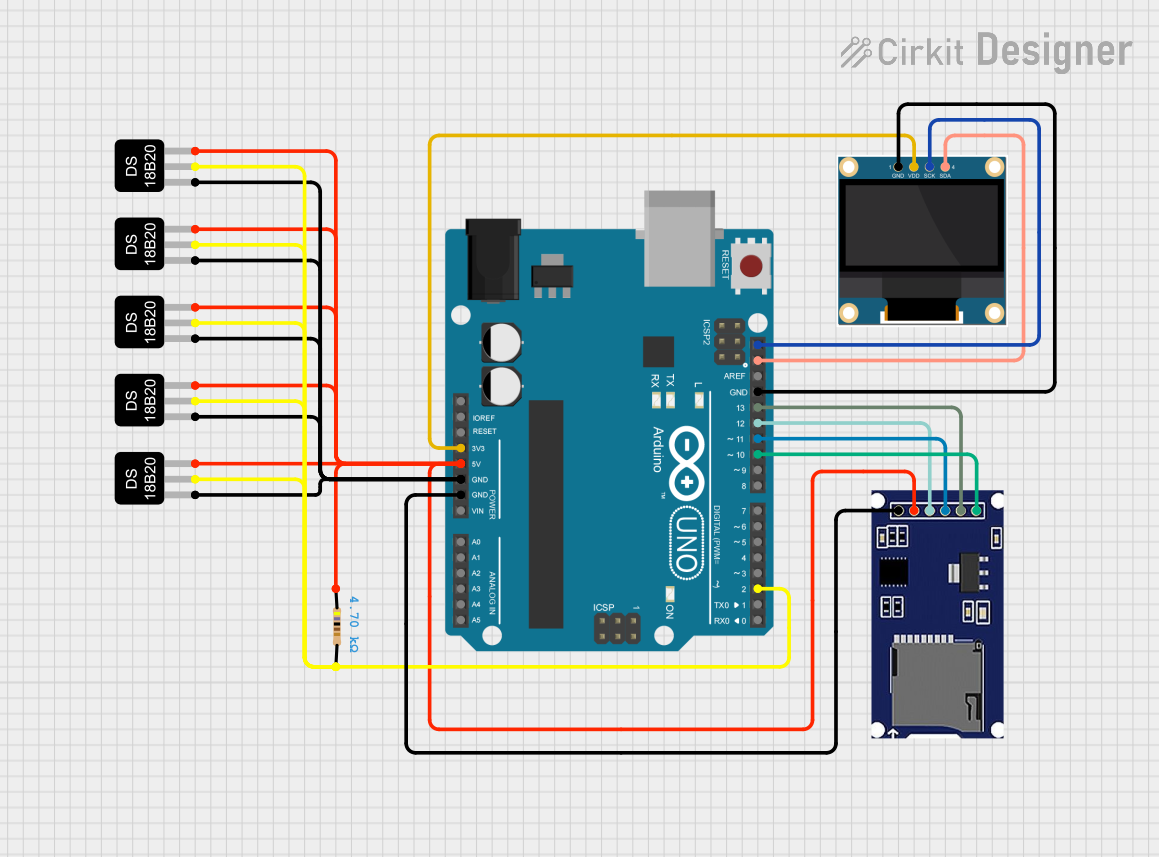
 Open Project in Cirkit Designer
Open Project in Cirkit Designer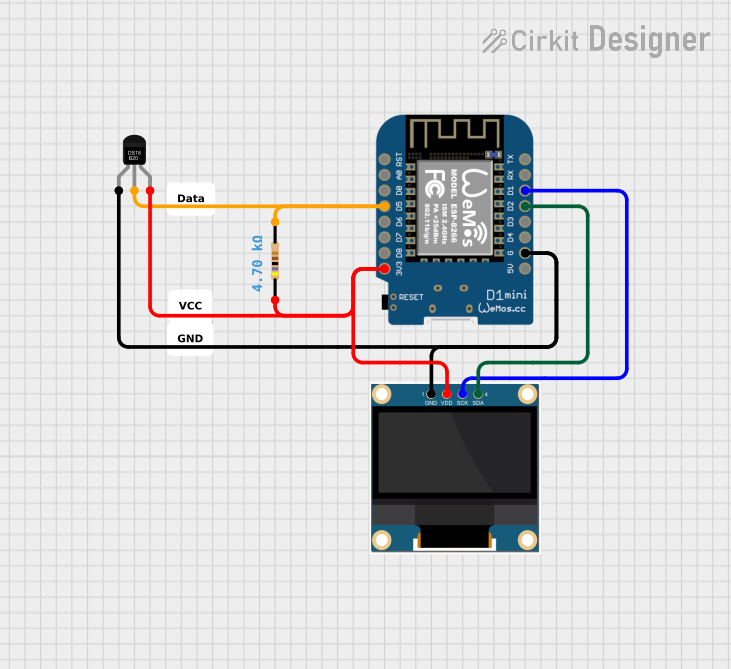
 Open Project in Cirkit Designer
Open Project in Cirkit Designer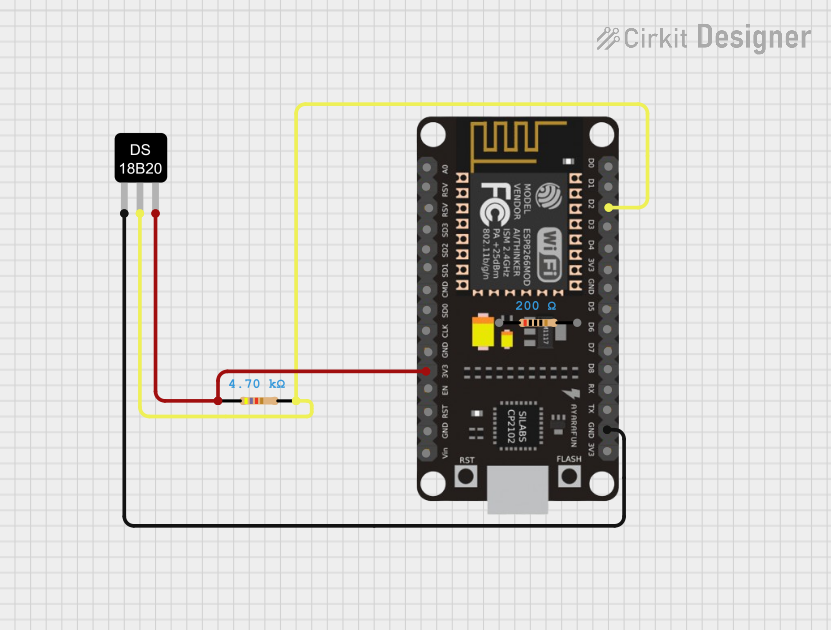
 Open Project in Cirkit Designer
Open Project in Cirkit DesignerExplore Projects Built with DS18B20 Temperature Sensor (Wokwi Compatible)
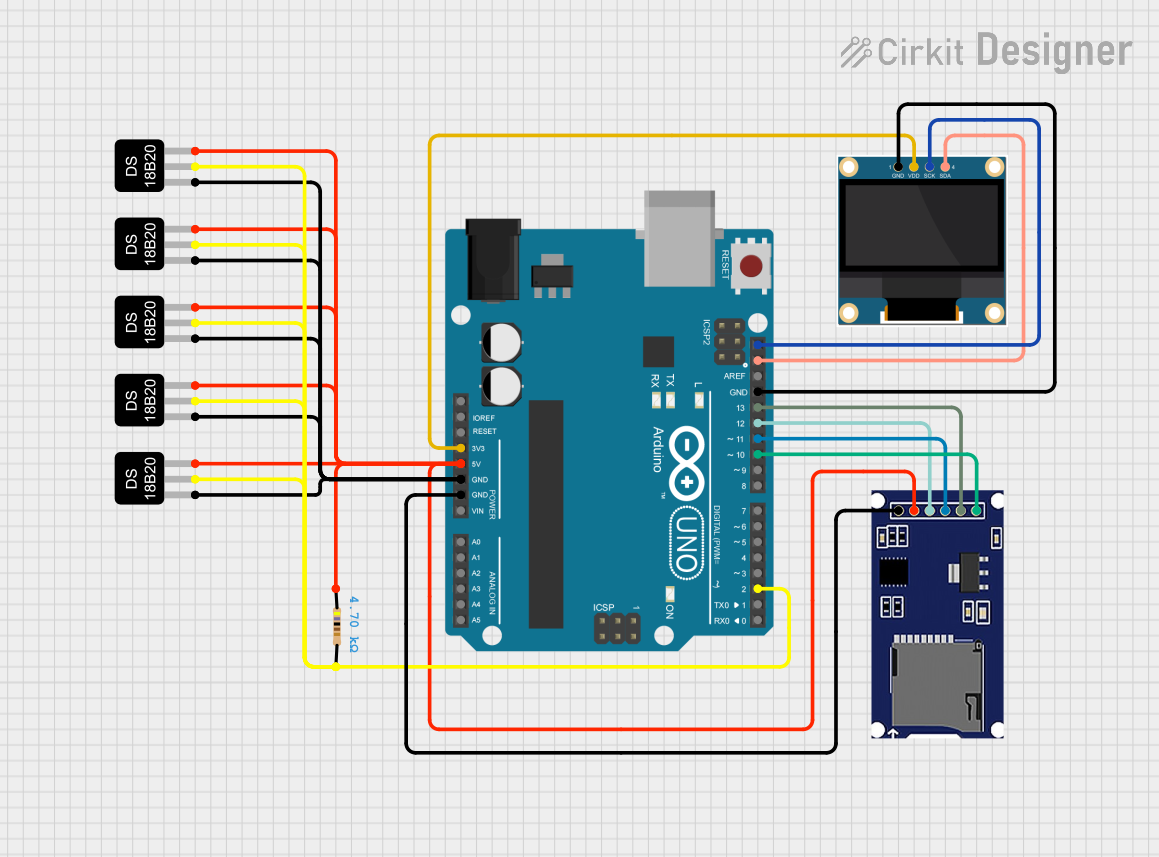
 Open Project in Cirkit Designer
Open Project in Cirkit Designer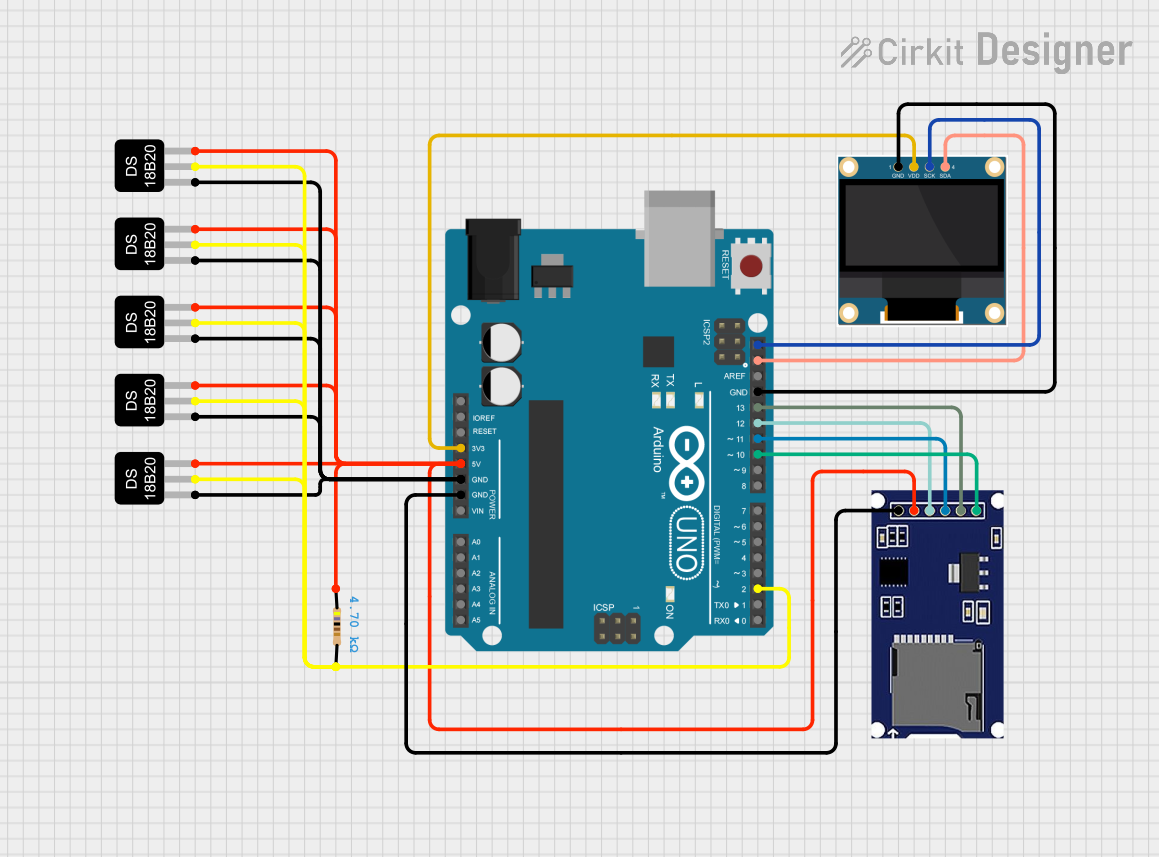
 Open Project in Cirkit Designer
Open Project in Cirkit Designer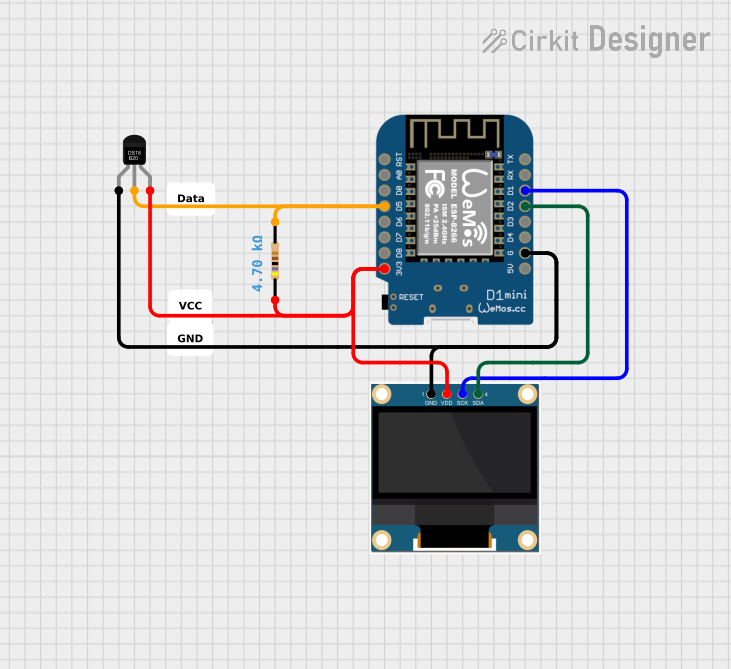
 Open Project in Cirkit Designer
Open Project in Cirkit Designer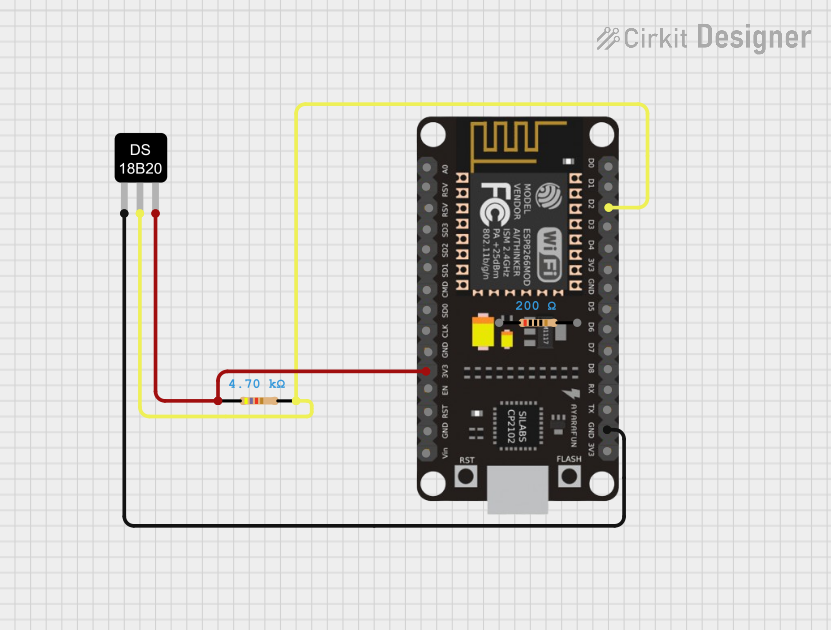
 Open Project in Cirkit Designer
Open Project in Cirkit DesignerTechnical Specifications
Key Technical Details
- Supply Voltage: 3.0V to 5.5V
- Operating Temperature Range: -55°C to +125°C
- Accuracy: ±0.5°C from -10°C to +85°C
- Resolution: 9-bit to 12-bit (configurable)
- Communication: 1-Wire interface
Pin Configuration and Descriptions
| Pin Number | Name | Description |
|---|---|---|
| 1 | GND | Ground pin, connected to the system ground |
| 2 | DQ | Data pin, used for 1-Wire communication |
| 3 | VDD | Power supply pin, 3.0V to 5.5V |
Usage Instructions
Connecting the DS18B20 to a Circuit
- Connect the GND pin to the ground of the power supply.
- Connect the VDD pin to a 3.0V to 5.5V power supply.
- Connect the DQ pin to a digital input/output pin on the microcontroller.
- Place a 4.7kΩ pull-up resistor between the DQ pin and the VDD pin.
Important Considerations and Best Practices
- Ensure that the power supply voltage is within the specified range to prevent damage.
- Use the 4.7kΩ pull-up resistor on the DQ line for reliable communication.
- Avoid long wire lengths for the 1-Wire bus to minimize signal degradation.
- Multiple DS18B20 sensors can be connected to the same 1-Wire bus, each with a unique address.
Example Code for Arduino UNO
#include <OneWire.h>
#include <DallasTemperature.h>
// Data wire is connected to pin 2 on the Arduino
#define ONE_WIRE_BUS 2
// Setup a oneWire instance to communicate with any OneWire devices
OneWire oneWire(ONE_WIRE_BUS);
// Pass our oneWire reference to Dallas Temperature sensor
DallasTemperature sensors(&oneWire);
void setup() {
// Start serial communication for debugging
Serial.begin(9600);
// Start the DS18B20 sensor
sensors.begin();
}
void loop() {
// Request temperature measurements from sensors
sensors.requestTemperatures();
// Fetch and print the temperature in Celsius
Serial.print("Temperature: ");
Serial.print(sensors.getTempCByIndex(0));
Serial.println("°C");
// Wait 1 second before next measurement
delay(1000);
}
Troubleshooting and FAQs
Common Issues
Temperature Readings Are Inaccurate:
- Ensure the pull-up resistor is properly connected.
- Verify that the sensor is not exposed to rapid temperature changes.
No Communication with Sensor:
- Check the wiring, especially the pull-up resistor on the DQ pin.
- Make sure the correct pin is defined in the
ONE_WIRE_BUSconstant.
Multiple Sensors Not Working:
- Ensure each sensor has a unique address.
- Avoid long wires to minimize signal degradation on the 1-Wire bus.
Solutions and Tips for Troubleshooting
- Use the
sensors.getAddress()function to verify the address of each connected DS18B20 sensor. - Use the
sensors.setResolution()function to adjust the resolution of the temperature readings. - If experiencing erratic behavior, add a 0.1 µF decoupling capacitor between the VDD and GND pins of the sensor.
FAQs
Q: Can I connect multiple DS18B20 sensors to the same microcontroller pin? A: Yes, the 1-Wire protocol allows multiple sensors to share the same data line, each with a unique address.
Q: How do I set the resolution of the DS18B20 sensor?
A: Use the sensors.setResolution(sensorAddress, resolution) function, where resolution can be 9, 10, 11, or 12 bits.
Q: What is the purpose of the pull-up resistor on the DQ pin? A: The pull-up resistor is necessary for the 1-Wire bus to function correctly. It pulls the data line high when the bus is idle.
Q: How long can the wires be when connecting the DS18B20 sensor? A: The maximum wire length depends on the quality of the wire and the environment, but it is generally recommended to keep the length under 3 meters for reliable communication.