
How to Use Adafruit Mini 8x8 LED Matrix Backpack Yellow-Green: Examples, Pinouts, and Specs
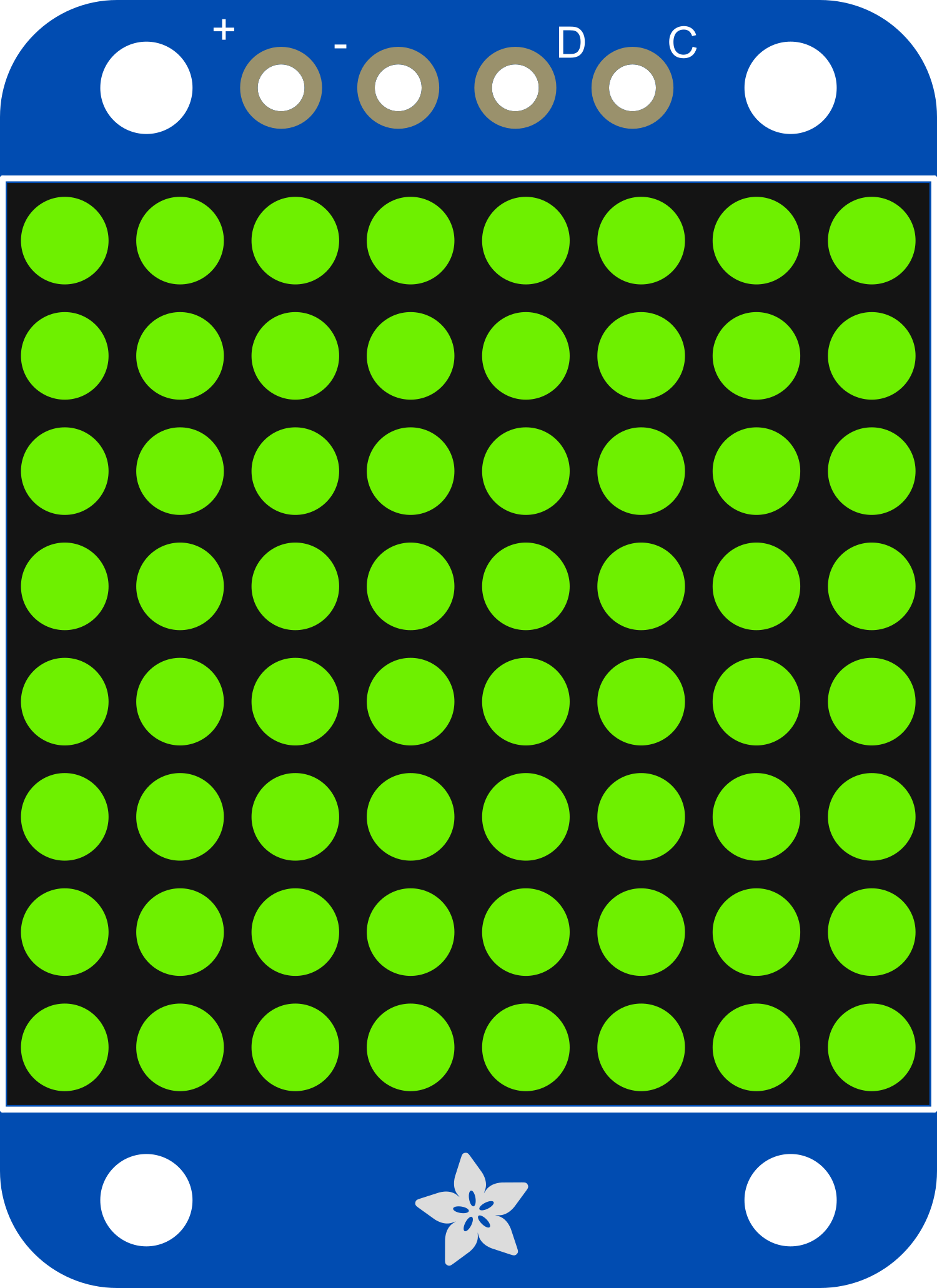
 Design with Adafruit Mini 8x8 LED Matrix Backpack Yellow-Green in Cirkit Designer
Design with Adafruit Mini 8x8 LED Matrix Backpack Yellow-Green in Cirkit DesignerIntroduction
The Adafruit Mini 8x8 LED Matrix Backpack Yellow-Green is a versatile and compact display module that provides an 8x8 grid of 64 yellow-green LEDs. This component is ideal for creating small-scale visual displays, and it can be used in a variety of applications such as wearable electronics, indicators, message boards, and games. The backpack simplifies the process of driving the LED matrix by using a constant-current driver and a built-in microcontroller interface.
Explore Projects Built with Adafruit Mini 8x8 LED Matrix Backpack Yellow-Green

 Open Project in Cirkit Designer
Open Project in Cirkit Designer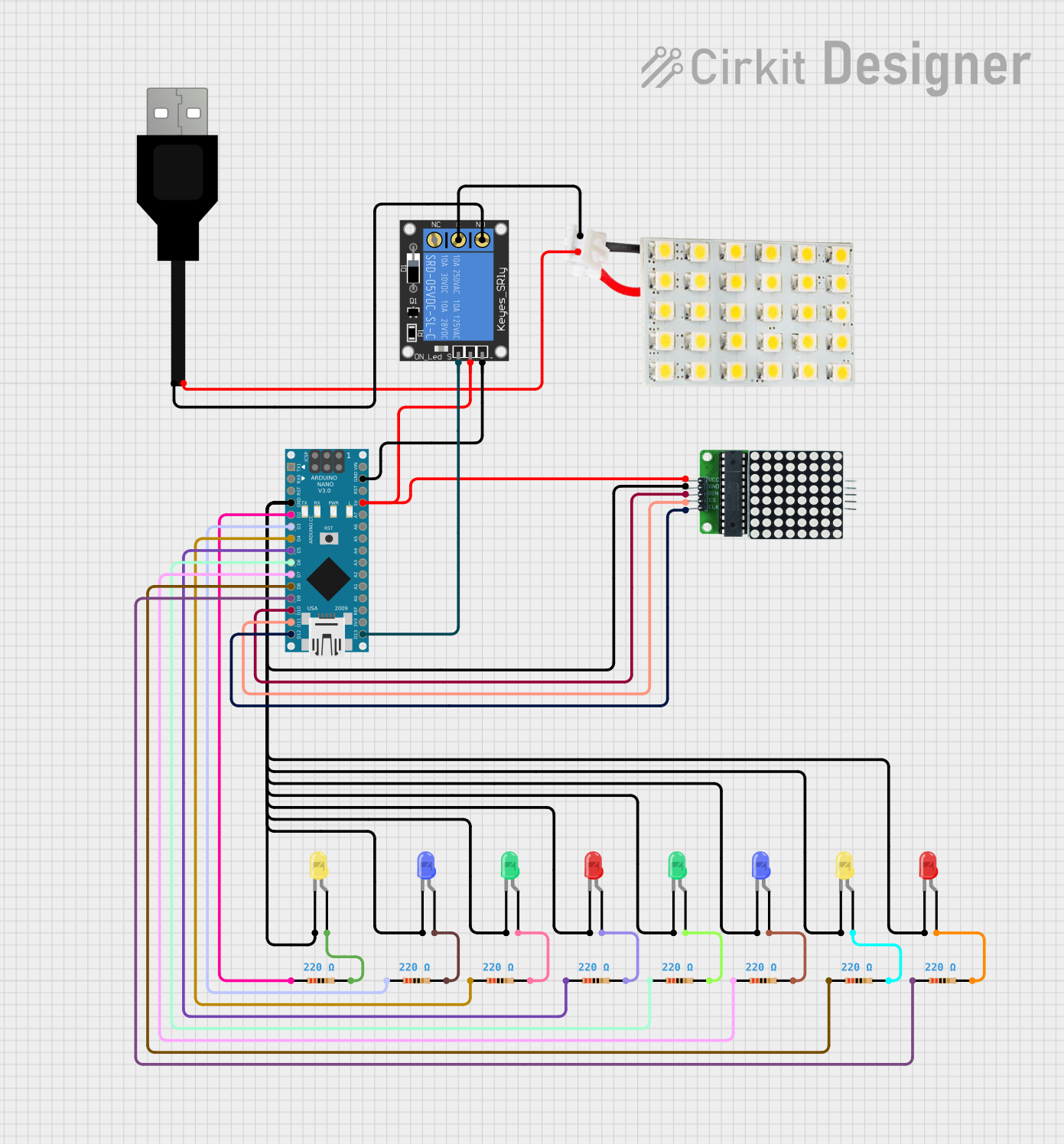
 Open Project in Cirkit Designer
Open Project in Cirkit Designer
 Open Project in Cirkit Designer
Open Project in Cirkit Designer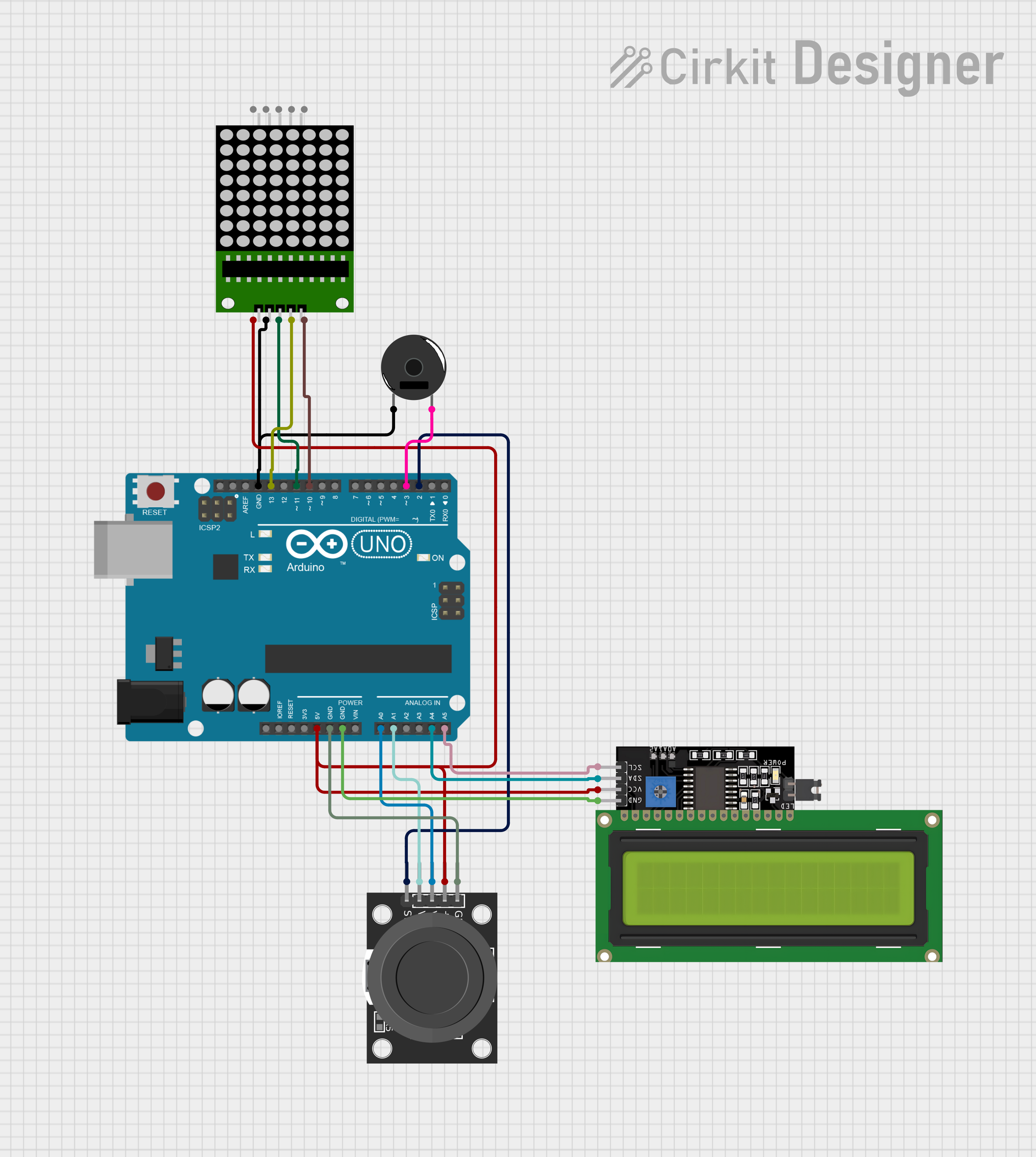
 Open Project in Cirkit Designer
Open Project in Cirkit DesignerExplore Projects Built with Adafruit Mini 8x8 LED Matrix Backpack Yellow-Green

 Open Project in Cirkit Designer
Open Project in Cirkit Designer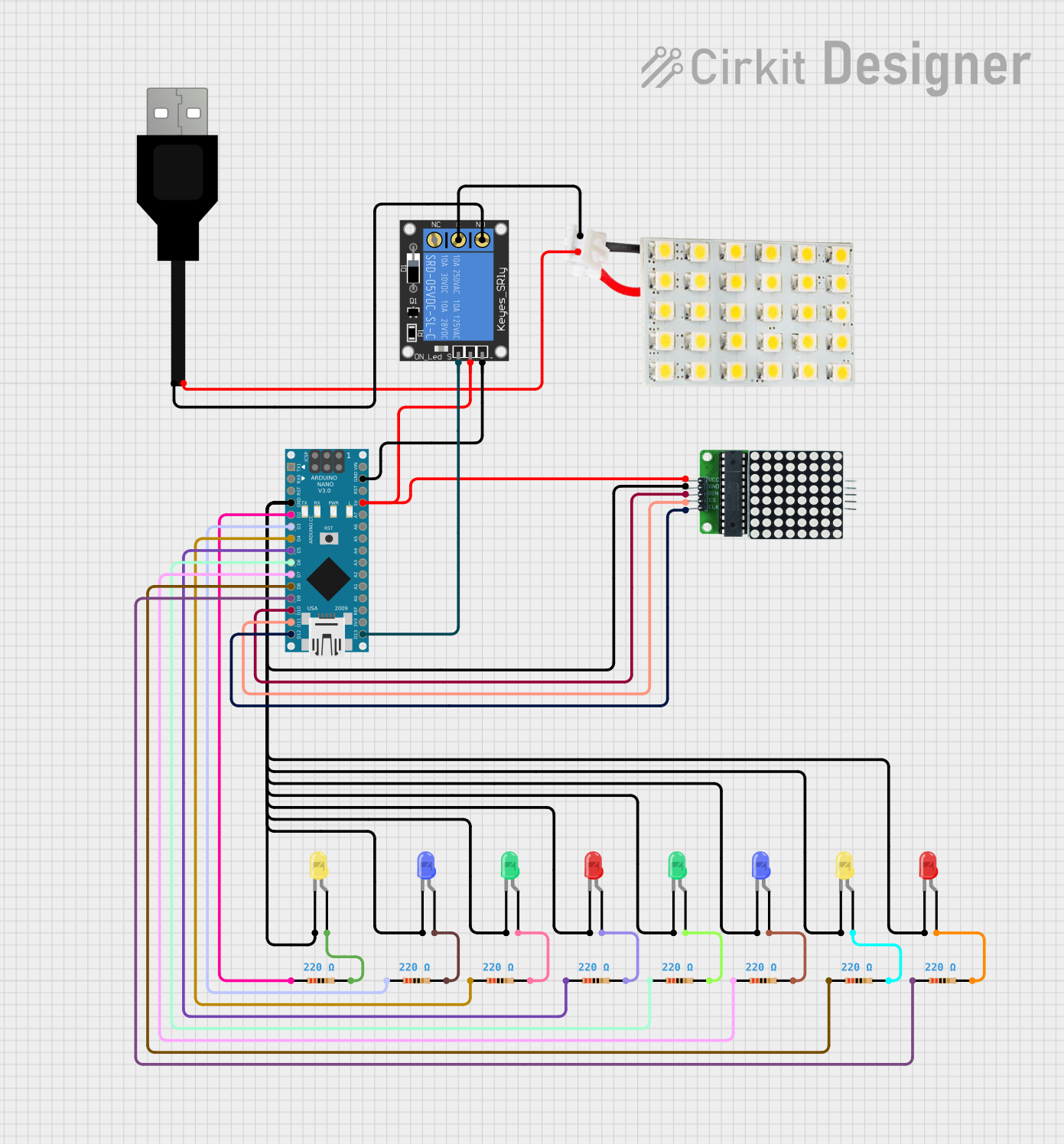
 Open Project in Cirkit Designer
Open Project in Cirkit Designer
 Open Project in Cirkit Designer
Open Project in Cirkit Designer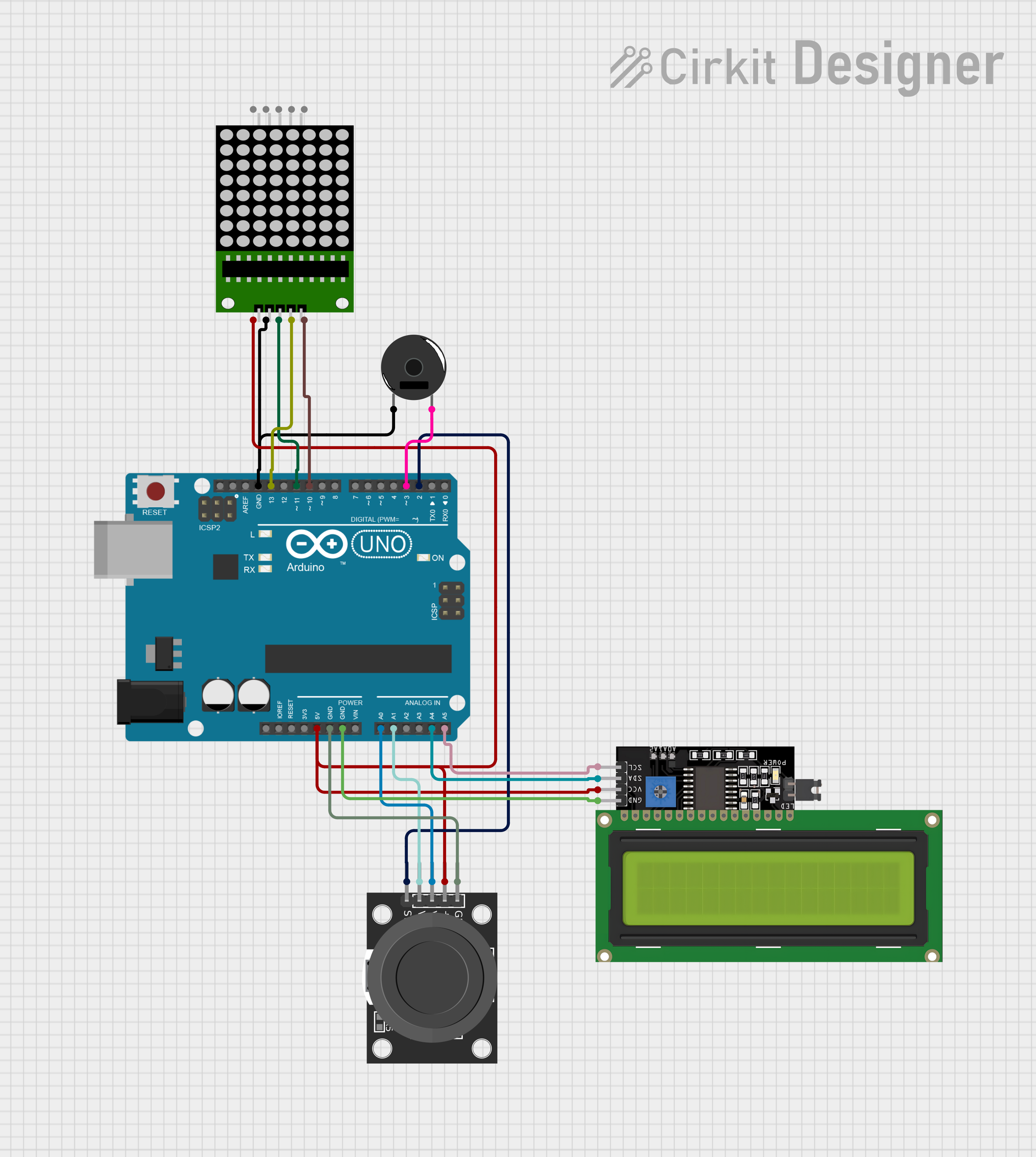
 Open Project in Cirkit Designer
Open Project in Cirkit DesignerTechnical Specifications
Key Technical Details
- LED Color: Yellow-Green
- Matrix Size: 8x8 (64 LEDs total)
- Operating Voltage: 4.5V - 5.5V
- Max Current (per LED): 30mA
- Communication: I2C interface
- I2C Addresses: Selectable via solder jumpers
Pin Configuration and Descriptions
| Pin Number | Name | Description |
|---|---|---|
| 1 | GND | Ground connection |
| 2 | VCC | Power supply (4.5V - 5.5V) |
| 3 | SDA | I2C Data line |
| 4 | SCL | I2C Clock line |
Usage Instructions
Connecting to a Circuit
- Connect the GND pin to the ground of your microcontroller.
- Connect the VCC pin to a 4.5V - 5.5V power supply.
- Connect the SDA and SCL pins to the I2C data and clock lines on your microcontroller.
Programming with Arduino
To control the LED matrix with an Arduino UNO, you will need to use the Adafruit LED Backpack library. Here is a simple example code to get started:
#include <Wire.h>
#include <Adafruit_GFX.h>
#include <Adafruit_LEDBackpack.h>
Adafruit_8x8matrix matrix = Adafruit_8x8matrix();
void setup() {
matrix.begin(0x70); // Initialize the matrix with the I2C address
matrix.setBrightness(10); // Set the brightness to a value between 0 and 15
}
void loop() {
matrix.clear(); // Clear the matrix display
matrix.drawPixel(4, 4, LED_ON); // Turn on a single LED at (x=4, y=4)
matrix.writeDisplay(); // Update the display with the changes
delay(500);
matrix.clear(); // Clear the display again
matrix.writeDisplay(); // Update the display
delay(500);
}
Important Considerations and Best Practices
- Ensure that the power supply voltage does not exceed 5.5V to prevent damage to the LED matrix.
- When using multiple LED matrices, make sure to set unique I2C addresses for each one using the solder jumpers on the back of the backpack.
- To avoid flickering, update the display after making all changes to the LED states.
- Use the
setBrightnessfunction to adjust the display brightness according to your application needs.
Troubleshooting and FAQs
Common Issues
- LEDs are not lighting up: Check the power supply connections and ensure that the I2C lines are properly connected to the microcontroller.
- Display is flickering: Make sure to call
writeDisplay()only after all changes to the display have been made. - Some LEDs are dimmer than others: Ensure that the brightness is set uniformly using the
setBrightnessfunction.
Solutions and Tips for Troubleshooting
- Double-check wiring, especially the I2C connections.
- Verify that the correct I2C address is being used in your code.
- If using multiple devices on the I2C bus, ensure that there are no address conflicts.
- Check the power supply for proper voltage and current capabilities.
FAQs
Q: Can I daisy-chain multiple LED matrices? A: Yes, you can connect multiple matrices in series, but you will need to assign a unique I2C address to each matrix.
Q: How do I change the I2C address? A: The I2C address can be changed by soldering or desoldering the address jumpers on the back of the backpack.
Q: Can the matrix display colors other than yellow-green? A: This specific model of the LED matrix backpack only displays yellow-green. For different colors, you would need to purchase a different model with the desired LED color.
Remember to always follow best practices for electronic components and circuit design to ensure the longevity and proper functioning of your Adafruit Mini 8x8 LED Matrix Backpack Yellow-Green.