
How to Use Bateria 9V: Examples, Pinouts, and Specs
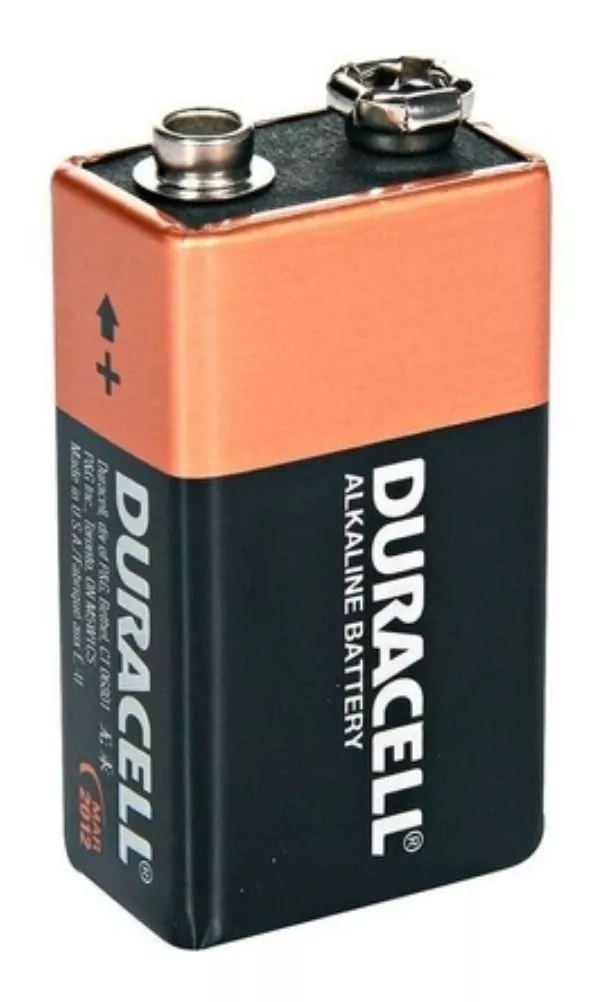
 Design with Bateria 9V in Cirkit Designer
Design with Bateria 9V in Cirkit DesignerIntroduction
A 9V battery is a common type of battery used in various electronic devices, providing a nominal voltage of 9 volts. It is often used in smoke detectors, remote controls, and other portable electronics. The compact size and reliable power output make it a popular choice for both hobbyists and professionals in the electronics field.
Explore Projects Built with Bateria 9V

 Open Project in Cirkit Designer
Open Project in Cirkit Designer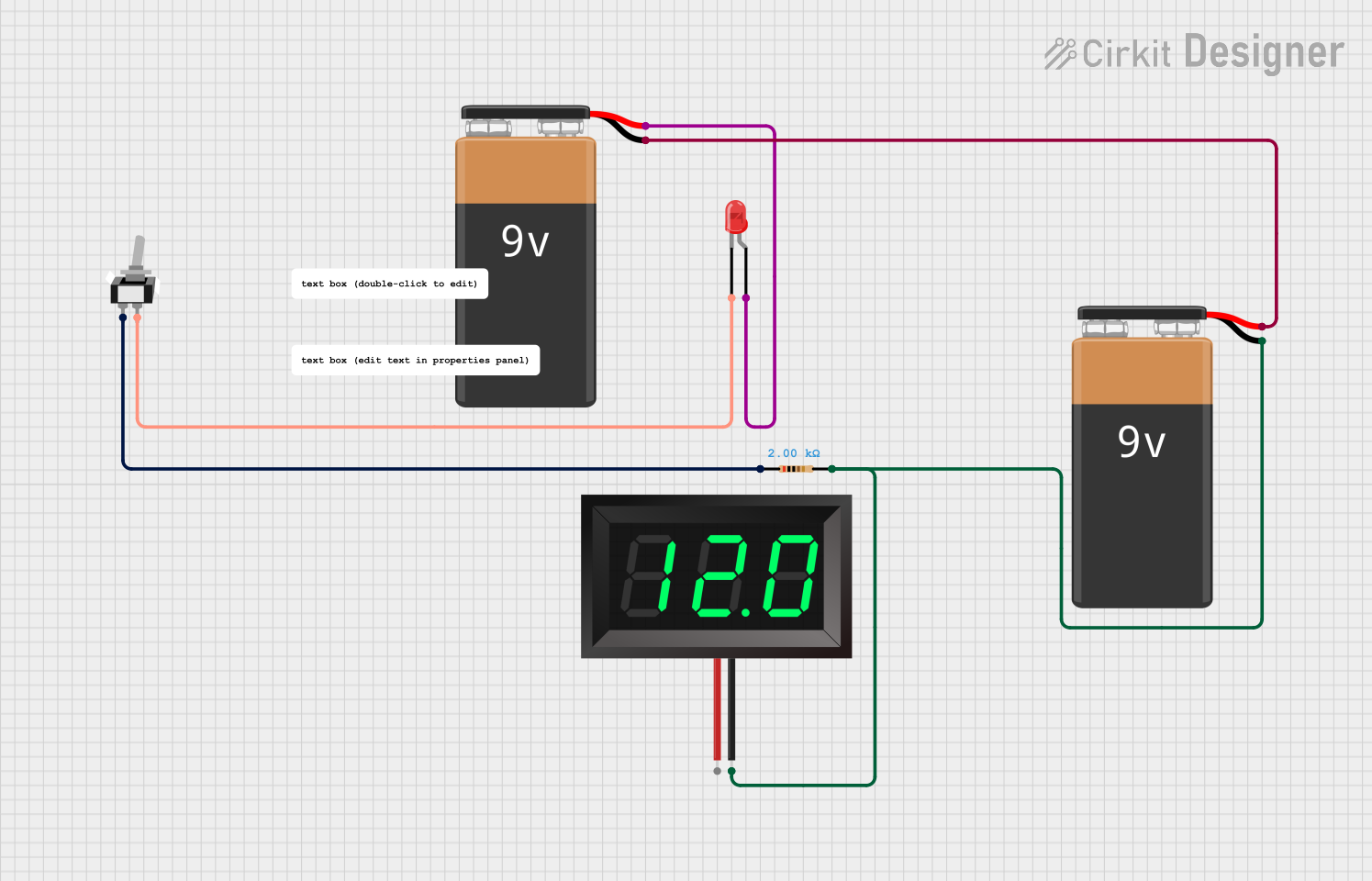
 Open Project in Cirkit Designer
Open Project in Cirkit Designer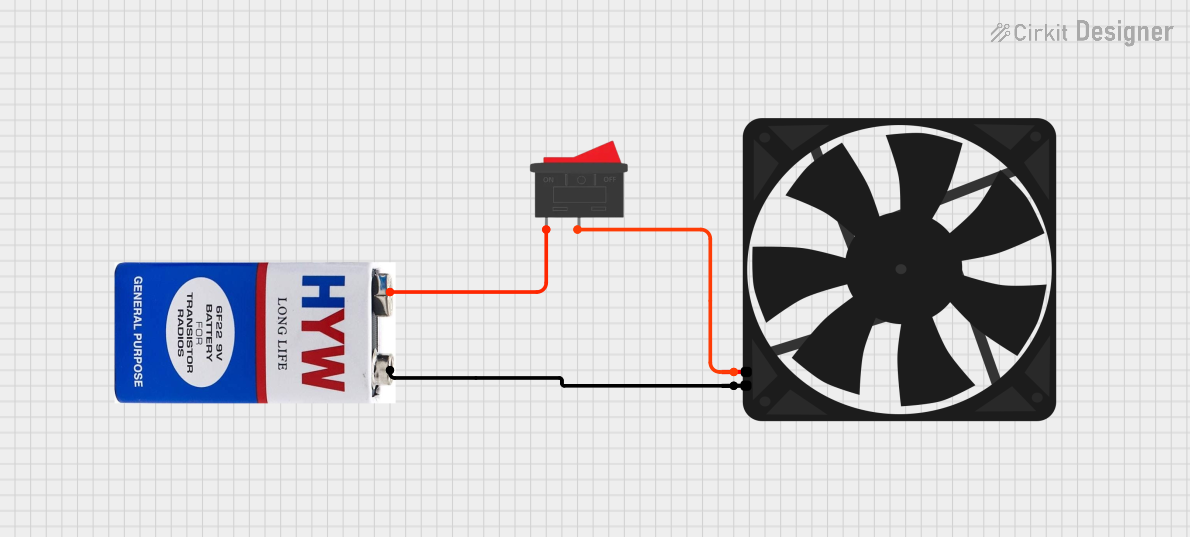
 Open Project in Cirkit Designer
Open Project in Cirkit Designer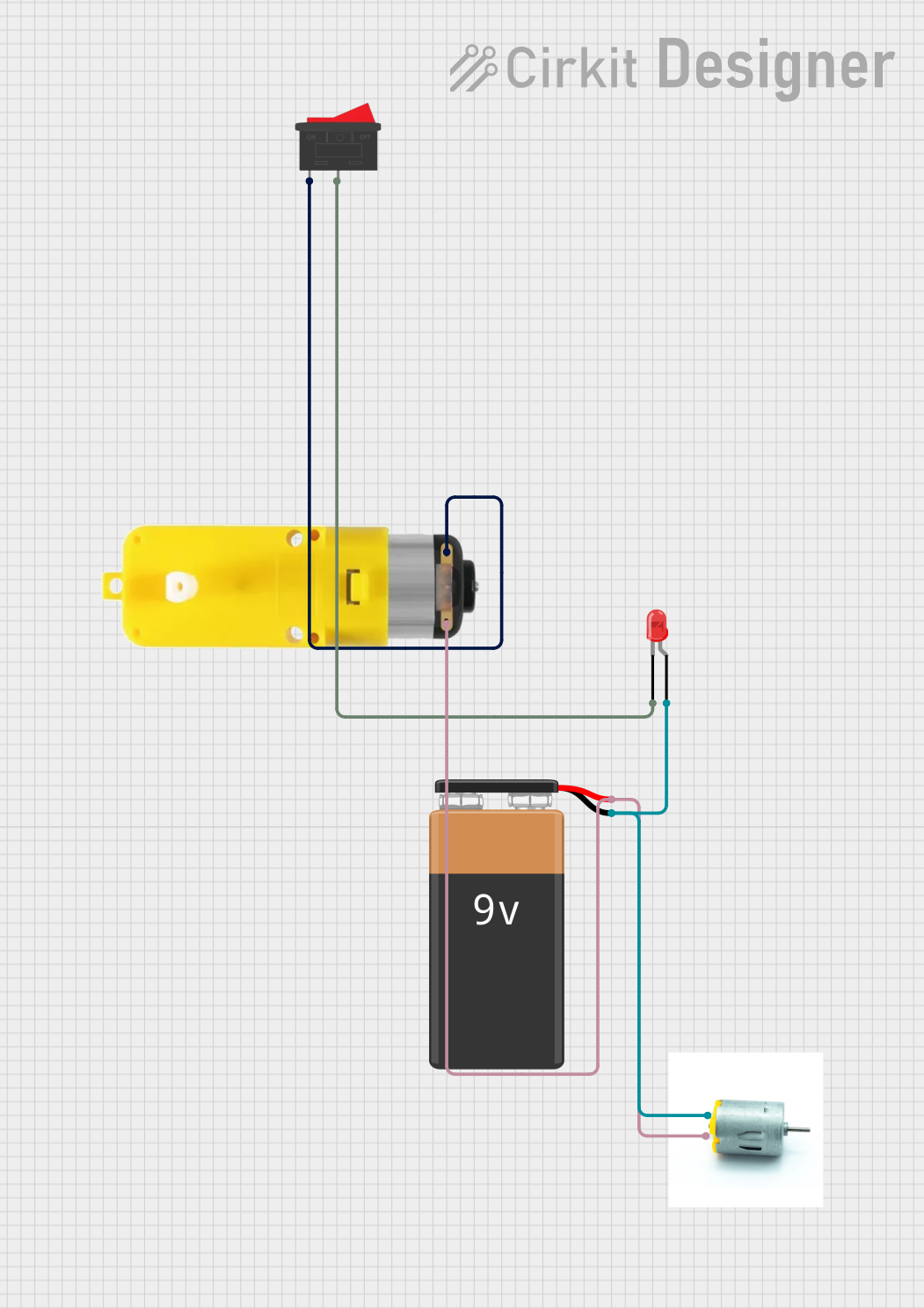
 Open Project in Cirkit Designer
Open Project in Cirkit DesignerExplore Projects Built with Bateria 9V

 Open Project in Cirkit Designer
Open Project in Cirkit Designer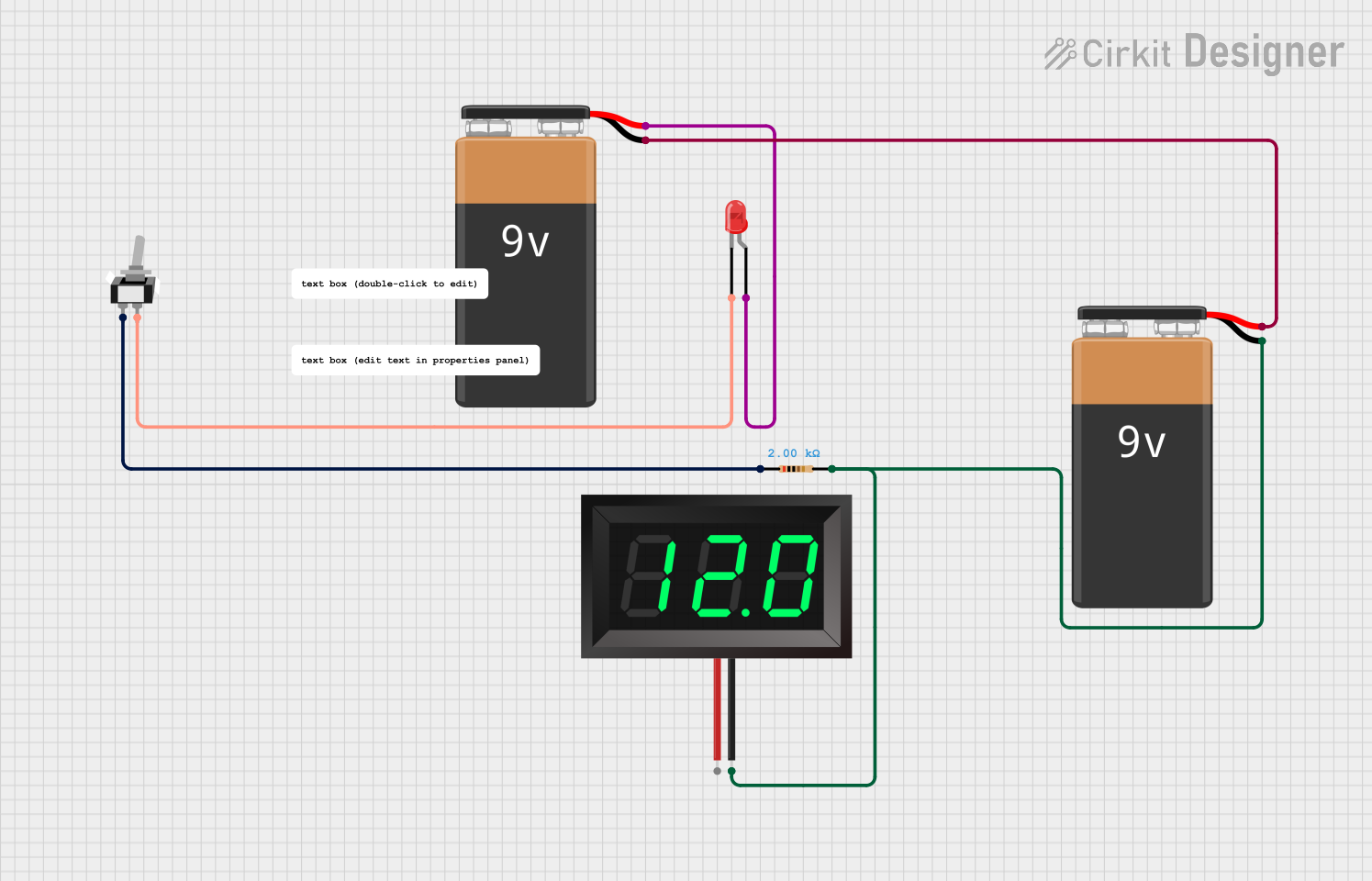
 Open Project in Cirkit Designer
Open Project in Cirkit Designer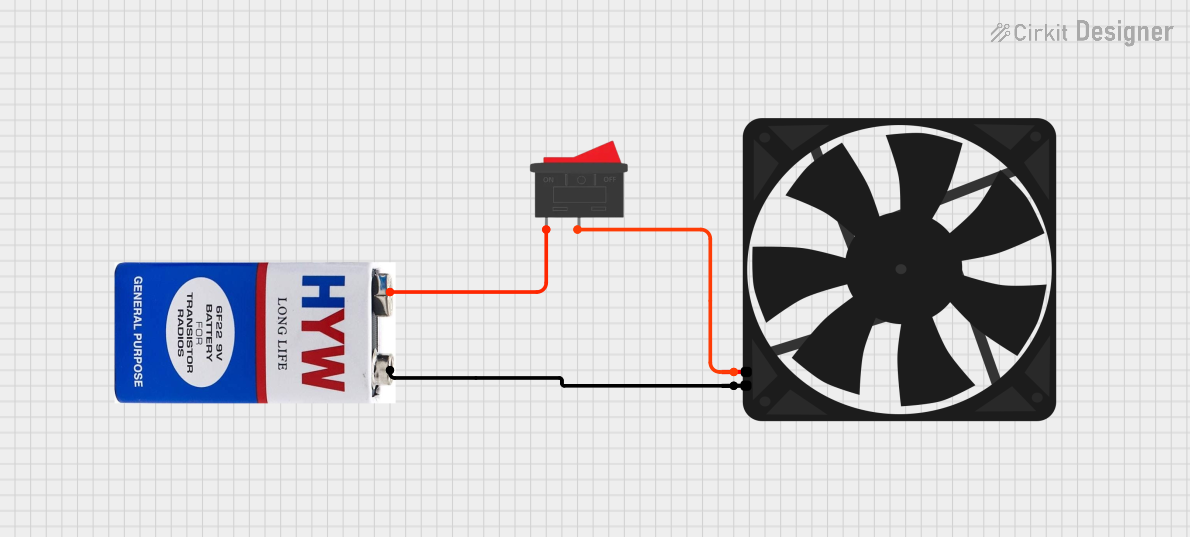
 Open Project in Cirkit Designer
Open Project in Cirkit Designer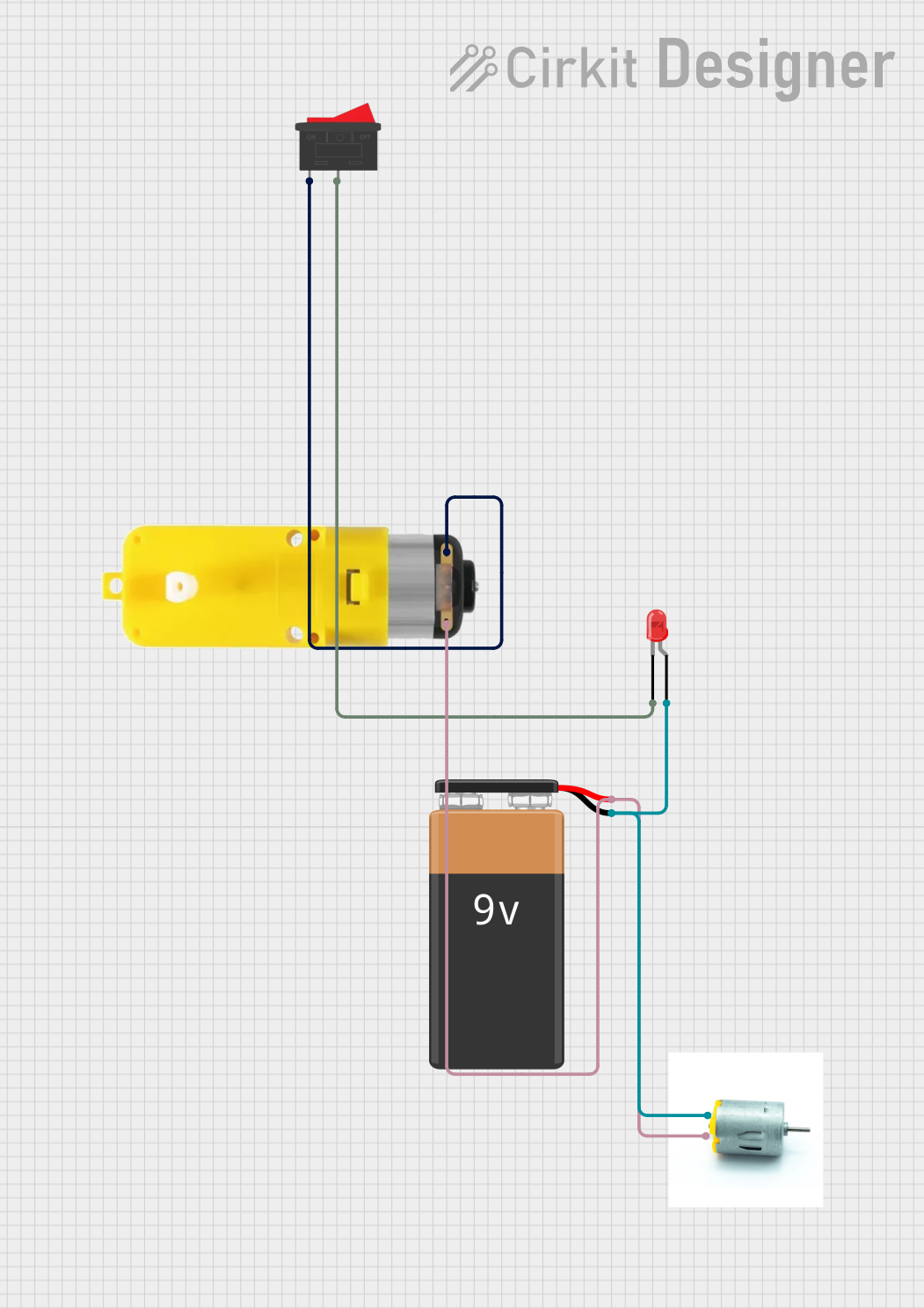
 Open Project in Cirkit Designer
Open Project in Cirkit DesignerCommon Applications and Use Cases
- Smoke Detectors: Provides reliable power for safety devices.
- Remote Controls: Powers various remote-operated devices.
- Portable Electronics: Used in toys, radios, and other handheld devices.
- Prototyping: Commonly used in breadboarding and circuit testing.
Technical Specifications
Key Technical Details
| Specification | Value |
|---|---|
| Nominal Voltage | 9V |
| Capacity | 500-600 mAh |
| Chemistry | Alkaline / Lithium |
| Dimensions | 48.5 x 26.5 x 17.5 mm |
| Weight | Approx. 45 g |
Pin Configuration and Descriptions
A 9V battery does not have pins in the traditional sense, but it has two terminals:
| Terminal | Description |
|---|---|
| Positive | The terminal marked with a "+" |
| Negative | The terminal marked with a "-" |
Usage Instructions
How to Use the Component in a Circuit
Connecting the Battery:
- Identify the positive and negative terminals of the battery.
- Connect the positive terminal to the positive input of your circuit.
- Connect the negative terminal to the ground or negative input of your circuit.
Powering Devices:
- Ensure that the device you are powering is rated for 9V operation.
- Use appropriate connectors or battery holders to secure the battery in place.
Important Considerations and Best Practices
- Polarity: Always connect the battery with the correct polarity to avoid damage.
- Discharge Rate: Be mindful of the current draw of your circuit; high current can deplete the battery quickly.
- Storage: Store batteries in a cool, dry place to prolong shelf life.
- Disposal: Dispose of batteries according to local regulations to minimize environmental impact.
Troubleshooting and FAQs
Common Issues Users Might Face
Device Not Powering On:
- Solution: Check battery polarity and ensure connections are secure.
Short Battery Life:
- Solution: Verify the current draw of your circuit; consider using a higher capacity battery.
Battery Leakage:
- Solution: Inspect the battery for damage; replace if necessary and dispose of properly.
Tips for Troubleshooting
- Use a multimeter to check the voltage output of the battery.
- If using in a prototype, ensure all connections are soldered or secured properly.
- Consider using a battery holder for easy replacement and secure connections.
Example Code for Arduino UNO
If you are using a 9V battery to power an Arduino UNO, here is a simple code example to blink an LED:
// Define the pin for the LED
const int ledPin = 13; // Built-in LED pin
void setup() {
// Initialize the digital pin as an output
pinMode(ledPin, OUTPUT);
}
void loop() {
// Turn the LED on (HIGH is the voltage level)
digitalWrite(ledPin, HIGH);
// Wait for a second
delay(1000);
// Turn the LED off (LOW is the voltage level)
digitalWrite(ledPin, LOW);
// Wait for a second
delay(1000);
}
This code will blink the built-in LED on the Arduino UNO every second, demonstrating how to use the 9V battery to power the board. Make sure to connect the battery to the VIN and GND pins of the Arduino for proper operation.