
How to Use temperature sensor: Examples, Pinouts, and Specs
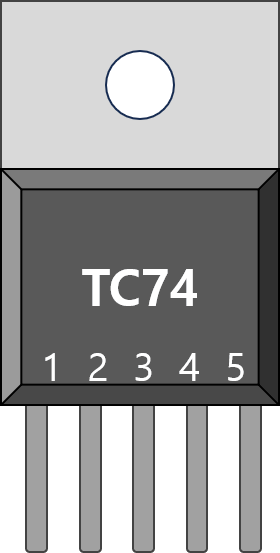
 Design with temperature sensor in Cirkit Designer
Design with temperature sensor in Cirkit DesignerIntroduction
The TC74 is a digital temperature sensor manufactured by JJY. It is designed to measure the temperature of an environment or object and convert it into a readable digital signal. This sensor is highly reliable, compact, and easy to integrate into various systems. It communicates via the I²C protocol, making it suitable for applications requiring precise temperature monitoring.
Explore Projects Built with temperature sensor
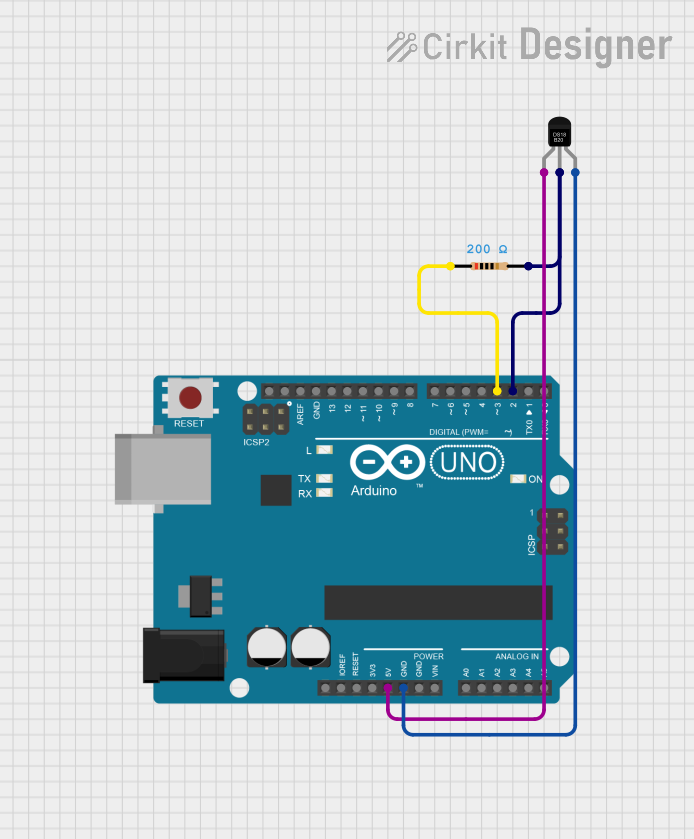
 Open Project in Cirkit Designer
Open Project in Cirkit Designer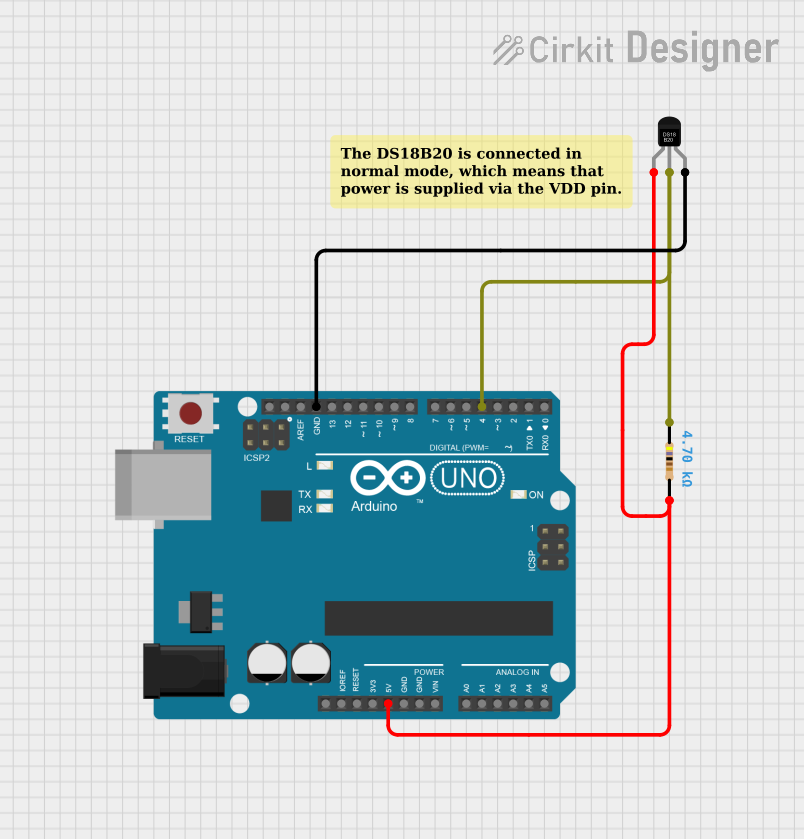
 Open Project in Cirkit Designer
Open Project in Cirkit Designer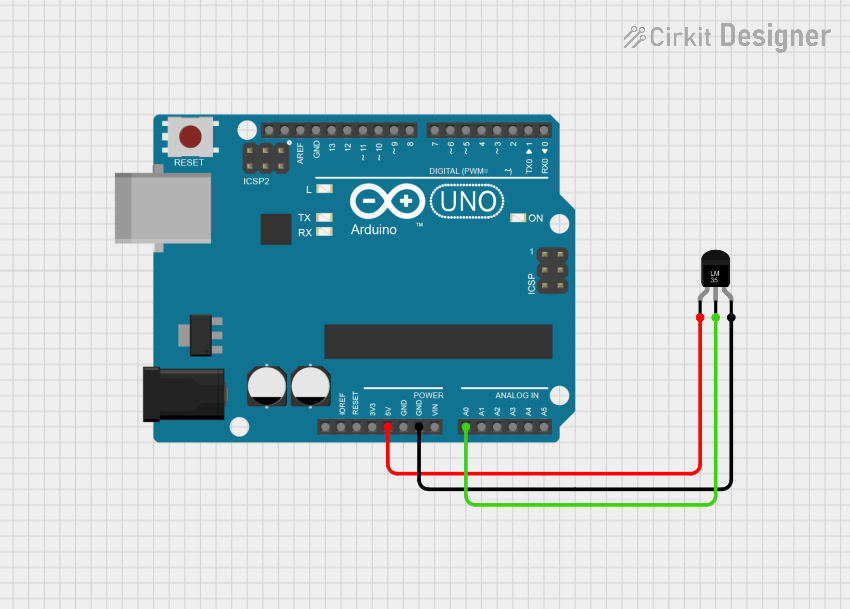
 Open Project in Cirkit Designer
Open Project in Cirkit Designer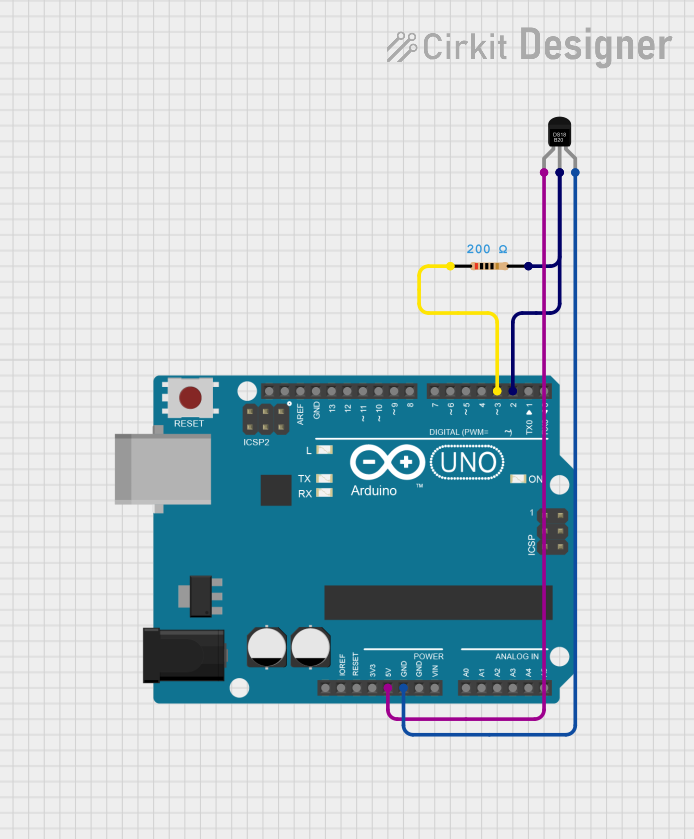
 Open Project in Cirkit Designer
Open Project in Cirkit DesignerExplore Projects Built with temperature sensor
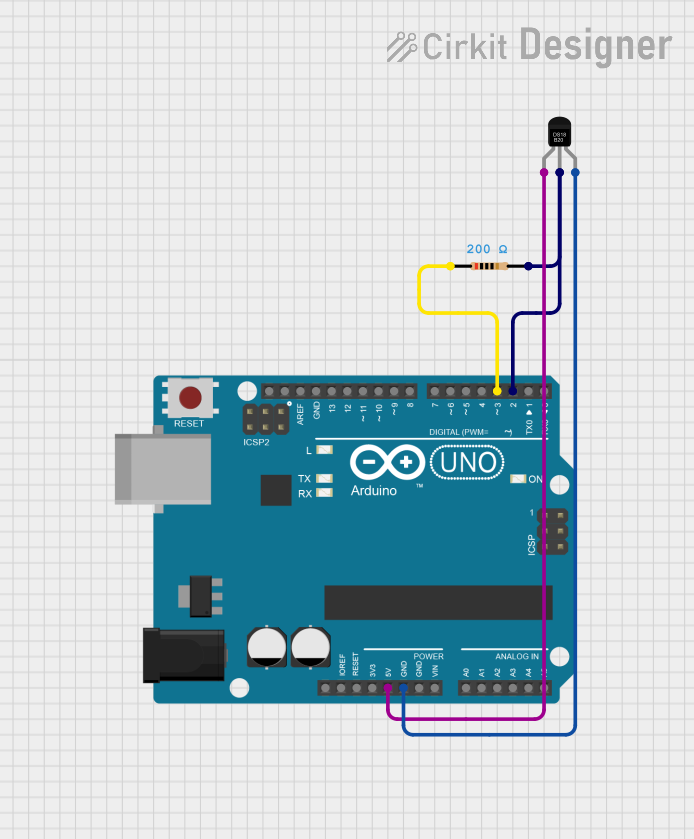
 Open Project in Cirkit Designer
Open Project in Cirkit Designer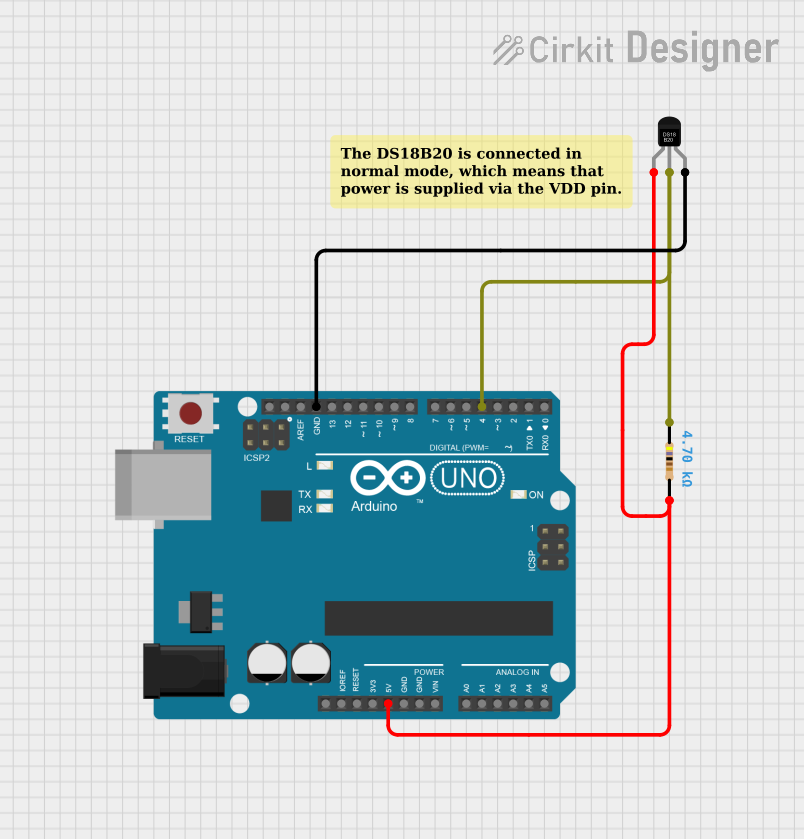
 Open Project in Cirkit Designer
Open Project in Cirkit Designer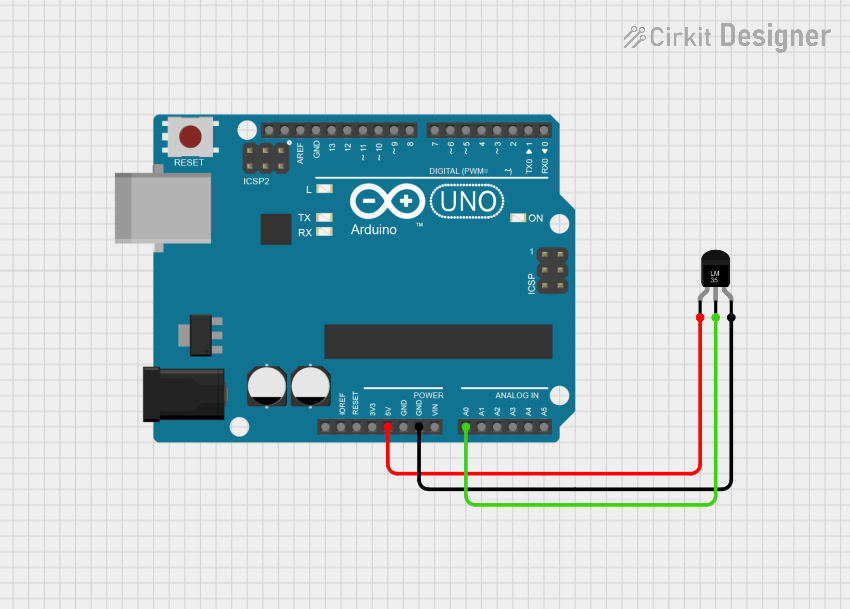
 Open Project in Cirkit Designer
Open Project in Cirkit Designer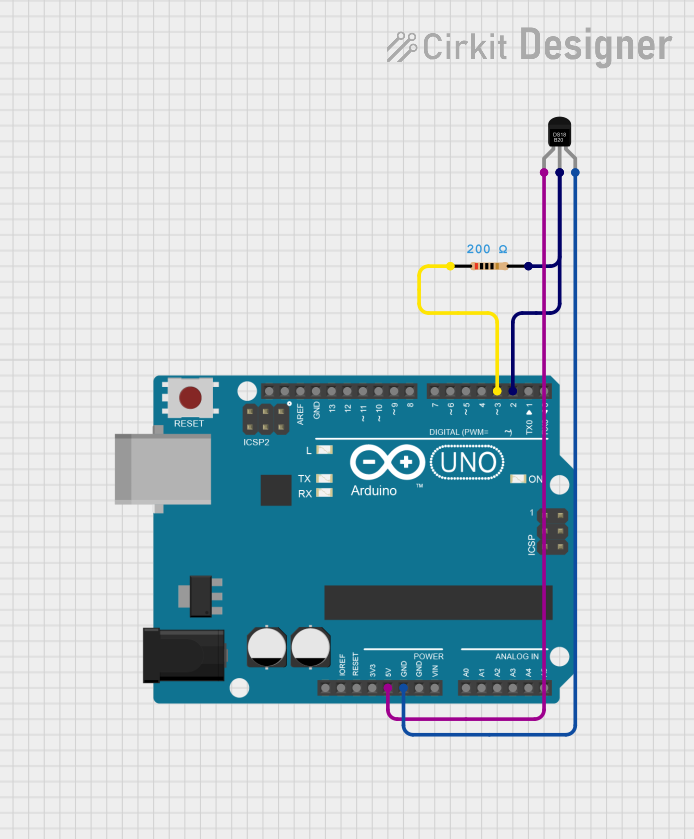
 Open Project in Cirkit Designer
Open Project in Cirkit DesignerCommon Applications
- HVAC (Heating, Ventilation, and Air Conditioning) systems
- Weather monitoring stations
- Industrial process control
- Consumer electronics (e.g., thermostats, smart home devices)
- Data logging and environmental monitoring systems
Technical Specifications
The TC74 is a low-power, high-accuracy temperature sensor with the following key specifications:
| Parameter | Value |
|---|---|
| Supply Voltage (Vcc) | 2.7V to 5.5V |
| Temperature Range | -40°C to +125°C |
| Accuracy | ±1°C (typical) |
| Communication Protocol | I²C |
| Operating Current | 200 µA (typical) |
| Standby Current | 5 µA (typical) |
| Output Resolution | 8-bit |
| Package Type | SOIC-8, DIP-8 |
Pin Configuration and Descriptions
The TC74 is available in an 8-pin package. Below is the pinout and description:
| Pin Number | Pin Name | Description |
|---|---|---|
| 1 | Vcc | Power supply input (2.7V to 5.5V) |
| 2 | GND | Ground |
| 3 | SDA | Serial Data Line for I²C communication |
| 4 | SCL | Serial Clock Line for I²C communication |
| 5 | A0 | Address selection bit (used for I²C addressing) |
| 6 | A1 | Address selection bit (used for I²C addressing) |
| 7 | A2 | Address selection bit (used for I²C addressing) |
| 8 | NC | No connection |
Usage Instructions
How to Use the TC74 in a Circuit
- Power Supply: Connect the Vcc pin to a 3.3V or 5V power source and the GND pin to ground.
- I²C Communication: Connect the SDA and SCL pins to the corresponding I²C pins on your microcontroller (e.g., Arduino).
- Pull-Up Resistors: Use 4.7kΩ pull-up resistors on the SDA and SCL lines for proper I²C operation.
- Address Configuration: Set the A0, A1, and A2 pins to configure the I²C address. These pins can be connected to Vcc or GND to set the desired address.
Important Considerations
- Ensure the operating voltage is within the specified range (2.7V to 5.5V).
- Avoid placing the sensor near heat sources or in direct sunlight for accurate readings.
- Use decoupling capacitors (e.g., 0.1 µF) between Vcc and GND to reduce noise.
Example Code for Arduino UNO
Below is an example of how to interface the TC74 with an Arduino UNO to read temperature data:
#include <Wire.h> // Include the Wire library for I²C communication
#define TC74_ADDRESS 0x48 // Default I²C address of the TC74 sensor
void setup() {
Wire.begin(); // Initialize I²C communication
Serial.begin(9600); // Start serial communication for debugging
Serial.println("TC74 Temperature Sensor Example");
}
void loop() {
int temperature = readTemperature(); // Read temperature from the sensor
Serial.print("Temperature: ");
Serial.print(temperature);
Serial.println(" °C");
delay(1000); // Wait for 1 second before reading again
}
int readTemperature() {
Wire.beginTransmission(TC74_ADDRESS); // Start communication with TC74
Wire.write(0x00); // Point to the temperature register
Wire.endTransmission(false); // Send the data and keep the connection active
Wire.requestFrom(TC74_ADDRESS, 1); // Request 1 byte of data from the sensor
if (Wire.available()) {
return Wire.read(); // Read and return the temperature value
} else {
Serial.println("Error: No data received from TC74");
return -127; // Return an error value
}
}
Notes on the Code
- The default I²C address of the TC74 is
0x48. Adjust the address if you change the A0, A1, or A2 pin configuration. - The temperature is returned as an 8-bit signed integer, where each unit represents 1°C.
Troubleshooting and FAQs
Common Issues
No Data Received from the Sensor
- Cause: Incorrect I²C address or wiring.
- Solution: Verify the I²C address and ensure proper connections for SDA, SCL, Vcc, and GND.
Inaccurate Temperature Readings
- Cause: Sensor placed near heat sources or in direct sunlight.
- Solution: Relocate the sensor to a location with stable ambient conditions.
I²C Communication Errors
- Cause: Missing pull-up resistors on SDA and SCL lines.
- Solution: Add 4.7kΩ pull-up resistors to the SDA and SCL lines.
FAQs
Q: Can the TC74 measure negative temperatures?
A: Yes, the TC74 can measure temperatures as low as -40°C. The output is a signed 8-bit value.
Q: How do I change the I²C address of the TC74?
A: Configure the A0, A1, and A2 pins by connecting them to Vcc or GND. Refer to the datasheet for the address mapping.
Q: Is the TC74 suitable for battery-powered applications?
A: Yes, the TC74 has low power consumption, making it ideal for battery-powered devices.
Q: Can I use the TC74 with a 3.3V microcontroller?
A: Yes, the TC74 operates within a voltage range of 2.7V to 5.5V, so it is compatible with 3.3V systems.