
How to Use Lithium Battery: Examples, Pinouts, and Specs
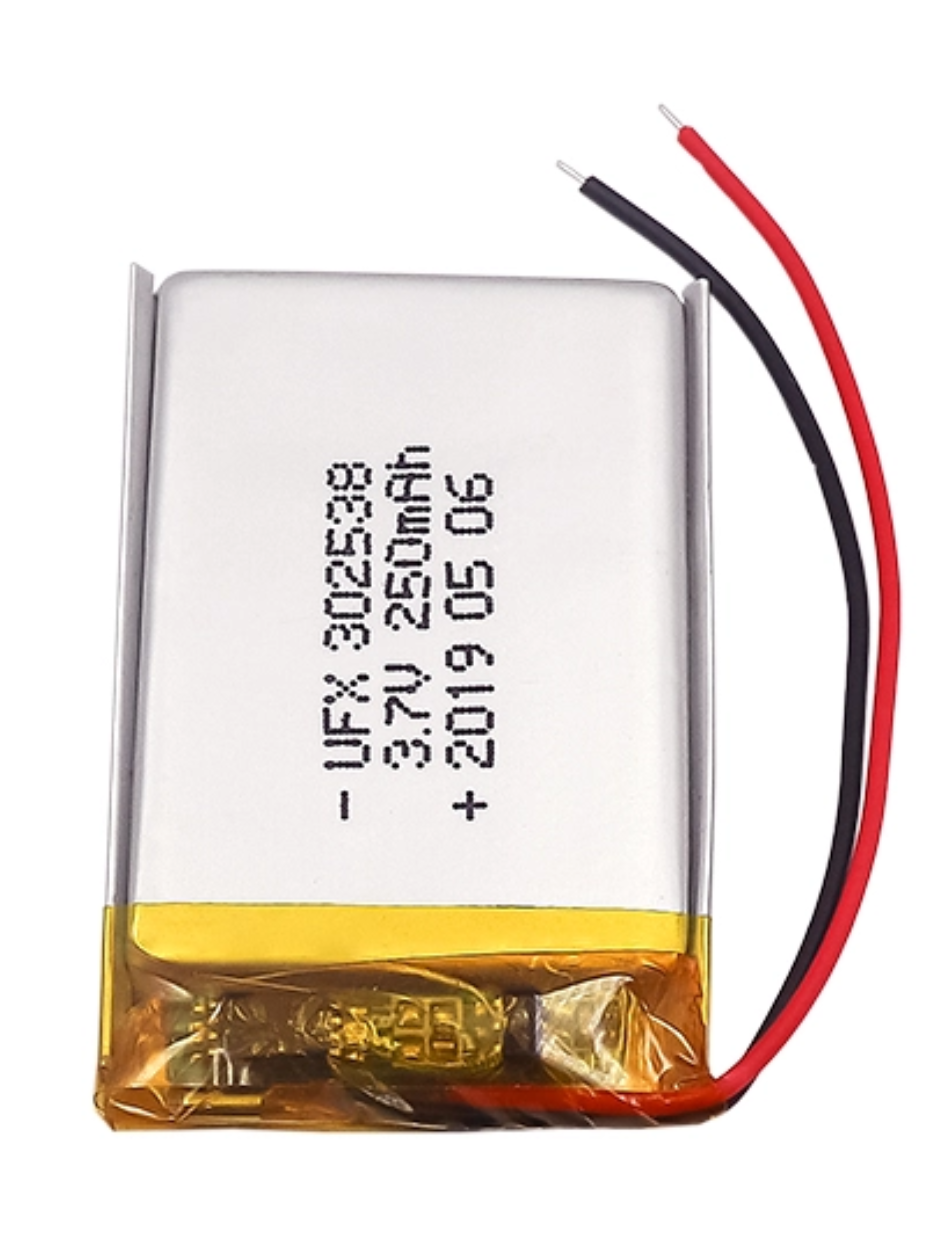
 Design with Lithium Battery in Cirkit Designer
Design with Lithium Battery in Cirkit DesignerIntroduction
The Lithium Battery (Manufacturer: Arduino, Part ID: UNO) is a rechargeable energy storage device that utilizes lithium ions as the primary component of its electrolyte. Known for its high energy density, lightweight design, and long cycle life, this battery is widely used in portable electronics, electric vehicles, and renewable energy systems. Its ability to deliver consistent power output and rechargeability makes it an essential component in modern electronics.
Explore Projects Built with Lithium Battery
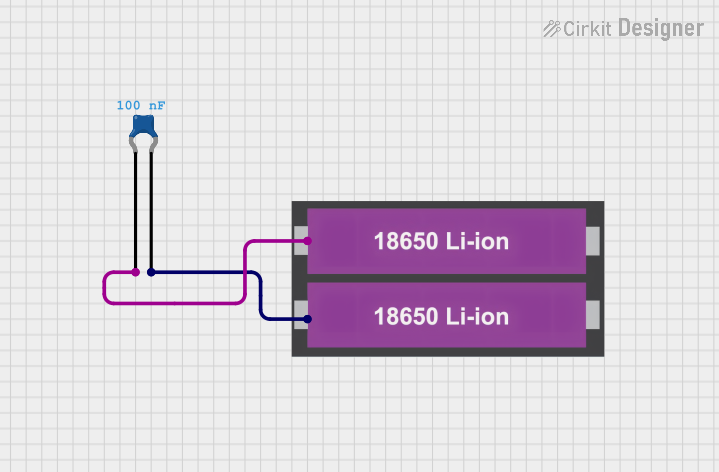
 Open Project in Cirkit Designer
Open Project in Cirkit Designer
 Open Project in Cirkit Designer
Open Project in Cirkit Designer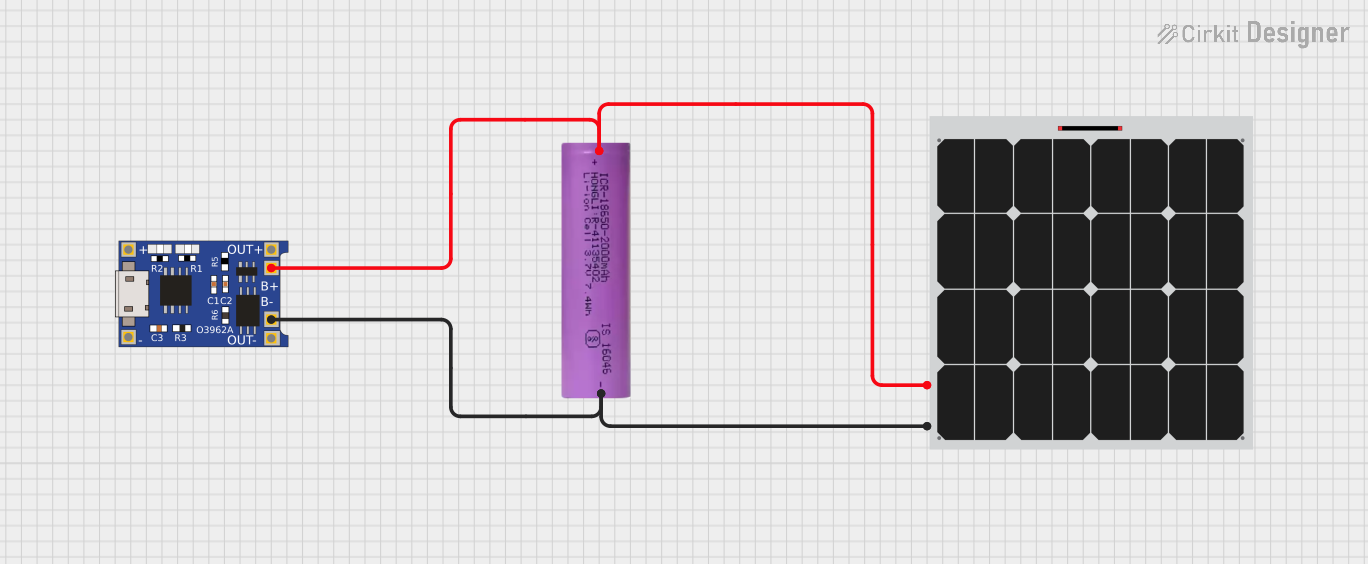
 Open Project in Cirkit Designer
Open Project in Cirkit Designer
 Open Project in Cirkit Designer
Open Project in Cirkit DesignerExplore Projects Built with Lithium Battery
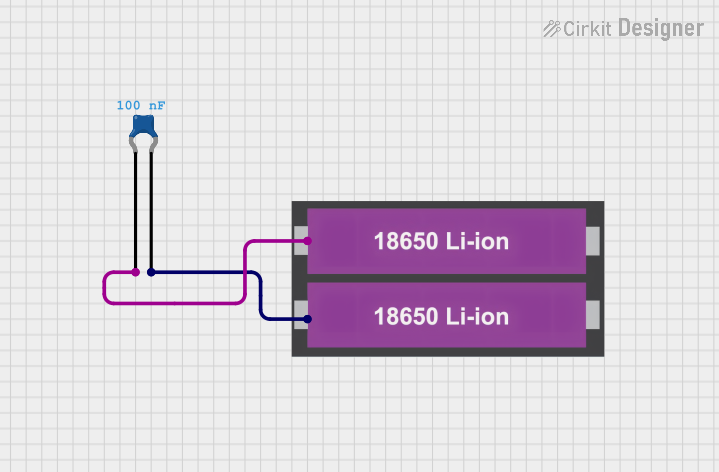
 Open Project in Cirkit Designer
Open Project in Cirkit Designer
 Open Project in Cirkit Designer
Open Project in Cirkit Designer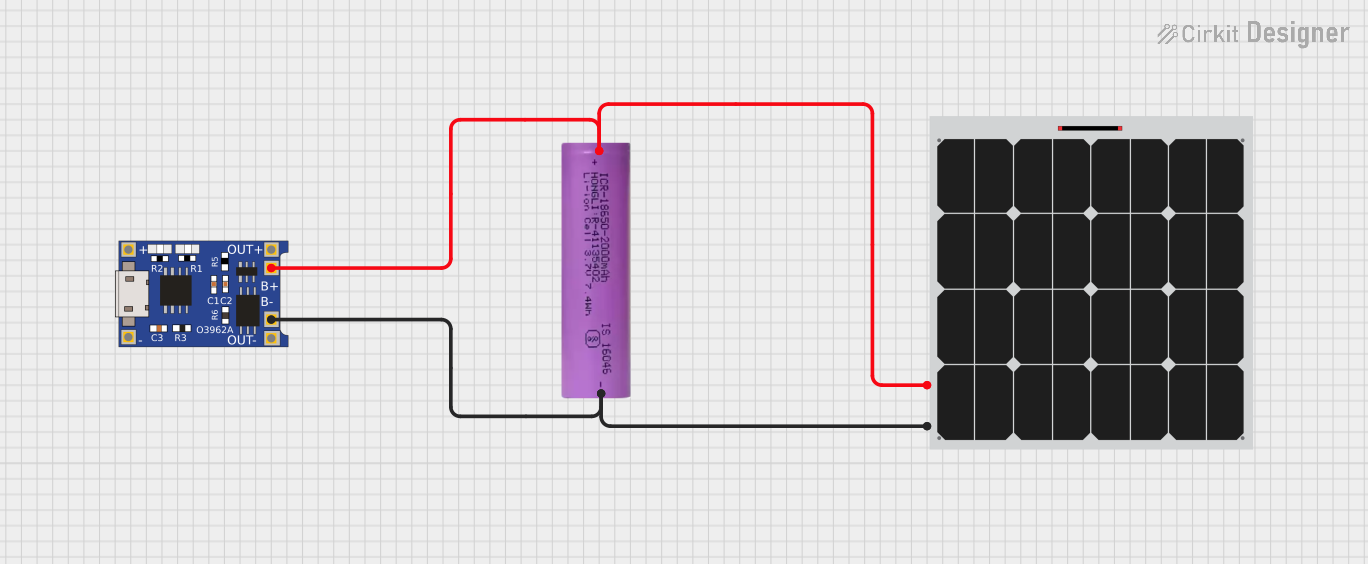
 Open Project in Cirkit Designer
Open Project in Cirkit Designer
 Open Project in Cirkit Designer
Open Project in Cirkit DesignerCommon Applications and Use Cases
- Powering portable devices such as smartphones, laptops, and cameras
- Energy storage for renewable energy systems (e.g., solar panels)
- Electric vehicles and drones
- Backup power supplies for embedded systems
- Robotics and IoT devices
Technical Specifications
Below are the key technical details for the Arduino Lithium Battery (Part ID: UNO):
| Parameter | Value |
|---|---|
| Nominal Voltage | 3.7V |
| Maximum Voltage | 4.2V |
| Capacity Range | 1000mAh to 5000mAh |
| Discharge Current | 1C (standard) to 3C (max) |
| Charging Current | 0.5C to 1C |
| Operating Temperature | -20°C to 60°C |
| Cycle Life | >500 charge/discharge cycles |
| Weight | 20g to 50g (depending on capacity) |
| Dimensions | Varies by model |
Pin Configuration and Descriptions
The Lithium Battery typically has two terminals for connection:
| Pin | Label | Description |
|---|---|---|
| 1 | + (Positive) | Positive terminal for power output and charging |
| 2 | - (Negative) | Negative terminal for power output and charging |
Some models may include additional pins for features like temperature monitoring or battery management systems (BMS).
Usage Instructions
How to Use the Lithium Battery in a Circuit
- Connection: Connect the positive terminal (
+) of the battery to the positive rail of your circuit and the negative terminal (-) to the ground rail. - Charging: Use a compatible lithium battery charger with a constant current/constant voltage (CC/CV) charging profile. Ensure the charging voltage does not exceed 4.2V.
- Protection: Incorporate a Battery Management System (BMS) or protection circuit to prevent overcharging, over-discharging, and short circuits.
- Load Considerations: Ensure the load current does not exceed the battery's maximum discharge current rating.
Important Considerations and Best Practices
- Avoid Overcharging: Overcharging can damage the battery and pose safety risks. Always use a charger with proper voltage regulation.
- Temperature Monitoring: Operate the battery within the specified temperature range to prevent overheating or reduced performance.
- Storage: Store the battery at a partial charge (around 40-60%) in a cool, dry place if not in use for extended periods.
- Disposal: Dispose of the battery responsibly at a certified recycling facility.
Example: Using the Lithium Battery with an Arduino UNO
Below is an example of connecting a Lithium Battery to an Arduino UNO for powering a simple LED circuit:
Circuit Diagram
- Connect the positive terminal of the battery to the VIN pin of the Arduino UNO.
- Connect the negative terminal of the battery to the GND pin of the Arduino UNO.
Sample Code
// This code blinks an LED connected to pin 13 of the Arduino UNO.
// Ensure the Lithium Battery is properly connected to the VIN and GND pins.
void setup() {
pinMode(13, OUTPUT); // Set pin 13 as an output for the LED
}
void loop() {
digitalWrite(13, HIGH); // Turn the LED on
delay(1000); // Wait for 1 second
digitalWrite(13, LOW); // Turn the LED off
delay(1000); // Wait for 1 second
}
Troubleshooting and FAQs
Common Issues and Solutions
Battery Not Charging:
- Cause: Faulty charger or incorrect charging voltage.
- Solution: Verify the charger is compatible with the battery and outputs the correct voltage (4.2V max).
Battery Drains Quickly:
- Cause: High load current or degraded battery capacity.
- Solution: Reduce the load current or replace the battery if it has reached the end of its cycle life.
Battery Overheats:
- Cause: Operating outside the recommended temperature range or excessive current draw.
- Solution: Ensure proper ventilation and reduce the load current. Check for short circuits.
Arduino UNO Not Powering On:
- Cause: Insufficient battery voltage or incorrect connections.
- Solution: Check the battery voltage (should be above 3.3V) and verify the connections to the VIN and GND pins.
FAQs
Q: Can I use the Lithium Battery directly with a 5V device?
A: No, the nominal voltage of 3.7V is lower than 5V. Use a DC-DC boost converter to step up the voltage.Q: How do I know when the battery is fully charged?
A: Most chargers have an indicator light that turns green when the battery reaches 4.2V.Q: Can I connect multiple Lithium Batteries in series or parallel?
A: Yes, but ensure proper balancing and use a BMS to manage the batteries safely.Q: Is it safe to leave the battery connected to the charger?
A: No, disconnect the battery once fully charged to prevent overcharging and potential damage.
This documentation provides a comprehensive guide to using the Arduino Lithium Battery (Part ID: UNO) effectively and safely.