
How to Use JMOD-128_N: Examples, Pinouts, and Specs
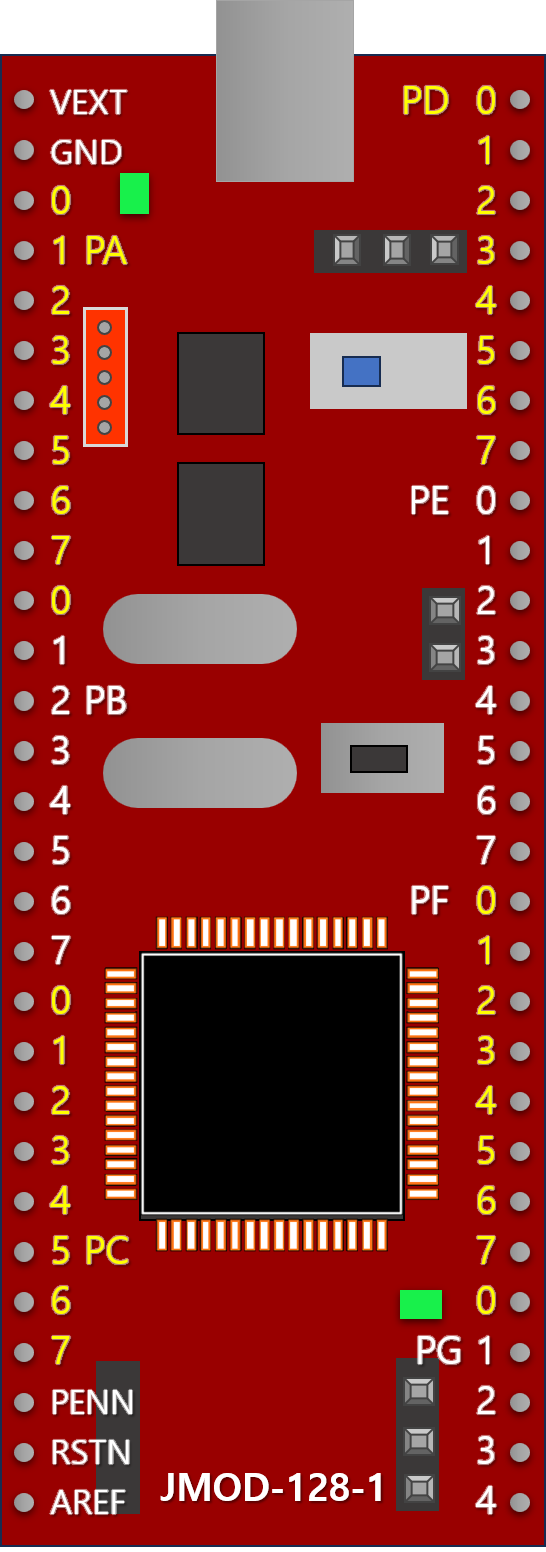
 Design with JMOD-128_N in Cirkit Designer
Design with JMOD-128_N in Cirkit DesignerIntroduction
The JMOD-128_N is a high-performance, low-noise operational amplifier designed by JCNET. This component is ideal for precision applications, featuring a wide bandwidth and low offset voltage. It is particularly suitable for use in signal conditioning and data acquisition systems, where accuracy and stability are paramount.
Explore Projects Built with JMOD-128_N

 Open Project in Cirkit Designer
Open Project in Cirkit Designer
 Open Project in Cirkit Designer
Open Project in Cirkit Designer
 Open Project in Cirkit Designer
Open Project in Cirkit Designer
 Open Project in Cirkit Designer
Open Project in Cirkit DesignerExplore Projects Built with JMOD-128_N

 Open Project in Cirkit Designer
Open Project in Cirkit Designer
 Open Project in Cirkit Designer
Open Project in Cirkit Designer
 Open Project in Cirkit Designer
Open Project in Cirkit Designer
 Open Project in Cirkit Designer
Open Project in Cirkit DesignerCommon Applications
- Signal Conditioning
- Data Acquisition Systems
- Medical Instrumentation
- Audio Equipment
- Industrial Control Systems
Technical Specifications
Key Technical Details
| Parameter | Value |
|---|---|
| Supply Voltage | ±5V to ±15V |
| Input Offset Voltage | 0.5 mV (typical) |
| Input Bias Current | 2 nA (typical) |
| Bandwidth | 10 MHz |
| Slew Rate | 20 V/µs |
| Noise Density | 2.5 nV/√Hz |
| Output Current | ±20 mA |
| Operating Temperature | -40°C to +85°C |
Pin Configuration and Descriptions
| Pin Number | Pin Name | Description |
|---|---|---|
| 1 | Offset N | Offset Null (Negative) |
| 2 | Inverting Input | Inverting Input of the Op-Amp |
| 3 | Non-Inverting Input | Non-Inverting Input of the Op-Amp |
| 4 | V- | Negative Power Supply |
| 5 | Offset P | Offset Null (Positive) |
| 6 | Output | Output of the Op-Amp |
| 7 | V+ | Positive Power Supply |
| 8 | NC | No Connection |
Usage Instructions
How to Use the Component in a Circuit
- Power Supply: Connect the V+ pin to the positive supply voltage (e.g., +15V) and the V- pin to the negative supply voltage (e.g., -15V).
- Input Connections: Connect your signal to the inverting (Pin 2) or non-inverting input (Pin 3) as required by your application.
- Output Connection: The output signal will be available at Pin 6.
- Offset Nulling: If precise offset voltage adjustment is needed, connect a potentiometer between Offset N (Pin 1) and Offset P (Pin 5), with the wiper connected to a stable reference voltage.
Important Considerations and Best Practices
- Decoupling Capacitors: Place decoupling capacitors (e.g., 0.1 µF ceramic) close to the power supply pins to filter out noise.
- PCB Layout: Ensure a clean and low-noise PCB layout by keeping signal paths short and using a ground plane.
- Thermal Management: Ensure adequate cooling if the op-amp is used in high-power applications to prevent overheating.
Example Circuit with Arduino UNO
Below is an example of how to use the JMOD-128_N with an Arduino UNO to amplify a sensor signal.
// Example code to read an amplified sensor signal using Arduino UNO
const int sensorPin = A0; // Analog input pin for the sensor signal
int sensorValue = 0; // Variable to store the sensor value
void setup() {
Serial.begin(9600); // Initialize serial communication at 9600 baud
}
void loop() {
sensorValue = analogRead(sensorPin); // Read the sensor value
Serial.print("Sensor Value: ");
Serial.println(sensorValue); // Print the sensor value to the serial monitor
delay(1000); // Wait for 1 second before the next reading
}
Troubleshooting and FAQs
Common Issues and Solutions
No Output Signal:
- Check Power Supply: Ensure that the V+ and V- pins are connected to the correct supply voltages.
- Verify Connections: Double-check all input and output connections.
High Noise Levels:
- Use Decoupling Capacitors: Place capacitors close to the power supply pins.
- Improve PCB Layout: Minimize the length of signal paths and use a ground plane.
Offset Voltage Too High:
- Adjust Offset Null: Use a potentiometer between Offset N and Offset P pins to fine-tune the offset voltage.
FAQs
Q1: Can I use the JMOD-128_N with a single power supply?
- A1: Yes, the JMOD-128_N can be used with a single power supply. Connect the V- pin to ground and the V+ pin to the positive supply voltage.
Q2: What is the maximum output current of the JMOD-128_N?
- A2: The maximum output current is ±20 mA.
Q3: How do I minimize the noise in my circuit?
- A3: Use decoupling capacitors close to the power supply pins, keep signal paths short, and use a ground plane in your PCB layout.
This documentation provides a comprehensive overview of the JMOD-128_N operational amplifier, including its technical specifications, usage instructions, and troubleshooting tips. Whether you are a beginner or an experienced user, this guide will help you effectively integrate the JMOD-128_N into your projects.