
How to Use Adafruit Feather nRF52840 Sense: Examples, Pinouts, and Specs
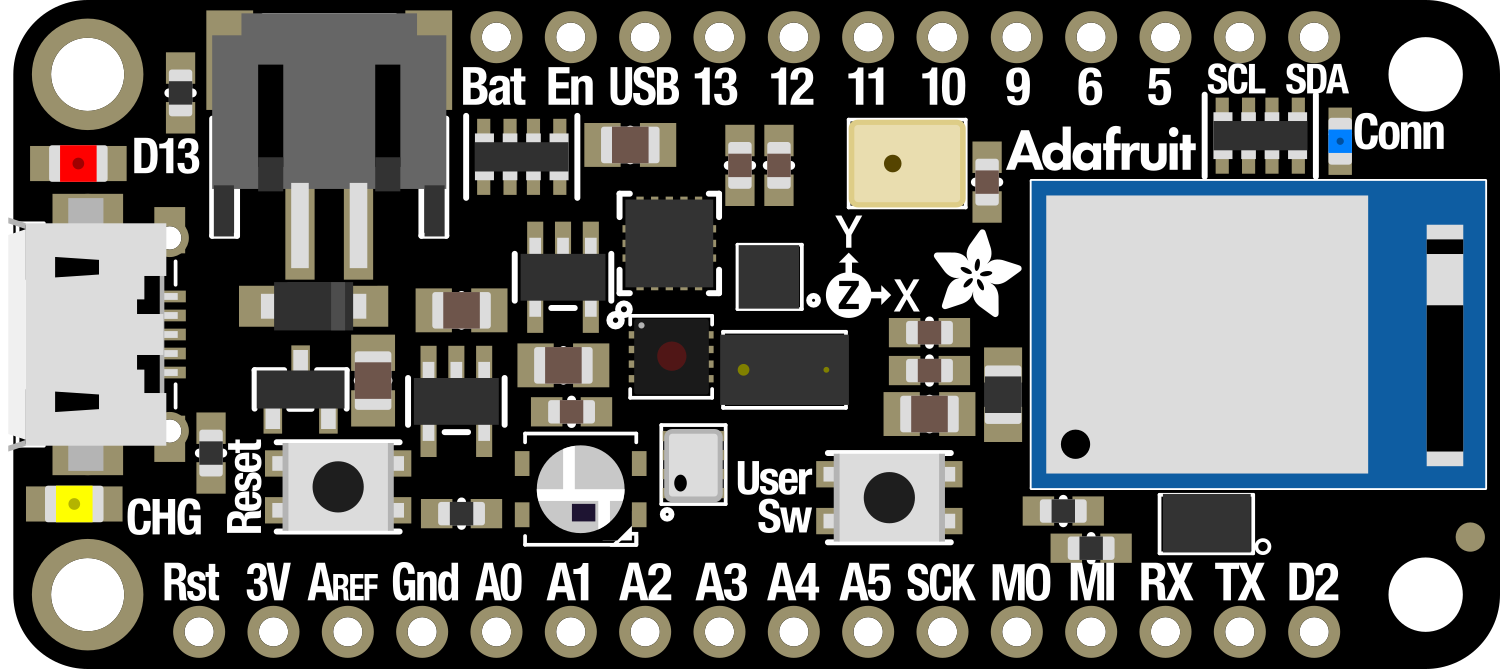
 Design with Adafruit Feather nRF52840 Sense in Cirkit Designer
Design with Adafruit Feather nRF52840 Sense in Cirkit DesignerIntroduction
The Adafruit Feather nRF52840 Sense is a versatile and powerful development board that combines the efficiency of the nRF52840 System-on-Chip (SoC) with a suite of onboard sensors. It is designed for a wide range of applications, from wearable devices to IoT connectivity projects. The board's Bluetooth 5.0 capability allows for easy wireless communication, while its array of sensors enables immediate data collection for environmental monitoring, motion tracking, and more.
Explore Projects Built with Adafruit Feather nRF52840 Sense

 Open Project in Cirkit Designer
Open Project in Cirkit Designer
 Open Project in Cirkit Designer
Open Project in Cirkit Designer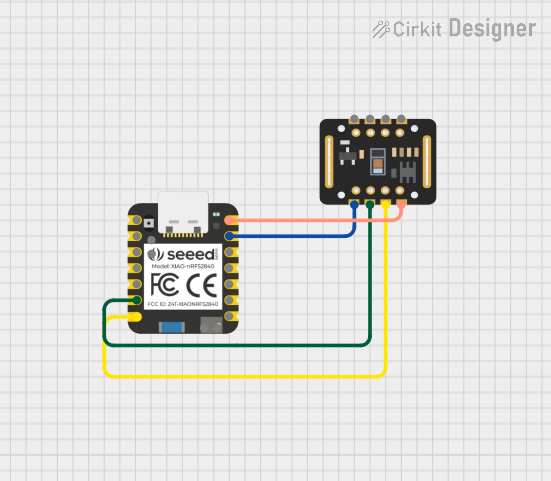
 Open Project in Cirkit Designer
Open Project in Cirkit Designer
 Open Project in Cirkit Designer
Open Project in Cirkit DesignerExplore Projects Built with Adafruit Feather nRF52840 Sense

 Open Project in Cirkit Designer
Open Project in Cirkit Designer
 Open Project in Cirkit Designer
Open Project in Cirkit Designer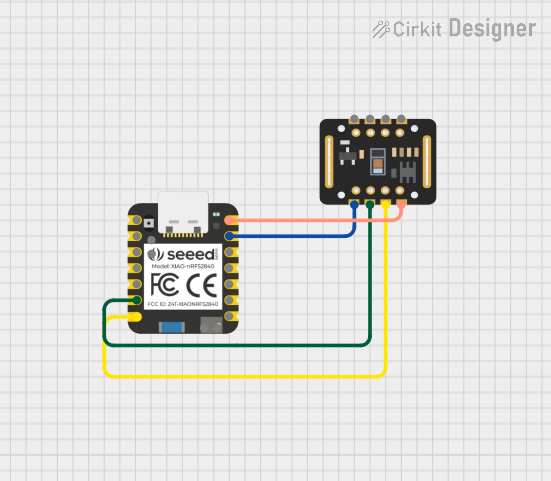
 Open Project in Cirkit Designer
Open Project in Cirkit Designer
 Open Project in Cirkit Designer
Open Project in Cirkit DesignerTechnical Specifications
Key Features
- Microcontroller: Nordic nRF52840 SoC
- Processor: ARM Cortex-M4F CPU
- Flash Memory: 1 MB
- RAM: 256 KB
- Connectivity: Bluetooth 5.0 (BLE)
- USB Support: Native USB support with built-in USB Serial and DFU bootloader
- Sensors:
- LSM6DS33 6-DoF Accelerometer + Gyroscope
- LIS3MDL 3-axis Magnetometer
- SHT30 Humidity and Temperature Sensor
- Expansion: microSD card slot
- GPIO Pins: 20+ General Purpose I/O pins
- Analog Inputs: 6 (12-bit ADC)
- PWM Outputs: All GPIO pins support PWM
- Voltage Supply: LiPo battery connector and USB power
- Dimensions: 51mm x 23mm x 8mm (without headers)
Pin Configuration
| Pin Number | Function | Description |
|---|---|---|
| 1 | GND | Ground |
| 2 | 3V | 3.3V power supply |
| 3-8 | Analog Inputs | A0-A5, 12-bit ADC channels |
| 9-12 | I2C Interface | SDA, SCL, and additional pins for I2C |
| 13-18 | Digital I/O | GPIO pins with PWM support |
| 19 | RX | UART Receive |
| 20 | TX | UART Transmit |
| 21 | SCK | SPI Clock |
| 22 | MISO | SPI Master In Slave Out |
| 23 | MOSI | SPI Master Out Slave In |
| 24 | #RESET | Active low reset pin |
Note: This is a simplified pin configuration. Refer to the official datasheet for a complete pinout and alternate functions.
Usage Instructions
Setting Up the Board
- Power Supply: Connect a LiPo battery to the JST connector or power the board via the USB port.
- Installing Libraries: Ensure you have the necessary libraries installed in your Arduino IDE for the nRF52840 and onboard sensors.
- Connecting Peripherals: Use the GPIO pins to connect sensors, actuators, or other peripherals as needed.
Programming the Board
- Bootloader Mode: Double-tap the RESET button to enter the bootloader mode for firmware updates.
- Arduino IDE: Select the Adafruit Feather nRF52840 Sense board from the board manager and choose the appropriate port.
- Uploading Code: Write your sketch and upload it to the board using the Arduino IDE.
Best Practices
- Always disconnect the power source before making or altering connections.
- Use a level shifter if you need to interface with 5V logic peripherals.
- Avoid exposing the board to extreme temperatures, humidity, or mechanical stress.
Example Code
Here is a simple example to read the built-in temperature sensor and print the value over the serial connection:
#include <Wire.h>
#include "Adafruit_SHT31.h"
Adafruit_SHT31 sht31 = Adafruit_SHT31();
void setup() {
Serial.begin(115200);
while (!Serial)
delay(10); // Wait for serial console to connect.
if (!sht31.begin(0x44)) { // Set to 0x45 for alternate i2c addr
Serial.println("Couldn't find SHT31");
while (1) delay(1);
}
}
void loop() {
float t = sht31.readTemperature();
if (!isnan(t)) { // Check if 't' is not a NaN value
Serial.print("Temp *C = "); Serial.println(t);
} else {
Serial.println("Failed to read temperature");
}
delay(500);
}
Troubleshooting and FAQs
Common Issues
- Board not recognized: Ensure the USB cable is data-capable and the board is properly powered.
- Sensor not responding: Check connections and ensure correct I2C address is used in the code.
- Inaccurate sensor readings: Calibrate sensors if necessary and ensure no physical obstructions or heat sources are affecting the sensors.
FAQs
Q: Can I use the Adafruit Feather nRF52840 Sense with a 5V power supply? A: No, the board is designed to be powered by a 3.3V supply or a LiPo battery. Using a 5V supply can damage the board.
Q: How do I update the firmware on the board? A: Enter the bootloader mode by double-tapping the RESET button and use the Arduino IDE or other preferred tools to upload the firmware.
Q: Is the board compatible with all Arduino libraries? A: While many libraries are compatible, some may need modifications due to the nRF52840's architecture. Always check for compatibility or updates from the library maintainers.
For further assistance, consult the Adafruit support forums or the extensive online documentation and community resources.