
How to Use 5A fuse: Examples, Pinouts, and Specs
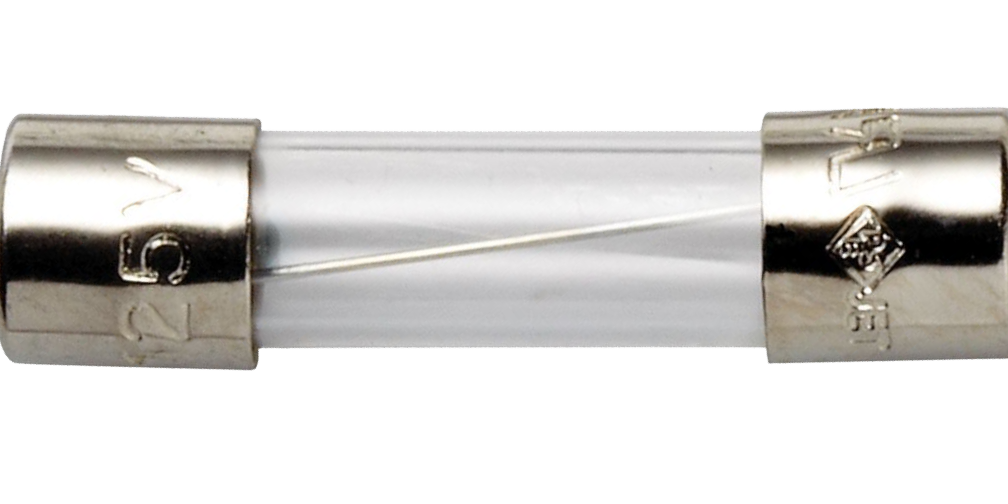
 Design with 5A fuse in Cirkit Designer
Design with 5A fuse in Cirkit DesignerIntroduction
A 5A fuse is an electrical safety device designed to protect electrical circuits from damage caused by overcurrent or short circuit conditions. When the current flowing through the fuse exceeds 5 amperes, the fuse element melts, interrupting the flow of current and preventing potential damage to the circuit components. Fuses are widely used in various applications, including household electronics, automotive systems, and industrial machinery, to ensure safe operation and prevent electrical fires.
Explore Projects Built with 5A fuse

 Open Project in Cirkit Designer
Open Project in Cirkit Designer
 Open Project in Cirkit Designer
Open Project in Cirkit Designer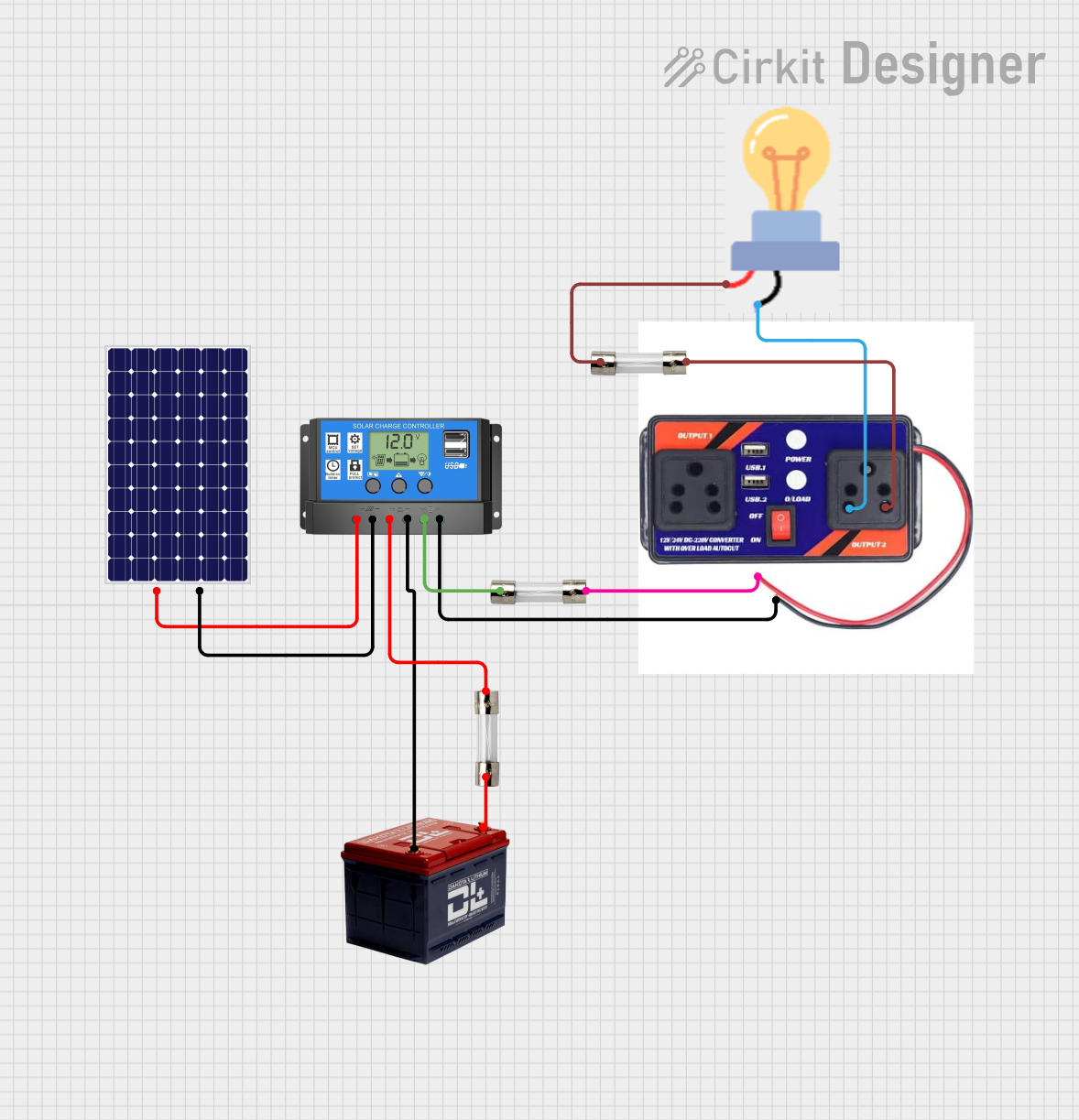
 Open Project in Cirkit Designer
Open Project in Cirkit Designer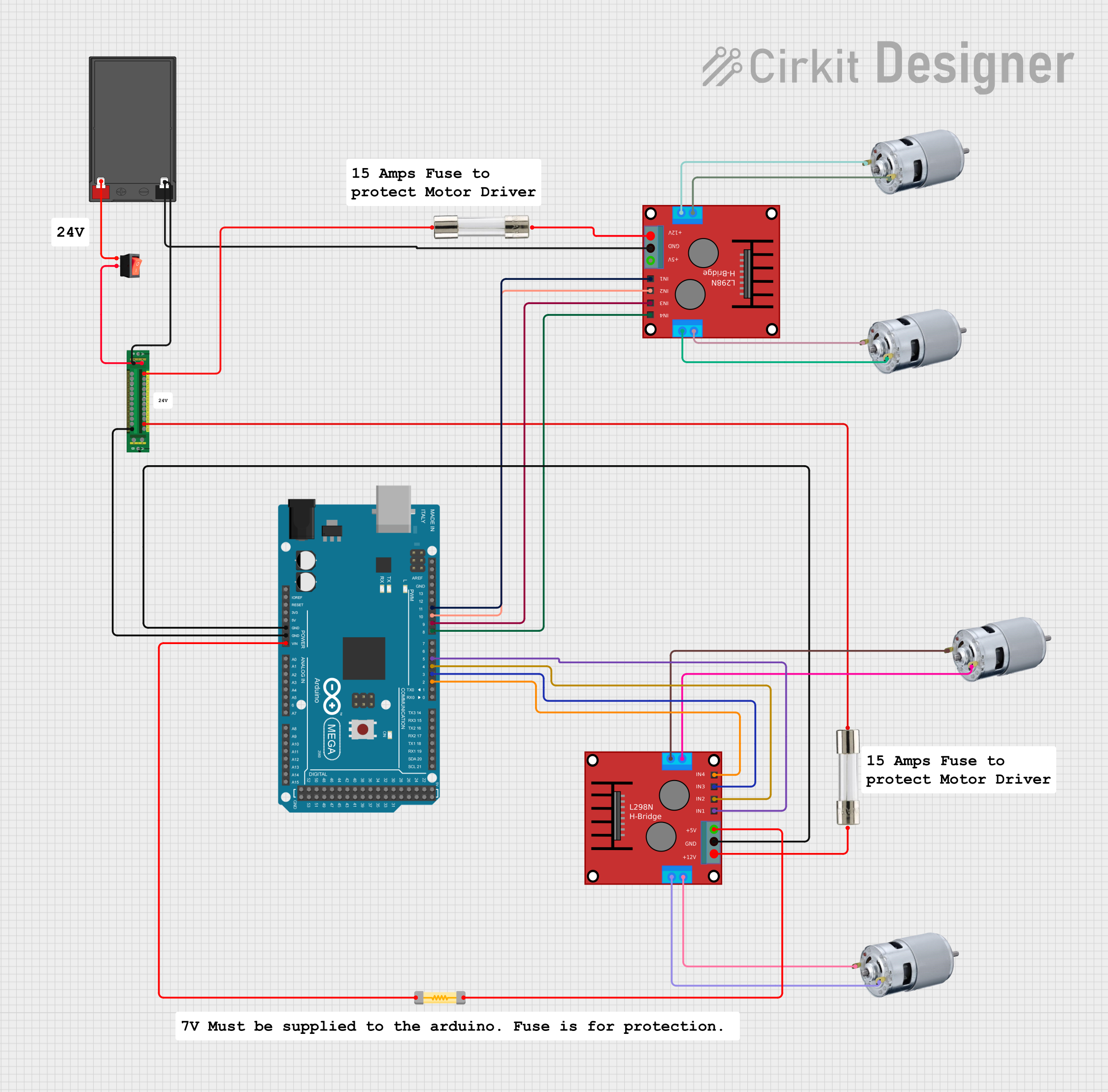
 Open Project in Cirkit Designer
Open Project in Cirkit DesignerExplore Projects Built with 5A fuse

 Open Project in Cirkit Designer
Open Project in Cirkit Designer
 Open Project in Cirkit Designer
Open Project in Cirkit Designer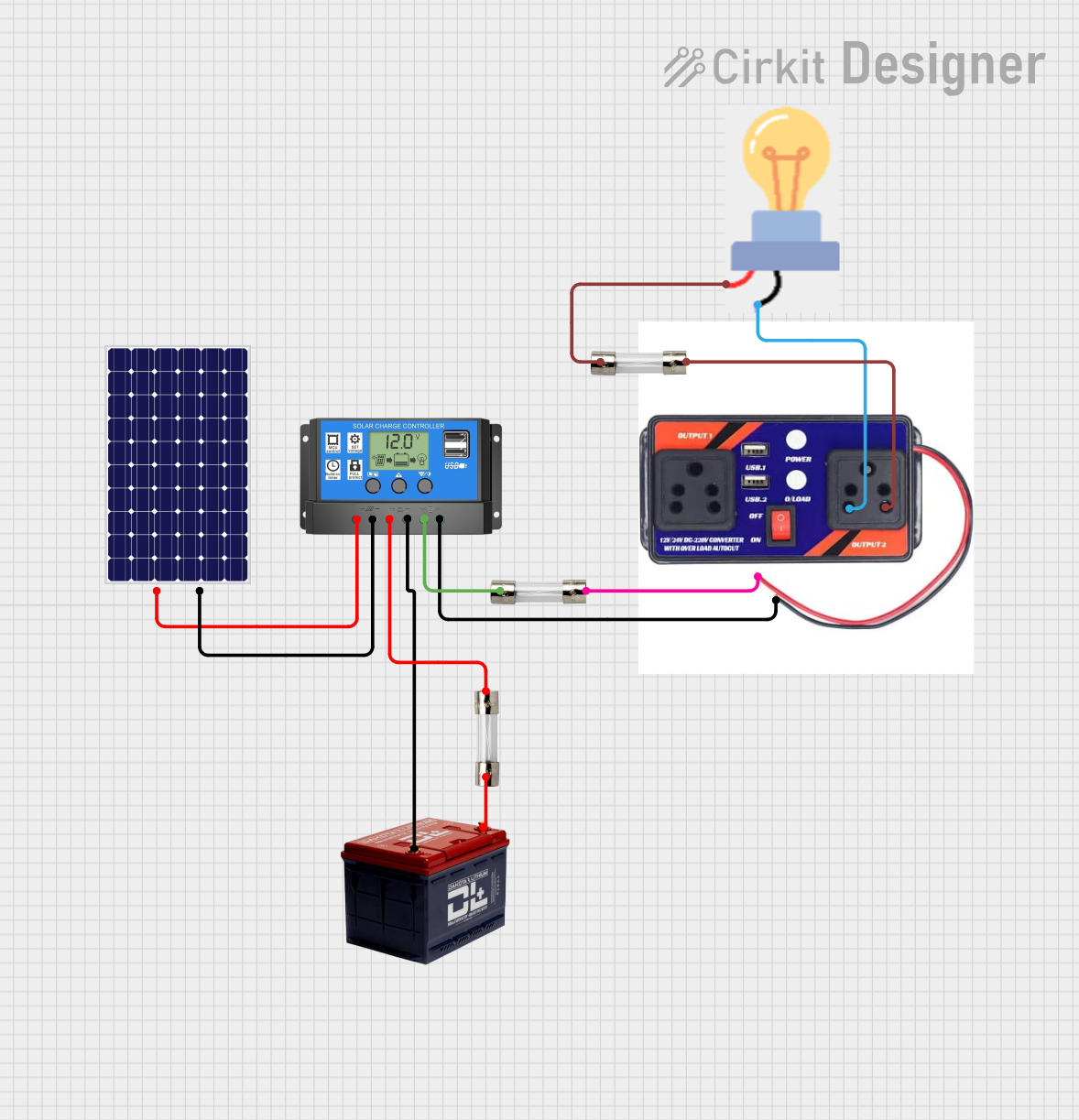
 Open Project in Cirkit Designer
Open Project in Cirkit Designer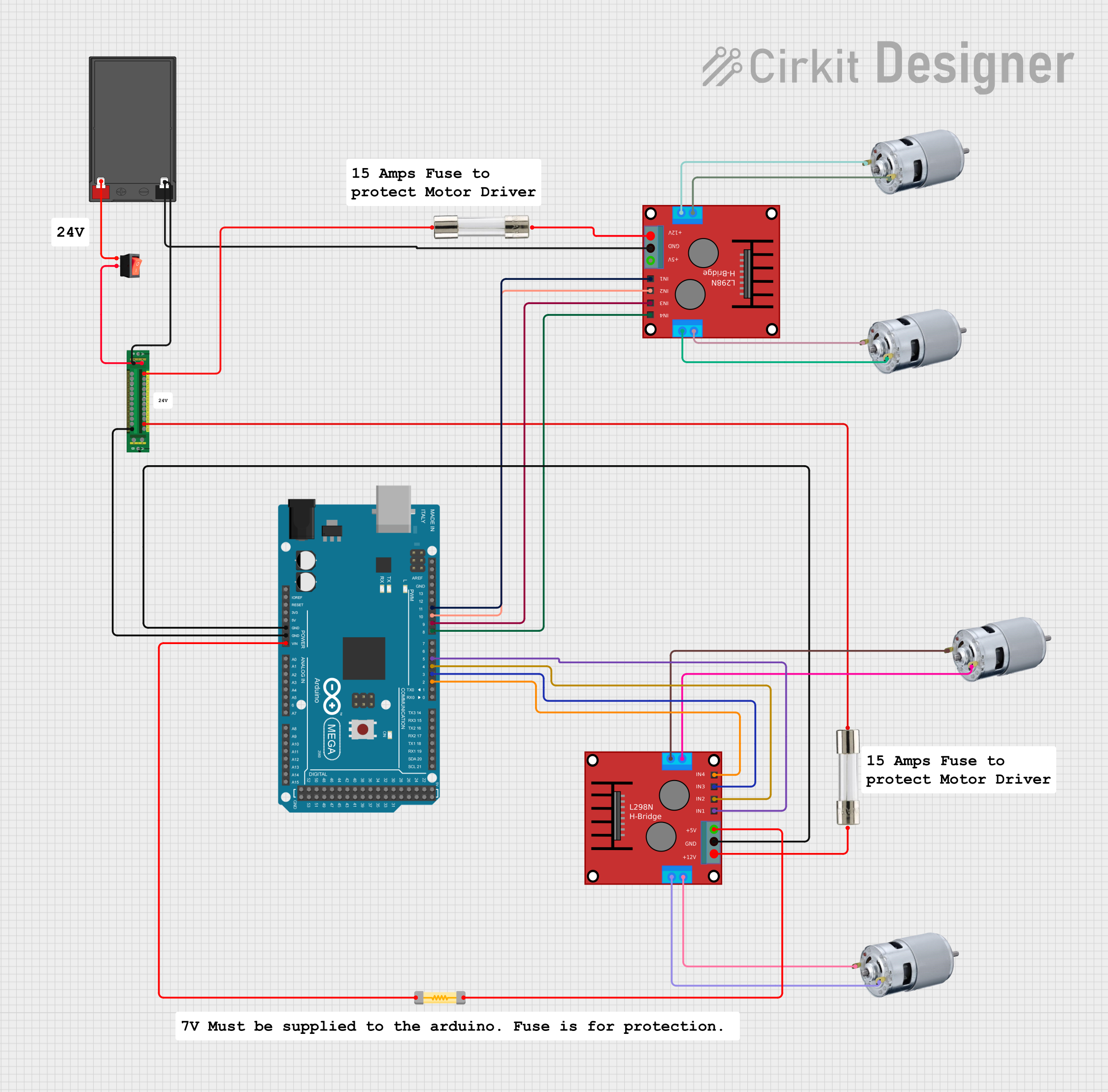
 Open Project in Cirkit Designer
Open Project in Cirkit DesignerTechnical Specifications
Key Technical Details
- Rated Current: 5A
- Rated Voltage: Varies (commonly 250V for small appliances)
- Breaking Capacity: Varies (commonly 1,500A for small fuses)
- Operating Temperature Range: -55°C to +125°C (may vary by manufacturer)
- Body Material: Glass or Ceramic
- End Cap Material: Metal (typically nickel-plated brass)
Pin Configuration and Descriptions
Fuses do not have pins but are instead available in various form factors such as cartridge or blade type. Below is a description of the common form factors for a 5A fuse:
| Form Factor | Description |
|---|---|
| Cartridge | A cylindrical body with metal caps on both ends. Often used in fuse holders or clips. |
| Blade | Flat body with two prongs that plug into a fuse block or holder. Common in automotive applications. |
Usage Instructions
How to Use the Component in a Circuit
- Select the Appropriate Fuse: Ensure the fuse's voltage rating is equal to or higher than the circuit's operating voltage.
- Install the Fuse: Place the fuse in the circuit's fuse holder or fuse block, ensuring a secure and proper fit.
- Power Up: Energize the circuit. The fuse will now protect the circuit by breaking the circuit if the current exceeds 5A.
Important Considerations and Best Practices
- Correct Rating: Always use a fuse with the correct current rating for the circuit it is protecting.
- Orientation: Fuses are not polarized, so orientation is not a concern.
- Inspection: Regularly inspect fuses for signs of damage or discoloration.
- Replacement: Replace blown fuses with ones of the same type and rating.
- Never Bypass: Never bypass a fuse with a wire or any other means, as this defeats its safety purpose.
Troubleshooting and FAQs
Common Issues
- Fuse Blows Frequently: This may indicate an issue with the circuit, such as overloading or a short circuit.
- Circuit Not Working After Fuse Replacement: Ensure the new fuse is properly installed and has the correct rating.
Solutions and Tips for Troubleshooting
- Check Circuit Load: Ensure the total load does not exceed the fuse's 5A rating.
- Inspect for Shorts: Look for any signs of short circuits in the wiring or connected devices.
- Use Multimeter: A multimeter can help check for continuity and ensure the fuse is functioning.
FAQs
Q: Can I replace a 5A fuse with one of a higher rating to prevent it from blowing? A: No, using a higher-rated fuse can be dangerous and may cause damage to the circuit or create a fire hazard.
Q: How do I know if a fuse is blown? A: A visual inspection can often reveal a blown fuse. Glass fuses will show a broken filament, while ceramic fuses may require a continuity test with a multimeter.
Q: Are all 5A fuses the same size? A: No, 5A fuses can come in different sizes and form factors. Always use the correct size for your fuse holder or block.
Q: Can I replace a fuse while the circuit is powered? A: No, always power down the circuit before replacing a fuse to avoid electric shock or damage to the circuit.
Example Code for Arduino UNO
If you are using a 5A fuse in a circuit with an Arduino UNO, the fuse itself does not require any code. However, you can monitor the current through the circuit and trigger an alert if the current approaches the 5A limit. Below is an example using a hypothetical current sensor:
#include <Wire.h>
// Hypothetical current sensor library
#include <CurrentSensor.h>
CurrentSensor sensor(A0); // Connect current sensor to analog pin A0
void setup() {
Serial.begin(9600);
sensor.begin();
}
void loop() {
float current = sensor.readCurrent(); // Read current in amperes
Serial.print("Current: ");
Serial.print(current);
Serial.println(" A");
// Check if current is approaching the 5A limit
if (current >= 4.5) { // 90% of 5A
Serial.println("WARNING: Current is approaching the 5A limit!");
// Add additional code here to handle the warning
}
delay(1000); // Wait for 1 second before reading again
}
Remember, the above code is for illustrative purposes and assumes the existence of a CurrentSensor library and a compatible current sensor hardware. Always consult the specific hardware documentation for actual implementation details.